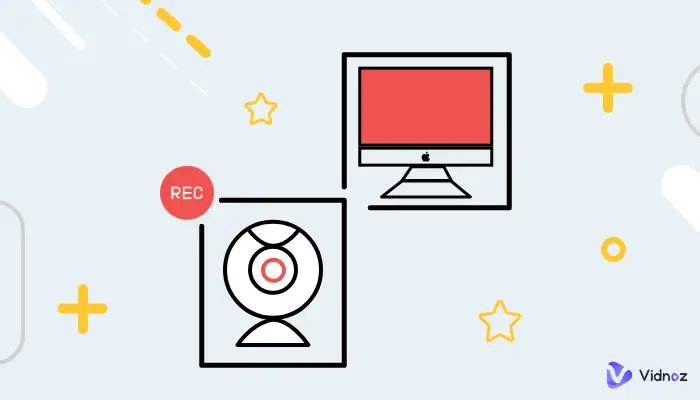10 Best Video Recorders - Pros/Cons/Features/Download Links
You will find the most welcomed best video recorders on this page. Choose the one that best suits your metrics. Hit the download link to get one now!
Are you are looking for the best video camera which will record your favorite moments in high-quality sound and video? So if yes, you'll be finding it there! We’ve put together a list of the 10 best video recorders having different features & functions.
In this blog, you are having a complete overview of different video recorders that are available on the market. From free to paid options, you'll find a variety of recorders that tell you everything from pros and cons to download links available so that you can learn more before investing in a recorder. Plus, we analyze each one in depth so you know exactly what features each recorder offers and how they might benefit your project.
So if you've been still worried about finding a perfect video recorder, you don't need to get worried now —you've come to the right place!

- On This Page
- Part 1: Best Video Recorder (and Free Editor) No Download - Vidnoz FlexHow do you record screen with this free video recorder?
- Part 2: Loom – an Easy Recorder with Large User Base
- Part 3: ShareX – A Trusted Oldschool Recorder
- Part 4: Nvidia Share - Free Recorder from Your Graphic Card
- Part 5: OBS Studio - the Most Famous Open Source Free Recorder
- Part 6: Bandicam - the Best Game Recorder with Highest FPS
- Part 7: Snagit – Mac Users’ Preferences
- Part 8: Debut Video Capture Software - Simple Recorder with Hardcore Interface
- Part 9: Xbox Game Bar - the Default Recorder Embedded in Windows 10/11
- Part 10: QuickTime - the Default Recorder Embedded in macOS
- Part 11: Best Video Recorder FAQsConclusion
-
Part 1: Best Video Recorder (and Free Editor) No Download - Vidnoz Flex
When looking for a powerful, yet easy-to-use video recorder and editor, then you need to check out Vidnoz Flex. It is an online screen recorder that mostly works on all available operating system, including Windows, Mac OSX, and Linux. It provides great access to amazing features that make it the perfect choice for recording activities on your computer screen and create videos for practical scenarios, e.g., making video for sales.
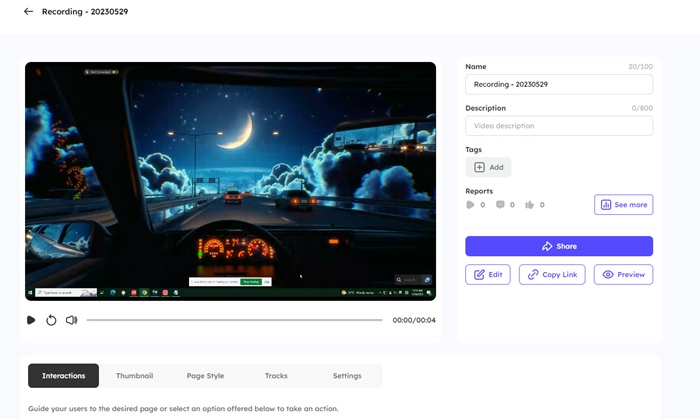
Vidnoz Flex has a number of outstanding features that set it apart from the competition:
- A one-click recording button that captures whatever is happening on your screen
- Ability to record from multiple sources at once—including record with webcam and microphone
- An intuitive editing suite that makes it easy to trim, crop, or add text to videos during the post-production process.
- A secure cloud storage option so you can access your recordings anytime from any device.
How do you record screen with this free video recorder?
Step 1: Register Vidnoz Flex with your Gmail account (Microsoft & Linkedin are supported for free too)
Step 2: On the main interface, choose the Screen mode. And then pick what you want to capture—desktop activities, webcam feed, or a Chrome tab.
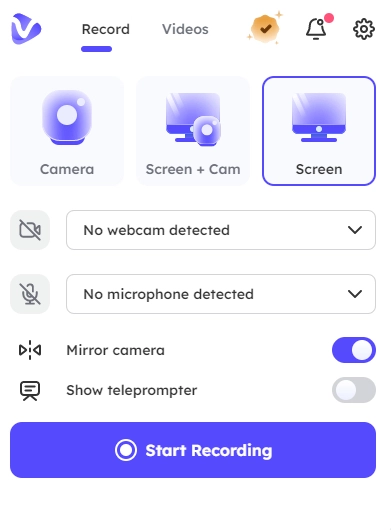
Step 3: After the countdown, the recording begins. Pause or resume anytime you care to.
Step 4: Once you’re done recording, hit Stop Recording and save the file in an appropriate format. You can edit videos online easily with Vidnoz Flex's thoughtfully designed editor - trim, add BGM, change speed, etc.
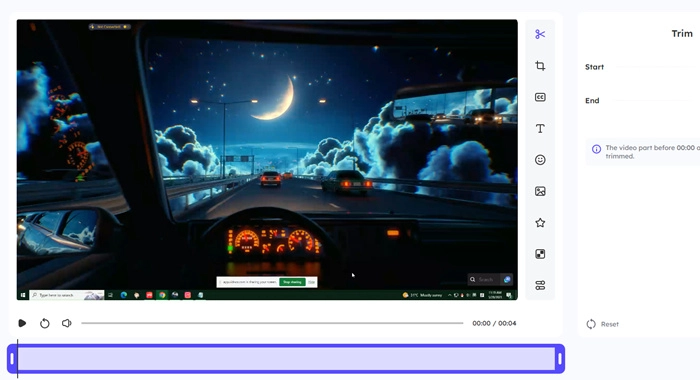
Vidnoz is one of the best free websites that provide quality screen recording functions for users, please feel free to try it.
Download link: Hit the button below
Part 2: Loom – an Easy Recorder with Large User Base
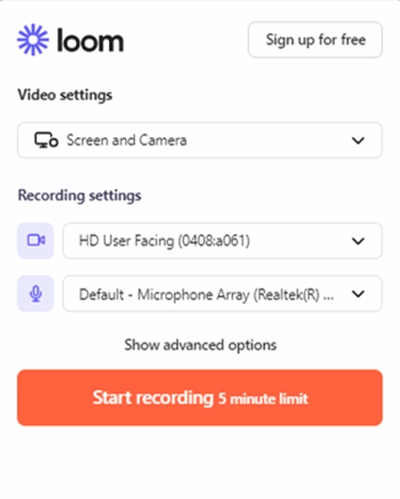
If you’re looking for an iOS-based video recorder, Loom is definitely a great option. It's easy to use; it has a lot of magical features that differentiate it from other recorders. It's capable of recording both camera and screen simultaneously, making it easy to make learning videos or obtain vital information about a game or Web page. You can also upload existing videos from your camera roll – perfect for quickly uploading existing videos or just getting started quickly with a project.
Loom is available for both iOS and MacOS devices. For instance, you work with a couple of people in a team having all access to multiple devices & accounts, so It's quite convenient to be able to record videos and to have access to the same tools regardless of the device you're using.
- Easy to use
- Record both camera and screen at the same time
- Upload existing videos from camera roll
- Available for iOS/MacOS devices
- Quality isn’t as high as other video recorders
Overall, Loom is a great video recorder that gives users easy access to powerful recording tools regardless of what device they’re using. If you need something simple but effective, then Loom should be your go-to choice!
Download link: https://www.loom.com/download
Part 3: ShareX – A Trusted Oldschool Recorder
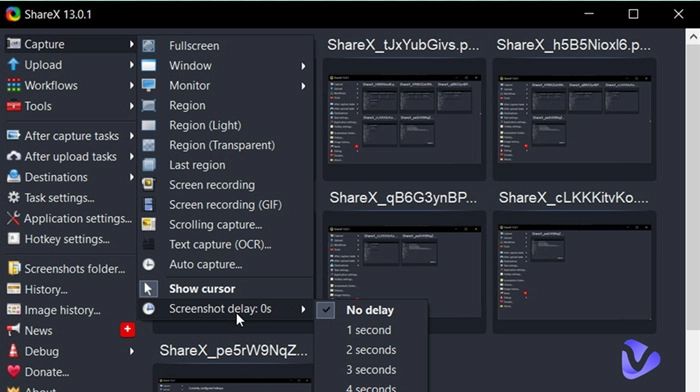
The third entry on our list of the 10 best video recorders is ShareX. It is a video recording tool for Windows, macOS and Linux that you can be used free of cost.
Here are some of the key features of ShareX:
- Capture screenshots from screen or region
- Record video from screen or webcam
- Upload files, screenshots and screen recordings to over 80 supported destinations including file hosting services, cloud storage services like Drop box and Amazon S3, text hosting services such as Paste bin and social networking services such as Twitter.
- Supports both lossless and lossy recording formats like MP4, AVI, WebM, GIF and more.
- Easy to use
- User-friendly interface with powerful features
- Lightweight application with no additional configuration needed
- Quickly capture screenshots without needing an external program
- Limited video editing tools
What really separates ShareX from other screen recorders is its Windows Explorer integration that allows you to start capturing right away by typing \\ShareX\capture in the address bar or dragging files directly onto the window. On top of that, there's an intuitive toolbar that you can customize to your heart’s content and a powerful task automation engine for batch processing items like documents and photos.
Download link: https://getsharex.com/
Part 4: Nvidia Share - Free Recorder from Your Graphic Card

Another great choice to consider for recording videos is Nvidia Share (formerly GeForce Experience). This free recorder is specifically for NVIDIA graphic cards. If you’re a gamer, you’ll definitely want to check this recorder out as it was made with gamers in mind.
Nvidia Share has some great features, such as:
- Recording up to 4K resolution at 60fps
- Installing on Windows 10, 8, 7 and macOS 10.12+
- A user-friendly interface and intuitive navigation
- Take screenshots with one click
- Stream your gaming session & share it with friends on platforms like Twitch and YouTube
- SLI allows you to take advantage of dual GPUs in multi display setups
- Easy to use
- Friendly guide
- FPS indicator
- record last 30 seconds gameplay
- stable smooth performance
- Only works with NVIDIA graphic cards
These features make Nvidia Share stand out from other recorders offered on this page. It also offers built-in editing tools and simple sharing tools so that you can easily publish your videos online or send them via email.
Download Link: This recorder comes with your Nvidia Graphics Card.
Part 5: OBS Studio - the Most Famous Open Source Free Recorder
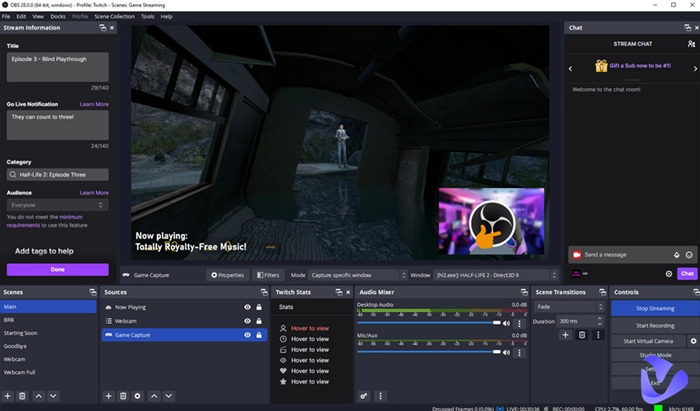
OBS Studio is the most popular open source video recorder with 30 million downloads and counting. It’s free, easy to use, and available on Windows, Mac, and Linux. If you’re looking for something power-packed and free, OBS Studio is the place to start.
The most notable features of OBS Studio are:
- Powerful live streaming service
- Variety of customization options for streaming output
- Easily record desktop screens and games
- Supports multiple sources (images, videos) with customizable transitions
- Additional plugins available for further customization
- Endless opportunities for creativity and versatility.
- Support a variety of multimedia formats including MP4 & MOV.
- Full HD resolution recordings.
- Support scene editing capabilities.
- Difficult to use
- Fairly hefty hardware requirements
- point three - large user base
- Require quite computer specs to run
OBS Studio is for those who are already tech wiz and don't mind spending hours configuring settings for the best video quality. If you seek easy and out-of-box recording features, OBS might not be your choice.
Download Link: https://obsproject.com/download
Part 6: Bandicam - the Best Game Recorder with Highest FPS
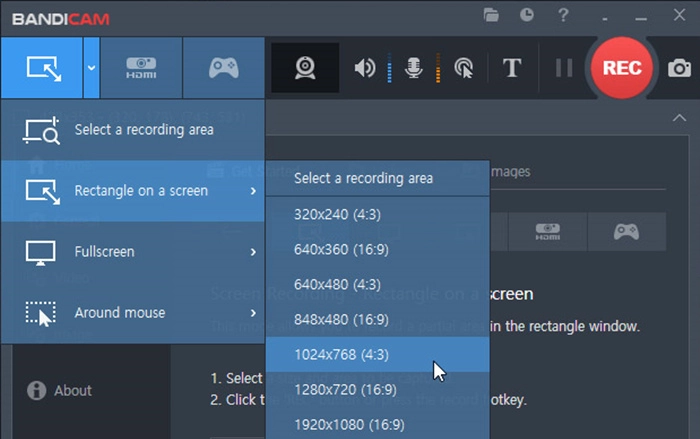
Meet Bandicam, a video recorder used for recording your computer screen, game footage, and other activities happening on your desktop. It’s one of the best video recorders on the market, with its ability to capture up to 120 frames per second. So if you’re a gamer who wants to share their experience with friends and followers, you can do that – even in 4K resolution – with Bandicam.
Bandicam comes with a bunch of great features that make it stand out from the crowd:
- Support for all major formats: AVI and MP4
- No lagging when recording: Bandicam lets you record in high-speed without any drops in quality or performance
- Capture screenshot: Take snapshots anytime when you’re playing a game or watching an online video
- Compatible with Windows 10 and previous versions: Record your screen on all major operating systems
- Ideal for gamers - dedicated gaming mode
- Easy for beginners and experts alike
- Record smooth HD clips without choppiness
- Extra broadcasting feature
- Free version is limited—you could only
- Record up to 10 minutes per day
If you are an avid gamer, then Bandicam nearly is the only choice for you. Pitifully, you may not go too far with a free license.
Download link: https://www.bandicam.com/downloads/
Part 7: Snagit – Mac Users’ Preferences
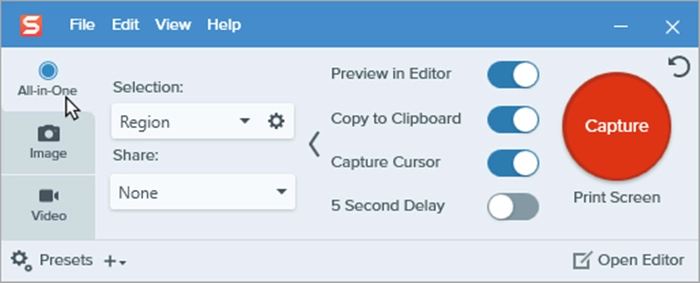
Snagit is amazing video recording software that offers several great features and tools. It also works and runs on Windows and Mac computers, giving you a lot of variability when making your recordings.
It's got some impressive features, which distinguish it from the competition. You can record high-quality videos & capture images easily. Moreover, it also comes with a built-in editor for polishing up your recordings. Likewise, there's another advantage of sharing your creative work socially via the Internet so that your friends and colleagues can see it easily. Additionally, there are a few more new additions that equip you to improve your experience even better.
- Easy to use interface
- High quality recordings
- Built-in editor for quick editing
- Instant online sharing feature
- Variety of add-ons available
- Expensive compared to other recorders
Snagit performs just as stably as it used to 10 years ago. And this common choice of Mac users already proves itself with easy operations and stunning performance in video creation.
Download Link: https://www.techsmith.com/screen-capture.html
Part 8: Debut Video Capture Software - Simple Recorder with Hardcore Interface
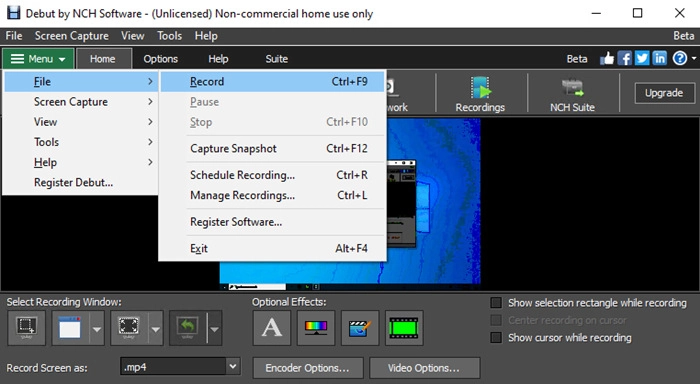
Debut Video Capture Software is yet another great choice. This handy video recorder can capture video directly from your computer, camcorder, or even VHS tapes. It's got the ability to record video streams, and this is a great choice for capturing all types of media.
- Wide compatibility range
- Easy-to-use interface,
- Minimal learning curve needed for first-time users
- A limited selection of filters
- Less advanced exporting options
This best screen recorder is capable of providing a variety of features, like the recording and presentation of various videos from each source side by side that even allows you to apply color correction to your video. Plus, Debut Video Capture Software is compatible with both Windows and Mac operating systems, so no matter what you’re using it on you should be able to make the most of it.
Download Link: https://www.nchsoftware.com/capture/index.html
Part 9: Xbox Game Bar - the Default Recorder Embedded in Windows 10/11
The second last recorder on our list is the Xbox Game Bar from Microsoft, a recorder embedded in Windows 10/11. Though this recorder doesn't possess as many features as others, it got some unique features that make it the best choice for some users.
It offers some unique features that separate it from other recorders on this page. These include the ability to switch between predefined resolutions as well as toggle between windowed and full screen; the ability to record audio from different sources like game audio or microphone with a simple button; the ability to use compression algorithms like OBS formats (FLV, MP4), H.264/AAC, etc; and access to system tasks while recording such as taking screenshots directly or streaming live on Twitch while you're playing.
- Easy to set up - no extra steps needed
- Built into Windows 10/11 – no additional download required
- Automated recordings can be scheduled at set intervals
- Recordings are done at high-quality resolutions with minimal impact on your device's resources
- Compatible with Windows devices like PCs, tablets, and phones
- Not customizable – only has predefined resolutions
- Limited editing options – no way of adding text or voiceovers
- No video editing tools - cannot add effects or transitions
Xbox Game Bar is undergoing an iteration in providing more features for gamers, you can check the reports and reviews published by Microsoft.
Download Link: This recording program is built into every Windows operating system (10/11)
Part 10: QuickTime - the Default Recorder Embedded in macOS
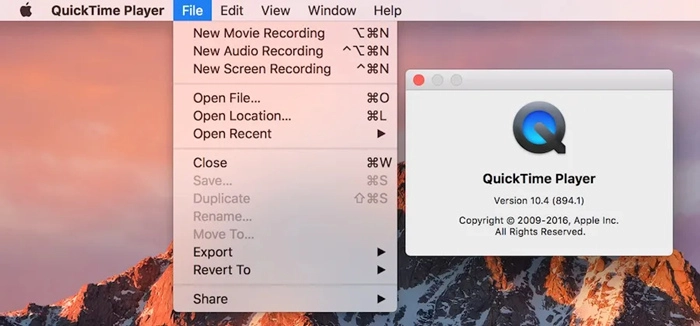
Last but not least, we have QuickTime. For Apple users, they'll be very much familiar with QuickTime— it is the default recorder installed in macOS. It's a basic recorder app that is free as part of the operating system, so it’s a great choice if you’re looking for something that’s easy to use and just needs the basics.
- Easy to use
- Lightweight application
- Embedded in macOS
- No extra software or registration needed
- Cannot record audio, Soundflower is needed to fix it
- Limited editing options
- Not as feature-rich as other recorders
QuickTime has some key features for recording video. It allows you to record your camera or screen on your Mac easily and has sound effects. You can also trim videos, create narration, save recordings as files, and share them easily on social media or with other users via Airdrop.
Download Link: https://support.apple.com/downloads/quicktime
With QuickTime’s simple design and intuitive interface, users can quickly jump into recording their screens without having to fuss over downloading extra software or learning complicated controls.
Part 11: Best Video Recorder FAQs
Would you still like to know about the best video recorders? Here to some of the most common questions are answered here.
Which free PC video recorder is the best?
The best free video recorder for PC is OpenBroadcaster Studio (OBS). It’s open-source software with a wide range of features that makes it one of the best for recording videos on your computer. It also supports a variety of sources, from webcams to game recording, as well as streaming and audio recording.
What's the best and easiest method to record a video on my computer for free?
You can record a video on your computer for free by using Open Broadcaster Software (OBS). It's open-source software with powerful features that allow you to record in high quality and add effects, transitions, and more. Plus, it's completely free to use, so there’s no need to spend money on expensive software.
Are free screen recorders reliable?
The answer is—it depends. Free screen recorders typically come with fewer features, but in many cases, they don’t capture HD video or audio, can't save in different formats, and may not be reliable when you need to record a long session.
However, there are some free screen recording options out there that do provide some great features and reliability.
Conclusion
After discussing all in-depth, we've summarized a list of the top ten best video recorders that are the best available in the market. Each comes with a specific set of characteristics and benefits that are suited to different types of projects.
You will find all the video recorders available on this page helpful and convenient, so you can record immediately without worrying about setting them up. There is a recorder for each individual need, whether you're looking for something basic or more sophisticated.
If you're looking for a great all-rounder, then we highly recommend checking out Vidnoz Flex. It is equipped with some astonishing features that make it an excellent option for both beginners and professionals. So what better day to try it than today?
Create, customize, share, and track videos. Gain all faster with 2X speed!
- Record, upload and edit videos with built-in video recorder editor.
- Add CTA button, polls and user forms that enhance interaction.
- Share your videos to mainstreaming platform in batches.
- Track your video performance with in-depth insights.

Gary Henderson
Gary Henderson once was the most-viewed writer under Quora's 'screen recorder' catagory. You can still find him professionally solving people's puzzles that related to videos, screenshots and gaming.


![How to Make Explainer Videos for Free in Minutes [Guide & Tip]](https://www.vidnoz.com/bimg/make-explainer-videos-1.webp)