As people age, some wrinkles will inevitably appear on the face, such as on the forehead, in the corner of eyes, etc. After taking pictures, you found that the wrinkles are very obvious. What should you do if you want to remove them? Don’t worry, there is specialized wrinkle remover app. You can choose to manually remove wrinkles in specific places, or use AI-powered wrinkle removal feature to remove wrinkles with one tap. So what are some useful wrinkle remover apps? Are they free? If not, what is the price? Read on to get more information you want.
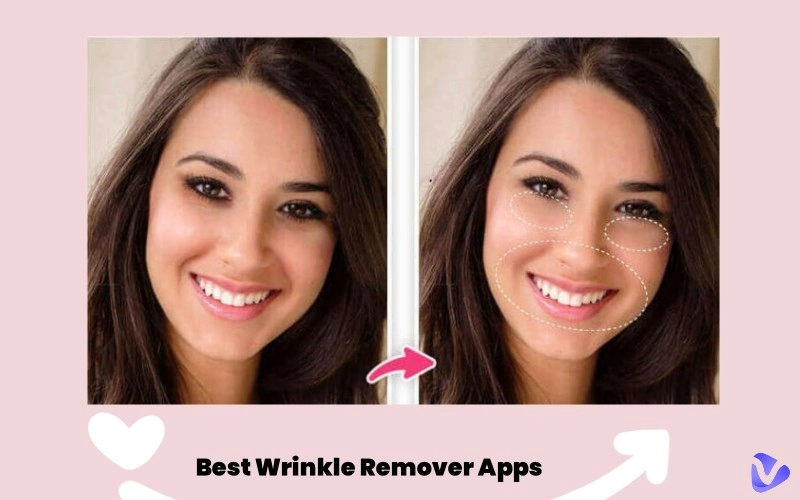
- On This Page
-
YouCam Makeup: Best Free Wrinkle Remover App
Winkle Remover Features of YouCam Makeup
-
Picsart: Instant Face Wrinkle Remover App
Winkle Remover Features of Picsart
-
FaceApp: Affordable Wrinkle Remove App
Wrinkle Eraser Features of FaceApp
-
What is a Wrinkle Remover App?
-
Can I Remove Photo Wrinkles on Android and iOS?
-
Can I Remove Wrinkles Online?
YouCam Makeup: Best Free Wrinkle Remover App
Supported devices: iOS, Android
Google Play rating: 4.3
App Store rating: 4.8
Price: Free, $13/mo for a Plus plan, $15/mo for a Pro plan
Winkle Remover Features of YouCam Makeup
One tap to remove wrinkles
YouCam Makeup has the wrinkle item in the bottom menu bar. Once you tap it, the app will get rid of face wrinkles with AI technology.
Remove wrinkles for free
It is a image editor offering a series of free features, including free wrinkle remover. You can save it on your phone.
Remove eye wrinkles, forehead lines, and nasolabial folds
YouCam Makeup works well in every aspect. It allows you to choose to remove wrinkles on which part in your face. Are you going to get rid of wrinkles under the eyes, lines on the forehead, or normal nasolabial folds? You can remove all at one time, or remove one part, up to your choice.
How to remove forehead lines, eye wrinkles, and nasolabial folds with YouCam Makeup?
Step 1: Open YouCan Makeup and upload your image.
Step 2: Tap Face in the bottom menu.
Step 3: Tap Wrinkle and your face wrinkles in the image will be removed automatically soon. You also have an option to remove forehead lines, eye wrinkles, or nasolabial folds respectively.
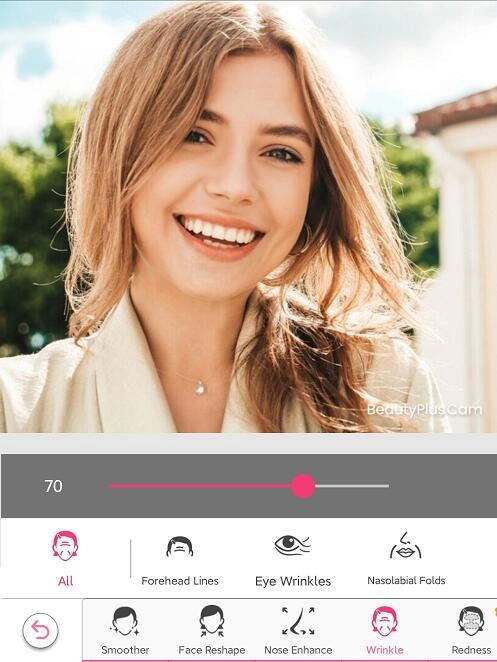
YouCam Makeup: free AI selfie editor
“I loved this app for years. It provided choices for paid vs free, and had great features. More recently, they changed most of the free to paid. They added AI which are free in other apps.” It’s the comment from Google Play. YouCam Makeup is considered a well-designed app for selfie editor. Virtual makeup, face retouch, hairstyle changing, clothes changing, you can try these tools with free trial. But for unlimited use of premium features, you’re supposed to subscribe to the Pro version. For delicate face editing, you can remove dark eyes, get rid of pores and textures, whiten teeth, and even reshape face, lip, nose and eye.
Picsart: Instant Face Wrinkle Remover App
Supported devices: iOS, Android, web
Google Play rating: 4.4
App Store rating: 4.7
Price: Free, $13/mo for a Plus plan, $15/mo for a Pro plan
Winkle Remover Features of Picsart
Remove wrinkle automatically
Picsart allows you to remove wrinkle automatically. Besides, it has one more option: manual. With manual mode, you need to tap the area where you want to remove wrinkles.
Wrinkle removal is free, but downloading is not
As long as you enter the app, and tap Wrinkle item, you can witness the processed image with watermark. But to download the image, you need to make a subscription. No screenshots is allowed in the app.
How to remove the wrinkles under the eyes on Picsart?
Step 1: Open Picsart app and upload your image.
Step 2: tap Retouch in the bottom, swipe right to tap Wrinkle. Then face wrinkles will be removed automatically.
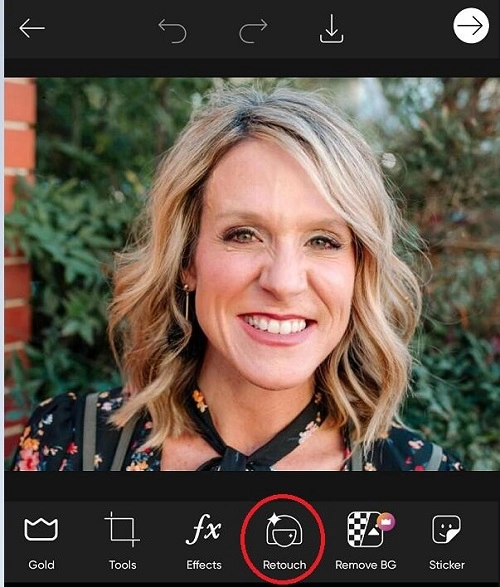
Step 3: To download the wrinkle removed image, you need to upgrade to the premium version.
Picsart: free photo editor with AI tools
Picsart is a professional image editor app. It includes basic image editing functions, such as crop image, text editor, black and white filter, and has also developed some new image-related online tools supported by AI, such as AI image generator, AI image enhancer and so on. Picsart image editor helps you remove wrinkles, spots, etc. on your face easily. More face editing tools improve your photo easily: eye bag removal, soft blur, makeup, blemish removal, hair color change, teeth whiten, and so on.
FaceApp: Affordable Wrinkle Remove App
Supported devices: Android, iOS
Google Play rating: 4.6
App Store rating: 4.7
Price: free; paid from start from $10/mo
Wrinkle Eraser Features of FaceApp
Remove wrinkles automatically with AI
You just need to tap the Unwrinkled tab, the wrinkles on an image will be removed automatically.
Remove wrinkles with affordable price
Automatic wrinkle remover feature on FaceApp is not free to use. You are required to upgrade to FaceApp Pro first.
How to remove wrinkles form face with FaceApp?
Step 1: Open FaceApp on your Android or iOS. Then upload a portrait image.
Step 2: Swipe right the bottom menu and tap Skin. There are many options: freckles, tan, smooth, matte, glowing, no eyebags, unwrinkled. Tap Unwrinkled to remove wrinkles automatically.
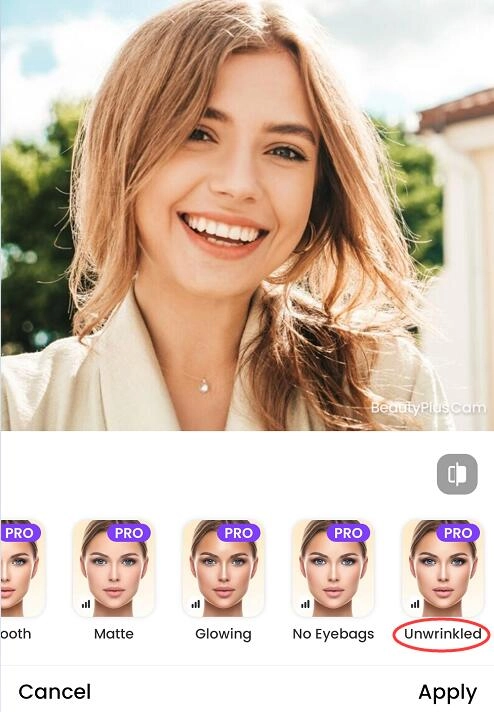
FaceApp: face image editor with AI
FaceApp is a professional and dedicated selfie editor with AI technology. From the hairstyle changing (long, bob cut, volume, straight, wavy, bangs), face makeup, to the smile style (classic, wide, tight, closed), you can adjust your face with one tap and choose the one you like. There are also some interesting advanced AI-supported features, such as age filter, which can see your simulated appearance changes from children to old, glasses generator, which can add various styles of glasses for you, and beard generator, which can add various styles of beards to men's faces.
More AI face tools you may be fond of:
What is a Wrinkle Remover App?
A wrinkle removal app is a kind of face photo edit apps available on Android and iOS. It has the ability to remove wrinkles from your face instantly and can reduce the facial wrinkles in photos, and some can even completely remove wrinkles, making your skin look smooth and youthful. Each app has slight differences, for example, some can only intelligently identify and remove wrinkles around the eyes, while others can also identify wrinkles on the forehead and nasolabial folds on both sides of the nose.
Can I Remove Photo Wrinkles on Android and iOS?
Yes. The three wrinkle remover apps mentioned above are tested to be effective apps to remove wrinkles in picture. They can work on both Android and iOS.
Can I Remove Wrinkles Online?
Yes. In case you don’t want to download an extra app on your phone, you could use Picsart, which offers an online app. You can edit wrinkles online at any time.
Conclusion
YouCam Makeup, Picsart, and FaceApp are best wrinkle remover apps that remove wrinkles from face with AI-powered algorithm. They have more editing tools other than wrinkle remover. Choose one and experience face transforming. For fast face change, you can try Vidnoz AI Face Swap, an online free tool to change face. Or try more AI tools from Vidnoz AI, like talking photo, cartoon generator, image generator, attractiveness test, and so on.




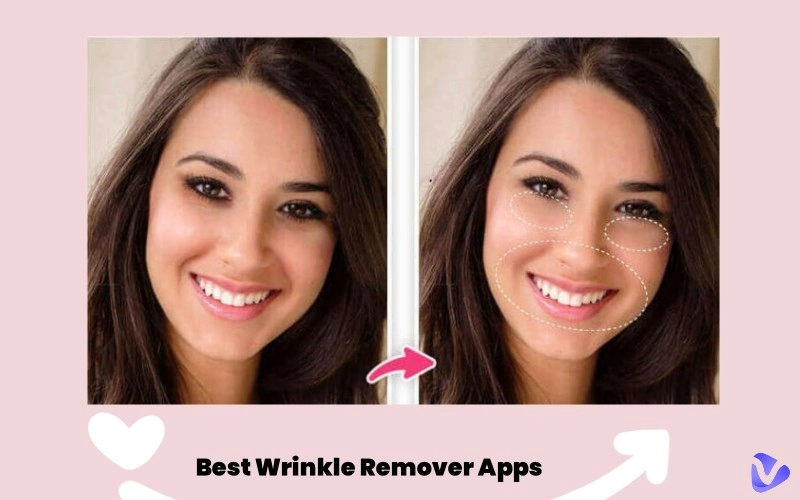
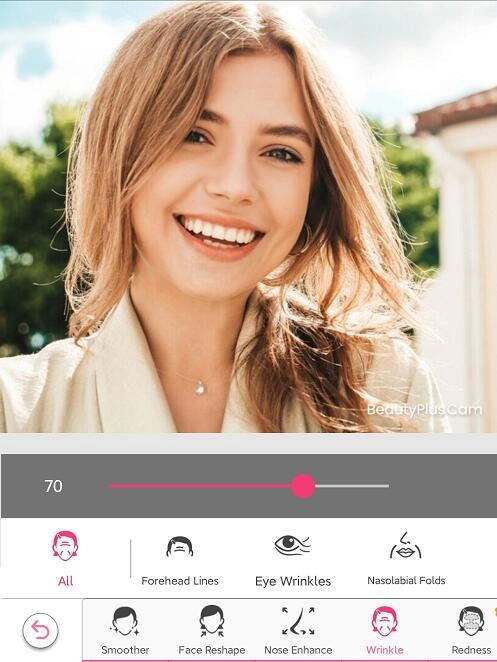
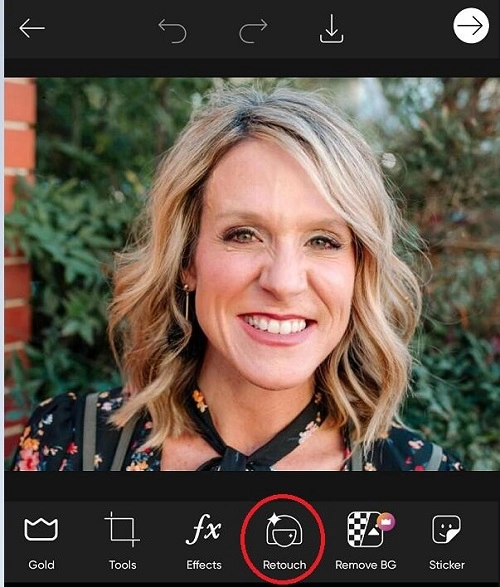
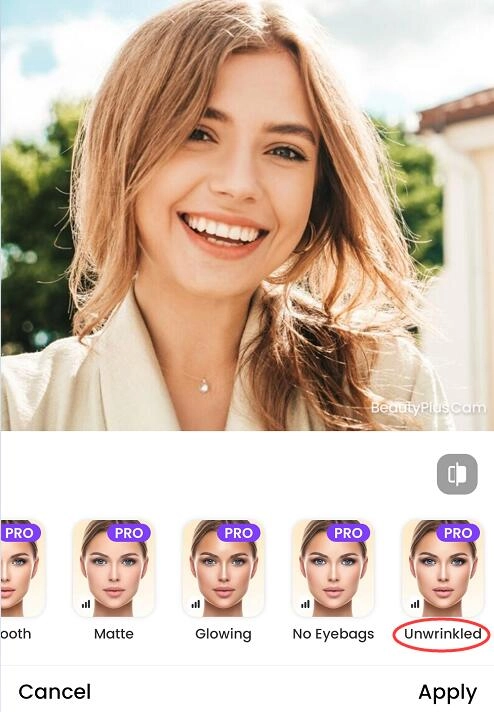
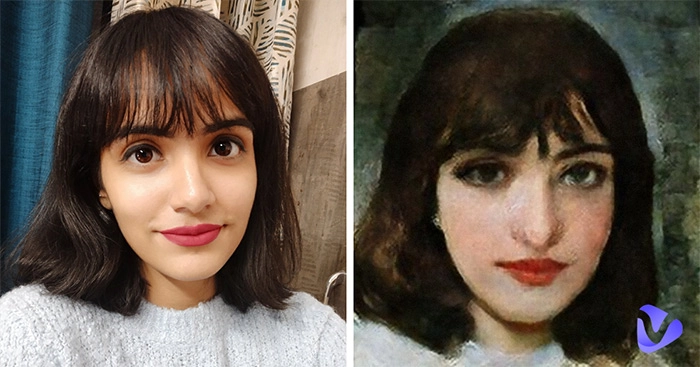

![AI Short Video Maker Free Onine [Include Long Video to Short Video]](https://www.vidnoz.com/bimg/ai-short-video-maker-online-free.webp)
