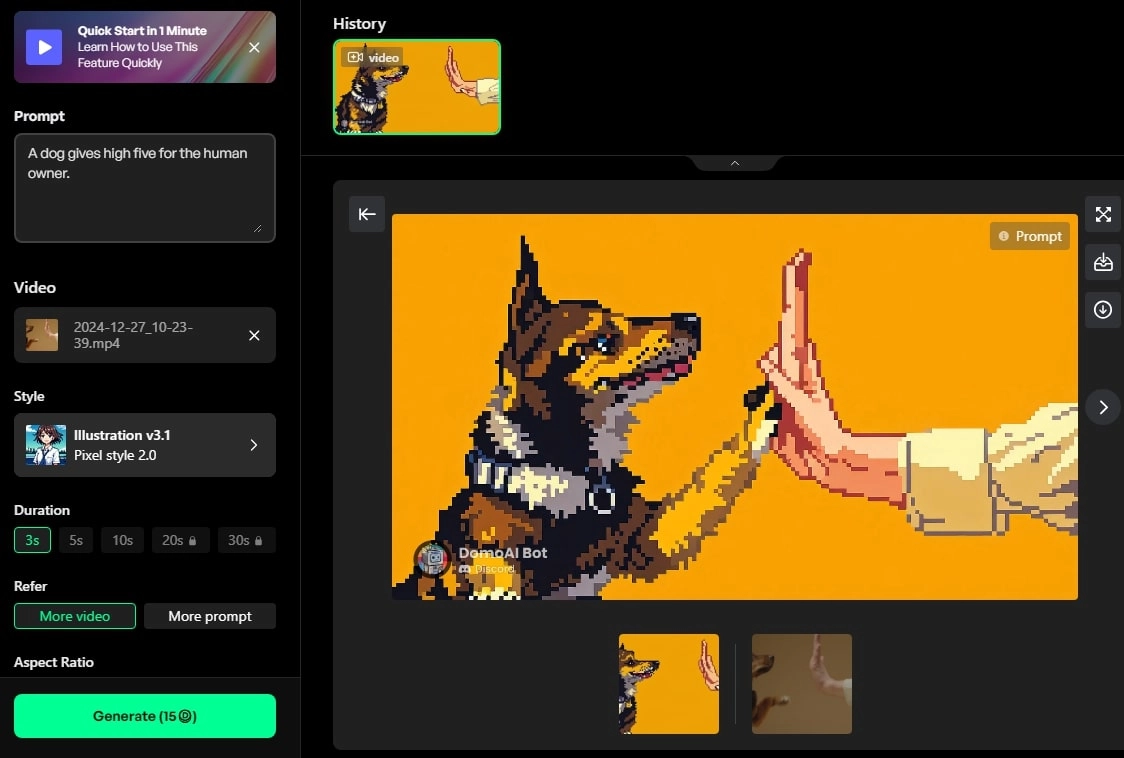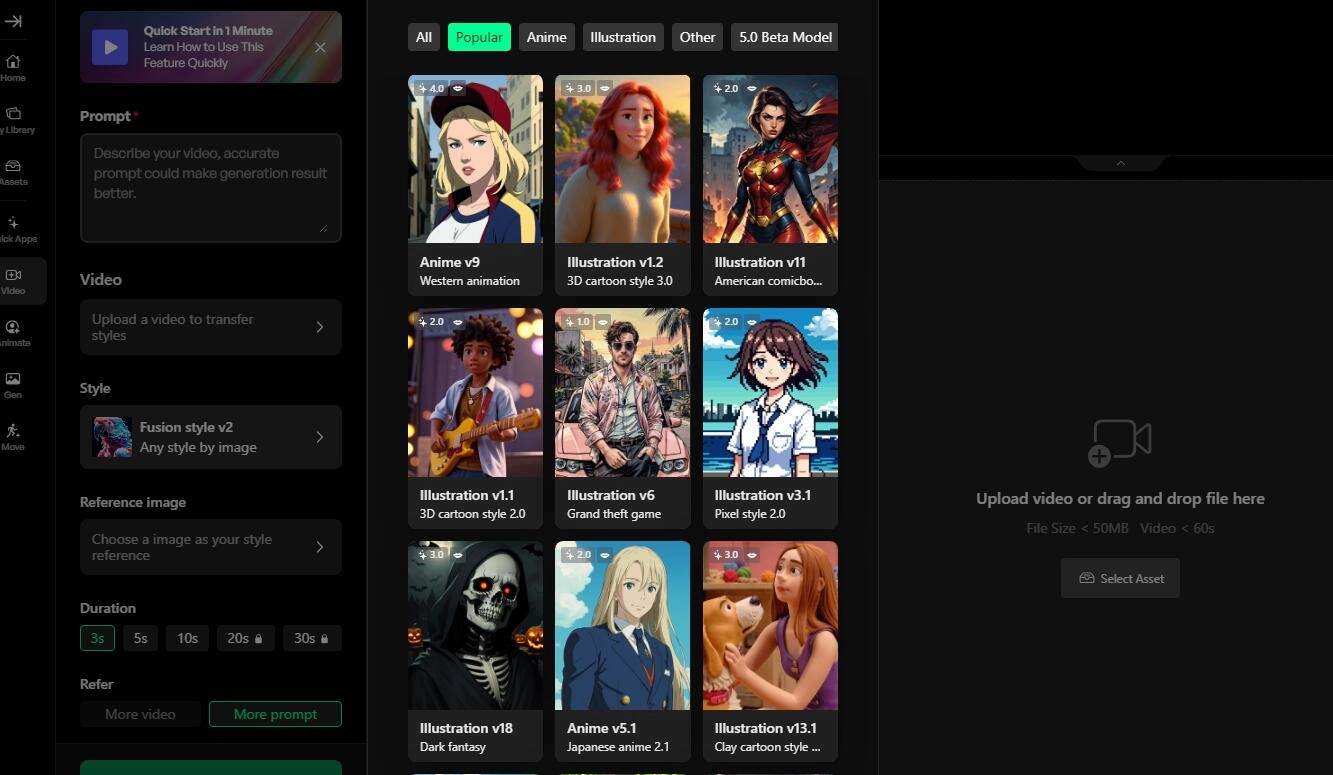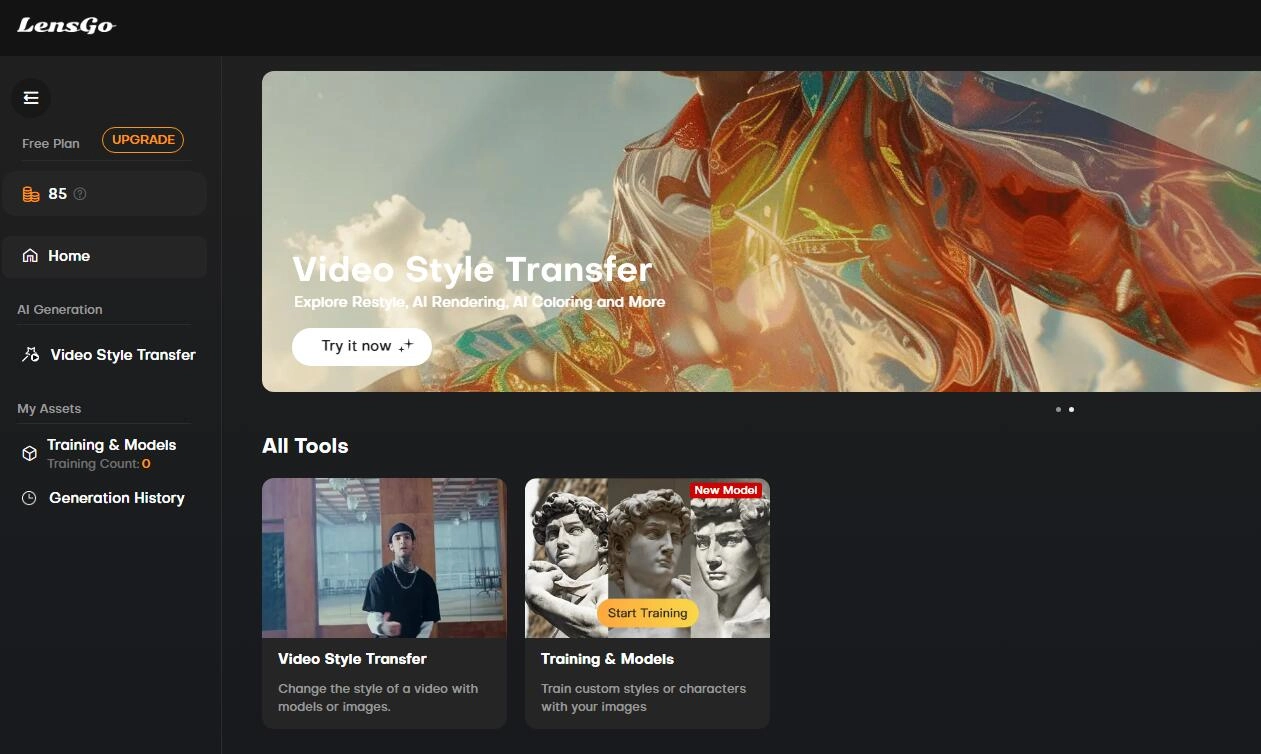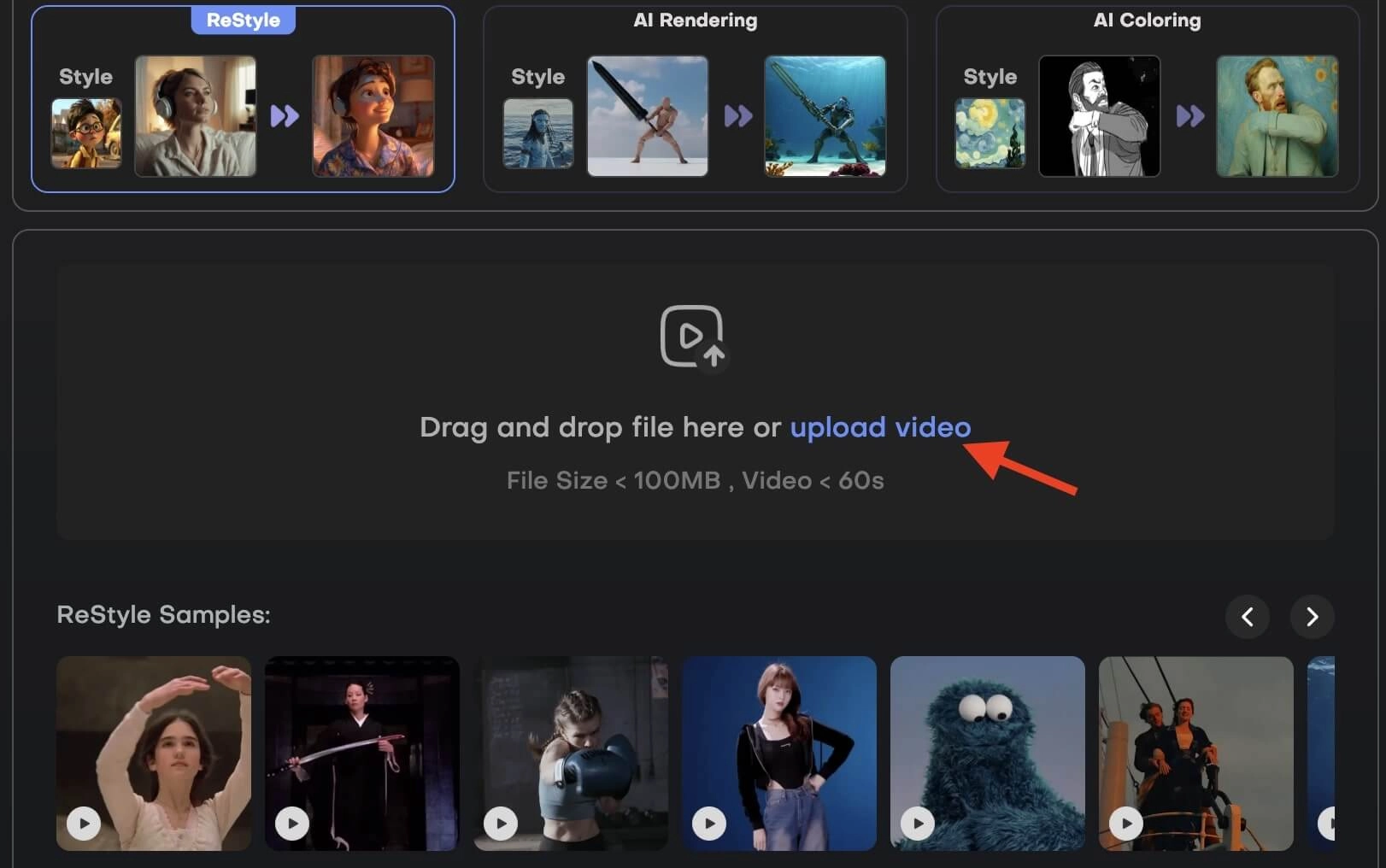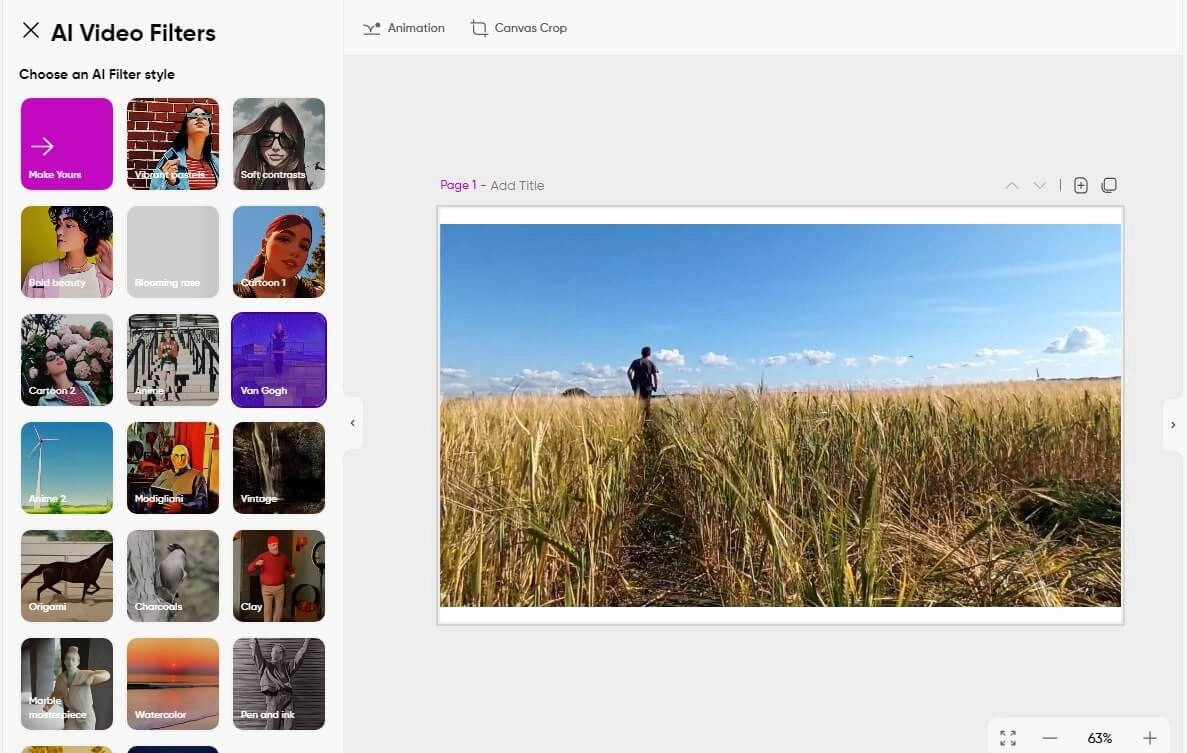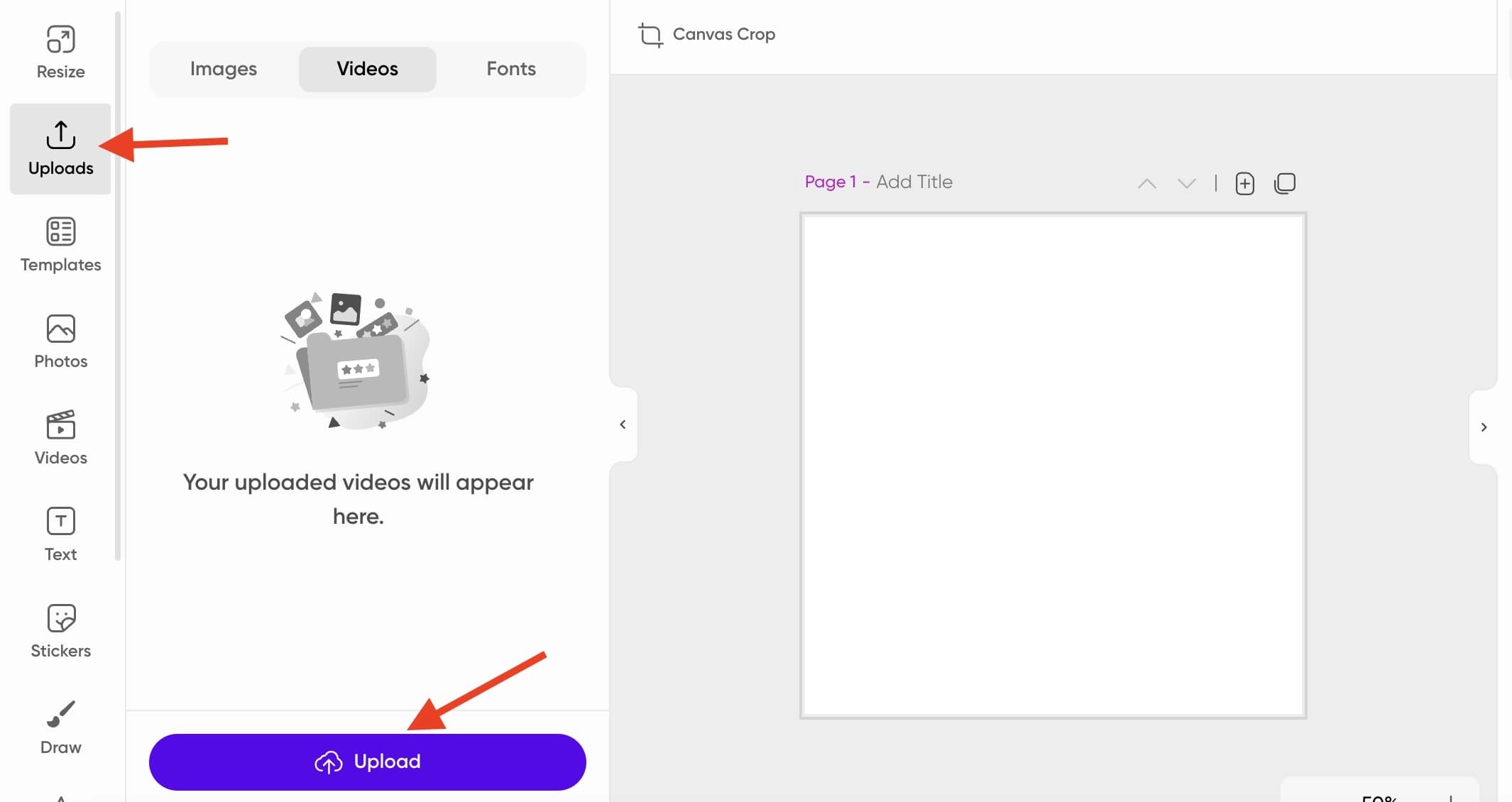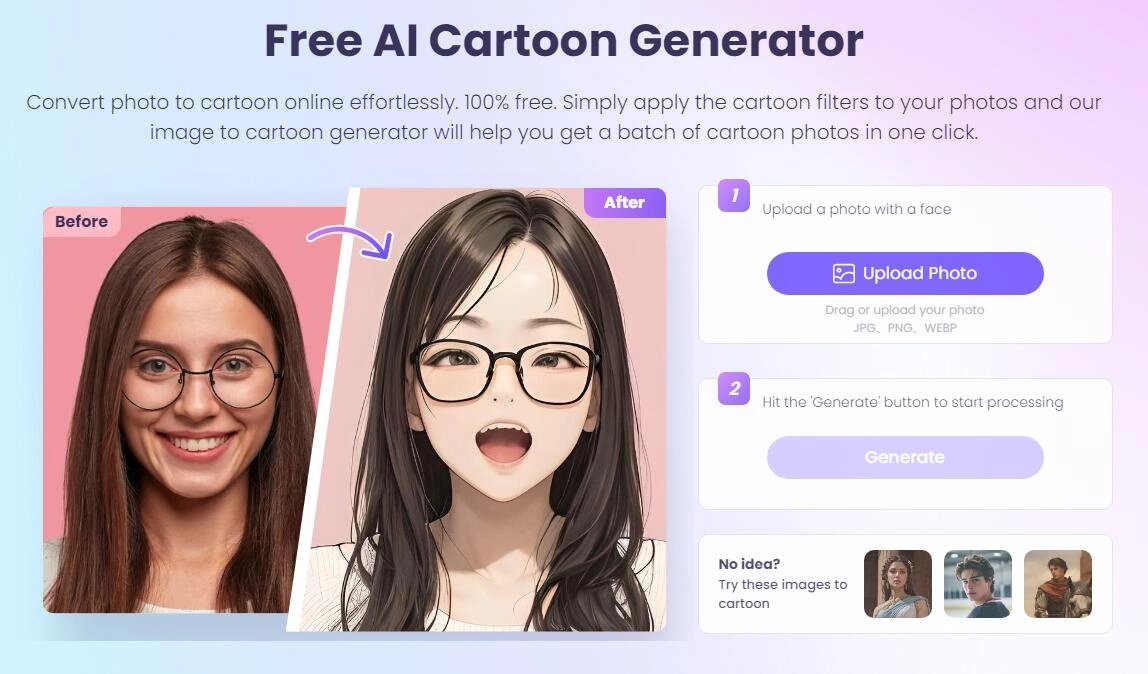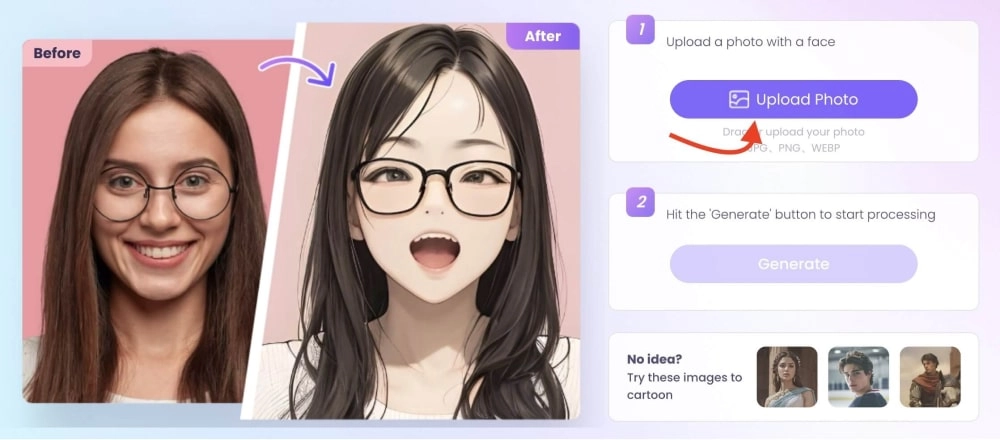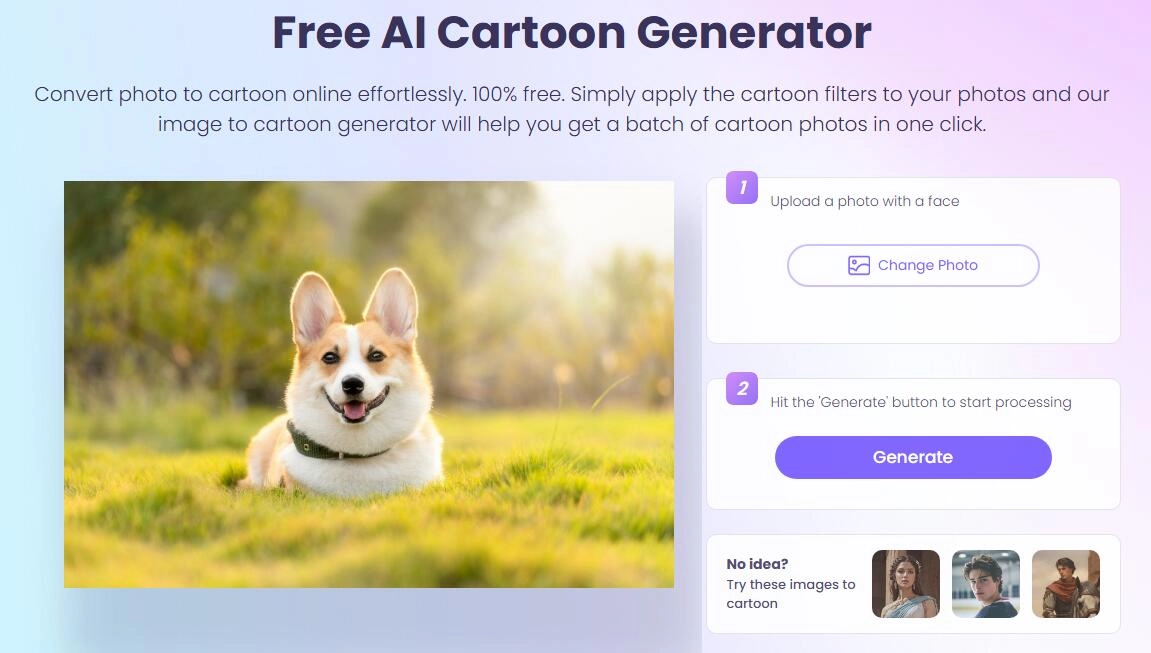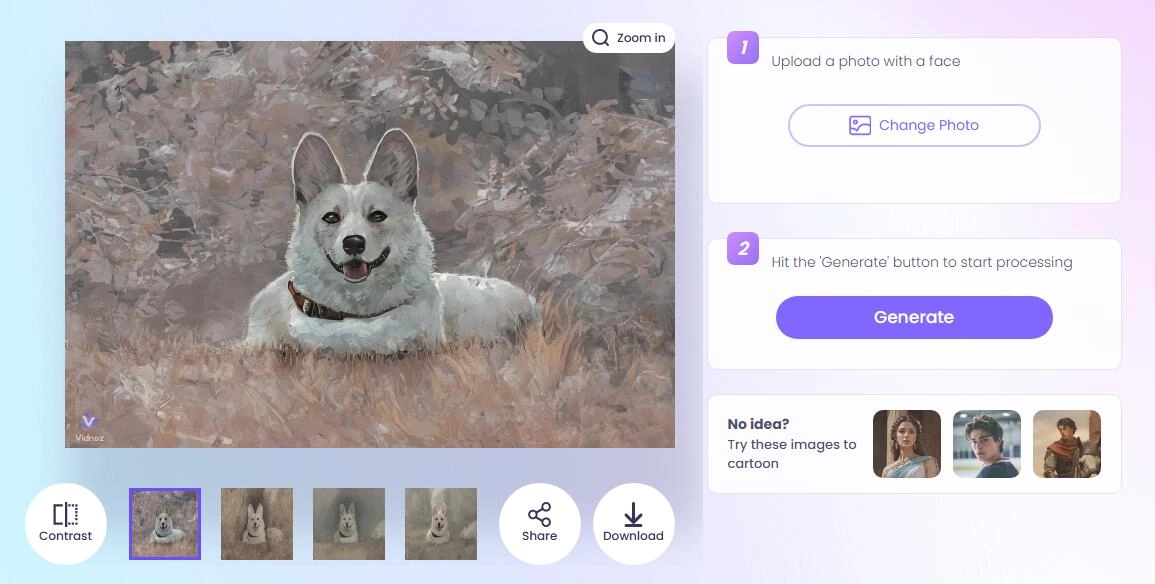Have you ever thought of making cartoonized animation yourself? It is so demanding that without artistic flair and techniques, it is challenging for common people. Don’t worry; AI will be a key to your dream’s door. You can apply an artistic style to a video that changes its style/color. This is what we refer to as video style transfer, and it can be so difficult, if not impossible, to do through manual means. But Artificial Intelligence (AI) is capable of doing it with ease, typically in just a few clicks.

In this article, you will find information on the top 4 tools you can use for video style transfer: to transform videos by applying artistic styles to them. We will even go as far as looking at a bonus image style transfer tool as well.
- On This Page
-
What is AI Video Style Transfer?
-
Seeing is Believing: Video Style Transfer Showcase
-
Top 4 Video Style Transfer Online Tools
#1 DomoAI Video Style Transfer with Lip Sync
#2 Snapchat Realtime Video Style Transfer
#3 LensGo Coherent Video Style Transfer AI
#4 Picsart Video Style Transfer With Customized Video Filter
-
Bonus: Have Fun With Image Style Transfer
What is AI Video Style Transfer?
AI video style transfer is a technology that allows you to transform videos by applying artistic styles to them. For instance, you transfer a style from an image you happen to have to a video. So you typically start with a video and a reference image. It is from the reference image that the video style transfer AI picks the artistic style you wish to apply to the video.
Then, it applies that style to the video in question, the end result being a wholly transformed work of art! Through it, for instance, you can use an AI bald filter to make a funny scene in a video that has already been fully shot. It is definitely something that can be of great help to people who are involved in video production: both professionals and amateurs alike.
Seeing is Believing: Video Style Transfer Showcase
So far, we have been talking about video style transfer AI in theoretical terms. Yet the best way to appreciate what video style transfer can achieve is by seeing it at work. Here is a showcase of what can be achieved through AI video style transfer:
Original Video – Before Using AI Video Style Transfer Tool
Video by u_elrfh70smu from Pixabay
Result Video – After Using Video Style Transfer AI by Domo AI
Top 4 Video Style Transfer Online Tools
Now that we have a good understanding of what video style transfer AI is and what can be achieved through it, we next turn our attention to the specific tools through which it can be done. Here are the top 4 tools through which the various types of video styles can be transformed via video style transfer AI technology.
#1 DomoAI Video Style Transfer with Lip Sync
The first video style transfer online AI tool we look at is DomoAI. This is a simple-to-use yet quite effective tool that facilitates decent video style transfer complete with realistic lip-syncing.
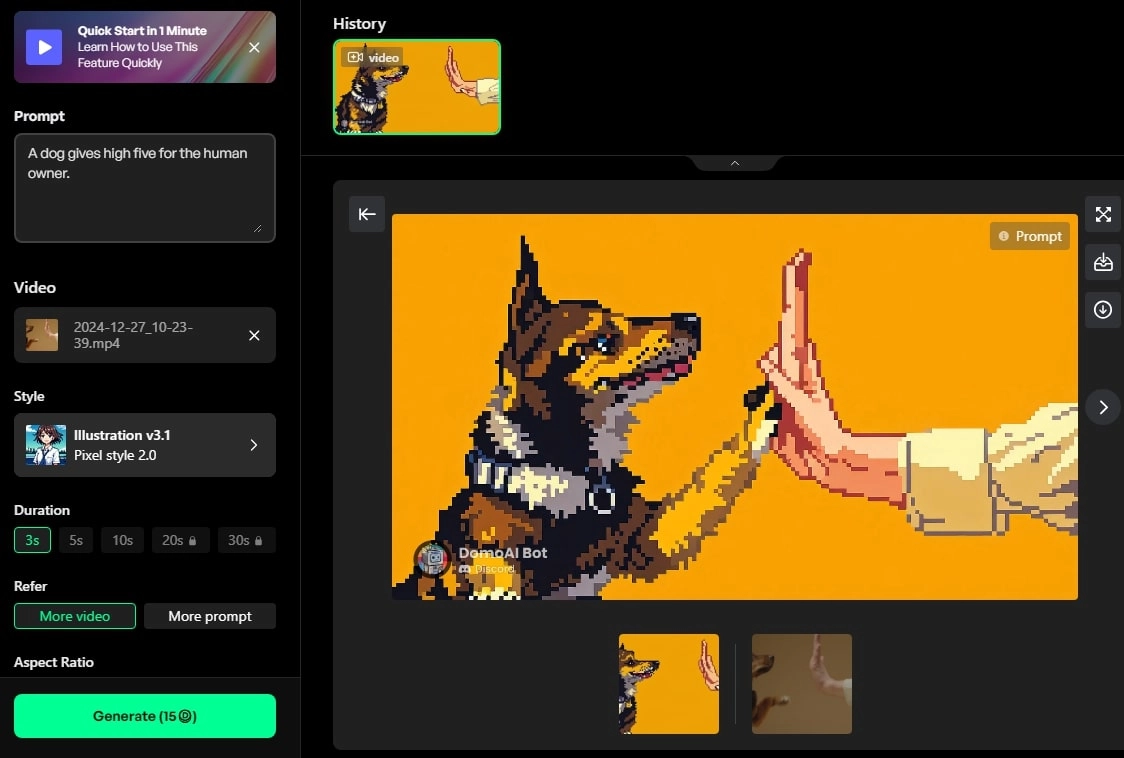
Key Feature
- Realistic blending: DomoAI has the capability to blend the reference image with the original video so well that the end result comes out with a very realistic look and with lip sync capabilities as well.
- Original content essence retention: This tool facilitates coherent online video style transfer while ensuring that the essence of the original content isn’t interfered with.
- Animation creation: With DomoAI, it becomes possible for you to actually create animations from the original videos featuring the elements from the reference images.
How to Make Video Style Transfer with Lip Sync
Step 1: First, go to the DomoAI video style transfer tool webpage.
Step 2: Click on the ‘Upload Video’ button in order to actually get started with the AI video to video style transfer.
Step 3: Choose a style from the stock list.
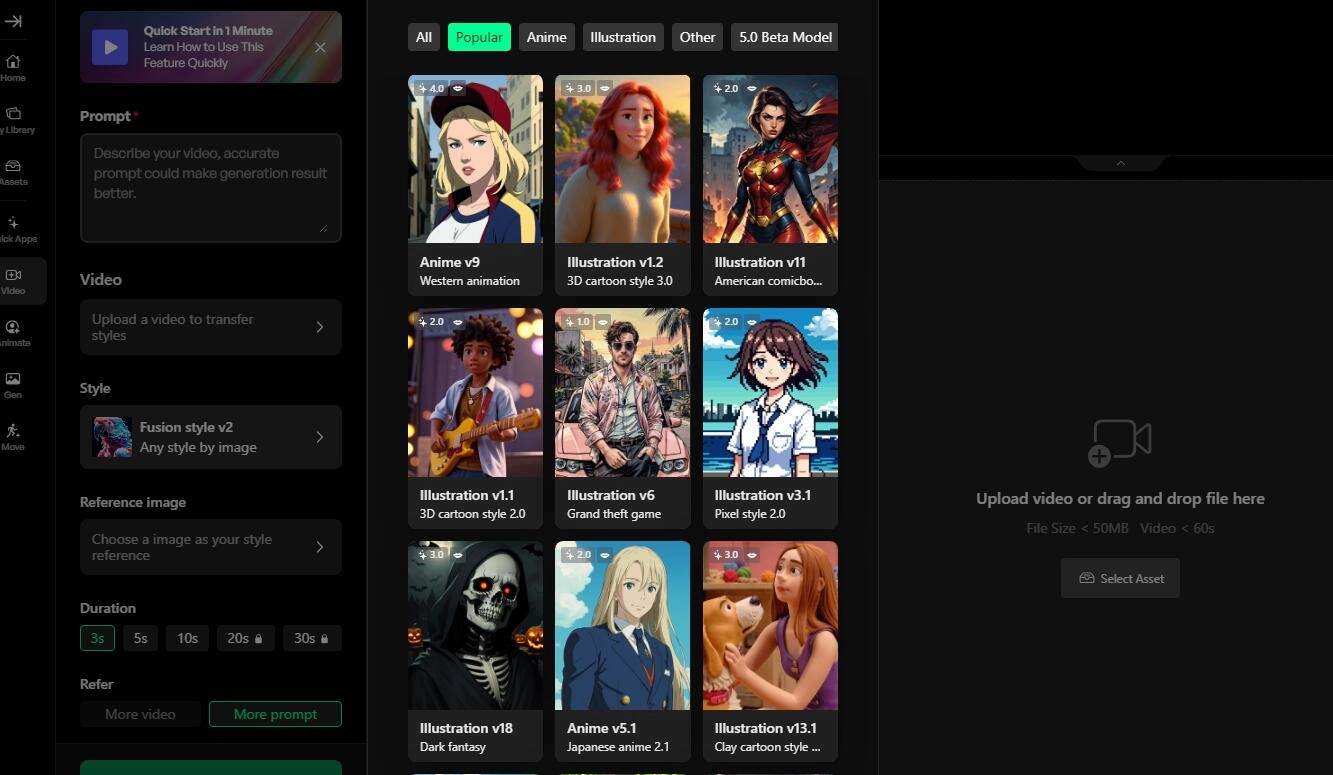
Step 4: Click on the ‘Generate’ button, wait for the DomoAI to do its work, then download the output and use it as per your needs.
This AI provides an AI video enhancer as well. Use and upscale your videos as you need.
#2 Snapchat Realtime Video Style Transfer
The second video style transfer AI tool we will examine is SnapChat Realtime with a huge diversity of lenses. This is a widely used and sophisticated AI-powered video style changer that is also very fast, to the point of it being capable of streamlining real time video style change.

Key Feature
- Fast operation: Unlike other AI video style transfer tools that may take some time to deliver results, this one applies the desired styles more or less instantly – that is, in real-time.
- Huge diversity of lenses: There are many lenses or filters for you to choose from and subsequently apply to your video in order to transform it as desired.
- User-friendly interface: Even people who are technologically challenged have an easy time using the Snapchat RealTime video style transfer, as it is so easy to use.
How to Transfer Video Style in Real Time
Step 1: Search online and access the Snapchat Realtime Video Style Transfer tool.
Step 2: Once there, click on the ‘Log in’ button. Then sign into your Snapchat account.
Step 3: Go to ‘Memories’ and select the video you wish to undertake style transfer on. If the video is not already there, you’d need to first upload it.
Step 4: Select the Snapchat Lens or Filter you wish to apply to the video. Then, apply it in order to transfer the video style accordingly.
#3 LensGo Coherent Video Style Transfer AI
LensGo is well known for excellent video coherency. This is a highly adaptable video style transfer AI tool that makes it possible for you to apply styles to videos with great consistency. And it’s super easy to use!
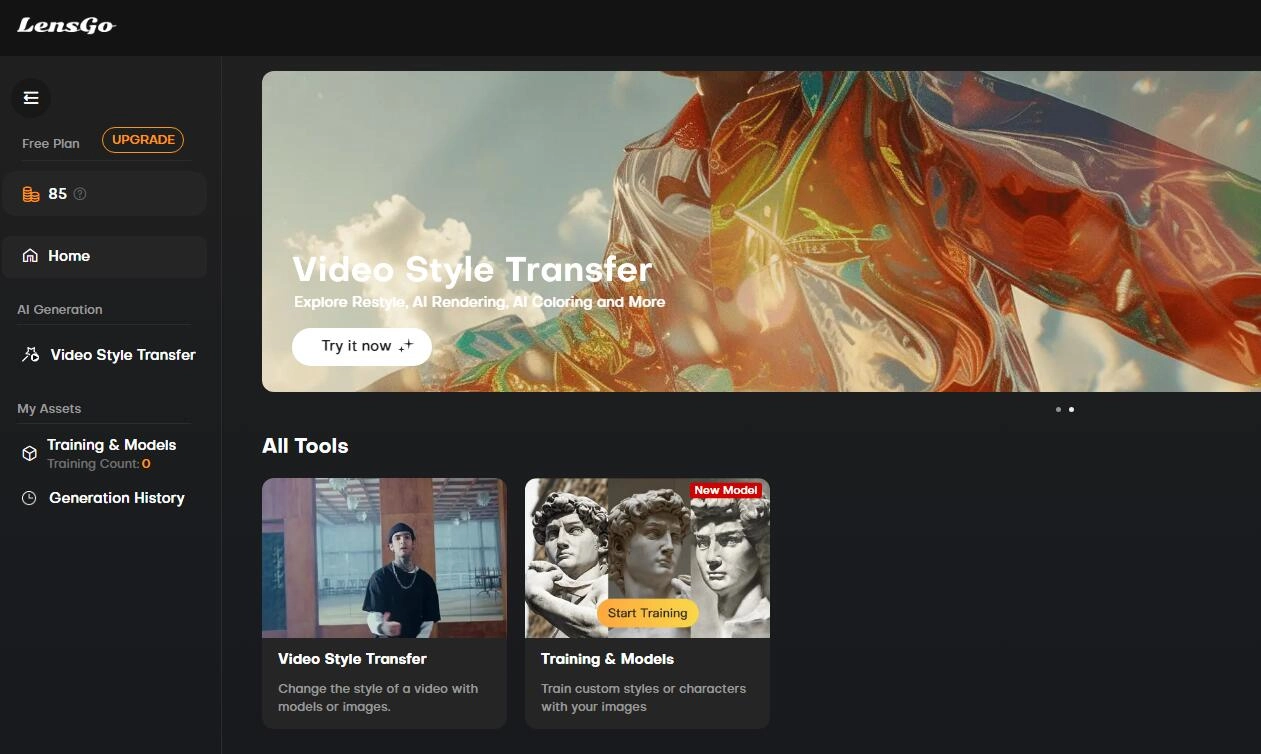
Key Feature
- Maintains video coherency: It applies the video style in a highly coherent way, thus preserving the core message/storyline in the original video while fully restyling it.
- Works with consistency: As such, the output from this tool is of professional grade, regardless of the restyling scheme that is chosen.
- Allows you to specify the style strength: Thus whether you wish to end up with a normal or high level of restyling, LensGo allows you to specify.
How to Change Your Video Into Another Style Coherently
Step 1: Go to the LensGo video-style transfer webpage from Google.
Step 2: Now, click on ‘Video Style Transfer’. Then, log into your LensGo account.
Step 3: Upload the video you wish to restyle.
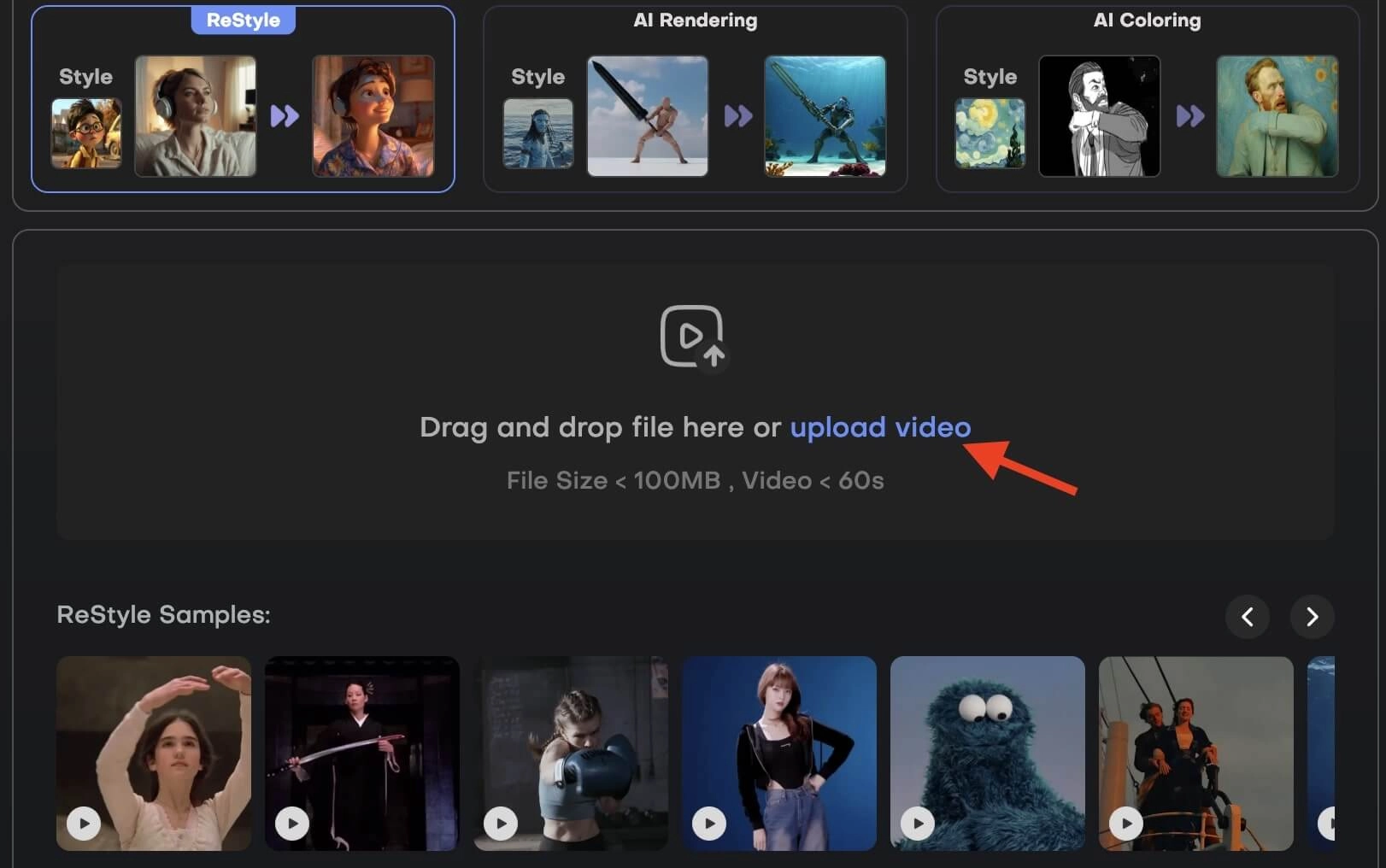
Step 4: Pick the style you wish to transfer onto the video. You may also describe how you’d want the styling to be done in the prompt box.
Step 5: Click on the ‘Generate Video’ button. Then download the generated video and use it as per your needs.
#4 Picsart Video Style Transfer With Customized Video Filter
The last, but not the least, the video style transfer tool we look at is Picsart. It comes equipped with a powerful text-based feature to get the best output. This is a cutting-edge tool that helps to effortlessly switch the style of your video on the basis of customized filters. Additional,
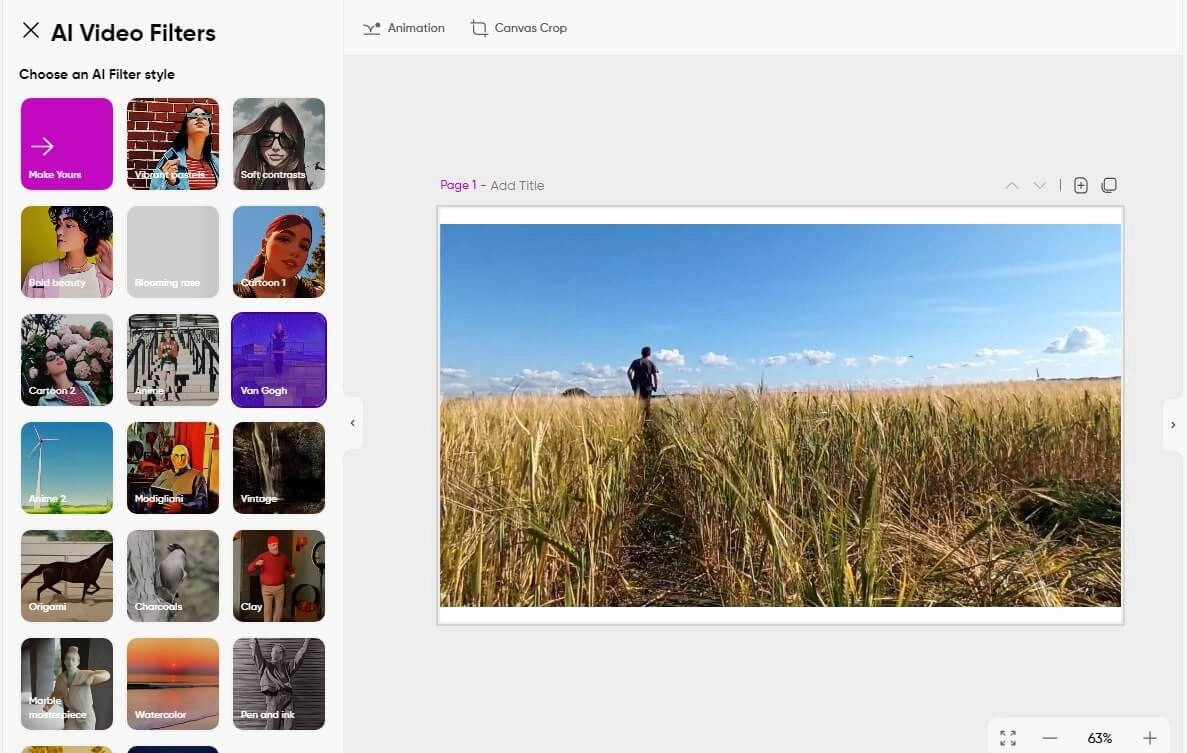
Key Feature
- Allows you to create your own unique filters: Therefore, you are not limited to pre-created filters.
- Gives a good quality preview: You can see the end result of every restyle, before deciding whether to download that or redo it.
- Text-based prompt entry: Allows you to describe how you’d want the restyling to be done in words.
How to Customize Your Video Style with Picsart
Step 1: Search and access the Picsart AI platform. Click on the ‘Transform Videos with AI’ button. Then, sign into your Picsart account as required.
Step 2: Upload the video you’d wish to undertake video style transfer on.
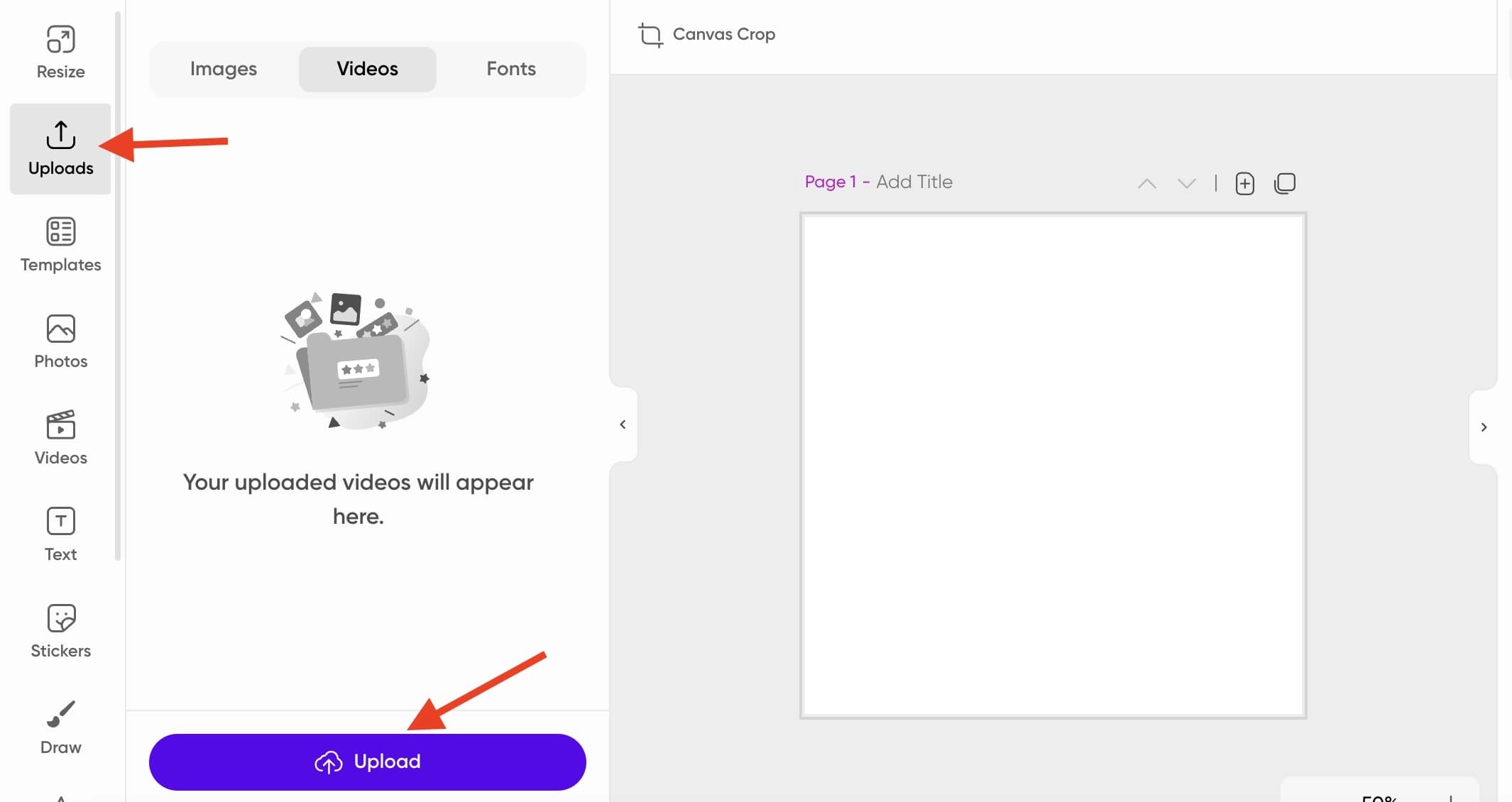
Step 4: Trim the video into 3-second chunks. Pick the filter you wish to apply. Then describe how exactly you’d want the style transfer to be undertaken in the provided prompt box.
Once Picsart completes the video style transfer, preview the end result. And if it is satisfactory to you, download it and use it as per the need at hand.
Bonus: Have Fun With Image Style Transfer
In all the foregoing sections, we have been dealing with video style transfer. However, there are situations where you find that what you’d want to restyle is a static image, rather than a video. And, thankfully, Vidnoz AI Cartoon Generator is the go-to tool for you to change the style of your image/s.
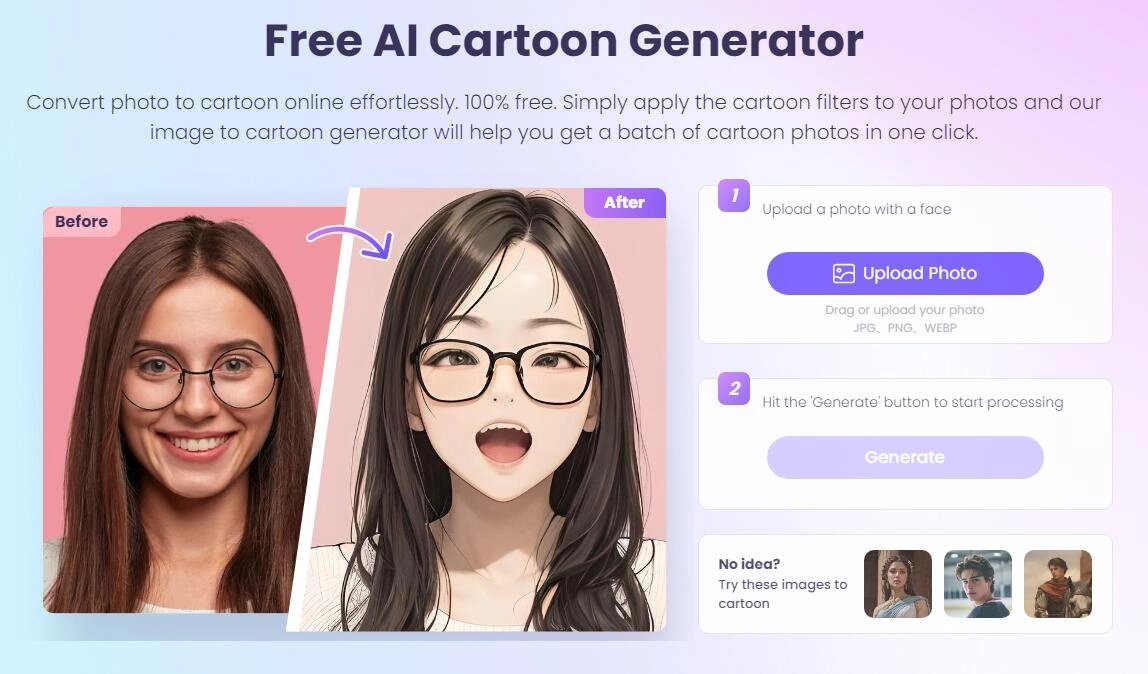
Some of the areas that make Vidnoz AI Cartoon Generator outstanding include the following:
Key Feature
- Free AI Image Style Transfer Online: This AI Image style transfer tool is truly free to use, the output can also be downloaded for free, and it is web-based – meaning you don’t have to download or install anything to use it.
- Turn an Image into Cartoon Style Quick in 1 click: You only need to upload an image after which you can convert it into cartoon style in just a single click – saving you time and effort.
- 4 Cartoon Style Outputs in 1 Go: You get 4 outputs for every single image input to choose from, which increases the chances of you finding something that truly appeals to you. You can subsequently turn the images obtained into videos through Vidnoz AI image to video capabilities as well.
How to Transfer Image Style with This Free AI Style Transfer App
Step 1: Directly navigate to the AI cartoon generator for free now.
Step 2: Upload the image that you wish to undertake style transfer on.
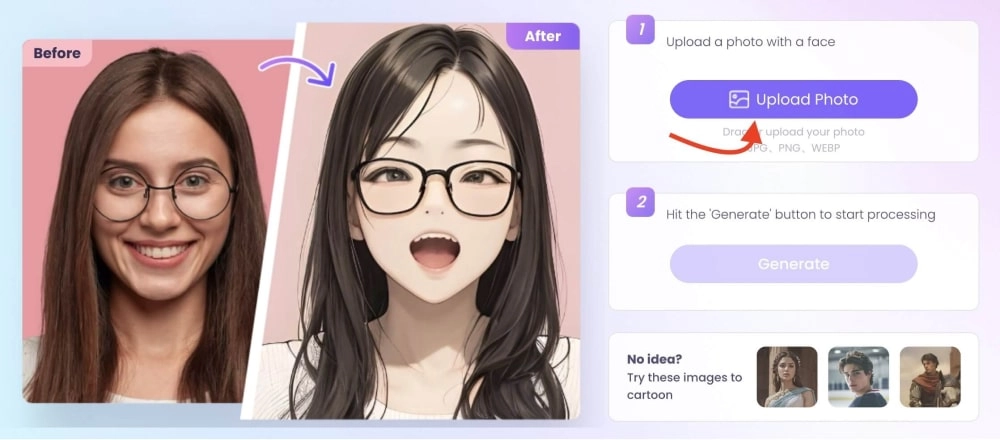
Step 3: Click on the ‘Generate’ Button for the image style transfer to proceed.
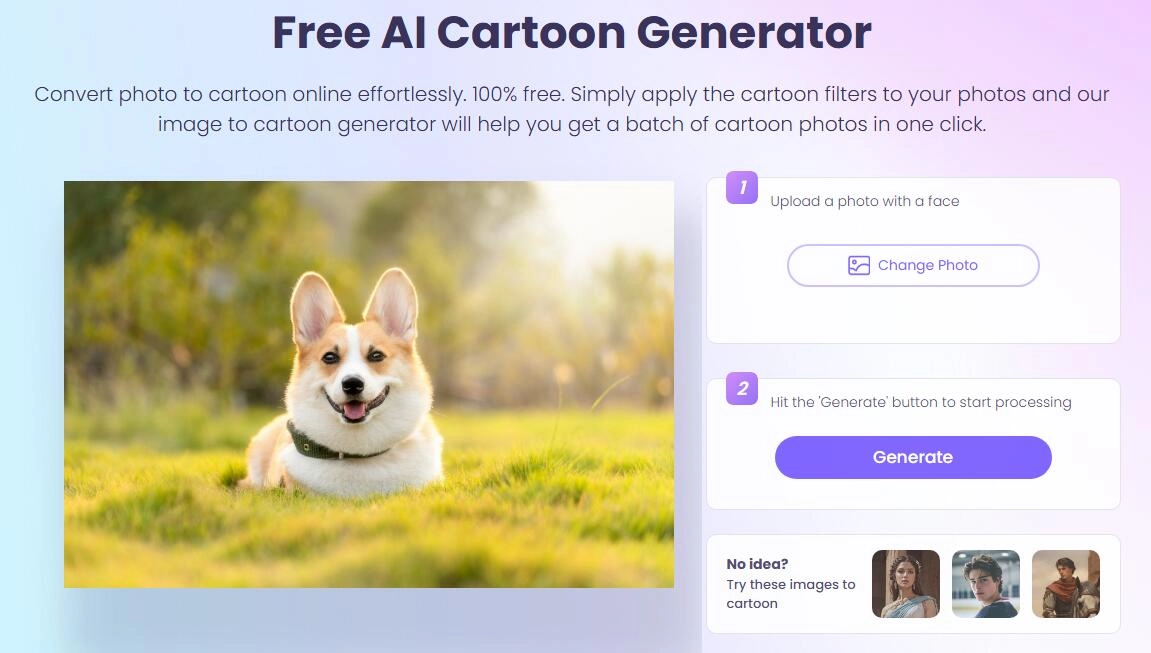
Then, from the 4 outputs obtained, pick the one that best appeals to you, and use it as per your needs. The process is quite similar to applying a no beard filter on your image.
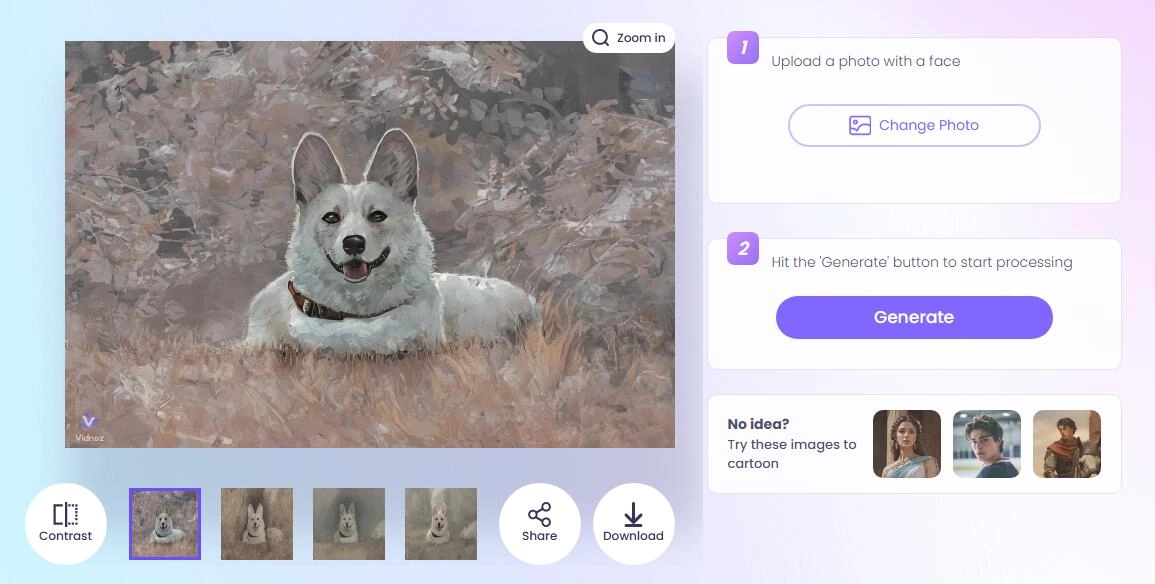
Final Thought
Advanced AI tools including DomoAI, SnapChat, LensGo, and PicsArt can effectively be used for video style transfer with ease. With these, you can more or less instantly change the style of any video. Over and above the AI video style transfer tools, there are also some image style transfer tools that you can use to change the style of any photo/image – like if you wish to turn an ordinary picture into a cartoon instantly.
The very best among those is the one known as Vidnoz AI cartoon generator: onto which you only need to upload any photo and it is turned into a cartoon right away. And that is just one of the numerous helpful tools in the Vidnoz AI tools suite. It, just like all other tools in the Vidnoz AI suite, is highly effective and free to start using. Give it a try today.