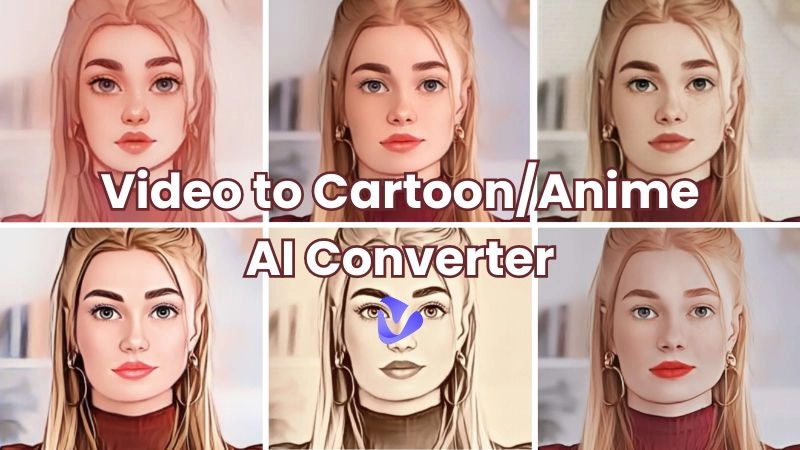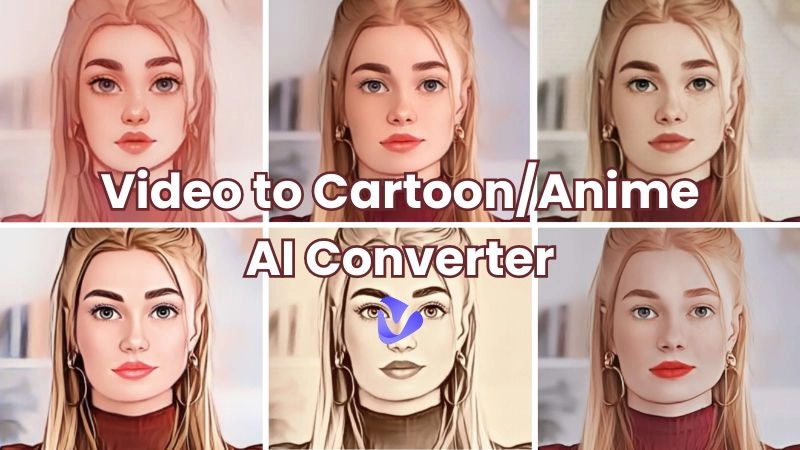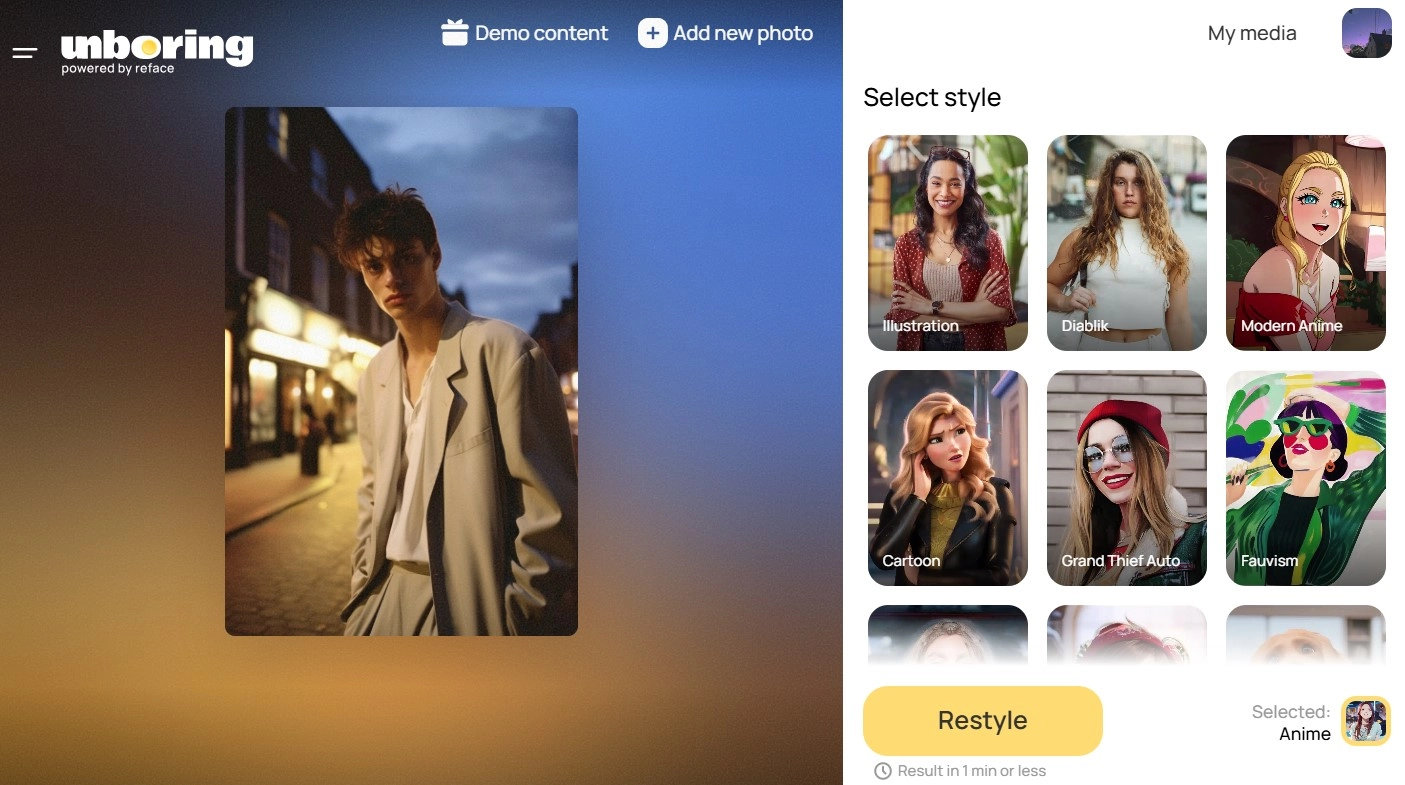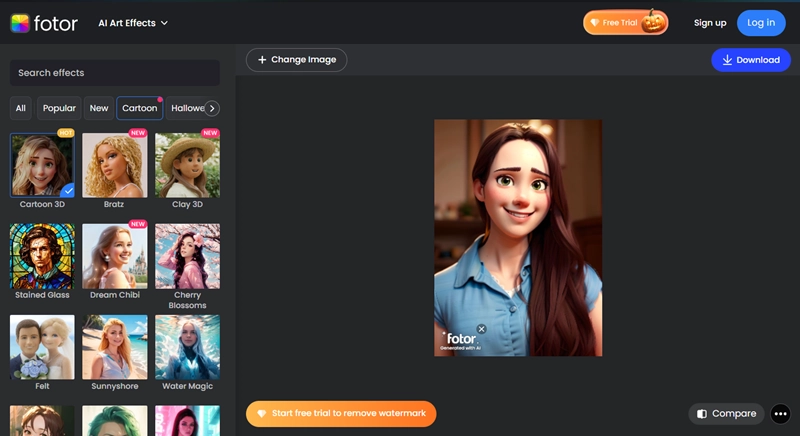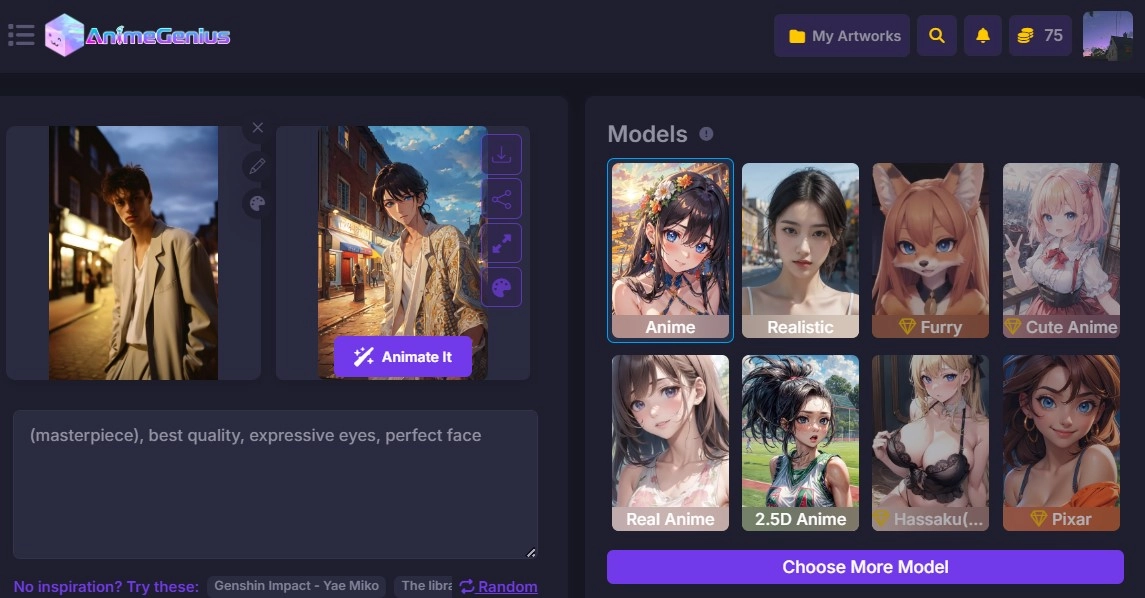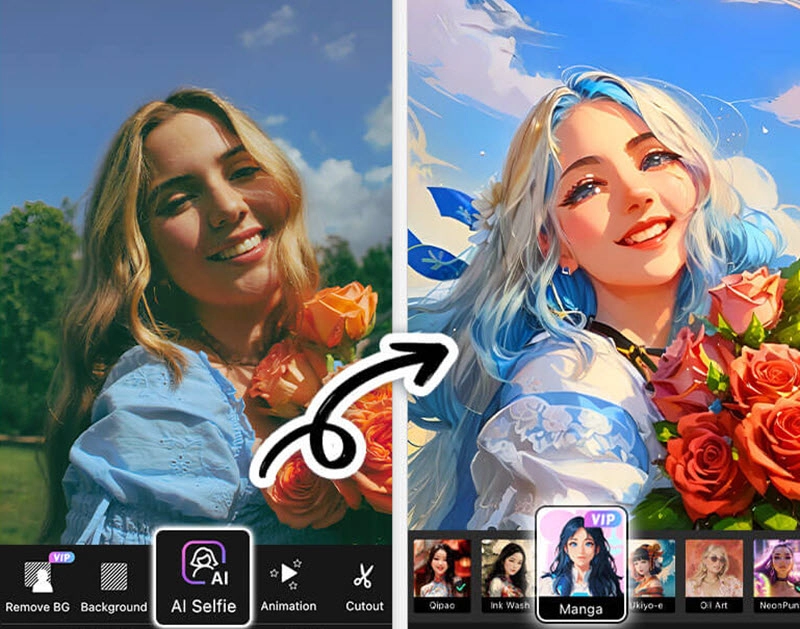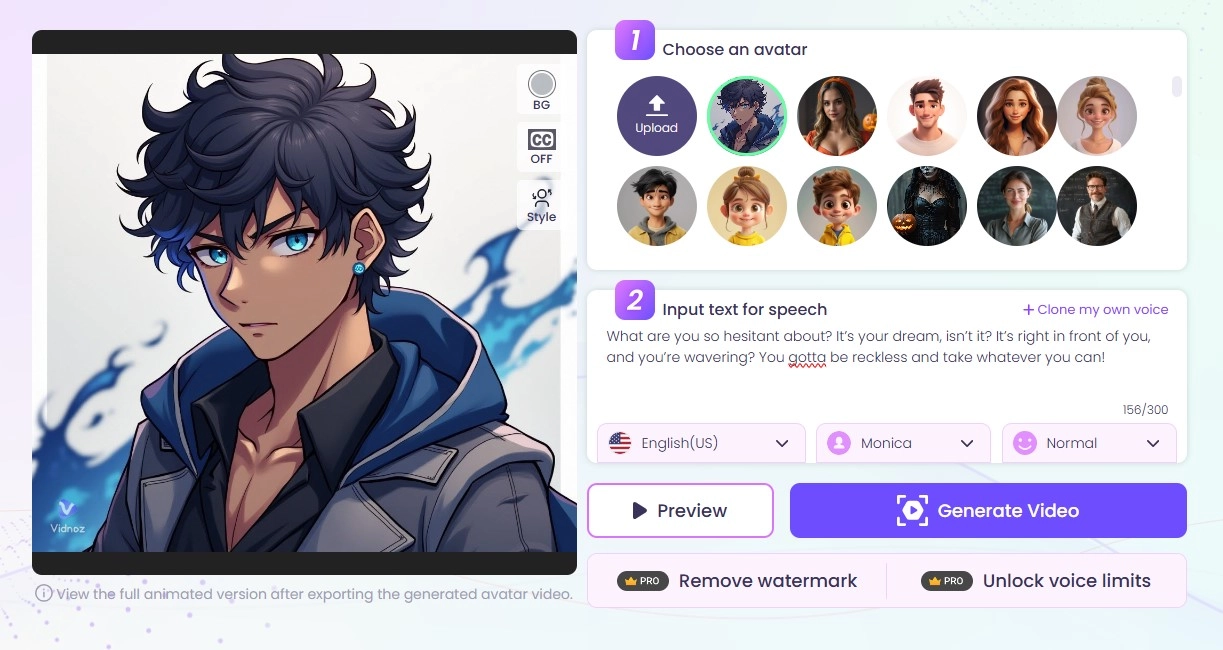Have you ever wondered, "How do I look like an anime character?" With AI, it is now possible to make this happen with just a few clicks. These tools transform your photos into stunning anime-style portraits instantly. Therefore, no artistic skills are required. Whether it is for fun or creative expression, AI makes it easy to turn me into an anime character. In this article, we will explore the best 5 free AI tools that help create your own anime characters effortlessly.

- On This Page
-
What Tools Can Be Used to Turn Me into an Anime Character?
-
What Makes a Good Tool to Turn Me Into an Anime Character?
-
Best 5 Tools/Apps to Turn Me Into an Anime Character Free
Reface AI – Instantly Turn Me into an Anime Character with AI Anime Filter
Fotor – Magically Turn Myself Into an Anime Character with Cutting-edge Effects
AnimeGenius – Easily Cartoonize Selfies to Make Me an Anime Character
YouCam Perfect – Full-featured App to Turn Yourself Into an Anime Character
-
What's More: Make Your Anime Character Talk for More Fun
What Tools Can Be Used to Turn Me into an Anime Character?
When it comes to turning me into an anime character, there are two main types of AI tools you can use:
Photo to Anime Converter: This tool takes your photo and converts it into an anime-style image. The transformation is quick and typically applies various anime filters to your image.
Both tools offer unique features and are perfect for creating personalized anime avatars without needing any technical skills.
What Makes a Good Tool to Turn Me Into an Anime Character?
Choosing the right tool depends on several factors. You'll want something that balances convenience, performance, and quality. Here is what you should look for:
- User-Friendliness: A good tool should be easy to use. The interface should be simple, even for beginners.
- Accessibility: Ensure the tool is available across multiple platforms (web, mobile, desktop) so that you can use it from anywhere.
- Cost: Since you are looking for free tools to turn yourself into an anime character, make sure the basic features are free without any hidden charges.
- Speed and Efficiency: The tool should process images quickly, giving you instant results without long waiting times.
- Quality and Accuracy: It should accurately transforms your photo while maintaining key features of your appearance, making it look both anime-like and realistic.
Best 5 Tools/Apps to Turn Me Into an Anime Character Free
Looking to transform yourself into an anime character without spending a dime? Well, a lot of options available online which makes it difficult to find the best one. Here are the top 5 tools that can turn me into an anime character for free:
Reface AI – Instantly Turn Me into an Anime Character with AI Anime Filter
Platform: Available on Android and iOS.
Reface AI is known for its powerful face-swapping technology, and its AI anime filter feature is just as impressive. It uses AI to instantly transform your selfies into anime characters. With just a single tap, it creates a high-quality anime version of your image. It is really fast, fun, and very easy to use.
Why Choose It:
Reface AI offers a seamless, user-friendly experience. The anime filter produces accurate and high-resolution images, and the app is regularly updated with new features.
How to Turn Me into an Anime Character:
- Visit Reface. Go to Products > Unboring> Use Cases > Anime Filter Online.
- Sign in your account and click Have a try.
- Upload your photo and select a style.
- Click Restyle to let the AI work its magic.
- Save or share your anime character.
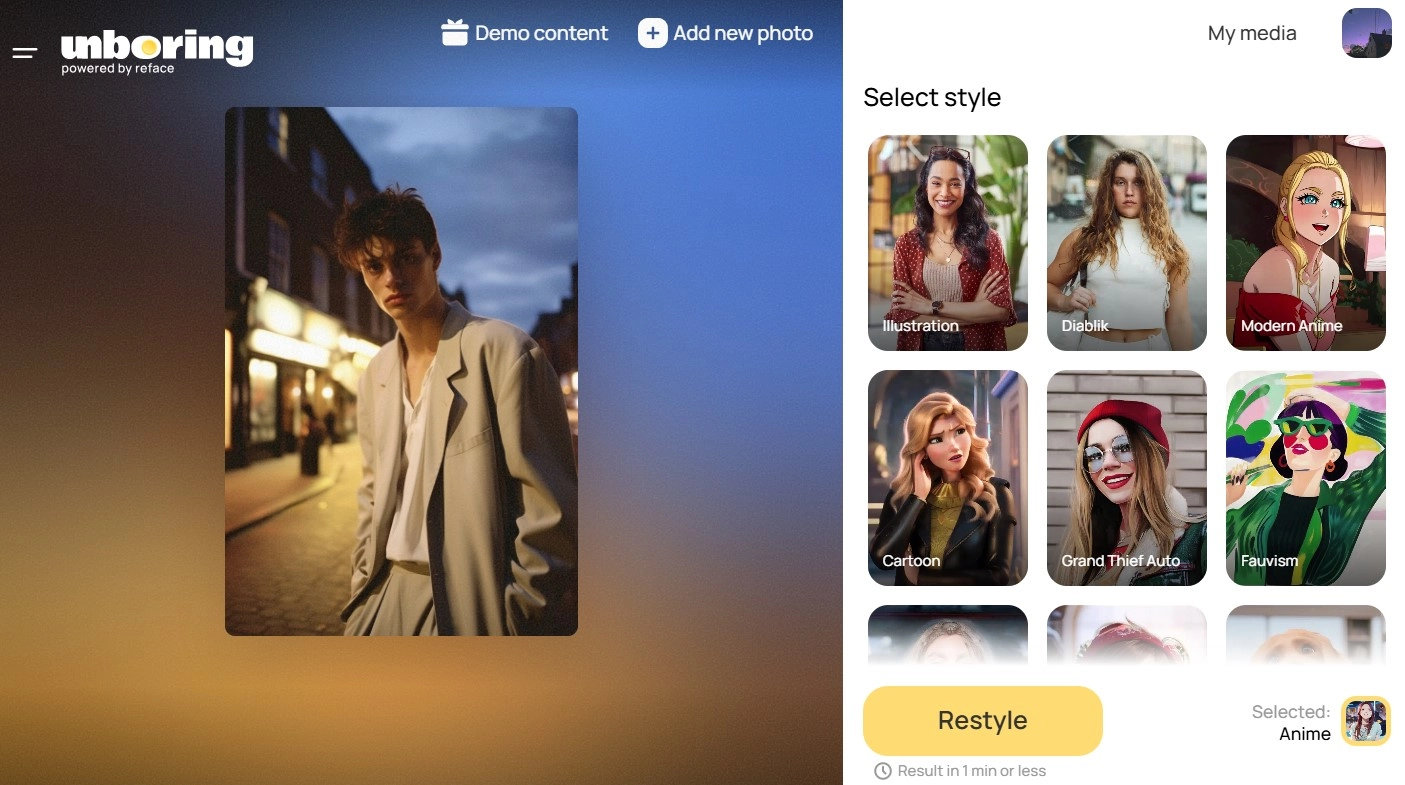
Fotor – Magically Turn Myself Into an Anime Character with Cutting-edge Effects
Platform: Available on Web, Android, and iOS.
Fotor is a versatile photo-editing tool that offers a powerful anime photo converter. It uses advanced AI technology to turn your photo into an anime character. It offers multiple anime effects, and you can create your own anime character and art in across a wide range of styles .
Why Choose It:
Fotor's anime transformation is one of the most accurate in terms of detail and artistic style. It is easy to use, making it suitable for both beginners and advanced users. You can apply several effects and customize the output as needed if you want to utilize the "turn myself into an anime character" feature.
How to Turn Me Into an Anime Character:
- Go to the Fotor website or open the app.
- Upload your photo.
- Choose the "Anime" filter from the effects panel.
- Save your anime image.
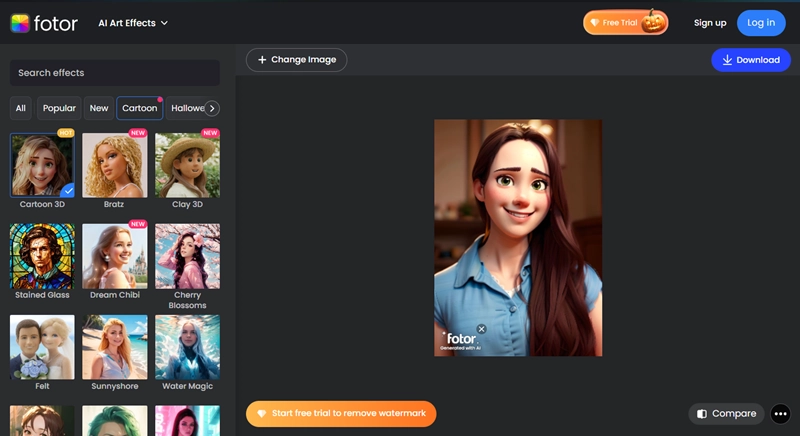
AnimeGenius – Easily Cartoonize Selfies to Make Me an Anime Character
Platform: Web-based.
AnimeGenius uses powerful AI to offer the "make me an anime character" feature to its users. It is a simple tool that works quickly to transform your image into a fun, anime-inspired avatar. The entire process is automated, and you can get your anime avatar in seconds.
Why Choose It:
AnimeGenius is ideal for users looking for an easy and fast solution. You don’t need to download any software or app—it works directly from your browser. The transformation is high-quality and the tool is free to use.
How to Turn Me Into an Anime Character:
- Visit AnimeGenius in your browser.
- Upload your photo.
- Click the generate option; the AI will automatically convert your photo into an anime character.
- Within some seconds you will have your anime image.
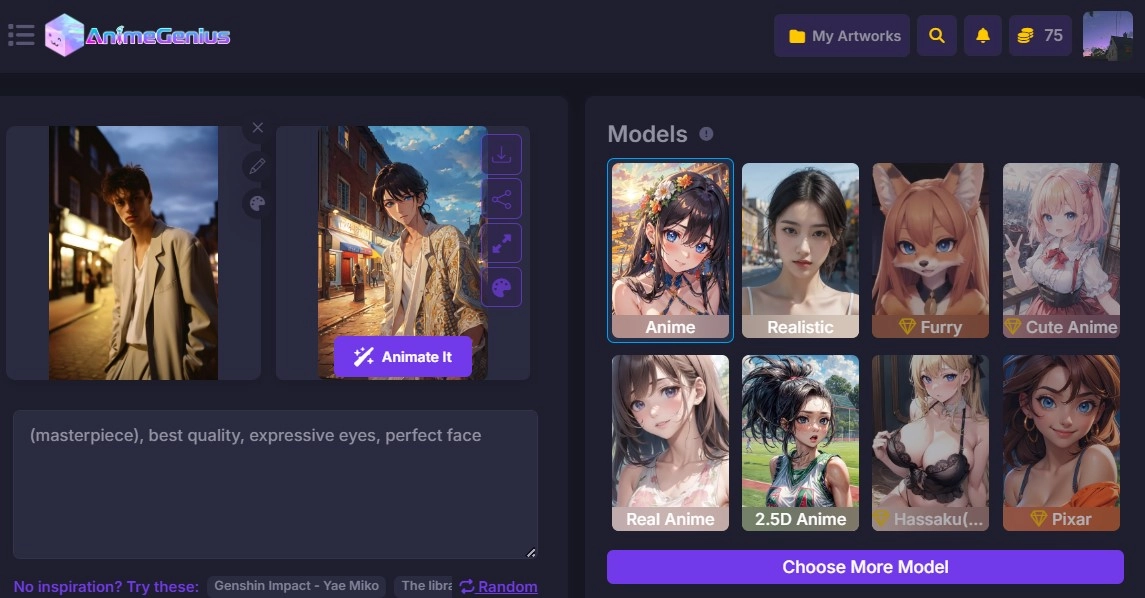
YouCam Perfect – Full-featured App to Turn Yourself Into an Anime Character
Platform: Available on Android and iOS.
YouCam Perfect is a popular photo-editing app with an extensive set of features. Among them is the anime photo filter, which uses AI to turn yourself into an anime character. The app also allows for customization, so you can tweak the anime effects to suit your style.
Why Choose It:
YouCam Perfect offers more than just an anime filter. The app comes with a host of editing tools that allow for further customization. It is also beginner-friendly, with an intuitive interface and high-quality output.
How to Turn Me Into an Anime Character:
- Download YouCam Perfect from the app store.
- Open the app and select the "Anime Filter" feature.
- Upload your selfie.
- Adjust the effects to your liking and save your anime avatar.
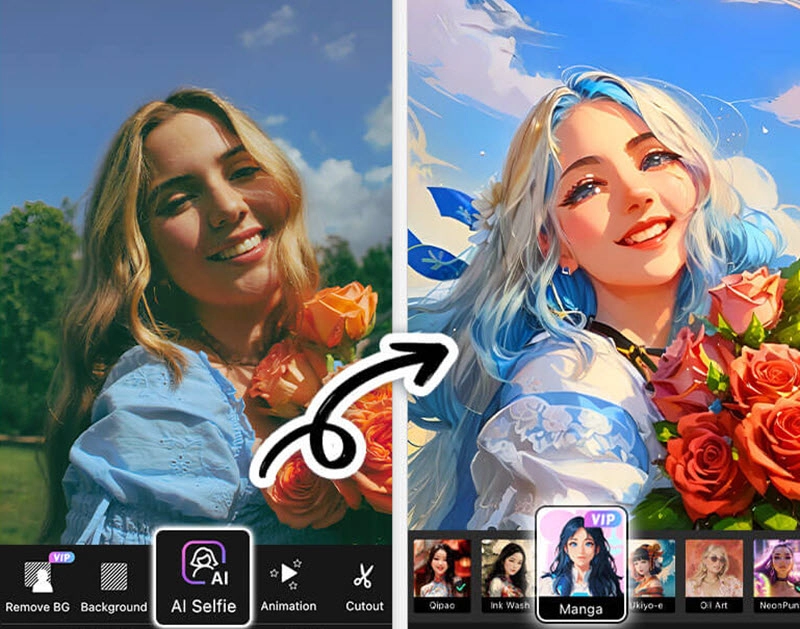
Pic from Perfect Crop
What's More: Make Your Anime Character Talk for More Fun
It is an interesting attempt to make your own anime character speak. Vidnoz AI Talking Photo offers an instant way to bring any image to life.
Create Your AI Talking Avatar - FREE
- 1900+ realistic AI avatars of different races
- Vivid lip-syncing AI voices & gestures
- Support 140+ languages with multiple accents
It supports turning any still image into a talking avatar, from your selfies, AI-generated portrait to anime/cartoon characters and animal. The inbuilt text to speech engine and AI voices empower you to create a spokesperson with perfect lip syncing and natural sounding. It can also turn your anime character into a talking image in hundreds of languages for global reach.
Now, follow the steps to bring your anime character to life online free.
Step 1. Visit Vidnoz > Free AI Tools > AI Talking Photo.
Step 2. Sign up and log in your account.
Step 3. Upload your anime character.
Step 4. Write your script and choose voice/language.
Step 5. Customize the talking photo if needed. For example, change background color, turn on/off subtitle, choose facial movement style and more.
Step 6. Click Generate Video. Minutes later, you can get the talking avatar video, download or share it at will.
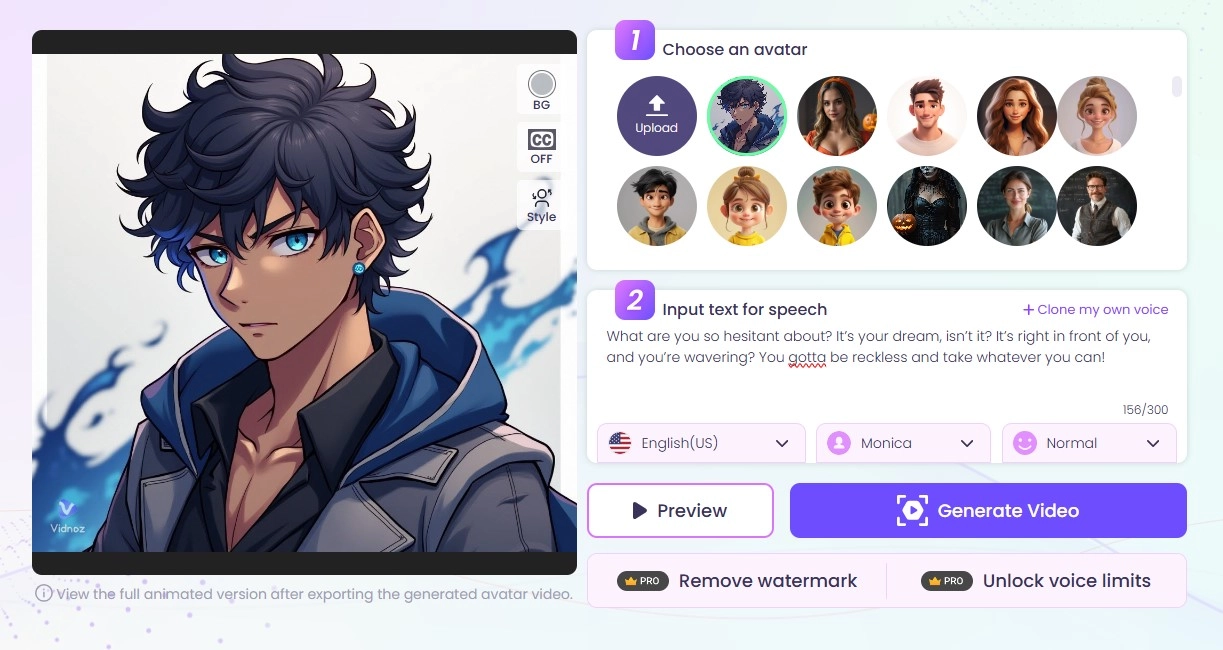
The Bottom Line
AI tools make it incredibly easy to turn me into an anime character free, whether you are using a photo-to-anime converter. Each tool offers its unique approach and features, but they all have one thing in common - they are free to use and simple to operate. Now that you have a detailed guide for each platform, it is time to start exploring and see how you look as an anime character! No matter what tool you choose, the process is straightforward, and the results are impressive.