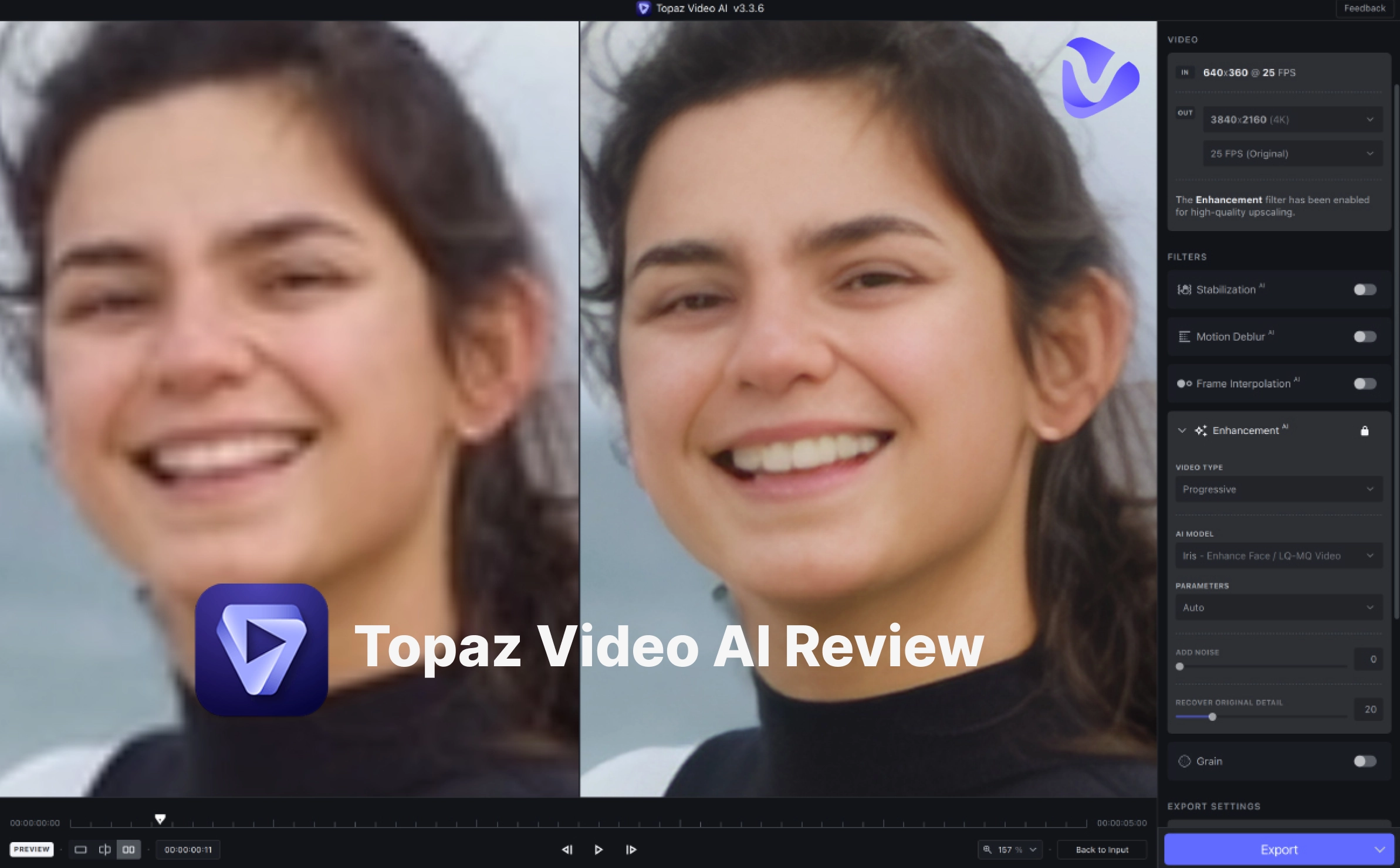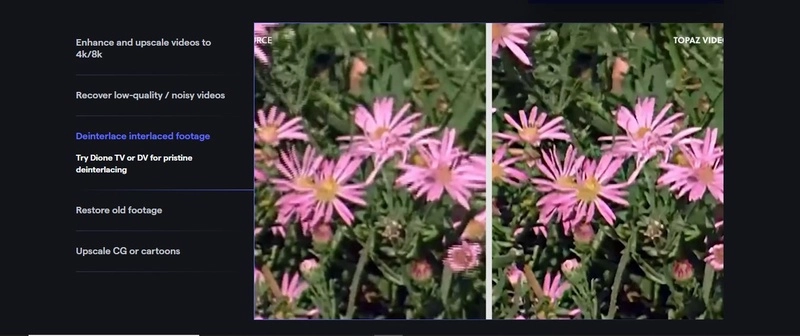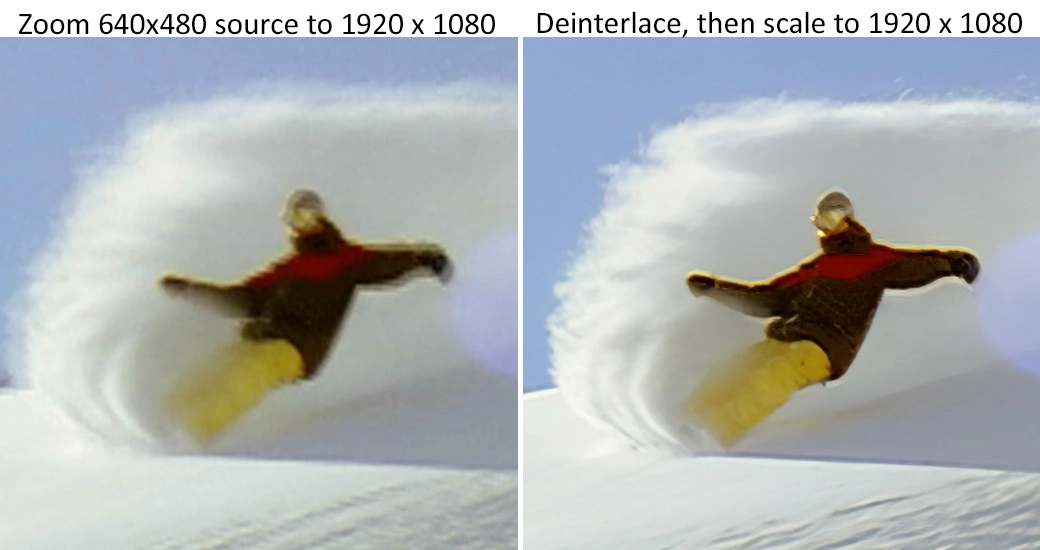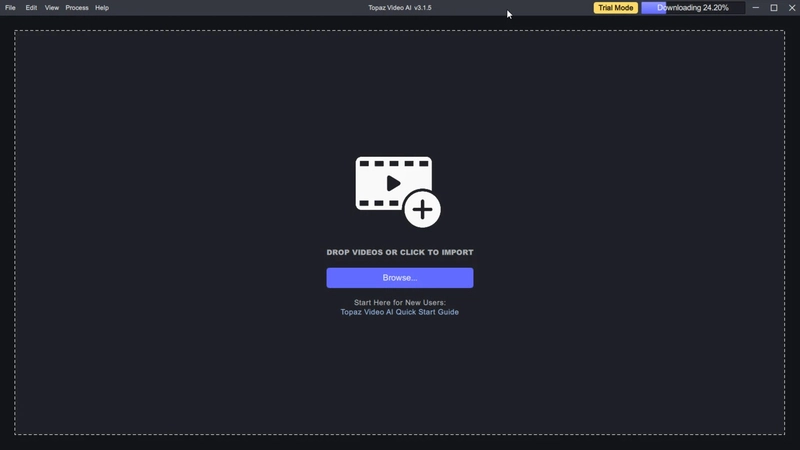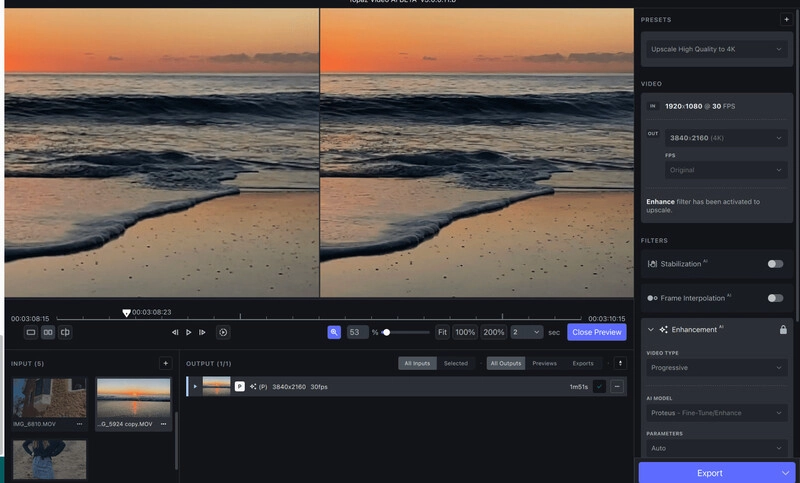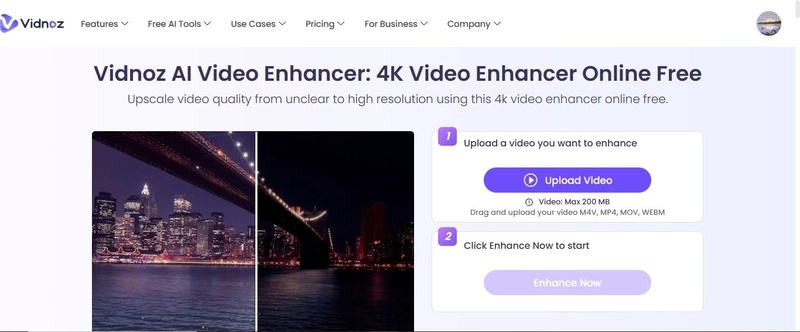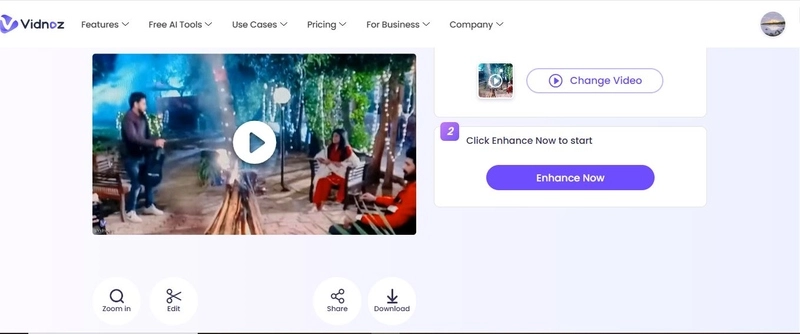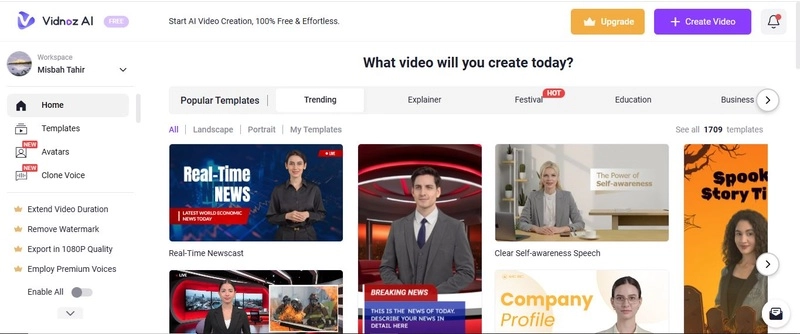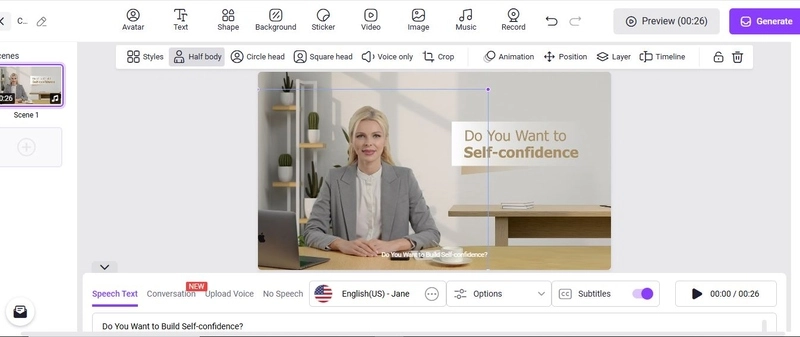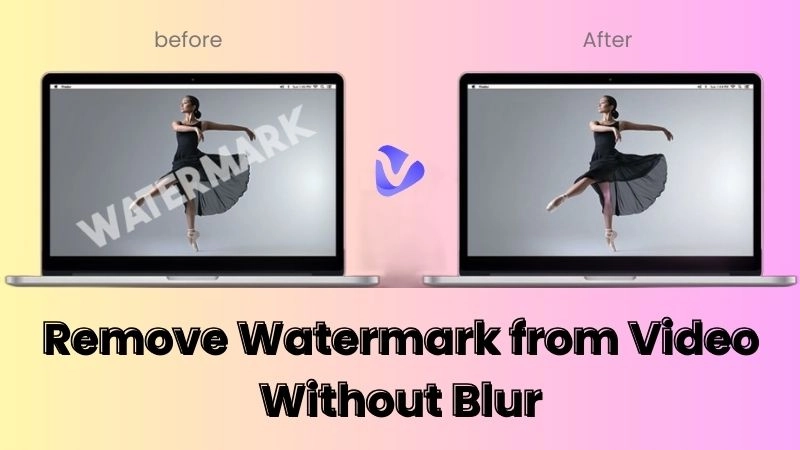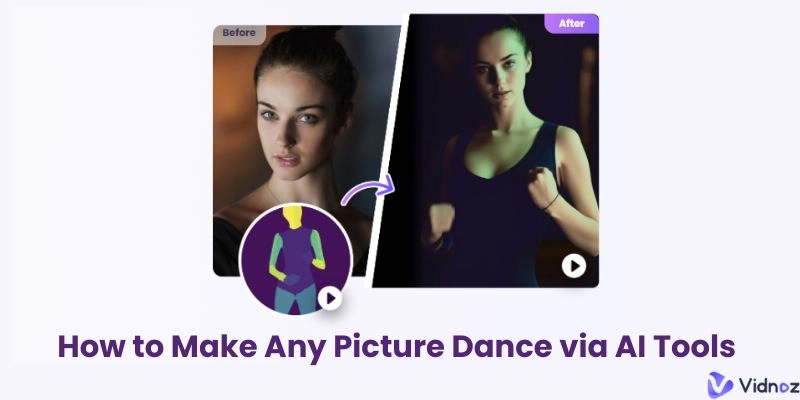Topaz Video AI is an AI-powered video editor developed by Topaz Labs. It is a popular video enhancer among plenty of video creators, film studios, and professionals because it promises great results. The software aims to enhance low-quality footage with clean, crisp, smooth, and stable details in a one-click approach. This upgraded version of Topaz Video Enhance AI is not just about upscaling; it is a video enhancement toolkit offering all kinds of features that redefine your visual experience.
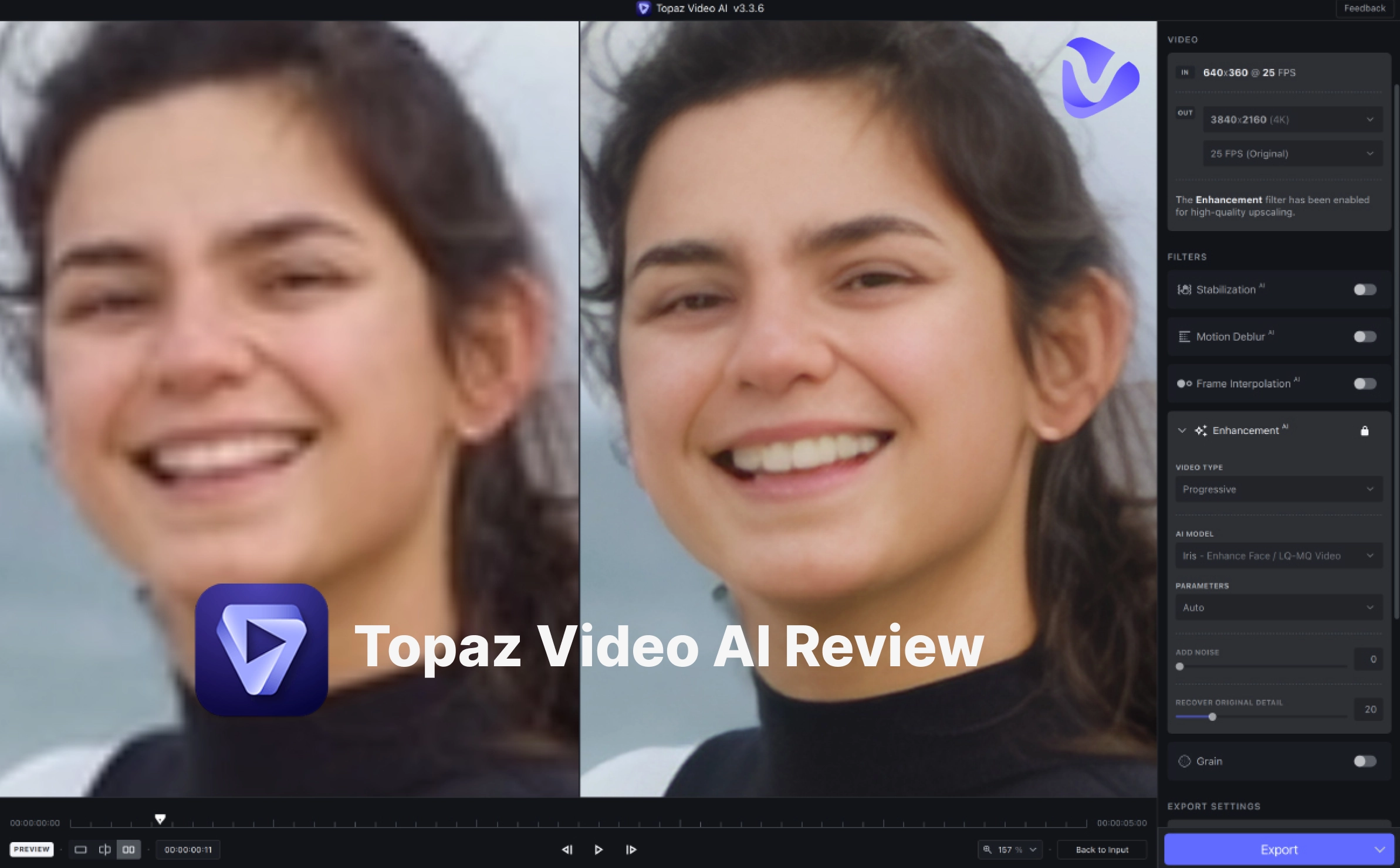
Read this Topaz Video AI review to learn more details about its features, pros, cons, use, and best alternative, plus one more free AI video generator.
- On This Page
-
What Is Topaz Video AI (or Topaz Video Enhance AI)?
-
Main Features of Topaz Video AI
-
Topaz Video AI Review: Is It Worth It?
-
How to Enhance Video Quality with Topaz Video AI
-
Best Alternative to Topaz Video AI - 4K Video Enhancer Online Free
What Can You Benefit from It?
How to Enhance Video Quality Online Free
-
Topaz Video Enhance AI vs Vidnoz AI Video Enhancer
-
Create Catchy HD Videos with AI Online Free [AI Avatars & Templates]
What Is Topaz Video AI (or Topaz Video Enhance AI)?
Topaz Video AI is a premium video editor that uses AI technology to ultra-sharp and upscale your videos up to 16K. It is seamlessly integrated with advanced AI models for unparalleled enhancements. This software poses unique features that make it an indispensable tool for video enthusiasts.
Using cutting-edge neural networks, Topaz Video Enhance AI automatically unleashes pro-level upscaling, denoising, shake stabilization, old footage restoration, and frame interpolation features on your local workstation. See the key features below that make Topaz AI stand out in the market.
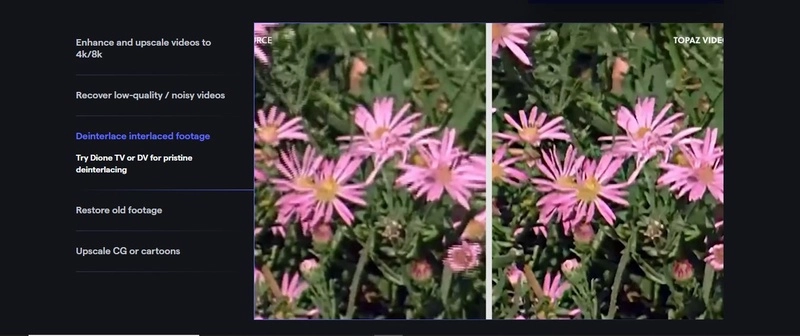
Image from Topazvideoai.com
Main Features of Topaz Video AI
AI Video Upscaling
Topaz is one of the best tools for smoothing out artifacts. During upscaling, it adds back detail that was lost in the original video and upgrades video quality up to 16k. It is a lot better than traditional upscaling tools because it can flawlessly upscale pixelated SD movies, DSLR footage, couple kissing footage, etc.
Video Denoising
Topaz automatically tackles fuzziness or noise in a video to enhance its quality. It offers multiple AI models to provide specific results for this issue. The Nyx AI model is best for reducing grainy texture to preserve detail in high-resolution footage.
Deinterlacing
Topaz AI can deinterlace videos, especially old ones, and convert them to progressive, high-quality format with the Dione AI model. You can adjust your Instagram Topaz Video AI settings to create ultra-sharp and natural footage.
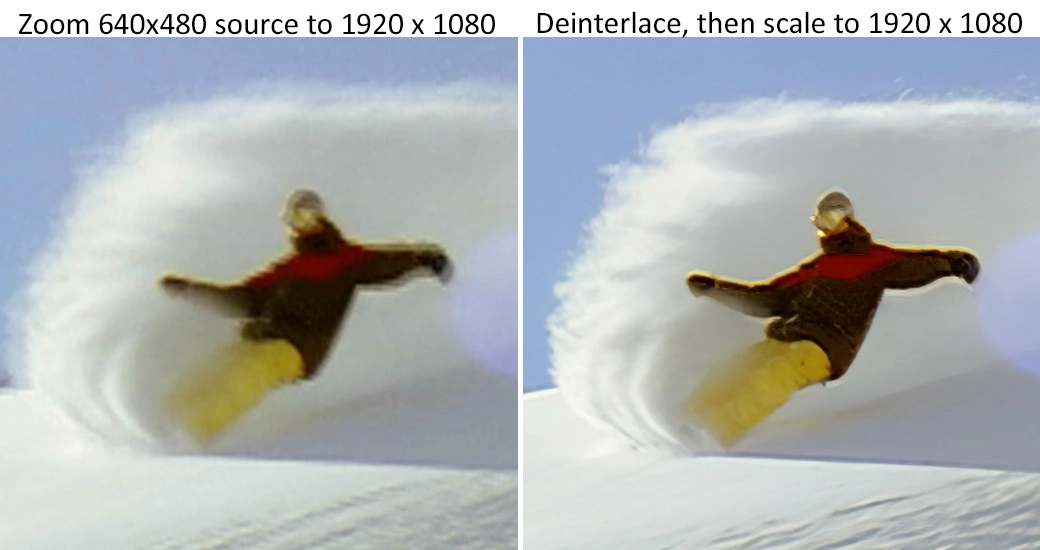
Framerate Enhancement
Topaz Labs introduced a new Chronos frame interpolation/FPS Conversion model with version 2.3, which allows users to convert frame rates while minimizing artifacts. Chronos Slo-Mo conversion is a clever way to create smooth, spectacular visual quality and natural-looking motion in enlarged videos.
Slow-motion Effects
Topaz AI Video Enhancer can create realistic slow-motion effects using the Apollo slow-motion model. Like the old Chronos models, it uses a matching frame algorithm to enhance motion blurs and non-linear motion without any stuttering in the footage.
Video Stabilization
Topaz Video Enhance AI offers two methods for video stabilization: full frame and auto-crop. This feature allows you to effortlessly handle shaky footage, making this Topaz AI the most advanced AI stabilization tool on the market. With the auto-crop method, you can add and remove objects from a video online while keeping the video in the same frame.
Topaz Video AI Review: Is It Worth It?
Based on Reddit reviews, Reddit Topaz AI Video Crack is worth it. Topaz's denoising feature is slightly better than Adobe's, its upscaling feature is up to par with Adobe's, and its sharpening feature gives excellent results compared to Adobe.
 Image from Topazvideoai.com
Image from Topazvideoai.com
Is Topaz Video AI Safe?
Yes, Topaz AI Video Enhancer is 100% safe and secure to use. It doesn’t collect your data without your permission, keeps your personal information private, and doesn’t share it with any third party.
Pros of Topaz Video AI
- Easily upscale video up to 8K without a tech background
- User-friendly interface
- Studio-quality video enhancement
- Non-stuttering slow-motion effects
- Automatic and manual modes for customized editing
Cons of Topaz Video AI
- Expensive software
- You can not save results in a free trial
- Smooth processing requires 32 GB RAM
- Demands a high-performance system
User Reviews
“An effective tool that creates naturally upscaled footage in my AI hug video without compromising on quality. Thanks for this brilliant piece of software.”
~ Jack
“Topaz AI Video enhancer is a free and faster solution to incredible increase in quality of old footage such as home movies, commercial videos, music videos and Youtube videos. Outstanding results.”
~ Mia
Rate
Overall rating is 4.5/5.
How to Enhance Video Quality with Topaz Video AI
Topaz Video AI has an intuitive interface that makes it easy to use. Here is a step-by-step guide on how to enhance video quality with Topaz Video Enhance AI.
Step 1: Go to the Topaz website and download the free trial or purchase the software if you want. Once installed, launch the software and import any video by clicking the ‘Browse’ button to get started.
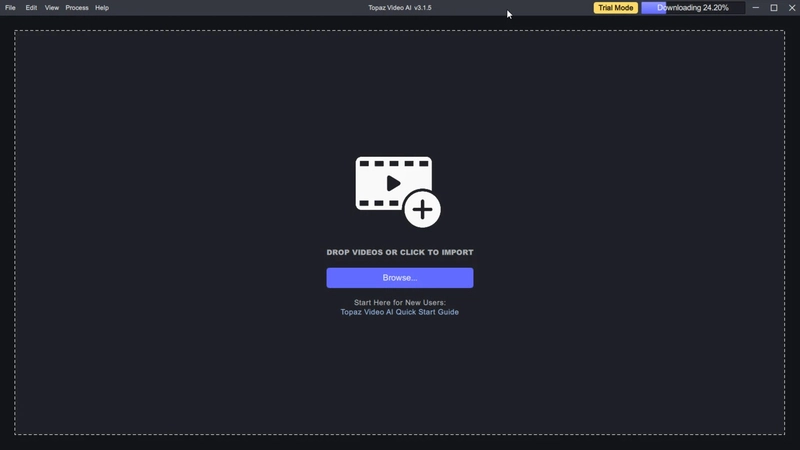
Step 2: The videos will be shown in the timeline view at the bottom of the screen, with all the enhancement tools on the right. To upscale, click the ‘Output’ drop-down menu and choose the preferred resolution.
Step 3. Next, under ‘Filters,’ you switch the Enhancement, Stabilization, Deinterlace, and Stutter-free slow motion options to enhance video quality further.

You can set the strength of the effect using the slider to get exactly what you want.
Step 4: Once you have finished it, preview your video. If it looks like you want it, click ‘Export’ to save the video.
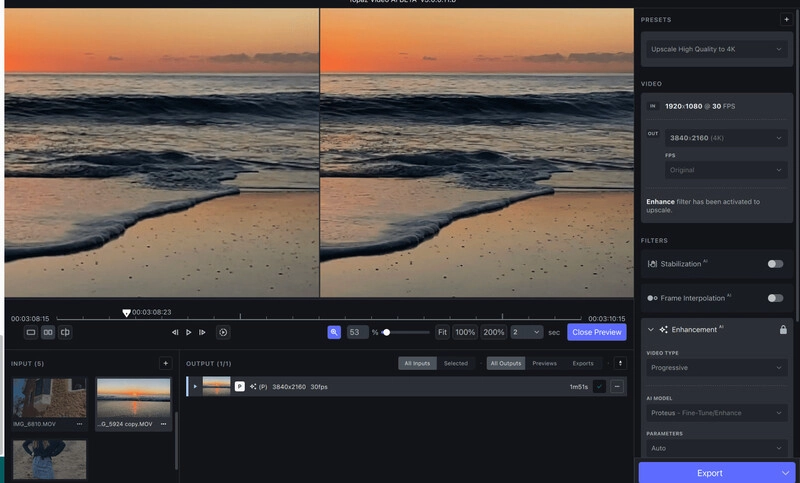
Best Alternative to Topaz Video AI - 4K Video Enhancer Online Free
Although Topaz Video AI supports you to get advanced video enhancement, it requires heavy downloading and technical operations. Vidnoz AI Video Enhancer is the best free alternative to Topaz Video AI to get 4k UHD videos online. This AI video upscaler enhances low-quality videos online for free, making them look sharper and more detailed easily by one-click.
What Can You Benefit from It?
- Get Higher Resolution Online Free: Vidnoz AI Video Enhancer automatically upscales your poor-quality video to 4K resolution by adding new pixel dots.
- Brighten Darkness & Sharpen Blurry Subjects: With just one click, it can fully restore the brightness and sharpen blurry subjects in the scene. Vidnoz can also turn your image to video AI in high quality.
- Clearer Facial Expressions in Video: With advanced Facial Correction technology, Vidnoz AI ensures facial expressions are clearly visible in the video to reflect true emotion.
- Restore Video Quality with Original Colors: Vidnoz’s AI video enhancer can accurately adjust color contrast and huge saturation to restore the colors of your videos.
How to Enhance Video Quality Online Free
Step 1: Go to Vidnoz AI Video Enhancer, upload a video by clicking on the ‘Upload’ button.
Step 2: Click the ‘Enhance Now’ button, and the Vidnoz AI video enhancer will begin working automatically!
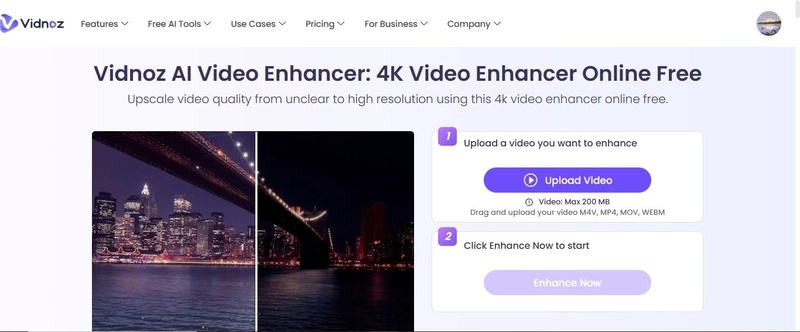
Step 3: Once your video is enhanced, view, share, and download it for free now!
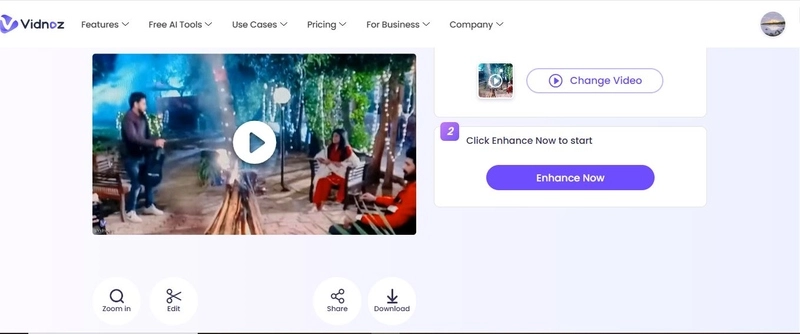
Also Read: How to Remove Objects From Video Online Like a Pro >>
Topaz Video Enhance AI vs Vidnoz AI Video Enhancer
Which one is better? Here are some key differences between Topaz Video Enhance AI and Vidnoz AI Video Enhancer.
|
Product
|
Topaz Video Enhance AI
|
Vidnoz AI Video Enhancer
|
|
Adaptability
|
Windows, macOS
|
Online
|
|
User-Friendly
|
Yes
|
Yes
|
|
Free/Free Trial
|
Yes but you need a paid license to save results
|
Completely Free Plan
|
|
Video Quality
|
High
|
Premium
|
|
Video Processing Time
|
Fast
|
Fast
|
|
Video Editing
|
Yes
|
Yes
|
|
Pricing
|
Expensive at $299
|
Affordable at $19.99
|
|
System Requirements
|
Require CUP’ Intel i7, RAM; 32GB optimal, and GUP; Nvidia GTX 1080
|
You need any supported browser and internet connection
|
Create Catchy HD Videos with AI Online Free [AI Avatars & Templates]
Vidnoz AI is a free AI online video generator that allows you to get HD AI videos with AI avatars and 2800+ elegant video templates. Vidnoz AI is not just a video generator. It also works as a video translator. You can easily make outstanding videos and add video scripts and an AI voiceover with Vidnoz AI. AI video generation is 200% faster with Vidnoz AI.
How to Create a High-Quality Video with this Image-to-Video AI Generator?
Step 1: Open Vidnoz AI, sign up, and click on the ‘Create Video’ button. Then, choose the required template and avatar tailored to your needs.
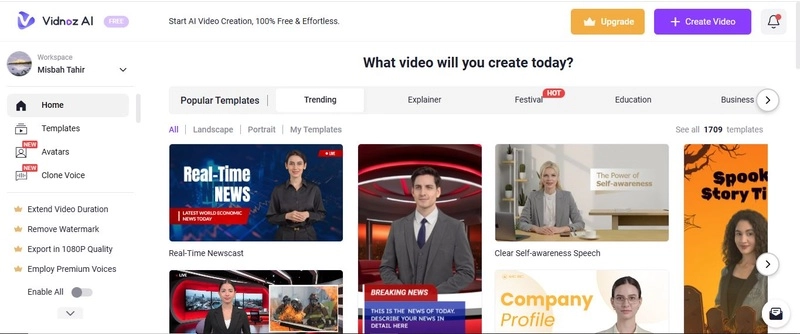
Step 2: Add the script in the ‘Speech Text’ box, and choose an AI voiceover. Set other parameters and click the ‘Generate’ button to bring your imagination to life.
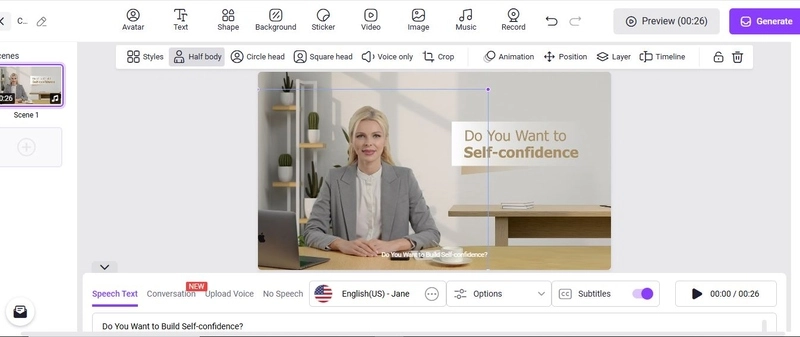
Step 3: Once your AI video is generated, save it by clicking the ‘Download’ button.
Conclusion
Topaz Video AI is powerful editing suit that comes unique features but requires a high-performance operating system. Vidnoz AI Video Enhancer can be a more creative tool for making ordinary videos look more vibrant and realistic. Give it a try and feel the magic of this 4K video enhancer online for free.

Vidnoz AI - Create Free Engaging AI Video with Talking Avatar
- Easily create professional AI videos with realistic avatars.
- Text-to-speech lip sync voices of different languages.
- 2800+ video templates for multiple scenarios.