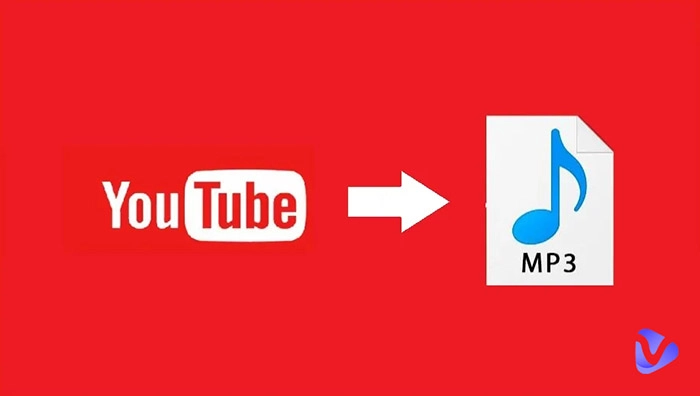AI-generated narrations can be used to create audiobooks, videos, podcasts, and much more. If you are interested in knowing how to convert text to speech to mp3, then this guide will come in handy as we dive into the intricacies of the topic. Learn to get the best results using the various tools at your disposal by following our tips and tricks.

- On This Page
-
What Are the Best Tools to Convert Text to Speech to MP3?
ttsMP3 - Free Text to Speech to MP3
Narakeet - Text to Speech to MP3 with Natural Voice
PlayHT - Download Studio-Quality Voiceovers as MP3
Vidnoz Text to Speech - Best Alternative to Text to Speech MP3
-
How to Convert Text to Speech to MP3
-
How to Improve the Quality and Naturainess of the Voice Audio
What Are the Best Tools to Convert Text to Speech to MP3?
Do you want to know what are the best text to speech to MP3 out there? This section is dedicated to what we believe are the best choices out there for users.
ttsMP3 - Free Text to Speech to MP3
ttsMP3 is free and easy to use with over 28 languages in its arsenal, it is a fully web-based text to speech to MP3 software. The software even supports the use of accents, which allows its users to fully customize their narrations to meet their requirements. Even though ttsMP3 only allows 375 words or 3000 characters per day to convert for free, it's well worth using it.
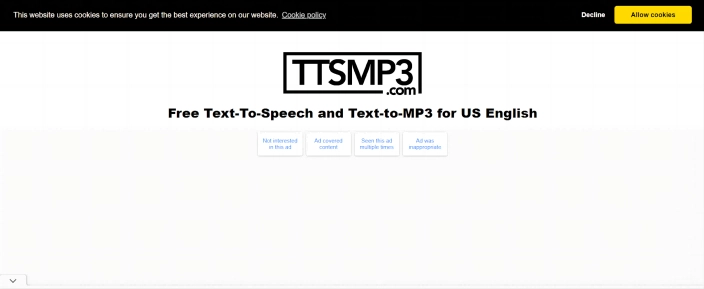
There are even a few key helpful features available to further enhance the naturalness of the narration. These features allow the user to spontaneously change the pitch of the narrator, add an emphasis on certain words and even change between narrators’ mid-speech to mimic a conversation. The developers have added an entire catalog of SSML tags that allow the user to customize the narration. While this does increase the complexity of the program, it also broadens the capabilities of ttsMP3 for those who pursue perfection.
Key Features
- The software supports up to 28 languages, along with a handful of accents that increase the potential of ttsMP3.
- Users can customize their narrations by adding SSML tags to the script.
- There are over 60 different voices to choose from.
- Users can purchase a premium subscription if they wish to go over the daily free word count.
- ttsMP3 allows users to download their narrations in both Wav and MP3 formats.
Narakeet - Text to Speech to MP3 with Natural Voice
Narakeet is another software that is used to convert text to speech to mp3 free online. The realistic narrator was created by Gojko Adzic through his participation in the Startup School of 2018. Narakeet is however not a dedicated text to speech to MP3 software, it’s more of a jack of all trades in media. The web application can be used to convert Powerpoint presentations to videos, add captions to prerecorded videos, and much more.
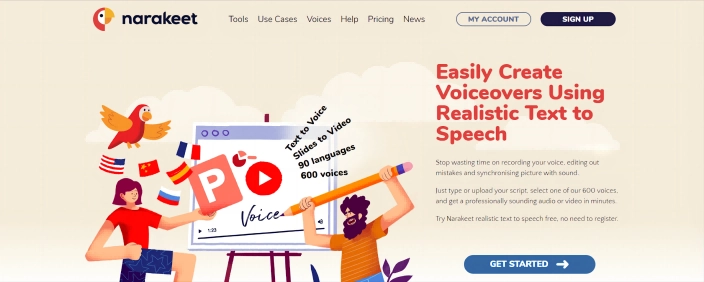
However, Narakeet is a bit more expensive compared to its competitors while offering more to the table. Its impressive lineup of 600 voices and 90 languages is definitely overkill, but totally worth it! The narrations generated through Narakeet sound professional and are great for podcasts, videos, and even audiobooks. However, the software does lack a certain amount of customization as it doesn’t allow the user to change the pitch, phrase pronunciation speeds, or the narrator in mid-sentence.
Key features
- Contains over 90 languages for users to convert text from.
- Narakeet supports close to 600 voices and a good variety of accents to spice up narrations.
- Decent customization that’s simple for first-time users to understand.
- Narakeet contains a complete media generation unit that can be used to create videos with ease.
Also read: 6 Best AI Cartoon Generators to Make Cartoon Character & Avatar Online>>
PlayHT - Download Studio-Quality Voiceovers as MP3
PlayHT is without a doubt the most expensive option on the list. The software advertises studio-quality audio but the audio is only available in a MP3 format, which we believe is counter-intuitive. If you are on the hunt for an application that provides text to speech MP3 download options for a wide language variety, then PlayHT is the right choice for you. With over 100+ languages supported, PlayHT can be used by almost anyone that needs audio narration. The free version of PlayHT allows 2500 words per month, which is barely enough to test out the software. Therefore PlayHT users always need a subscription to consistently convert text to speech to mp3.
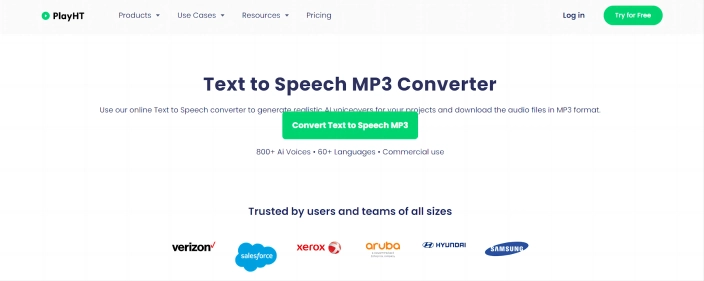
Key Features
- 100+ languages supported by the software.
- Offers both MP3 and Wav format for download.
- 800+ AI-generated voices to choose from, that include popular accents.
- Fast text to speech to mp3 generation.
Vidnoz Text to Speech - Best Alternative to Text to Speech MP3
Looking for an affordable, yet powerful software that consistently generates text to speech to Mp3 with natural voices? Vidnoz is easy to use and doesn’t have layers of codes to remember in order to successfully generate an audio clip. In other words, Vidnoz is the perfect tool for those who wish to generate realistic text to speech audio narrations without the extra complexities.
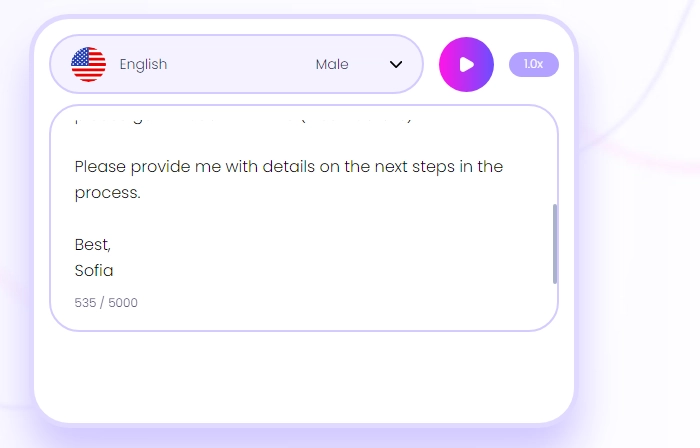
We also found out that Vidnoz Text to Speech is the only one that provides audio clips in the AAC format. If you’re unfamiliar with the AAC format, it's the successor to the MP3. AAC audio clips have a higher quality when compared to MP3 audio with the same bitrate. Therefore, Vidnoz should be your first choice if you are looking for a free text to speech to MP3 generator that provides highly quality audio narrations.
Key Features
- Highly optimized algorithm for the 8 mainstream languages Vidnoz supports.
- Has both male and female voices for each language.
- Supports AAC audio encoding.
- 5000 characters limit for each text to speech to MP3 conversion.
- Better pricing than all of its competitors.
How to Convert Text to Speech to MP3
Are you having difficulty doing your first conversion? Follow our step by step by guide as we generate free text-to-speech and text-to-MP3 for US English using ttsMP3.
Step 1 Head on over to the main website of ttsMP3.
Step 2 Locate the conversion box to which you input your script.
Step 3 Enter your script and select the language front the drop-down list available. If you wish to change your language from US to free text-to-speech and text-to-MP3 for British English, just click on the British narrator option.
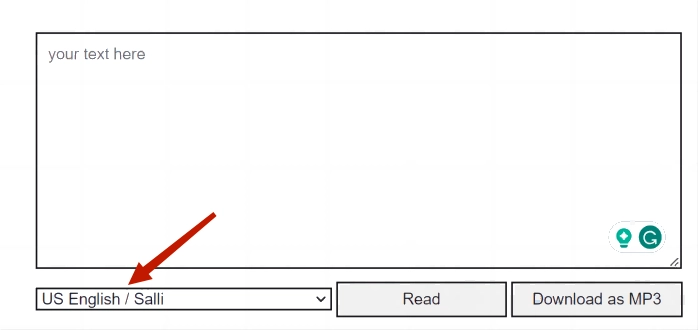
Step 4 Add in the SSML tags to further customize the pronunciations and intricacies of narration.
Step 5 Click on “read” to listen to your script.
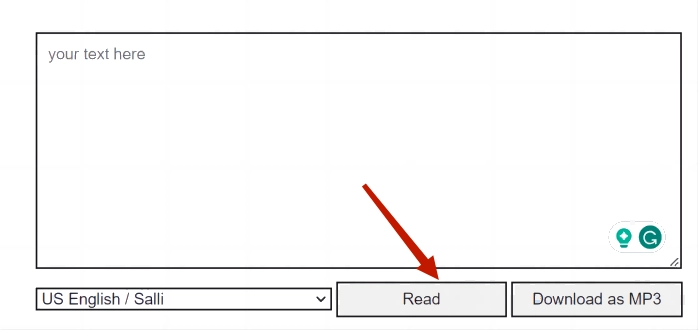
Step 6 If you are satisfied with what you hear after clicking on “read”, then hit the "download MP3" button to begin the downloading process.
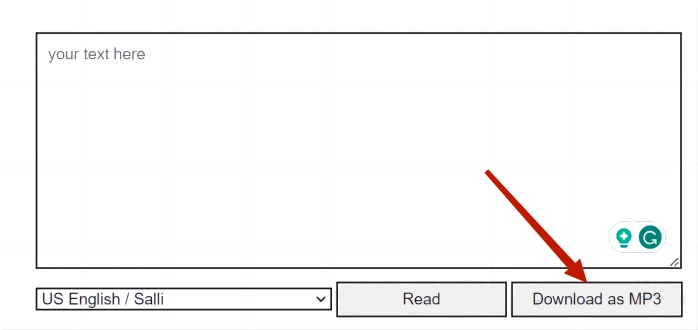
How to Improve the Quality and Naturainess of the Voice Audio
Are you looking to improve the quality of your audio? Follow these tips to skyrocket the consistency of your narrations and eliminate those robotic tones.
Tap into adecent text to speech tool
It’s always the tool that decides how well your narration is going to sound to your listeners. There are a large number of text-to-speech tools on the market, but not all of them meet the standards that we pursue. For the best results stick to the options we have mentioned in our list.
Choose a language and a voice that match your text
If your text is not in English, then don’t select English as the language of choice. Most text to speech to mp3 applications come with multiple language options for a reason. Selecting the correct language to match your script can boost the naturalness of the narration through proper pronunciation, speed and accent.
Adjust the settings and effects of the voice audio
Oftentimes, the base narration provided by an application might not fall within your expectations. However, it’s often possible to improve the quality of the audio by fiddling around with the options and effects provided by the software. If your software provides SSML tags, use these to customize your narrations. Changing the speed, language and accents can also introduce favorable aspects to a failed audio narration, improving its quality.
Also read: Best 5 Australian Accent Generators with Text-to-Speech>>
Follow the guidelines provided by the software
The programs on the market were coded by developers in a particular manner. Therefore in order to get the best results, make sure to follow their guidelines. If they recommend you to leave an extra space after each full stop in order to get a proper pause, then adhere to it! If they don’t allow districts, make sure that your script doesn’t have any.
Ensure that the script is flawless
Check the grammar and wording of your script. We would advise users to run their scripts through an AI grammar checker to ensure that there are no errors within the document. Grammar errors ruin the AI’s ability to recognize words and generate sounds to match those present in their library.
Conclusion
Now that you know how to successfully generate text to speech to MP3, you might wonder what’s our pick of choice. While we do recommend ttsMP3 for those who want to nitpick every pronunciation, we would advise the rest of our users to stick to Vidnoz. It’s easy, simple and gets the job done without the added stress of adding SSML tags. Creating audio using Vidnoz is as easy as clicking on the site, adding the script, and hitting generate, allowing you to generate highly quality narrations in mere minutes.





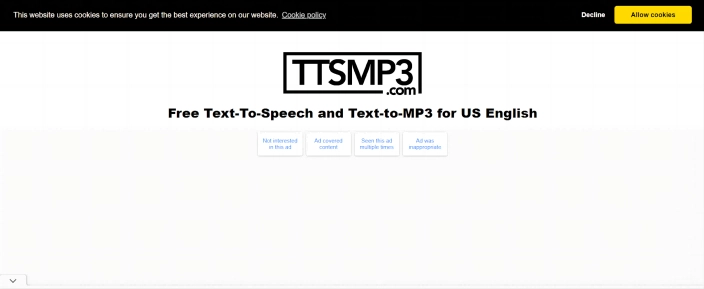
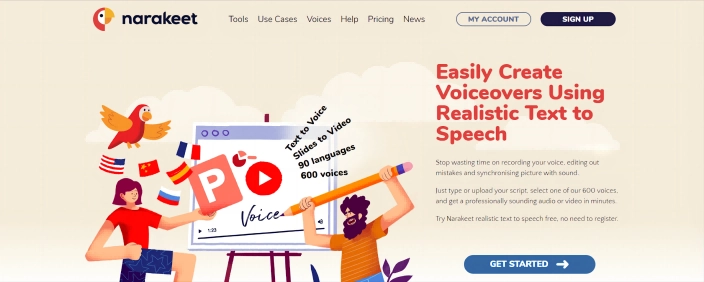
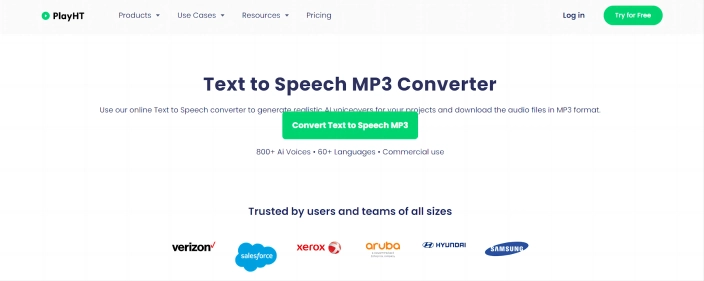
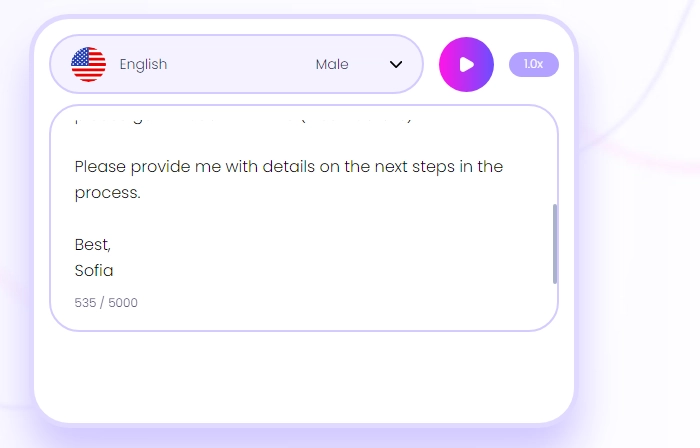
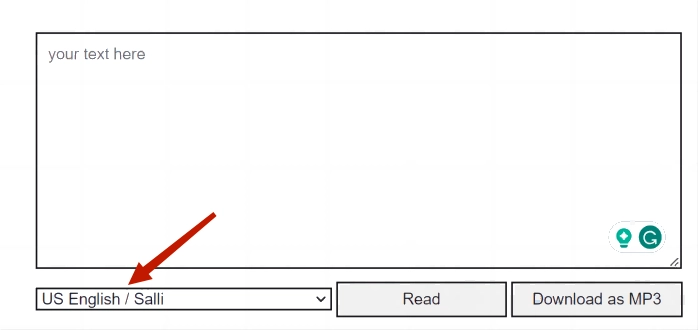
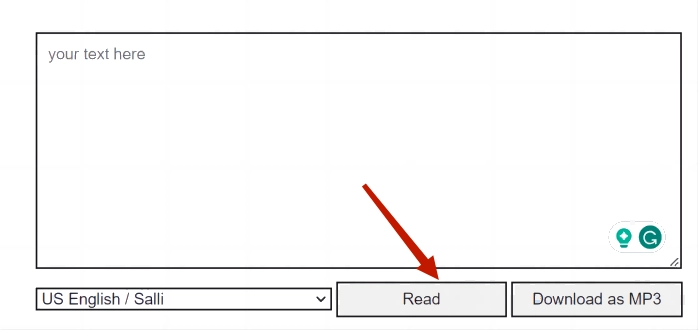
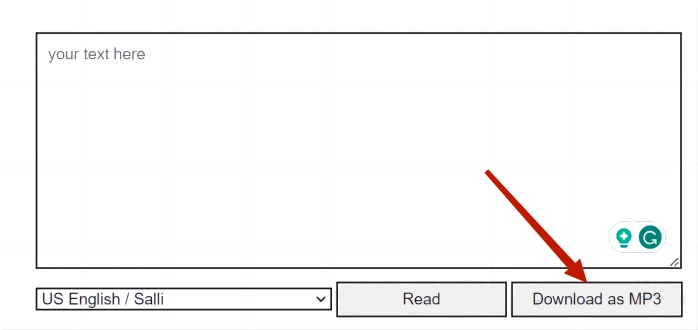
![6 Best AI Human Video Generators Of 2025 [Tested & Compared]](https://www.vidnoz.com/bimg/ai-human-video-generators.webp)