Kids just love Roblox. With this super interesting virtual universe, players can create avatars and dress in various costumes, sharing experiences and socializing with other users while creating games. With 66.2 million daily active users(over 60% under the age of 16) recorded in May 2023, there is no doubt that Roblox is the most popular game for kids and young teens.

Like most online gaming, text chat and voice chat are available on Roblox, allowing kids to socialize with others and make friends. But for the children who want to play the games and can not yet read, text to speech Roblox is necessary. It can also effectively help players of all kinds to better enjoy the game. In this blog, you can find the best text to speech generators for Roblox and funny text to speech Roblox stories. Just read on to learn more.
- On This Page
-
What’s Text to Speech Roblox?
-
Best Text to Speech Roblox Voice Generators - Vidnoz Text to Speech
-
Make Text to Speech Roblox Voices with Speechify
-
Create Text to Speech Roblox Slime with Resemble AI
-
Create Text to Speech Roblox Story with Flixier
-
Generate Text to Speech on Roblox with NoteVibes
-
Funny YouTube Text to Speech Roblox Stories
-
FAQ About Text to Speech Roblox
What’s Text to Speech Roblox?
Roblox is a game that allows kids to interact socially online with other players and make friends. However, some children might not be able to read the text on Roblox stories or be capable of communicating with other players via text. And this is when the text to speech Roblox comes into play, which successfully helps convert the text conversations to audio or read Roblox stories with AI voices. It’s also quite useful for building voices that fit your game characters.
Want to learn more? Just check out the 6 best text to speech Roblox voice generators that can help kids better enjoy the game.
Best Text to Speech Roblox Voice Generators - Vidnoz Text to Speech
So how to make text to speech Roblox story? Vidnoz text to speech AI is the best tool that comes in handy. The AI-powered voice generator allows you to convert the text on Roblox to vivid speech in one click. It’s also the best free text to speech Roblox slime story tool for kids who can not yet read. Just have a look at the main features of Vidnoz Text to Speech here.

Vidnoz AI - Create Free Engaging AI Video with Talking Avatar
- Easily create professional AI videos with realistic avatars.
- Text-to-speech lip sync voices of different languages.
- 2800+ video templates for multiple scenarios.
- Forever free Roblox text to speech generator
Vidnoz Text to Speech allows you to make realistic text to speech forever free. No subscription is needed, just sign up with an email address and you are ready to convert Roblox story to AI-generated voices at 0 cost.
- Generate multiple languages Roblox voices either male or female
Supporting 8 languages including English, French, and more with male and female voices available, Vidnoz Text to Speech is the best tool to convert text to speech Roblox stories slime, exporting audio that can communicate with global users.
- Adjust the speed of speech to make funny voices on Roblox
Reading speed matters for kids, that’s why you need a text to speech Roblox voice generator with speed control. With Vidnoz TTS, you can adjust speed between 0.5x to 15x, exporting Roblox speech for better communication.
- Make text to speech Roblox stories with Vidnoz built-in editor
Vidnoz also comes with a built-in editor that lets you make Roblox stories easily. Just upload the text to speech Roblox stores to crop, trim and make quick editing. You can also try making Roblox stories with the talking photo online free tool!
How to Make Text to Speech Roblox with Vidnoz Text to Speech AI:
Step 1. Head to Vidnoz Text to Speech AI. Sign up with an email address(Gmail, Linkedin, Microsoft).
Step 2. Input the Roblox text you want to convert. Adjust language, voice, and speed.
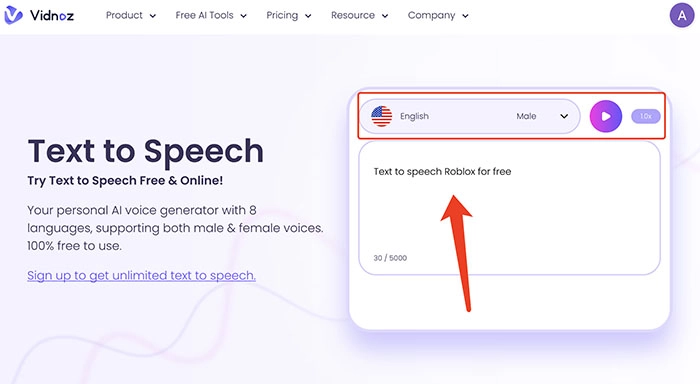
Step 3. Click on the Play button to convert text to speech. You can download the audio once the conversion is done.
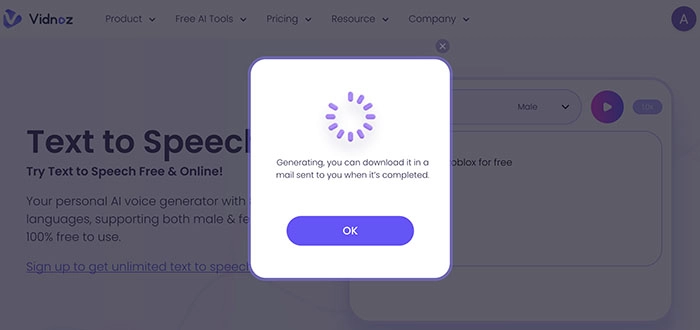
Text to speech is not the only thing Vidnoz is capable of. You can also convert text to video with its free AI headshot generator. In fact, Vidnoz recently incorporated artificial intelligence into its AI video generator, which can effectively optimize workflows and improve efficiency. Just check it out.
Make Text to Speech Roblox Voices with Speechify
Speechify is another useful Roblox text to speech AI to check out. Whether you want to read out Roblox stories for your kids or help your children with Roblox social hangouts, Speechify is a solid choice.
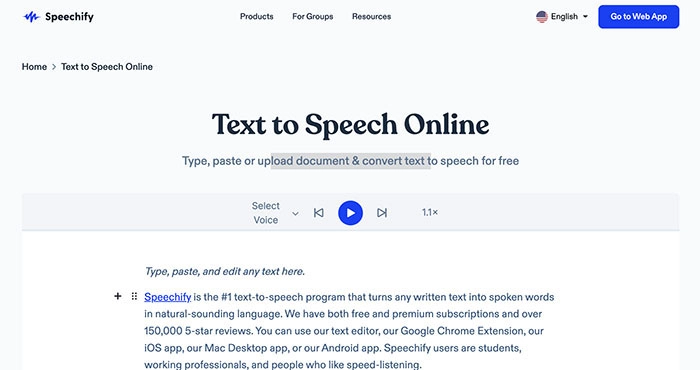
Main features:
- Support 30+ languages like English, Spanish, French, German, and more.
- With a good variety of natural-sounding male and female voices, Speechify is an excellent girl voice text to speech tool for Roblox.
- Read to you on Roblox on all platforms, such as Online, Chrome, iOS, Android, and macOS.
- Read up to 9x faster than the average speed.
Create Text to Speech Roblox Slime with Resemble AI
Want to create a text to speech Roblox slime story with AI voices easily? Try Resemble AI, a dedicated solution that can make neural text to speech and customize voices with Roblox. You can give your Roblox character real human voices to tell inspiring stories!
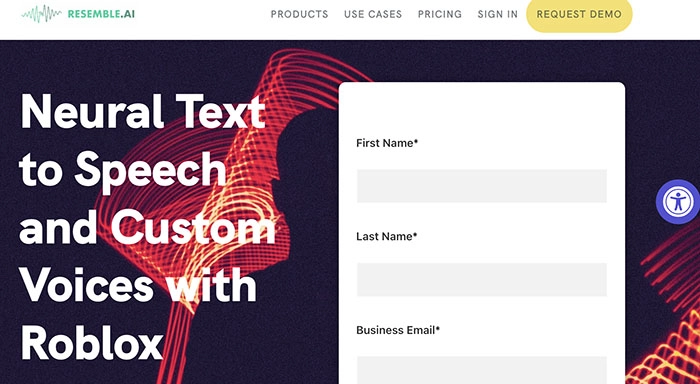
Main features:
- Create hundreds of virtual characters with unique AI voices that can blend right in.
- An AI voice cloning free tool to clone any voice and create dynamic and unique voice content.
- Plug and play real-time API to generate speech fast enough.
- Neural audio editing to edit your Roblox speech with ease.
Create Text to Speech Roblox Story with Flixier
The browser-based online video editor, Flixier, also offers text to speech AI features for video products. You can use it not only for generating Roblox stories but also creating text to speech videos for any social media platform.
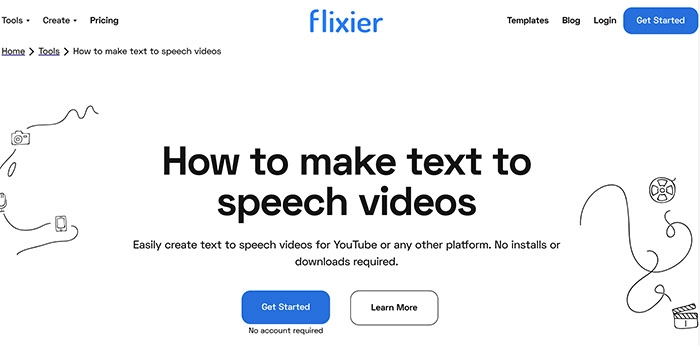
Main features:
- Supporting 20+ languages, Flixier is a useful text to speech Roblox voice generator to tell stories that can reach the world.
- Generate natural-sounding speech in just a few clicks via the power of AI sound processing.
- Add text to speech voiceovers to your video right in the library hassle free.
- Create amazing videos with easy to use editing features without expertise.
Generate Text to Speech on Roblox with NoteVibes
Where else can you use to generate text to speech on Roblox? NoteVibes is a great AI-driven tool to try. With this text to speech Roblox voice generator, you can instantly make Roblox stories with lifelike voices to captivate players.
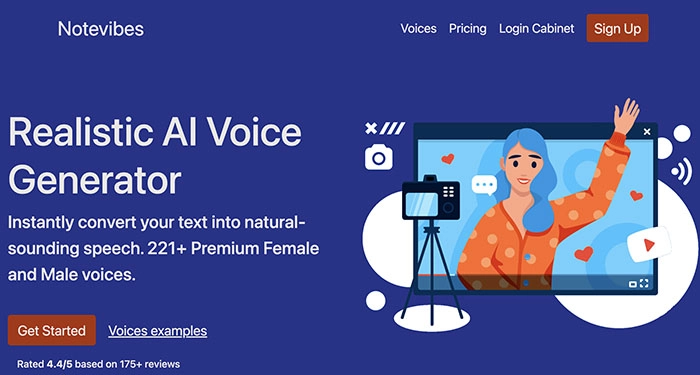
Main features:
- Support 225+ premium male and female voices in 25 languages including English, German, Dutch, etc.
- Powerful text to speech converter that can add pauses, adjust pitch and speech, edit audio, and more.
- The free version supports a good variety of voices and languages with 300 maximum characters allowed.
- Private and secure to convert text to speech without data leaks.
Funny YouTube Text to Speech Roblox Stories
Whether for socializing or making Roblox stories, the 5 tools introduced above can be useful tools that come in handy. Meanwhile, Roblox has so many funny stories to explore, which can be found on YouTube as well. Just check out the best text to speech Roblox stories via the links below!
- Funny YouTube text to speech Roblox
- TEXT TO SPEECH - My Stepmother Protected Me From My Biological Father

The feature allows newer brands to hop on existing trends for better.
Vidnoz AI is a one-stop solution for Roblox Story creation. It uses advanced AI technology to create AI text to speech videos. Numerous avatars and talking photos are listed here as templates for you to choose from. You can even upload your own talking photos to Vidnoz AI to make it talk! 100+ Lip Sync AI voices of both girls and boys, old and young are choosable. Creating an AI Roblox Story video could never be easier.

Vidnoz AI - Create Free Engaging AI Video with Talking Avatar
- Easily create professional AI videos with realistic avatars.
- Text-to-speech lip sync voices of different languages.
- 2800+ video templates for multiple scenarios.
FAQ About Text to Speech Roblox
With the 5 best text to speech Roblox voice generators above, kids can surely better enjoy the game. Still have more questions? Just check out the frequently asked questions to learn more.
- How to enable and use voice chat on Roblox?
You can go to account settings > complete Age Verification > select the Privacy Tab > Toggle on the voice chat to ON position.
- Does Roblox have built-in text to speech?
Yes. Text to speech feature is on Roblox stories and the social hangout place. You can use gmatch instead of string.sub to play the sound for text.
- Can I convert text to celebrities' voices for Roblox?
You can’t make it directly on Roblox but use third-party voice changers, for instance, TopMediai, WooTechy, etc. You can even convert text to Donald Trump AI voice with these tools.
Final Thoughts
How to convert text to speech on Roblox? Just try the 5 best AI text to speech Roblox voice generators introduced above. Here Vidnoz Text to Speech is widely recommended as the best tool, which allows players to transform text into vivid speech in 8 languages with male and female voices available. This solid voice generator can effectively help children understand and play Roblox properly. It’s the No.1 test to speech solution not only for Roblox but for purposes of all sorts. What’s even better, Vidnoz is completely free to use. Just check it out yourself.

Vidnoz AI - Create Free Engaging AI Video with Talking Avatar
- Easily create professional AI videos with realistic avatars.
- Text-to-speech lip sync voices of different languages.
- 2800+ video templates for multiple scenarios.





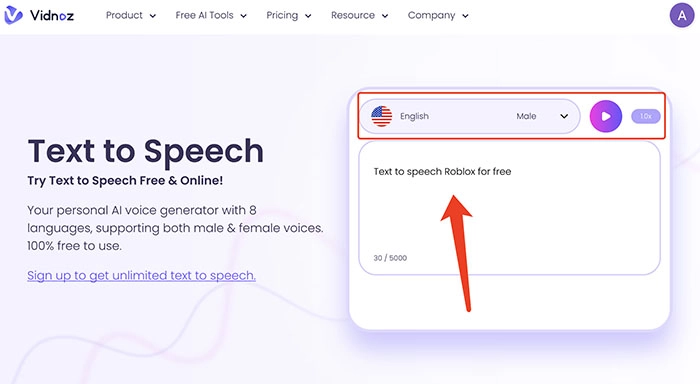
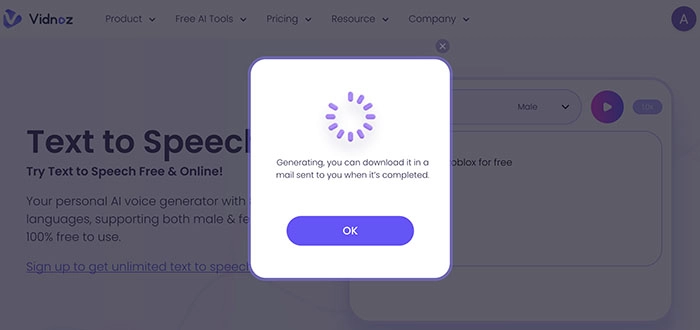
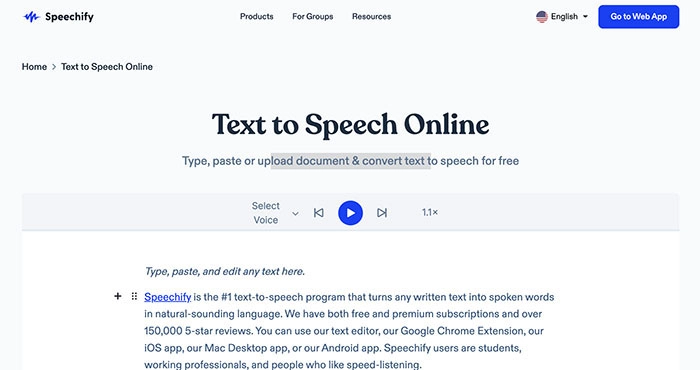
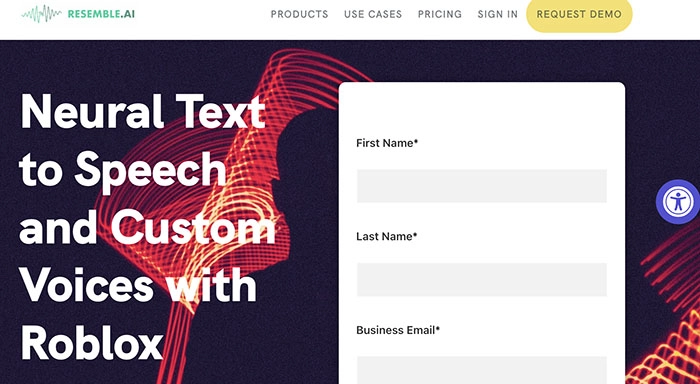
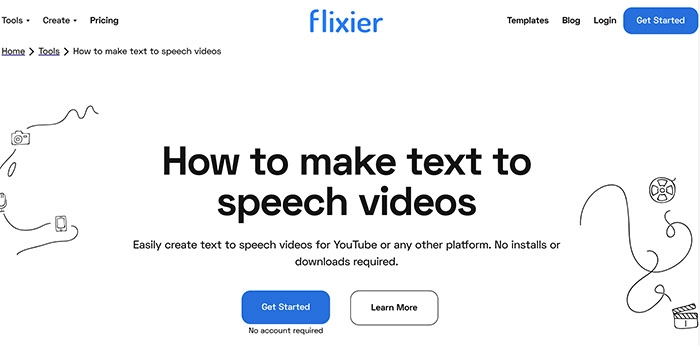
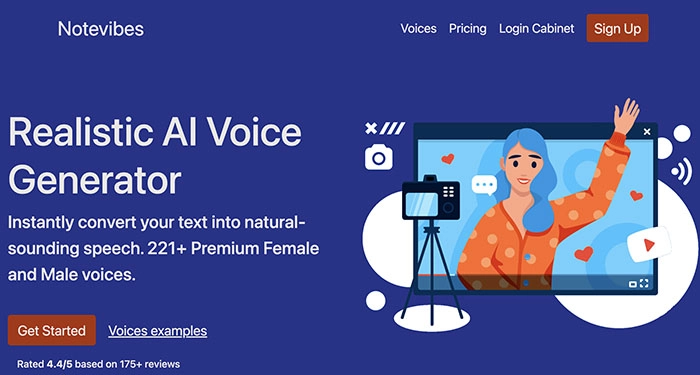
![6 Best AI Music Splitters - Remove Vocals with Ease 2025 [Free/Paid]](https://www.vidnoz.com/bimg/ai-music-splitter.webp)


![How to Remove TikTok Watermarks [5 Ways + 4 TikTok Watermark Removers]](https://www.vidnoz.com/bimg/9-best-tiktok-watermark-remover-online-tools.webp)