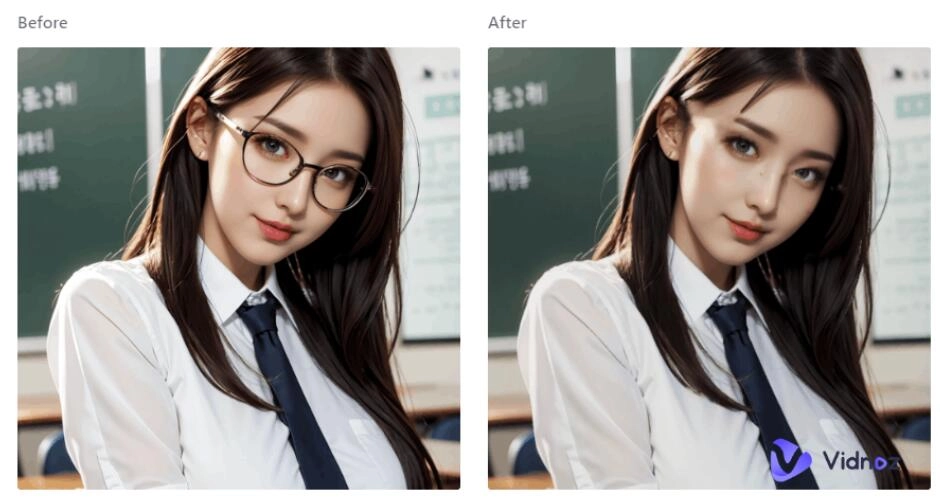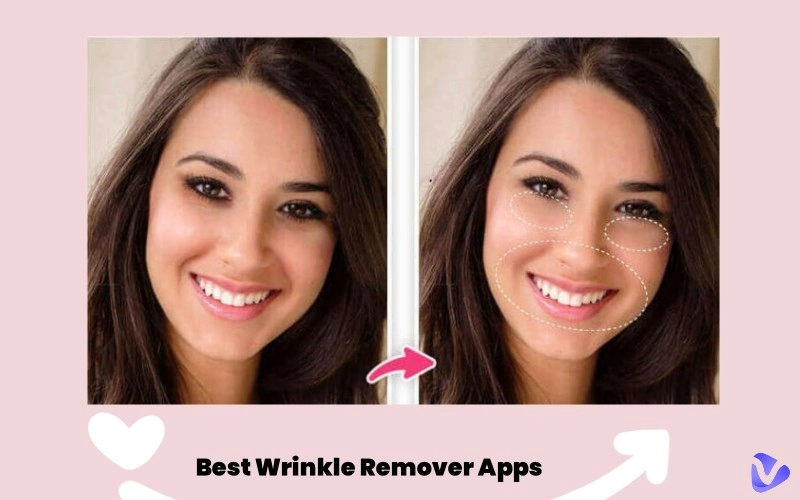Tattoo regret is more common than you think. According to surveys, around 75% of people regret at least one of the tattoos. Thankfully, tattoo removal technology has advanced a lot in recent years. Nowadays, you can easily remove unwanted tattoos from the comfort of your home using your smartphone.
In this article, we will discuss the 6 best tattoo removal apps that you can use in 2025. These apps provide an easy and affordable way to get rid of old tattoos without visiting a clinic. Both free and paid options are included to suit different budgets. Keep reading to learn more!

- On This Page
-
Why Do You Need a Tattoo Removal App?
-
What Makes One the Best App to Remove Tattoos from Pictures?
-
6 Best Tattoo Removal Apps You Should Not Miss
1. RetouchMe: Naturally Remove Tattoos with Few Clicks
2. YouCam Makeup: Brush Out Any Tattoo You Want to Remove
3. Photoshop Express: One-Touch Tattoos Removal App for Cleaner Skin on Photo
4. Peachy - Edit Everything on Your Body Photos with AI Algorithm
5. Lightroom - Multiple Face/Body Edits Include Tattoos Removal
6. Remove Object - Precisely Delete Tattoos from Photos
-
Top 2 Tattoos Removal Apps Online Worth Trying [No Downloading]
1. Simplified - Erase Any Boring Elements from Images
2. Pincel - Edit Parts of Target Images Online with a Few Brush Strokes
Why Do You Need a Tattoo Removal App?
Tattoo removal apps that work on pictures have become popular for several reasons:
● Convenience: You can upload a photo of your tattoo and preview how it would look removed, all from your smartphone. No need to physically go to a removal clinic.
● Affordability: App-based removal is much cheaper than laser removal sessions. Some apps even have free trials.
● Privacy: You can privately test out tattoo removal without anyone else seeing your tattoo. Useful for discreetly removing tattoos in visible areas.
● Realistic previews: The apps use advanced image processing to show you a realistic preview of the tattoo removed. This helps set accurate expectations before committing to permanent removal.
Also Read: 6 Best AI Video Background Removers: Remove Background from Video in One-click >>
What Makes One the Best App to Remove Tattoos from Pictures?
The best app that removes tattoos uses advanced AI technology to realistically erase tattoos from photos. Here are some key features to look for in an app to remove tattoos from pictures:
● Realistic tattoo removal: Uses AI to convincingly remove tattoos without leaving traces or warped skin.
● Multiple removal options: Gives choices like full removal, lightening, reshaping to meet different needs.
● Easy photo editing: Allows seamlessly removing tattoos from photos with user-friendly interfaces.
● Quick processing: Fast processing to preview the tattoo removal in minutes after uploading.
● Works on all skin tones: Can effectively remove tattoos on light and dark skin tones.
The right app will provide a quick, affordable and non-invasive way to preview tattoo removal results on your own photos.
6 Best Tattoo Removal Apps You Should Not Miss
With advanced tattoo removal technology now available through smartphone apps, getting rid of an unwanted tattoo can be easy, affordable, and private. Let's look at the top 6 best tattoo removal apps to remove tattoos you should consider in 2025.
1. RetouchMe: Naturally Remove Tattoos with Few Clicks

RetouchMe is a popular photo editing service that provides professional tattoo removal among its 250+ editing options. Users simply upload a photo containing the unwanted tattoo, outline the tattoo area, and expert editors will erase the tattoo while retaining natural skin texture and color. It can be regarded as one of the best apps to remove tattoos.
Pros
- Realistic and undetectable tattoo removal
- Preserves natural skin texture and color
- Professional editing services
Cons
- 15-20 minutes turnaround time
- Relatively expensive compared to apps
Available on: iOS, Android
2. YouCam Makeup: Brush Out Any Tattoo You Want to Remove
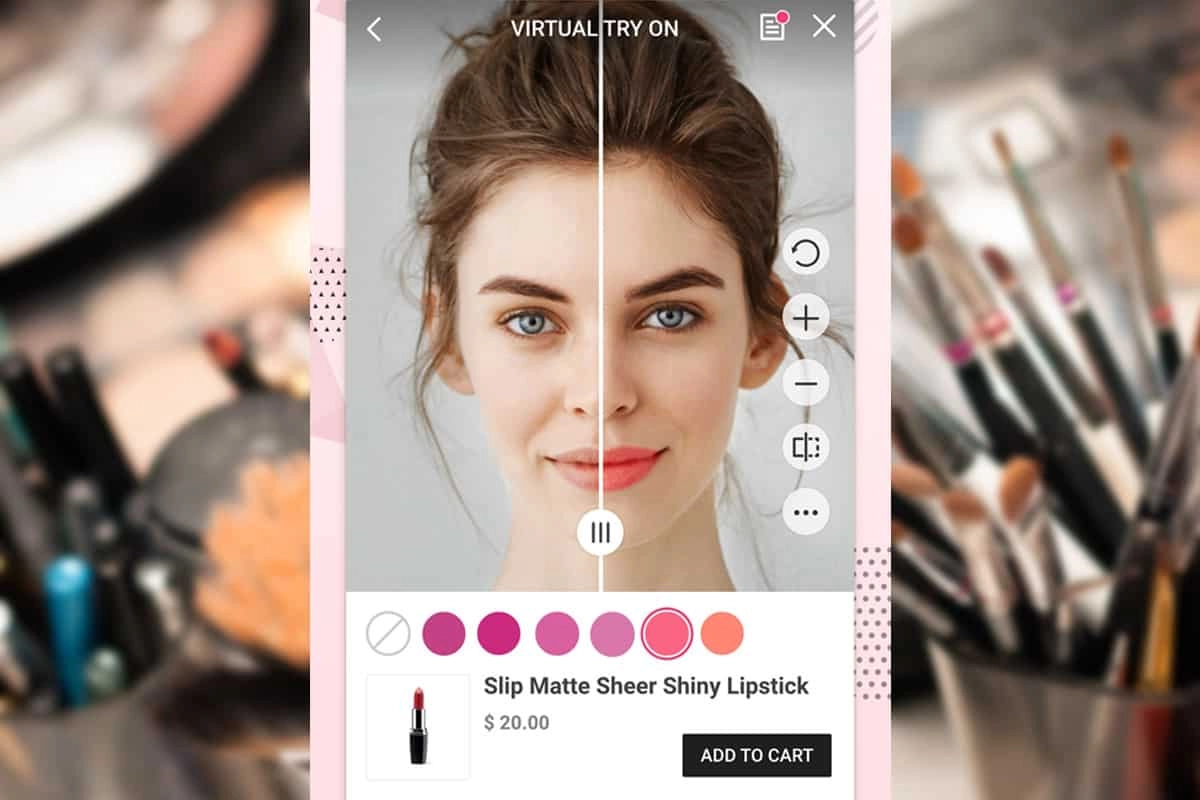
YouCam Makeup refers to one of the best tattoo removal apps, letting you erase unwanted tattoos on your own photos through an intuitive DIY brushing interface. After uploading a photo, you can simply brush over the tattoo area with your finger to remove it. The size of the brush can be adjusted for finer erasing of small tattoos. While the DIY brushing may not be as realistic as AI removal, it gives you control over manually removing the tattoos.
Pros
- DIY brush erasing gives control over tattoo removal
- Additional beauty and makeup editing tools
- Free app
Cons
- Erasing not as realistic as AI removal
- Limited to face tattoos
Available on: iOS, Android
3. Photoshop Express: One-Touch Tattoos Removal App for Cleaner Skin on Photo
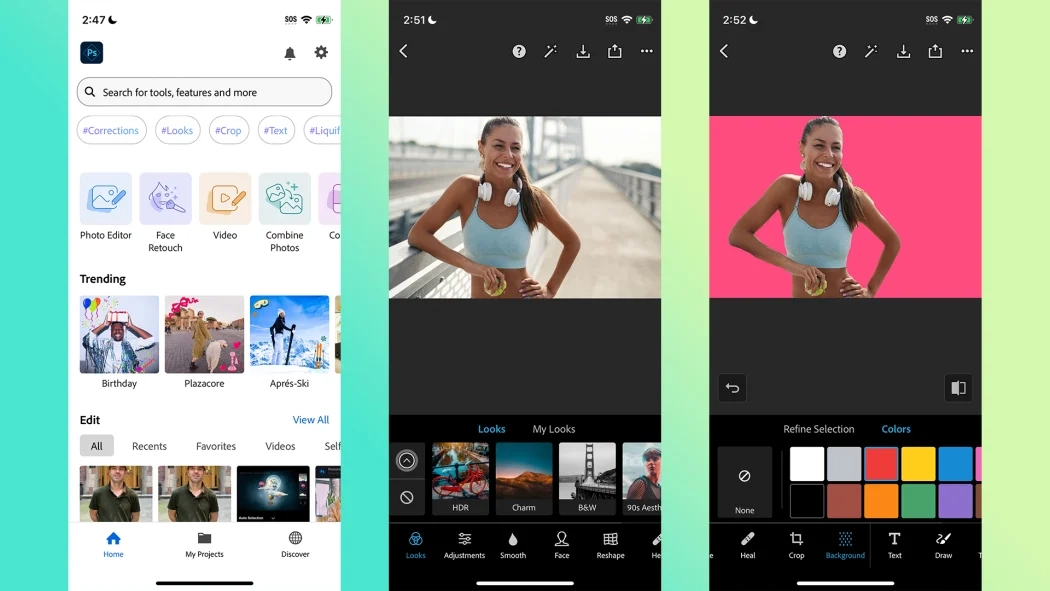
Adobe Photoshop Express provides easy and realistic tattoo removal through its one-touch 'Remove' function, powered by Adobe's advanced AI algorithms. The AI-enabled removal tool in Photoshop Express works better than manual erasing, as it analyzes skin patterns to recreate a natural-looking removal effect. When users want to try new tattoos on their bodies, it can also work as an AI tattoo generator.
Pros
- One-touch tattoo removal using AI
- Seamless blending for natural results
- Additional photo editing tools
Cons
- Requires paid Adobe Creative Cloud subscription
- Limited customization compared to manual removal
Available on: Android, iOS and Windows
4. Peachy - Edit Everything on Your Body Photos with AI Algorithm
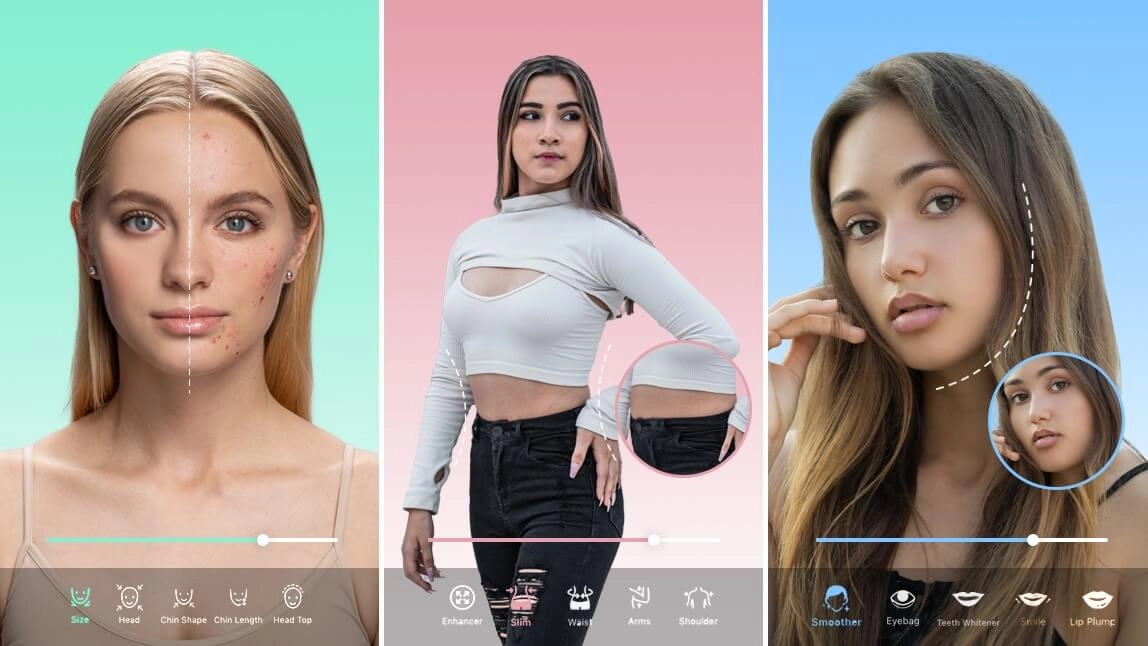
Peachy provides extensive editing tools to transform faces and bodies within photos through AI-powered capabilities. Key features include seamless tattoo removal from both faces and bodies, reshaping body parts, relighting effects, makeup tools, outfit changes, and more.
Pros
- Removes tattoos from faces and bodies
- Reshapes and transforms bodies
- Relighting, makeup, outfit editing
Cons
- Takes time to process edits
- Some tools require in-app purchases
Available on: iOS, Android
5. Lightroom - Multiple Face/Body Edits Include Tattoos Removal
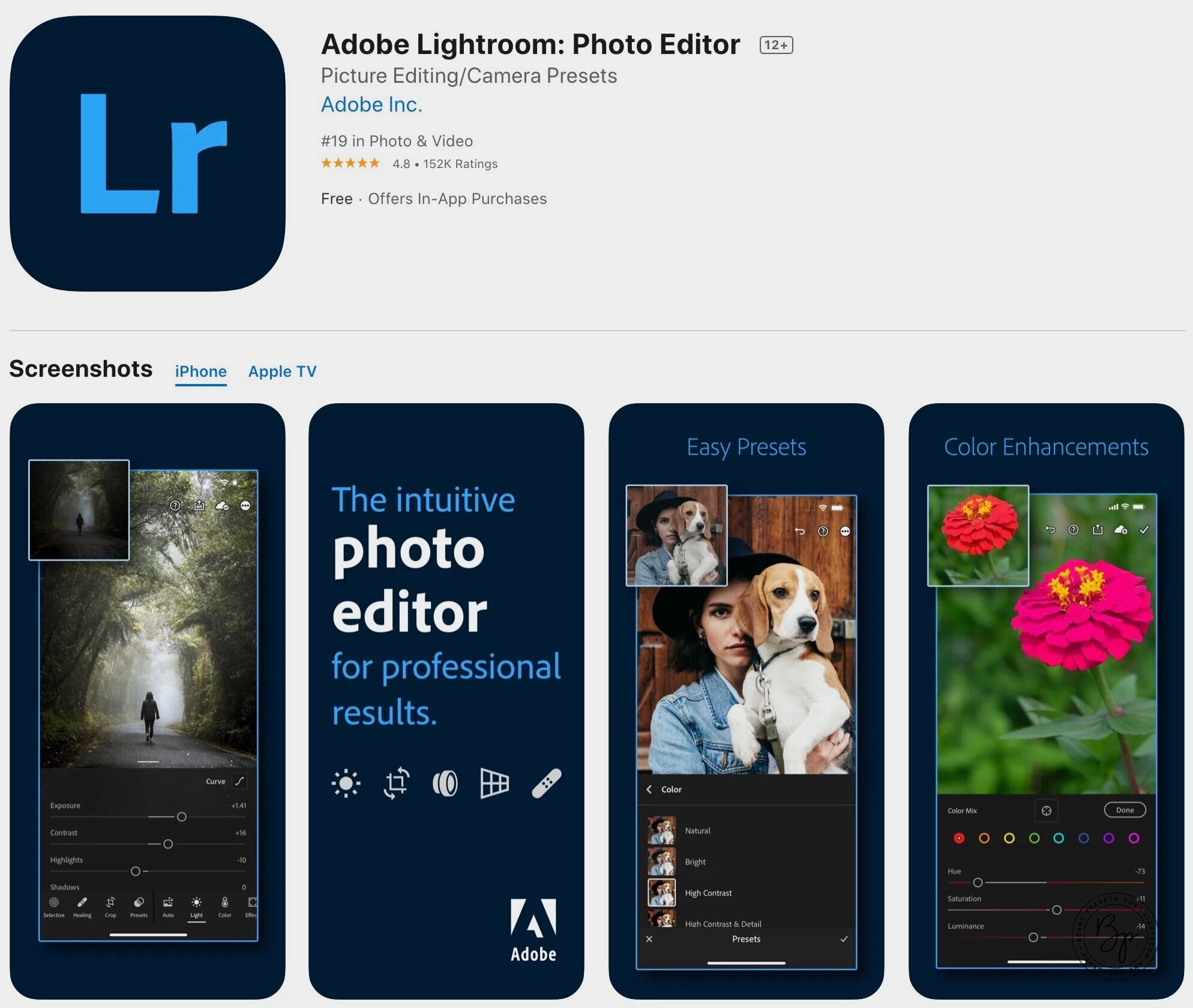
Adobe Lightroom is a comprehensive photo editing app that provides AI-powered one-touch tattoo removal alongside advanced capabilities like bokeh, blurring, and facial adjustments. Users can quickly remove unwanted tattoos with a simple tap, and Lightroom's algorithms will convincingly erase it while maintaining natural skin tones and textures.
Pros
- One-touch tattoo removal with AI
- Advanced editing capabilities in one app
- Facial adjustments, bokeh effects, etc.
Cons
- Requires paid subscription
- Less customization than manual removal
Available on: Windows, macOS, iOS, Android, and tvOS
Also Read: Turn Text to Image Online with 7 Best Free AI Image Generators >>
6. Remove Object - Precisely Delete Tattoos from Photos
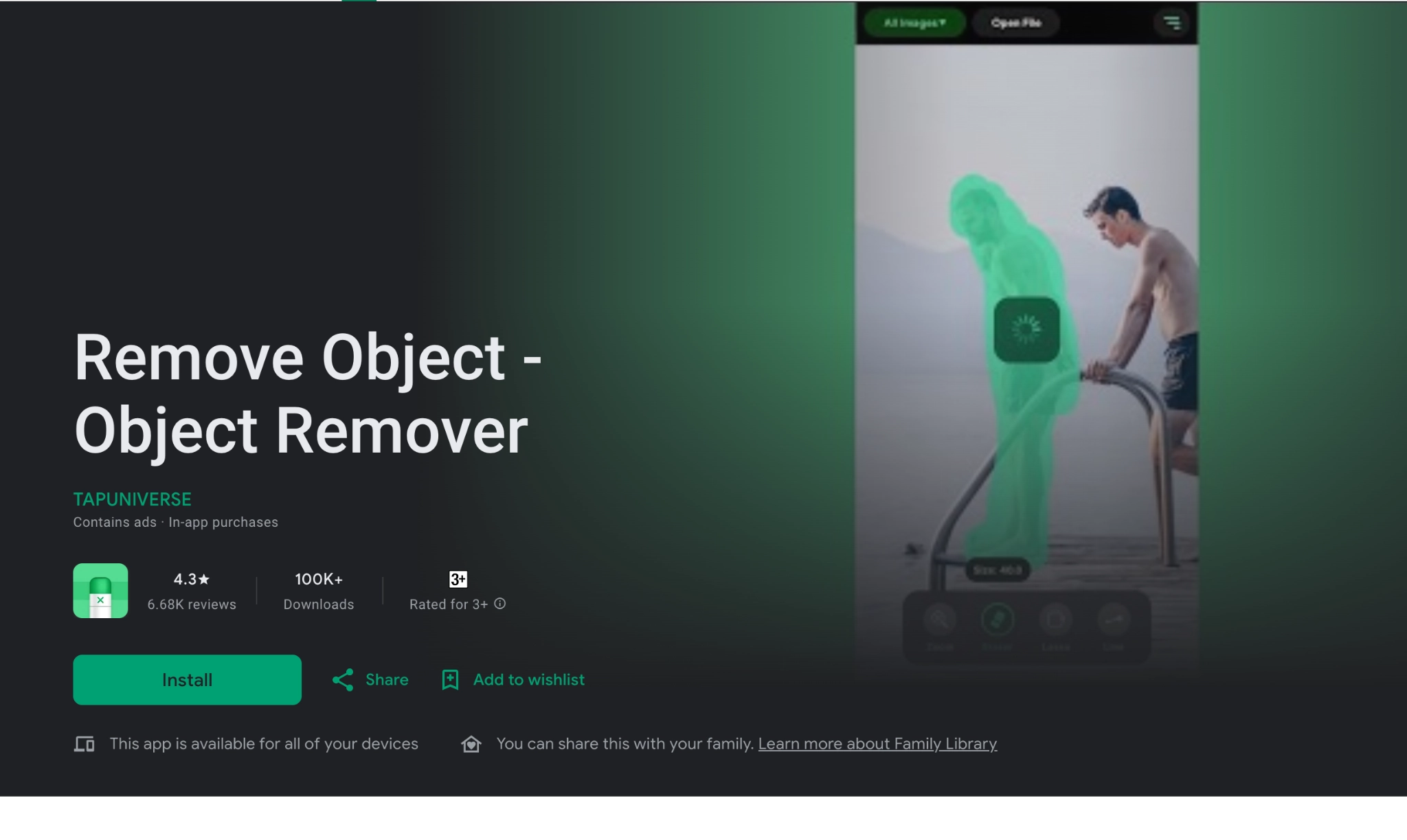
Remove Object provides a quick and easy way to delete unwanted objects like tattoos, pimples, logos, text, and more from photos. It uses AI to precisely remove the selected objects within seconds. The app's interface is simple and intuitive for beginners.
Pros
- Quick tattoo removal in seconds
- Precise AI-powered object removal
- Easy to use for beginners
Cons
- Limited to still photos
- Basic editor compared to advanced apps
Available on: Android

Vidnoz AI - Create Free Engaging AI Video with Talking Avatar
- Easily create professional AI videos with realistic avatars.
- Text-to-speech lip sync voices of different languages.
- 2800+ video templates for multiple scenarios.
Top 2 Tattoos Removal Apps Online Worth Trying [No Downloading]
With a wide selection of tattoo removal apps available for download on app stores, there are also some excellent online options that don't require any downloading or installation. Here are 2 top-rated tattoo removal tools you can conveniently use right in your web browser:
1. Simplified - Erase Any Boring Elements from Images
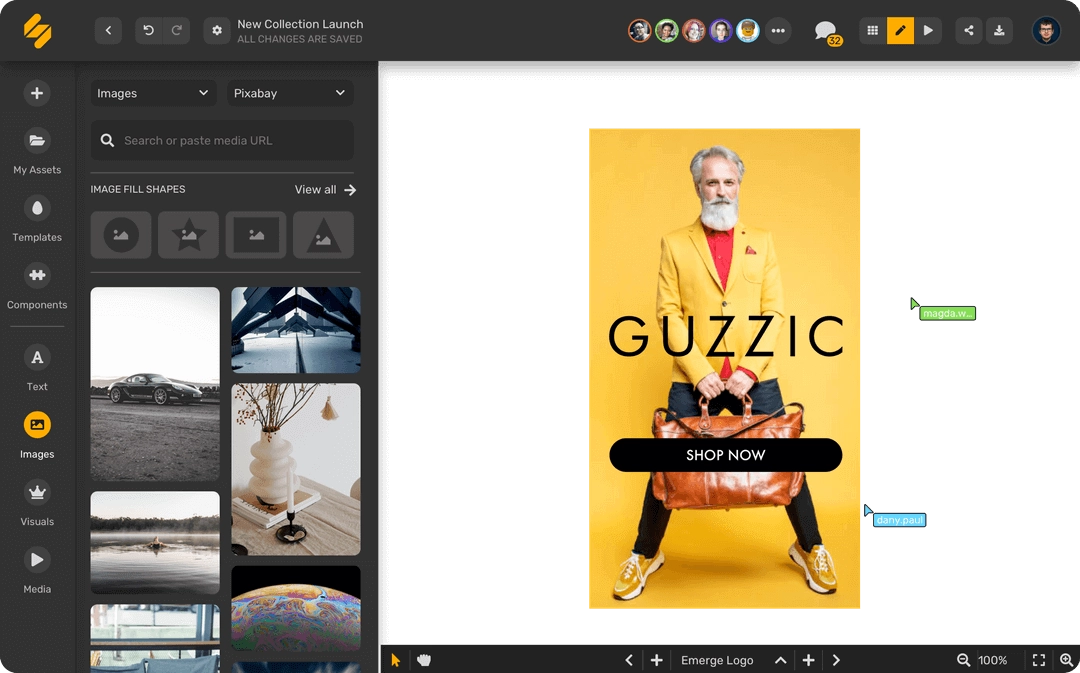
Simplified provides a free online photo editor through its Magic Remover tool that lets you erase unwanted elements like tattoos, text, logos, objects and more. As a practical app to remove tattoos from pictures, it uses advanced AI algorithms to recreate the background behind the removed areas for seamless results.
Pros
- Free online access
- Removes any unwanted elements
- AI recreates natural background
Cons
- Can leave traces on complex backgrounds
- Limited customization options
2. Pincel - Edit Parts of Target Images Online with a Few Brush Strokes
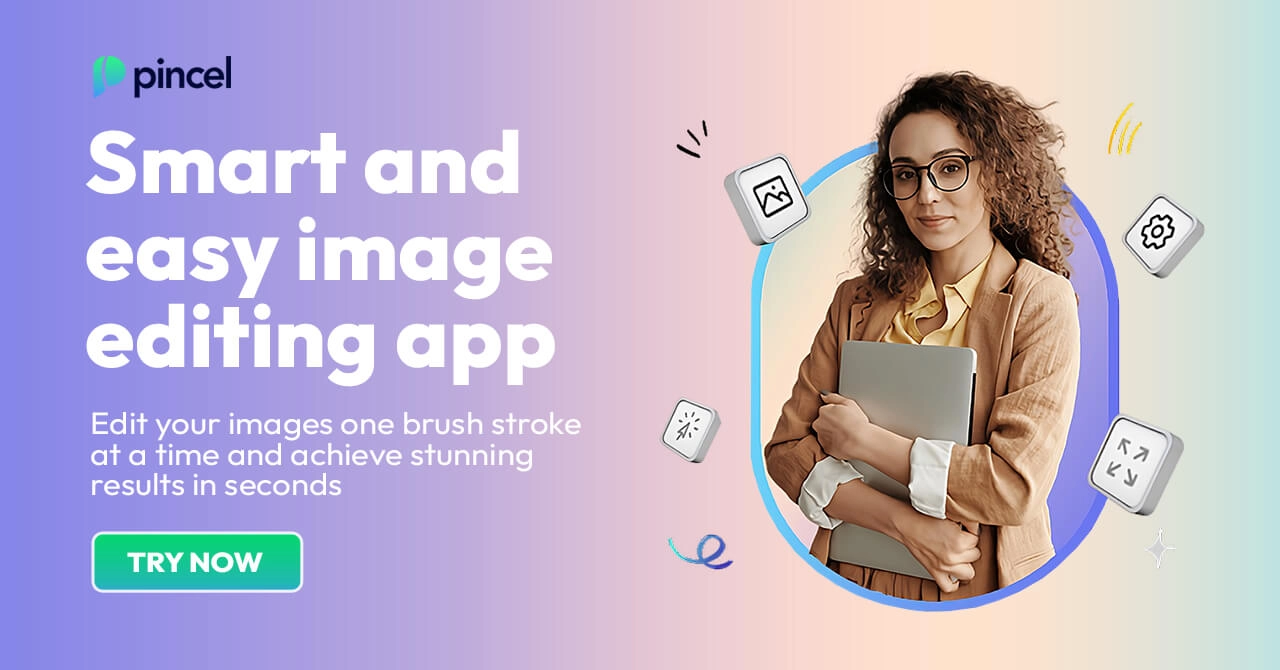
Pincel offers an online Inpaint tool that lets you manually remove unwanted elements like tattoos, text, objects, people, etc from photos through simple brush strokes. As you brush over a tattoo, Pincel's AI automatically recreates the background behind it for a seamless erasing effect.
Pros
- Intuitive brushing to erase tattoos
- AI recreates backgrounds realistically
- Free basic usage
Cons
- Limited number of free edits
- Simple backgrounds work best
Conclusion
With the rising trend of tattoo regret, there is now a wide selection of tattoo removal apps to digitally remove unwanted tattoos from photos. While professional services like RetouchMe provide realistic manual removal, AI-powered options like Photoshop Express offer an easy alternative. By seamlessly swapping faces between two photos, Vidnoz can erase tattoos in just a few taps.






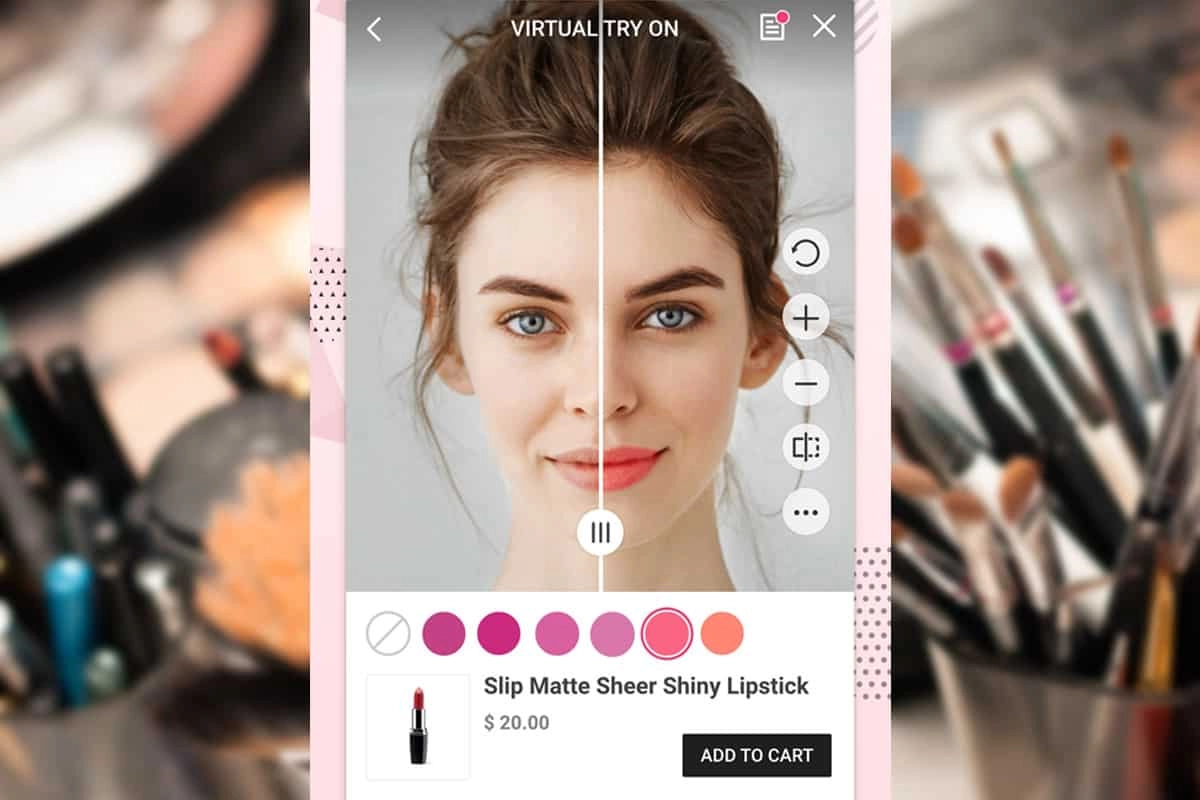
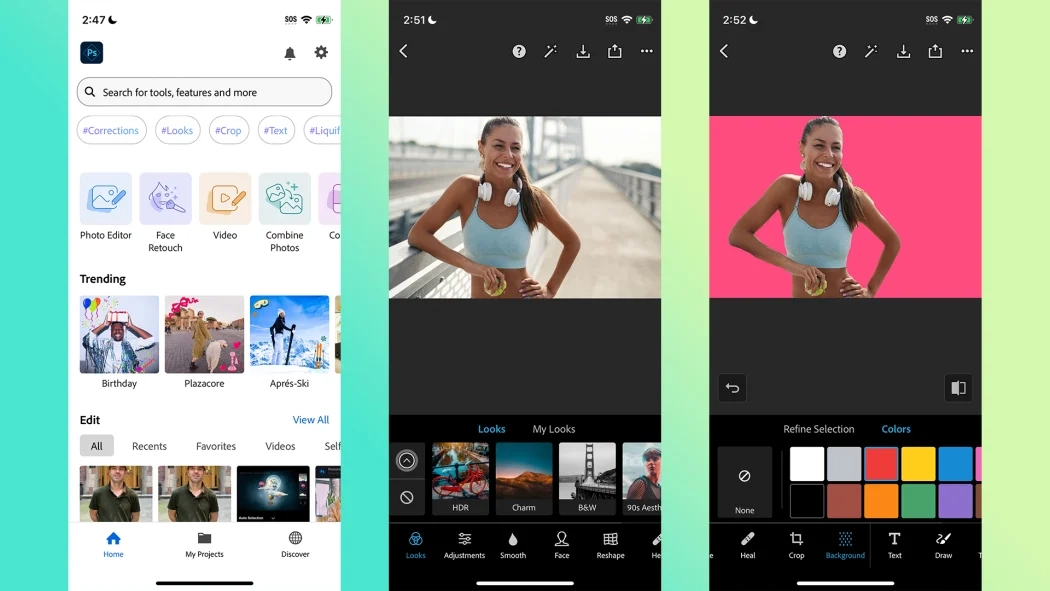
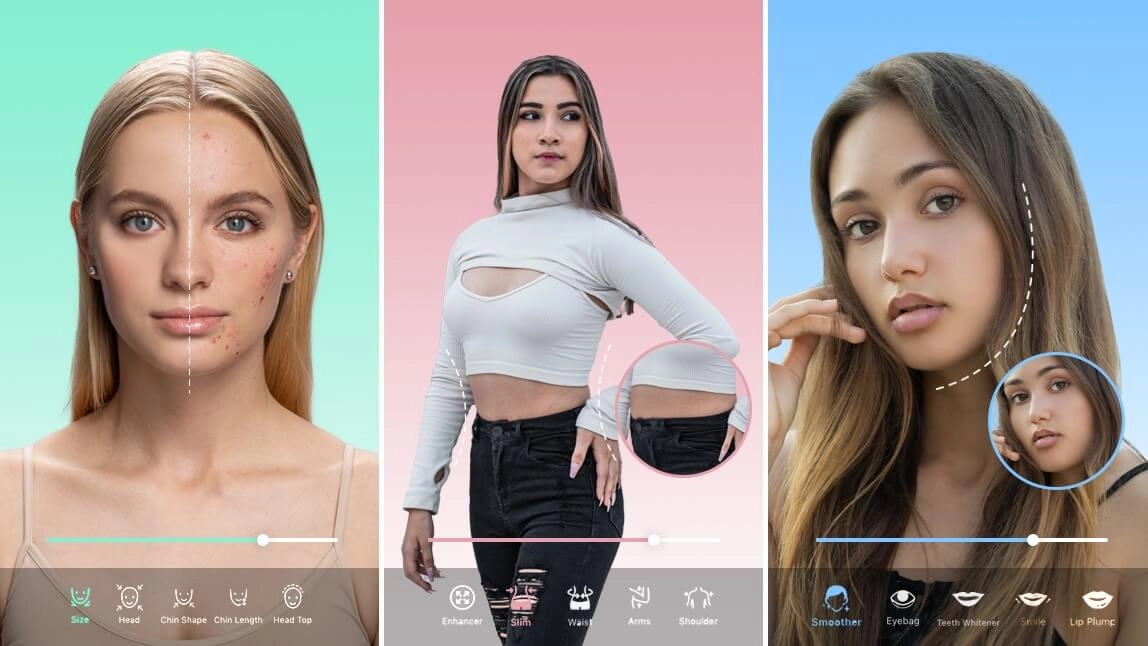
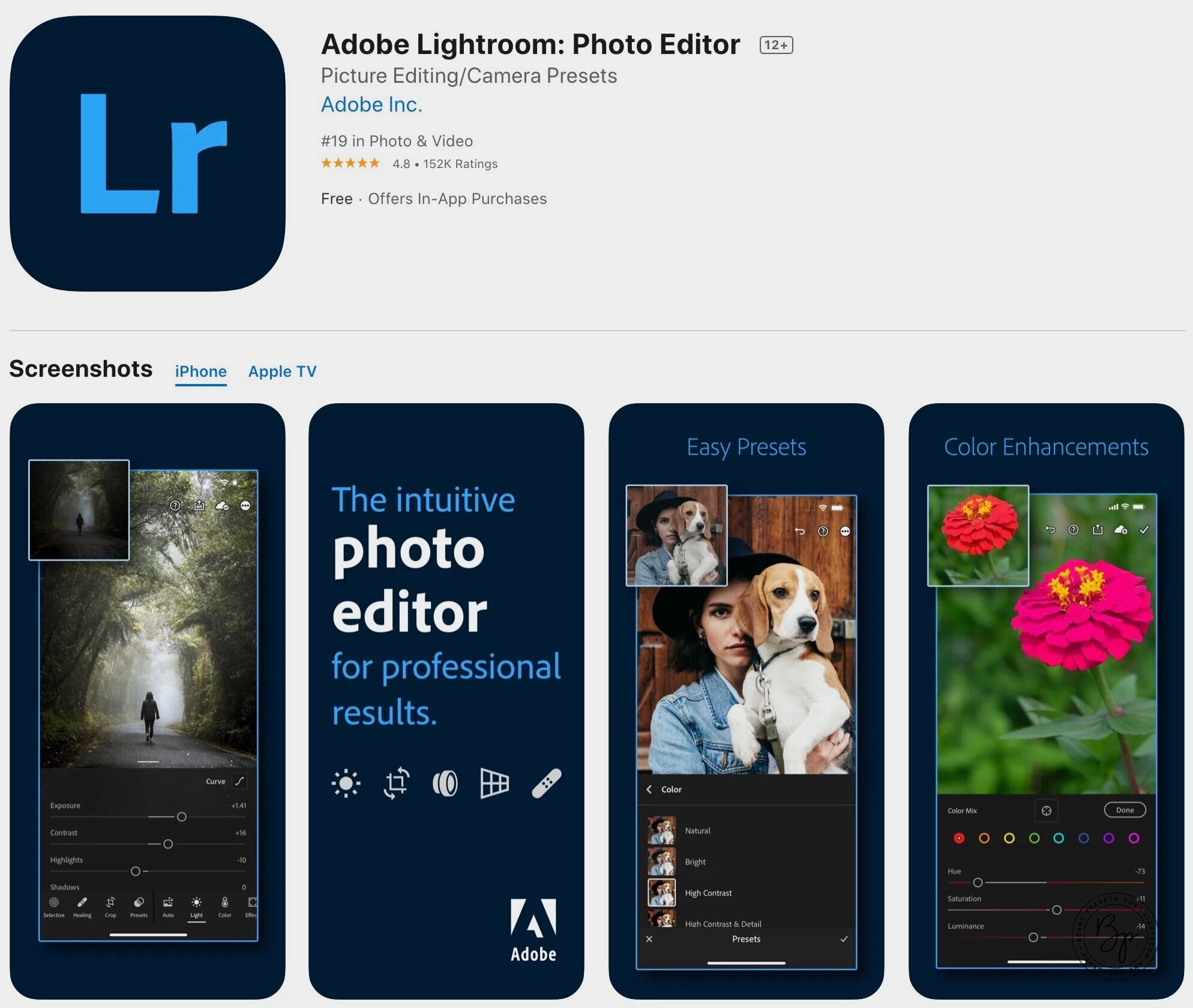
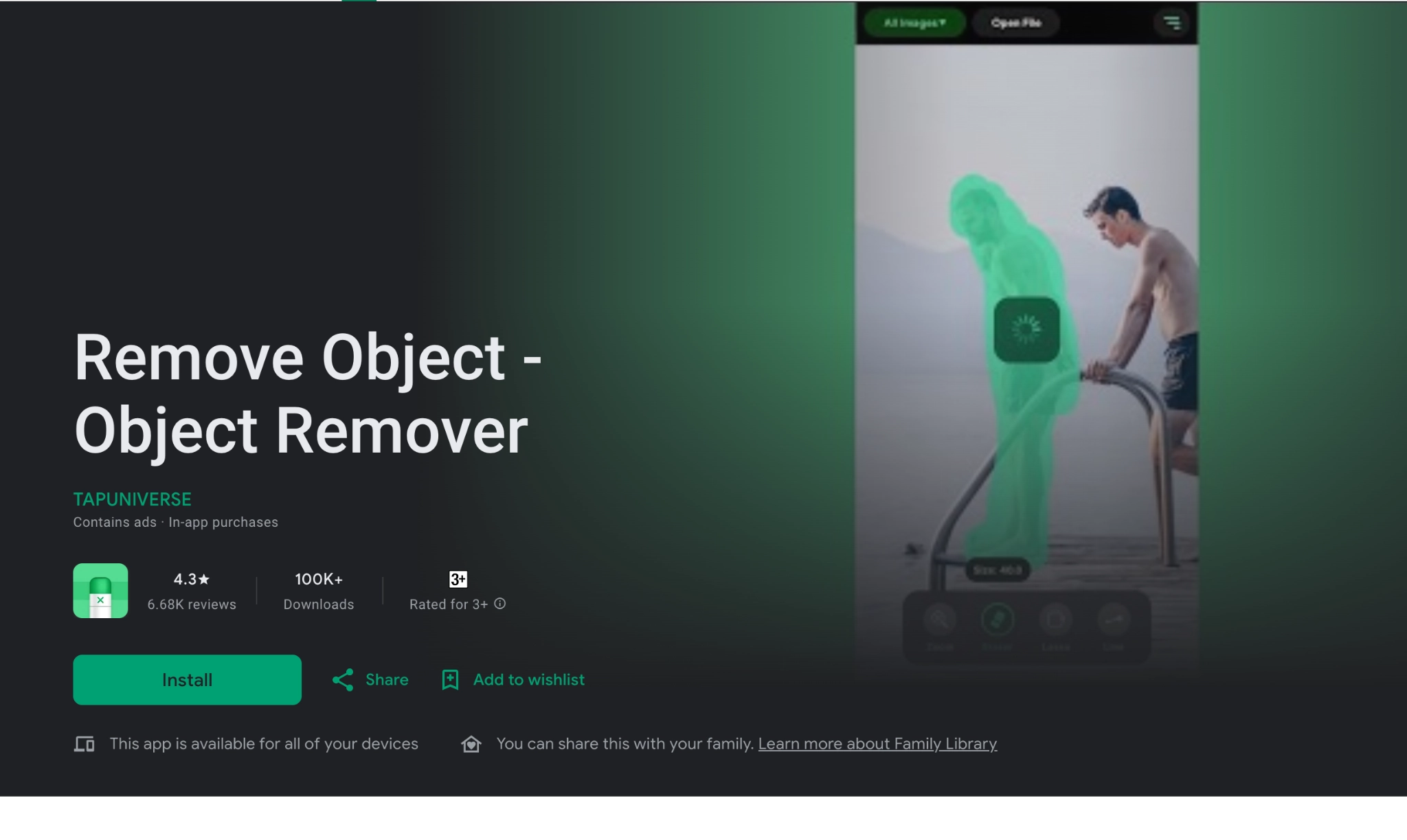
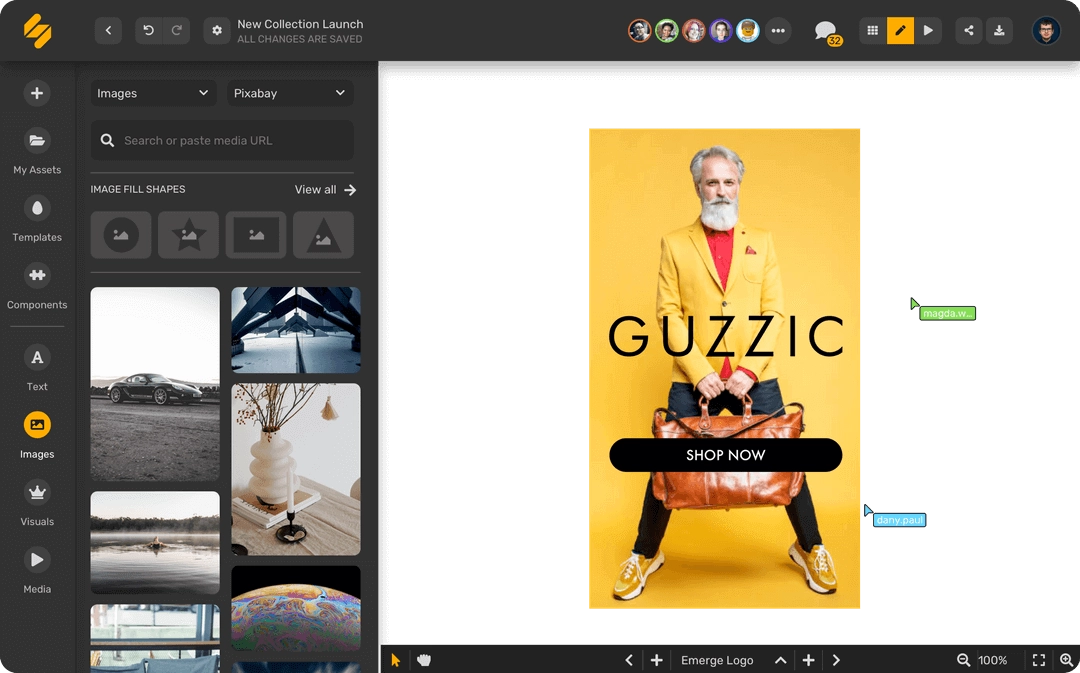
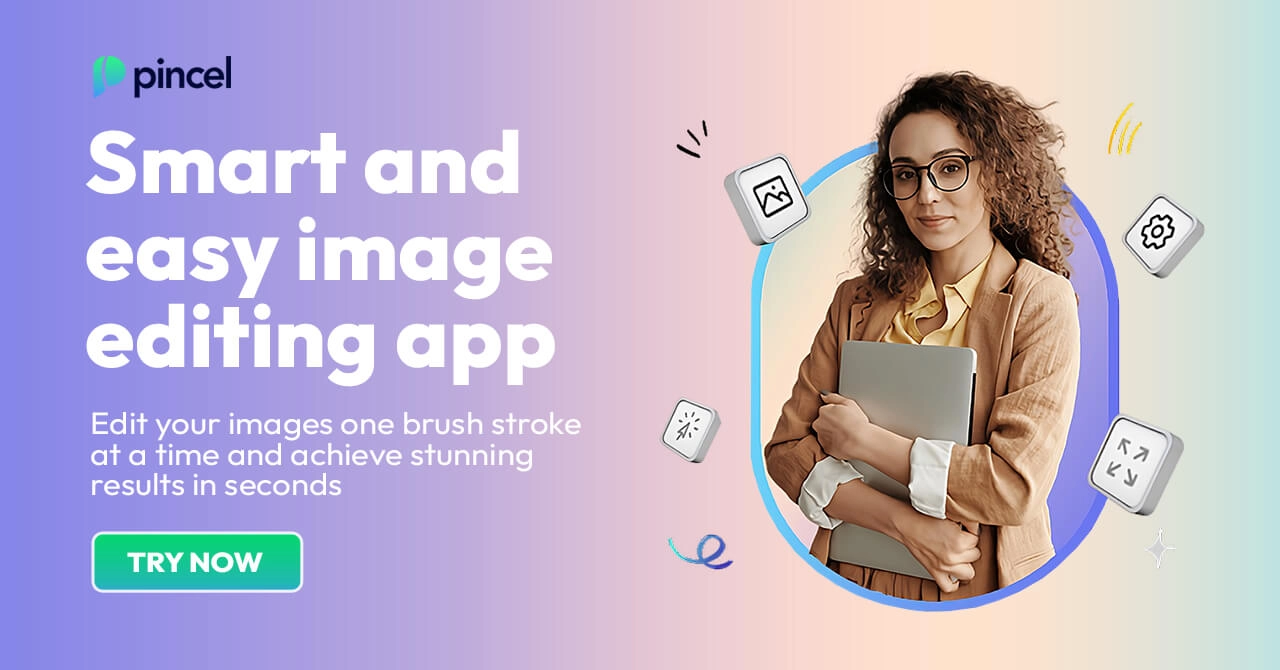
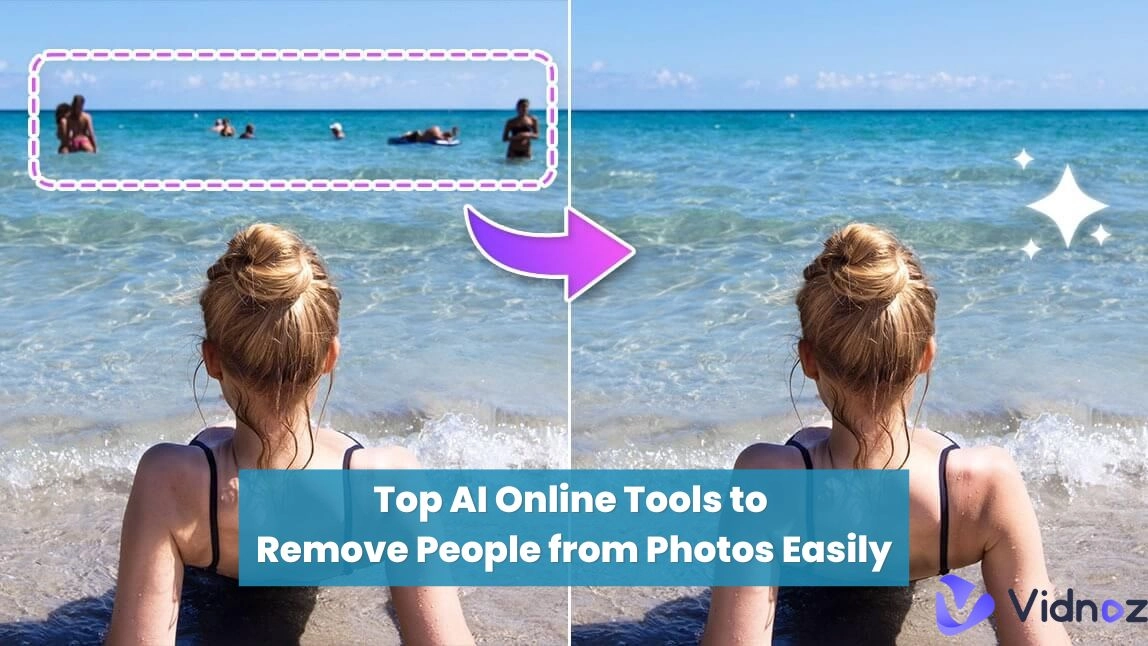
![How to Remove Unwanted Objects from Photos [Steps Guide]](https://www.vidnoz.com/bimg/remove-unwanted-objects.webp)