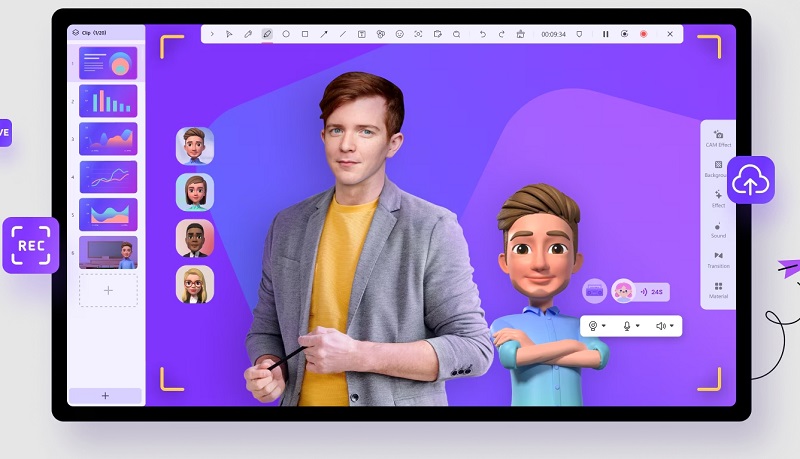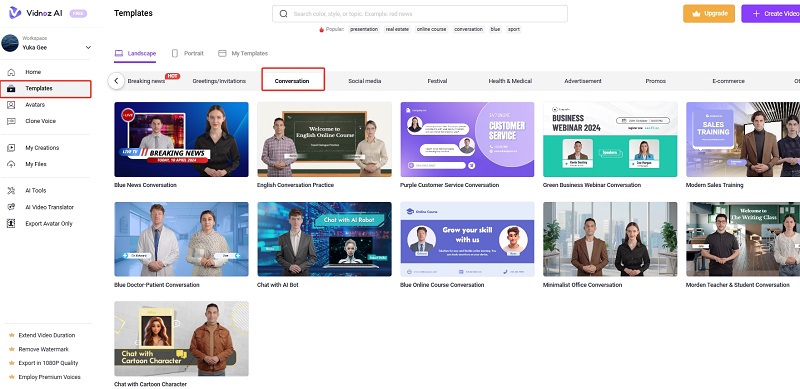In the dynamic world of online streaming, digital avatars are revolutionizing how streamers engage with their audiences. A streaming avatar is a virtual representation of a person, often customizable to reflect unique personalities and styles. This trend is skyrocketing, offering a creative way for streamers to connect and stand out. In this post, we aim to provide a comprehensive guide on streaming avatars, exploring their benefits, creation tools, and tips for effective use. Whether you're looking to craft a compelling Twitch streaming avatar or an online anime avatar, at Vidnoz AI, you'll find the best online avatar creator here.

- On This Page
-
What is a Streaming Avatar?
-
The Application of Streaming Avatars
-
Best Streaming Avatar Maker for Interaction in 2025
Vidnoz AI Video Generator
-
How to Create Streaming Avatar with Vidnoz AI Online Avatar Creator
-
FAQs about Streaming Avatar
What is a Streaming Avatar?
A streaming avatar is a digital persona that represents a user during live streams, offering a unique way to engage with the audience. Streaming avatars are virtual characters that can mimic a user's expressions and movements in real-time, providing a dynamic and interactive visual experience. These avatars can range from simple 2D images to complex 3D models, each designed to enhance the visual appeal and personality of a stream.
There are various types of streaming avatars available:
- 2D Avatars: These are simple, flat images that can be animated to reflect basic movements and expressions.
- 3D Avatars: More advanced, these avatars are fully three-dimensional, offering a more lifelike and interactive experience.
- Anime Avatars: Popular among many streamers, these avatars have a distinct anime style, appealing to fans of the genre.
- Custom Avatars: These avatars are tailored to the specific needs and preferences of the streamer, offering a unique and personalized touch.
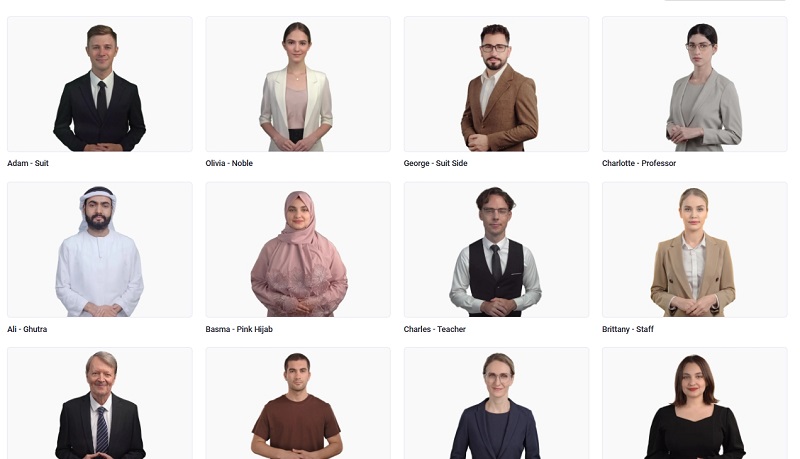
The Application of Streaming Avatars
Streaming avatars have become a popular choice for content creators due to their ability to enhance engagement, creativity, and personalization. Unlike traditional digital avatars, streaming avatars offer real-time interaction and dynamic representation, which makes them especially effective in live streaming environments. Here are some key reasons and applications of using streaming avatars:
- Enhanced Engagement: Streaming avatars can capture the audience's attention and make streams more visually appealing. They add a layer of fun and interactivity, which can help retain viewers. The real-time mimicry of expressions and movements makes interactions more lively and engaging, thereby increasing viewer participation and retention.
- Privacy and Anonymity: For streamers who prefer not to show their real faces, avatars offer a perfect solution. Streaming avatars provide a way to maintain privacy while still being present and expressive on screen. This is particularly beneficial for those who are camera-shy or wish to separate their personal and online identities.
- Creative Expression: Streaming avatars allow streamers to showcase their unique personalities and styles. Whether it's a quirky cartoon character or a sophisticated 3D model, avatars offer endless customization options. Streamers can change their avatars' appearance, outfits, and accessories to match different themes, events, or moods, providing a fresh and engaging experience for their audience.
- Versatility: Streaming avatars can be used across various platforms and genres. From gaming on Twitch to educational content on YouTube, avatars are adaptable to different content types and audience preferences. They can be integrated into different streaming setups, including virtual classrooms, live events, and interactive presentations.
- Technical Ease: Many streaming avatar maker and online avatar creators offer user-friendly tools that simplify the process of creating and animating avatars. This makes it accessible even for those without advanced technical skills. Features such as real-time expression tracking, customizable templates, and seamless platform integration make it easier for streamers to create and manage their avatars.
- Interactive Storytelling: Streaming avatars can be used to enhance interactive storytelling. Streamers can create multiple avatars to represent different characters in a story, enabling rich and dynamic narratives. This is particularly useful for content creators in genres like gaming, where avatars can enhance role-playing experiences.
- Audience Interaction: With streaming avatars, streamers can create interactive experiences where avatars respond to audience inputs in real time. This can include facial expressions reacting to comments, avatars performing specific actions based on viewer requests, or even interactive games where the avatar is part of the gameplay.
- Multilingual Support: Streaming avatars with multilingual support can cater to a global audience. By integrating language options, streamers can reach a broader audience and engage viewers from different linguistic backgrounds, enhancing inclusivity and accessibility.
Best Streaming Avatar Maker for Interaction in 2025
Choosing the best online anime avatar maker involves considering several important criteria: ease of use, features, cost, customization options, and compatibility with streaming platforms. The ideal tool should offer a user-friendly interface, a wide range of features to enhance creativity, reasonable pricing, and the ability to create best avatars that can be easily integrated into various streaming platforms.
In this section, we will explore three top streaming avatar makers for different scenarios in 2025.
HeyGen Streaming Avatar
HeyGen Streaming Avatar is a powerful tool designed for creating dynamic and interactive avatars for live streaming. It provides a comprehensive set of features that cater to both beginners and advanced users.

Key features of HeyGen Streaming Avatar:
- Real-time Expression Tracking: Captures and replicates the user's facial expressions in real time, ensuring a natural and engaging avatar performance.
- 3D Avatar Customization: Allows for detailed customization of 3D avatars, from physical appearance to clothing and accessories.
- User-Friendly Interface: Designed to be intuitive and easy to navigate, making it accessible even for those with limited technical skills.
- Wide Platform Compatibility: Compatible with major streaming platforms like Twitch, YouTube, and Facebook Live, ensuring seamless integration.
- Affordability: Offers a range of pricing plans to suit different budgets, from free basic versions to premium subscriptions with advanced features.
Vidnoz AI Video Generator
The best streaming avatar maker for 2025 is Vidnoz AI Video Generator, which stands out with its conversation templates that help users create streaming avatar dialogue easily. And its AI Avatar Generator can generate AI avatars with text only. You can use it to generate different styles of Twitch streaming avatars.

Vidnoz AI - Create Free Engaging AI Video with Talking Avatar
- Easily create professional AI videos with realistic avatars.
- Text-to-speech lip sync voices of different languages.
- 2800+ video templates for multiple scenarios.
Key features of Vidnoz AI:
- Double Avatar Dialogue Function for Streaming: Enables users to create interactions between two avatars, adding depth and realism to streams. Vidnoz talking photo is one of the prime example of this feature.
- Create Different Style Twitch Streaming Avatar: Allows for the creation of diverse avatar styles, catering specifically to Twitch streamers who use AI cartoon generator to stand out.
- Flexible Custom Avatar and Voice Options: Offers extensive customization for avatars and voice options, allowing users to tailor their avatars to their specific needs and preferences.
- Multi-language Support for Streaming Avatar: Provides support for multiple languages, making it accessible to a global audience.
- Make Video with Text to Video Technology: Utilizes advanced text-to-video AI technology to create videos from text input, streamlining the content creation process.
- Various Video Templates for Any Scenario: Offers a wide range of video templates that can be used for different scenarios, from gaming to educational content, making it easy to create professional-looking streams.
Wondershare DemoCreator
Wondershare DemoCreator is another excellent tool for creating engaging streaming avatars. Known for its robust features and ease of use, it is suitable for a wide range of users, from beginners to experienced content creators.
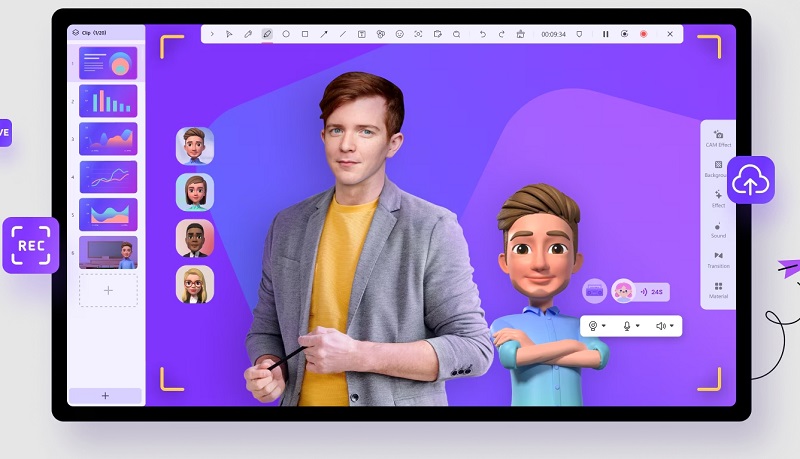
Key features of Wondershare DemoCreator:
- Screen Recording and Editing: Combines screen recording with powerful editing tools, making it easy to create and enhance streaming content.
- Avatar Creation and Customization: Offers a variety of customization options for creating unique avatars that reflect the user’s personality and style.
- Interactive Elements: Includes features such as annotations, transitions, and effects to make streams more engaging and interactive.
- Multi-Format Export: Supports exporting in multiple formats, ensuring compatibility with various platforms and devices.
- Affordable Pricing: Provides flexible pricing plans, including a free version with basic features and affordable premium options with advanced functionalities.
- Easy Integration with Streaming Platforms: Seamlessly integrates with popular streaming platforms, allowing users to easily incorporate their avatars into live streams.
These three tools offer unique features and benefits, making them ideal choices for different streaming needs and preferences in 2025.
How to Create Streaming Avatar with Vidnoz AI Online Avatar Creator
If you're looking to create a streaming avatar with Vidnoz AI Online Avatar Creator, you're in luck! Vidnoz AI offers a user-friendly platform that allows you to generate stunning avatars for your streaming channels and videos. Here's how to create a streaming avatar conversation using Vidnoz AI conversation templates:
Step 1. Visit the Vidnoz AI website or platform. Or you can just click the button below. Open Vidnoz AI video generator after registering.
Step 2. Head into Templates > Conversation to create a streaming avatar video.
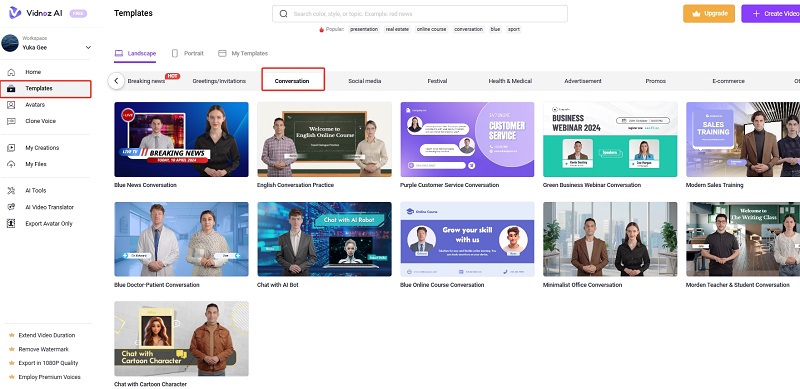
Step 3. Select a Conversation Template and customize it. You can change the streaming avatar in the video.
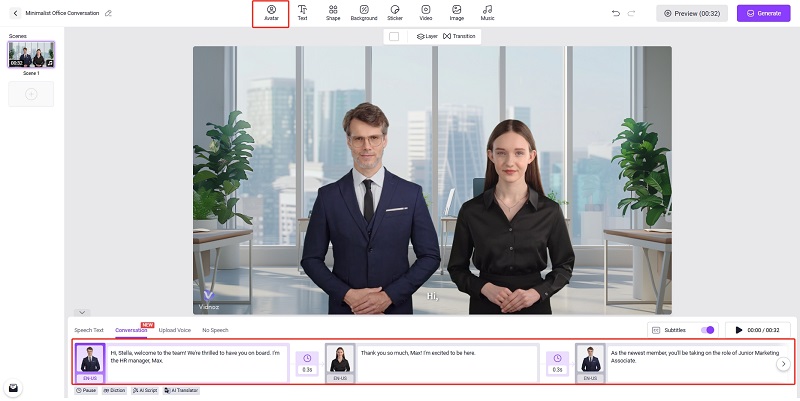
Step 4. After confirming all the settings, click Generate to make your streaming avatar video. It usually only takes a few tens of seconds or minutes.
FAQs about Streaming Avatar
As you delve into the world of streaming avatars, you might have some questions about how to get started and maximize their potential. Here are some frequently asked questions to help you out:
Can I use Vidnoz AI with multiple streaming platforms?
Yes, Vidnoz AI is compatible with multiple streaming platforms, including Twitch, YouTube, and Facebook Live, making it versatile and convenient for streamers. This allows you to create engaging content and seamlessly integrate your avatars across different platforms.
Are there any free options for streaming avatars?
Yes, many streaming avatar makers offer free versions with basic features. Vidnoz AI provides a range of pricing plans, including free options that allow you to create and customize avatars without any initial cost. Other tools like HeyGen and Wondershare DemoCreator also offer free versions, enabling you to explore their functionalities before committing to a paid plan.
How can I ensure my streaming avatar looks unique?
To make your streaming avatar unique, utilize customization features offered by tools like Vidnoz AI. Vidnoz AI provides extensive options for personalizing avatars, including physical appearance, clothing, accessories, and voice. By leveraging these customization features, you can create an avatar that truly reflects your personality and style.
Is streaming avatar available in HD or 4K?
Yes, many advanced streaming avatar tools, such as Vidnoz AI, HeyGen, and Wondershare DemoCreator, support high-definition (HD) and 4K resolution. This ensures your avatar looks crisp and professional on screen, enhancing the overall quality of your live streams.
For more information and to start creating your streaming avatars, visit Vidnoz AI.
Final Thoughts
Streaming Avatar has transformed the way streamers connect with their audiences, offering a creative and engaging way to enhance digital presence. By using tools like HeyGen, Wondershare DemoCreator, and especially Vidnoz AI, streamers can create unique, high-quality avatars tailored to their specific needs. Vidnoz AI stands out with its advanced features and ease of use, making it the best maker for creating interactive and personalized avatars. Don’t miss the opportunity to elevate your streaming game—try Vidnoz AI today and see the difference it can make in your online persona.
Create Your AI Talking Avatar - FREE
- 1500+ realistic AI avatars of different races
- Vivid lip-syncing AI voices & gestures
- Support 140+ languages with multiple accents