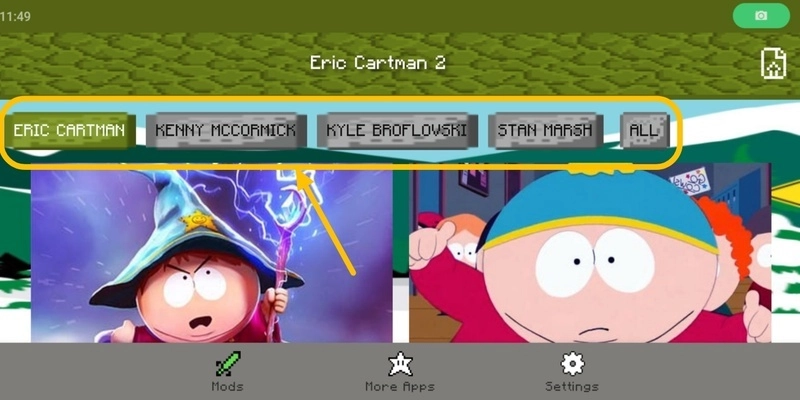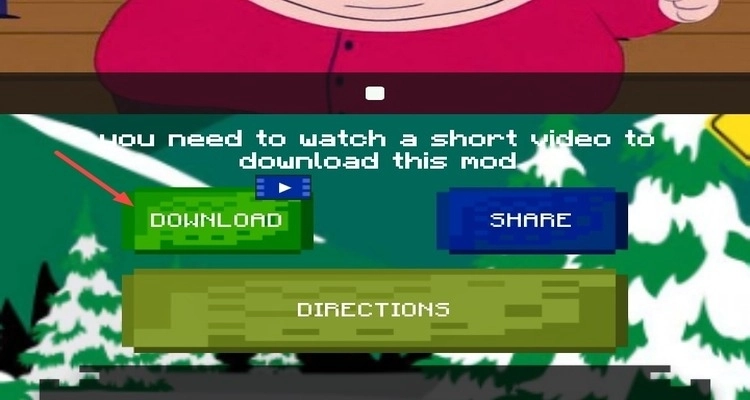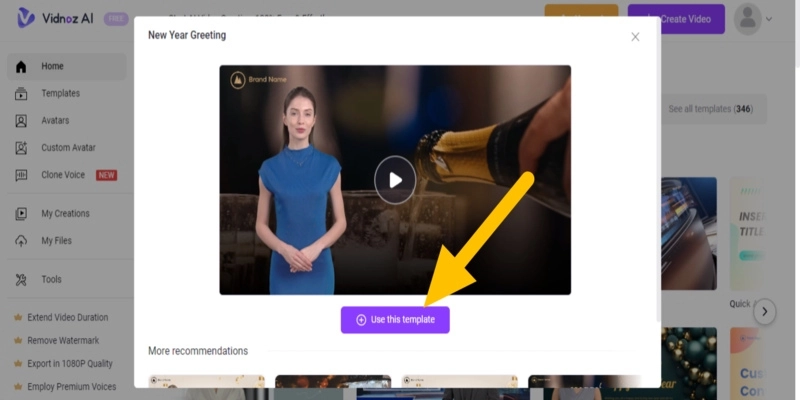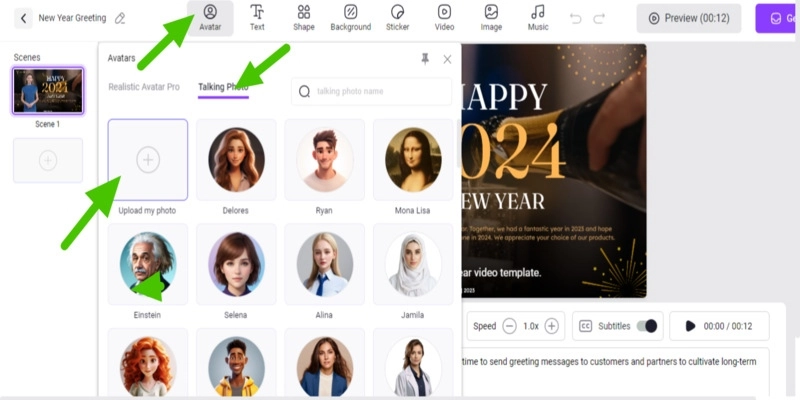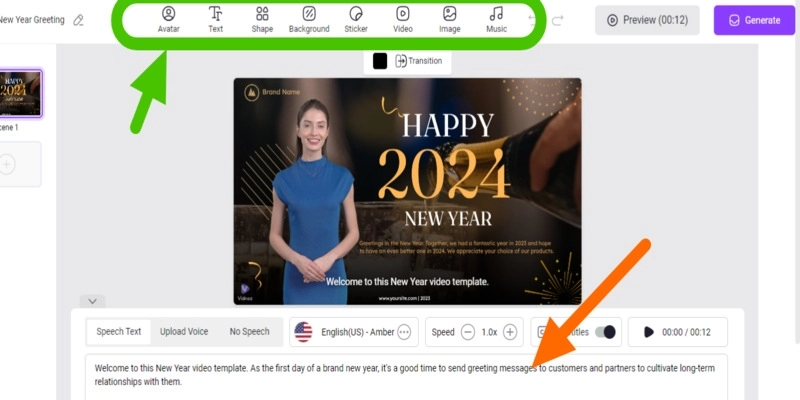South Park, the brainchild of Trey Parker and Matt Stone, is an animated TV series renowned for its irreverent humor, cutting satire on social issues and pop culture. This iconic show has gained immense popularity over the years because of its unique brand of comedy and fearless commentary. As a result, the characters of South Park have become cultural icons around the world quickly.

Ready to bring a touch of South Park hilarity into your own digital realm? Look no further! Here, we will review the 4 best South Park character creators to help you craft your personalized South Park alter-ego within a few moments.
Basically, we will cover notable features and steps of how you can use these South Park avatar creators with ease. As a bonus, we will guide you through the process of how you can use your South Park avatars to generate AI videos. Intrigued, huh? Keep reading to discover some incredible AI tools and join the South Park universe.
- On This Page
-
Official South Park Avatar Creator Site
How to Use South Park Studios to Create a South Park Avatar?
-
Best Free South Park Character Creator - Vidnoz
How to Use Vidnoz AI to Create a South Park Avatar?
-
Customize South Park Avatar Creator - Gamenora
How to Use Gamenora to Create a South Park Avatar?
-
South Park Avatar Creator App - South Park Character Mod
How to Use South Park Character Mod to Create a South Park Avatar?
-
[Bonus] Bring Talking South Park Avatar Come to Life
How to Make AI Videos with South Park Talking Avatar?
Official South Park Avatar Creator Site
When it comes to South Park avatar creation, what would be better than the Official South Park Studios website? It has powerful algorithms to generate customized avatars with irreverent humor and limitless possibilities. You can create your South Park character based on specific hairstyles, facial expressions, clothing, and accessories. So, the official South Park Character creator will allow you to combine your taste and preferences in generating the avatars. Notably, you will get free access to this tool to create your unique persona.
Key Features
- Quirky outfits.
- Anonymous creation.
- Wild hairstyles and fun accessories.
- Free access.
How to Use South Park Studios to Create a South Park Avatar?
It is super easy to create your own South Park character using this tool. Make sure that you have signed up to the South Park Studios website, then follow the below steps:
Step 1. Access the official South Park avatar creator website and sign in to access the editing interface.
Step 2. Click on Create Your Own.

Step 3. Now, maximize the available editing tools to create and customize your South Park avatar.
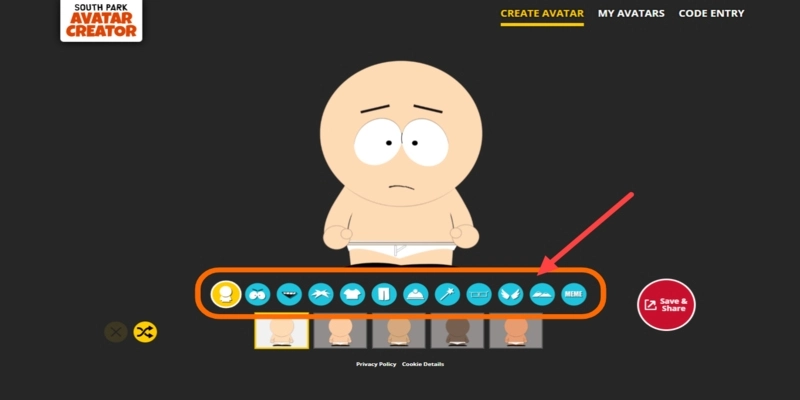
Step 4. Save the avatar to your device.
Best Free South Park Character Creator - Vidnoz
Vidnoz is an incredible AI platform with a fantastic track record for providing top-notch AI services such as Vidnoz AI talking avatar, cartoon avatar maker, and AI cartoon generator among others. It has the experience of serving millions of users as a realistic avatar creator and AI video generator. Basically, Vidnoz AI algorithms are designed to create avatars from text prompts who can talk and move body parts. Vidnoz can be the best South Park Character Creator for you as it offers unlimited free avatar creation with easy-to-navigate functionalities.
Create Your AI Talking Avatar - FREE
- 1900+ realistic AI avatars of different races
- Vivid lip-syncing AI voices & gestures
- Support 140+ languages with multiple accents
Key Features
- Completely free.
- Realistic avatar creation.
- Text to avatar generation.
- 300+ pre-made avatars.
- Multiple styles.
How to Use Vidnoz AI to Create a South Park Avatar?
Vidnoz AI has an easy-to-use interface for avatar creation which will allow you to create your South Park Avatar within moments. Follow these steps carefully:
Step 1. First, go to the Vidnoz free AI avatar generator page. Click on Generate Avatar. Notablely, you may be asked to sign up. Use your email, Google, Facebook, Linkedin, or Microsoft to sign up in one click.
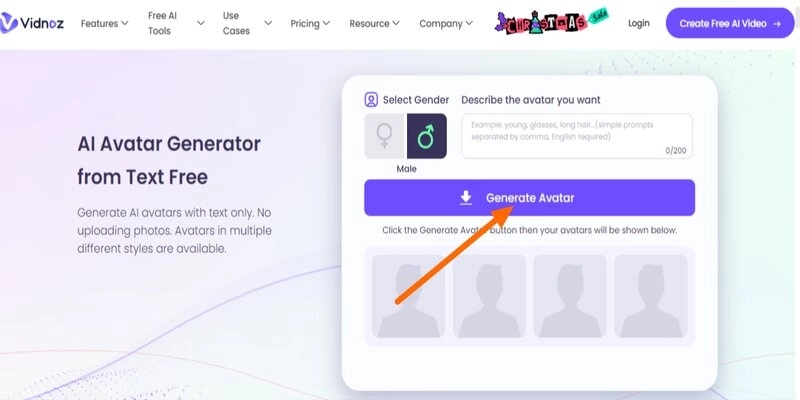
Step 2. After the signup, you will get the Vidnoz AI avatar creation interface again. Provide text prompts now in the box.
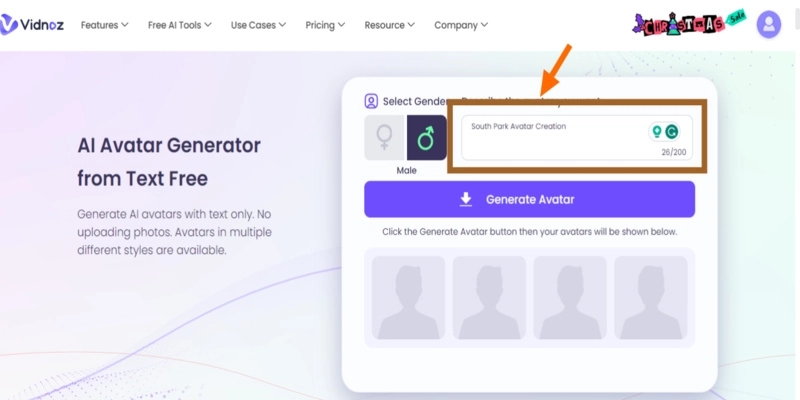
Step 3. Then, hit Generate Avatar and wait for a few seconds to get your South Park avatar ready.
Customize South Park Avatar Creator - Gamenora
Gamenora is another quality South Park character creator that falls among the top free AI headshot generators. Notably, Gamenora uses similar algorithms to South Park Studios to make these avatars fun and humorous with customized appearances. However, it is not a South Park character creator from photo while renowned as a 3D avatar creator online. You will have various customization options including the background, clothes, sunglasses, and other accessories free of cost.
Key Features
- Free AI avatar generator.
- Similar to the iconic South Park Studio.
- Customization options.
- Easy-to-use.
- Expressive faces.
How to Use Gamenora to Create a South Park Avatar?
Step 1. Access the Gamenora AI cartoon character generator page. Click on Play.
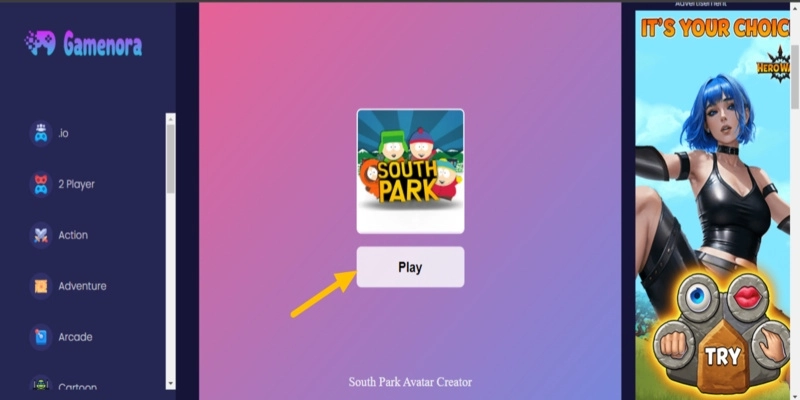
Step 2. Then, click on CREATE YOUR OWN. You will have the editing interface to create your South Park Avatar. Click on Fullscreen below to access the editing tools.
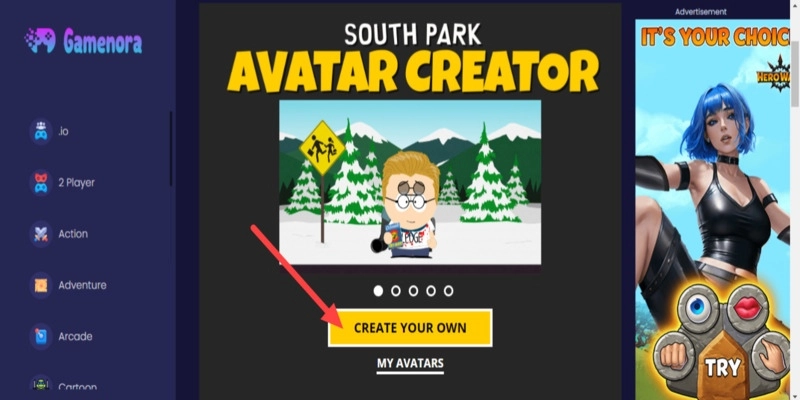
Step 3. Now, you have all the editing tools offered by Gamenora to customize your avatar as per your requirements.
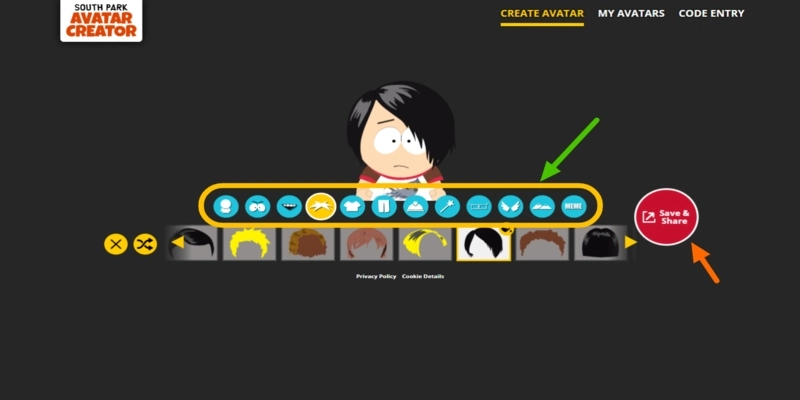
Step 4. Click on Save & Share to download the avatar to your computer.
South Park Avatar Creator App - South Park Character Mod
South Park Character Mod is a third-party app that you can use to create your own South Park character for gaming and other purposes. This South Park avatar creator app covers all characters to make sure that the users can create their favorite South Park characters quickly. If you want to make a cartoon of yourself, this is not the tool you should opt for. Mainly, the users can download and use South Park characters from this application to enhance their gaming experience.
Key Features
- Ready-made avatars.
- Downloadable in one click.
- Best for gaming.
- All South Park Characters are available.
How to Use South Park Character Mod to Create a South Park Avatar?
Step 1. Go to Google Play Store and download South Park Character Mod.
Step 2. Open the app and access all the South Park characters based on different categories.
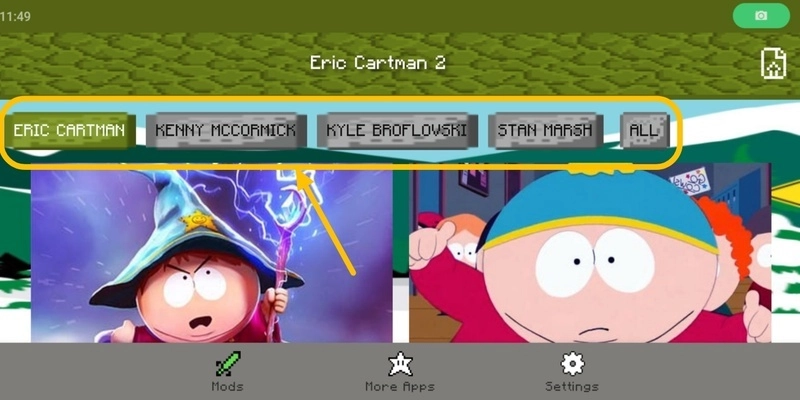
Step 3. Click on the avatar that you like, then, hit Download.
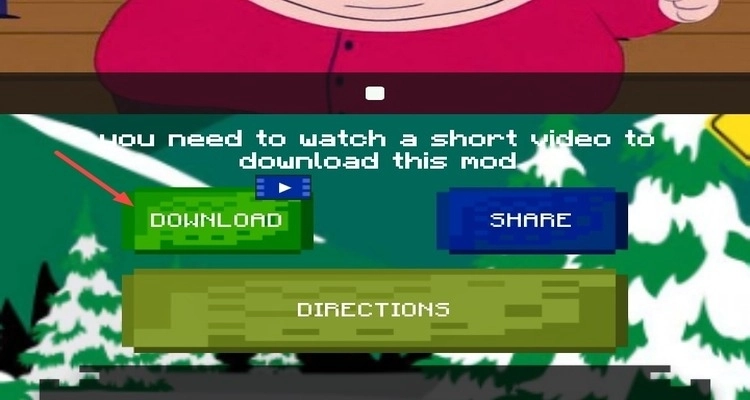
[Bonus] Bring Talking South Park Avatar Come to Life
Now that you have generated the avatars from any of the above South Park character creators, it’s time to bring them to life with AI videos. That is where the Vidnoz AI video generator will come in handy for you as one of the best AI video makers online. Vidnoz AI comes with advanced features to create top-quality AI videos with the popularity of being a quality cartoon video generator.

Vidnoz AI - Create Free Engaging AI Video with Talking Avatar
- Easily create professional AI videos with realistic avatars.
- Text-to-speech lip sync voices of different languages.
- 2800+ video templates for multiple scenarios.
Key features of this South Park avatar creator:
- Convert South Park photos to talking videos easily. Vidnoz AI can effortlessly transform static South Park photos into dynamic talking videos. So, you can experience your favorite characters coming to life with facial expressions and speech sync with this AI platform.
- Type funny words for South Park avatars to say. You can infuse your South Park avatars with humor by crafting hilarious dialogues when in use with Vidnoz AI videos. It will allow you to type in funny words, jokes, or witty remarks to give your avatars a distinct comedic voice.
- 300+ templates for South Park avatar videos base. You can choose from a vast collection of 300+ templates of Vidnoz AI to kickstart your South Park avatar video creation. Vidnoz AI offers a diverse array of pre-made video templates for classic scenes to contemporary pop cultures.
- AI-powered video editing features. Additionally, Vidnoz AI’s powerful algorithms intelligently refine transitions and enhance the visual appeal of the final product. With smart editing tools in place, you can effortlessly fine-tune your creations and create professional South Park avatar videos to captivate your audience.
How to Make AI Videos with South Park Talking Avatar?
You can easily attach your favorite South Park Talking Avatar with AI videos using Vidnoz AI by following the below steps:
Step 1. Go to the homepage of Vidnoz AI video generator or click the button below to access. Don’t forget to sign up in Vidnoz AI via your Google, Facebook, email, or other available methods.
Step 2. Choose the type of video format you require (Landscape or Portrait). Select your desired template from 300+ free and premade templates. Click on Use this template.
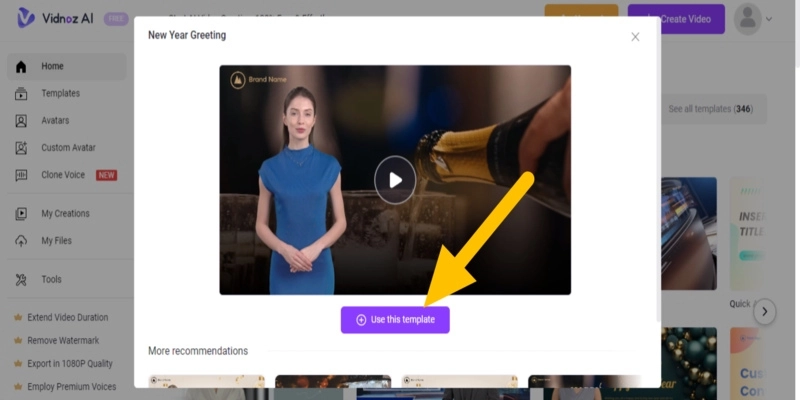
Step 3. Now, you can upload your generated South Park Avatar to replace the existing talking image AI. To do it, click on Avatar. Navigate to Talking Photo and then Upload my photo.
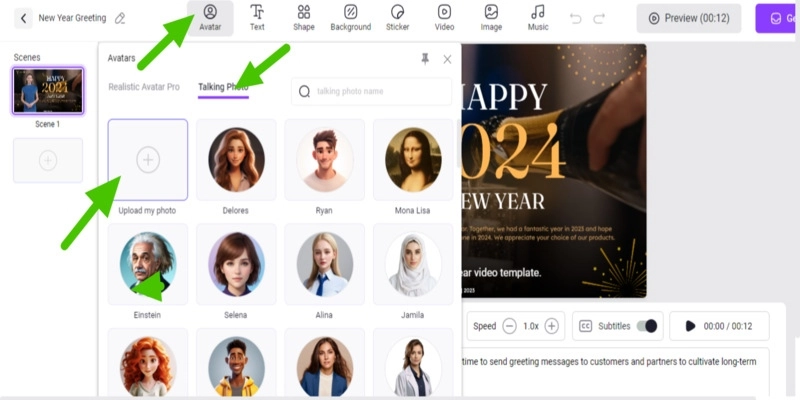
Step 4. You can edit your AI video, elements, and other content using the Vidnoz AI editing tools alongside the speech text as required.
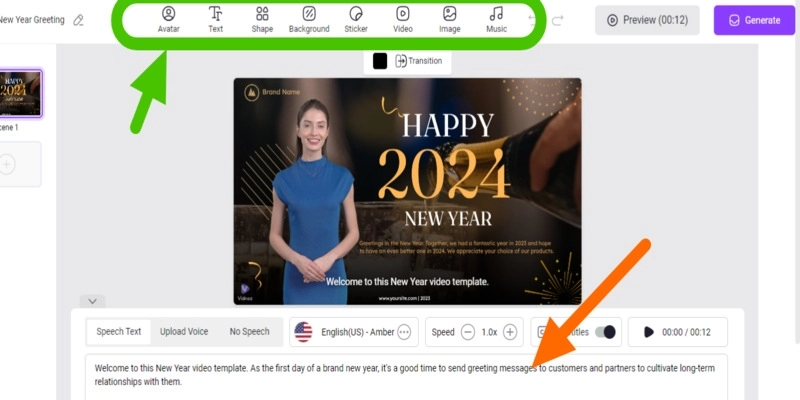
Step 5. When everything is ready, go for a Preview and click on Generate to get your AI video ready to be downloaded.
Conclusion
If you are a fan of South Park characters, you will certainly be amazed at the avatars created by our recommended South Park avatar creators online. Vidnoz AI is by far the best South Park character creator with hundreds of free avatars and AI video creation facilities. You may try the official South Park Studio site, Gamenora, or Vidnoz AI to create your favorite South Park avatar. At the same time, you can give Vidnoz AI a shot to immerse yourself in the animated world of personalized and humorous video creation with your South Park avatar.