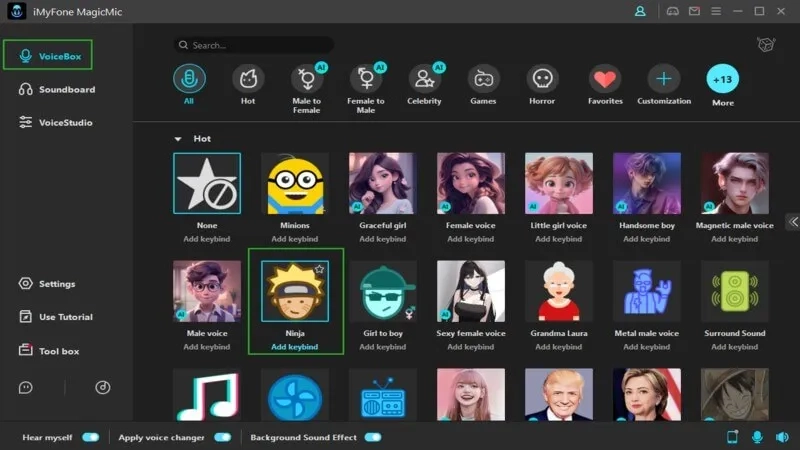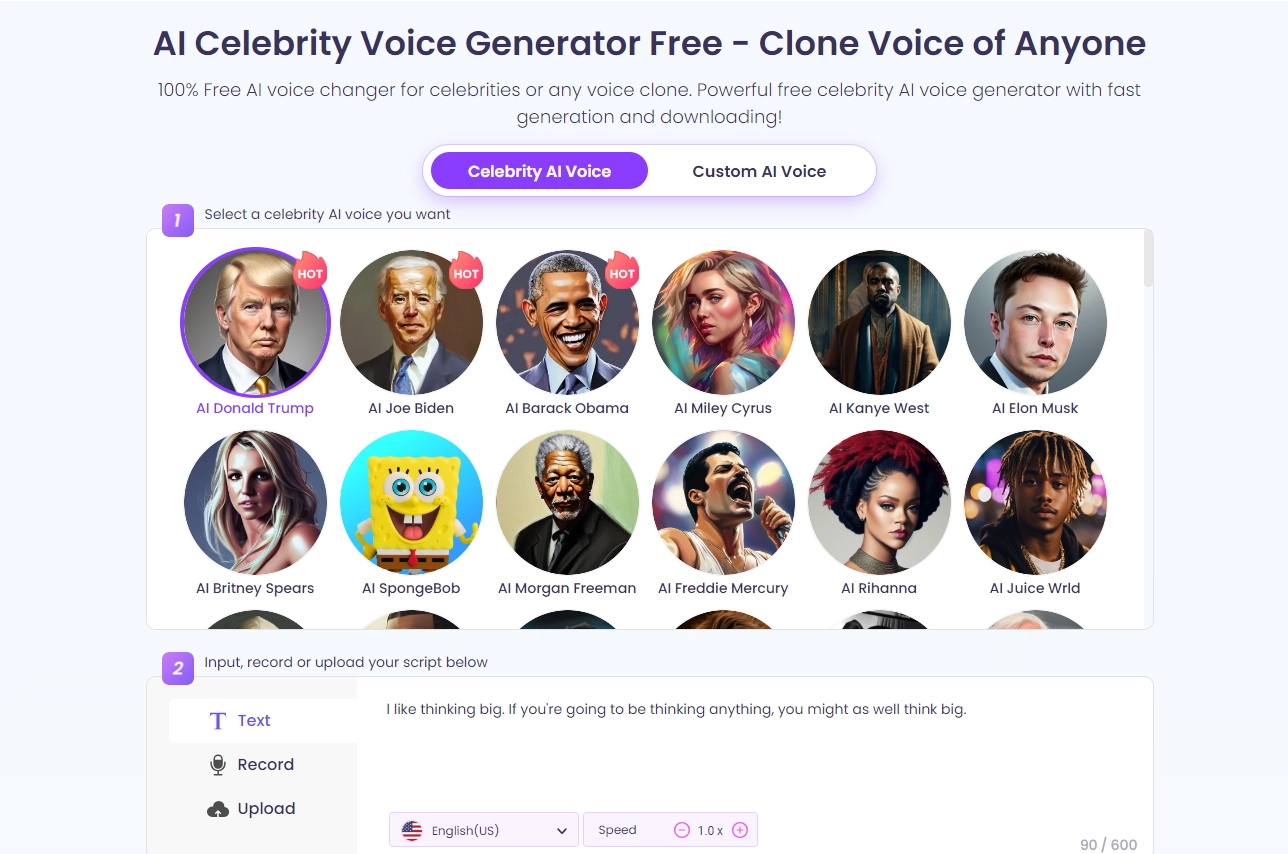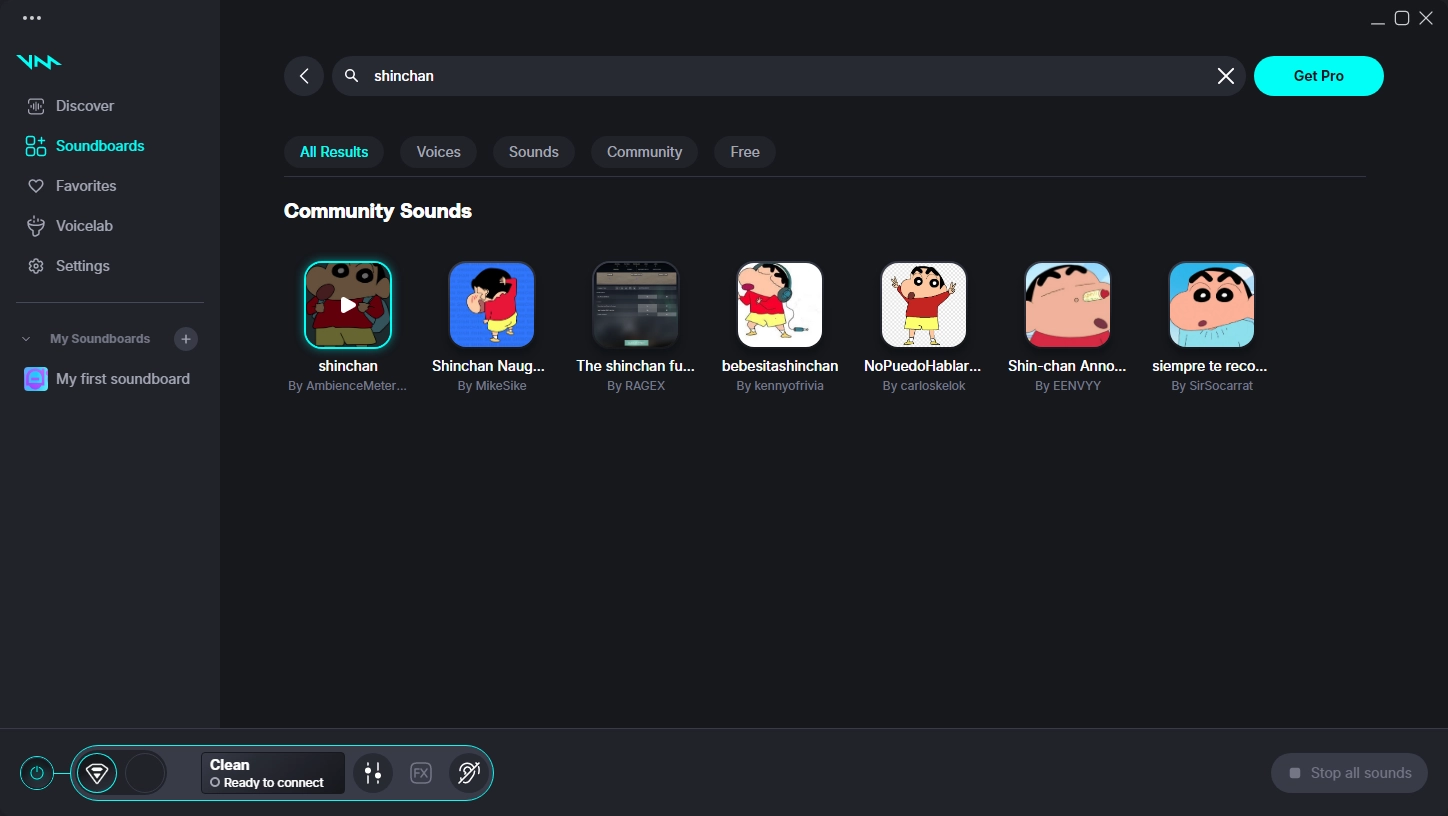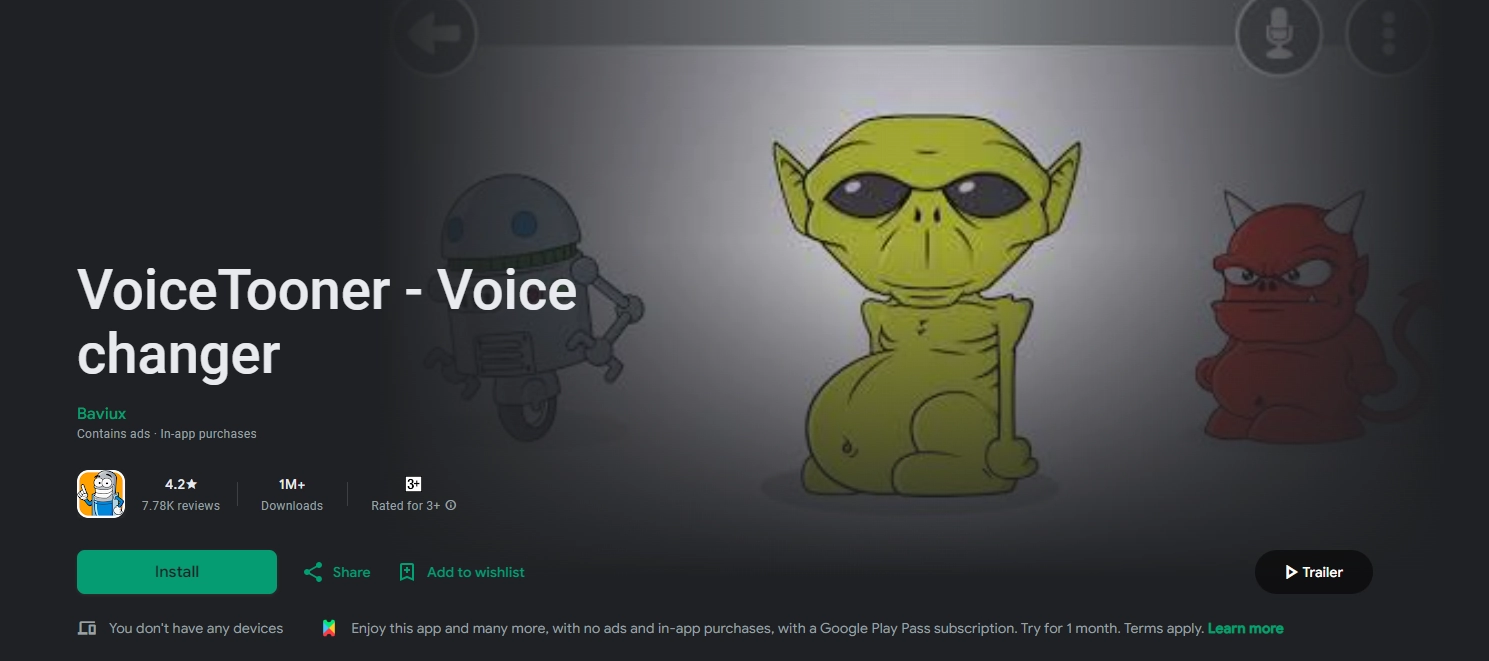Remember the character whose mischievous charisma and infectious laugh left a lasting impression on every post-90s kid's memory? Yes, he is Crayon Shinchan. As part of your nostalgic memories, have you ever tried to replicate his voice? Luckily, doing so is now effortless with AI booming.
To help you create the most authentic Crayon Shin Chan voice possible, this article will introduce you to 4 tried and tested Shinchan voice changers. Come and recreate his iconic voice for more funny pranks, video productions and more.

- On This Page
-
Who is Crayon Shinchan's Voice Actor?
-
Best Shinchan Voice Changer for PC - MagicMic
How to Change Your Voice to Sound Like Shin-Chan with MagicMic?
-
Customized Shinchan Voice Changer Online - Vidnoz
How to Change Your Voice into Shin-Chan with Vidnoz?
-
Multiplatform Supported ShinChan Voice Changer - Voicemod
How to Use Voicemod to Turn Your Voice into Shinchan?
-
Best Shinchan Voice Changer App - VoiceTooner
How to Change Your Voice into Crayon ShinChan using VoiceTooner?
Who is Crayon Shinchan's Voice Actor?
Shin-chan is the main protagonist of the Japanese comic anime "Crayon Shin-Chan", which was on air from 1990-2010. The series revolves around his daily life. Let’s check out the actors who voiced him and see if any are familiar to you.
Shinchan Japanese Voice Actor: Akiko Yajima
Akiko Yajima voiced Shinchan from the beginning of the series in 1992 until 2018, when she retired from the role after 26 years of portraying the mischievous and lovable character.
Shinchan Hindi Voice Actor: Akansha Sharma
Akansha Sharma's voice acting contributed significantly to the popularity of Shinchan among Hindi-speaking audiences.
Shinchan English Voice Actor: Laura Bailey
Laura Bailey is the Shinchan English voice actor who is also a well-known voice actress in the anime, video games, and animated industry.
Shinchan Chinese Voice Actor: Jiang Duhui
Jiang Duhui has provided the voice for Shinchan in the Mandarin Chinese dub of the anime series. Her portrayal of the character has been well-received by audiences in China.

Best Shinchan Voice Changer for PC - MagicMic
MagicMic is a fun and entertaining tool for fans who want to mimic Shinchan's unique voice, bringing a playful element to the dialogue and performances. As a popular anime voice changer for PC, you can easily change your voice to that of a Shinchan character with preset options. It also offers more than 200 different sound effects for gaming, chatting or streaming.
Additionally, MagicMic supports real-time voice modulation, in other words, the moment you speak into the microphone, you can instantly hear your own voice, just like Shinchan. It also has an intuitive interface that requires no voice acting skills for beginners.
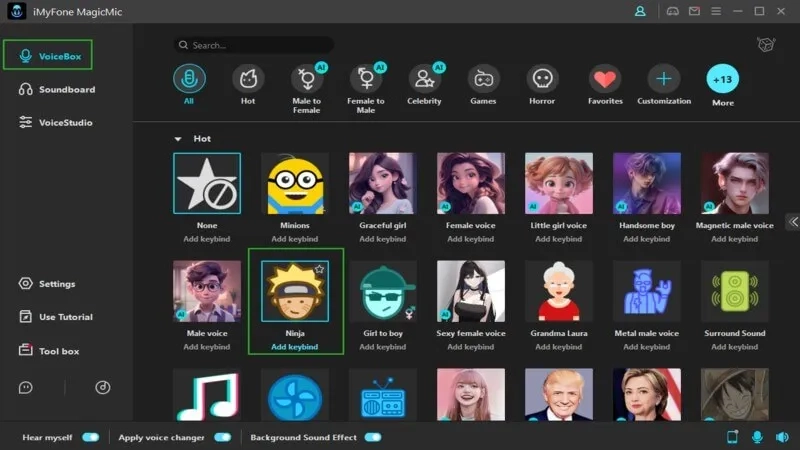
Key Features
- Multiple voice effects available, including Goku, Luffy, Spongebob, etc.
- 600+ soundboards for creating memes or adopting voices.
- Voice Custom feature.
How to Change Your Voice to Sound Like Shin-Chan with MagicMic?
Step 1. Launch MagicMic on your device.
Step 2. Select the Shin-chan voice effect presets within VoiceBox.
Step 3. After activating this application, speak into your device's microphone and adjust the settings further if necessary.
Step 4. Once satisfied, save the settings for future use.
Customized Shinchan Voice Changer Online - Vidnoz
Vidnoz AI Voice Cloner is another excellent shinchan voice changer free option. It offers more than 80 free preset celebrity voices including politicians, actors and fictional characters for you to fully enjoy audio fun or prank your friends. In addition, with its TTS (Text-to-Speech) feature, you can instantly convert the voice to the desired one without uploading any audio file.
This online celebrity voice changer also supports AI voice cloning, which means you can easily convert your voice into anyone's voice as you can get an audio copy in one click. Further audio adjustments such as changing the speed and language are also available to add more fun to the audio magic.
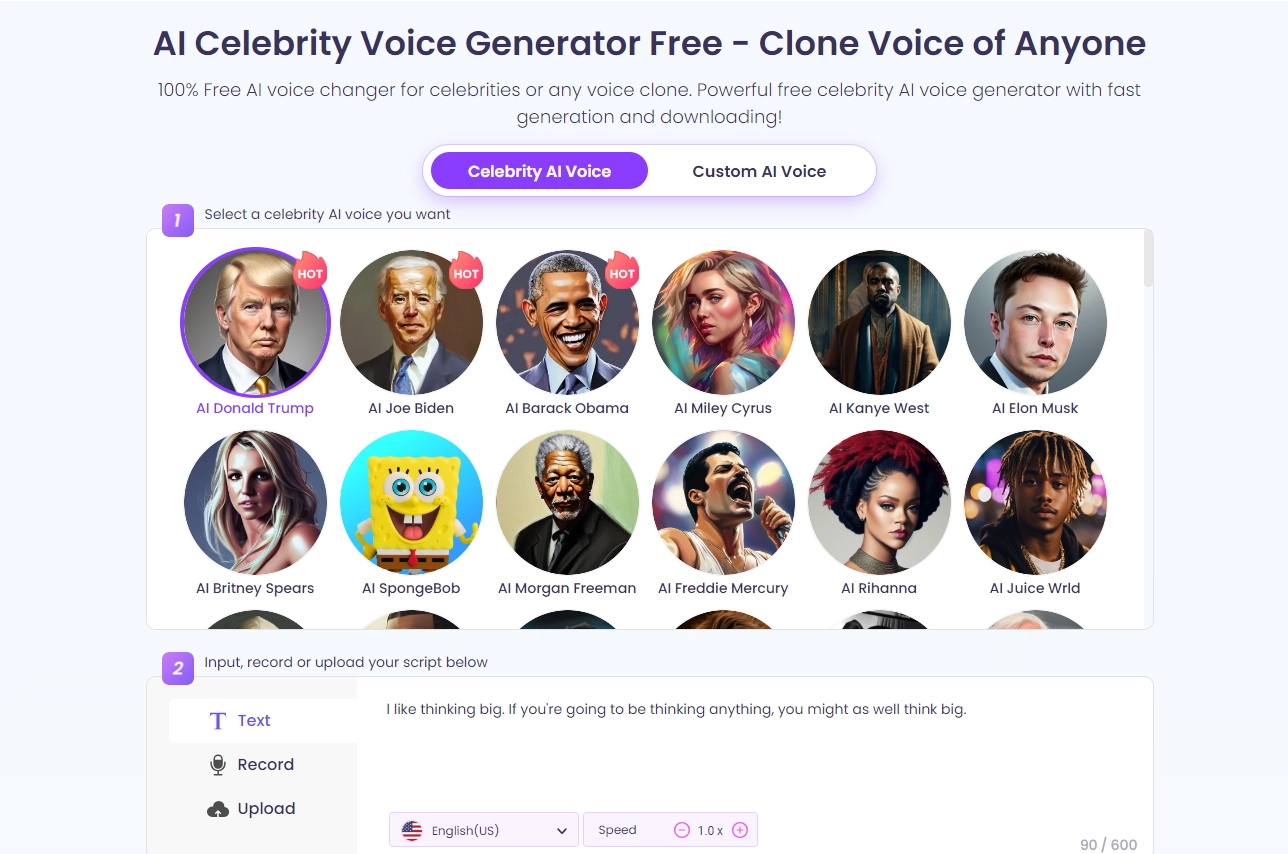
Key Features
- Clone any voice you want with AI tech.
- Free voice cloning with high fidelity.
- Easy-to-navigate interface.
- Hassle-free device limitations.
How to Change Your Voice into Shin-Chan with Vidnoz?
Step 1. Visit Vidnoz official website and select AI Voice Changer in the Free AI Tools category.
Step 2. Switch to Custom AI Voice, and upload the Shinchan audio files as the voice cloning base.
Step 3. Input the text or upload your audio files. Then click Clone Voice Now.
Multiplatform Supported ShinChan Voice Changer - Voicemod
Known for its versatility and various amusing voice filters, Voicemod is your perfect ShinChan voice changer. It's compatible with major games and social apps such as CS:GO, Minecraft, Valheim, Discord, Skype, TeamSpeak, and more, allowing you to change your voice without compromising on game speed or graphical quality. You can even edit the frequency, pitch and tempo of the output sound in its editing features.
While Voicemod may not have specific Shinchan voice presets, its versatility settings enable you to create similar custom AI voice effects to add memorable moments to your online experience.
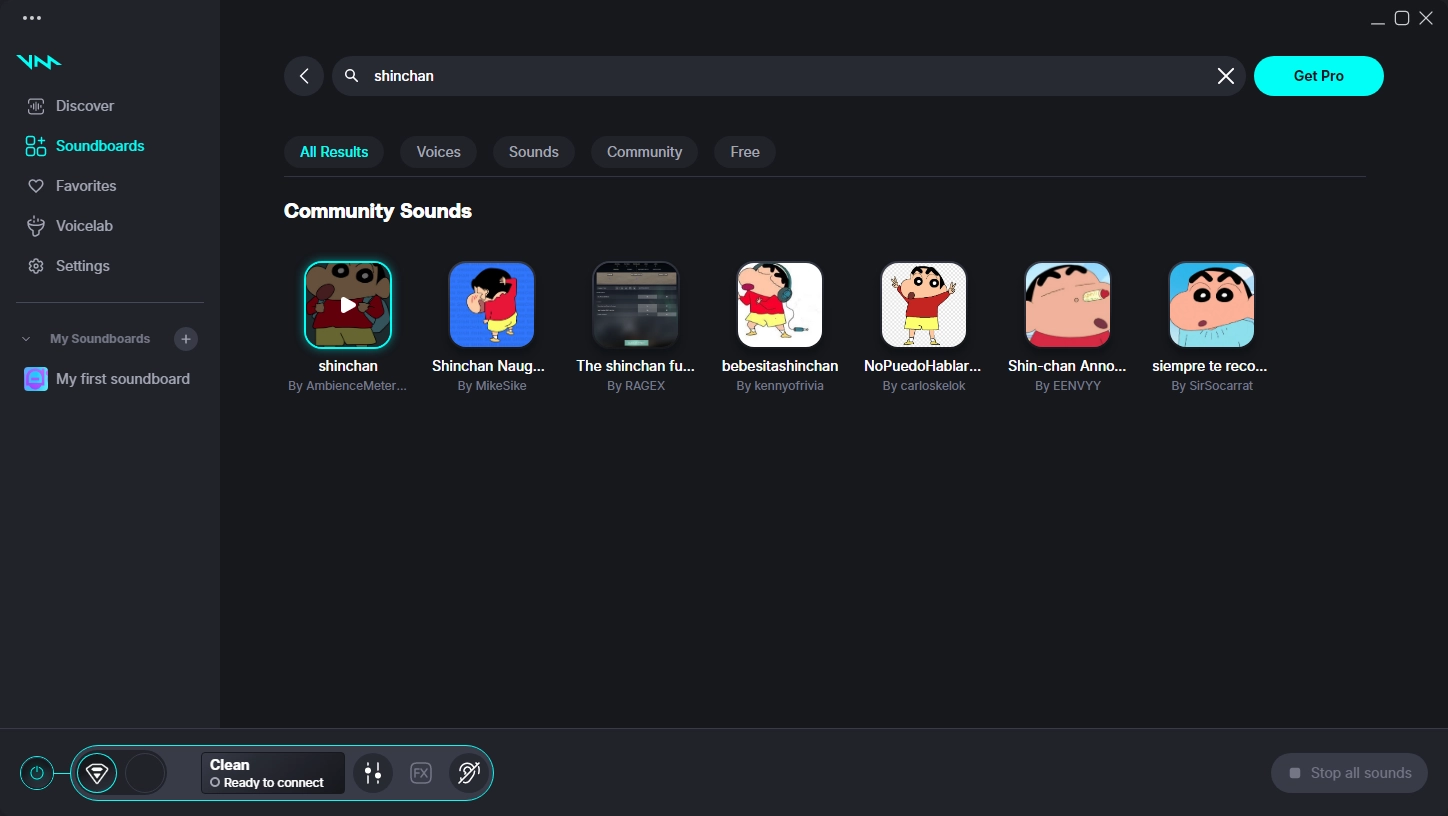
Key Features
- Range of voice editing options.
- Support for unique voice creations.
- The TTS feature turns any text input into a rap.
- Fast and accurate voice results.
How to Use Voicemod to Turn Your Voice into Shinchan?
Step 1. Open Voicemod on your computer.
Step 2. Experiment with different presets to find one that closely resembles Shinchan's voice.
Step 3. You can adjust parameters such as pitch, tone, and speed, as well as effects such as echo or reverb, to create a sound similar to Crayon ShinChan.
Step 4. Enable the sound effect when you are satisfied.
Best Shinchan Voice Changer App - VoiceTooner
VoiceTooner serves as a handy and fun Shinchan voice changer app that allows anime fans to impersonate their favorite character and add a playful twist to their voice interactions. This cartoon voice generator uses advanced voice processing technology to process your voice in real-time and instantly play back the modified voice output. You can also further fine-tune the voice effects to your liking.
Featuring a clean interface for easy navigation, it is easy for you to get high-quality voice results and share with your friends or family through social media, messaging apps, or email.
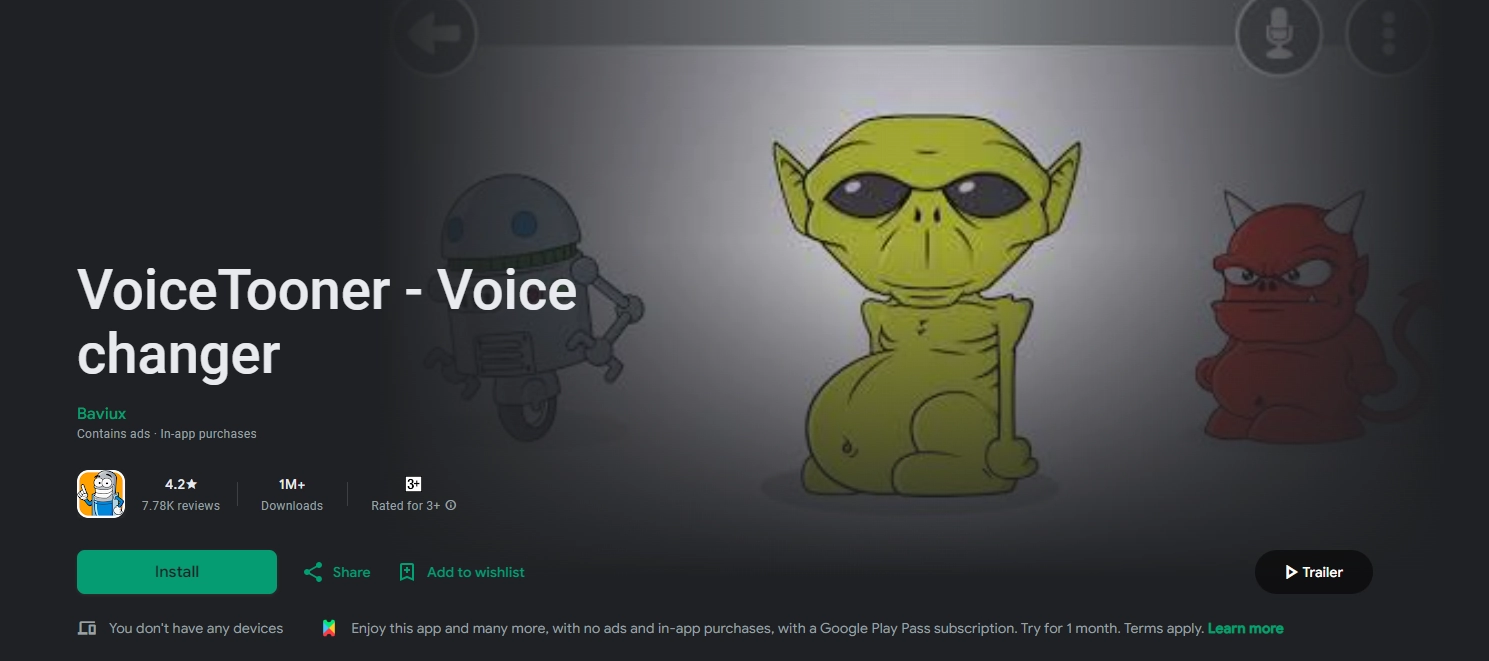
Key Features
- Available cartoon sounds list.
- Real-time playback.
- Compatible with iOS and Android devices.
How to Change Your Voice into Crayon ShinChan using VoiceTooner?
Step 1. Visit the app store on your mobile device (iOS or Android) and download the VoiceTooner app.
Step 2. Look for Shinchan in the options provided and select it as the character you want to transform your voice into.
Step 3. Hold your device's microphone close to your mouth and speak into the microphone while the voice change feature is active.
Step 4. Now you should hear your voice modified to resemble Shinchan's voice.
Conclusion
With the above Shinchan voice changers, you will uncover a world of fun and creativity. Whether you are a devoted Shinchan audiophile or you are looking for novel ways to amuse your friends, these utilities offer you unlimited entertainment prospects.
Furthermore, you need to use a powerful Shinchan voice changer like Vidnoz Voice Changer to get the best results. Now, have fun and reveal your inner Crayon ShinChan through your voice.
Clone Anyone’s Voice with AI - Free
Make realistic voices of famous people and characters.
Clone anyone's voice to create personalized voiceovers.
Support 2000+ languages and accents.
Change Voice Now