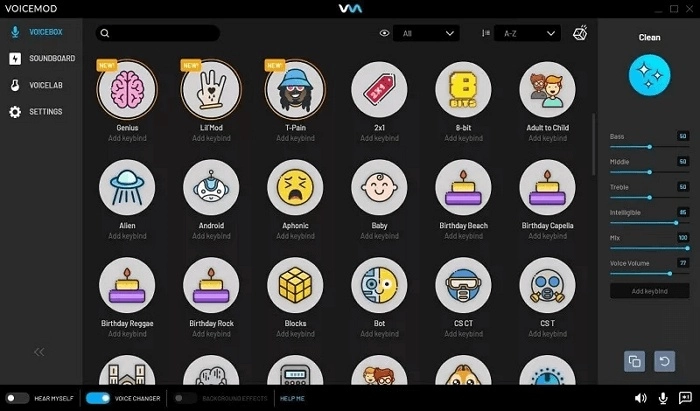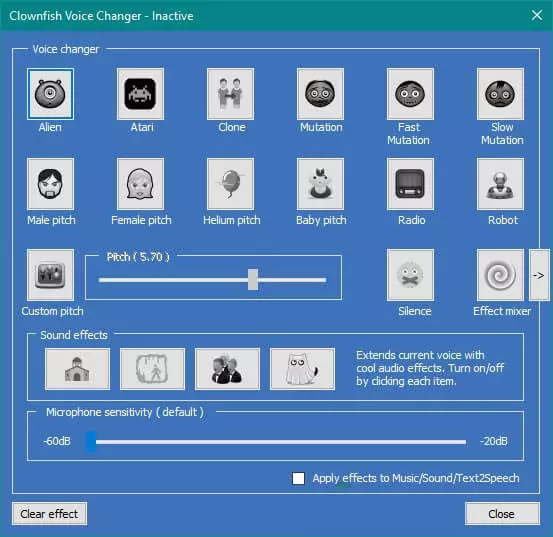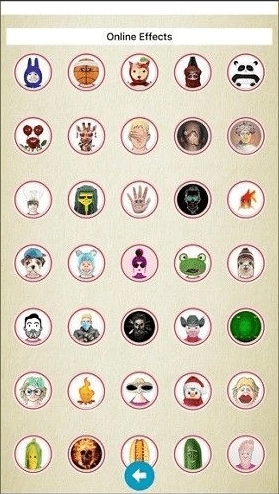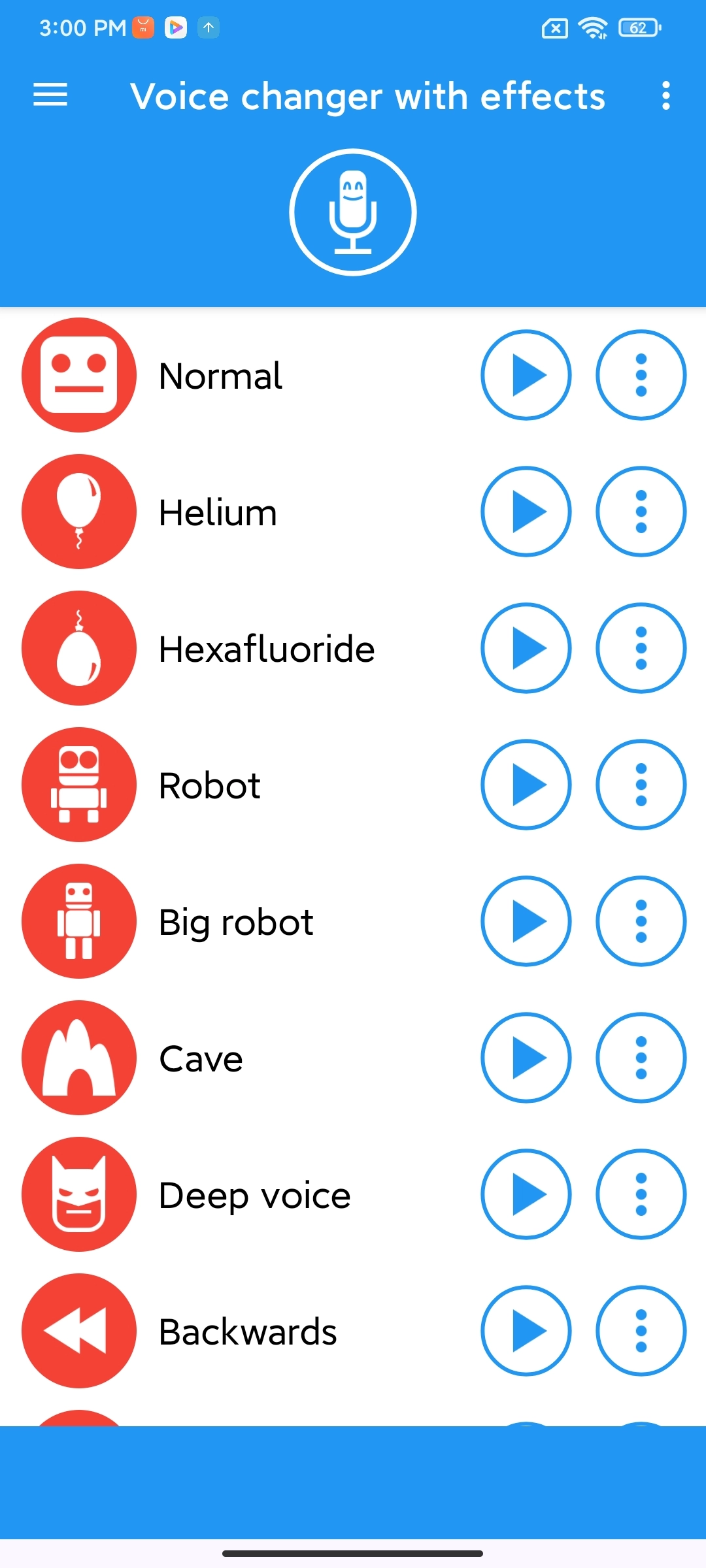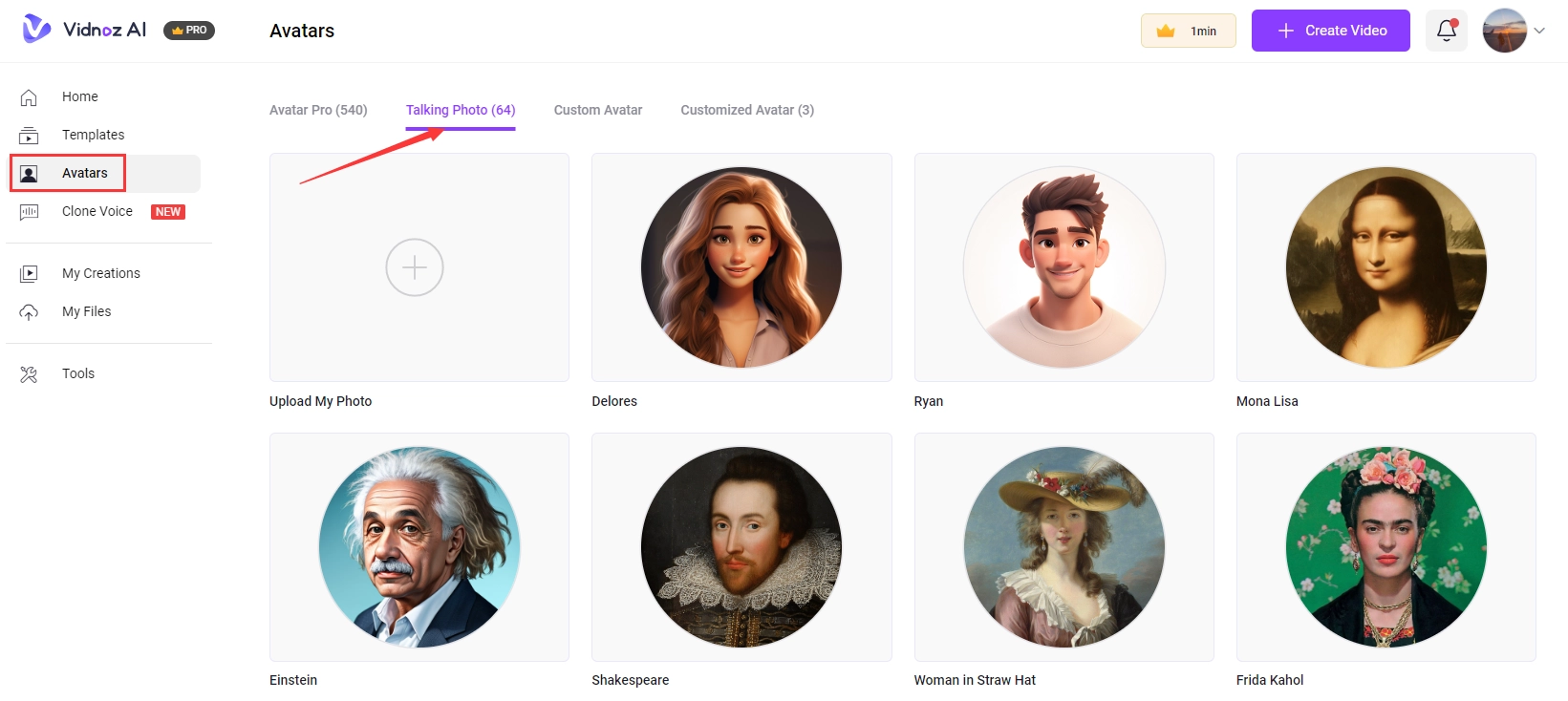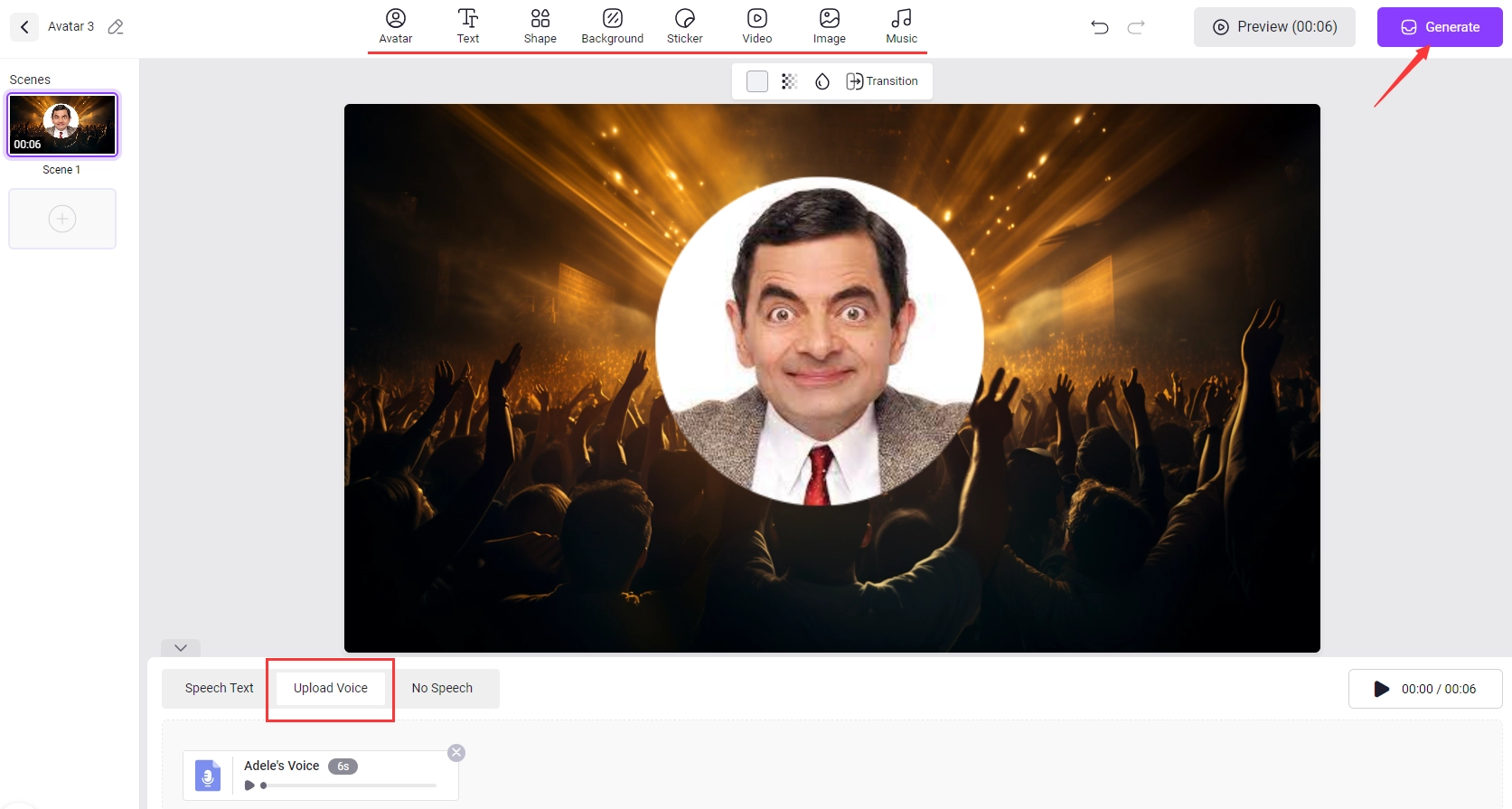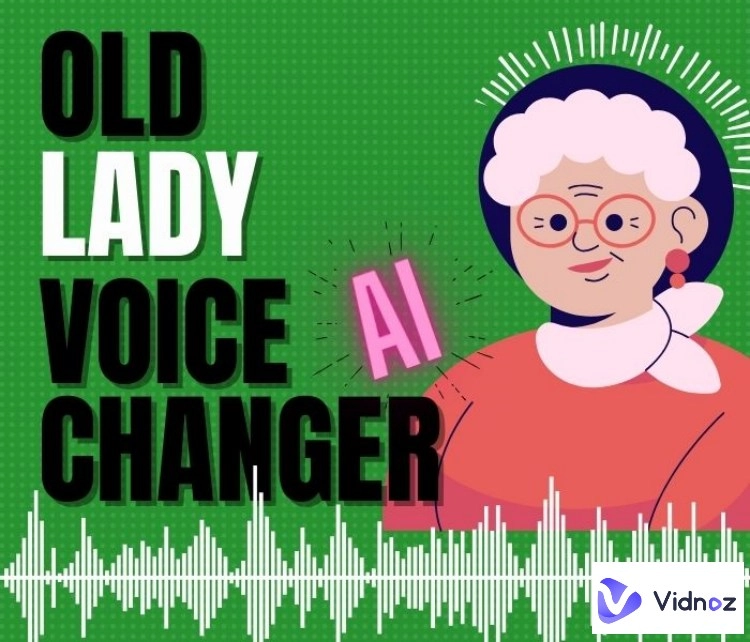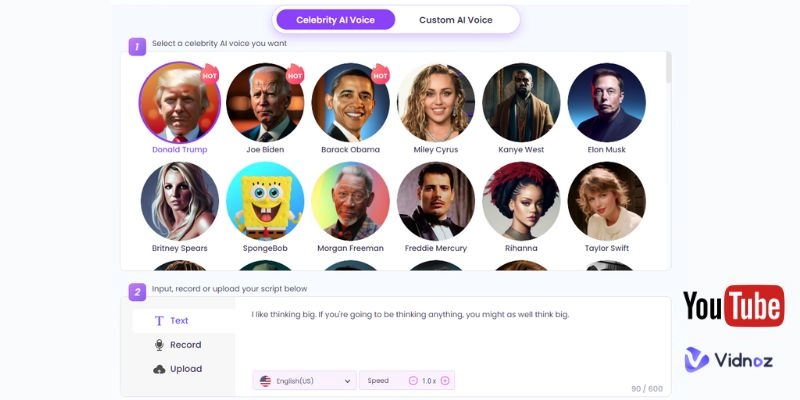Intending to spice up your podcast? Make your gaming sessions more engaging? Or prank your friends with a high-pitched voice? Let's try something new right now and check your helium voice version. While you can inhale the gas itself to change your voice, there's a simpler solution - go with a helium voice changer, apply effects, and voila!

So follow this article to find the best helium voice effects and get a high pitched sound easily, thus sparing you the hassle of swallowing a big gulp of gas. Let's start with the basics.
- On This Page
-
What is Helium? How Does it Change Your Voice?
-
5 Best Helium Voice Changer 2025: No Gas Inhaling
2. Clownfish Voice Changer
4. Crazy Helium Funny Face Voice
5. Voice Changer with Effects
-
Empower Vivid Expressions to Your Voice with Helium
What is Helium? How Does it Change Your Voice?
What is helium? It is a chemical element with the symbol He, atomic number 2, colorless, odorless, and inert.
As helium is less dense than air, it affects the speed of sound in the vocal tract. When you speak after inhaling helium, the speed of sound in the vocal tract increases, which makes your voice sound higher pitched, like a cartoon character.

Although the helium-induced change in voice pitch is a temporary and harmless effect, care should be taken with excessive inhalation, as helium can displace oxygen from the lungs, leading to oxygen deprivation and causing danger. So always exercise caution and moderation when engaging in activities that involve helium inhalation.
5 Best Helium Voice Changer 2025: No Gas Inhaling
As mentioned above, it is not safe and convenient to continuously inhale helium. Therefore, here comes the helium voice changer, which can easily change your voice to sound as if you have just inhaled helium. Simple solutions can be found for all devices, so let's dive into the treble voice changers with a real helium effect offered below.
1. Voicemod
This helium voice changer basically does what it says on the package and is your best bet for advanced helium voice changing effects. It has a huge voice library that offers a range of voice effects, including helium effects. Additionally, you can customize the pitch, modulation, and other parameters with the Voice Maker feature to create unique AI voice cloning of helium voice effects.
Voicemod is also a great companion for gamers, vloggers, influencers, etc. It's compatible with popular voice communication platforms such as Discord, Skype, Zoom, etc., which allows you to use voice-changing effects during online calls and games.
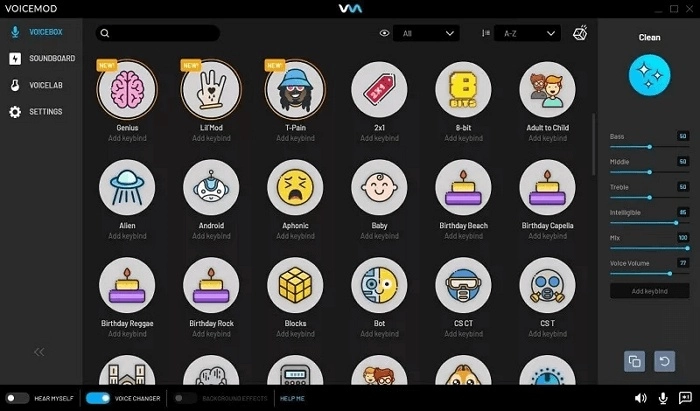
OS: Windows/Mac
Key features:
- Extensive voice effects.
- Real-time voice changing.
- High compatibility.
How to apply the Helium voice effect with Voicemod?
- Step 1. Open Voicemod PRO and enter the Voice Maker function.
- Step 2. Select the Pitch generator, and adjust it as follows: Mix I 100%, Pitch 70% and Humanizer I OFF.
- Step 3. Speak now and your voice will sound like after inhaling Helium.
Alternatively, you can search for and select the Helium voice in the Sound Panel.
2. Clownfish Voice Changer
Clownfish is an excellent free helium voice changer for PC with multiple customization features. It offers a variety of interesting filters, including a helium voice changer filter. You can directly select the helium filter and change your voice. On top of that, you can change the pitch, volume, speed and more to make the voice effect sound more realistic; its built-in sound player with voice filters and management makes it a good choice for you.
This highly compatible voice modulator works well under Windows 7, 8, 8.1, 10 and 11 operating systems without distortion and buffering.
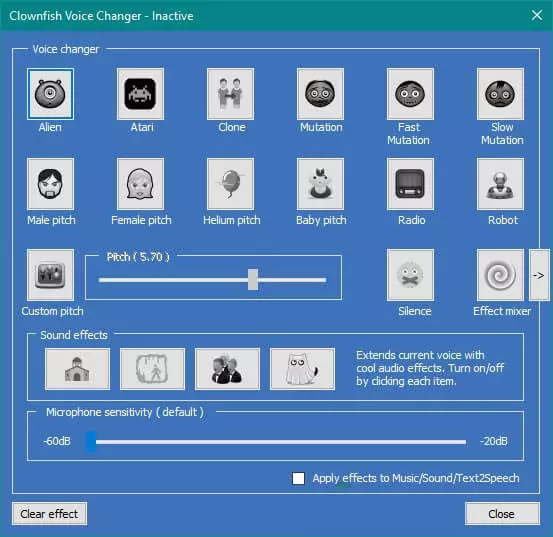
OS: Windows
Key features:
- Text-to-Speech feature.
- Allows sound effects importing.
- Voice customization support.
How to apply the Helium voice effect with Clownfish?
- Step 1. Make sure you have Clownfish Voice Changer installed on your computer.
- Step 2. Right-click on the Clownfish icon in the system tray and select Set Voice Changer.
- Step 3. Adjust the pitch and other settings to achieve the desired helium-like effect.
- Step 4. Click OK to apply the changes after adjusting the settings.
3. Vidnoz Voice Clone
Looking for a Helium voice changer online free? Then Vidnoz Voice Changer is a good Helium voice effect option due to its versatility and exceptional functioning. It also delivers 80+ predesigned voice effects free, including Obama, Elon Musk, SpongeBob, and more. Just click on the avatar, record or upload the voice, and you'll hear the voice with matching effects already applied.
Best of all, it allows custom AI voice clones, which means you can easily clone anyone's voice, fully supporting your imagination. Packed with a simple interface, it's easy to upload a voice file with just a few clicks in the voice box and then keep the voice modulated.

OS: Web-based
Key features:
- Free TTS feature.
- Pre-set voice options.
- Customized voice clone.
- User-friendly interface.
How to apply the Helium voice effect with Vidnoz?
- Step 1. Visit Vidnoz official website and select AI Voice changer from Free AI Tools.
- Step 2. Switch to Custom AI voice and upload the voice files with Helium effects.
- Step 3. Click Clone Voice Now for Helium-like voice cloning.
- Step 4. Select Download or Share, at your choice.
4. Crazy Helium Funny Face Voice
Another one of the best Helium voice changer apps is Crazy Helium Funny Face Voice, mainly for iOS users. This funny and scary voice changer offers more than 30 voice effects, including a Helium-like high pitch effect, which is perfect for you to apply a variety of fun filters to prank your friends. While the recording options may be slightly limited in the free version, you can still easily record videos and sounds using the app.
This editor allows basic editing of existing videos, including speed, special effects, funny sounds, and more. However, only subscribers can remove ads and watermarks.
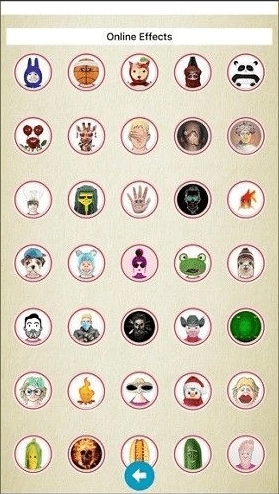
OS: iOS
Key features:
- 30 funny voice filters.
- 500+ funny face filters.
- Lip sync support.
How to use this Helium voice changer?
- Step 1. Launch the application Crazy Helium Funny Face Voice.
- Step 2. First record a video with your face, then select Helium effect from the Voice Effects panel.
- Step 3. After creating, you can save or share the video on social media.
5. Voice Changer with Effects
Voice Changer with Effects is an app designed for Android/iOS devices that allows you to record video or audio and apply helium effects. The whole conversion process is very simple: press the record button to start recording, and once you hit the stop button you can hear the voice with helium effect already applied.
In addition, all the audio files you record will be saved in the gallery, which you can access from the top left corner and select the saved recordings.
If you are simply looking for an app to change your voice with Helium effect, then Voice Changer with Effects is one of those apps that are good for quite a few laughs.
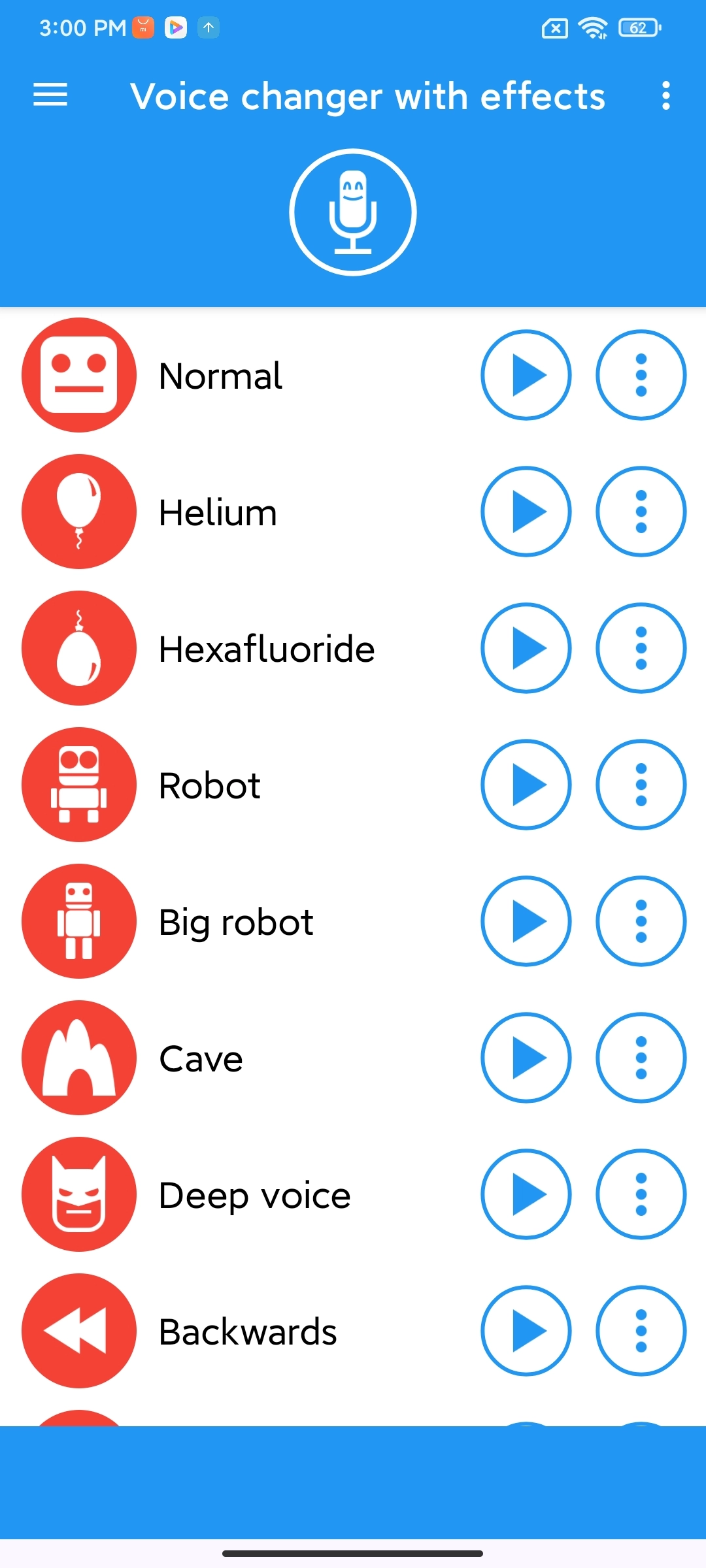
OS: Android/iOS
Key features:
- Easy to use.
- Set as phone ringtone.
- Various voice effects.
How to use this Helium voice changer?
- Step 1. Open this app and start recording.
- Step 2. Select the Helium effect and click the Play button to preview it. Alternatively, tap the three-dot icon at the top right of the interface to import a pre-recorded sound.
- Step 3. Feel free to choose to share or save the recording.
Empower Vivid Expressions to Your Voice with Helium
Just end up in a voice change? With Vidnoz AI, you can do so much more. With 1400+ realistic avatars, Vidnoz offers you the ability to choose any one of them, create a fun video with your voice and helium, and even create your own avatar. Now that the technology for AI talking photos has matured, with just one photo of a person, you can apply Vidnoz's cutting-edge AI technology to make him/her talk and synchronize lip movements as naturally as if he were standing in front of you.

Vidnoz AI - Create Free Engaging AI Video with Talking Avatar
- Easily create professional AI videos with realistic avatars.
- Text-to-speech lip sync voices of different languages.
- 2800+ video templates for multiple scenarios.
Use this free tool now and join the millions of users making hilarious videos with funny helium voice.
Step 1. Visit Vidnoz in your browser. An easier way is to proceed directly by clicking on the button below.
Step 2. After you get access to the tool, go to Avatars > Talking Photo. Click + to upload anyone’s photo > Generate this talking photo.
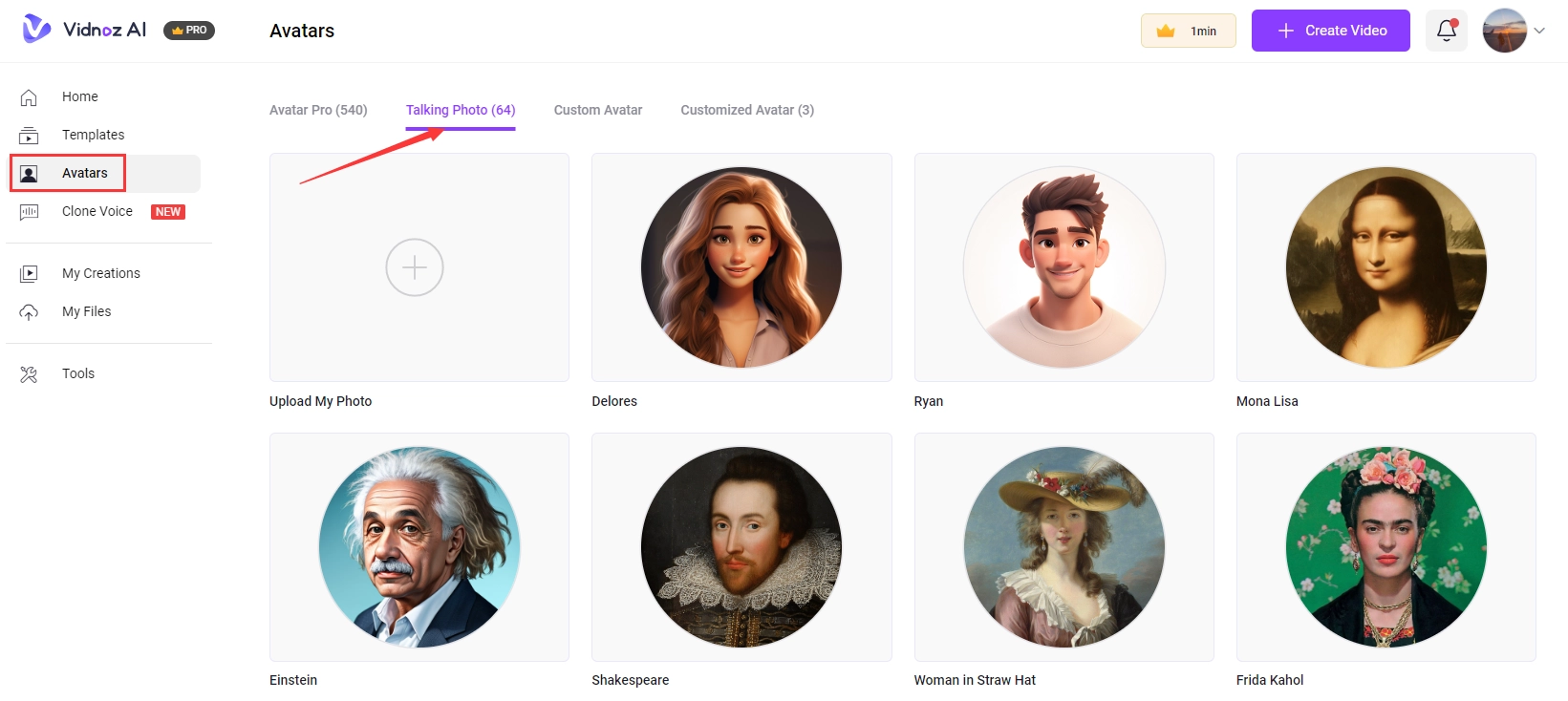
Step 3. Now, you’re redirected to the editor page. Click Upload Voice to upload the voice with Helium effects. Plus, add text/subtitle, image, background music and other objects into the video if needed.
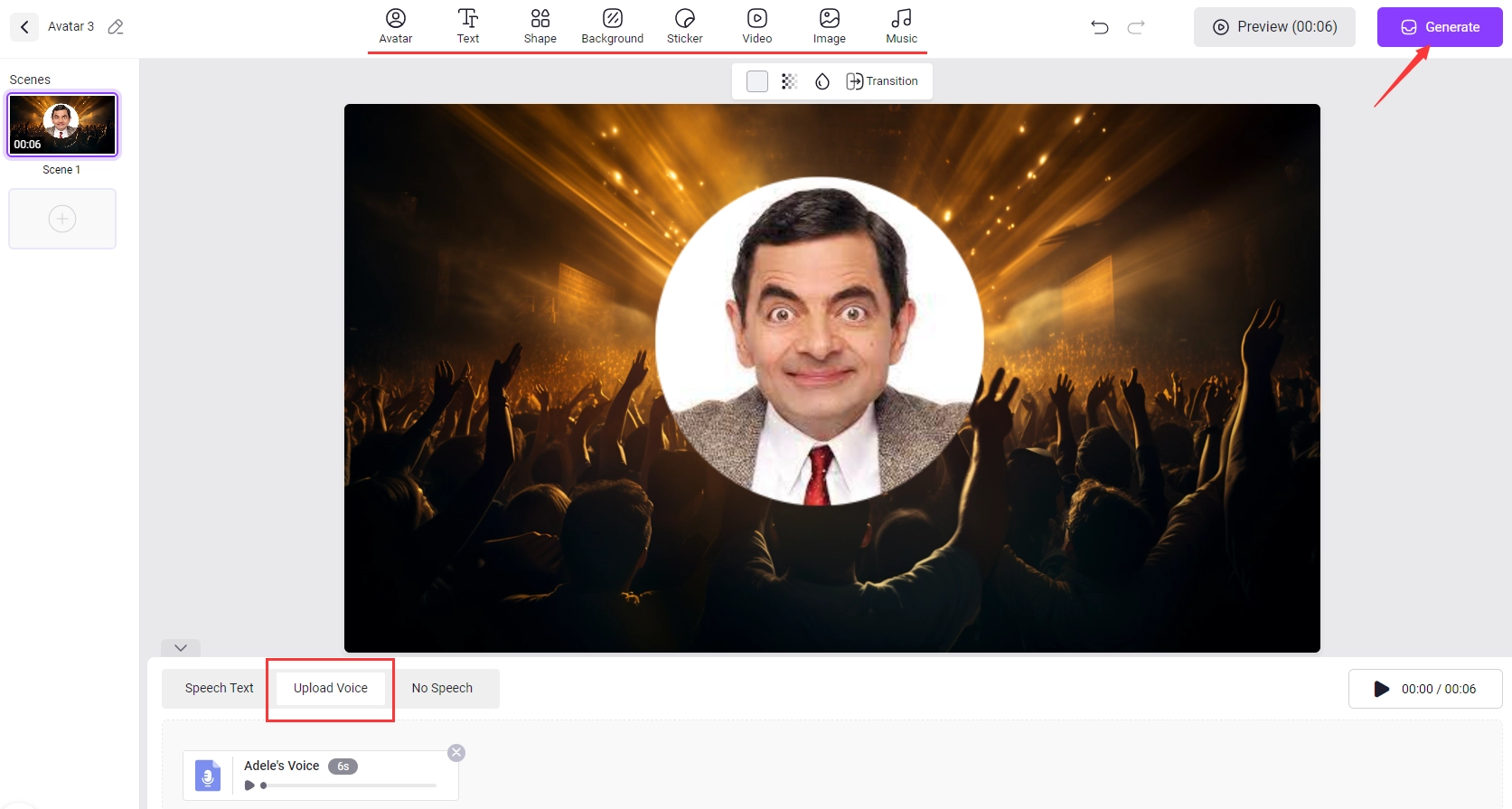
Step 4. Click Generate. Then you can share and download the video at will.

Vidnoz AI is a powerful AI video generator that supplies you with plenty of footage to create stunning videos for a variety of uses - 2800+ video templates, 1380+ realistic AI sounds, and a suite of editing tools to fulfill your imagination.
Conclusion
If you want to hear a helium version of your own voice, we recommend using the helium voice changers mentioned above. They effectively change the voice and allow you to add helium voice effects to make live calls and streams super exciting.
However, if you want to take video content creation to the next level, Vidnoz is the perfect choice to feed your fantasy. There are many more free AI tools waiting to be explored, so give it a try and see how far you can go.
Clone Anyone’s Voice with AI - Free
Make realistic voices of famous people and characters.
Clone anyone's voice to create personalized voiceovers.
Support 2000+ languages and accents.
Change Voice Now