We are at a point where it is now possible to get artificial intelligence (AI) to create videos based on text input alone! So, you just enter text describing what you want the video to look like/to be about, and AI creates it for you. One popular tool for doing that sort of thing is known as Runway AI Video.
In this article, you will find comprehensive information on the workings of the Runway AI video generator, as well as a free alternative you can use in its place.

- On This Page
-
Runway AI Video Product
1. Gen-3 Alpha: Text to Video
-
Runway AI Video Key Features
-
Runway AI Video Pricing Details
-
How to Use Runway AI Videos
-
Runway AI Video Alternatives [Create Videos With Talking Avatar]
Simple Steps to Make a AI Video With Vidnoz AI
Runway AI Video Product
Developed by New York-based Runway AI Inc., the Runway AI text to Video product line has come to be immensely popular. It currently has 3 key items, namely Gen-3 Alpha, Gen-2 and Gen-1. We will now proceed to look at each of those iterations of Runway AI video at greater length:
1. Gen-3 Alpha: Text to Video
Gen3-Alpha is a product that enables you to generate sophisticated videos based on text input alone. So, you just enter a phrase describing the sort of video you’d want Runway AI to generate for you, and the system does the actual generation for you –delivering an amazing, realistic-looking video.

2. Gen-2: Text to Video
Gen-2 is a product through which very nice videos can be instantly generated based on text input. The difference between Gen-2 and Gen-3 Alpha is in the fact that Gen-3 Alpha is somewhat more advanced video to video feature, and can therefore yield more sophisticated videos. But Gen 2 is also remarkably good, and there are people who opt to keep on using it for text to video generation. There is also a Gen 2 Runway AI image to video feature.
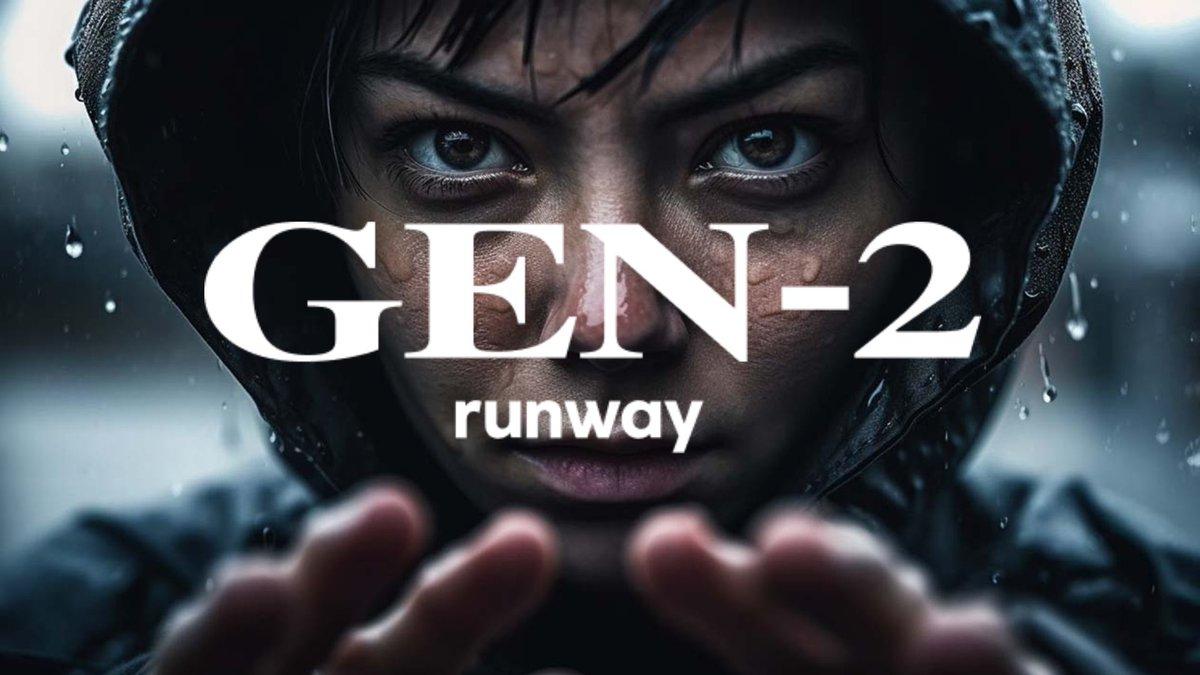
3. Gen-1: Video to Video
With Runway AI Gen-1, you can generate new more sophisticated videos from existing ones. So, you just enter a video, then enter words (or images) describing what you want the output video to be like. Thereafter, Runway AI Gen-1 is able to generate a new video in line with the requirements you entered. Thus, if you wish to turn a basic video into a fully-stylized or animation rendition of itself, Gen-1 Runway AI would be very helpful to you.

Runway AI Video Key Features
Runway AI has a number of features that both professionals and amateurs in video production are likely to find highly useful, including:
-
Text-to-video Generation: This is arguably the most outstanding Runway AI video generator feature. The way text to video AI works is such that you simply enter text describing what you want the subject of your video to be. Then Runway AI text to video generates it right away.
-
Video editing and manipulation: With Runway AI, you can create complex video projects by variously styling, arranging and rearranging individual video clips.
-
AI-powered special effects: With Runway AI, it is possible for you to enrich the videos you generate (or videos created elsewhere) with various visual tricks/illusions. This is also where Runway AI image to video capability comes in.
-
Seamless collaboration: Unlike some AI video generators online free, Runway AI allows teams to collaborate on projects in real-time.
-
Extensive media library: Thanks to this feature, you can count on Runway AI text to video to be capable of generating any video you can think of, to deliver every special effect you can imagine and so on.

Vidnoz AI - Create Free Engaging AI Video with Talking Avatar
- Easily create professional AI videos with realistic avatars.
- Text-to-speech lip sync voices of different languages.
- 2800+ video templates for multiple scenarios.
Runway AI Video Pricing Details
Runway AI’s amazing features come at a price. Below is a chart with details on the respective Runway AI Video product line items and their prices:
|
|
Gen-3 Alpha
|
Gen-2
|
Gen-1
|
|
Price
|
• $12 monthly for standard package.
• $28 monthly for pro package.
• $76 monthly for unlimited package.
|
• $0 for the free forever package.
• $12 monthly for standard package.
• $28 monthly for pro package.
• $76 monthly for unlimited package.
|
• $0 for the free forever package.
• $12 monthly for standard package.
• $28 monthly for pro package.
• $76 monthly for unlimited package.
|
|
Features
|
• Standard package subscribers get to generate Gen-3 videos up to 10 seconds long.
• Pro package subscribers get to generate Gen-3 videos up to 10 seconds long.
• Unlimited package subscribes get to make unlimited Gen-3 video generations.
|
• Free forever package subscribers get to generate Gen-2 videos up to 16 seconds.
• Standard package subscribers can generate Gen-2 videos up to 16 seconds, remove watermarks and can store assets up to 100 GB.
• Pro package subscribers can generate Gen-2 videos up to 16 seconds, upscale resolution, create custom voices and store assets up to 500 GB.
|
• Free forever package subscribers can generate Gen-1 videos up to 4 seconds long.
• Standard package subscribers can generate Gen-1 videos up to 15 seconds, remove watermarks and upscale resolution.
• Pro package subscribers can generate Gen-1 videos up to 15 seconds.
• Unlimited package subscribers get to undertake unlimited Gen-1 video generations.
|
How to Use Runway AI Videos
To generate videos using Runway AI, you need to use the following simple steps:
Step 1: Go to the Runway AI website.
Step 2: Once you are on the Runway AI video website, roll your mouse over ‘Product’ (on the main menu at the top). Then pick the specific product you wish to use in your project: whether Gen-3 Alpha, Gen-2 or Gen-1.
>> Text to Video Avatar AI Websites for Presentation, Marketing, and Education
Step 3: To produce video from text, enter a text prompt [in the provided text box] describing what you want the output video to be about. Then, specify how long the video to be. Once the video is generated, refine it by, say, entering the appropriate fixed seed numbers.
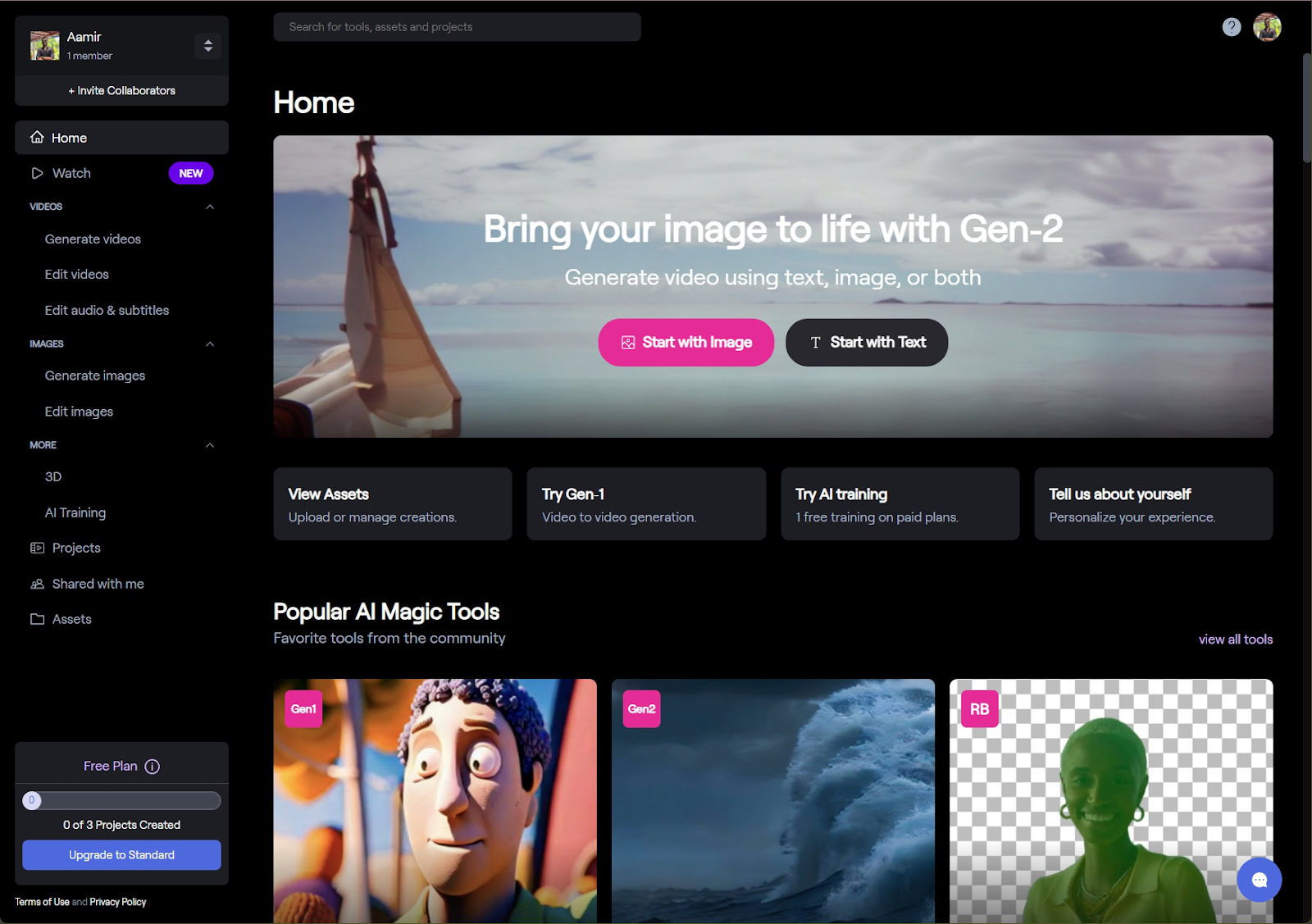
Step 4: To produce video from image, upload the source image, adjust the relevant settings and click on the ‘Generate’ button.
Runway AI Video Alternatives [Create Videos With Talking Avatar]
Though it has amazing features, Runway AI has downsides: like the fact that one has to pay much to make use of its best capabilities, and some of the features in it can only be used by folks with video production skills. It is due to those limitations that people often find themselves looking for Runway AI text to video alternatives.
Thankfully, there are indeed several other AI systems that one can use instead of Runway AI. The best of the said Runway AI video alternatives is arguably the one known as Vidnoz AI.
![Runway AI Video Alternatives [Create Videos With Talking Avatar]](https://lh7-rt.googleusercontent.com/docsz/AD_4nXdEhYibpoTOzjt7UoEBvdr51bej4T0EDBtHw1Tt3Bky7jybOua-xDD1FiWLH_pQxn28wpjLItqe4tZhAt-3MGNuAN-uuCGyC1_5si1O9BJqL20xE3LK_RhWyZOCjbDcdvyTmgbPZDyVMBW2b5-7SCFK82c?key=MGtZgfHIEBSEG3dQREUafg)
Why Choose Vidnoz AI
There are reasons why you should choose Vidnoz AI as the best Runway AI alternative:
-
Free to use: Unlike Runway AI, which requires you to make payments before you can make use of its best features, Vidnoz AI has lots of helpful features you can use free of charge.
-
No video knowledge skills required: Even folks who lack advanced video production skills can still be in a position to use it to generate truly professional-looking videos.
-
1000+ talking avatars, 1000+ video templates: Vidnoz AI is rich in the assets on which you can produce videos.

Vidnoz AI - Create Free Engaging AI Video with Talking Avatar
- Easily create professional AI videos with realistic avatars.
- Text-to-speech lip sync voices of different languages.
- 2800+ video templates for multiple scenarios.
Simple Steps to Make a AI Video With Vidnoz AI
To make an artificial intelligence (AI) powered video using Vidnoz AI, you just need to follow these steps:
-
Go to the Vidnoz AI website and create an account.
-
Create a video by choosing a proper template or start a new one.
-
Choose a talking avatar and create speech text.
-
Finish other settings like background, sticker and other necessary filters.
-
When you finish the video, click ‘Preview’ to check the result.
The Bottom Line
As we have seen, it is actually possible for you to get AI to generate videos based on text input alone. One of the best options for doing that is Runway AI video generator. With Runway AI, you can create professional grade videos in a matter of seconds. However, Runway AI video subscriptions can be costly, and often one needs some video production skills to make full use of the features in it.
That is why many people find themselves looking for alternatives to it. And as has become clear, the best alternative to Runway AI is Vidnoz AI. That is because Vidnoz AI is available for free, and is set up in such a manner that even folks without video production skills can easily make use of it. We would encourage you to try Vidnoz AI for text to video generation, and you will like the results.





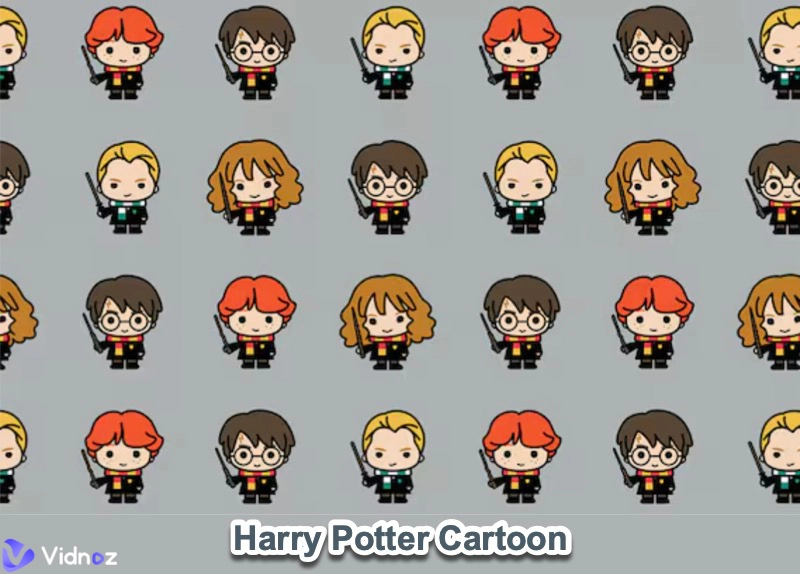
![Top 6 Picks! Best AI Video Generators Online Free [2025 Guide]](https://www.vidnoz.com/bimg/ai-video-generators-online-free.webp)
