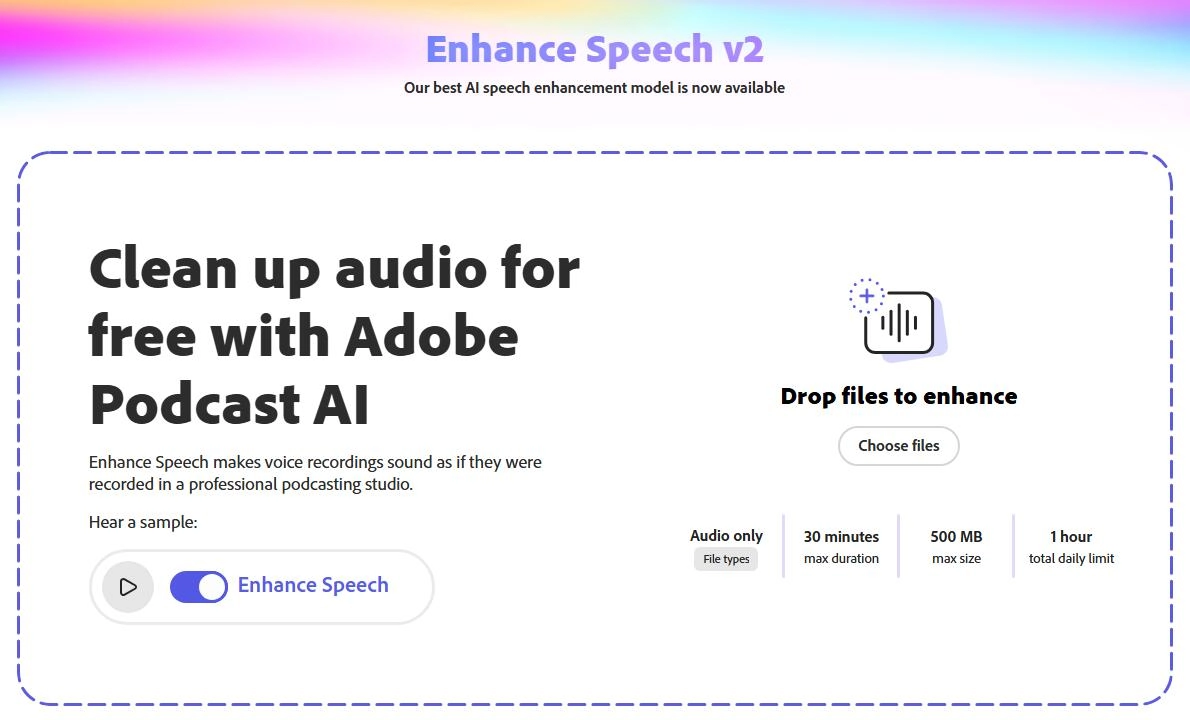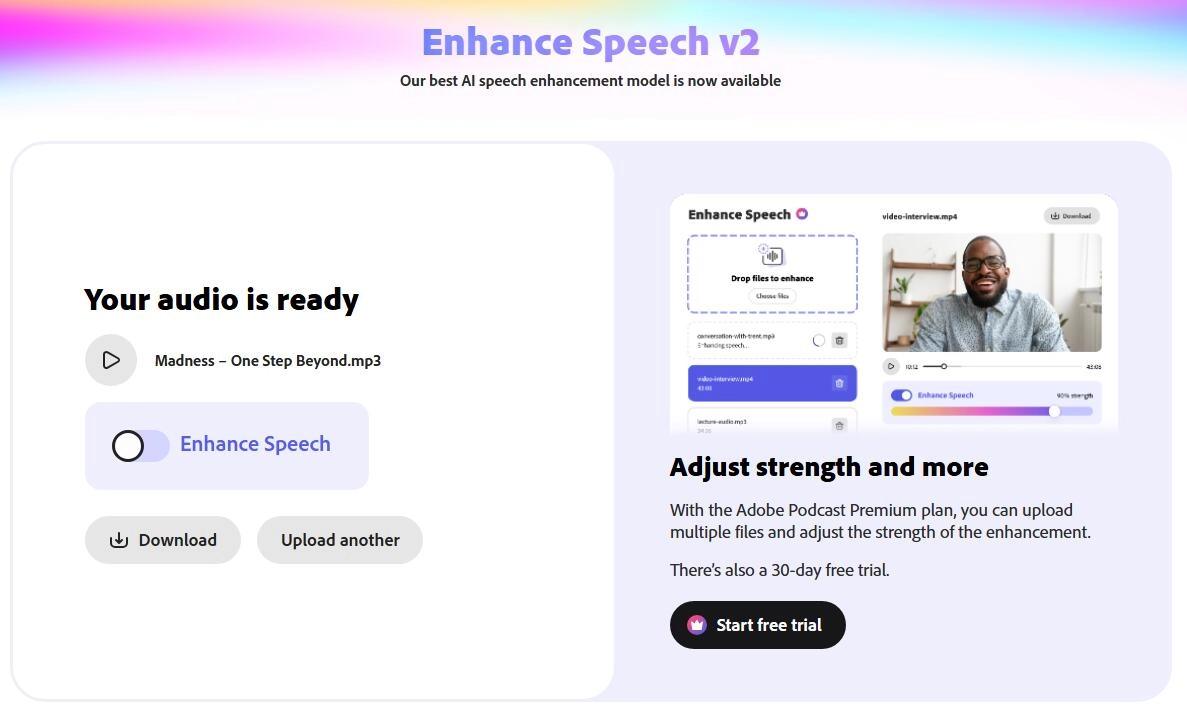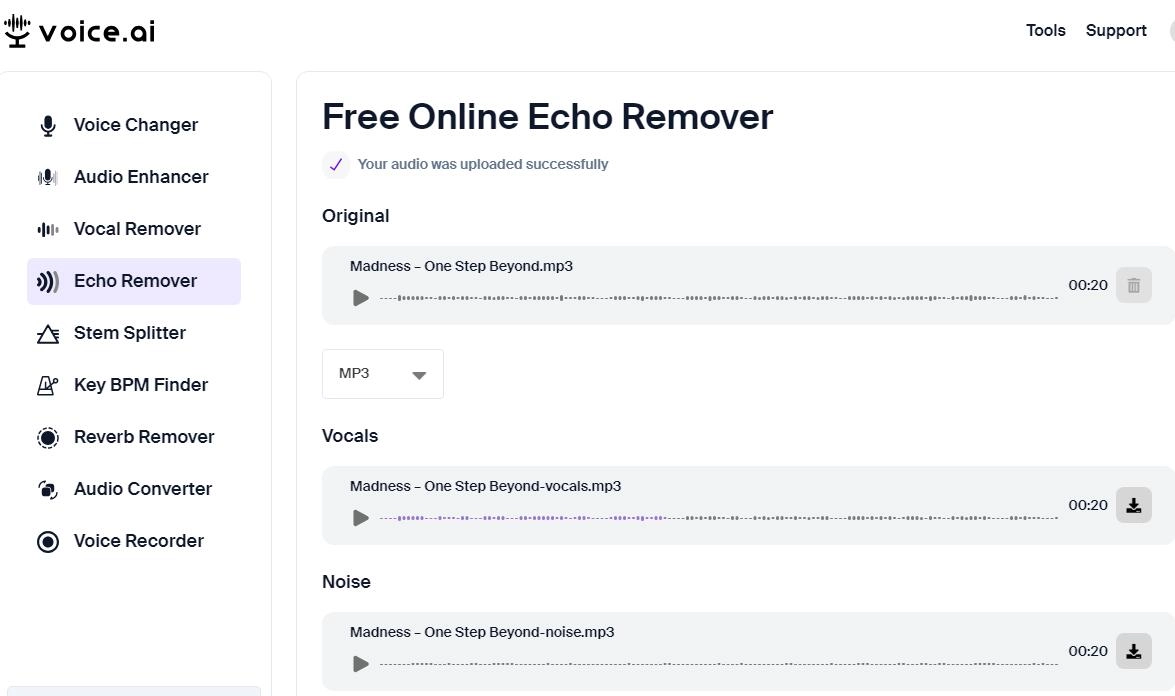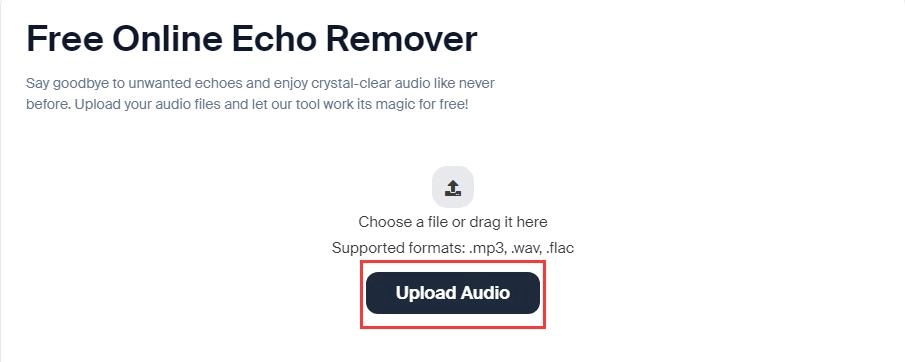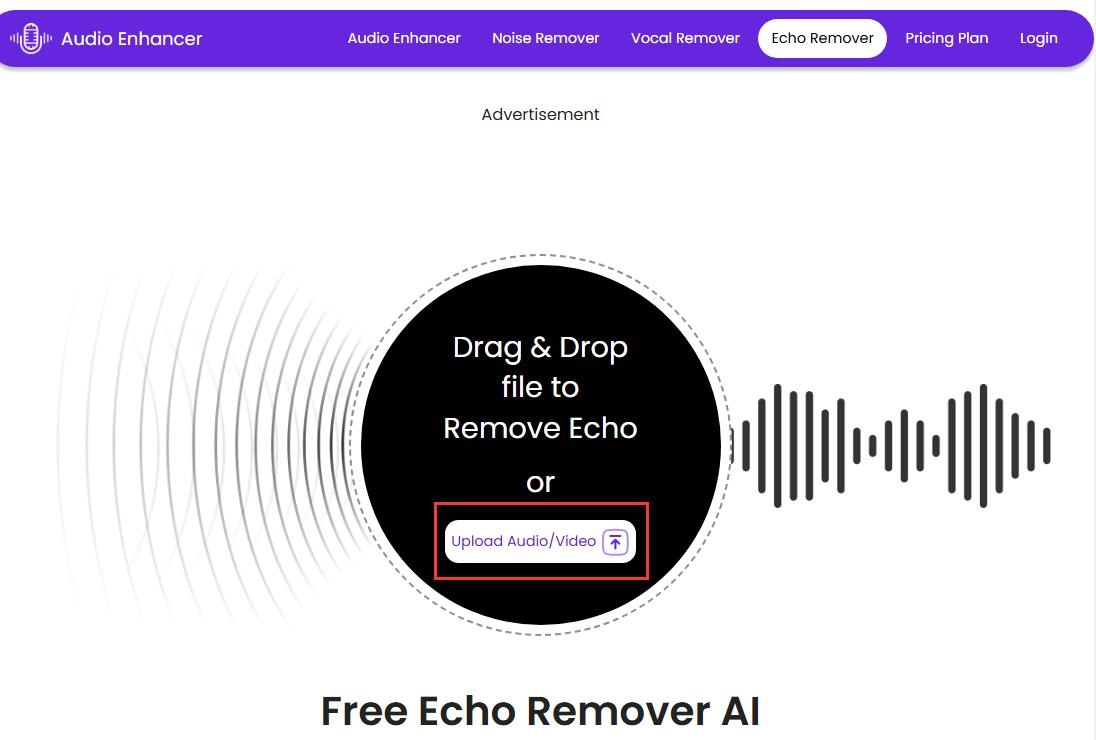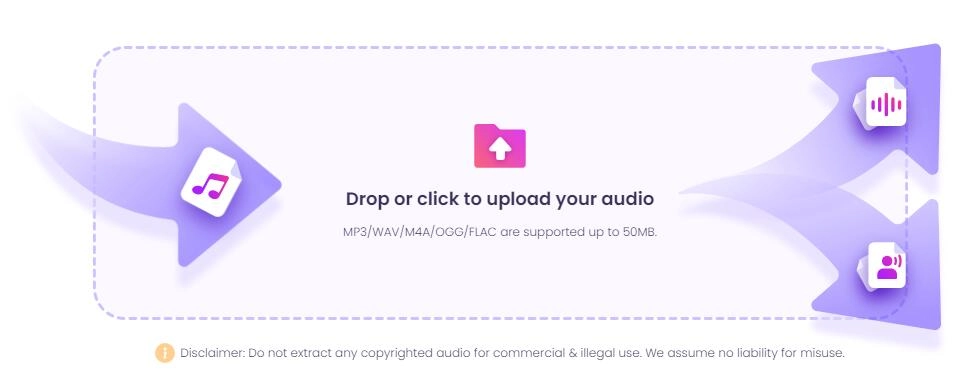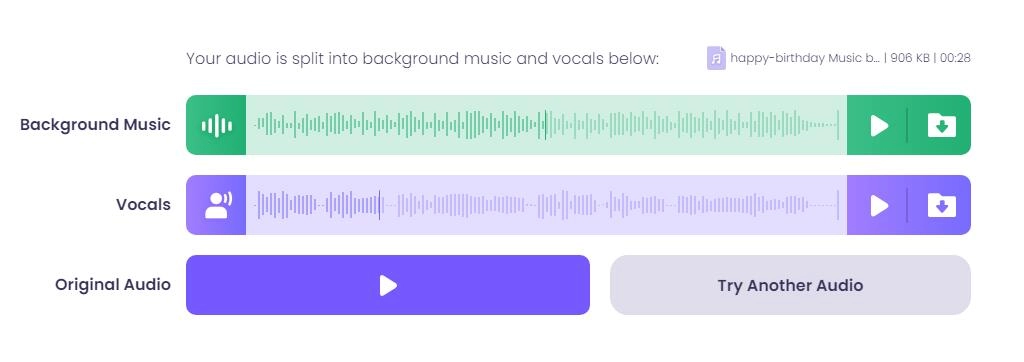Echoes in audio recordings can ruin an otherwise flawless project, making conversations unclear and music unenjoyable. Whether you're editing a podcast, cleaning up a music track, or preparing a professional audio presentation, trying to remove echo from audio is often essential for achieving a polished result.

The great part is now there are many advancements in AI tools including mashing up music, enhancing audio, and more advanced technologies that make it less of a problem. If you are in the same boat looking for the right solution to make your audio flawless, we have got you covered. We will walk you through the reasons that cause echoes in audio and show you the transformation that you can achieve with online echo removers. We will have a look at some of the top tools to help you remove echo effortlessly. So, let's get started!
- On This Page
-
What Is Echo & Why There Is Echo In Your Audio
Reasons for echoes in your audio
-
Click and Listen to Audio Before & After Using Online Echo Remover
-
Top 3 Online Echo Remover to Remove Echo from Audio Online
1. Adobe Podcast | Seamlessly Remove Echo from Audio Online
2. Voice AI | Online Echo Remover That Splits Noise Track
3. Audio Enhancer | 1 Click to Remove Echo from Audio Online
-
Bonus: Directly Split Vocal & Instrument Using AI Vocal Remover
Tutorial: How to Use Vidnoz AI Vocal Remover
What Is Echo & Why There Is Echo In Your Audio
Before diving into solutions to remove echo from audio online, let’s understand what an echo is and why it happens in audio recordings.
What is an echo?
An echo occurs when sound waves bounce off surfaces and return to the microphone slightly delayed. This creates a repetitive effect, making the audio sound unclear or layered.
Reasons for echoes in your audio
- Too-close mic distance: Microphones placed near reflective surfaces can capture returning sound waves.
- Improper room for recording: Rooms with hard surfaces and no soundproofing amplify sound reflections.
- Poor audio equipment: Low-quality microphones often pick up excess ambient noise and echoes.
Proper room setup and equipment are the first steps to preventing echo in recordings, but echo removal tools can fix existing issues.
Click and Listen to Audio Before & After Using Online Echo Remover
Experience the dramatic difference that echo removal can make in your audio. Below, you can listen to the before and after example using an online echo removal app.
Online Echo Remover Before & After
Original audio clip: One Step Beyond by Madness
After using Adobe AI echo remover:
1. Removed by Adobe Online Echo Remover
2. Remove Echo from Audio Online by Voice AI
3. Online Echo Removal by Audio Enhancer
This is how AI helps remove echo from audio online. AI is indeed bringing itself to a brand new level, and what's more, it can even do more things beyond your imagination. With an AI music generator, you can even create and design music from genres, moods, themes, etc., with only a few simple clicks.
Top 3 Online Echo Remover to Remove Echo from Audio Online
It’s evident how much cleaner and more professional your recordings can become with the right tools. So, are you ready to improve your audio quality? Here are the top three tools to remove echo from audio effectively.
1. Adobe Podcast | Seamlessly Remove Echo from Audio Online
Adobe Podcast is an online echo remover designed for effortless audio editing, specializing in improving sound quality with features like echo removal, noise reduction, and voice enhancement.
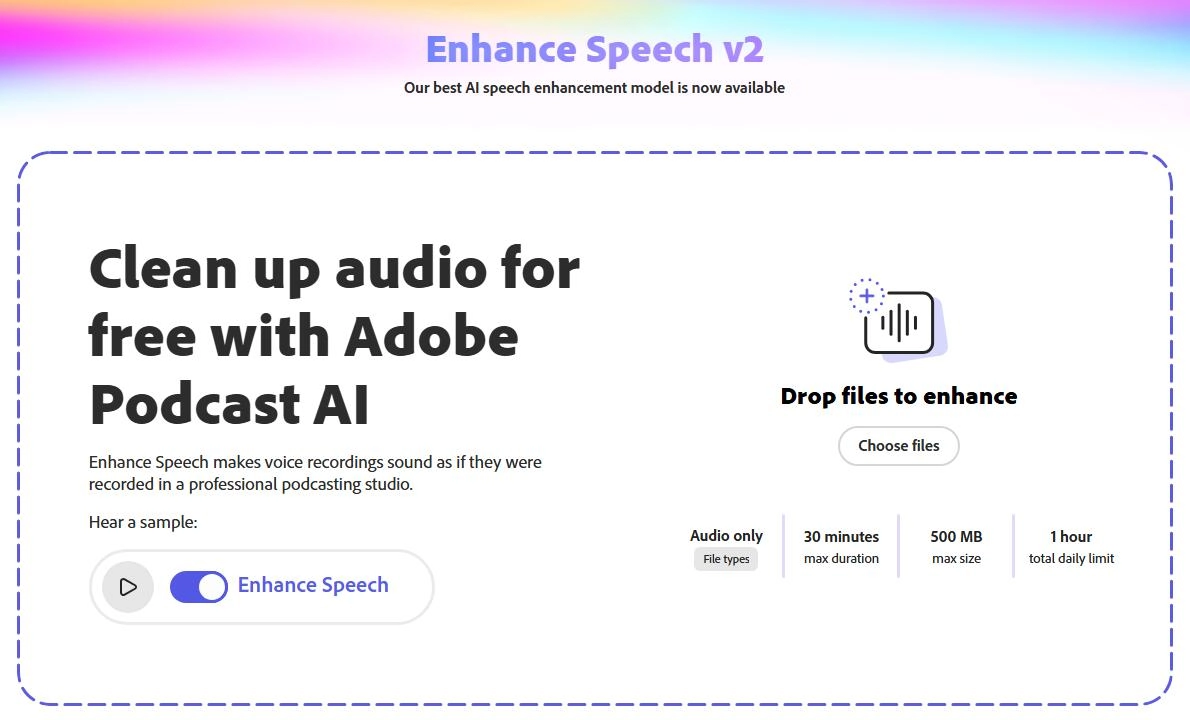
Key Feature
- Seamless Echo Removal: Adobe Podcast employs AI algorithms to eliminate echoes and background disturbances for a more professional sound, even in suboptimal recording conditions.
- Noise Reduction: Reduces background noise to focus on clear, undistorted voices.
- User-Friendly Interface: Offers a clean and straightforward design, perfect for both beginners and professionals to edit audio without hassle.
- Provide an AI video enhancer in the Premium plans.
What You May Not Like
- Limited free features unless you subscribe.
- Requires a stable internet connection since it’s an online tool.
How to Remove Echo from Audio Online with Adobe Podcast
Step 1: Log in, and drag your audio file into the platform.
Step 2: Click on the Enhance Speech option.
Step 3: Click on the Download button to download the file.
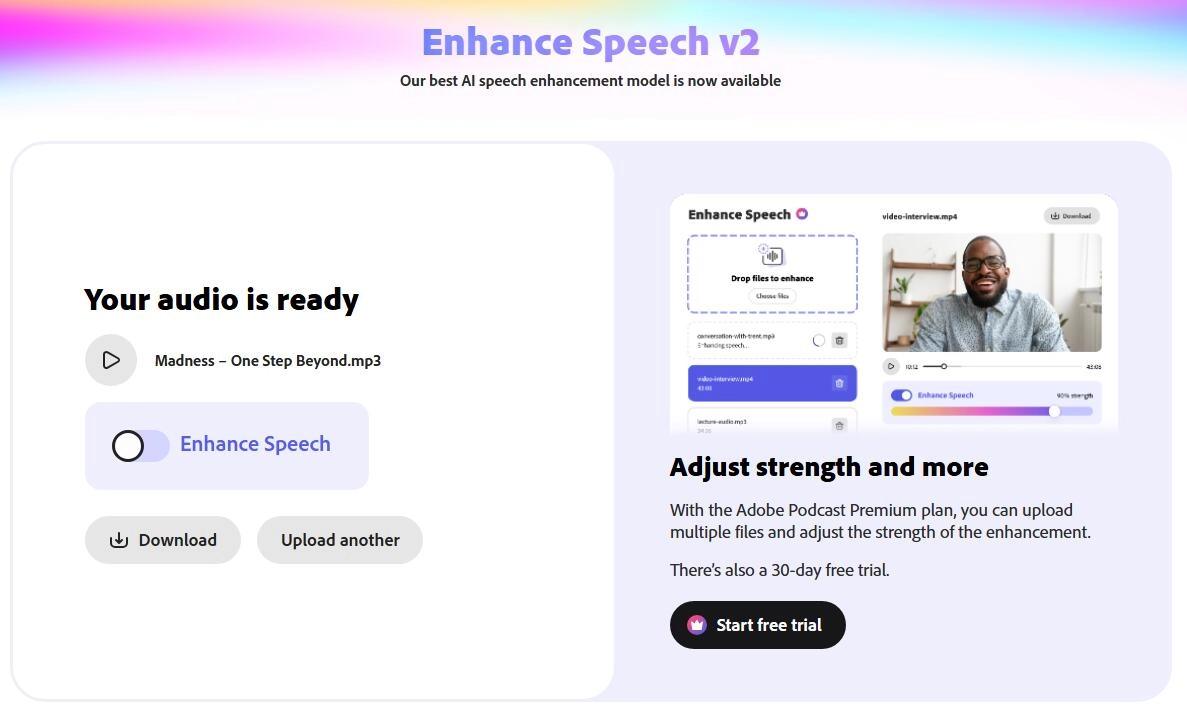
Adobe Podcast makes echo removal quick and simple, saving you time and ensuring high-quality output. Perfect for podcasters, educators, and content creators!
Don’t Miss: Try using an AI music remixer to spice up your music with the clear audio after using the echo removal!
2. Voice AI | Online Echo Remover That Splits Noise Track
Voice AI is an innovative online audio editing tool designed to enhance recordings by removing echoes and separating noise tracks for precise adjustments.
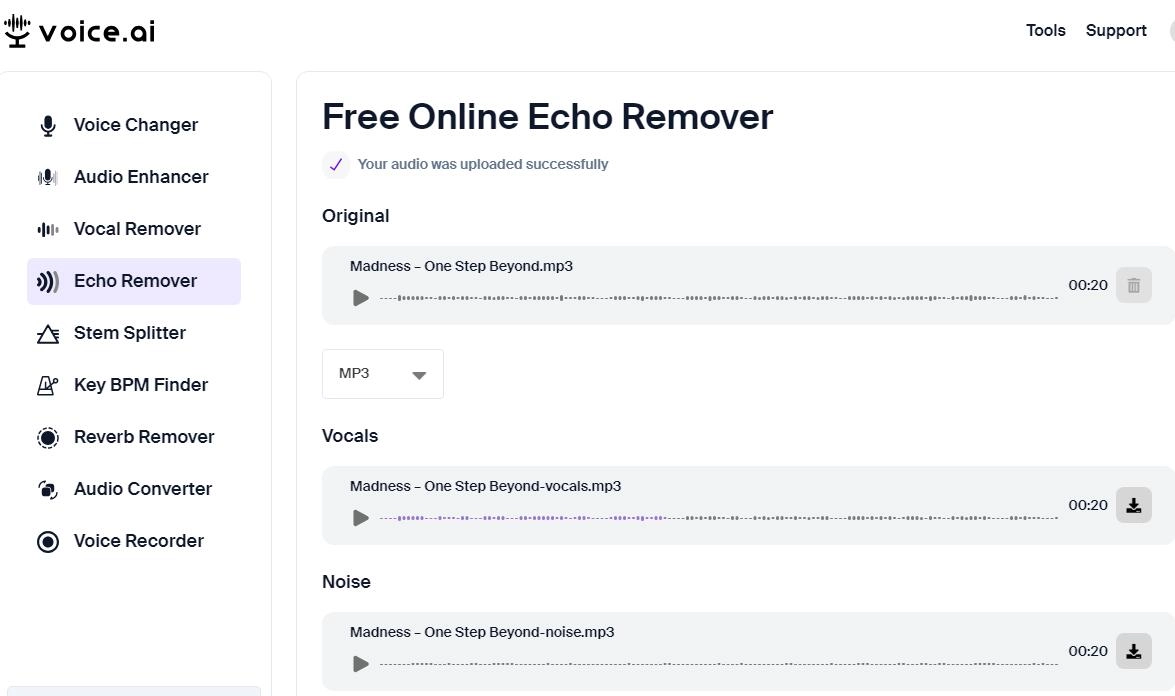
Key Feature
- Echo Removal with Noise Track Splitting: Voice AI automatically identifies and separates noise from the main audio track, enabling better echo removal and detailed adjustments.
- Real-Time Editing: Edits are processed quickly, allowing users to preview changes and refine their audio in minutes.
- Customizable Noise Filters: Offers adjustable filters for noise and echo removal, giving users control over the output quality.
What You May Not Like
- The tool offers minimal options for tweaking the settings, which might not meet the needs of advanced users seeking precise adjustments to handle complex audio issues.
- Results can vary depending on the complexity of the audio file.
Let’s discuss how to remove echo with this app.
How to Remove Echo from Audio Online with Voice AI
Step 1: Go to the Voice AI platform, and upload your audio file in the Echo Remover option.
Step 2: Click on the Convert Audio option.
Step 3: Click on the Download button.
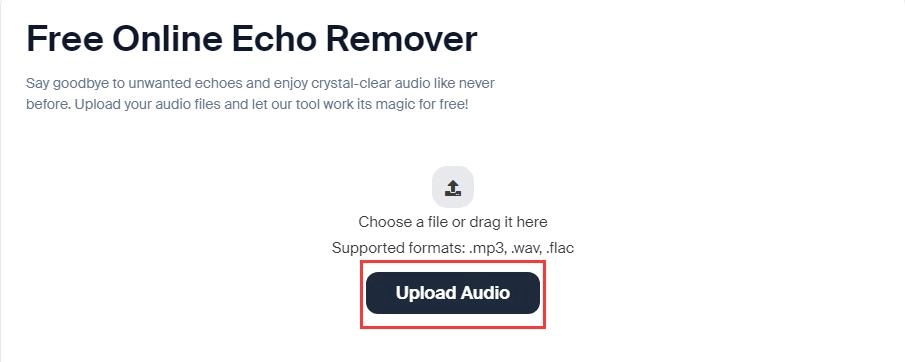
Voice AI’s ability to split noise tracks and remove echoes makes it a powerful tool for creators looking to achieve professional-quality sound with ease.

Expect for editing your music manually, you might as well try the text-to-song AI tools to generate music of your taste!
3. Audio Enhancer | 1 Click to Remove Echo from Audio Online
The Audio Enhancer is an advanced online tool designed for effortless audio optimization. It is particularly effective in removing echo and background noise with a single click, making it an ideal tool as an echo remover from audio. Its user-friendly interface ensures quick and efficient processing.

Key Feature
- One-Click Noise Removal: Simplifies the process of cleaning audio by using adaptive algorithms to eliminate unwanted noise and echo effectively.
- Compatibility with Multiple Formats: Supports diverse audio file types including m4a, .mp4, .3gp, .m4b, .aac, .m4p, .m4r, .m4v, .aif, .aiff, .aifc, .avi, .mov, .qt, .mp3, .opus, .ogg, .wav file formats, allowing flexibility for users.
- Storage: It offers 20 GB of cloud space for storage. Moreover, it can upload up to a single 4 GB audio file.
What You May Not Like
- It may not support very large audio files.
- Lacks advanced voice editing or mixing features offering less control over customization.
Tutorial: Removing Echo with Audio Enhancer
Here’s how to get started:
Step 1: Drag and drop your audio file into the Audio Enhancer interface.
Step 2: Click on the “Remove Echo” button to start the enhancement process.
Step 3: Download the processed audio file to your device.
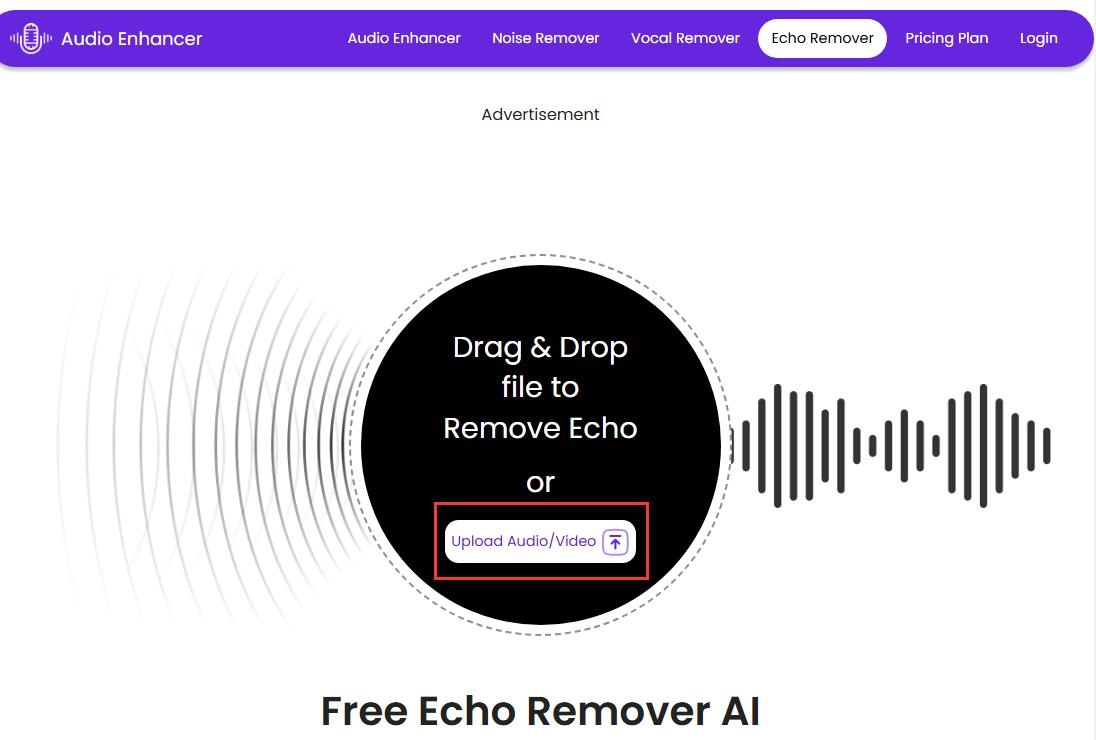
The tool provides a preview option, allowing users to ensure the quality before downloading. It's an excellent choice for quick and efficient audio enhancement.
Bonus: Directly Split Vocal & Instrument Using AI Vocal Remover
Echo removal can make your audio clean and tidy, so as vocal removal. Sometimes you may just want a clear instrument track, but hard to split the the human voice track. In this case, you will need a vocal remover.
The Vidnoz AI Vocal Remover stands out as a powerful and user-friendly tool for separating vocals from instrumentals in audio files. it is an AI-driven technology that enables near-instant analysis and processing, making it an efficient choice for musicians, content creators, and enthusiasts seeking a seamless solution.
Here’s an in-depth look at its features and a tutorial for using it.
Key Feature
- Free to Remove Vocals and Download: Vidnoz offers a completely free service for vocal separation and file downloads. Users can upload audio files without any subscription or hidden fees, ensuring accessibility for everyone.
- Quick Analysis & Vocal Removal: The platform employs advanced AI to analyze and process audio in seconds, allowing users to preview the extracted vocals or instrumentals before downloading.
- Various Formats Supported: Vidnoz supports over 50 file formats, including MP3, WAV, M4A, OGG, and FLAC, providing flexibility for diverse user needs.
Apart from separating the vocal and instrument, this versatile AI app also provides an easy AI music video generator to bring extra visual enjoyment to your music. With this app, you can easily separate the music and the vocals and light up your inspiration with other features. Now please move on and check how to split music.
Tutorial: How to Use Vidnoz AI Vocal Remover
Step 1: Visit the AI vocal remover page and click the "Upload" button to get started.
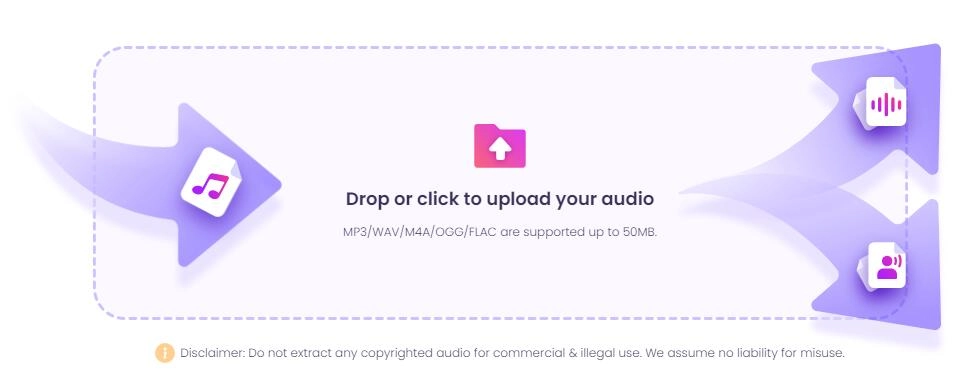
Step 2: Vidnoz AI will automatically remove the music from the vocals.
Step 3: Preview the results for free and download it.
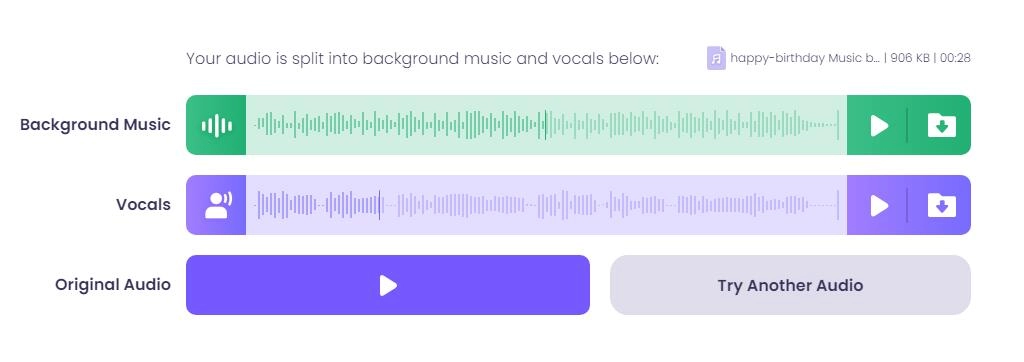
Check how the audio sounds before and after removing the vocals!
Original audio: Music by saavane from Pixabay.com
Remove Vocal from Audio by Vidnoz AI:
The Bottom Line
You can remove echo from audio effortlessly with advanced AI tools like Adobe Podcast, Voice AI, and Audio Enhancer, making audio editing seamless. For versatile features, Vidnoz AI Vocal Remover offers a comprehensive solution for vocal separation and audio refinement allowing you to remove noise from audio using AI. Upgrade your recordings today for crisp, professional-quality sound!