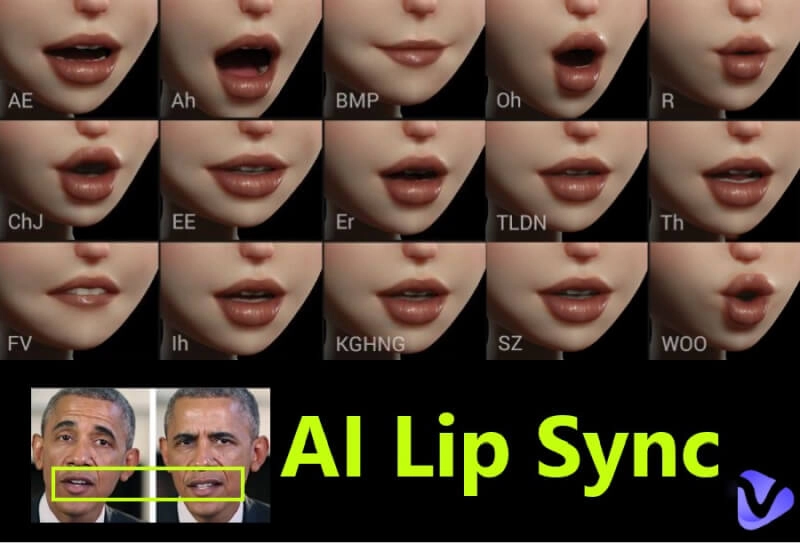Do you need an angry voiceover for your social media memes or want to make a video/audio voice project with realistic angry voices? Instead of hiring a voice actor, an AI voice generator is the best tool to try, as it can help you create an angry AI voice instantly.

image from istock.com
So how to make anger speech or angry AI voices? An angry text to speech converter is what you need. With these AI-powered voice generators, you can create high-quality voices in a matter of minutes. Just read on to find the 4 best choices out there!
- On This Page
-
Listen & Feel Angry Text to Speech Voice’s Rage Fire
-
Catch The Point of An Anger Speech/Voice
-
4 Best Angry Text to Speech Converters That Actually Work
1. Neiro - Angry Text to Speech with Intense Emotion
2. Typecast - Angry Voice Text to Speech with Full Control
3. Vidnoz - Angry Text to Speech
4. Storyteller - AngryAI Voice Easy & Intuitive
-
How to Make Angry AI Voice with Angry Text to Speech Generator?
-
Bonus: How to Make Angry Munci Voice?
1.Try Angry Munci Voice Text to Speech
2. Use Angry Munci Voice Generator
Listen & Feel Angry Text to Speech Voice’s Rage Fire
How to create an angry AI voice? Today you can easily generate angry voices with an angry text to speech converter. Just check out the following voice examples to see the power of AI!
Angry Text to Speech Example 1
Angry Voice Text to Speech Example 2
Anger Voice Generated from Text Example 3
Catch The Point of An Anger Speech/Voice
So which AI angry voice generator can you use? No rush. Before looking into the options, let’s have a look at the characteristics of angry voices.
- Tone: The tone of an angry voice is forceful, throaty, and tight.
- Pitch: The pitch of an angry voice varies, indicating the character’s personality/status.
- Speed: It can be fast or slow, depending on the speaker.
- Volume: People tend to speak louder than normal when they are angry.
In movies or fiction, voices are of vital importance in shaping a vibe or a character. Angry voices can help build a solemn/violent/scary scene or vibe. For individuals, you can apply angry voices in gaming, podcasts, video creation, etc. E.g., the angry Munci voice is widely used to create memes or clips on social media.
Whether you want to create an anger speech audio or any emotional effects, an AI text-to-speech voice generator is the best tool that comes in handy and can successfully streamline the creation process. Want to learn more? Just read on to find the 4 best angry AI voice generators.

Create Text-to-Speech AI Voices - FREE
Make natural voice text to speech in various languages, accents, and ethnicities. Try it free now!
4 Best Angry Text to Speech Converters That Actually Work
As introduced earlier, an angry AI voice generator is the best tool to create anger speech effects. So which one is the best to use? This part will introduce the best angry text to speech converter to help you out. Don’t miss out.
1. Neiro - Angry Text to Speech with Intense Emotion
Powered by artificial intelligence, Neiro AI is an online platform that provides a handful of tools for audio and video creation. You can easily convert angry text to speech, generate a studio avatar, and create speaking avatar videos all in one place. Just input the text, select the tone, and you can generate an anger speech instantly.
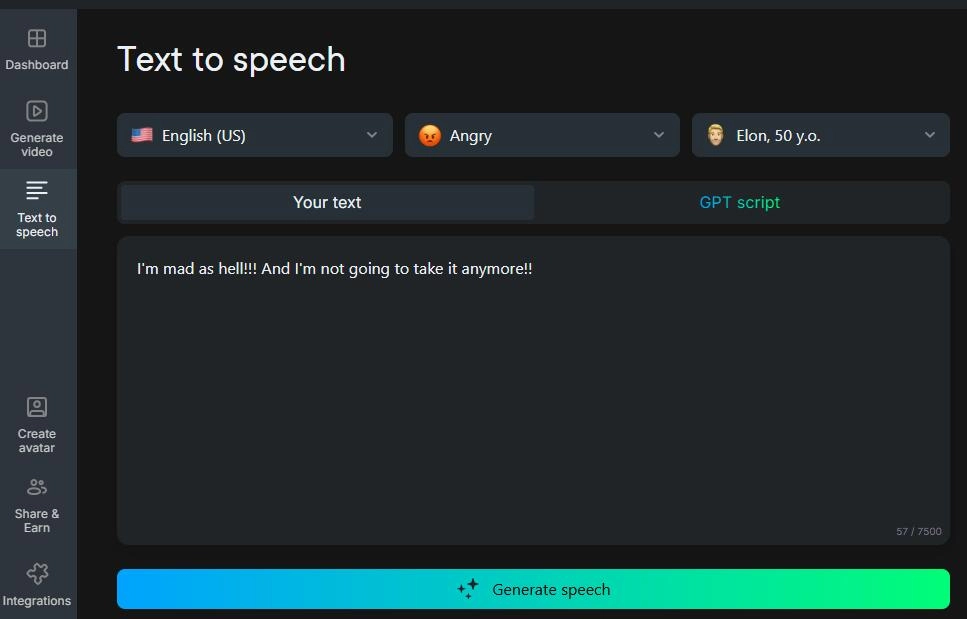
Key Feature
- Free angry voice text to speech generator to create an angry AI voice with intense emotion and a powerful tone.
- A wide selection of emotions to choose from, including neutral, angry, happy, and so much more.
- Convert angry text to speech in dozens of languages, such as English, German, Arabic, etc.
- Choose from AI voices of different genders and ages to create the angry AI voice you want.
Shortcomings:
- No customization options
- No AI voice cloning support
2. Typecast - Angry Voice Text to Speech with Full Control
With the latest machine learning algorithms, Typecast is a highly advanced voice generator that allows you to transform text into lifelike speech instantly with high fidelity and control. You can not only convert angry text to speech but also create voice content with various AI tools such as a kid voice changer, AI rapper voice generator, audiobook recorder, and more!
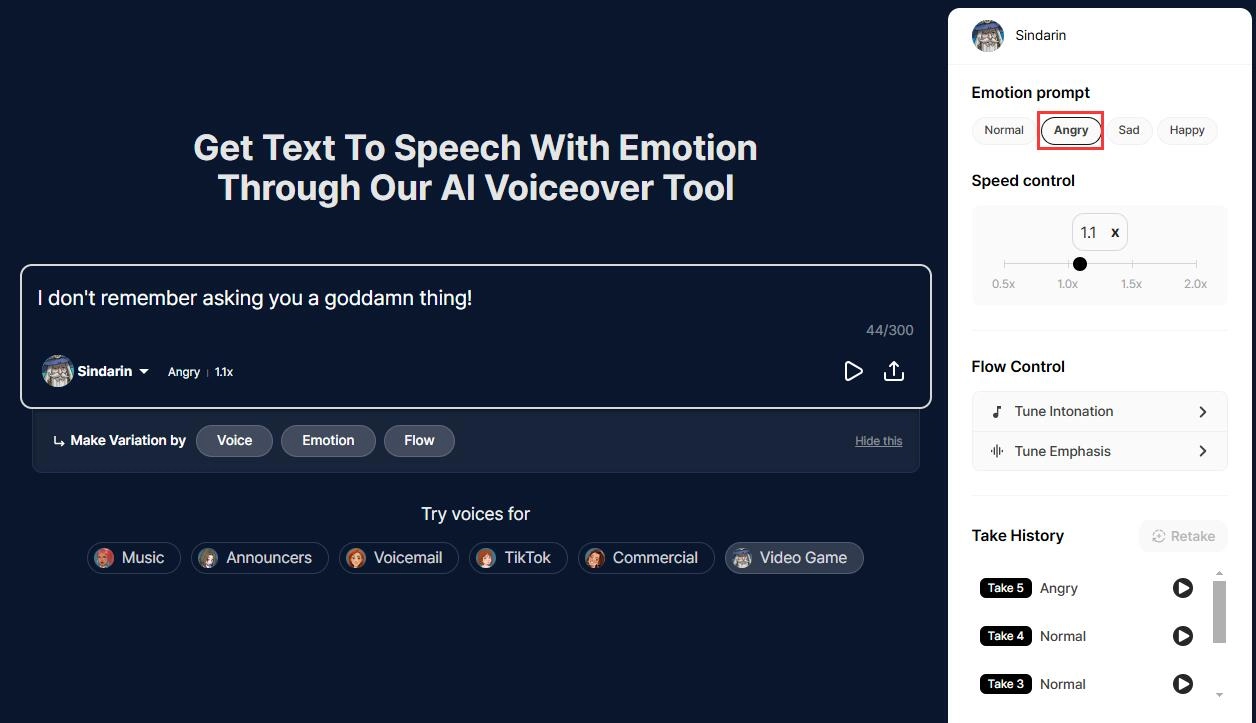
Key Feature
- You have full control over the generated speech, including emotions, speed, dynamics, pronunciation, and pauses.
- Convert text to speech in 140+ AI voices that span diverse ranges.
- 100% free and flexible to generate multiple takes until the angry speech meets your expectations.
Shortcomings:
- Some advanced features are still not available
- The speech lacks the full nuance of human voices
- Very limited options for language
3. Vidnoz - Angry Text to Speech
Want to create an anger speech online for free? Vidnoz Text to Speech is the best choice out there. Enabled by sophisticated AI algorithms, the web-based voice generator is so intelligent that it can help you convert text to realistic speech in a slew of languages and realistic AI voices.
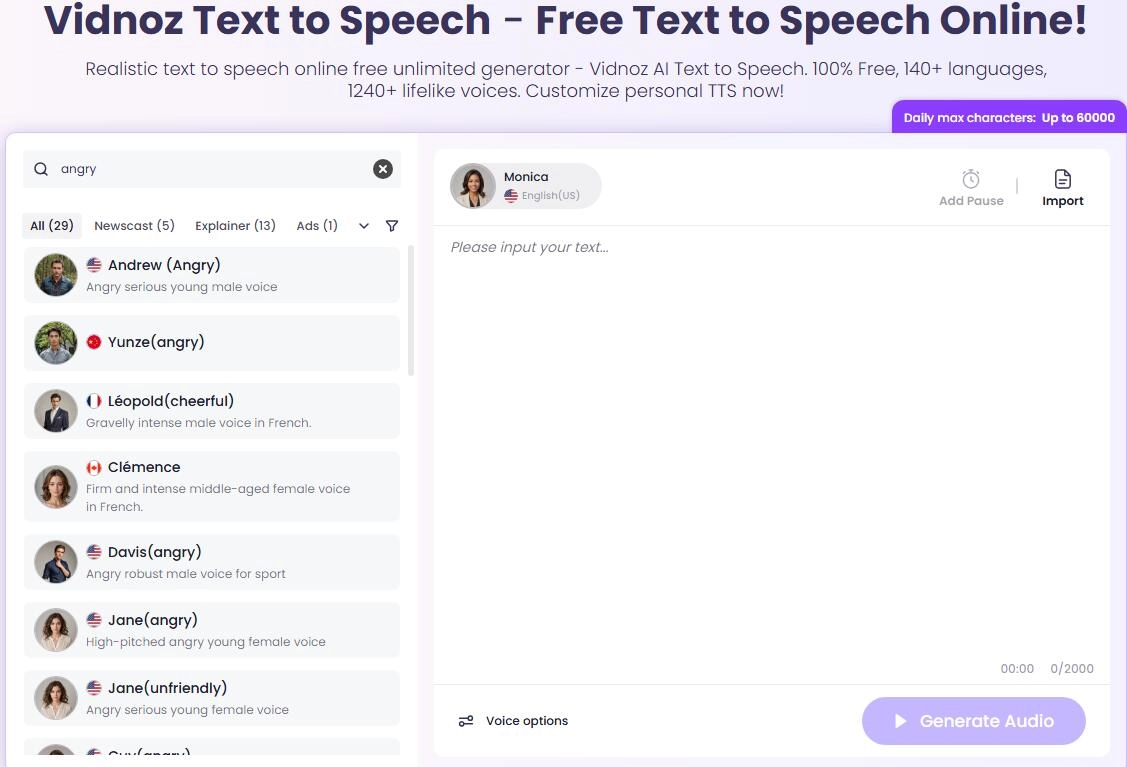

Create Text-to-Speech AI Voices - FREE
Make natural voice text to speech in various languages, accents, and ethnicities. Try it free now!
Key Feature
- Generate Vivid Angry AI Voice from Text: With Vidnoz Text to Speech, you can convert angry text to speech in 1,240+ AI voices of different genders and ages. Want to make your angry speech more vivid? You can even convert text-to-speech avatar to make it deliver your speech visually!
- Customize to Make Anger Speech: The angry text to speech converter allows you to adjust speed, pause, volume, and speed to create the anger speech you want. Whether you want to make an angry man shouting or an intense female talking, the AI text to speech generator is here to help.
- Angry AI Voice for Any Language: Supporting 140+ languages, including English, German, Japanese, and more, Vidnoz AI lets you convert angry text to speech to reach a broader audience.
- Quickly Convert Long Script to Anger Speech: Simply input the text and the angry AI voice free generator can convert it to speech instantly. You can convert a maximum of 2,000 characters each time and make unlimited conversions for truly free!
Shortcomings:
- No adjustments for pronunciation or tone
- Support MP3 output only
4. Storyteller - AngryAI Voice Easy & Intuitive
Storyteller is a powerful AI creation engine and film studio that allows you to create and customize 3D videos online. It also comes with a suite of AI tools to help you generate a variety of content like videos, audio, animation, etc.
With a handful of movie voice generator like Venom voice generator, you can convert text to speech with its advanced AI voice models and export realistic angry AI voice for free.
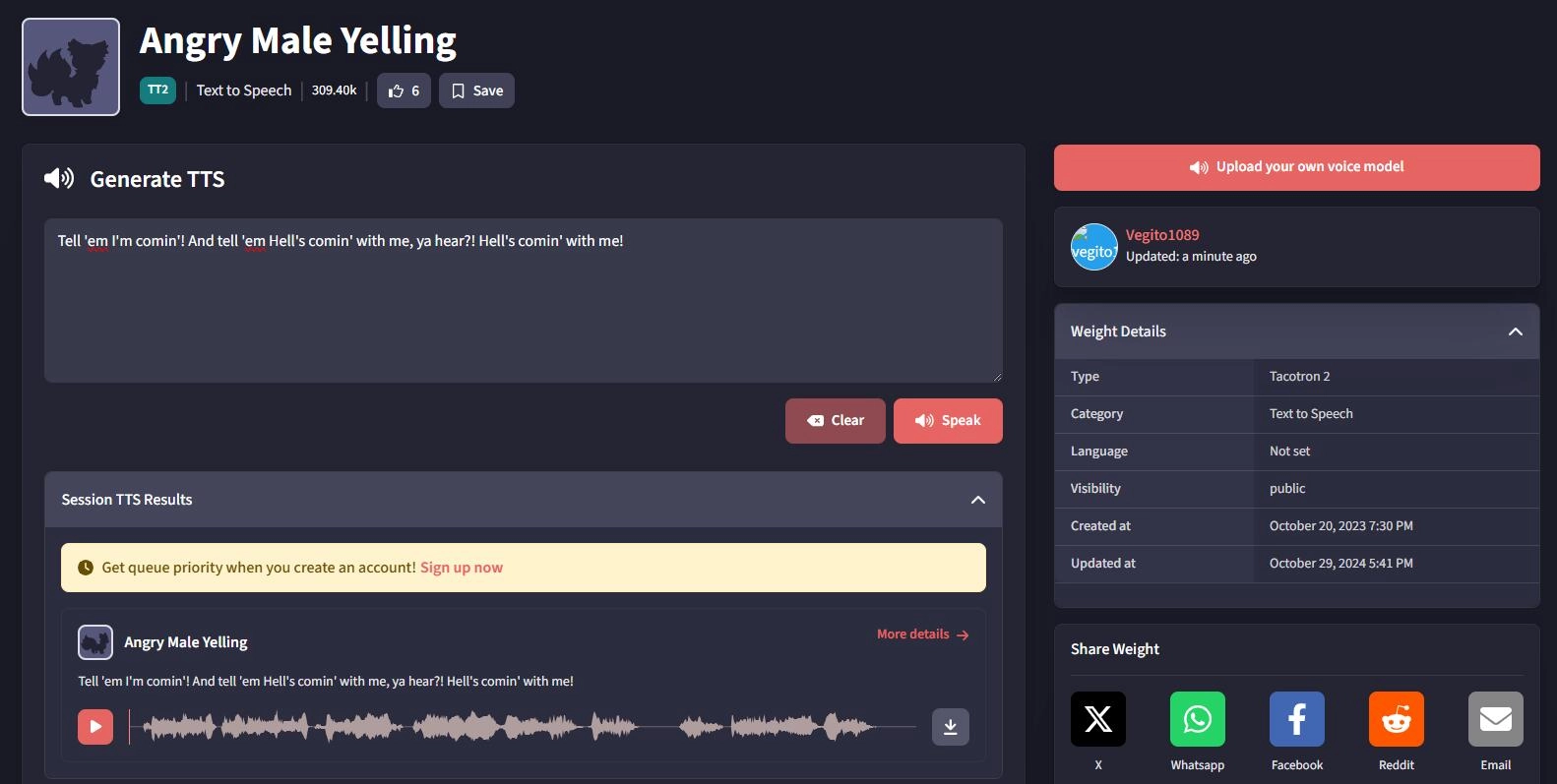
Key Feature
- Easy and intuitive to use. Apply the angry voice models and create angry AI voices in one click.
- A bunch of angry voice text to speech models to choose from, as well as providing AI animal voices and anime voices.
- Free to convert angry text to speech audio. You can also download and share the audio for free.
Shortcomings:
- The free version is not suitable for serious work
- Very limited language selection
- No rich voice customization options
How to Make Angry AI Voice with Angry Text to Speech Generator?
Now you know the 4 best tools to convert angry text to speech. But when it comes to the best free tool to make angry voice effects, Vidnoz Text to Speech is the one to go. Here’s how to use it in simple steps.
Step 1: Go to the AI text-to-speech tool page. Choose your preferred AI voice from the left. Input the text on the right. You may need to sign up for an account first.
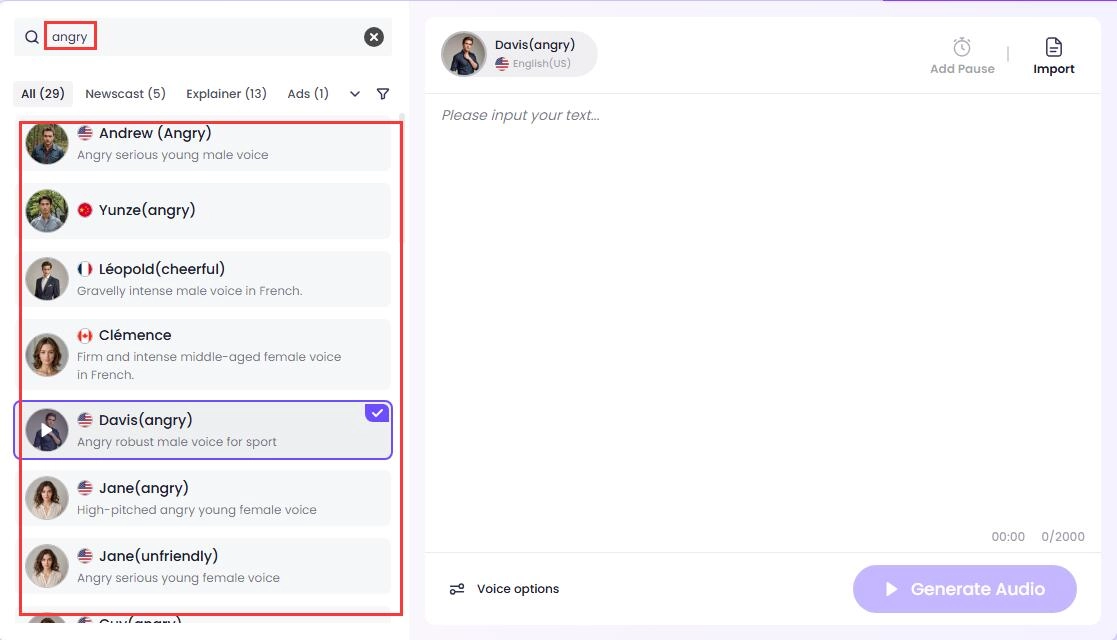
Step 2: Adjust the voice options in the bottom left. To make an angry speech, you can set the volume and pitch to a higher level. Click the Generate Audio button, and that’s it.
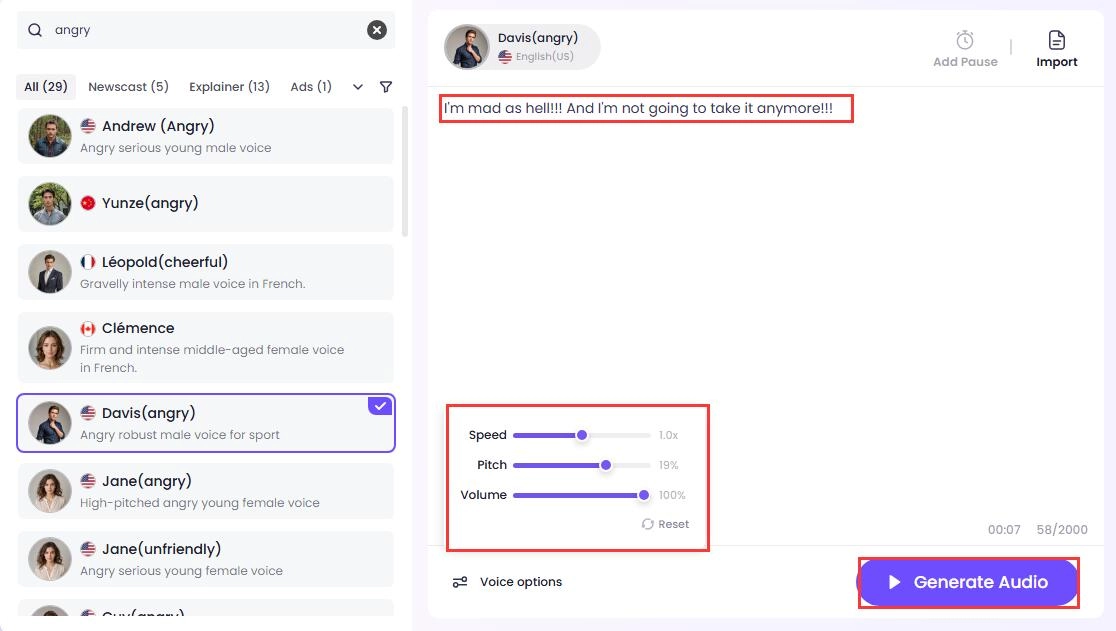
Bonus: How to Make Angry Munci Voice?
It’s super easy to convert angry text to speech with Vidnoz AI. Want to create a special scary voice effect? Then the angry Munci voice is worth a try.
As mentioned before, angry voices are a great help to shape a spooky atmosphere. Originating in the game nico’s nextbox, Angry Munci is an event nextbox. Though this creature’s voice is inorganic, and twisted, and seems to sound pretty calm without being angry, it is perfect for creating a jumpscare effect with a static beeping sound and background screaming.
Here’s how to create it with two useful tools.
1.Try Angry Munci Voice Text to Speech
SAM is the first angry Munci voice generator you can check out. Written in Javascript, the simple text speech program is an adaptation of the speech software SAM (Software Automatic Mouth). Combining a text-to-phoneme converter and a phoneme-to-speech routine, SAM allows you to convert angry text to speech with the presets you want.
Step 1: Head to the SAM online tool.
Step 2: Adjust the parameters with the presets:
- Pitch: 216;
- Speed: 63;
- Mouth: 128;
- Throat: 119
Step 3: Click on the Say button to hear the angry Munci voice and you can download it for free.
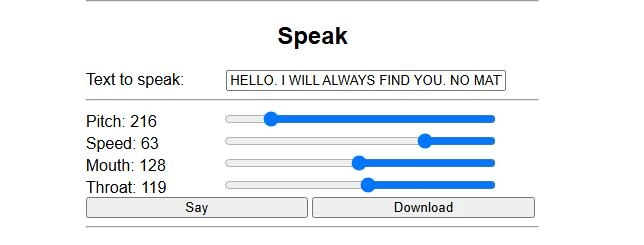
2. Use Angry Munci Voice Generator
Alternatively, you can convert angry Munci voice text to speech with a voice cloning tool and Vidnoz AI Voice Clone is the best choice! The industry-leading voice cloner allows you to clone any voice effortlessly. You can just upload an audio file of Munci and make it speak whatever you like.
Clone Anyone’s Voice with AI - Free
Make realistic voices of famous people and characters.
Clone anyone's voice to create personalized voiceovers.
Support 2000+ languages and accents.
Change Voice Now
Check out the steps below. This is how to clone the voice of the Munci and convert text to speech.
Step 1: Head to Vidnoz AI Voice Clone.
Step 2: Upload an Angry Munci voice file. Input the text you want to speak in Munci’s voice.
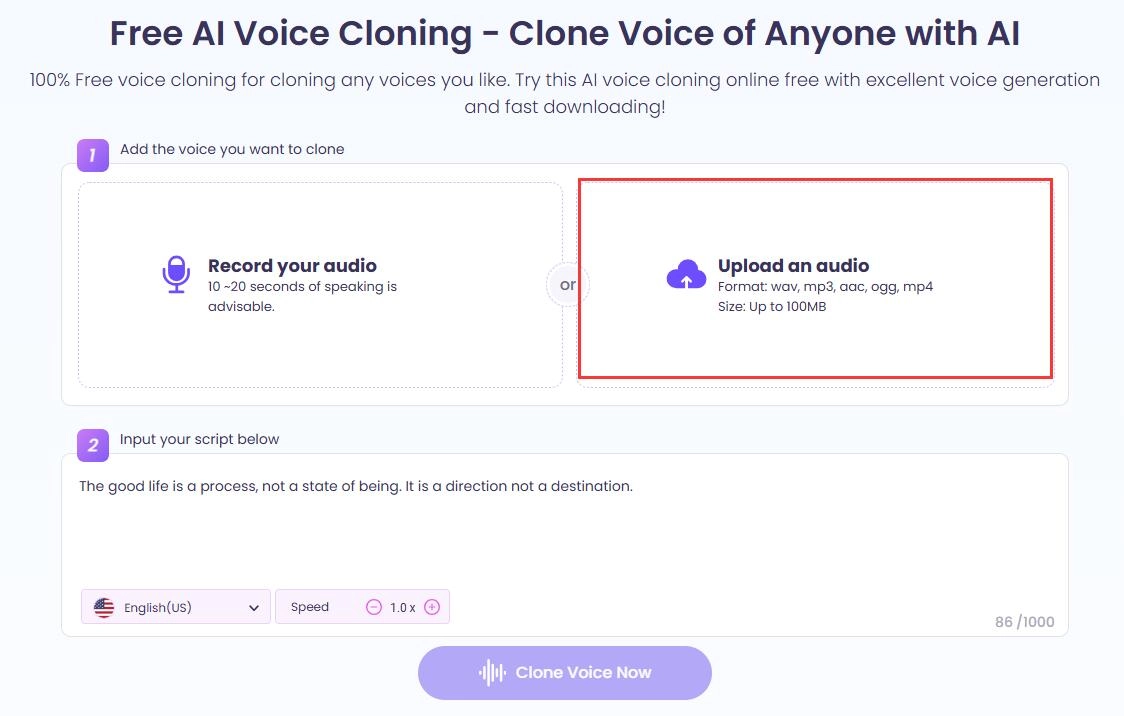
Step 3: Adjust the language and speed. Click on the Clone Voice Now to create angry Munci audio.
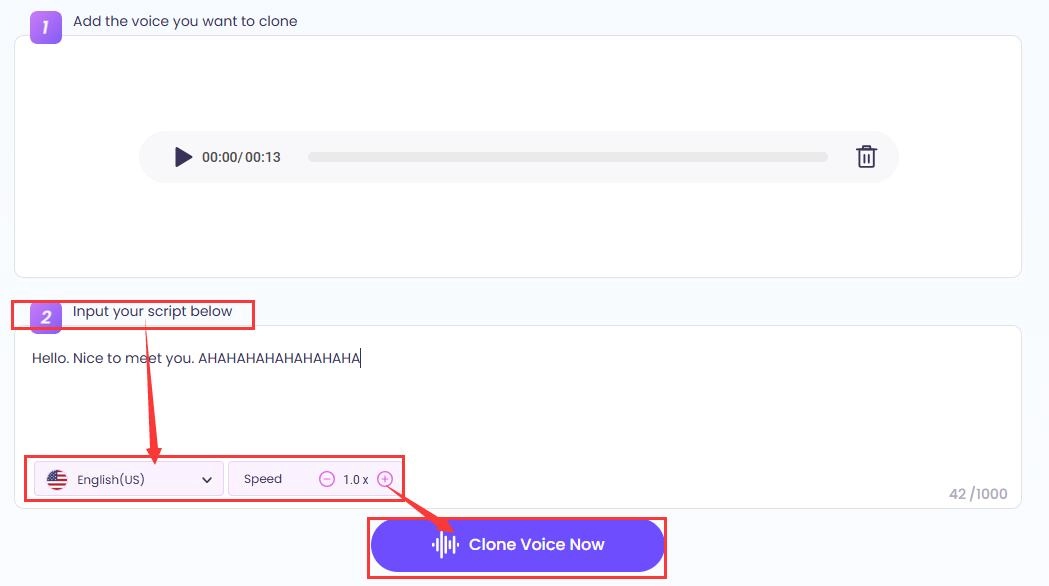
With a voice clone tool, you can even make the dead speak to fresh your memories to those who are away.
Final Thoughts
How to generate synthetic angry speech? This blog has introduced the 4 best angry text to speech converters that truly work. You can easily create speeches in angry AI voices online with minimal effort. Here Vidnoz AI offers the most advanced tools to help you create speeches with text to speech and AI cloning, as well as music generator to help you make a cumstom ringtone. Just sign up and check it out yourself now!





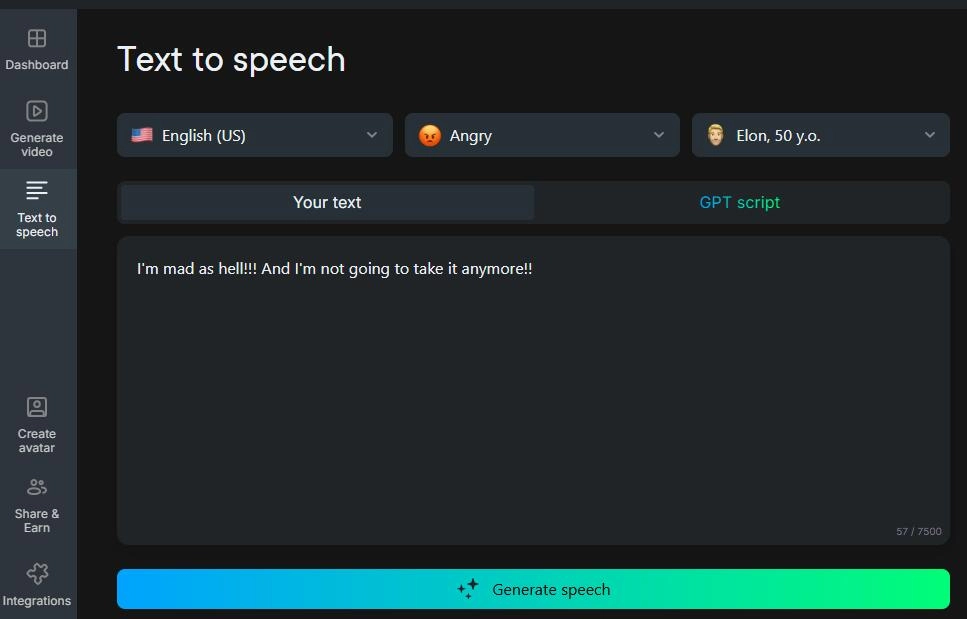
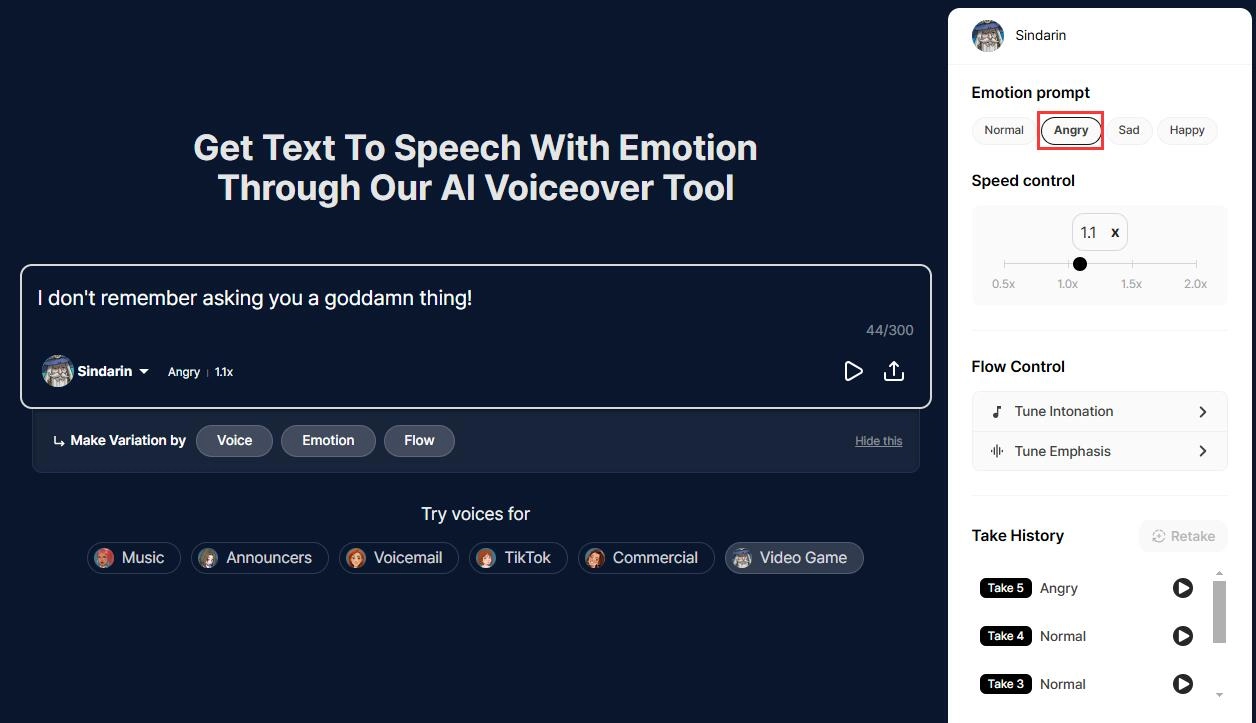
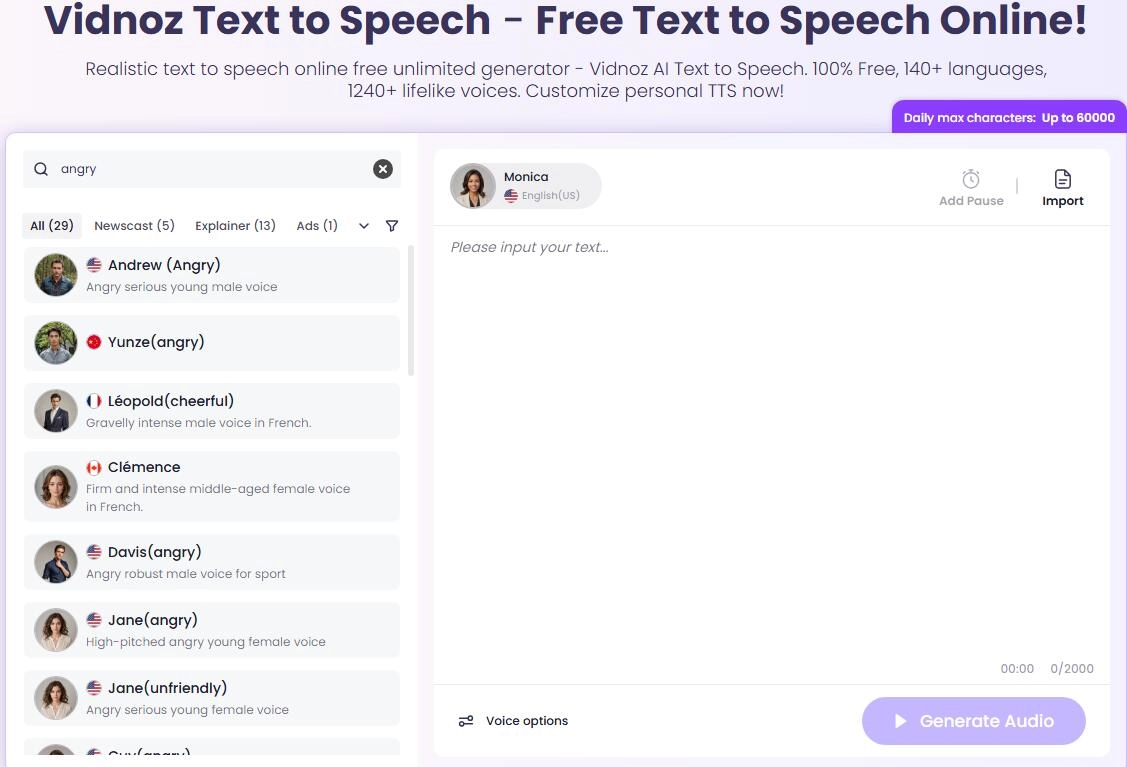
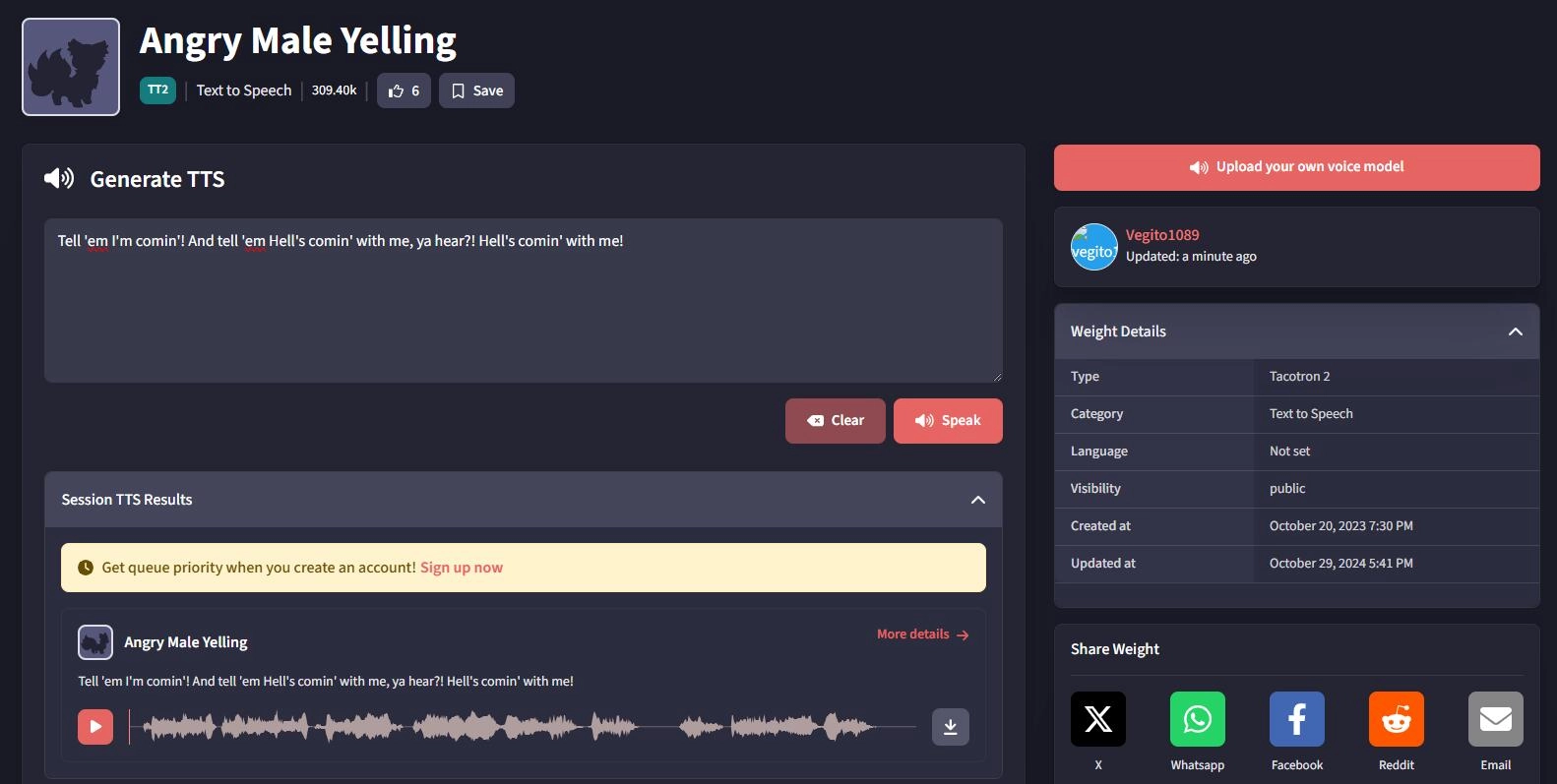
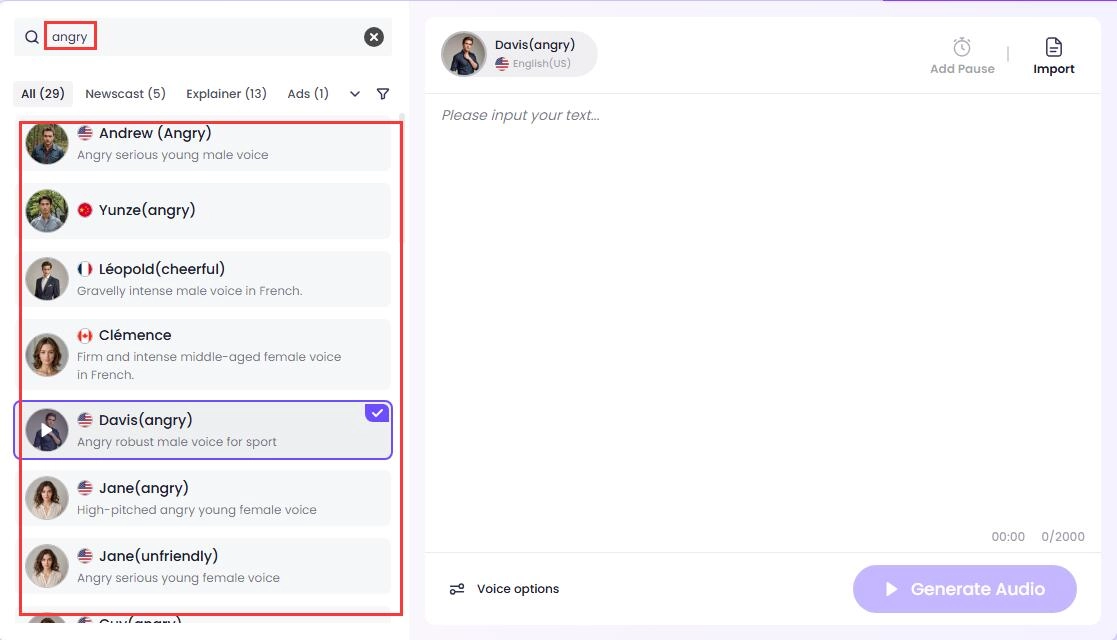
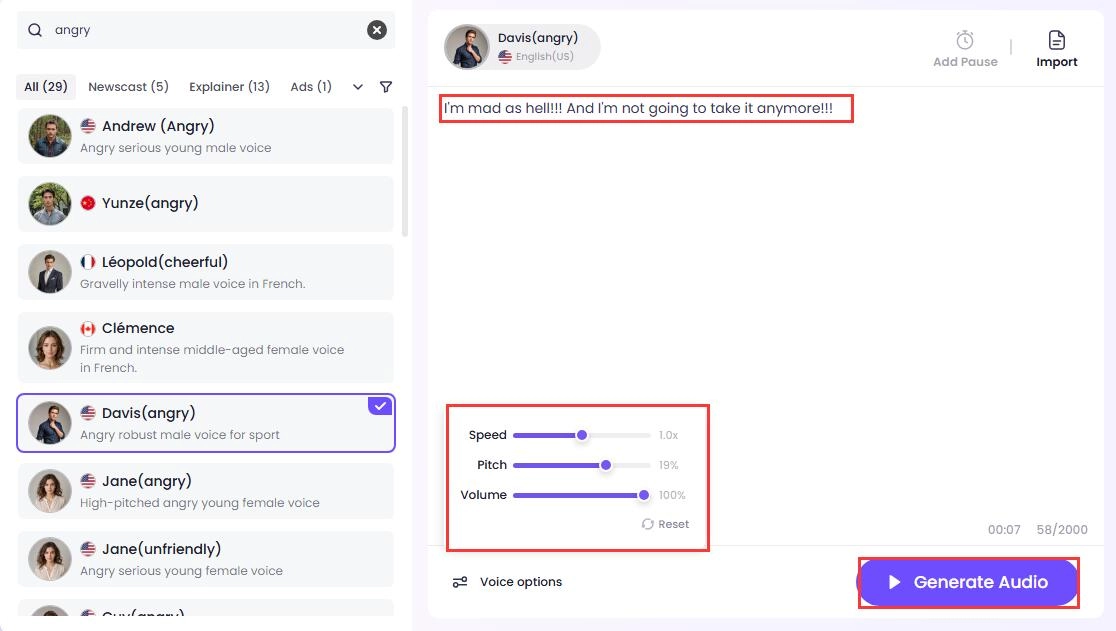
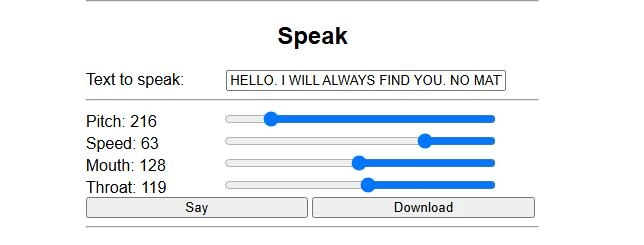

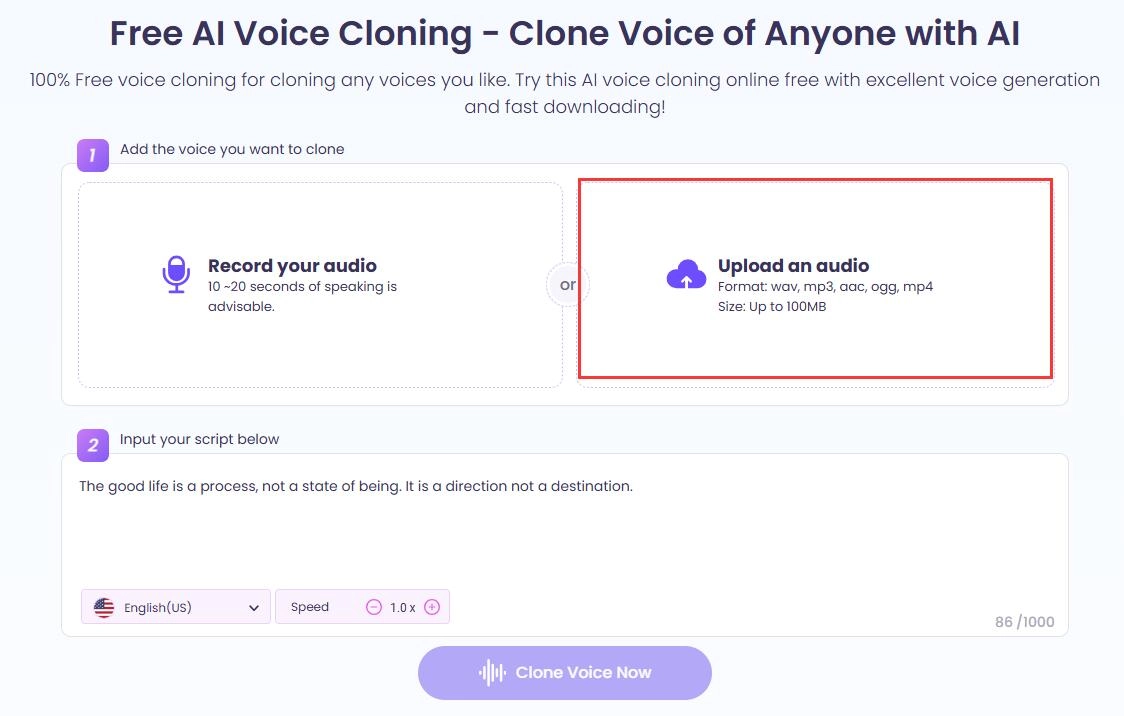
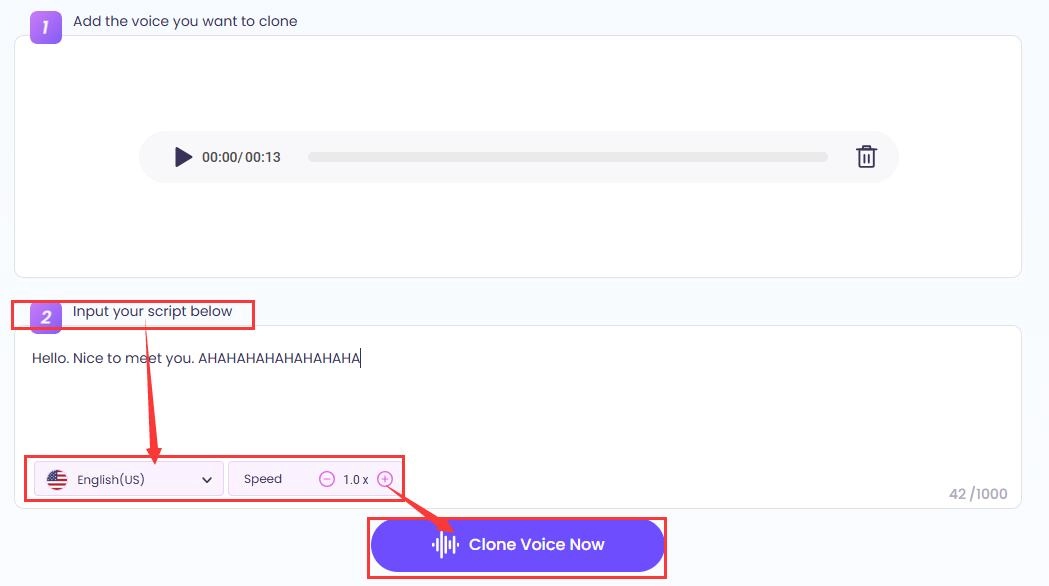
![[AI Mashup Maker] Use Mashup AI to Mashup Two Songs in 3 Steps](https://www.vidnoz.com/bimg/ai-mashup-maker.webp)