GIF(Graphics Interchange Format) is an animated image that has become very popular on social media. People use GIFs every day whether on social media or in chat messages to friends. GIFs come in every shape and size and they are used to convey our moods in a humor and captivating way. Sometimes a GIF is good but not satisfying with its background. A lot of people want to remove backgrounds from GIFs to make them look better.
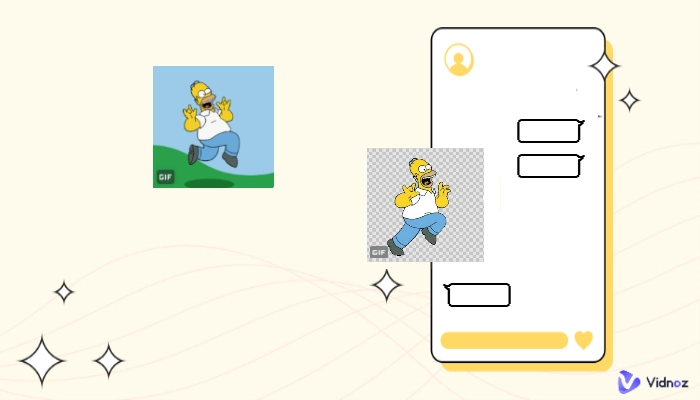
This article will help you find the best tools to remove GIF backgrounds from the top 5 picks. Along with that, a convenient tool for meme-making without background is introduced after. Just don’t miss out!
- On This Page
-
Unscreen - Free to Remove Backgrounds from GIFs with HQ Output
Steps to remove GIF background Using Unscreen
-
VEED - Premium GIF Background Remover
Steps to Remove GIF Background Using VEED
-
Aspose - Online Tool for Removing GIF Backgrounds
Steps to remove GIF background Using Aspose
-
Gifmake - Remove GIF Custom Region Background
Steps to remove GIF background Using Gifmake
-
EZGIF - Black or White GIF Background Remover
Steps to remove GIF background Using EZGIF
-
Bonus: Free to Create Attractive & HQ Static Memes
Unscreen - Free to Remove Backgrounds from GIFs with HQ Output
Unscreen is another online tool that can help you remove background on GIF free automatically. This tool works quickly and offers many tools in addition to the GIF background remover. With this tool, you can change the background of any GIF with other backgrounds. It is also an AI GIF Generator that allows you to generate GIFs easily.
You have the option to select a background from your gallery or you can also choose one of the backgrounds offered by Unscreen. The process of removing backgrounds from GIFs is very fast and easy.
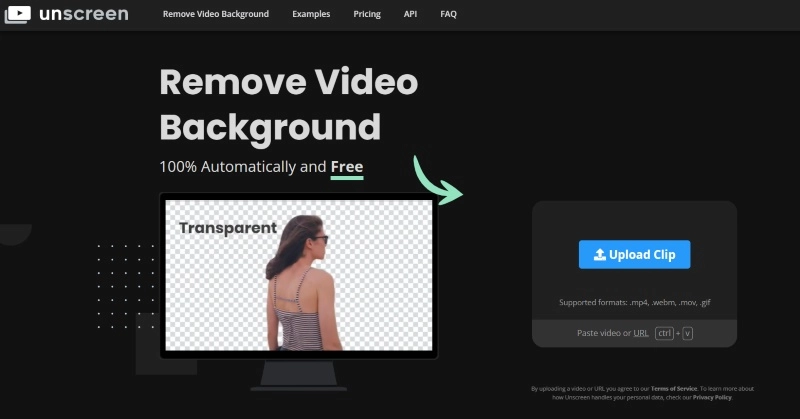
Steps to remove GIF background Using Unscreen
Step 1. First of all, visit the Unscreen website, sign up, and log in.
Step 2. From the menu, click on “GIF background remover” and then upload your GIF or video.
Step 3. After uploading the clip, Unscreen will automatically remove the background. After that, you can download the GIF without a background or you can change the background.

Review: The test reveals that Unscreen works well in GIF background removal for free. But if the GIF composition is complex enough, there are some flaws in the output.
VEED - Premium GIF Background Remover
VEED is known as one of the best video creators and editors. What you may not know about it is that it is also a powerful tool to remove GIF background online. VEED GIF background remover lets you upload any GIF and removes the background with a single click. You can also use this tool to create a GIF of your own by uploading any video to the timeline.
Not only does VEED remove the background from your GIFs, but it also lets you change it. So, if you want to remove the existing background and then replace it with another, you can do that by choosing another image or video as your background. Another thing that needs to be noticed is the GIF background removal feature is paid.
Steps to Remove GIF Background Using VEED
Step 1. First of all, visit the VEED website and from tools, select GIF background remover to remove GIF background online.
Step 2. Next, you can upload any GIF from your gallery to VEED, select the GIF, and from the options, click on “Remove Background”
Step 3. Once you are done removing the background, click on the export button and then click on “Download as GIF”.
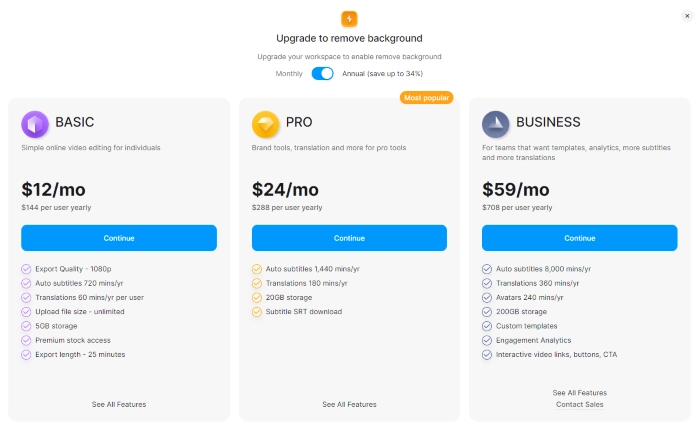
Review: Though VEED is famous enough to be trusted, the high price for just a single GIF background removal is not cost-efficient enough.
Aspose - Online Tool for Removing GIF Backgrounds
Aspose is a platform that offers services across different apps, websites, and file formats. This tool lets you work with your Word, PDF, and other files. The GIF background remover offered by Aspose is completely free and lets you remove backgrounds from GIFs quickly.
Aspose provides high-quality editing options. At the end of removing the background from your GIF, you can it as an AI background changer to change the GIF background color as you wish directly!
Steps to remove GIF background Using Aspose
Step 1. Visit the Aspose website, sign up, and log in using your Google or Microsoft account.
Step 2. After logging in, click on GIF background remover from the menu and upload your file.
Step 3. After uploading the file, the tool will automatically remove the background from your GIF. Just click on the download button after clicking on “Save as”.

Review: Sadly, after the test, the processed GIF was turned into static PNG. Hope their technical departments will improve it later.
Gifmake - Remove GIF Custom Region Background
Gifmake is a GIF background remover that lets you customize the region you want to remove. Thus you will get your best GIFs without a background that you can easily download.
Steps to remove GIF background Using Gifmake
Step 1. Visit gifmake.com
Step 2. Upload your GIF by dragging and dropping the file.
Step 3. Customize the region and color of the GIF as you wish.
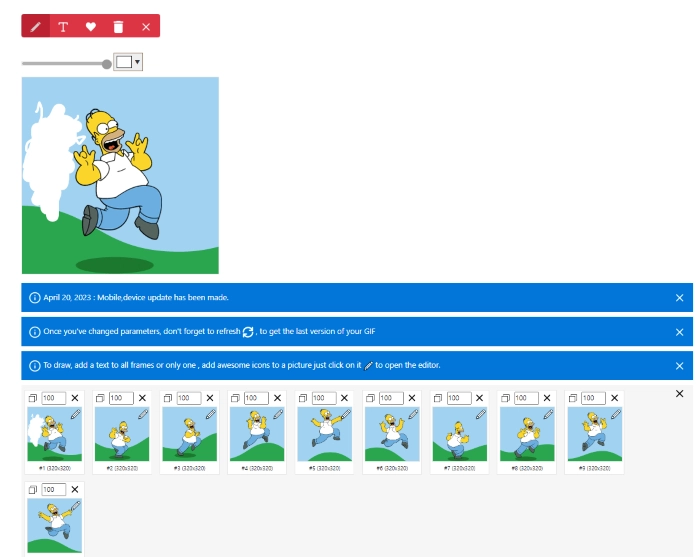
Review: After the test, this tool may take you more time to remove the GIF background, but for sure get a high-quality output.
EZGIF - Black or White GIF Background Remover
EZGIF is a popular GIF maker and background remover. With this tool, you can easily upload your videos and then convert them to GIFs and remove their backgrounds. However, it only works when you need to remove black backgrounds from GIFs, or white backgrounds.
Steps to remove GIF background Using EZGIF
Step 1. Visit the EZGIF website and choose GIF “Effect Tool”.
Step 2. Upload any GIF file by clicking on the “Choose file” button.
Step 3. Once the GIF has been uploaded, remove the background and save the resulting file.
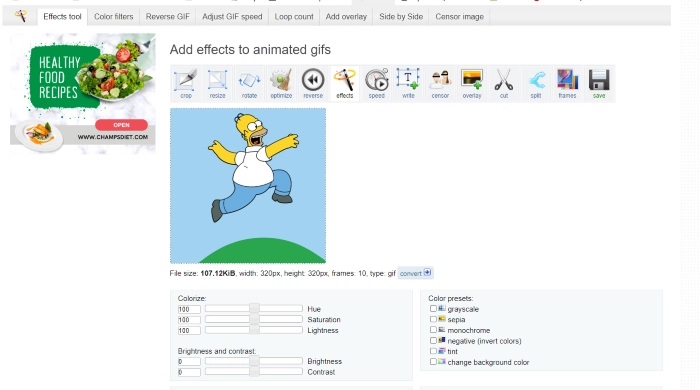
Review: The test found that the messy operation panel and the complexity of the operation stop common users from removing backgrounds for their GIFs. It actually only meets the basic cropping and add text to GIF functions.
Bonus: Free to Create Attractive & HQ Static Memes
Now that you know how to remove background from GIFs, here will take it a step further. Vidnoz Image Background Remover is an efficient tool that can remove the background from any static image, which allows you to create exquisite memes easily.
To be clear, Vidnoz Image Background Remover can’t remove background from GIFs but it can quickly remove background from images of any kind. Most importantly, it’s free and high quality.
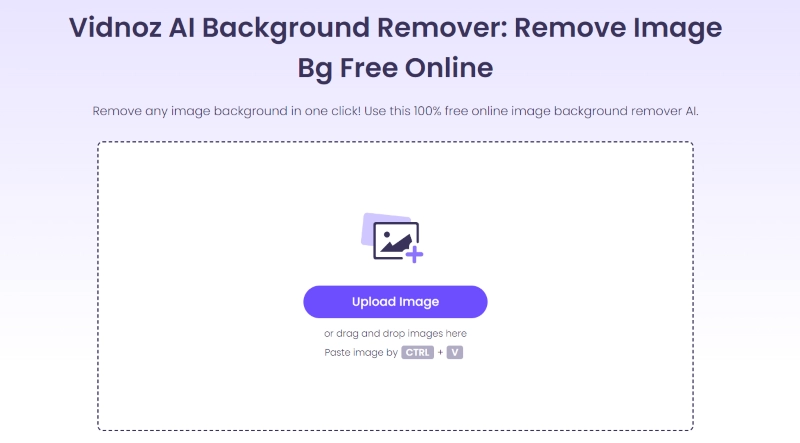
Free online image background remover:
Vidnoz Image Background Remover is a free tool that everyone can use. To use this tool for unlimited time, you are only required to sign up and log in for Vidnoz. In addition to image background remover, Vidnoz also offers other tools such as text to speech AI. After signing up, you will get unlimited free access to all its tools.
AI-Powered background remover:
Vidnoz Image Background Remover uses high-end AI technology that deeply analyzes every image that you upload and defines different parts. After that, removing the background of your image becomes very easy as you can work with every part of your image.
High-quality image background remover & meme generator:
Not only does this Image Background Remover remove background, it also enhances the quality of your images. If your images are of low quality, this tool will add the most suitable pixels to them and present you with a high-quality image at the end that you can download with a single click. You can also create a talking photo online free with Vidnoz.
Remove image background instantly:
As has been mentioned earlier, Vidnoz Image Background Remover defines every part of your photo. After that, you can remove the background of your image with a single click.
Here is how to remove the background from your images with Vidnoz image background remover.
Step 1. Head over to Vidnoz, move the cursor to the Free AI Tools option in the header, and click on AI Background Remover under this menu.
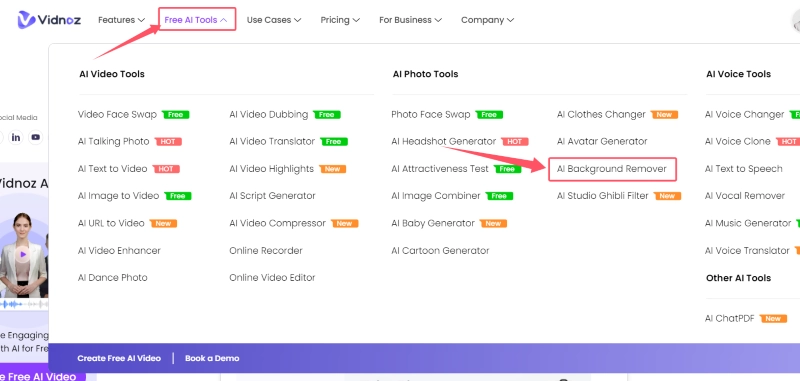
Step 2. After opening the tool, click on “Upload image” and choose any source which you will import the image from.
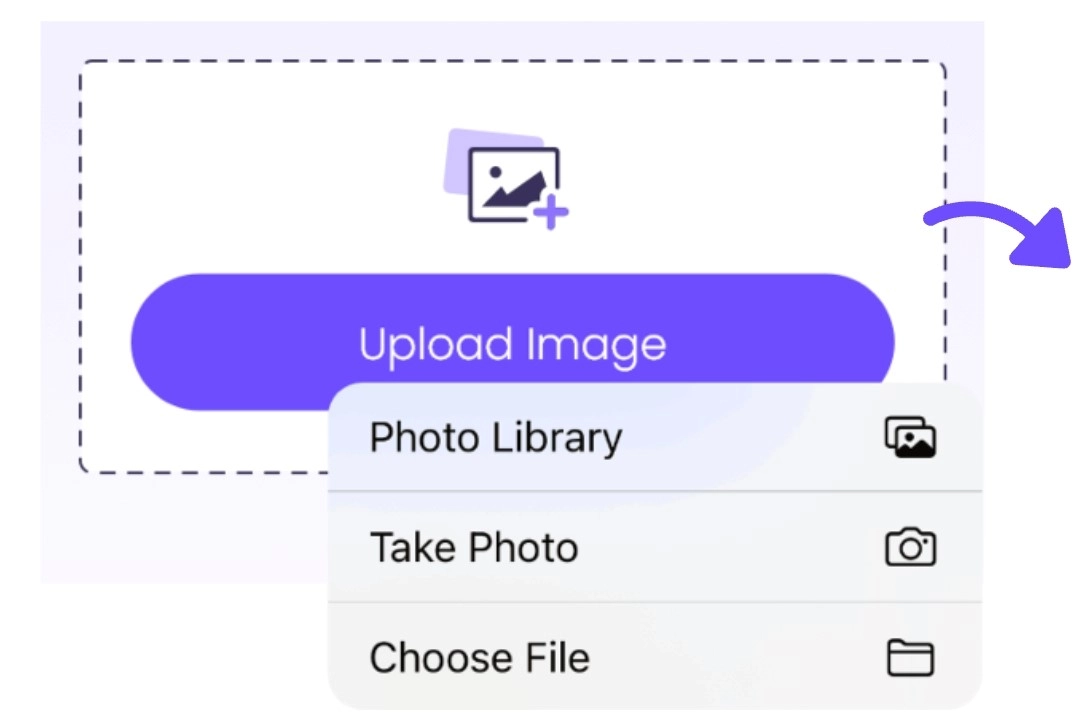
Step 3. After uploading the image, wait for a few seconds and the background of your image will be removed shortly. After it’s done, click on the download button to remove your image instantly.
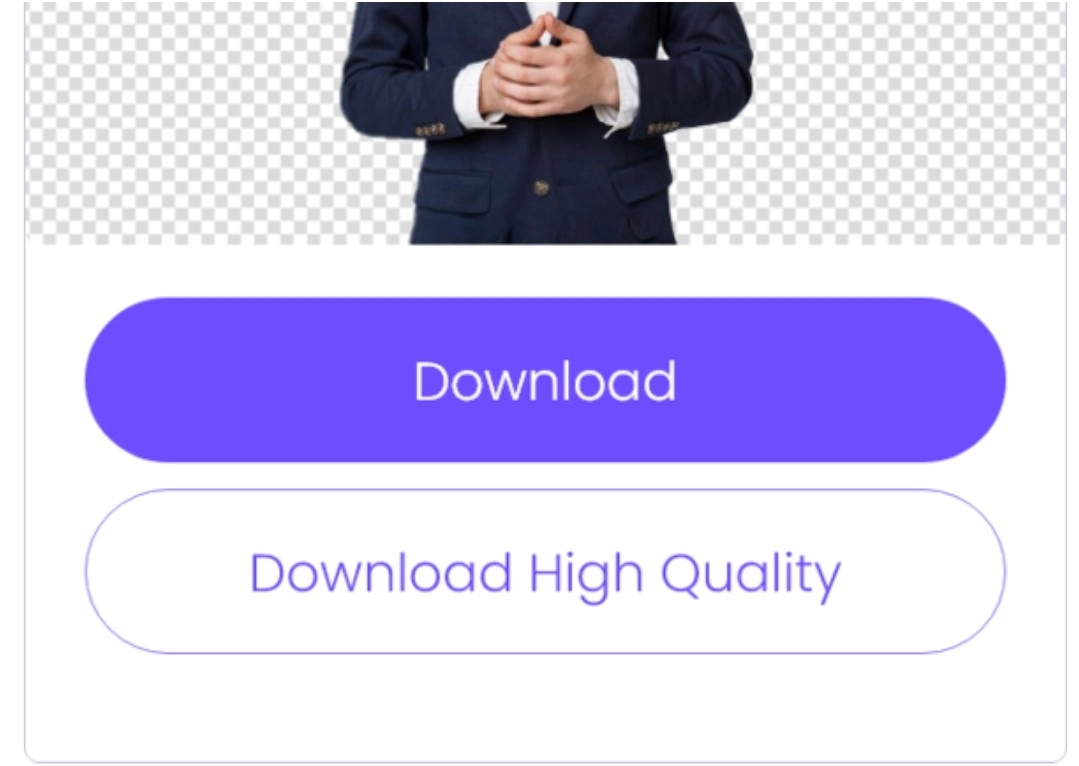
Have you ever thought of making your favorite GIF character talk? Vidnoz also offers an online AI video generator that can help you create an AI talking video with your GIF character!
Just upload the meme you want it to talk to or a picture of the people you want to make a video spoof for. Vidnoz AI will recognize and generate an AI talking head free for you! You can also use this video generated to create an even more hilarious GIF.
Create Your AI Talking Avatar - FREE
- 1900+ realistic AI avatars of different races
- Vivid lip-syncing AI voices & gestures
- Support 140+ languages with multiple accents
Final Thoughts
So, GIFs are being used by everyone for different purposes. Most people use it while chatting with others to convey emotions. Because of their popularity, almost everyone uses them nowadays and everyone wants to remove GIF backgrounds because most of the GIFs don’t have the most appropriate backgrounds. This article has discussed the best tools to remove background from a GIF. Vidnoz Image Background Remover is a product of Vidnoz. This image background remover utilizes AI technology and lets you remove background for meme creation. So, Visit Vidnoz and have fun with AI.

Vidnoz AI - Create Free Engaging AI Video with Talking Avatar
- Easily create professional AI videos with realistic avatars.
- Text-to-speech lip sync voices of different languages.
- 2800+ video templates for multiple scenarios.




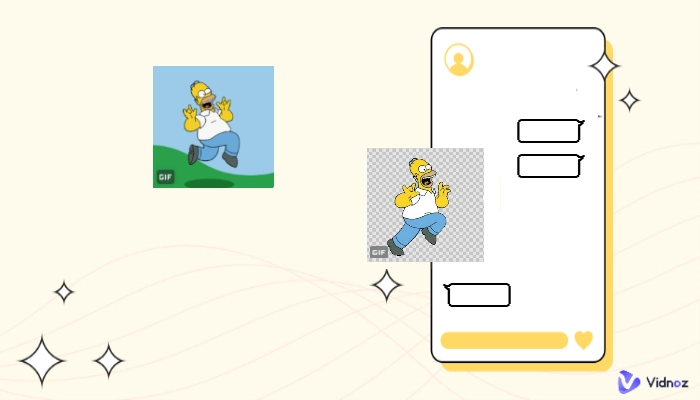
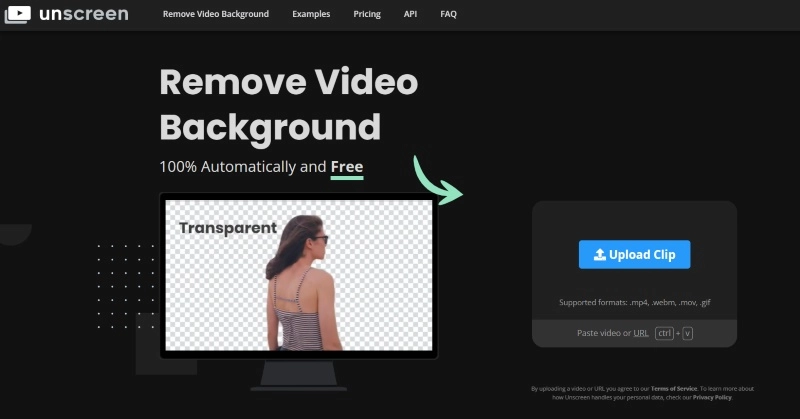

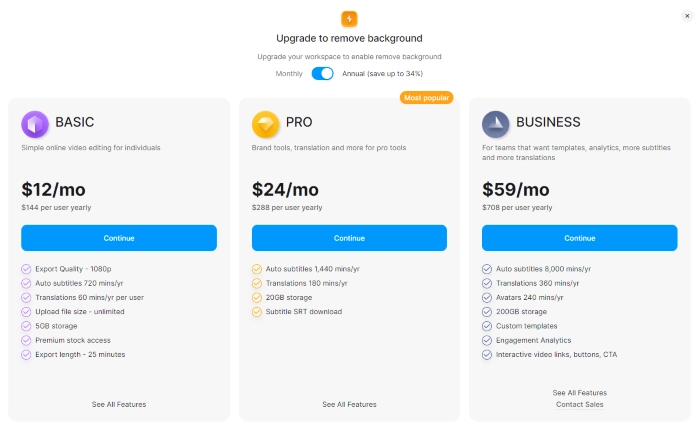

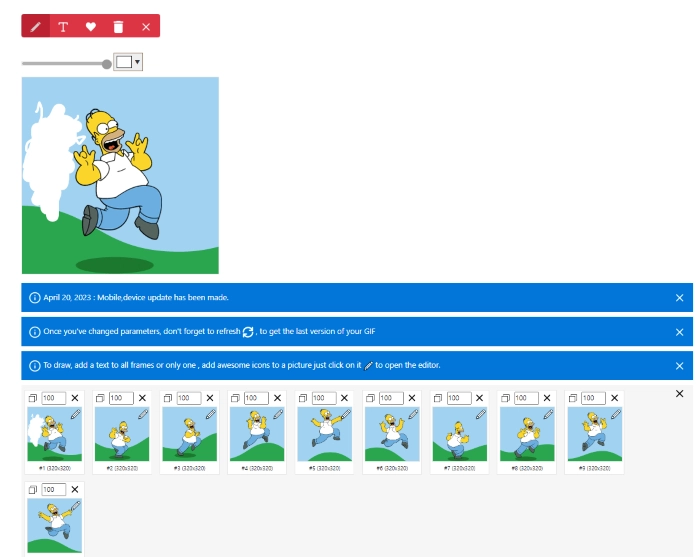
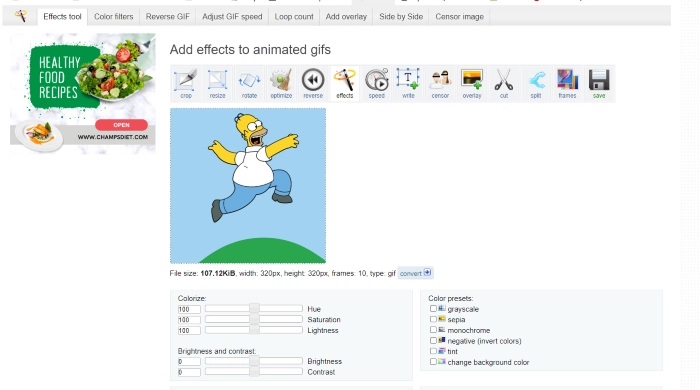
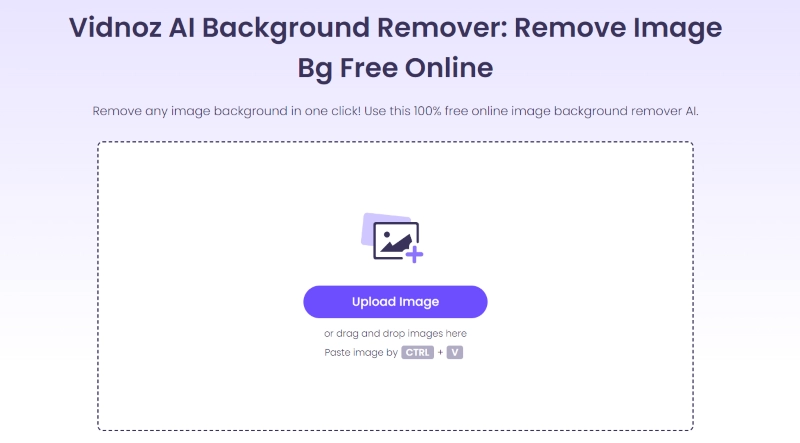
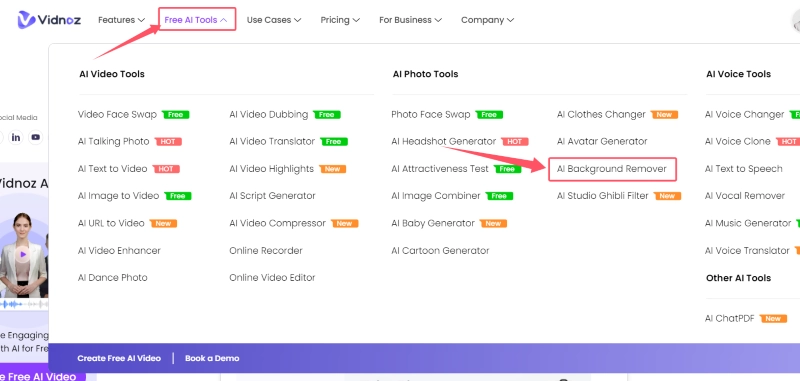
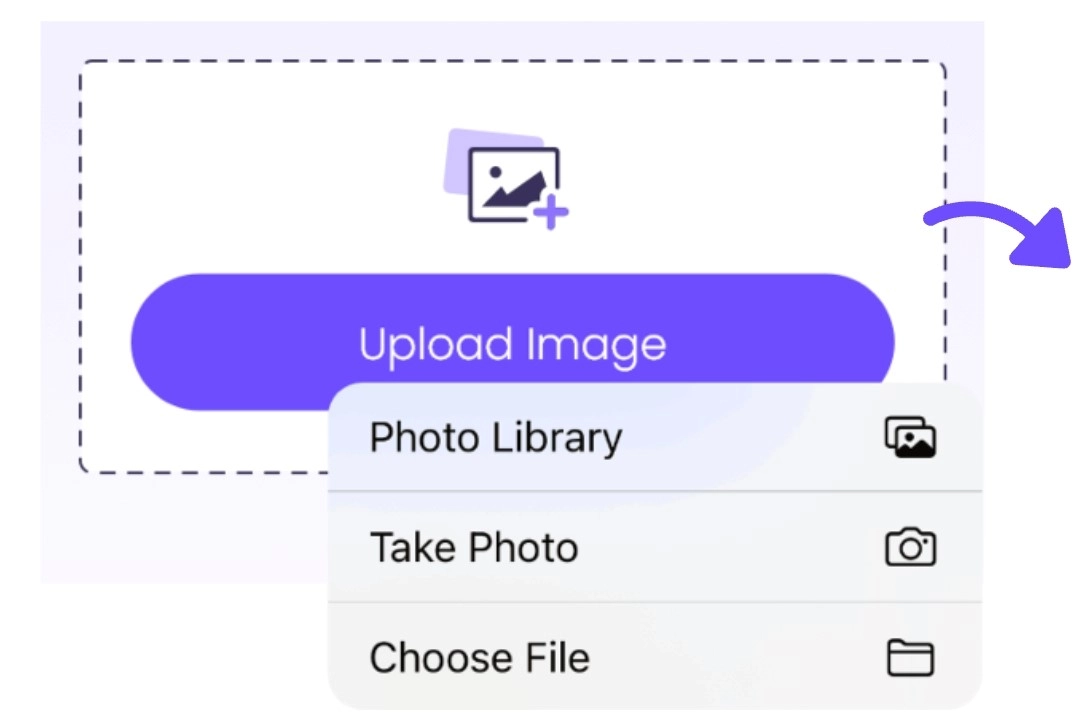
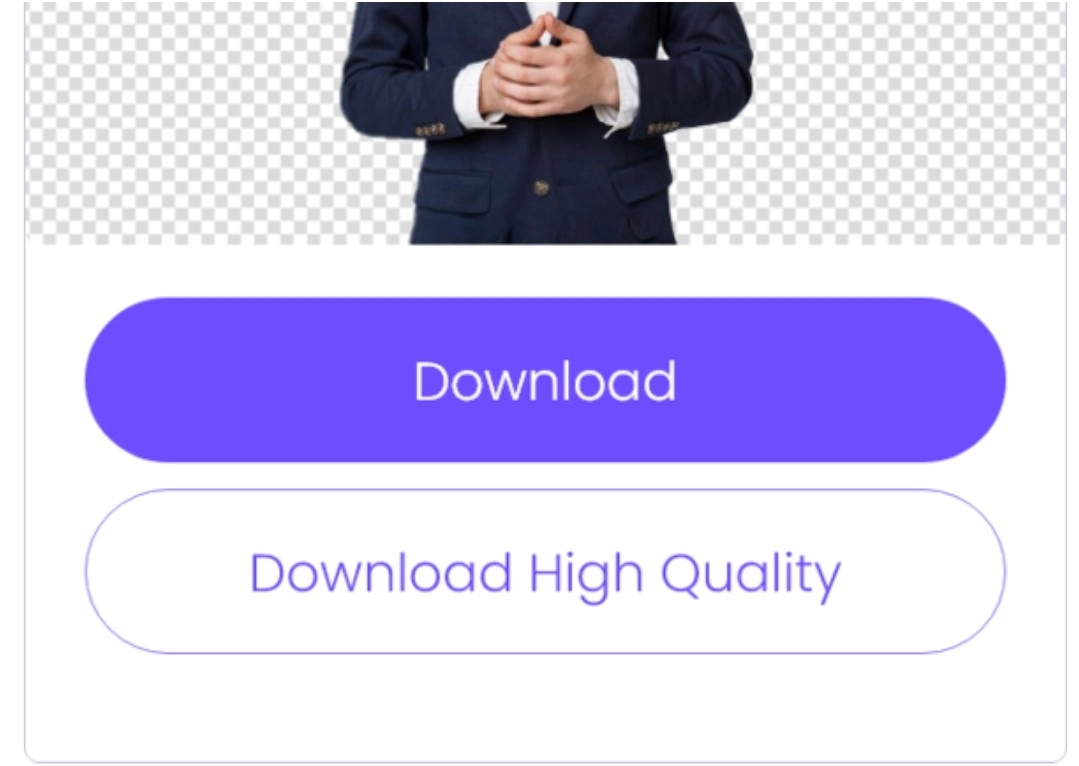

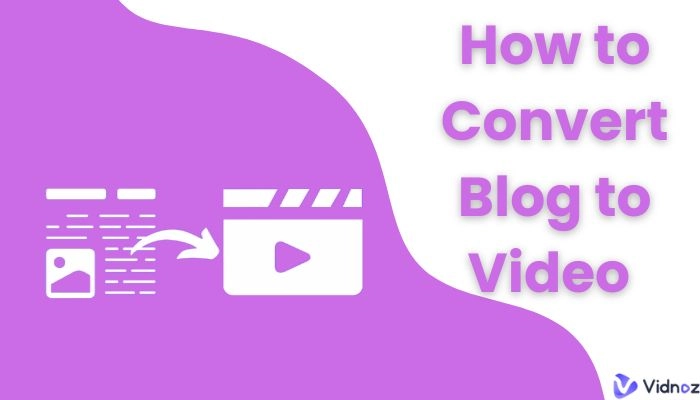
![How to Convert PDF to Speech for Free [3 Ways]](https://www.vidnoz.com/bimg/pdf-to-speech.webp)