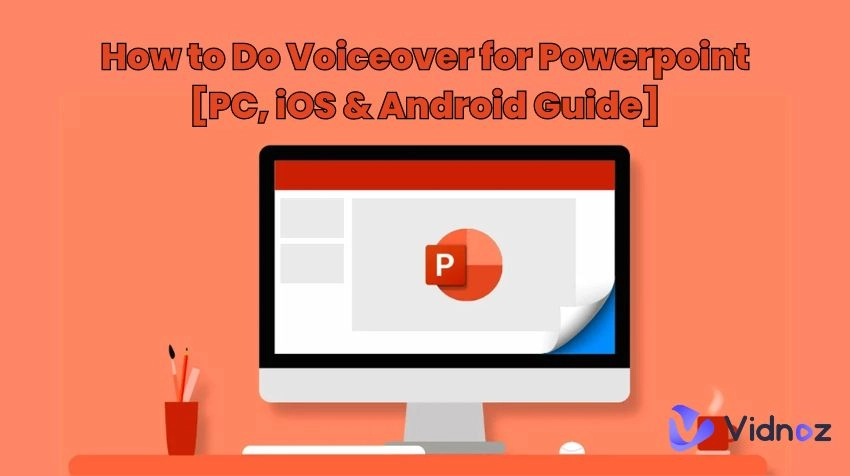When businesses face fierce competition, a solid SWOT analysis is their secret weapon to grasp the variables driving their growth and getting ahead of the pack. This simple framework can evaluate the strengths, weaknesses, opportunities, and threats in a project, plan, or personal development to develop a clearer, more actionable plan.
So how can you conduct a SWOT analysis quickly and efficiently? Here's a list of the top websites offering over 1,000 PowerPoint SWOT analysis templates, along with some expert advice on conducting a SWOT analysis from start to finish efficiently. This is exactly what you have been looking for.
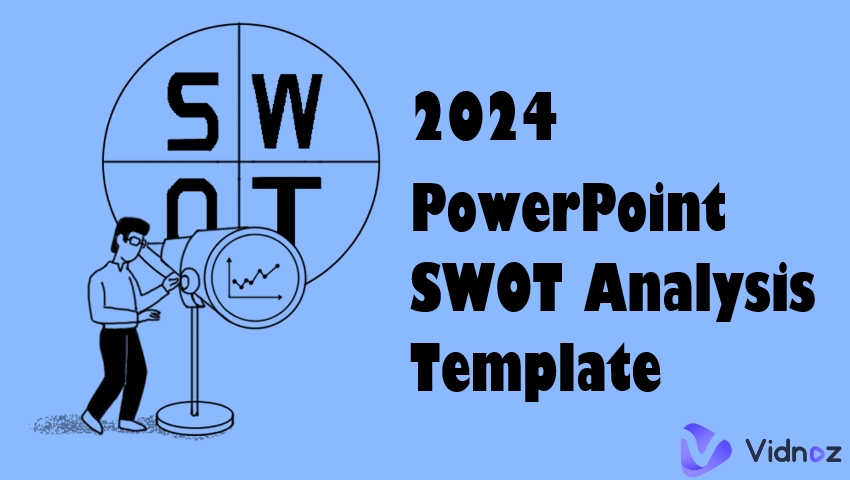
- On This Page
-
What Is SWOT Analysis?
-
Benefits of Conducting a SWOT Analysis
-
Top 3 PowerPoint SWOT Analysis Template Free Sites
1. SlideModel - Simple for Beginners
2. SlideEgg - 1000+ Diverse SWOT Templates
3. Canva - Real-time PPT Collaboration
-
How to Make an AI SWOT Analysis PowerPoint Presentation
-
An Easier Way to Create AI SWOT Analysis Without Much Editing
What Is SWOT Analysis?
SWOT stands for Strengths, Weaknesses, Opportunities, and Threats. By analyzing this strategic tool, both enterprises and individuals can clearly understand and play to their strengths, find factors that are not conducive and address them head-on. Its four components are:
Strengths: Internal attributes and resources that provide a competitive advantage. Leveraging strengths helps gain a head start on the competition.
Weaknesses: Internal limitations or challenges that impede progress or success. Identify and avoid weaknesses and turn them into driving forces.
Opportunities: External factors that can be exploited to achieve goals. Seize opportunities to achieve goals.
Threats: External challenges that threaten the success of an organization. Think of threat identification as disaster insurance – it's a way to shield yourself from risks before they strike.

Benefits of Conducting a SWOT Analysis
Whether you are managing a team or developing your personal career, it is beneficial to understand these dimensions of SWOT. When you set clear goals, focus on your strengths, and look for new opportunities, it means you are not far from success. But it’s important to stay alert to potential risks and have a backup plan in place in case things don’t go as expected.
With a workable strategy in place, teams or individuals will move toward the same goal. Moving on, please take a few minutes to browse the 100% editable PowerPoint SWOT analysis template free resources recommended in this article, download the design that best suits your presentation, and start a detailed analysis.
Top 3 PowerPoint SWOT Analysis Template Free Sites
Creating a compelling PowerPoint presentation for your SWOT analysis is essential to effectively convey your point. How can I simplify the process? The right template can shave hours off your prep time and make your presentations look perfectly polished. Luckily, here are 3 reputable SWOT analysis template PowerPoint presentation free sites.
1. SlideModel - Simple for Beginners
SlideModel provides 97+ customizable PowerPoint SWOT analysis templates for various use cases, including business and personal decisions, to convey your insights in less time. Worried about being overwhelmed by the sheer number of templates? SlideModel makes it easier for beginners to find and use the ready-made templates. You'll find the template quickly and intuitively to meet your basic needs.
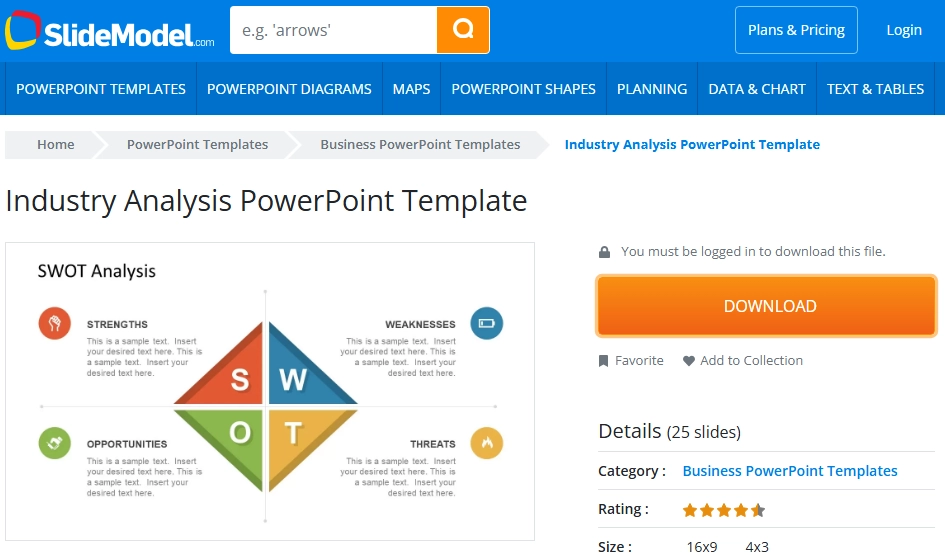
Why choose it:
- Intuitive customization options make SWOT analysis easy and convenient for everyone.
- Provide 97+ customizable SWOT analysis slides templates, including 3D charts, simple flat SWOT boards, colorful charts, and puzzle boards.
- The presentation templates are compatible with Microsoft PowerPoint, Google Slides, Keynote, etc. so that you can share and collaborate with team members.
- 100% editable, you can change colors, text, pointers, size, etc. according to your requirements.
- Other business-related PPT templates are provided, including strategy and planning maps.
2. SlideEgg - 1000+ Diverse SWOT Templates
If you need more options for PowerPoint SWOT analysis templates, check out SlideEgg. Get ready to supercharge your strategy sessions with over 1,100 free SWOT templates at your fingertips, perfect for peeling back the layers of your business's strengths, weaknesses, opportunities, and threats. SlideEgg makes your analysis an eye-catching design that can't be ignored.
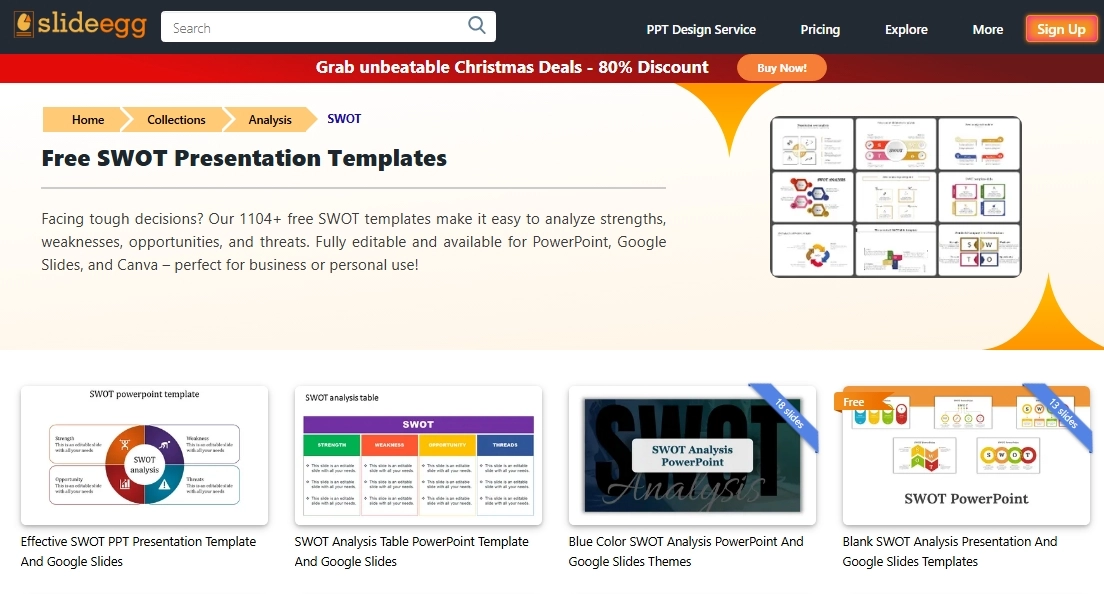
Why choose it:
- Fully editable, easily change colors, fonts, and content to convey your message.
- Whether you use PowerPoint, Google Slides, or Canva to edit your PPT, it can be well integrated.
- Project evaluations, educational topics, or personal planning – the possibilities are endless with templates that effortlessly adapt to your needs.
- Use a fusion of bright colors, spot-on icons, and visuals that pulse with energy to grab others' attention.
- Available in 4:3 and 16:9, landscape or portrait formats, suitable for any screen.
3. Canva - Real-time PPT Collaboration
Canva is a popular design platform that offers a variety of free and premium templates, including PowerPoint SWOT analysis templates. You can instantly save time and reduce your workload with an easily customizable SWOT template. And Canva makes collaboration easier than ever. You can focus on SWOT elements and discuss ideas at your team level more efficiently.
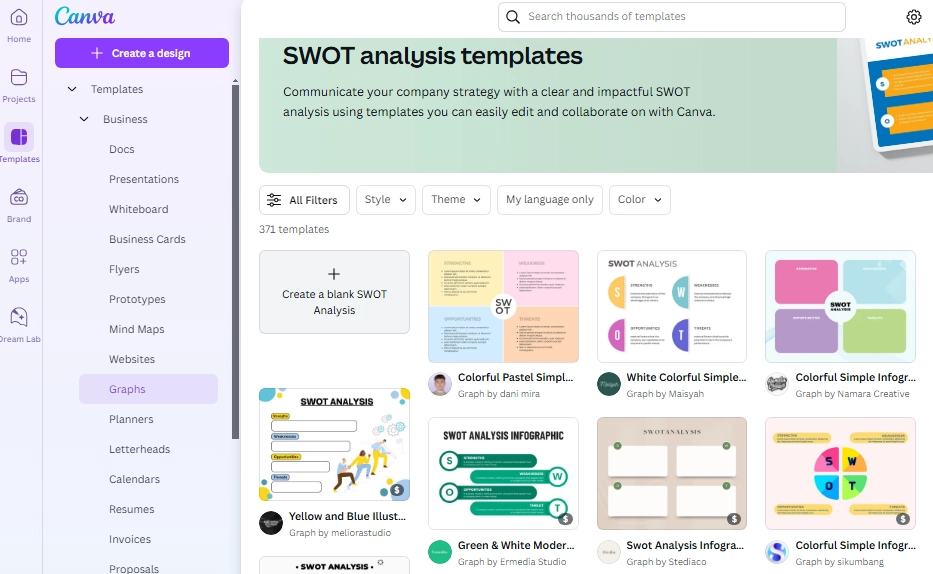
Why choose it:
- Offers a user-friendly interface, you can quickly and easily customize templates with Canva's drag-and-drop function.
- Provide 300+ PowerPoint SWOT analysis templates to meet your different style needs.
- With design elements such as icons, images and dynamic animations, you can make SWOT analysis PowerPoint more impressive.
- Canva allows teams to collaborate on presentations in real time, so no more emailing drafts back and forth.
How to Make an AI SWOT Analysis PowerPoint Presentation
Let’s dive into how to create your own PowerPoint SWOT presentation using a SWOT analysis template. Here’s a step-by-step guide:
Step 1: Define Your Goals
Before you begin, clearly outline the purpose of your SWOT analysis. Are you analyzing a business project or personal development?
Step 2: Conduct Your SWOT Analysis
Gather relevant information from internal resources (e.g., team feedback, performance reports) and external sources (e.g., market trends, competitor analysis) to conduct your SWOT analysis.
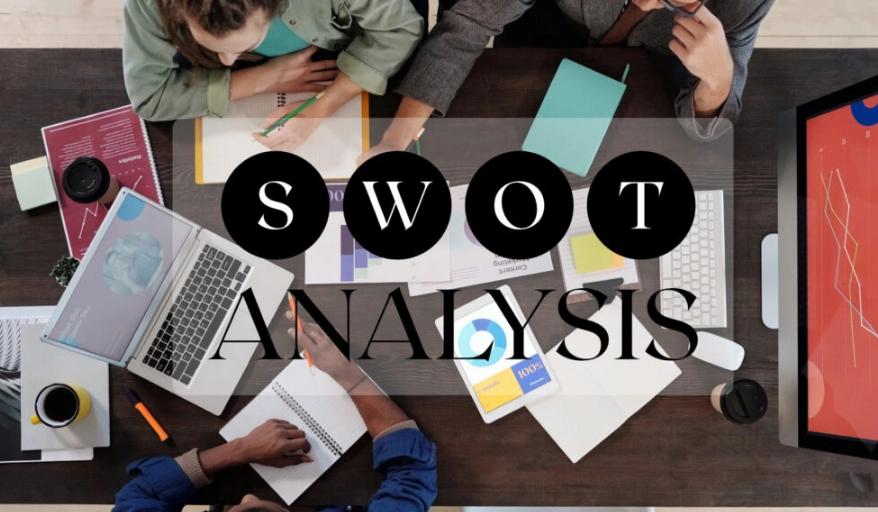
Step 3: Choose a PowerPoint SWOT Analysis Template
Choose a suitable template from the PowerPoint SWOT analysis template free sites mentioned above.
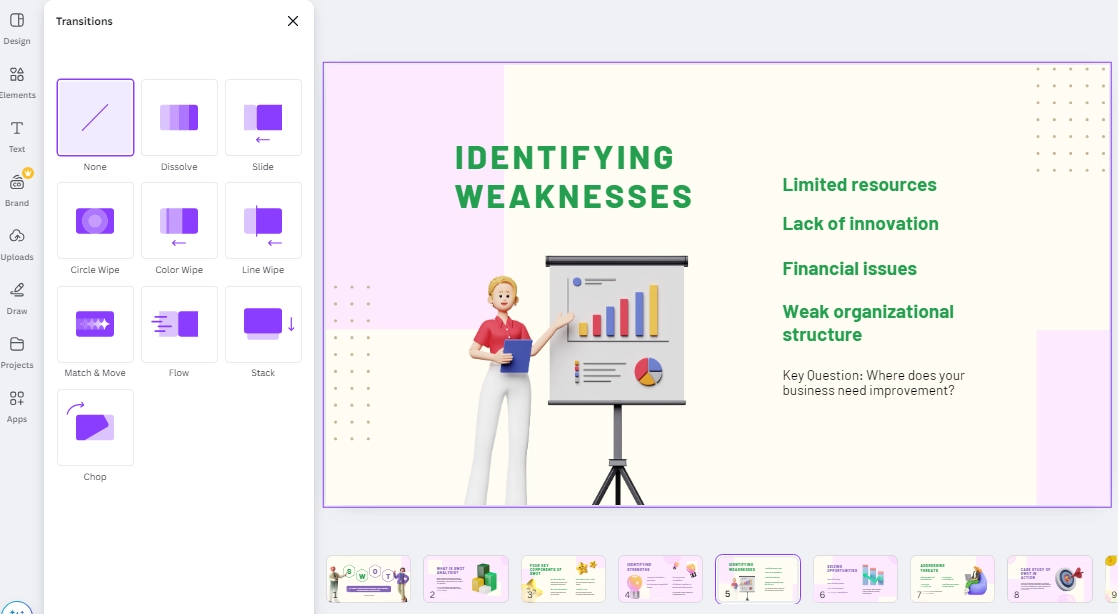
Step 4: Customize the Template
Begin populating your PowerPoint template with the information you gathered during your SWOT analysis, keeping your descriptions clear and concise. You can then insert charts, graphs, and visuals to illustrate your results as well.
Step 5: Review and Practice
Double-check your content for accuracy and consistency. Practice giving your presentation to ensure your transitions are smooth, your explanations are clear, and your ideas are clear to your audience.
An Easier Way to Create AI SWOT Analysis Without Much Editing
It's time to say goodbye to traditional PowerPoint production. If you’re looking for an even easier and faster way to create a SWOT analysis presentation without much editing, consider using Vidwud AI PowerPoint Generator. This revolutionary tool helps you to create wonderful SWOT analysis slides — no complex editing is required, and your presentations will be ready in minutes. Just enter the title and generate a SWOT presentation in one click, making presentations has never been easier.
Highlights of Vidwud AI PowerPoint Generator:
- Intelligently generate SWOT analysis of AI structure and text for free, making SWOT analysis no longer difficult.
- Convert Word and other formats of documents to PowerPoint in seconds.
- Plenty of PowerPoint templates for various themes, including SWOT analysis.
- Visualize SWOT data with beautiful charts, diagrams and tables to impress.
- Easily decorate your PPT with various design elements to make stunning visual effects.
- Compatible with PowerPoint and Google Slide for seamless editing and collaboration.
- Encryption protocol protects your data and information from leakage.
How to create AI SWOT analysis with Vidwud AI PowerPoint Generator:
Step 1. Go to Vidwud official website, and sign up with your email account.
Step 2. Enter the topic of the slide you want to make. Here we take Starbucks SWOT analysis as an example. Then Vidwud will generate the slide outline and content for you automatically.
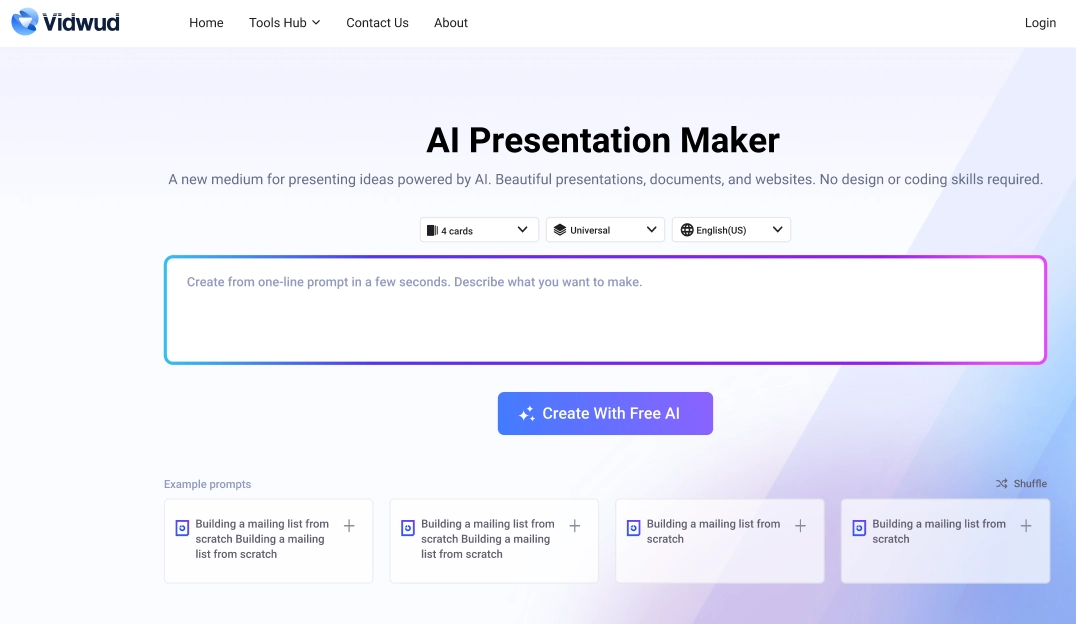
Step 3. Check the content, if there’s no problem, you can start generating the presentation. Just wait a minute, and you can gain a complete AI SWOT analysis.
Step 4. You can now edit this AI presentation, and add elements and animations to make it attractive.
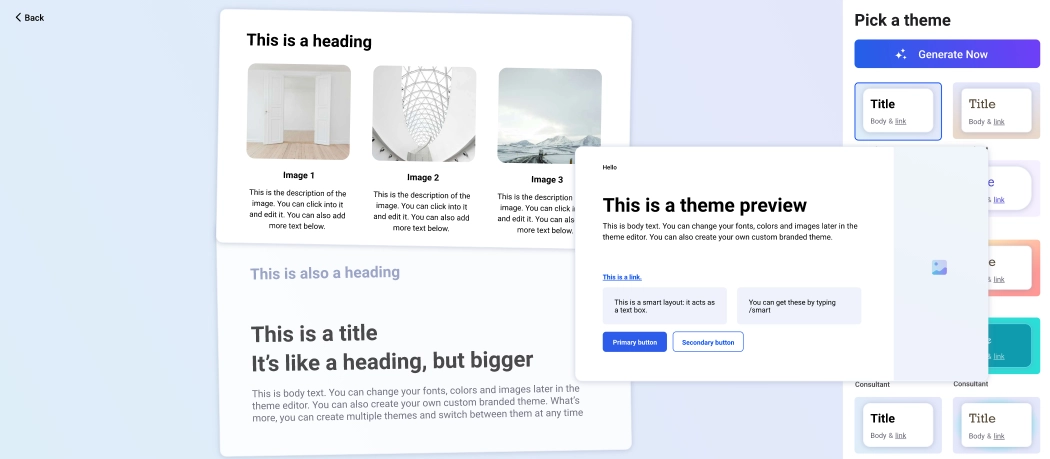
Final Words
We have prepared the right thing for you - PowerPoint SWOT analysis template to analyze your business projects or personal development goals. Choose a template from the three PowerPoint SWOT analysis template free sites recommended above to save time and clearly express your strategic findings. Soon, you will be presenting like a pro! This article also introduces a bonus tip. With Vidwud AI PowerPoint Generator, you can save the trouble of manually making a SWOT analysis and quickly generate an AI SWOT analysis in minutes without editing. Master these simple tips and create a stunning SWOT presentation in no time!

Vidnoz AI - Create Free Engaging AI Video with Talking Avatar
- Easily create professional AI videos with realistic avatars.
- Text-to-speech lip sync voices of different languages.
- 2800+ video templates for multiple scenarios.




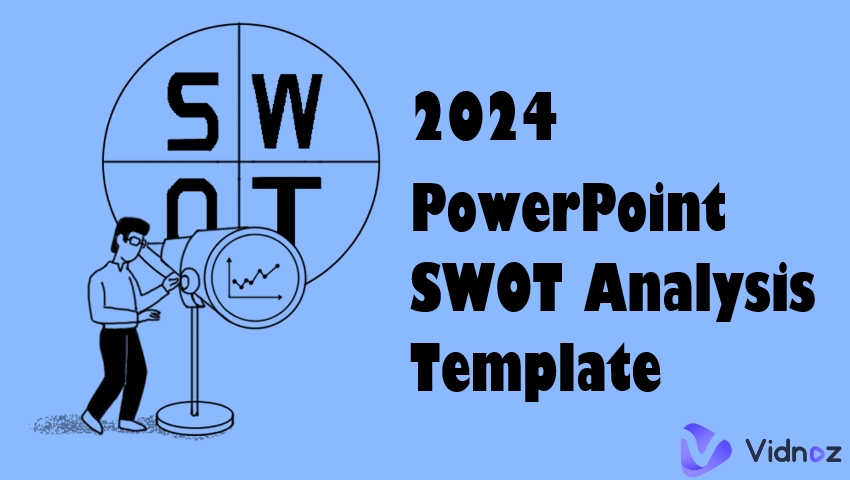

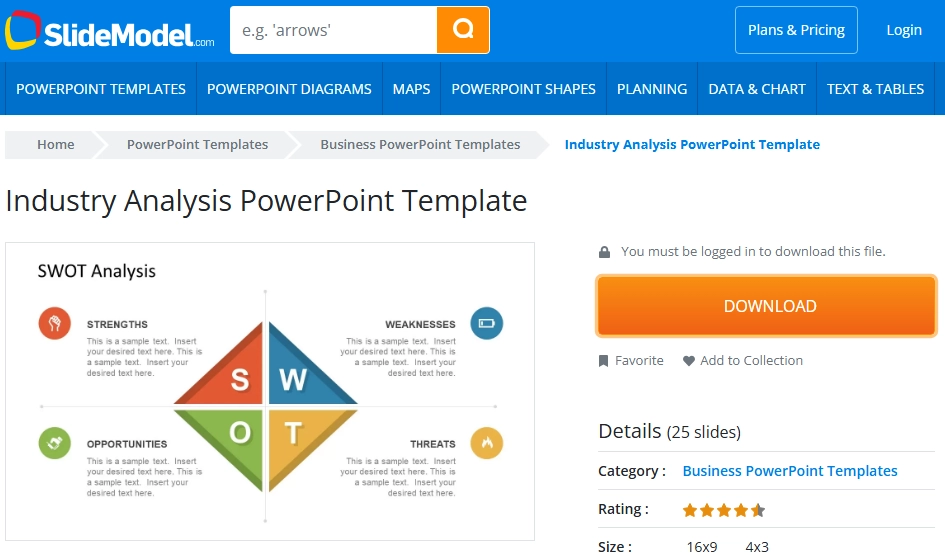
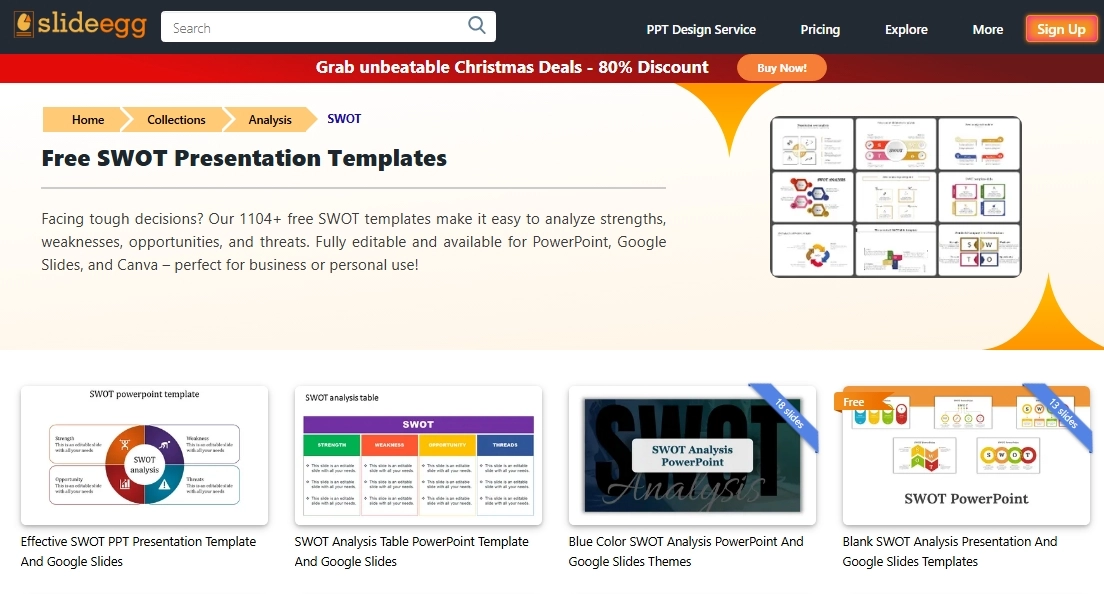
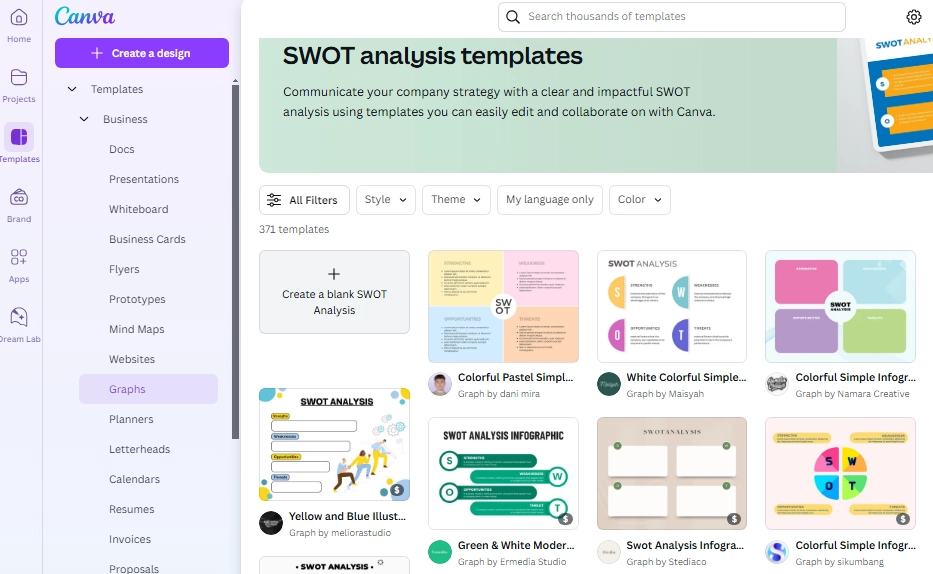
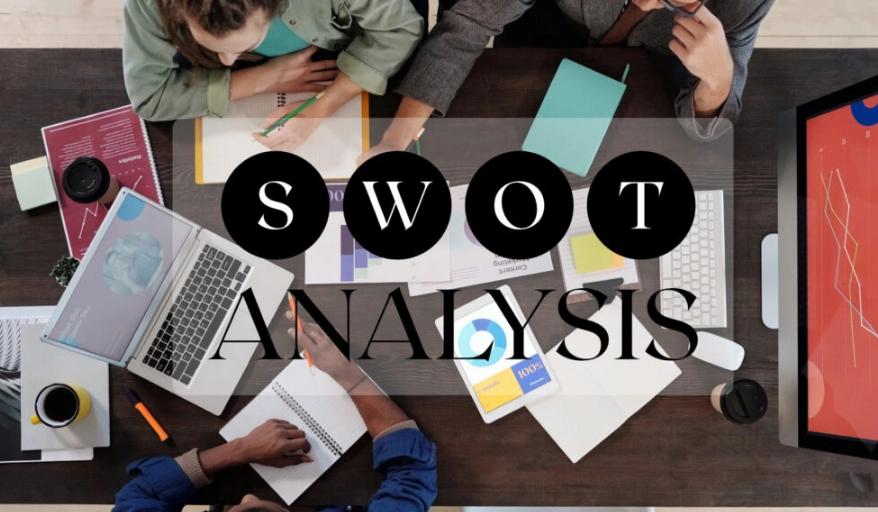
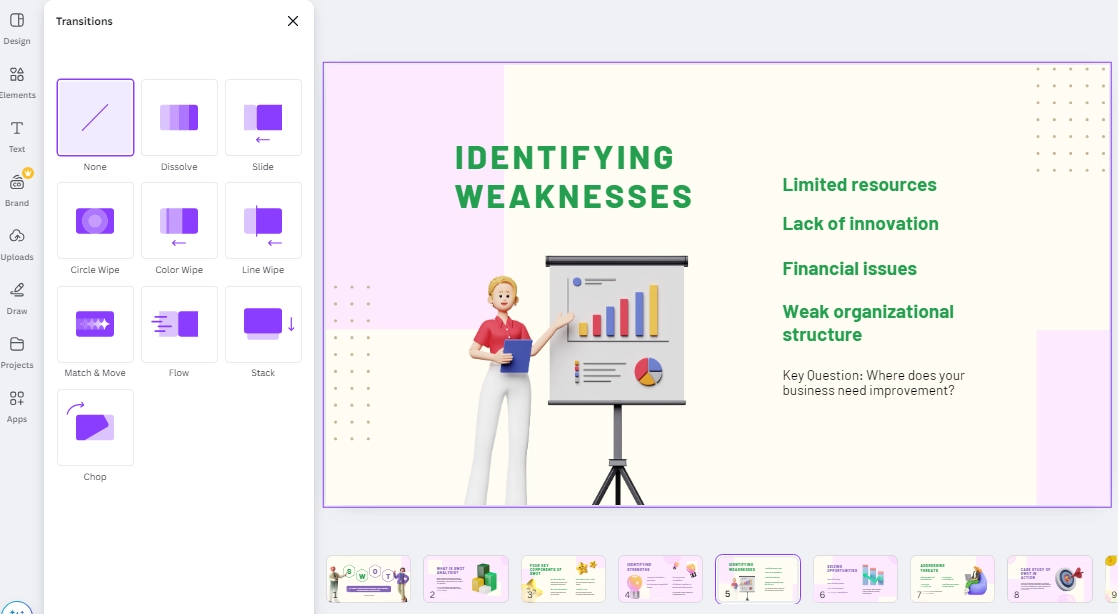
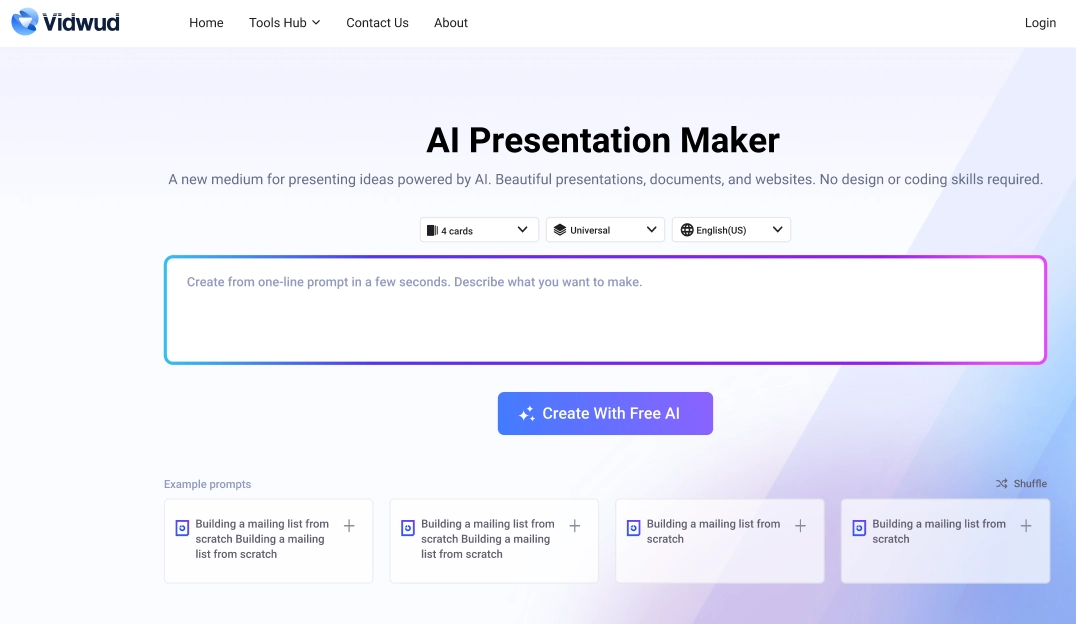
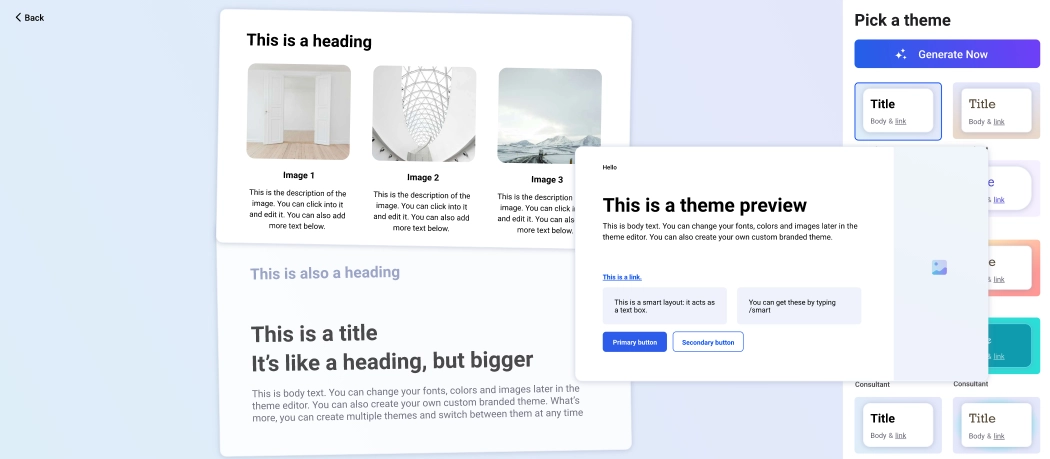

![[AI] 7 Best Free Wedding Slideshow Makers You Must Try](https://www.vidnoz.com/bimg/best-free-wedding-slideshow-maker.webp)