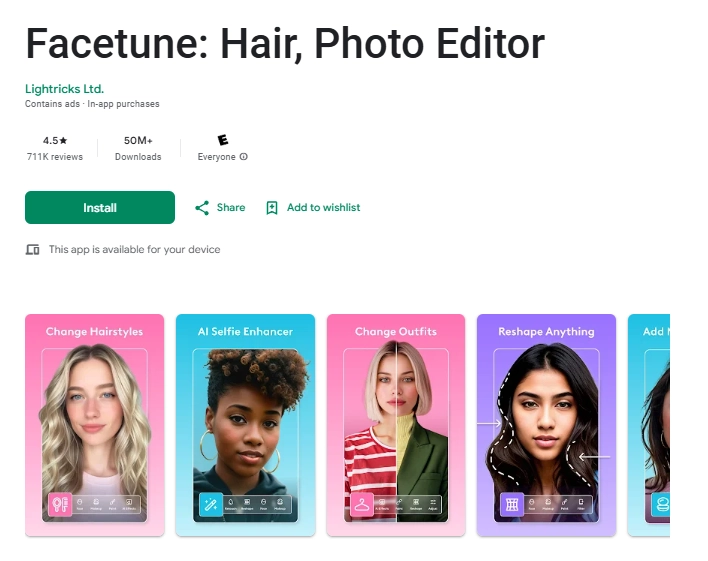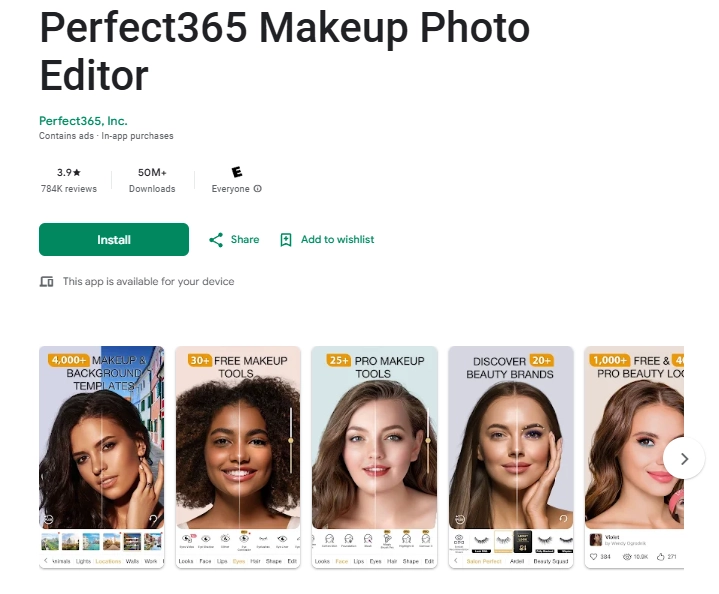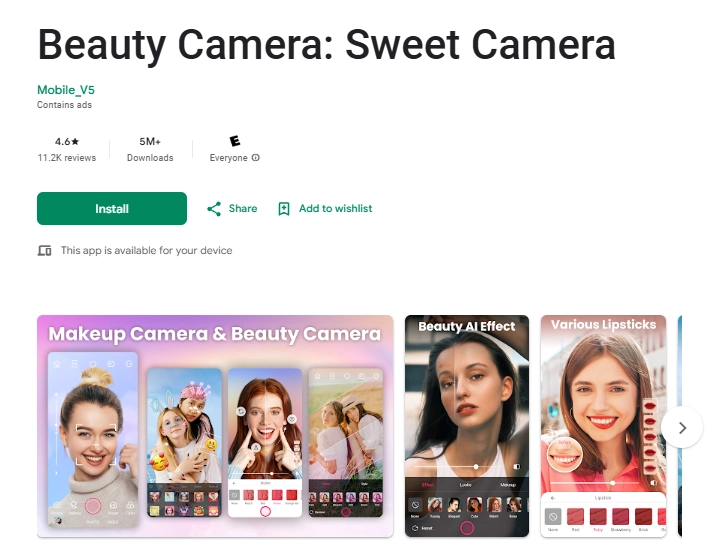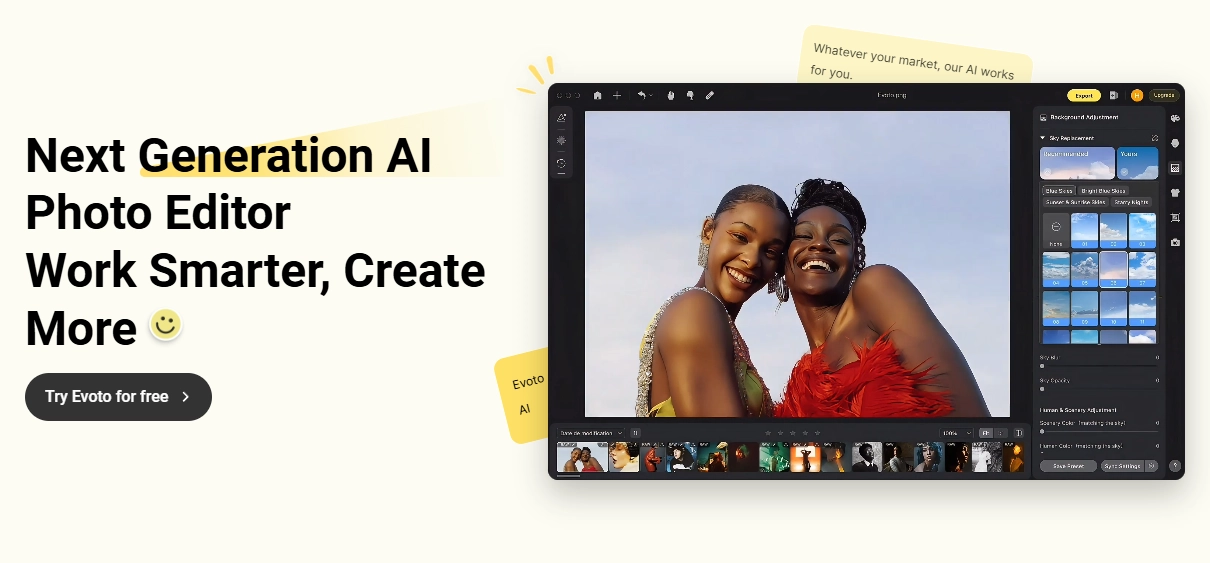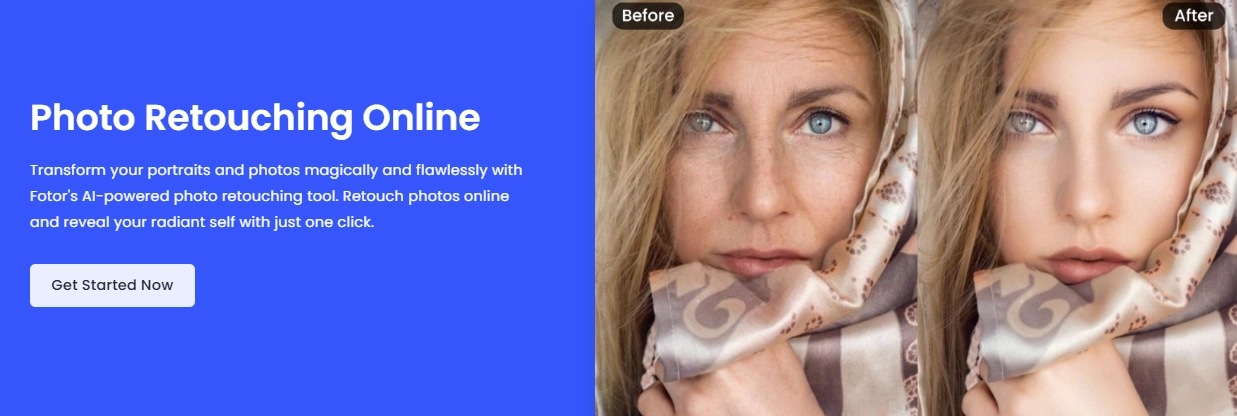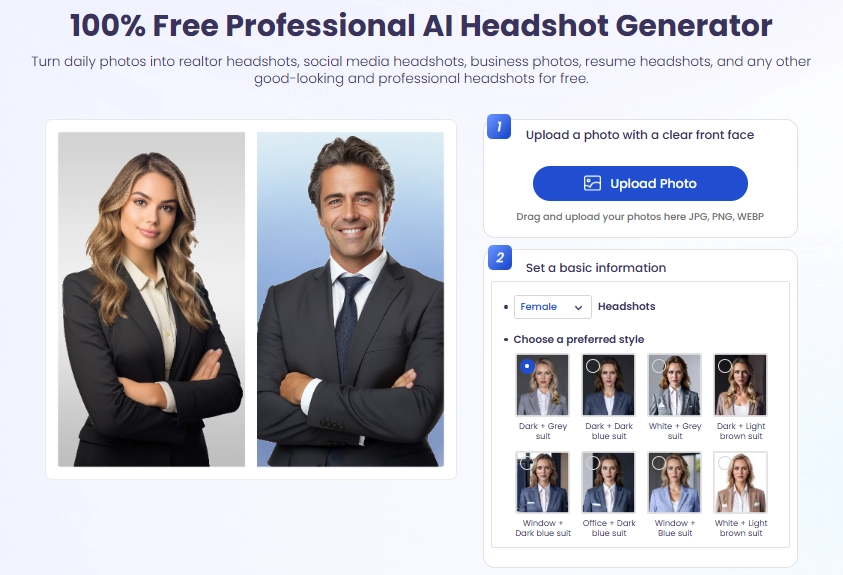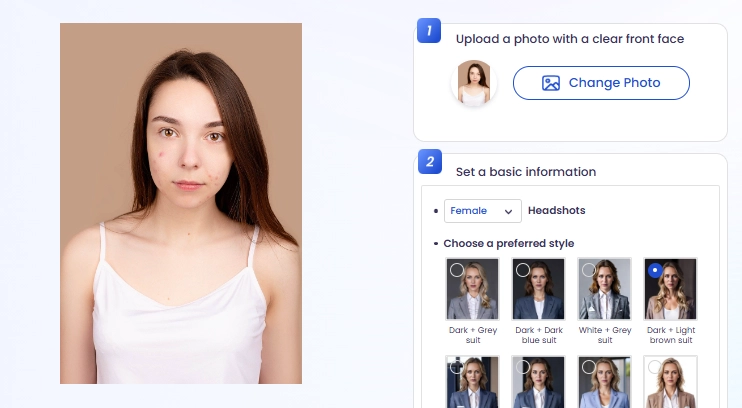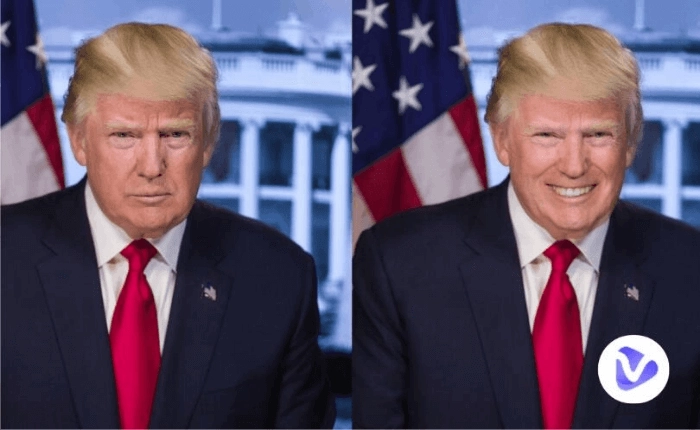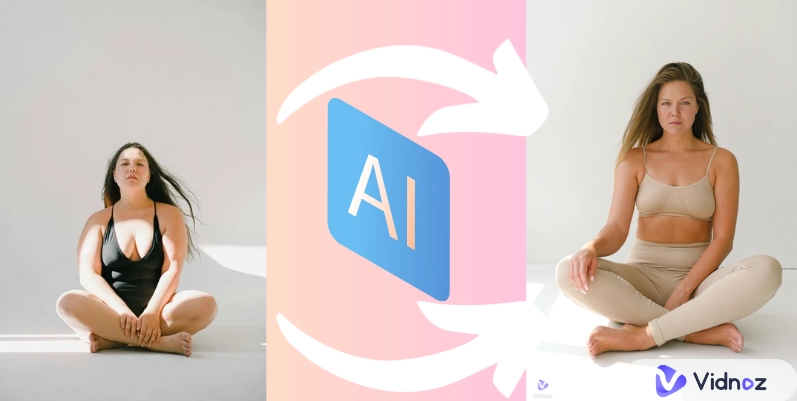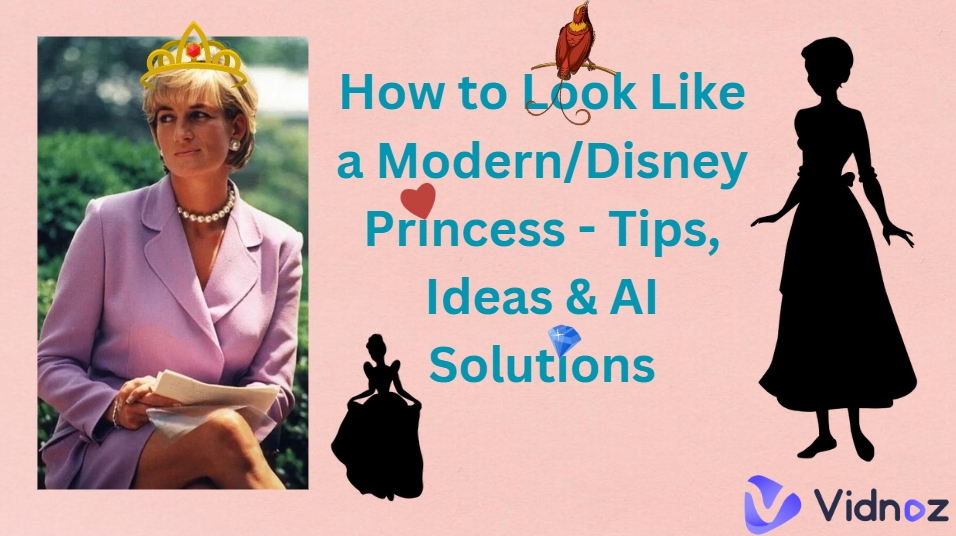Have you ever spent hours editing your pictures and making tiny adjustments until they just look perfect? And after time and energy consuming, only to realize that the whole day had gone by in an instant? There are other people like you. The portrait retouching process can be tedious, taking away hours that you could use to shoot more selfies, talk to friends, or even just take a break. How to reshape your photos quickly? Luckily, there’re many AI portrait retouching tools that can enhance your beauty in a click!

But you need to pick the right ones, so this post will discuss 6 best software for portrait retouching (both manual and AI) and how it can help you quickly create a perfect photo!
- On This Page
-
Manual VS. AI: Which is the Best Software for Portrait Retouching?
-
3 Traditional Portrait Retouching Softwares for Face Perfection
1. Facetune: Best Software for Overall Face Retouching
2. Perfect365: Best Software for Makeup Retouching
3. Beauty Camera: Best Software for Shooting Well-Retouched Selfies
-
3 AI Portrait Retouching Tools to Optimize Your Look in a Few Clicks
4. ON1 Portrait AI: Best Software for Flawless Retouching
5. Evoto AI: Best Software for Pro-Level Portrait Editing
6. Fotor: Best Software for Detailed Retouching
-
Bonus: Generate a Professional Portrait That Don’t Need Retouching
Steps to Shooting Perfect Portraits
-
Pro Tip: How to Do Perfect Portrait Retouching?
Using Proper Portrait Retouching Tools
Figure Out Your Retouching Goals
Seeking Professional Portrait Retouching Service
Manual VS. AI: Which is the Best Software for Portrait Retouching?
The manual image editor is time-consuming but yields superior results and lets you retouch photos to your taste; while the AI portrait retouching tool automates image retouching, making it possible to quickly process your photos. Fine-tuning and time-saving… which is the best software for portrait retouching? This comparison chart may address your needs:
| Dimensions |
Manual Portrait Retouching |
AI Portrait Retouching |
| Speed |
Slow |
Quick (in seconds) |
| Efficiency |
Highly demands specialized attention to details |
Highly efficient and time saving |
| Results |
Delicate and high-quality |
Consistent effects but may lack of fine tuning |
3 Traditional Portrait Retouching Softwares for Face Perfection
1. Facetune: Best Software for Overall Face Retouching
When it comes to manual portrait retouching, Facetune always stands out for its powerful editing features and natural outputs.
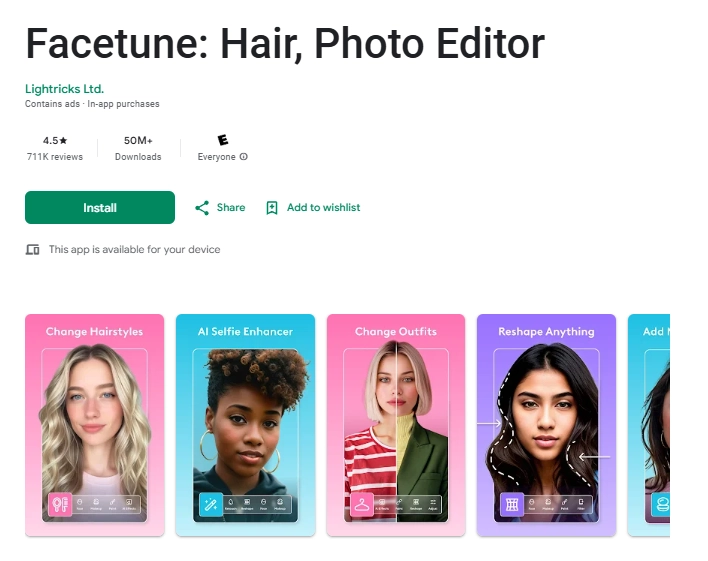
Over 50 million downloads and up to 4.5 rates on Google Play Store, Facetune works best in face redefine, so it’s highly praised as an overall best portrait retouching software.
It gives a smooth experience with basic and advanced face retune options, such as removing blemishes, changing hairstyles and colors, adding makeup, and removing double chin in photos. This is good for girls who are skilled at improving the way their faces look.
Pricing
- $9.99 for monthly subscription
- $59.99 for yearly subscription
Key Features
- Offers comprehensive portrait retouching options
- Accurate retouching edits
- High-quality outputs
Limitations
- Compatible on mobiles only
- Requires a steep learning curve
- Subscribe to unlock advanced retouching features
2. Perfect365: Best Software for Makeup Retouching
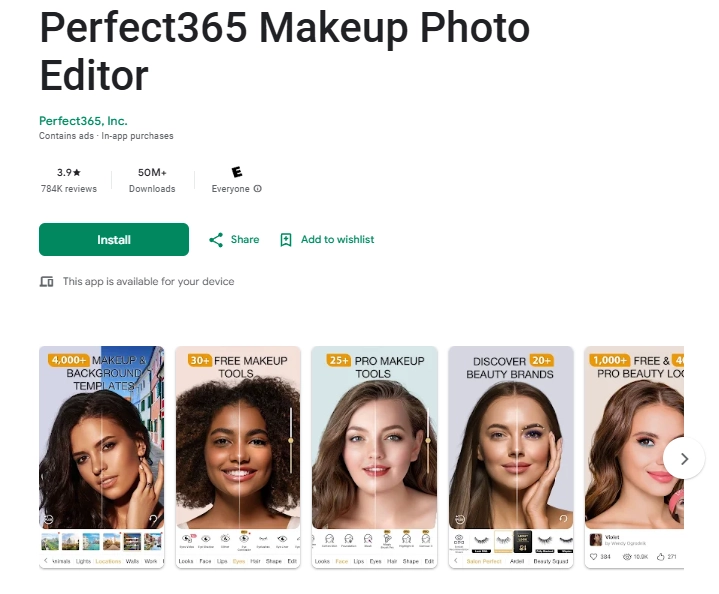
Perfect365 lets you touch up, apply makeup, and enhance photo resolutions. From skin to specific parts adjustment like reshaping eyebrows and whitening teeth, Perfect365 is good for those who want to try new makeup or improve the look of their current looks.
Also read: Make People in an Image Look Better with the Top 8 Makeup Photo Editors - 2025 List >>
Pricing
- $19.99/year for plus membership
Key Features
- Detects facial features accurately
- Provides 20+ makeup templates
- Allows you to customize looks in detail
Limitations
- Not enough high-precision tools for fine face retouching
- Fail to add specific makeup effects
3. Beauty Camera: Best Software for Shooting Well-Retouched Selfies
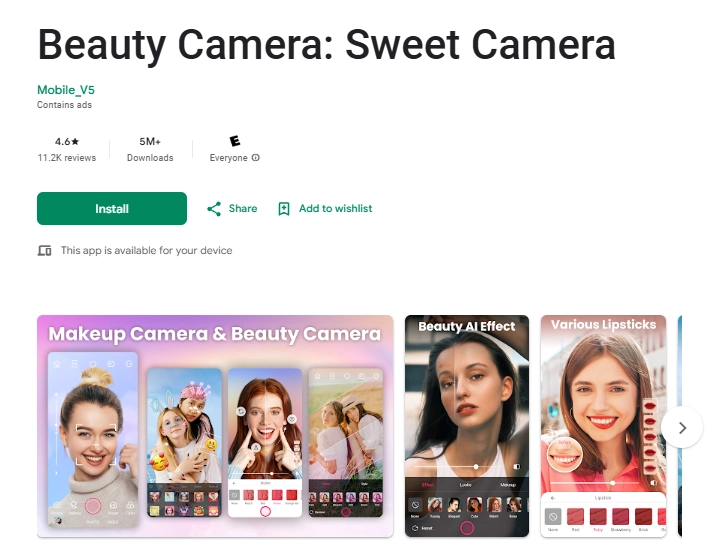
Beauty Camera is a funny photo editor that provides many stickers and effects you will love to personalize your portraits. You can apply various filters, glasses stickers, earrings, and other accessories in real-time and shoot eye-catching selfies.
Its portrait retouching settings can be specified in advance for a beautiful selfie. This helps take filtered images easily.
Pricing
Key Features
- Apply filters and stickers in real-time
- Support setting portrait retouching parameters in advance
- Allow photo effects enhancement
Limitations
- Can’t work well on devices with lower system versions
- Some filters can’t apply to face correctly
- Limited portrait retouching effects and options
>> Using AI Portrait Attractiveness Test Tool to Check If Your Retouched Portraits Perfect!
3 AI Portrait Retouching Tools to Optimize Your Look in a Few Clicks
Now, let's examine 3 AI portrait retouching tools for easy and quick edits:
4. ON1 Portrait AI: Best Software for Flawless Retouching

ON1 Portrait AI allows flawless portrait retouching with just a click. It instantly finds and enhances your face in the image using advanced machine learning. It will analyse the facial features and quickly point out the parts that need to be retouched. Then, the AI will automatically retouch the skin, eyes, and lips for a perfect look.
For consistent and natural retouching, you should upload many fine-tuned portraits to train the AI before automatic retouching. But generally, this tool works well for those who need to retouch many images quickly.
Pricing
- $49.9 for buying and installing (one-time payment)
Key Features
- Automatic and manual controls
- Easily remove blemishes
- Enhances eyes and whitens teeth
Limitations
- Train the AI before batch portraits retouching
- Manual edits requires sometimes
- May overprocess images
5. Evoto AI: Best Software for Pro-Level Portrait Editing
This AI photo editor automates your portrait with studio level retouching. Evoto AI analyzes and retouches your portraits in seconds and returns pro-level results to you.
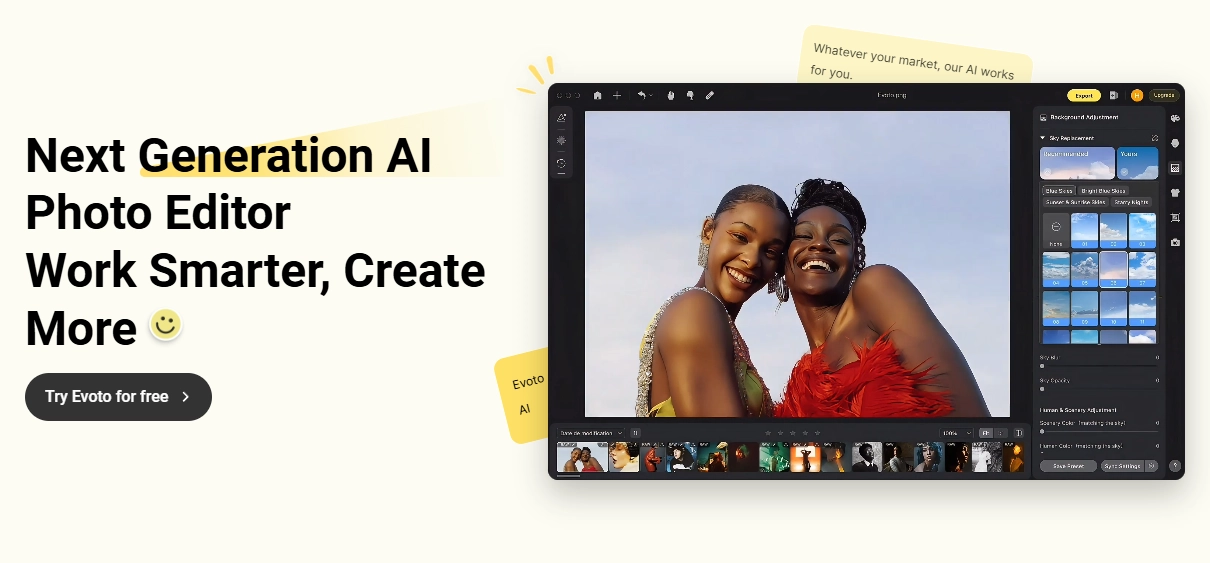
Evoto lets you easily retouch multiple portraits simultaneously, so you don't have to wait for the presets to render clearly. This works for people who run online businesses and professional photographers.
Pricing: Evoto offers a credit-based license(annually)
- Beginner: $89 for 800 tickets (works on 1 device)
- Basic: $149 for 1,600 tickets (works on 2 device)
- Basic Plus: $269 for 3,600 tickets (works on 3 device)
- Standard: $579 for 9,000 tickets (works on 4 device)
- Standard Plus: $1339 for 24,000 tickets (works on 5 device)
Key Features
- Provides many AI portrait retouching services like skin tone changer, image background remover and others
- Allows batch portrait retouching
- Processes portraits to professional looks by AI
Limitations
- Not worthy for ordinary users
- Can’t sync operations on multiple devices
6. Fotor: Best Software for Detailed Retouching
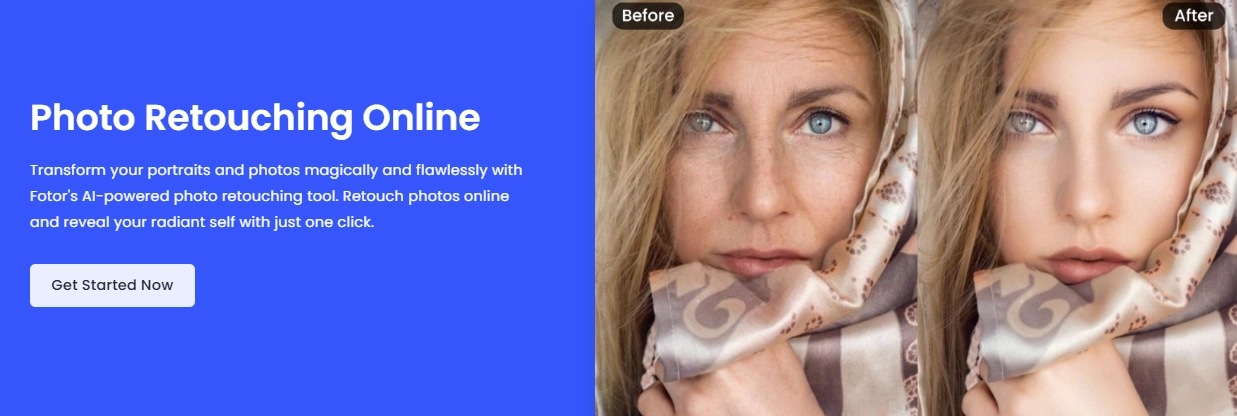
Fotor’s precise portrait retouching services can transform your images and portraits wonderfully.
The retouching options include natural smoothing, blemish removal, extra object removal, and fix closed eyes with no shape twists. This tool is suitable for beginners who wish to edit images effortlessly.
Pricing
- Pro: $8.99/mo
- Pro+: $19.99/mo
Key Features
- Remove unwanted objects from photos
- AI-powered portrait retouching options for natural photo enhancements
- Various filters and effects are available
Limitations
- Few deep portrait retouching options
- Raw file supports may be limited for free users
Bonus: Generate a Professional Portrait That Don’t Need Retouching
Nevertheless, retouching portraits will always cost much time or even money. To save your energy, shooting a perfect photo that doesn't need enhancement is a premium solution.
When it comes to making a perfect-looking portrait, Vidnoz AI headshot generator will be the best AI assistant for you.
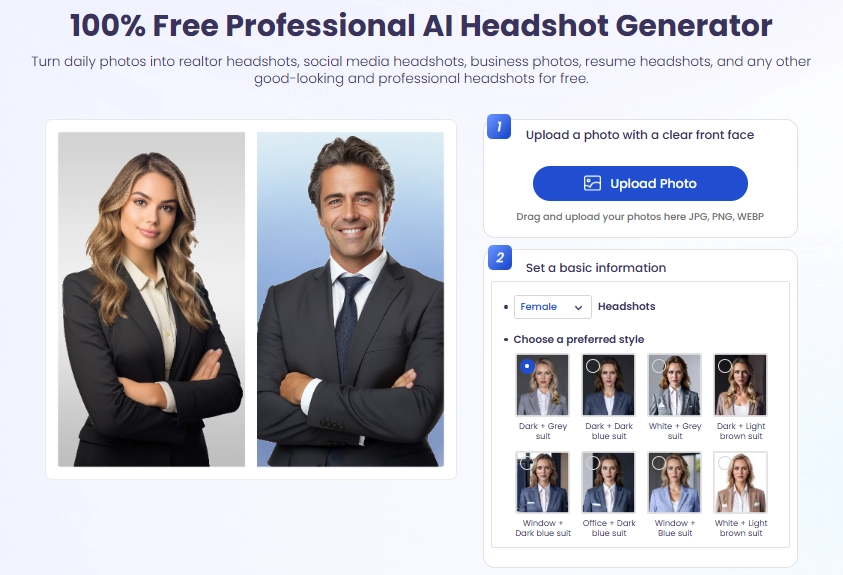
This AI portrait generator is specially designed to make professional headshots. The AI-generated portraits are seamless and perfect, so you don’t need to do any extra portrait retouching.
You can change your look with over 40+ templates and suit choices online, which works for both men and women. Vidnoz AI headshot generator also gives you free headshots in a variety of backgrounds. Besides, it’s totally free to generate perfect portraits and allows photo saving without limit.
AI Headshot Generator
Easily create professional headshots from your selfies without physical photo shoot, saving time & energy.
Steps to Shooting Perfect Portraits
Step 1. Drop a Portrait of Yourself
Upload your portrait with a clear face. A selfie with a well-lit and front angle can make a perfect professional portrait.
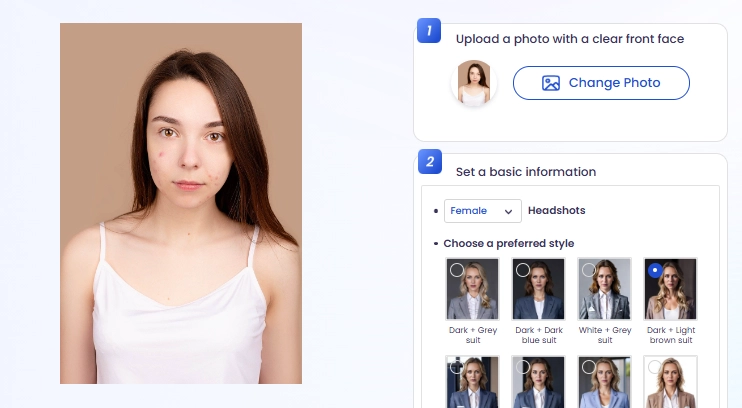
Step 2. Choose a Template
Customize the look of your AI headshot by picking a template. You can check various preset templates with different backgrounds, just select the one to your liking.
Step 3. Generate and Save the Perfect Portrait
Then, click on the button and let the AI create you a best portrait:

You don’t need extra portrait retouching services, just save and apply it to anywhere you want.
Pro Tip: How to Do Perfect Portrait Retouching?
-
Using Proper Portrait Retouching Tools
Good retouching highlights your most outstanding features while keeping your originality. So portrait retouching manually or via AI tools, you need to choose the best pick that matches your needs.
-
Figure Out Your Retouching Goals
Before deep portrait retouching, you should ensure what you want to enhance on your photo. It might be to reduce aging, apply makeup, or soften details
Not clear on your retouching goal? You can use the free Vidnoz AI Attractiveness Test to ensure their retouching goals!
Over-retouching photos might look odd. To keep everything natural and real, you can review your retouched photos objectively or ask friends for feedback. This helps ensure that your editing makes the photo look better.
-
Seeking Professional Portrait Retouching Service
If you really can't retouch the intricate details of your photos perfectly, it is best to seek professional portrait retouching service. You can get these services from popular freelancing platforms like Fiverr and Upwork.
Conclusion
Portrait retouching doesn’t mean self-negative, it enhances your looks and mirrors your aesthetic tastes. The definition of “perfect” varies based on your needs. To sum up, use tools that complement your style, set retouching goals, avoid going overboard so you still seem like yourself, and bring in the professional looks with platforms like Vidnoz.
No matter manual or AI portrait retouching, just find the best one and reshape the best you in photos.