Often people feel that they tend to think about their looks only when they get thin, quite absurd isn't it? If you are new to the concept of losing weight or if you have struggled to remain focused on several occasions. Then for you a weight loss photo simulator can make a tremendous difference.
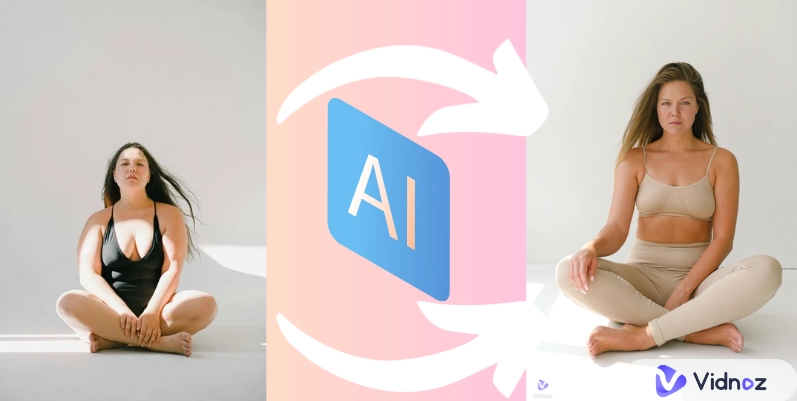
Such lose weight filters enable us to get a more realistic picture of the self as we will be after achieving set goals. Transformative alterations to mimicking the healthy necessity or simply developing a particular diet-work-out schedule, these simulators are perfect to be used when it is high time to stay committed.
- On This Page
What is a Weight Loss Photo Simulator?
Are you always encouraged by those time-lapse photos? So how will you look like after losing weight? Weight loss photo simulator will make your idea come true!
The weight loss photo simulator is a tool to portait how will you look like after weighting. It could show you the weight loss photos in various ways, like reduce fat effects, change body shapes, or just make you the ideal body type!
Why visual motivation is so important when weighting? Cause it's hard for everyone to abandon the usual habits and create a new life style. And the answer of "If I lose weight, how will I look?" will just be the option in the future which will make you struggles. But the weight loss photo simulator lets you peep the ending when you achieve your weight loss goals.
So if you want to get motivated and keep fighting, try weight loss photo simulators!
Also read: Unlock Your Strength: Best Free AI Bodybuilder Generator >>
4 Weight Loss Photo Simulators to Generate Before-and-After Photos
1. Visualized App to Reduce Weight Effects in Picture

According to research by professional organizations, body fat is the main cause of changes in appearance. So if you want to know what you will look like after losing weight, you can use a weight reduction simulator.
The Visualize You for Android, created with the help of experts from a popular wellness center, is a professional and very realistic AI weight loss in body generation. This app incorporates advanced evaluation features to enable the users to see the photoshopped version of them after they've lost some body fat using its weight loss AI filter.
Step 1. Take a Photo or Upload One From Your Library.
Step 2. Enter Your Height and Weight.
Step 3. Enter Your Target Weight.
Key Feature
- It is rewarding to get a picture which depicts your healthier version after losing extra weight.
- You can also trim the amount of weight based on your photos for a personal goal setting.
Limitations:
- It is available only on mobile.
- Pay to download the App.
2. Modify Parameters to Simulate Post-Weight in Photo
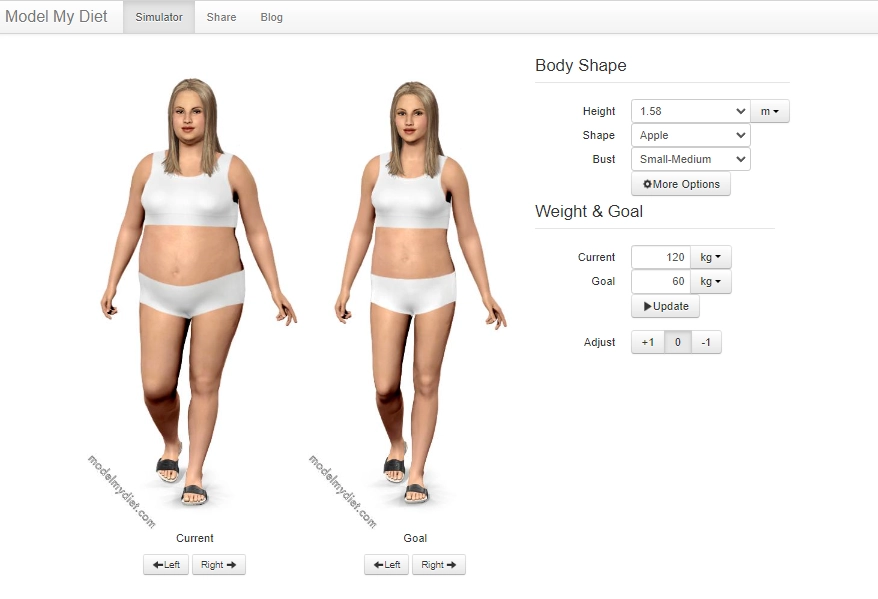
If you are still unsure of the body type that would be most suitable for you, you could use a body type simulator as a trial run. Model My Diet visualizes many perspectives of the weight loss journey. It is a web-based app to reduce weight in picture, so you can use this tool to get weight loss pictures before and after using lose weight filter.
Key Feature
- Many Options: Basic + others
- 2D Model to Simulate Your Shape
- Visual Weight Loss Effects
Limitations:
- Accuracy: anime model may various from your body shape.
3. Partial Weight Loss in Photos by Shape Editing App
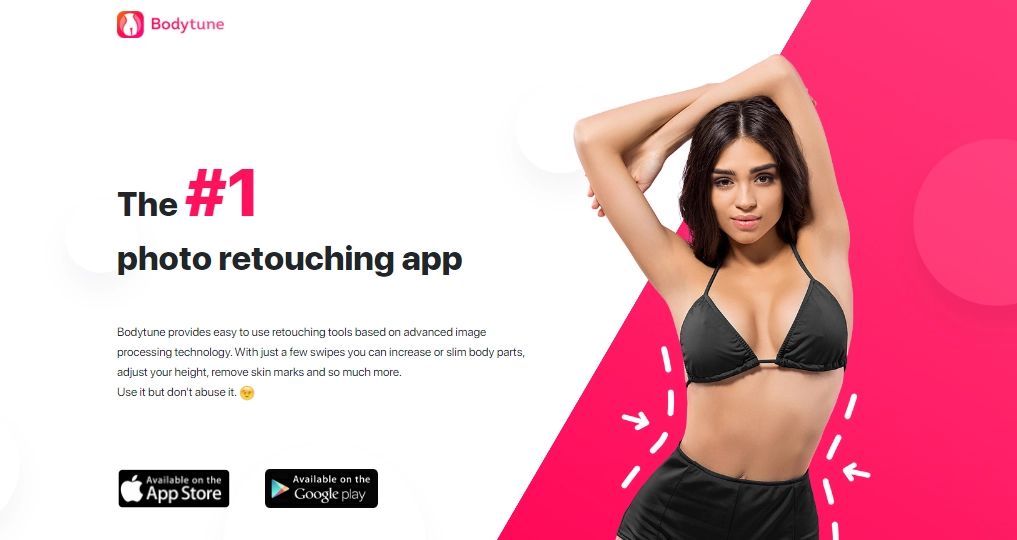
If you have a specific type of body such as apple shape and wish to adjust your figure partially, there is a body shape editor which is a weight loss image simulator.
Body Tune Editor enables you to edit your body part in touches. You can just tap to pull or push, then your curves will change to your ideal shape. This app is suitable for those just need partial shape optimization (loss weight, shape curves, balance ratio or add some abs) in some specific areas and see how they figure will look after bringing the dream curves to reality.
Body Tune Editor provides a very fast solution of understanding how certain fat loss can improve the appearance of your body, thus encouraging you to achieve the fitness goals.
Key Feature
- Shape Adjustment: This method can be easily adapted to specific areas of the body, which need correction.
- Available on iOS and Android: Of course you can easily edit on any device on your hands.
Limitations:
- Accuracy: The above alterations may not certainly mirror real-world transformations.
- Privacy Concern: Take privacy into account based on the type of photos you are processing.
4. Realistic Lose Weight AI Filter to Simulate Various Body Types
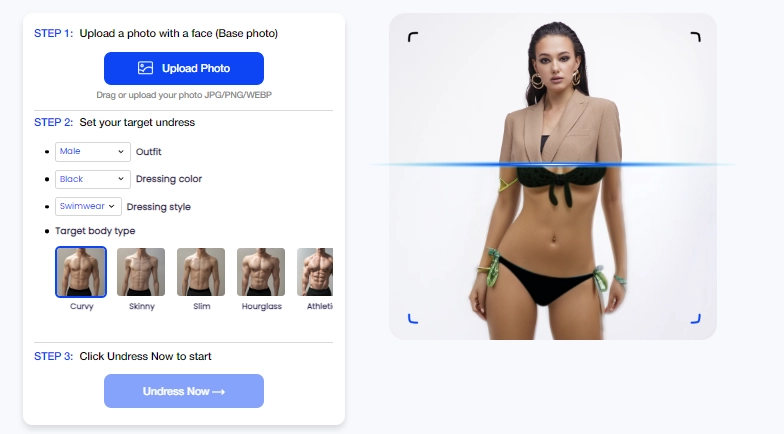
If you're not sure what body type will make you great, you can try to simulate it with MioCreate body type simulator.
MioCreate Undress AI can change your physical shape and effectively show how you will look before and after weight loss. This is a weight loss AI simulator offers many different body types for women and men, so you will clearly see your bodies after weighting.
Using MioCreate Undress AI is a fun way to see how you will look after weight loss, but the simulated result is just for motivation, not to push yourself to look same as the result.
Key Feature
- Man and Woman are Available: Anyone can use this photo weight loss simulator.
- Undressed for Body Type Details: It provides a detailed visualization about body shapes.
- Realistic Simulation: It provides realistic portrayals of various body types.
Limitations:
- The simulated body types are textbook level, so it's difficult to achieve it in real life.
How to Generate Weight Loss Photo:
Step 1. Upload you photo.
A full body photo will make best weight loss simulation.
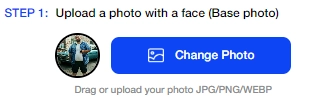
Step 2. Choose the Body Type.
Men or women, choose as you wish.
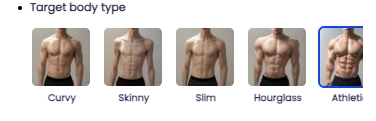
Step 3. Click "Undress Now" to motivate yourself.

Should You Lose Weight?
Should you lose weight? The magnitude of its impact may warrant that it is best answered with caution and apprehension.
One way to answer yourself is calculating your Body Mass Index (BMI), it is calculated by weight(kilograms) divided by the square of height(meters). the result will tell you about fat content taking into consideration the height as well as weight, you can check the chart to ensure if you really need to lose weight.
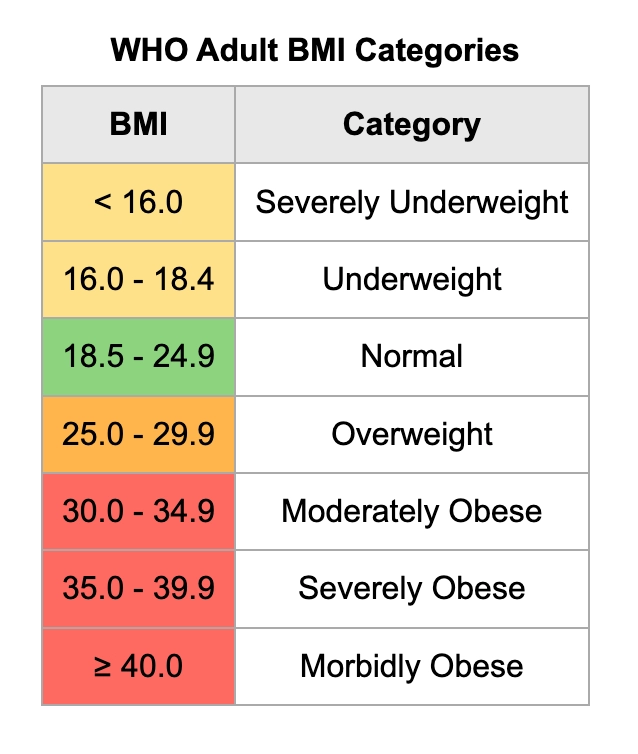
However, BMI is not without its shortcomings: it does not consider fat mass and fat-free mass, or weight distribution or shape difference. So you'd better ask your doctor. Doctor consultation will give you more professional and specific health tips, then what you should do is just follow the guide and do not diet to loss weight.
But the most important is that we should love ourselves. To accept our imperfection, to love our body types, happiness matters most!
Conclusion
Using a weight loss photo simulator can help you achieve your goal by showing you the before-and-after effects. These tools represent a possibility for you to to see how you will look after you loss weight, which could serve as a motivation and an aim to achieve. It can be proved that simulators can be chosen considering their main parameters, which will make the weight loss process more effective. For those who are new to the world of using weight loss AI filters, these simulators are may offer a big help for them to stay motivated and lose weight.
Try weight loss photo simulators from Vidnoz today and see the results for yourself!




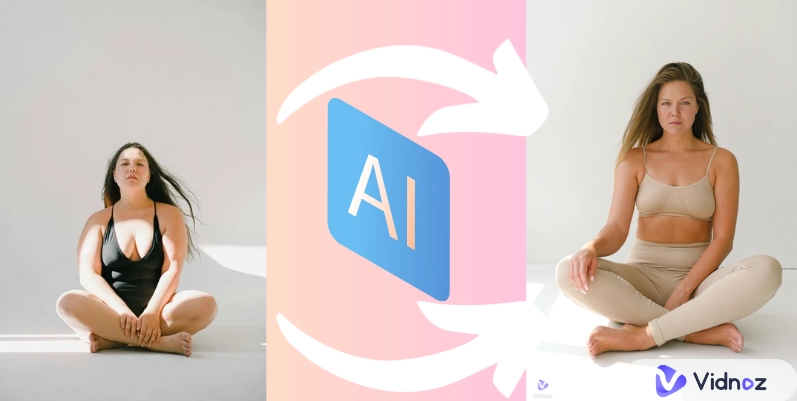

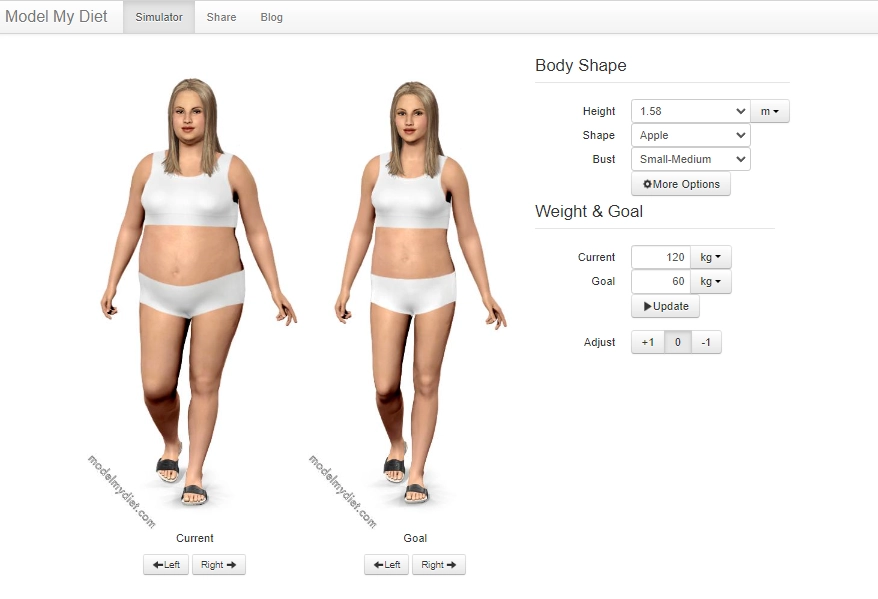
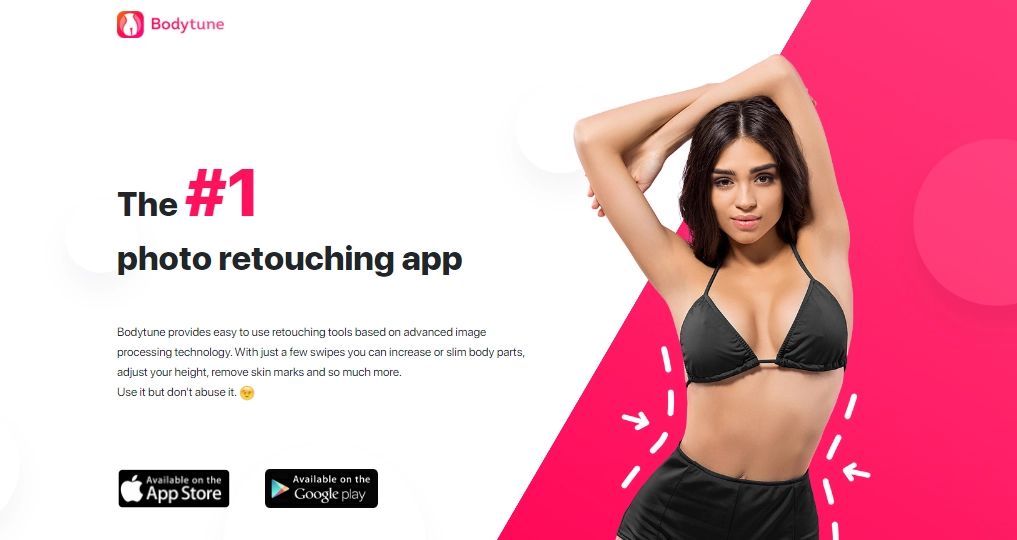
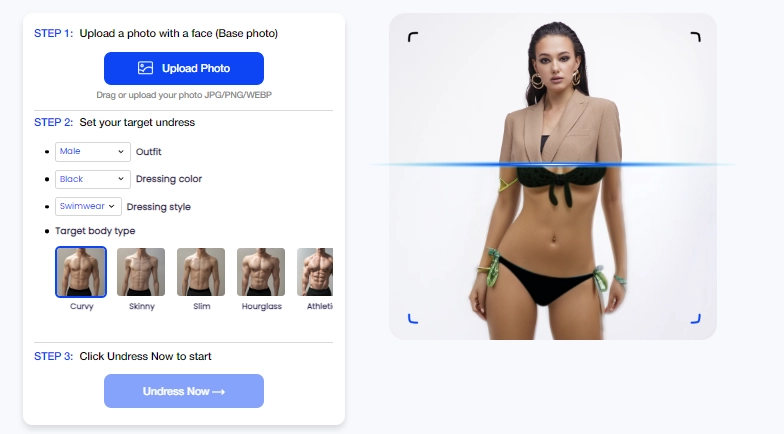
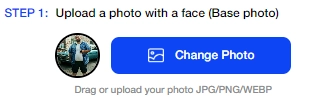
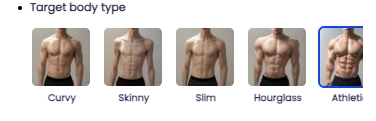

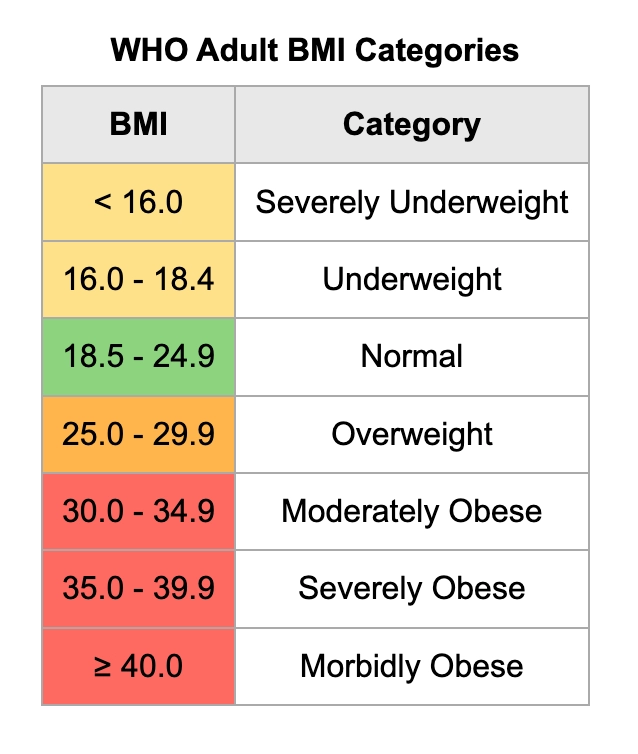

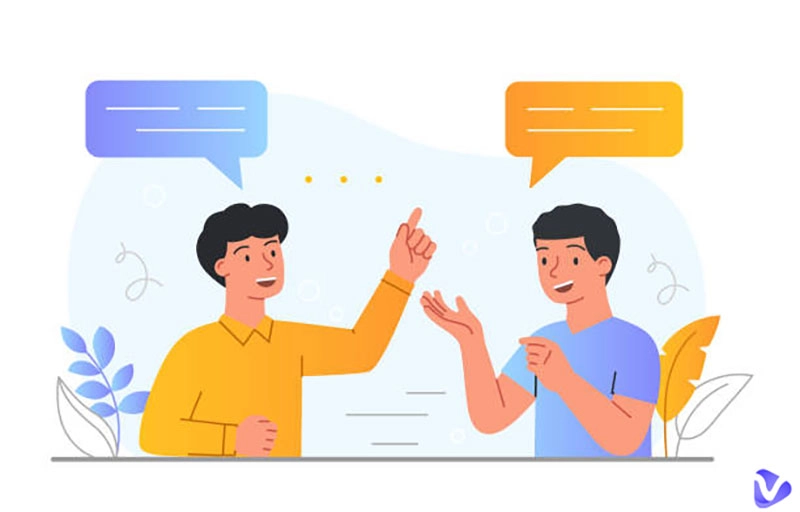
![Top AI Face Age Detectors to Test Your Age [Definitive Guide]](https://www.vidnoz.com/bimg/face-age-detector.webp)
