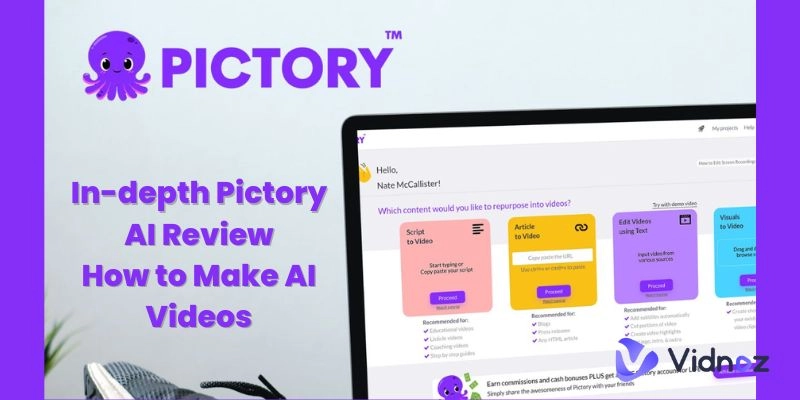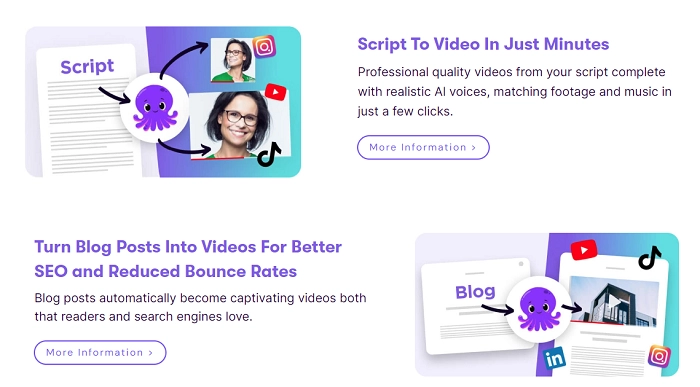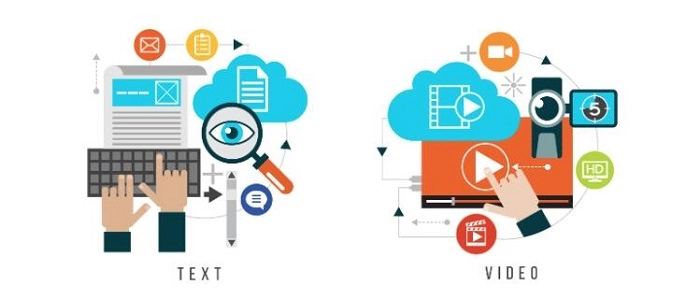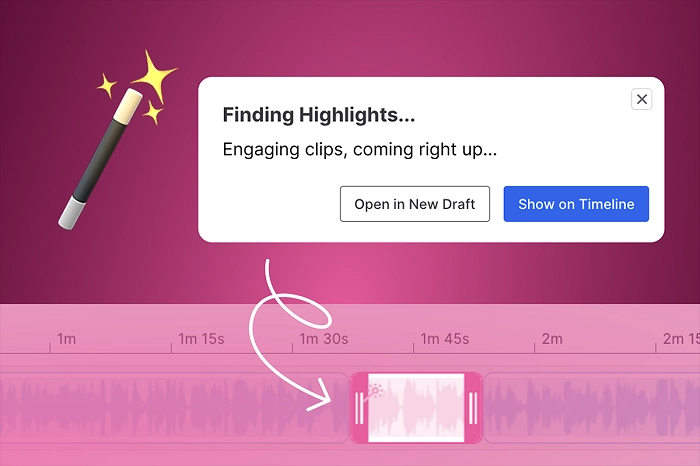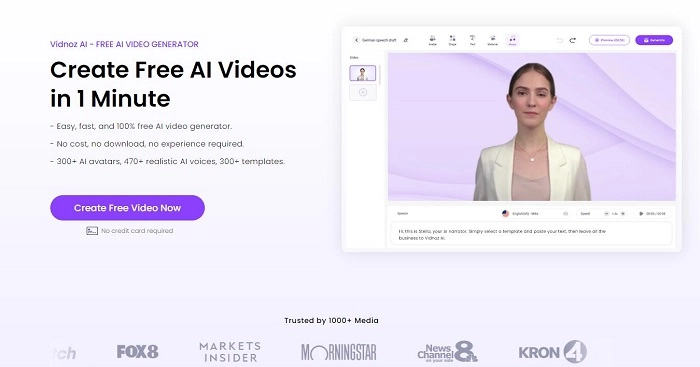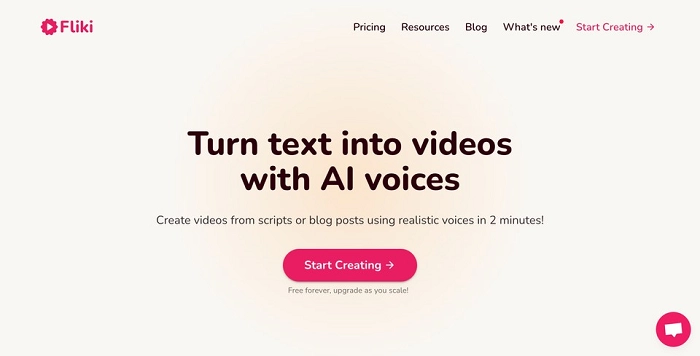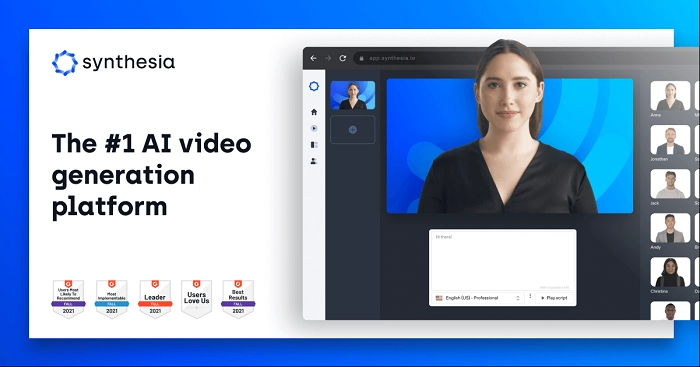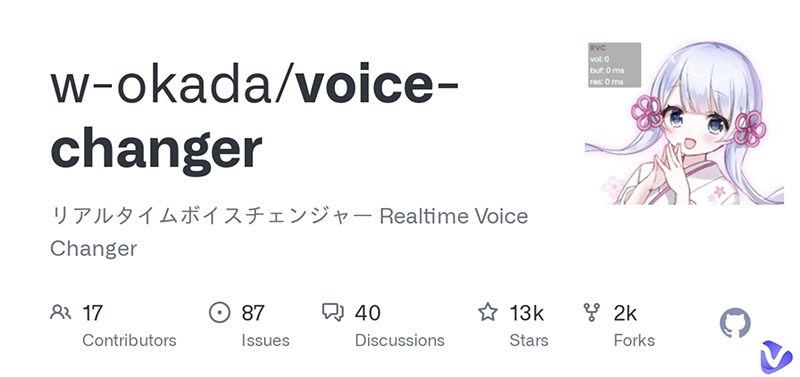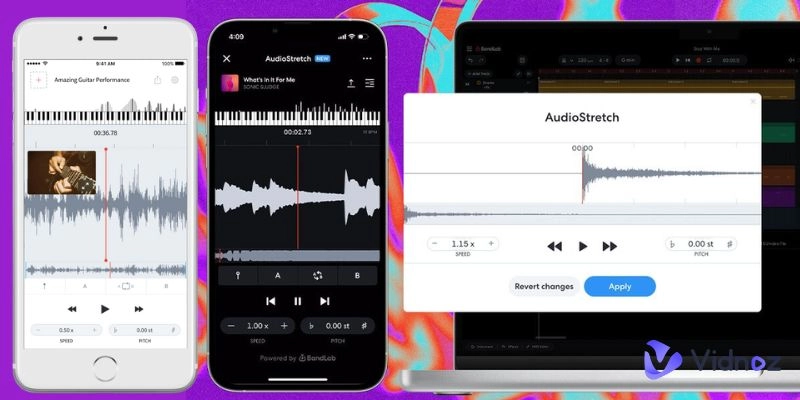Artificial Intelligence (AI) has emerged as a transformative force in the 21st century, especially, in the realm of video production for different purposes. As the demand for visually compelling content increases, AI platforms are playing an important role in shaping the video creation industry. When it comes to AI video creation, Pictory stands out as a prominent player with its advanced capacity to generate top-notch AI videos. This blog will provide an in-depth Pictory review to help you understand the value this AI tool can generate for you. Additionally, you will get info about the Pictory AI alternatives to help you compare and make informed decisions with ease.
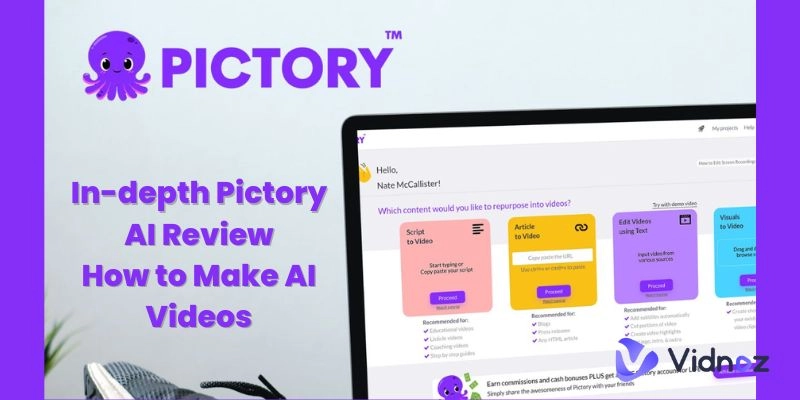
- On This Page
-
Brief Overview of Pictory AI
-
Key Features of Pictory AI Video
-
Find Your Way Using Pictory Video for Content Marketing
1. How to Turn Script to Video
2. How to Turn Blog Posts Into Videos
3. How to Extract Highlights From Long-Video
-
Pros and Cons of Pictory AI Video Creation
-
Detailed Pictory AI Pricing
-
Top 3 Rated Pictory AI Alternatives
1. Vidnoz AI: Best Free Pictory Video Alternative for Content Marketing
2. Fliki: Most Powerful Pictory Alternative, Transform All Your Idea to Video
3. Synthesia: Top Rated & Professional Pictory AI Video Alternative
Brief Overview of Pictory AI
Pictory is a popular video creator that works on powerful artificial intelligence algorithms to make the process super easy. Basically, Pictory AI is an AI video generator that extracts killing points from text prompts to generate engaging videos. Notably, Pictory AI has a library of over 3 million royalty-free images, videos, and music tracks to combine and generate videos based on your specific requirements.
It helps to create both long and short-form videos in ways that make the videos highly engaging and enhance conversion rates significantly. Additionally, Pictory AI adds subtitles to every video automatically. Let’s now find out the notable features of this incredible tool as part of this Pictory review.
Key Features of Pictory AI Video
Pictory AI has been successful in gaining the trust of its users through its quality AI video creation service. Let’s check the features that differentiate Pictory from others.
Script-to-video creation: Pictory AI can seamlessly transform written scripts into engaging video content to streamline the production process for creators.
Blog post to video creation: It can convert any blog post into visually compelling videos so that users can maximize content reach and audience engagement effortlessly.
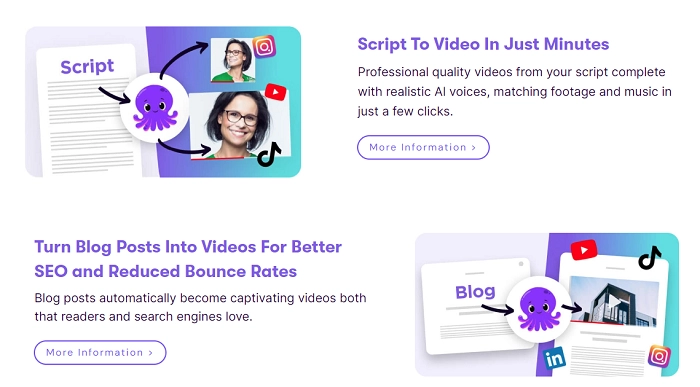
Adds subtitles: Pictory AI can enhance video accessibility by incorporating subtitles automatically to make sure that a broader audience can comprehend and enjoy the content easily.
Also read: Translate Video to English: Dubbing Your Video with AI >>
Automatically summarises long-form videos: Pictory AI can also be beneficial in saving time and effort by condensing lengthy videos into concise summaries to cater to viewers with varying time constraints.
Auto Transcription of videos: Pictory AI video transcription has advanced algorithms and multilingual support to effortlessly convert spoken words into accurate text while saving time and resources.

Vidnoz AI - Create Free Engaging AI Video with Talking Avatar
- Easily create professional AI videos with realistic avatars.
- Text-to-speech lip sync voices of different languages.
- 2800+ video templates for multiple scenarios.
Find Your Way Using Pictory Video for Content Marketing
Content marketing is a key component of promoting products and services to the consumers. It is crucial for attracting new customers and retaining them for a longer period of business. With the advancement of technology, video content has become the center of content marketing to boost conversion rates. That is where Pictory AI videos come alive with its cutting-edge features to enhance the engagement of the marketing videos.
As part of this Pictory review section, the emphasis will be given on 3 major functions of Pictory AI that can be mighty effective for specific types of marketing videos. Let’s explore the steps of how you can utilize different features of Pictory AI for your videos:
1. How to Turn Script to Video

Pictory AI script to video generator comes with a simple-to-use interface to create professional videos within minutes:
Step 1: First, prepare your script and paste it into the Pictory AI prompt box.
Step 2: You can modify the script before moving forward to create video scenes.
Step 3: Edit your video storyboard as required.
Step 4: Now, add your voiceover or music based on your requirements.
Step 5: Then, choose a theme for your Pictory video. You may customize branding information as well.
Before downloading and sharing the video, make sure that you have previewed it.
2. How to Turn Blog Posts Into Videos
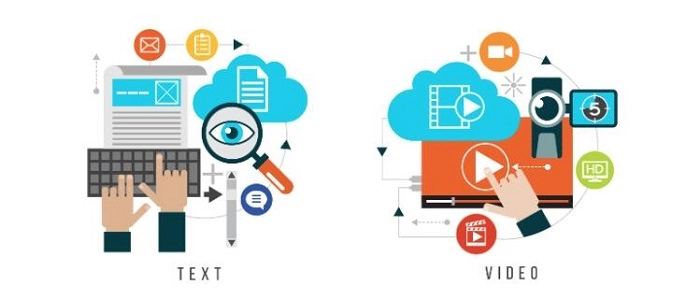
Pictory AI offers fast and stunning quality video creation from any blog article which requires these steps to be followed:
Step 1: Start by providing the URL of your target blog.
Step 2: Edit the text summary shown to you. Generally, Pictory automatically picks texts from blogs that you can edit later to submit a finalized prompt.
Step 3: When the scenes are created, edit your video storyboard carefully.
Step 4: Now, add music or voice-over to your video.
Step 5: Choose your desired video theme and brand settings.
Step 6: Preview and generate your Pictory video.
3. How to Extract Highlights From Long-Video
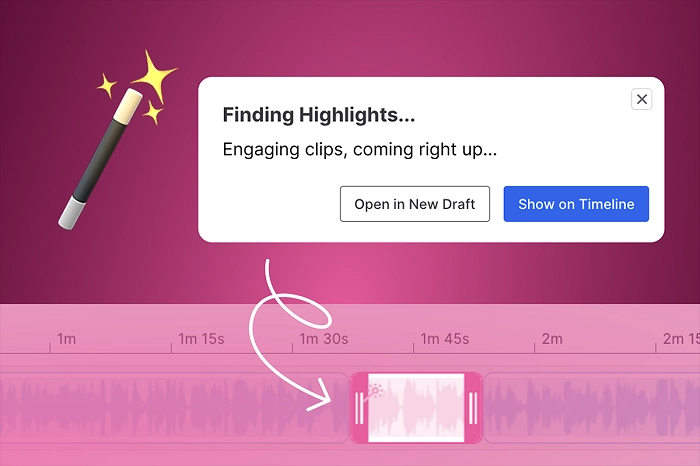
Short video clips are important for better engagement with the audience through Facebook reels, YouTube shorts, and other social media platforms. Here is the procedure for extracting highlights:
Step 1: Upload your video to allow Pictory AI algorithms to transcribe it.
Step 2: Give it a few moments to summarize your video content.
Step 3: Insert data about your brand.
Step 4: Generate your summary video to share it on different platforms.
Pros and Cons of Pictory AI Video Creation
Pictory AI has some serious features to add value to all types of videos to meet your specific demands. However, it does have some drawbacks which you should consider before making your final decision.
Pros
-
Simple-to-use functionality, no expert-level knowledge necessary.
-
Comes with regular updates with new features.
-
Ensures video tutorials for every new feature to effectively help the users.
-
Generates good value for money.
-
Removes all types of filler words from the video content.
-
Vast editing tools for video modification or customization.
-
Saves time and effort significantly.
Cons
-
Images are not always contextual though they may be associated with the topics.
-
Tough to navigate through the folders or file organization system.
-
Site failures or slow-loading issues may often occur during video editing and generation.
-
A limited number of speech voices to use.
Detailed Pictory AI Pricing
Pictory AI comes with a multi-tier pricing system to offer its array of services to customers. As part of this Pictory review, here is the pricing structure of Pictory AI you should know before using this tool:
|
|
Starter
|
Professional
|
Teams
|
|
Monthly
|
$23
|
$47
|
$119
|
|
Yearly
|
$19
|
$39
|
$99
|
Top 3 Rated Pictory AI Alternatives
Undoubtedly, if you are searching for quality AI video makers, Pictory AI has you covered. However, you have some other incredible AI video generators available in the market to make better comparisons and find the one that suits your needs.
The best Pictory alternatives include Vidnoz AI, Fliki, and Synthesia which are being discussed in the following part.
1. Vidnoz AI: Best Free Pictory Video Alternative for Content Marketing
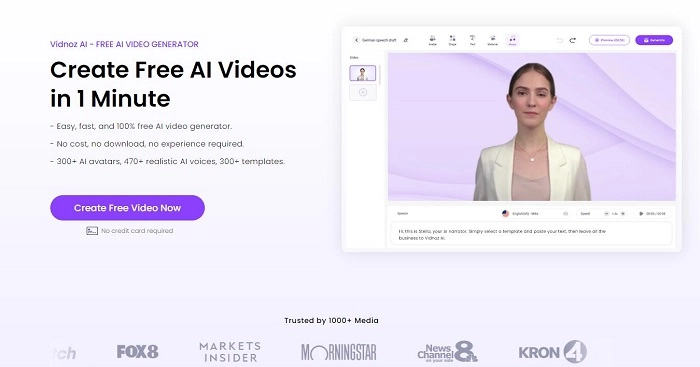
Vidnoz AI has powerful and advanced algorithms in place to generate top-quality AI videos from texts. The brand has gained significant exposure within a short period and gained the trust of millions of happy customers around the world. Vidnoz AI is the best free Pictory AI alternative for video creation associated with content marketing. Here is how you can use Vidnoz AI for different purposes:
How to Use Vidnoz AI Text to Video
Vidnoz AI has a super easy interface to enter your text prompt and generate the marketing video within a few seconds following these:
1. Go to Vidnoz AI Text to Video generator and input/paste your text prompt.
2. Set basic information such as background music, voiceover, gender, and subtitles for your video.
3. Now, hit “Generate Video”, that’s it.
How to Use Vidnoz AI Video Generator
Guess what? Vidnoz AI has another superb AI video generator where you can select pre-made video templates for different content marketing campaigns. You can simply pick a template alongside an avatar (from 250+ avatars and 300+ templates) to generate your video by modifying the basic information or you can even create your own AI avatar to incorporate with the videos. Here are the steps to follow:
1. Select an avatar and a template from the library.
2. Create your AI voiceover.
3. Customize your video with powerful video editing tools offered by Vidnoz AI.
4. Generate your marketing video.

Vidnoz AI - Create Free Engaging AI Video with Talking Avatar
- Easily create professional AI videos with realistic avatars.
- Text-to-speech lip sync voices of different languages.
- 2800+ video templates for multiple scenarios.
2. Fliki: Most Powerful Pictory Alternative, Transform All Your Idea to Video
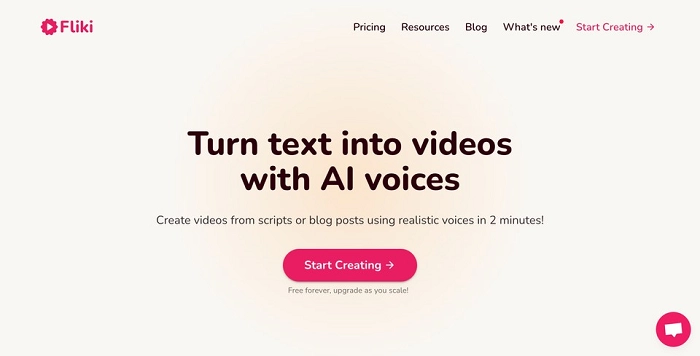
Fliki is simple yet cost-effective AI prompt video generator and a powerful Pictory video alternative. The platform specializes in generating videos for different social media platforms such as Instagram, YouTube, and TikTok. It offers 2000+ realistic voices to be included in the AI videos. Notably, Fliki offers video creation from various kinds of texts, PowerPoints, photos, products, and Tweets.
When it comes to pricing, Fliki offers both free and premium packages. So, you can give it a shot by trying the free version before considering the paid plan which starts at $28 per month.
3. Synthesia: Top Rated & Professional Pictory AI Video Alternative
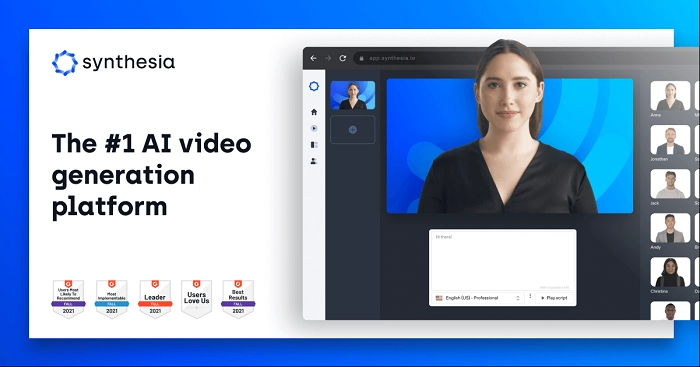
Synthesia offers powerful AI video creation services with the help of 140+ avatars and speeches in 120+ languages, which makes it a high-value Pictory AI alternative. It is mainly popular for creating professional videos that you can use for commercials. Synthesia is known for quick video creation from texts alongside other AI services such as text-to-speech generation, voice cloning, and custom Synthesia avatar creation.
However, Synthesia does not offer any free plan and you have to spend a minimum of $22 per month to access the AI services. For bigger organizations, it offers an Enterprise plan which requires discussion to fix the compensation.

Vidnoz AI - Create Free Engaging AI Video with Talking Avatar
- Easily create professional AI videos with realistic avatars.
- Text-to-speech lip sync voices of different languages.
- 2800+ video templates for multiple scenarios.
Conclusion
From this Pictory review, it is quite understandable that Pictory AI offers outstanding AI video creation services, especially, when it comes to text-to-video generation. However, other AI platforms such as Vidnoz AI, Synthesia, and Fliki are competitive Pictory alternatives that you may try. Vidnoz AI is super successful in creating customer-tailored marketing videos with a huge library of premade templates, voiceovers, and avatars. Synthesia can be used effectively for making professional-level videos for commercials as well. So, it’s up to you to compare all those tools and make your decision based on the ability to meet your video needs.