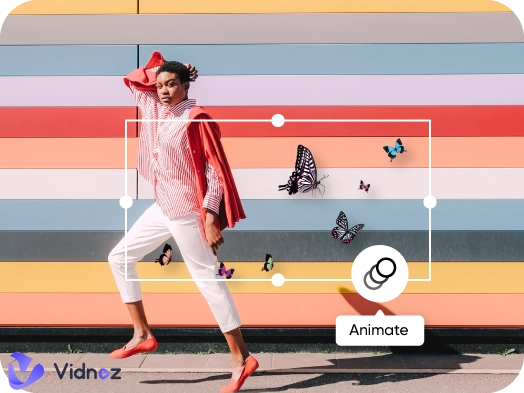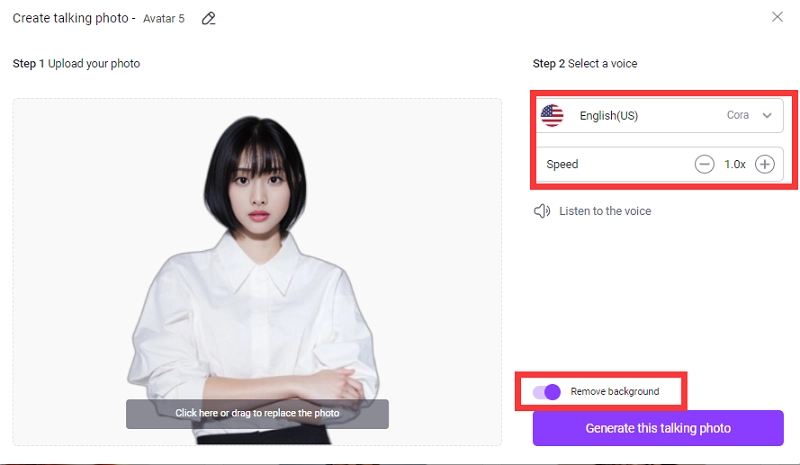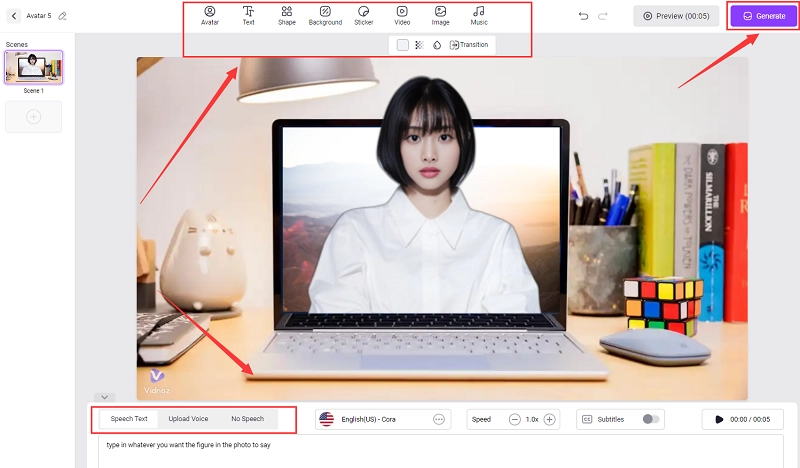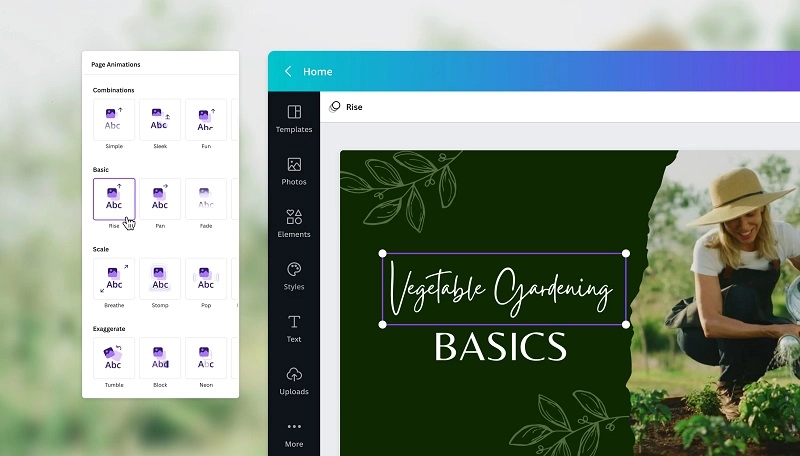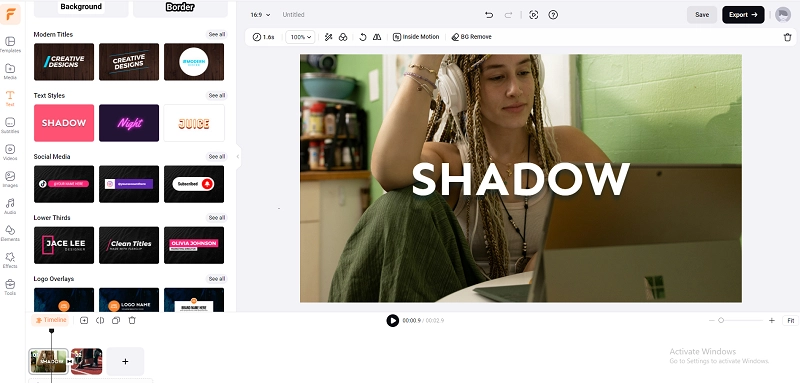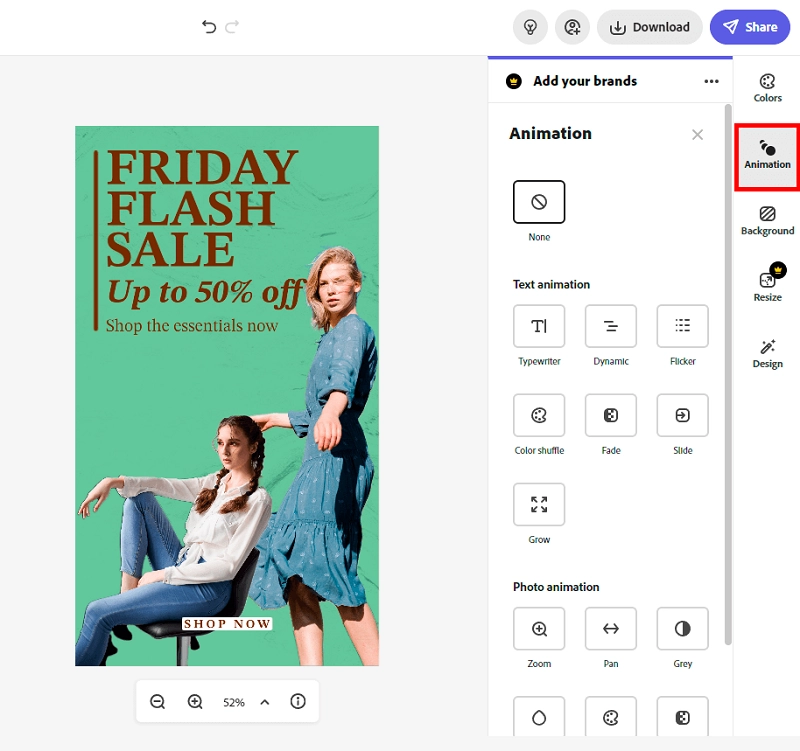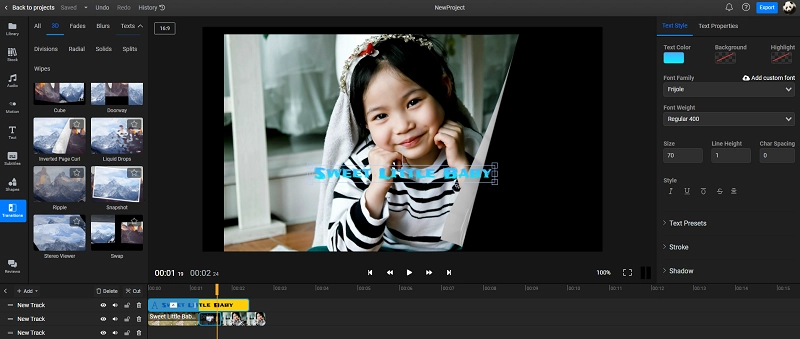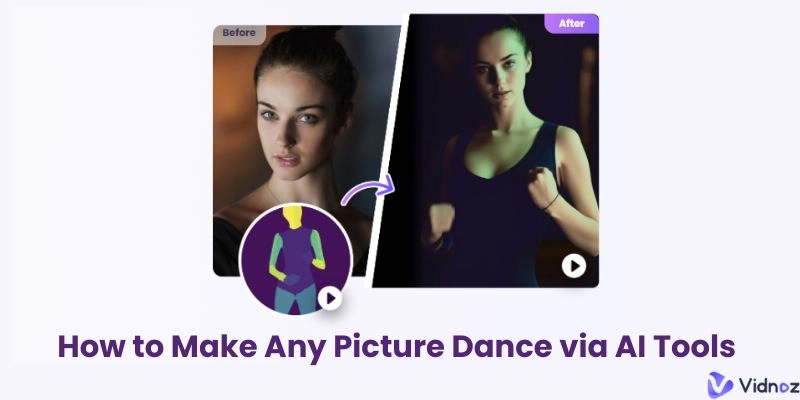How to bring life to the figure, animal, and other elements of your photo? An animation photo maker is what you need. It is a tool that can make photo animation online free by adding dynamic elements, movements, or effects to your still images, as well as manipulating several static images to create an animated scene. The animated photos or scenes can be used to create GIFs, flipbooks, and digital animations, and they also help catch attention in storytelling and make cherished old photos come alive.
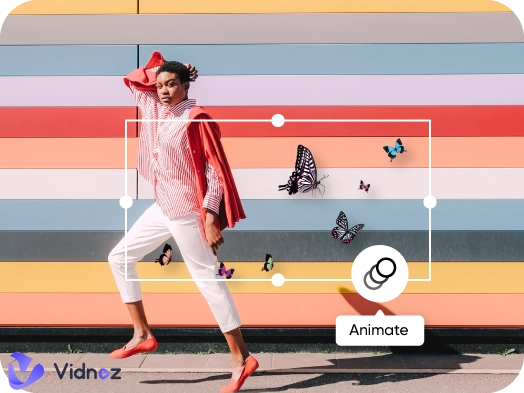
How do you animate image online, and what are the best online photo animation maker worth trying? Dive into more detailed information about photo animation.
- On This Page
-
Vidnoz AI - Lip-Sync the Photo with Free Animation Photo Maker
How to make photo animation online free?
What’s more about the Vidnoz AI animation photo maker?
-
Canva - Animate Image Online to Create Animated Scenes
How to animate images online?
What’s more about Canva online photo animation maker?
-
Flexclip - Turn Photo to Animation Online by Generating Motions
How to breathe life into photos with simple steps?
What’s more about the Flexclip animation photo maker?
-
Adobe Express - Make Photo Animation Online Free
How to turn photos to animation online?
What’s more about Adobe Express animation photo maker?
-
Flixier - Animate Photo in Motion with 3D Transition Models
How to animate photos online?
What’s more about Flixer online photo animation maker?
-
What Can Photo Animation Do?
Vidnoz AI - Lip-Sync the Photo with Free Animation Photo Maker
Vidnoz AI is an AI photo animation maker and an AI video generator. Despite the basic transition effects and animated stickers, Vidnoz AI enables the figure in your photo to speak whatever you want in a desired language and accent. To put it simply, Vidnoz AI animates photos by lip-syncing the script or audio files, creating lifelike photo animation visions. With it, you can animate the old photos of your cherished but passed-away person, writing down her often-said words and applying text to speech to convert the words into voice, pretending that he or she is always around you. Likewise, you can lip-sync a popular character to create an interesting talking head AI free.

Vidnoz AI - Create Free Engaging AI Video with Talking Avatar
- Easily create professional AI videos with realistic avatars.
- Text-to-speech lip sync voices of different languages.
- 2800+ video templates for multiple scenarios.
Compatibility: online browsers and mobile devices.
How to make photo animation online free?
Step 1. Sign up to Vidnoz AI and start from a template, a canvas, or an avatar.
Step 2. Here we upload a clear photo of a positive face in PNG, JPG, or JEPG.
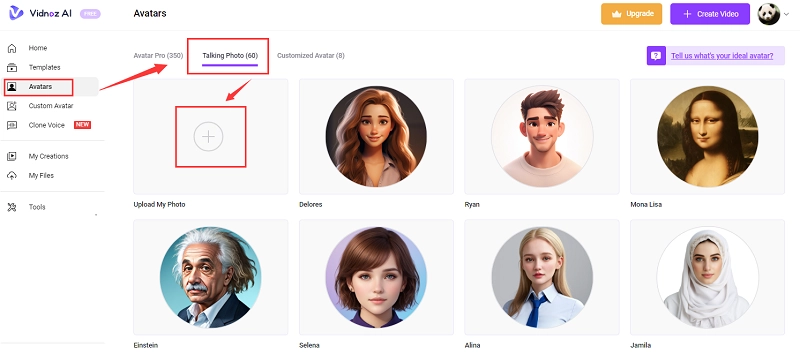
Step 3. Then, use it to create a talking photo animation after you select a language and speaking speed. Remove the background or not.
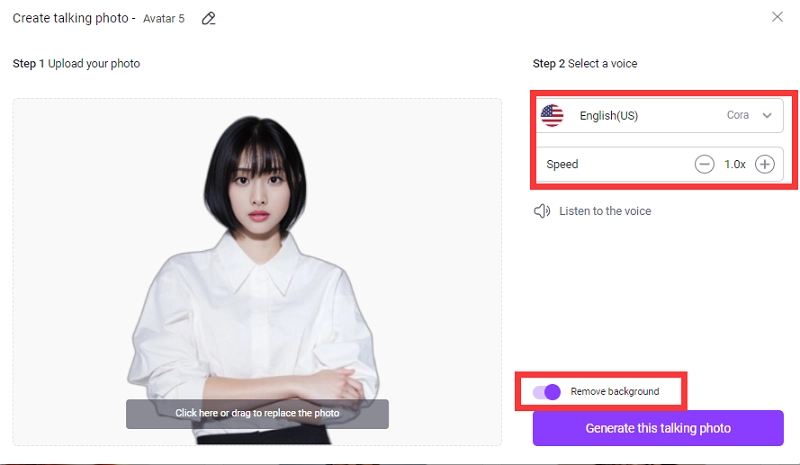
Step 4. Click “Generate the talking photo” and edit the talking photo with the offered features.
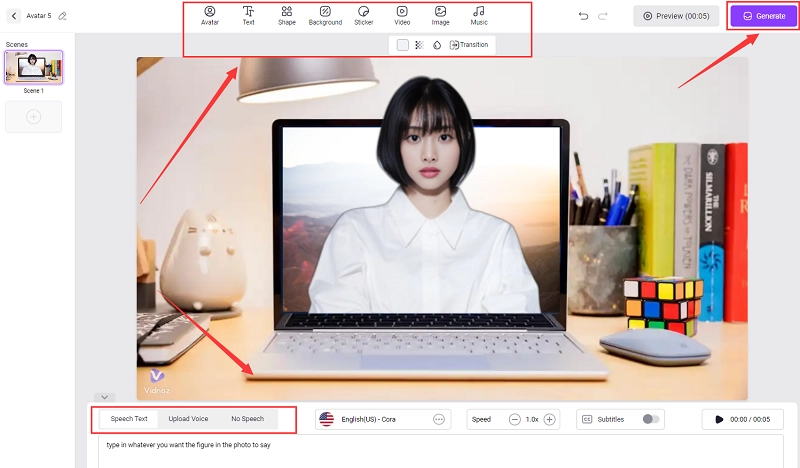
Step 5. Finally, you can preview or directly generate the video and insert a clickable call-to-action button for easy engagement.
In addition, Vidnoz AI enables you to share the animated talking photo on a social platform, email, or get an embedded link.
As well, you can download the photo animation from the navigation > My Creations.
What’s more about the Vidnoz AI animation photo maker?
- 300+ AI video templates for all sorts of fields.
- 300+ avatars from different ages, genders, occupations, and locations.
- 470+ human-like AI voices from 84 languages and accents.

Vidnoz, Vidnoz AI’s developer, invests heavily in AI tools and achieves a little success. On its website page, you can explore more effective AI tools for processing voice, images, and videos. Check out AI cartoon generator, text-to-speech, background remover, vocal remover, AI headshot generator, AI voice changer, text-to-video, and more.
Canva - Animate Image Online to Create Animated Scenes
Canva is a website focusing on graphic design used in multiple fields, such as visual documents, photos and videos, digital cards, logs, posters, illustrations, and even clothing print. Focused on animating photos, Canva is also capable. It stocks massive transitions, stickers, text animations, and motion effects, easily transforming your static images into vibrant visuals with a few clicks. No matter if you need your photo to fade in or out, apply cute stickers to your lovely family photo, or make your words bounce on the photo, Canva can do it smoothly.
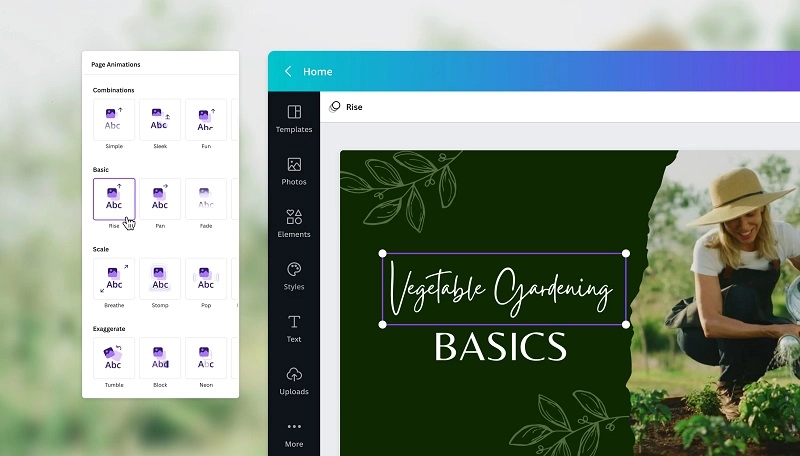
Compatibility: online browsers.
How to animate images online?
Step 1. Upload a photo or record yourself right now.
Step 2. Choose animations or animated effects and add it to your photo.
Step 3. Add more scenes or images and do the same to them as above.
Step 4. Download the photo animation into PDF, SVG, MP4, or GIF.
Also Read: 10 Best AI Cartoon Generators to Cartoon Yourself & Characters Online >>
What’s more about Canva online photo animation maker?
- A concise video editor and a photo editor.
- Plentiful stock of shapes, stickers, video clips, music, charts, tables, and illustrations.
- Free-to-use fonts, reference color matching, and pre-set text styles
- An additional AI avatar generator.
Flexclip - Turn Photo to Animation Online by Generating Motions
Due to the fierce competition among graphic design tools and video creation tools, there is hardly an online tool dedicated to making photo animations. FlexClip is no exception, which is a versatile video editing platform catering to creators of all demands, including making photo animations.
With it, you can turn your photo into an animation using effects, for example, zoom in/out, move, jump, etc,. On top of that, you can connect images with transitions such as fade, popup, wipe, and flip, creating continuous visual scenes.
Surely, Flexclip also provides a vast collection of stock videos, images, music and sound effects, stickers, transitions, animated titles, and so on.
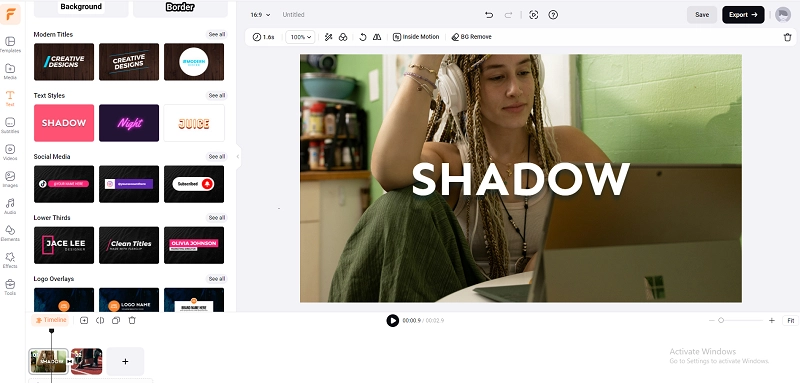
Compatibility: online only.
How to breathe life into photos with simple steps?
Step 1. Upload photos or pick one from its image stock.
Step 2. Customize the photo with transitions, text animations, animated stickers, and image effects.
Step 3. Click “Export” to set the format to GIF or MP4 files. If you want to download the photo animation as a video, 480P and 720P are supported.
Also Read: 5 Best AI Voice Cloner Free Tools: Clone Voice Easily >>
What’s more about the Flexclip animation photo maker?
- Show a clean and easy-to-use interface.
- Offer a bunch of photo animation effects.
- Support multiple photo formats, like BMP, GIF, ICO, WEBP, PNG, JPG, SVG, without conversion.
- Customizable templates for personal and team projects.
Adobe Express - Make Photo Animation Online Free
Adobe Express, another all-in-one content creation platform, is a photo animation maker with endless possibilities. It has three ways to create photo animation free through color-based motions, image transition effects, and animated text. When creating photo animation on Adobe Express, you don’t have to worry about a loss in photo quality or size, but the file format will be changed to MP4. Besides, it provides a free plan that ensures you bring creative vision to life on PCs or mobile devices.
Meanwhile, Adobe Express involves AI tools, for instance, a text-to-image generator, to help you turn extraordinary imagination into reality.
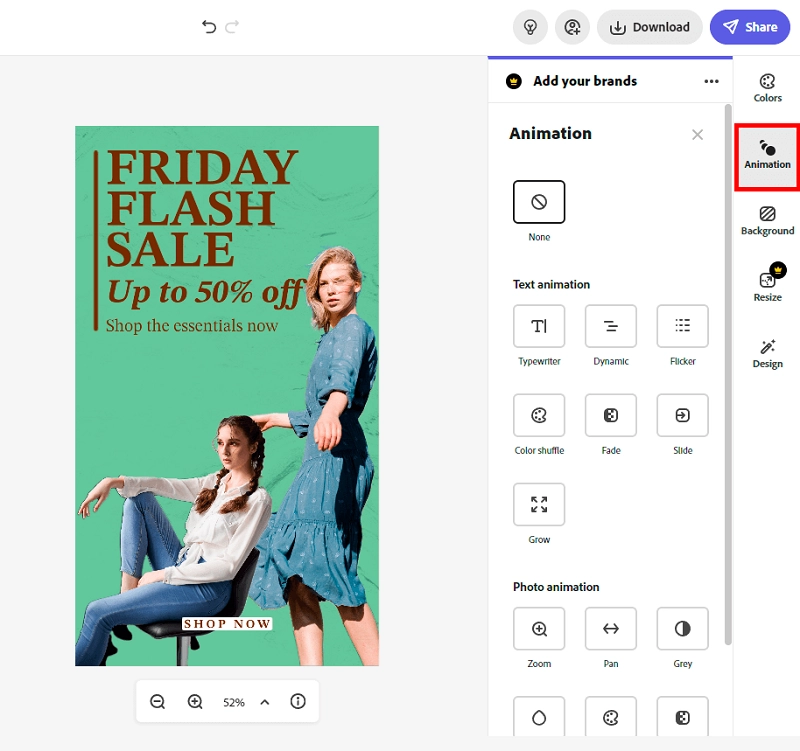
Compatibility: online and mobile.
How to turn photos to animation online?
Step 1. Upload your own photos or search for a perfect photo from Adobe Stock images.
Step 2. Use the animation options to add movements to your photo, icons, texts, graphics, and more elements.
Step 3. Further edit the animated photo or instantly download the photo animation for online sharing across social media.
Also Read: 5 Best Free AI Meme Generators 2025: Create Memes Effortlessly >>
What’s more about Adobe Express animation photo maker?
- Expertly designed templates.
- Audio and video assets.
- Photo animation effects for images and text.
- Enable you to brighten up dark images.
Flixier - Animate Photo in Motion with 3D Transition Models
Flixier is a free photo animation maker based on all browsers. It has a dozen transitions containing 3D, fades, blurs, radials, solids, splits, wipes, and divisions. Also, it has many filters, text animations, and sound effects to beautify your animated photos. You can resize your photo with a customizable ratio for platforms like TikTok or YouTube. Beyond that, you can add follow and subscribe buttons, a title, and a description in advance to your photo animation in order to directly share it on digital channels and social media platforms. Certainly, this photo animation maker allows you to download animated photos with a watermark to your local devices.
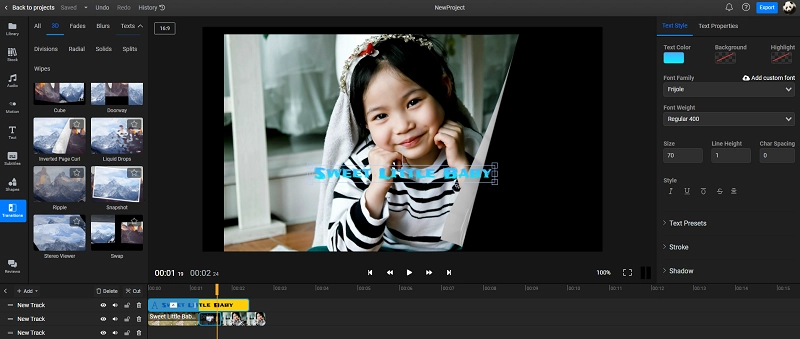
Compatibility: all PCs.
How to animate photos online?
Step 1. Upload images by dragging them from local computer storage or the cloud storage service.
Step 2. Put the images on the timeline in order and then add transitions between them. Enable a keyframe perset. You can add text animations or sound effects if you want.
Step 3. Click the “Export” button to save your animated photo as GIF or MP4 files on the computer.
Also Read: AI Spokesperson Video Creator That Makes Your Own AI Spokesperson in Videos >>
What’s more about Flixer online photo animation maker?
- Support all media formats for uploaded images.
- Stock of images, videos, audio, and gifs.
- Simple learning-curve.
What Can Photo Animation Do?
Photo animations are interesting and engaging, but what can they do with? There are 6 directions that you can use as references to enhance still images.
Create GIFs: Transform photos into animated GIFs, adding motion to certain elements within the image.
Also Read: Create Gifs with 6 AI GIF Generator Free from Text/Video/Photo >>
Add Effects: Introduce dynamic effects like rain, snow, or confetti to make the animation photo more engaging.
Generate Motion Graphics: Develop moving graphics or text elements within the photo.
Lip Syncing: Some advanced tools can animate a photo to mimic speaking or lip-syncing based on added audio or text input.
Enhance Storytelling: Use animation to tell a story or highlight specific details within the photo.
Create Cinemagraphs: Blend static and dynamic elements to create visually appealing cinemagraphs.
The Bottom Line
The above five animation photo makers have their respective characteristics. They can make photo animation online free from still images using effects, transitions, filters, and animated texts, except Vidnoz AI, which animates the photo by lip-syncing. You can choose the most suitable online photo animation maker according to your specific needs. If you prefer to use AI tools to make animated pictures, Vidnoz AI is a good choice because it is powerful, free, and requires no download.

Vidnoz AI - Create Free Engaging AI Video with Talking Avatar
- Easily create professional AI videos with realistic avatars.
- Text-to-speech lip sync voices of different languages.
- 2800+ video templates for multiple scenarios.