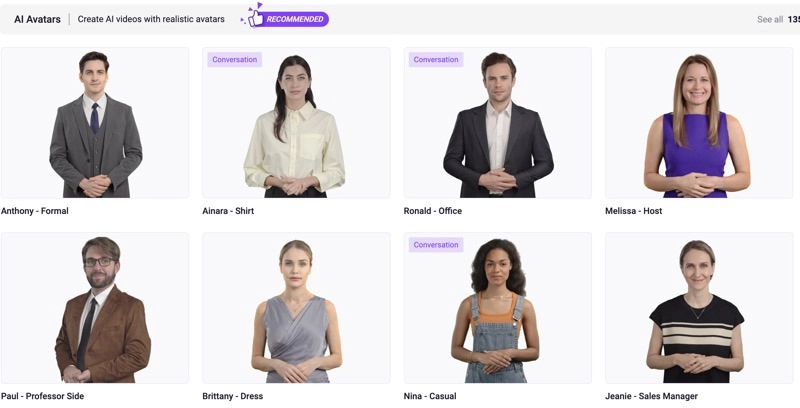At ServiceNow's annual customer and partner event, Knowledge 24 on May 8, 2025, ServiceNow and NVIDIA revealed an exciting glimpse into the future of AI avatars. Powered by NVIDIA's Avatar Cloud Engine, these digital characters look and interact closely resemble real people, offering a new level of interaction in the world of generative AI.

In this post, we will dive into NVIDIA AI avatars and explore how you can use digital humans to enhance your content and engage your audience.
- On This Page
-
What is NVIDIA Avatar?
-
Where Can NVIDIA AI Avatars Be Used?
-
How to Access the NVIDIA Character Creation Platform?
-
The Best Alternative to Nvidia Avatars
How to Create a Video with a Lifelike AI Human Using Vidnoz
How to Make a Digital Clone Using Vidnoz
What is NVIDIA Avatar?
A NVIDIA avatar is an AI-powered digital character developed by NVIDIA that can mimic human-like interactions. These avatars are created using advanced technologies such as speech recognition, natural language processing, animation, and deep learning, all powered by NVIDIA's Avatar Cloud Engine (ACE).
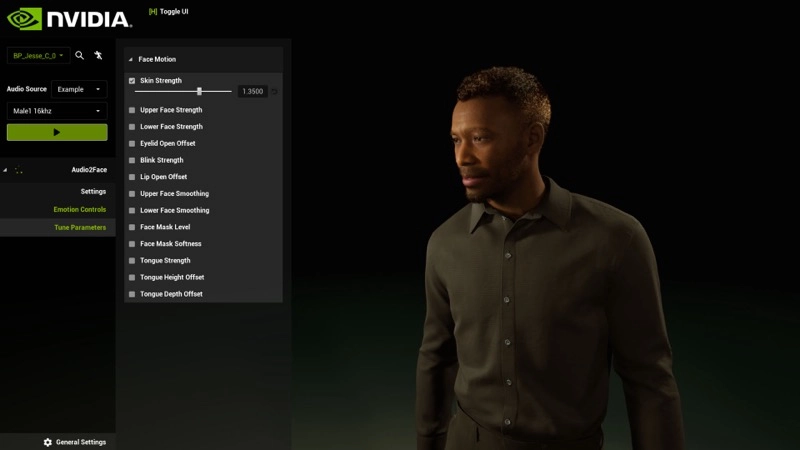
These digital people are capable of realistic speech, facial expressions, and body movements, making them ideal for tasks that require human-like engagement. Some of them can achieve a striking resemblance to real people in both appearance and interaction.
Where Can NVIDIA AI Avatars Be Used?
NVIDIA explains that AI avatars, whether created by NVIDIA or developers using its ACE platform, can be seamlessly integrated into a wide range of products, tools, and services. Let’s break down how this works.
NVIDIA Avatar in Customer Service
You can use NVIDIA conversational AI avatars as digital assistants, enhancing customer service in industries like healthcare, IT, financial services, and retail. They provide accurate and timely information to customers, either in real time or through pre-recorded videos.
NVIDIA Avatar in Gaming
NVIDIA characters can be utilized in video games as non-playable characters (NPCs), adding realism to the gaming experience. By creating more immersive worlds, these AI-powered characters feel like genuine participants in the game, which enhances player engagement and enjoyment.
NVIDIA Avatar in Telecommunication
AI characters are transforming virtual presence and video conferencing by providing a digital replica of yourself or anyone else. NVIDIA AI characters come with advanced features, including real-time eye contact, seamless language translation, and studio-quality voice enhancements, making interactions more natural and engaging.
NVIDIA Avatar in Media and Entertainment
NVIDIA digital characters can be used across a variety of applications, including movies, videos, and live performances. This technology offers customization and manipulation capabilities, allowing creators to adapt characters to fit specific scenarios or engage with audiences in unique ways.
How to Access the NVIDIA Character Creation Platform?
Developers and teams looking to create avatars and virtual assistants can access the NVIDIA Omniverse Avatar Cloud Engine by registering for the early-access program. The platform is primarily aimed at developers and businesses who need to integrate sophisticated AI characters into their products and services. It requires a strong background in software engineering and AI.

Therefore, this is not a ready-to-use studio for casual users seeking pre-built AI characters or those looking to customize new digital humans.
The Best Alternative to Nvidia Avatars
Since the NVIDIA avatar creation platform is not designed for everyday users, you might be wondering if there is another option for accessing lifelike AI avatars.
The answer is yes! Vidnoz is an online platform that provides alternatives to NVIDIA AI avatars, allowing users to create and use realistic digital characters immediately for video creation.
Create Your AI Talking Avatar - FREE
- 1900+ realistic AI avatars of different races
- Vivid lip-syncing AI voices & gestures
- Support 140+ languages with multiple accents
Vidnoz AI, the main product of this website, offers a diverse selection of pre-created AI avatars and also enables you to create and customize your own avatars.
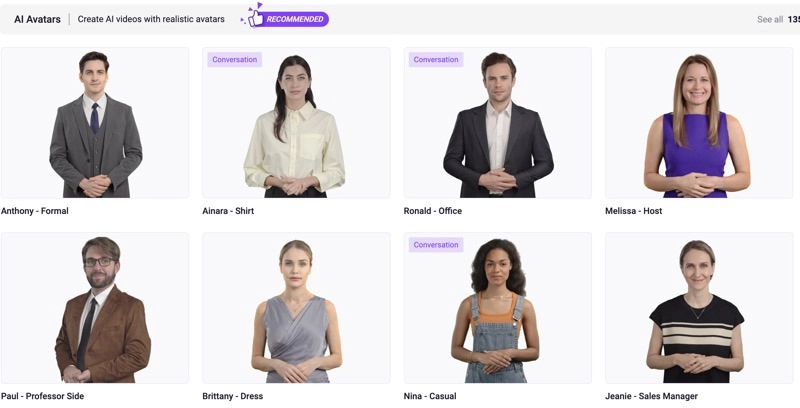
Know about Vidnoz AI and Its AI Avatars:
- Diverse - It offers an extensive library of pre-built digital avatars, covering a wide range of genders, outfits, ages, nationalities, and settings. Whether you're looking for a specific look or style, you can easily find a unique AI avatar to match your content needs.
- Lifelike - Vidnoz leverages cutting-edge AI technology to create highly realistic avatars that are nearly indistinguishable from real people. These digital characters provide the appearance of a human without concerns over portrait rights.
- 2D and 3D - Vidnoz gives you flexibility by offering both 2D talking heads and fully animated 3D avatars. Whether you need a simple, lifelike talking head or a dynamic, three-dimensional character, Vidnoz has the tools to bring your vision to life.
- User-friendly - Designed with ease of use in mind, this AI video generator is accessible for users with little to no technical expertise. Its intuitive interface allows anyone to create and integrate avatars into their projects.
- Customizable - Vidnoz lets you fully customize avatars to meet your exact needs. You can create human-like clones, add text to speech avatars, and use various video templates, giving you complete control over your avatar’s appearance and your content.

Vidnoz AI - Create Free Engaging AI Video with Talking Avatar
- Easily create professional AI videos with realistic avatars.
- Text-to-speech lip sync voices of different languages.
- 2800+ video templates for multiple scenarios.
Integrating and creating AI-powered digital humans into your videos is simple with Vidnoz AI. Here are the key steps to get started.
How to Create a Video with a Lifelike AI Human Using Vidnoz
Step 1. Log in using your Google, Microsoft, LinkedIn, or Facebook account. Alternatively, sign up for a free account using your email.
Step 2. Go to Avatars on the left navigation bar and pick an avatar from the list.
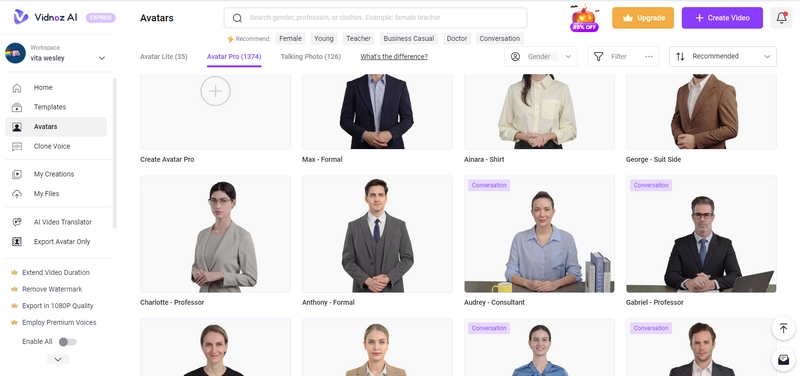
Step 3. Click Create Video with this Avatar. Landscape, portrait, and Squire videos are all supported.
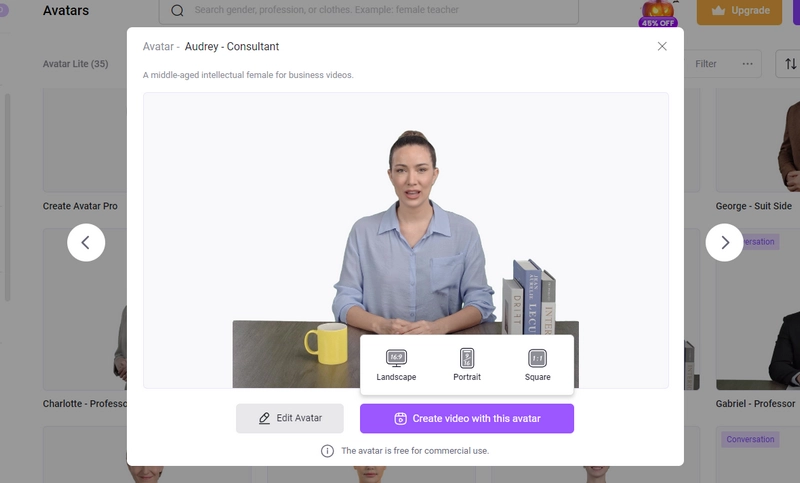
Step 4. On the video editing screen, customize your video using the tools and assets available at the top and bottom of the screen. Apply a video template, add text and subtitles, convert text to speech voice-overs, etc. Vidnoz AI has all the basic and advanced editing options you will need.
Step 5. Click "Generate" to combine all elements into your final video.
How to Make a Digital Clone Using Vidnoz
You can also create a digital avatar of yourself on Vidnoz AI. Here is how you should do.
Step 1. Sign in to the Vidnoz AI video creation center.
Step 2. Navigate to the "Avatars" section.
Step 3. Click the plus icon to select "Create Avatar Pro."
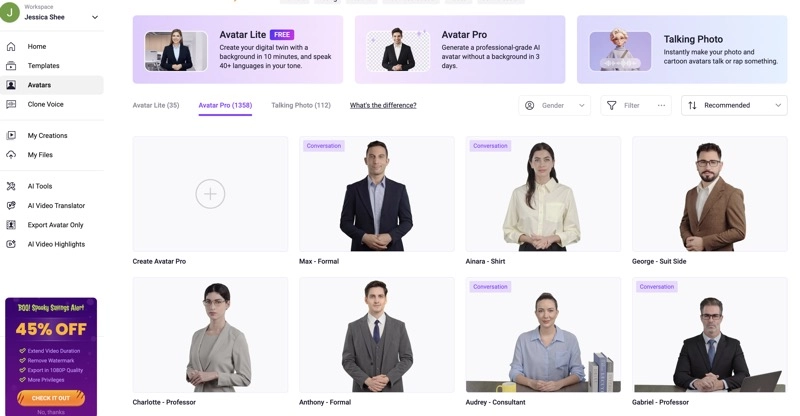
Step 4. Record a high-quality speech video following the provided guidelines.
Step 5. Upload your video to Vidnoz AI and grant permission for the Vidnoz team to use it for generating your custom avatar.
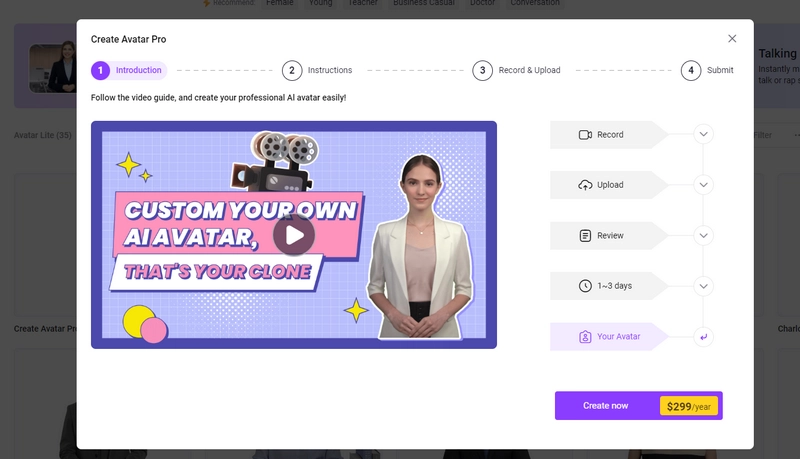
Step 6. Submit your request and leave notes if necessary.
Step 7. Your exclusive digital avatar will be delivered to you within 1 to 3 business days.
Also Read: How to Clone Yourself in Videos >>
Conclusion
NVIDIA AI avatars are pushing the boundaries of digital human technology, making it possible to use virtual characters in many different ways. However, the Omniverse Avatar Cloud Engine is designed primarily for developers and engineers. As a regular user looking to add lifelike digital humans to your business or personal projects, Vidnoz AI is an easy NVIDIA avatar alternative. It’s free, easy to use, and allows you to create realistic avatars without needing advanced technical skills.
Create Your AI Talking Avatar - FREE
- 1900+ realistic AI avatars of different races
- Vivid lip-syncing AI voices & gestures
- Support 140+ languages with multiple accents