The past few years have been revolutionary for all industries based around computers due to the leaps and strides taken by AI. However, one of the fields that got an unexpected sudden boost in popularity through AI was that of media and journalism. AI hosts are exceptional presenters due to their consistency and adaptability, which are extremely desirable traits. If you are interested in creating your own news reporter AI voice using the latest tools, then this feature will be a valuable read.
.webp)
- On This Page
-
News Reporter AI Voices Can Be Widely Used in Journalism
Multilingual News Delivery
Short Videos for Daily News
-
3 Best Online News Reporter AI Voice Generators
MurfAI - AI Voice Generator
Vidnoz Text to Speech - 100% Free Realistic Human Voice Generator
TTS Reader - Text-to-Speech Reader
-
How to Generate News Report AI Voice Step by Step
News Reporter AI Voices Can Be Widely Used in Journalism
Even though AI-based news reporting is an emerging concept, its potential in the world of journalism is uncapped! The advances in AI technology have allowed developers to create avatars that closely mimic the actions of human presenters. The concept has skyrocketed to the point where even mainstream media channels are using AI hosts to present news. These AI presenters can be seen hosting news broadcasts in many countries. We have elaborated on the potential for AI-based journalism below.
>> Try Breaking News Generator to Break Your Own News
News Broadcasting
Visual impairment is a global issue that affects 2.2 billion individuals worldwide. AI voiced news presentations can positively affect those that are struggling to watch regular news broadcasts due to their poor vision. AI presenters are clear and concise, which allows listeners to easily follow the broadcast without needing to refer to the imagery and video for support.

Multilingual News Delivery
Widening the audience for a news broadcast is never a simple task as the motive to captivate viewers can vastly differ. However, minimizing the language gap is one of the easiest ways to engage more viewers. However, this is not feasible for traditional news presenting as it requires multiple presenters who are fluent in their respective languages. However, when using a news reporter AI voice, you can easily translate the content to different languages as long as they are supported by the software.
Breaking News Alerts
Breaking news has to be delivered rapidly which is a challenge for traditional news reporting due to the time required to setup and prepare a broadcast. However, when using AI news presenters, a news broadcast can be presented almost instantaneously.
Short Videos for Daily News
The shorter form of content is a growing trend that was popularized by the birth of TikTok. As of now, short content is dominating the charts in multiple platforms including Facebook and Youtube, which proves its potential to be a lucrative form of media. Just like entertainment, shorter news content tends to perform better amongst viewers over extended news broadcasts. But, the issue with shorter form content is the repetitive creation of content, which can often be a hassle, especially in professional forms of media. Imagine getting a news host to create short videos over the course of the day, it’s going to be exhausting for both the host and the news crew. But, these issues don’t exist when using a news reporter ai voice, as all one needs to do is to write the script and hit generate.
3 Best Online News Reporter AI Voice Generators
Looking to create your own AI news broadcast channel? Here are our top picks to generate audio. We curated this list by comparing each of their key features with the top contenders in the market for the topic. In this section, you will find a comprehensive introduction to each of the tools listed, along with their pros cons and keyfeatures.
MurfAI - AI Voice Generator
First on our list is the MurfAI voice generator. MurfAI can create high-quality audios via its realistic text to speech generator. The key feature of MurfAI is its ability to create realistic voiceovers. Unlike most other news reporter voice text to speech options on the market, MurfAI’s voiceovers don’t have that robotic edge which is a huge turnoff for listeners. MurfAI is a complete studio that allows its customers to create voiceovers, then create videos using it by syncing the audio together with images and clips.
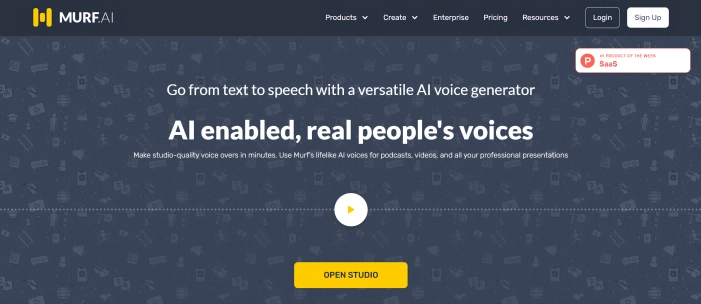
Key Features
- 120 voices supported spanning over 20 languages.
- 3 Plans to choose from.
- Realistic voiceovers.
- A complete studio for users to create content in.
MurfAI offers a free plan for users to test out the software. There are over 120 voices for users to pick from, and the free plan offers 10 minutes of audio generation. However, users will not be able to download the content they create, instead, they will be given a share-link option through which they can view and share their content. There are three paid plans available for grabs, starting off with the basic plan that covers the bare necessities required for generating audios. The basic plan is priced at a modest $19 per month while their most comprehensive package is a whopping $99 per month.
Vidnoz Text to Speech - 100% Free Realistic Human Voice Generator
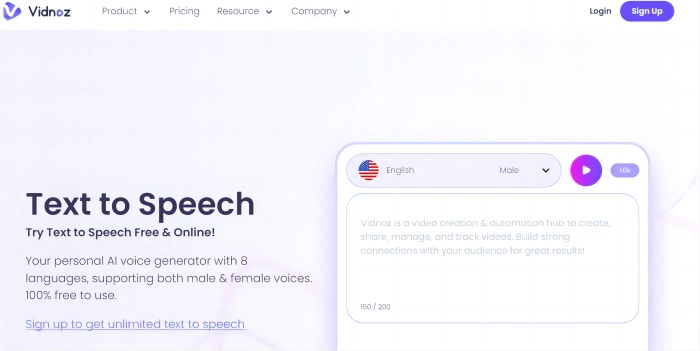
Vidnoz Text to Speech is the second option on our list of top choices and a strong contender to be the best. It’s a one-stop hub for content creators that does it all! The AI algorithm used by Vidnoz to create audio is pristine, generating realistic crisp audio with the perfect amount of emotion. The AI voice supports both female and male voices with over 8 different languages in its library. Creating a multilingual news broadcasting service is as easy as ever with Vidnoz as the software can accurately mimic the accents and pronunciations in each language, making it facile and more pleasant for native speakers to understand. Generating voiceovers using Vidnoz is simple and straightforward. Unlike most other AI voice generators on the market, Vidnoz is completely free to use. If by chance you wish to upgrade to one of its paid plans, we can safely assure you that Vidnoz has some of the most cost-beneficial plans on the subject.
Key Features
- 100% free to use.
- Has both female and male voices.
- Supports 8 languages with accents.
- High-quality AAC encoding on audio.
- Convert a maximum of 5,000 characters of text to audio every time.
- Inbuilt options to customize your narrations.
Vidnoz Flex - Inclusive Video Creation & Automation Platform
Create, customize, share, and track videos. Gain all faster with 2X speed!
- Record, upload and edit videos with built-in video recorder editor.
- Add CTA button, polls and user forms that enhance interaction.
- Share your videos to mainstreaming platform in batches.
- Track your video performance with in-depth insights.
Also read: Best Free AI Headshot Generators to Create Professional Headshots>>
TTS Reader - Text-to-Speech Reader
TTS Reader is a free AI audio generator that has been serving the community since 2015. While it's significantly older than the other two options on our list, the lack of customizability is what sets it behind the rest. The news report audio generated by the software is a bit bland when compared to both Vidnoz and MurfAI as it lacks the emotion required to be human-like.
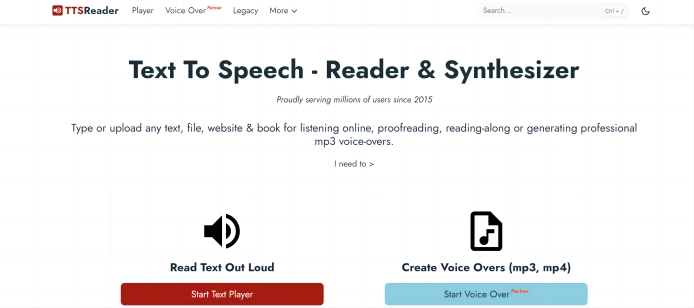
TTS Reader is more suited towards narrating content rather than presenting it due to its monotone voicing, however, for a completely free option, it does perform noticeably well. While it does lack in the emotions department, it produces immaculate pronunciations. There is a paid option within TTS Reader that contains more features when compared to the free version. TTS Reader’s Speechify Studio supports over 200 voices over multiple languages.
Key Features
- Completely free option
- 200 voices over multiple languages
- Customization features
- Cheaper packages
- Commercial Usage Rights
How to Generate News Report AI Voice Step by Step
Step 1
Head on over to Vidnoz’s main page and login to your account. Creating an account is free and can be completed within a few seconds. Then click "Free AI Tools" then head to " Vidnoz Text to Speech"
Step 2
Write or paste your script inside the text box provided on the webpage which will be used to generate the audio. Ensure that the script is error-free and doesn’t contains accents.
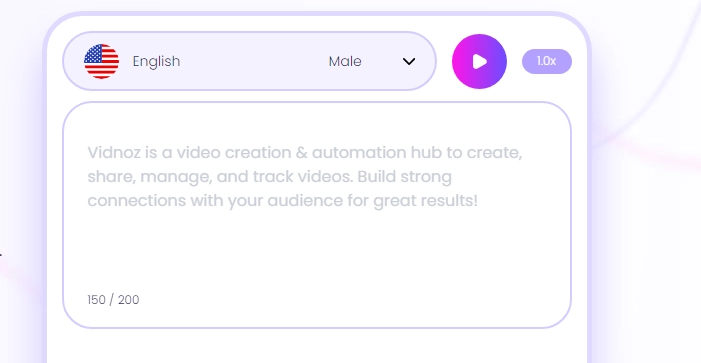
Step 3
Carry out the customizations, like choosing languages and speeds, so that the final audio will match your expectations.
Step 4
After you have generated the audio, you can download the file to your device. It is 100% free.
Conclusion
If you are new to the world of AI-generated content, then we highly recommend you to begin your journey through Vidnoz. While TTS Reader is cheaper than Vidnoz, it lacks some of the key features that should be present in a news reporter AI voice generator. Therefore it’s best to start on a platform that you can grow with and get used to. For the best results, make sure that your scripts have creative wordings that capture the attention of your audience. AI generated content is the future, and if you want to be a part of it, it’s now or never!




.webp)

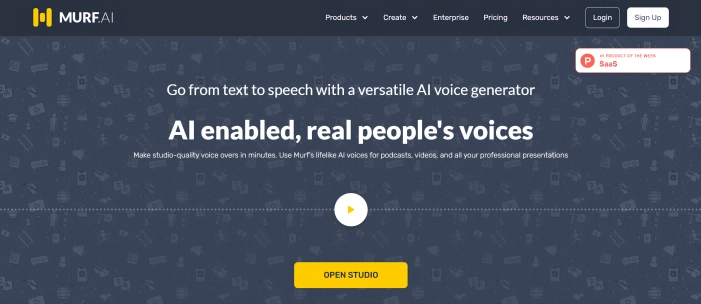
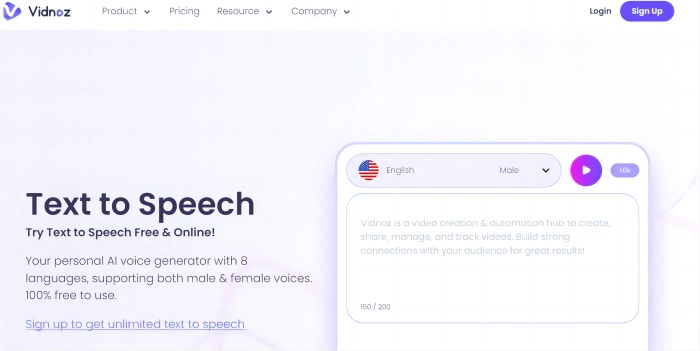
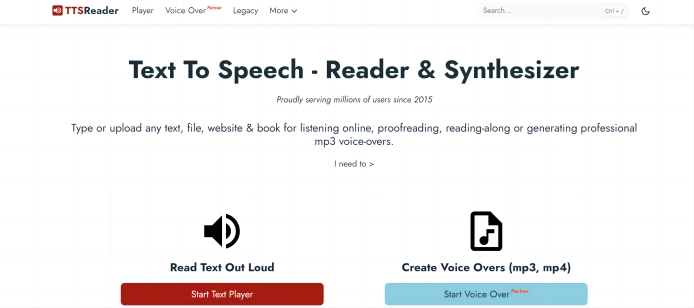
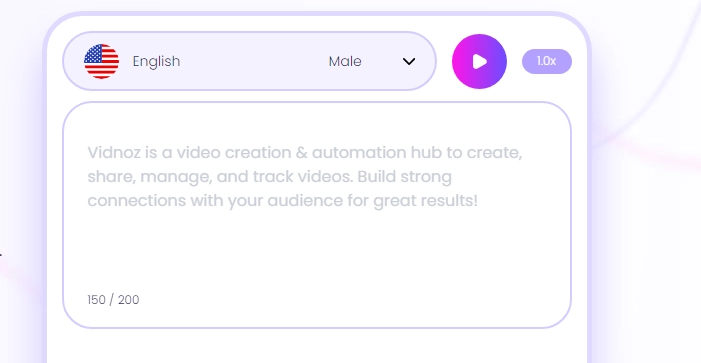

![Convert Text to Speech to MP3 Easily and Effortlessly [Ultimate Guide]](https://www.vidnoz.com/bimg/text-to-speech-to-mp3.webp)



