Have you ever dreamed of traveling to different eras and meeting another “you” with the help of an AI time machine? Though not in real life yet, the advanced AI tech has enabled you to travel time through different eras and see what you would look like as a historical figure. The historical AI filter has been quite popular among TikTok trends and Insta feeds. This amazing effect is attributed to a tool called MyHeritage AI time machine, which helps people turn their photos into realistic historical pictures.

Still, many people have yet to learn about this revolutionary technology or hesitate to try it before getting an overall knowledge. So, discover this page, and get everything you need to know.
- On This Page
-
What Is MyHeritage AI Time Machine?
-
How to Use MyHeritage AI Time Machine?
-
How to Do the AI Time Machine Trend on TikTok & Instagram
What Is MyHeritage AI Time Machine?
MyHeritage from Astria introduced the AI Time Machine, which allows users to see what they might have looked like in different periods of history. Is this AI time machine free? Unfortunately, no.
This paid image time machine will create 8 images of yourself in different poses and settings from prehistoric eras to 21st-century outer space by analyzing the 10 to 25 photos you’ve uploaded. You may then download and share them to have more fun.
How to Use MyHeritage AI Time Machine?
After knowing what is MyHeritage AI Time Machine and how it works. Let’s dive into the exact steps of using this tool to get AI time machine images. One thing to be noticed, it is a paid service, and no free trials are available yet.
Step 1. Visit https://www.myheritage.com/ai-time-machine and click on the “Try it now” button.
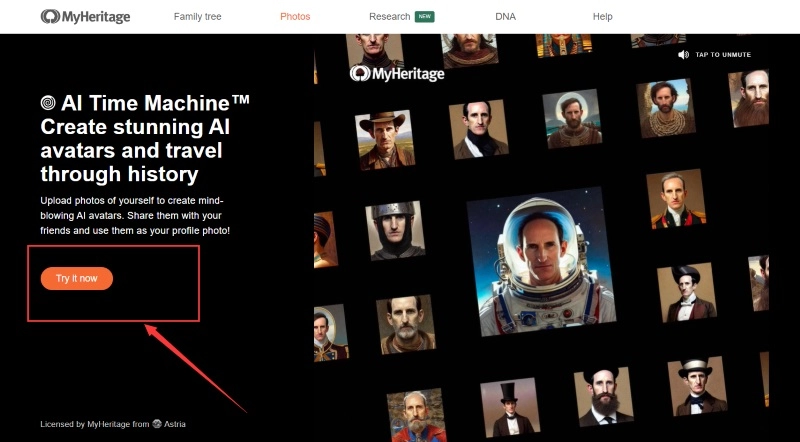
Step 2. Upload 10 to 25 photos of the same person. Photo requirements: JPG, JPEG, PNG, or GIF files at least 300x300 pixels and at most 10000x10000 pixels.
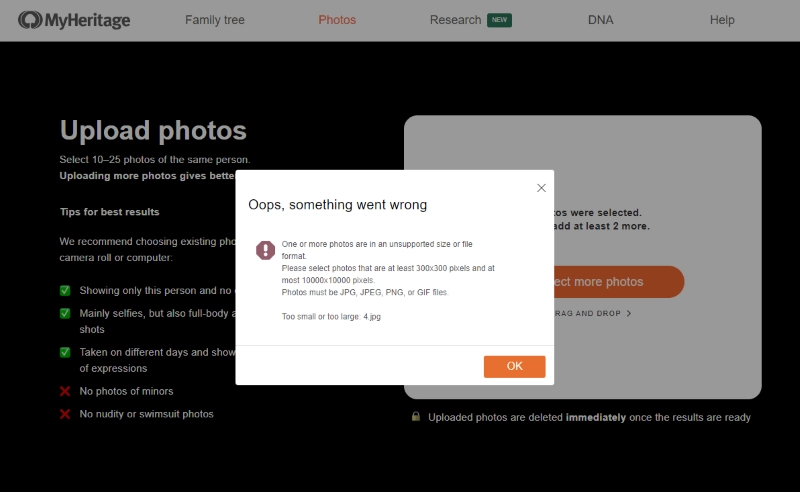
Step 3. Enter a title and select a gender for your pictures. Then, you will be asked to sign up by entering your email, first and last name, year of birth, and setting a password for your MyHeritage account.
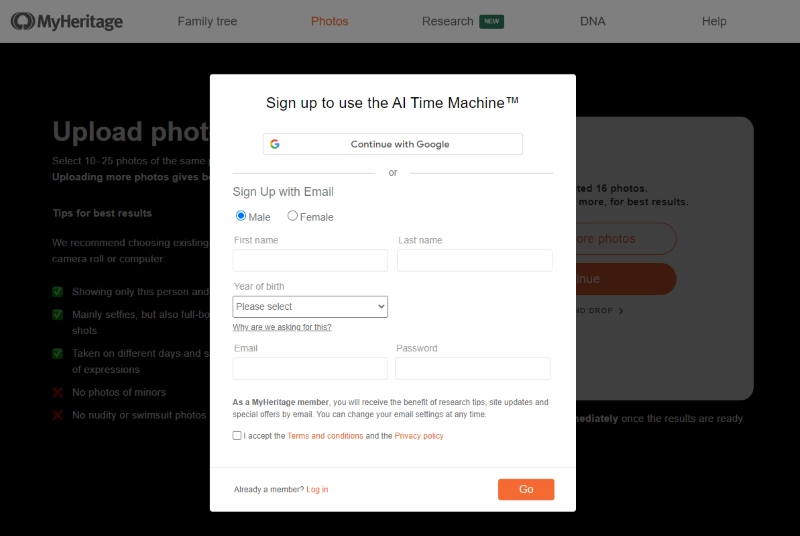
Step 4. After all these are finished, you’ll finally get to the payment page. It charges $10 for 300 images, $12 for 500 images, and $18 for 800 images.
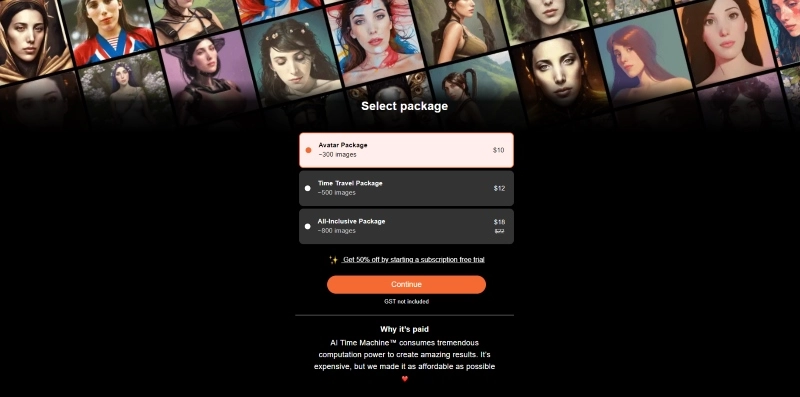
Step 5. The image time machine will then get to work, and you can download and share these time travel images sent to your email.
Though curious enough, the price can still be a barrier. Are there alternatives for AI time travel? Yes! Face swap online free instead.
How to Do the AI Time Machine Trend on TikTok & Instagram
How to make the most of the generated historical image? Share it on social media. It is quite hot now to use AI filters and trends on TikTok and Instagram. How to join the big party and share your AI time travel images widely? Vidnoz AI video generator is here to help. There are amazing effects and templates specially designed for TikTok and Instagram. What’s more, you can even make a video of your historical figure talking!
Create Your AI Talking Avatar - FREE
- 1900+ realistic AI avatars of different races
- Vivid lip-syncing AI voices & gestures
- Support 140+ languages with multiple accents
See what Vidnoz can help you in social media video creation:
- Make picture talk: Vidnoz uses advanced AI facial recognition and synchronization technology. By uploading a photo with a clear face, Vidnoz makes it into an AI talking head free in a realistic way.
- Custom lip sync texts & voices: Users are allowed to customize the talking texts and voices from 470+ voices in different languages and accents. Also, you can upload a voice of your own and get natural lip-sync videos after that. Just type in the script, choose a voice, and Vidnoz turns your text to speech free.
- Popular templates and ideas: Have no idea what to post on TikTok or Instagram? Vidnoz has carefully designed templates for all topics. Hundreds of templates are there waiting for you to explore.
- Add countless effects and materials to your video: How to stand out from numerous short videos nowadays. Try Vidnoz for amazing effects, materials, and background pieces of music. Furthermore, there are many trendy AI tools there like the free AI headshot generator you can try to impress everyone.
Steps to turn your AI time machine image into video:
Step 1. Sign up and log in to Vidnoz AI Video Generator.
Step 2. Go to “Avatars” > “Talking Photo” > “Upload My Photo” to make your AI time machine image talk. It can even help you remove the image background automatically.
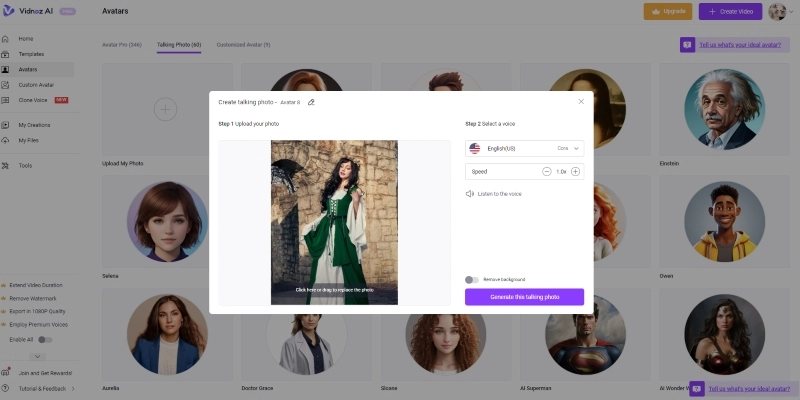
Step 3. Add materials to your video, and enter the script you want the historical figure to say.
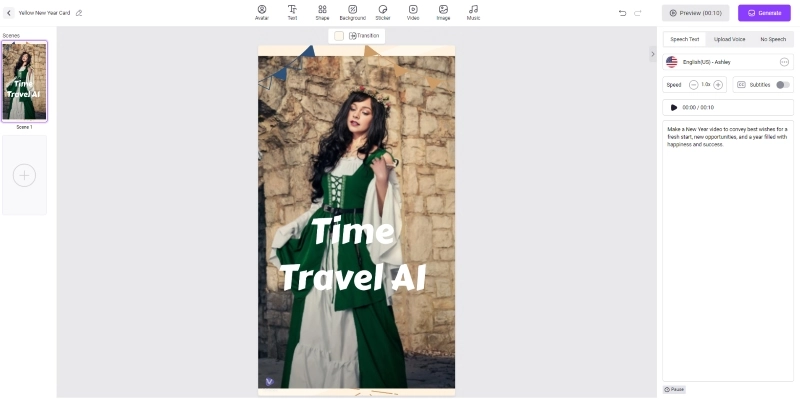
Step 4. After all the editing is finished. Click the generate button to see the lip sync video.
Final Words
AI effects and trends are all the rage on social media platforms, and AI time machine is one of them. This post tells how to use MyHeritage AI Time Machine to meet another you. After that, Vidnoz AI video generator helps you edit attractive videos for TikTok. Create and stand out in TikTok AI Time Machine trends now!





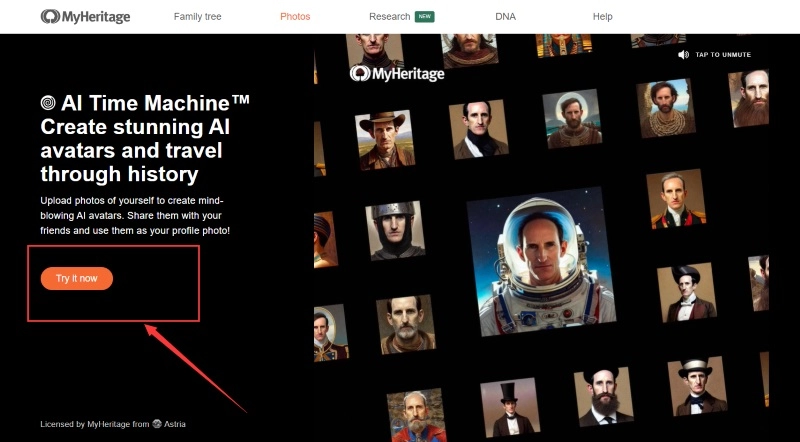
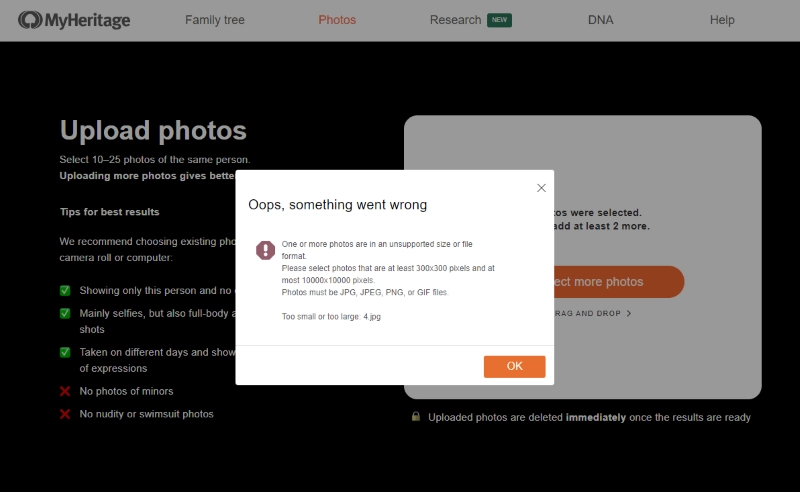
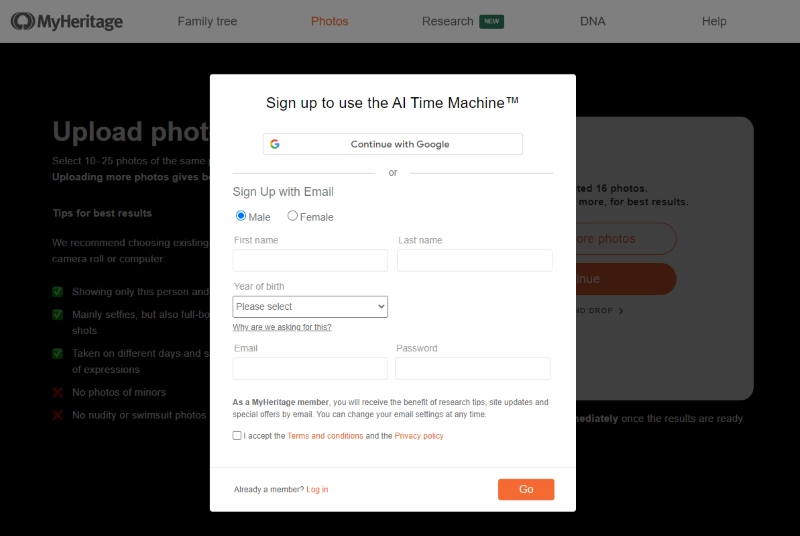
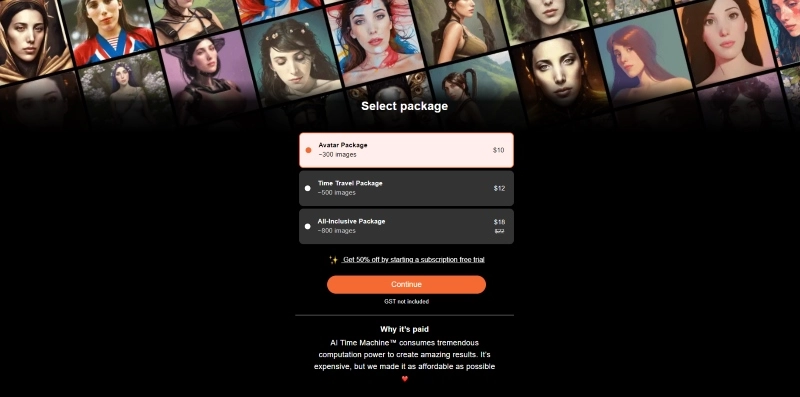
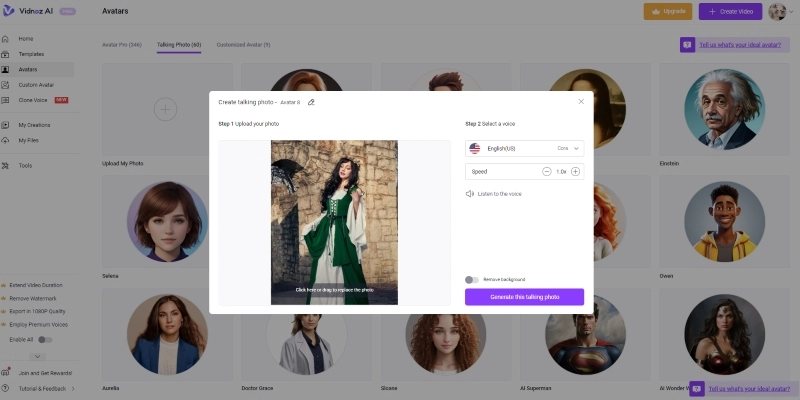
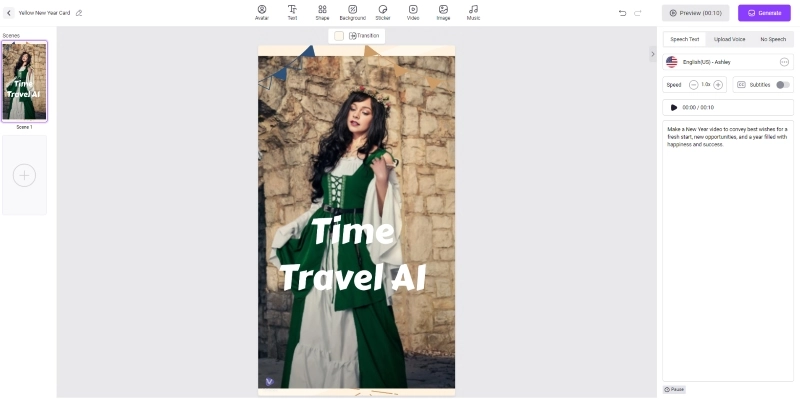

-1.webp)

