Today's market is flooded with MP3 splitting tools. To help you reduce the number of options, this article evaluates the functionality of MP3 splitter free versions and assesses their user-friendliness. You will discover the best 5 products carefully selected by this article. Among them, the initial two MP3 splitters are web-based tools, while the remaining three are desktop applications. You can choose the product that best suits your needs.
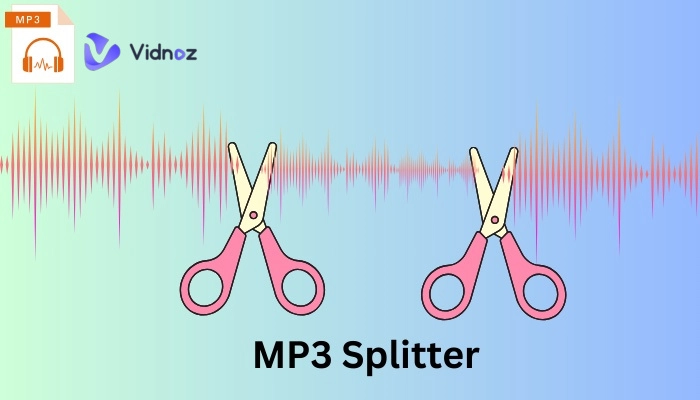
- On This Page
-
Why You Need an MP3 Splitter
-
#1 Audio Trimmer Online MP3 Cutter
-
#2 Bear Audio MP3 Split Free
-
#3 WavePad Audio File Splitter for Windows and Mac
-
#4 Audacity MP3 Splitter for Windows and Mac
-
#5 Free MP3 Splitter for Windows
-
Bonus Tip: Split Vocals from Background Music in an MP3 Audio File
How to Split Vocals and Music from MP3 with Vidnoz AI Vocal Remover
Why You Need an MP3 Splitter
There are some situations where you need to split MP3 audio.
- 1. Triming audio. An MP3 splitter allows users to cut or trim specific portions of an audio file. This is handy when you have a long audio recording and only want to keep your favorite segment for making a custom cell phone ringtone. It is also helpful if you want to share a specific part of an MP3 audio file.
- 2. Creating remixes. An MP3 audio splitter can cut a long audio file into small segments. Music lovers can blend several segments from multiple songs for their own music creation.
- 3. Separating tracks. You can also use an MP3 splitter to extract different tracks of a song, like vocals or instrumentals, for remixing or making an acapella version.
Read on to discover the best MP3 splitters.
#1 Audio Trimmer Online MP3 Cutter
Audio Trimmer is an online audio and MP3 cutter that allows you to trim MP3 tracks and other audio files online without installing any complex software on your device. It can help you crop a certain part out of your favorite song and remove the unwanted parts of songs, music, and audio records directly on your browser.
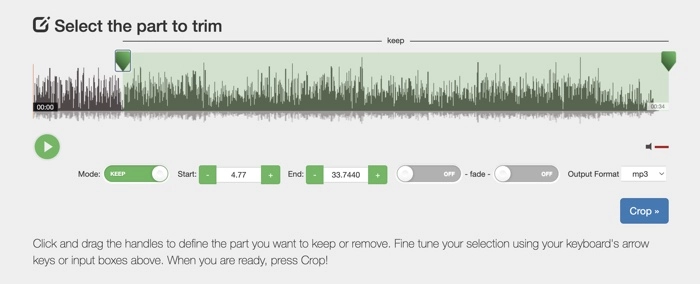
Main features
- Support 13 audio file formats, including MP3, WAV, M4A, WMA, OGG and more
- A built-in online ringtone maker that can output your cut audio file in iPhone ringtone format
- Provide two modes - KEEP and REMOVE to allow you to save or delete a part of an MP3 file
- Allow finely define your selection of an audio file using handles, arrow keys, and input boxes
- Drawbacks
- The max file size limit is 250MB
- Offer limited output audio file formats - MP3 or M4R for iPhone
Also Read: How to Create Captivating Content with Online Video Trimmers >>
#2 Bear Audio MP3 Split Free
Bear Audio is a comprehensive online audio editor toolkit that includes an MP3 splitter free online solution. It can cut and delete an MP3 and other audio files as well as combine audio, songs, and ringtones together. It is designed for more advanced users to create unique effects or brand-new music tracks with their existing audio recordings.
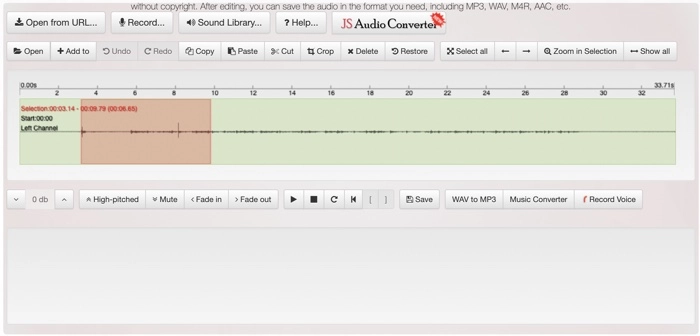
Main features
- Allow you to upload MP3 files from a local hard drive or online
- Provide a rich sound library for users to review, download, and recreate
- Output split audio files in WAV, MP3, OGG, ACC, or WMA format
- Cut, crop, and delete portions of an MP3 audio file easily
- Add different effects, such as fade in, fade out, and high-pitched, to your audio file
Drawbacks
- The user interface is not friendly
- The segment can't be selected precisely
#3 WavePad Audio File Splitter for Windows and Mac
WavePad by NCH Software is an MP3 music splitter that can split audio files into a set number of individual tracks by the number of files or a set of fixed durations. It also can detect silence moments in your MP3 audio file and automatically split it at these moments. Besides a professional MP3 audio splitter, the WavaPad app is equipped with an extensive collection of audio editing tools to fulfill every aspect of your needs.
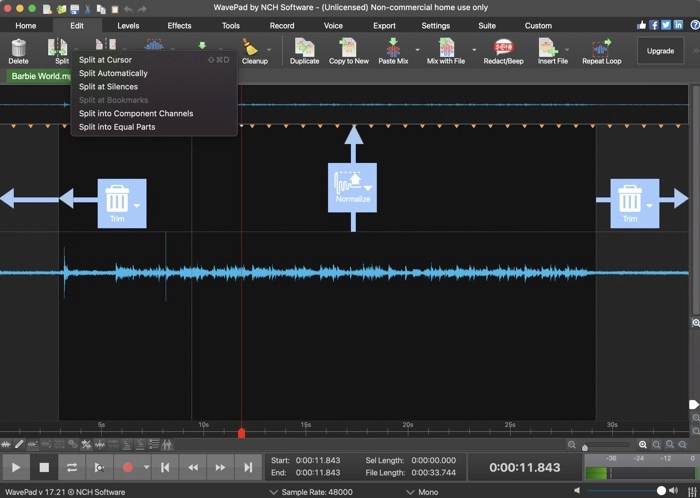
Main features
- MP3 splitter software that is fully compatible with many devices, including Windows, Mac, iPhone, iPad, Android, and Kindle
- 3 ways to split a large MP3 audio file
- Support MP3, WAV, OGG, and FLAC audio files
- Allow batch splitting audio files at the same time
- Come with many custom options and sound editing features
Drawbacks
- Mobile versions don't have fewer features than desktop apps
- The layout is overwhelming and it is difficult to find the exact place to cut an audio file
#4 Audacity MP3 Splitter for Windows and Mac
Audacity is very popular as an open-source program with a lot of audio editing and recording capabilities. It features an effective MP3 splitter that cuts and combines audio clips while retaining high sound quality. Audacity's MP3 music splitter can work on an imported audio file of any length and size.
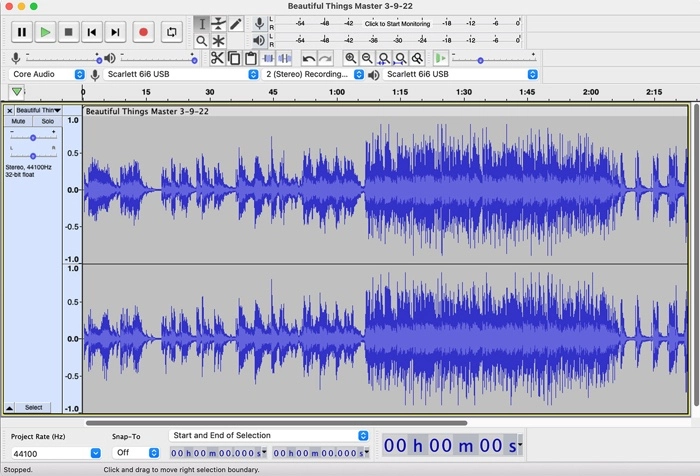
Main features
- Cut, delete, or join portions of an MP3 audio file
- Support multitrack audio
- Process multiple audio files at once
- Record live audio
- Offer desktop apps for Windows, Mac, and Linux and a wide variety of plug-ins
Drawbacks
It may corrupt your audio files after extensive editing
The learning curve may be steep for new users
#5 Free MP3 Splitter for Windows
Free MP3 Splitter, as its name suggests, is a specialized MP3 splitting tool. It is the best MP3 splitter software to split MP3 audio files on a Windows computer. It comes with a super simple and splitting-focused user interface, making MP3 split free, easy, and fast.
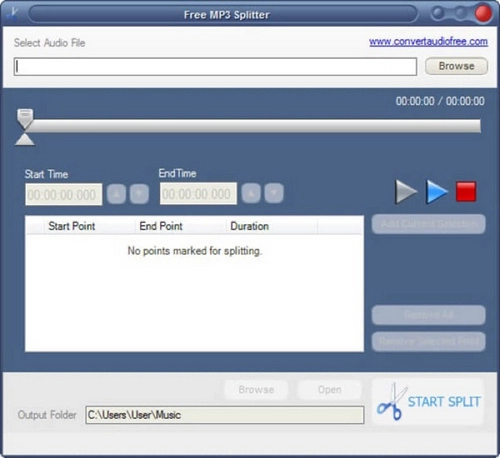
Main features
- Use the slider or timeframe input to locate the position for splitting
- Upload an MP3 file from your computer
- Preview the MP3 clip with the built-in MP3 player
Drawbacks
- Only available for Windows
- Can't split MP3 files in a batch
Bonus Tip: Split Vocals from Background Music in an MP3 Audio File
If you want to split MP3 into multiple tracks, you will need an MP3 splitter to extract vocals or instrumentals into separate audio files. Then you can use the vocal-removed music for video presentation or making a karaoke version.
Vidnoz AI Vocal Remover is part of Video AI service. It is a professional MP3 file splitter online optimized for separating the vocals from the background music from an MP3 or other audio files. It is completely free of cost and supports an audio file of up to 50 MB.
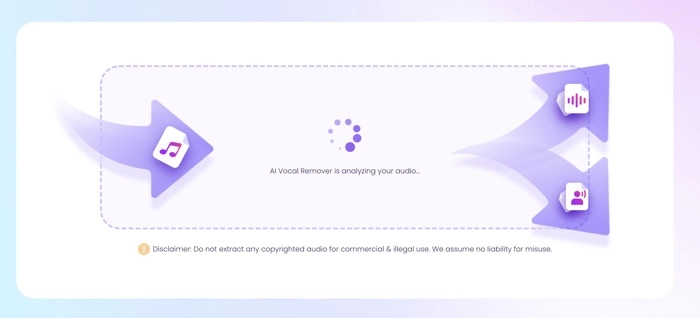
Main Features of Vidnoz AI
Title 1
Lorem ipsum dolor sit amet, consectetur adipiscing elit, sed do eiusmod tempor.
- Web-based MP3 splitter. Vidnoz AI Vocal Remover is an MP3 splitter free online tool, so you don't need to download and install any app on your device. It doesn't ask for credit card information to use.
- Advanced AI technology. This tool from Vidnoz employs advanced AI algorithms to make split the vocals and music fast and automated.
- Accurate MP3 splitting. This AI MP3 splitter can recognize vocals and instrumental sounds in an audio file and precisely set apart vocals and background music.
- Support common audio formats. This audio splitting tool supports MP3 and other popular audio file formats such as WAV/M4A/OGG/FLAC.
- Preview and download. You can listen to the split vocals and background audio to evaluate the results. You can download them in standalone WAV files for easy editing, combining, and remixing.
How to Split Vocals and Music from MP3 with Vidnoz AI Vocal Remover
Step 1. Visit Vidnoz AI Vocal Remover's page. Sign up for a free account or directly log in with Google/Microsoft/LinkedIn account or another email.
Step 2. Upload the MP3 audio file you want to split vocals and music from and this MP3 splitter will automatically analyze and split the MP3 file.
Step 3. You can preview the separated audio files. If you feel pleased with this results, click the download icon to save the split audio files to a local folder.
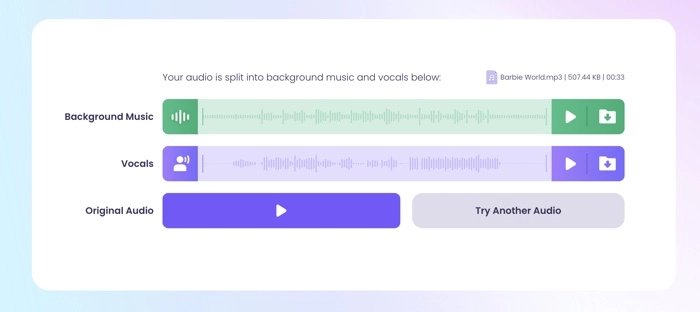
In addition to Vidnoz AI Vocal Remover, Vidnoz AI offers other AI solutions to improve productivity and reduce costs. Its AI video generator can streamline your video creation using AI technologies. Explore more cutting-edge video creation tools on Vidnoz AI.

Vidnoz AI - Create Free Engaging AI Video with Talking Avatar
- Easily create professional AI videos with realistic avatars.
- Text-to-speech lip sync voices of different languages.
- 2800+ video templates for multiple scenarios.
Conclusion
An MP3 splitter can trim your long MP3 audio files into small segments or split vocals from background music in a song. This article introduces the best free 5 audio splitters, including MP3 splitter free online tools and MP3 splitter free desktop apps. If you would like to remove or extract vocals from an MP3 music file, Vidnoz AI Vocal Remover is your best option.




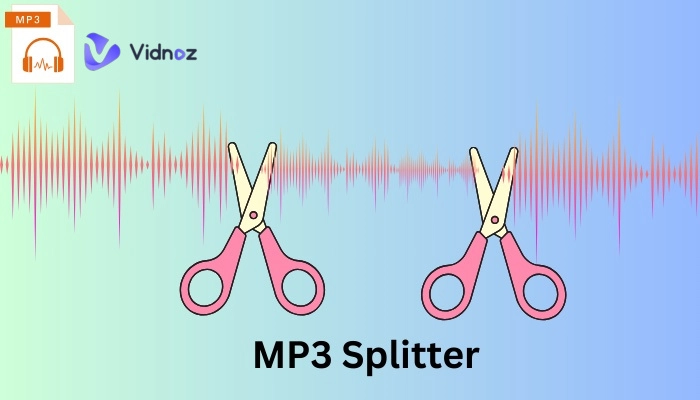
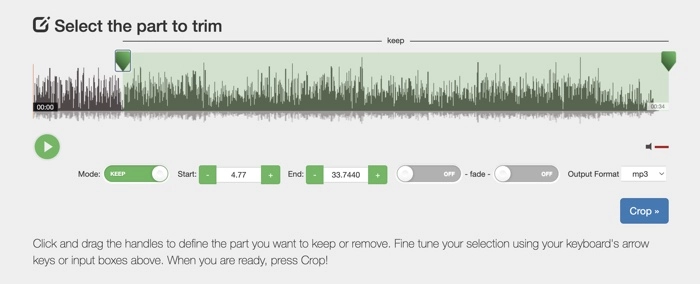
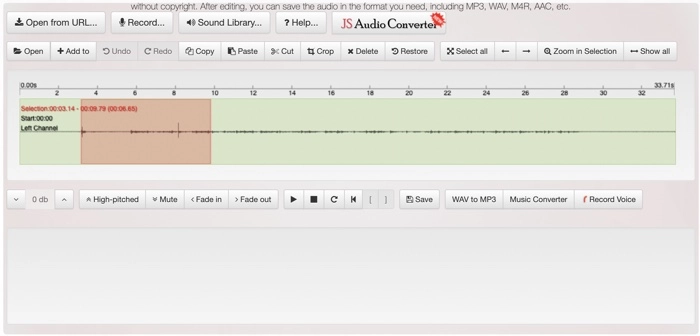
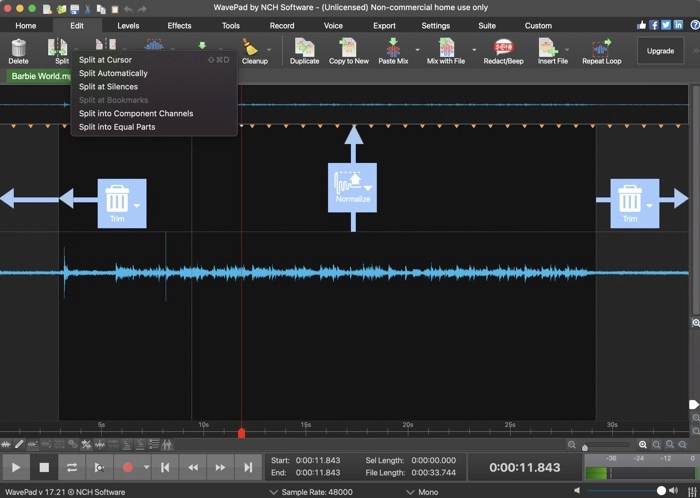
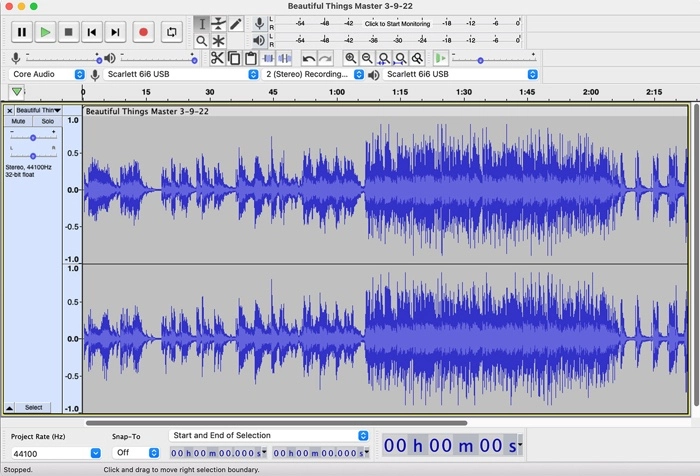
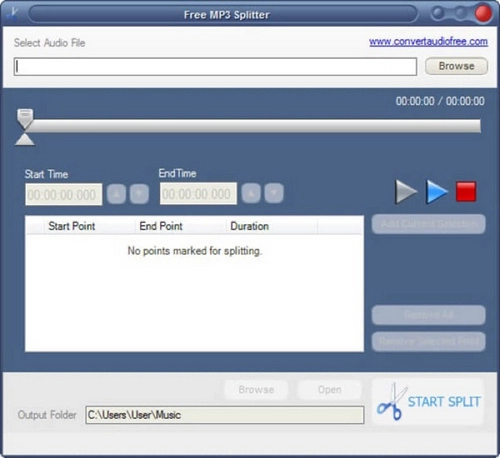
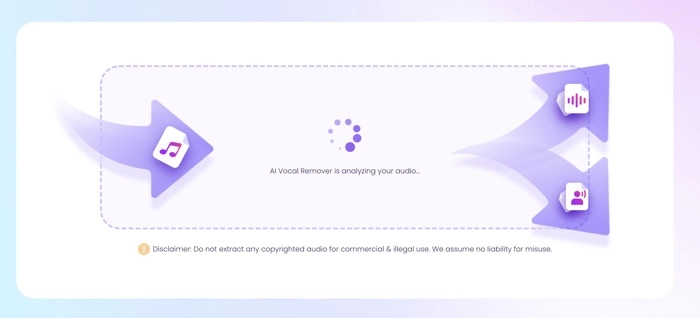
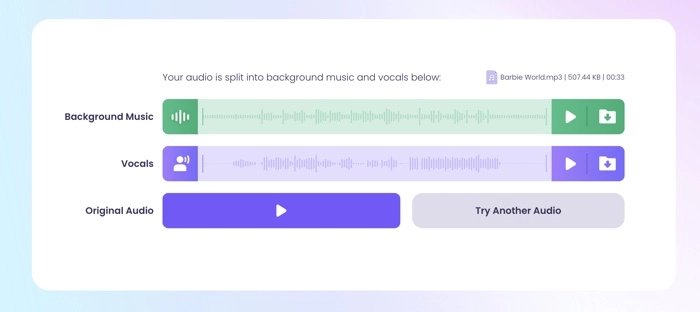
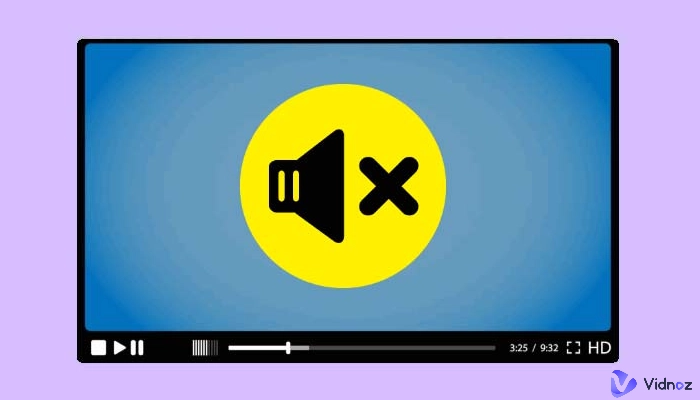


![Convert Text to Speech to MP3 Easily and Effortlessly [Ultimate Guide]](https://www.vidnoz.com/bimg/text-to-speech-to-mp3.webp)