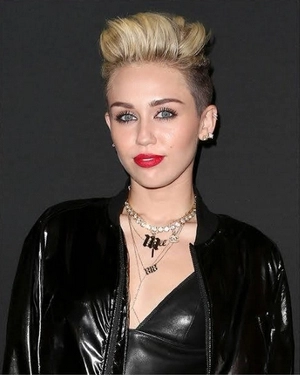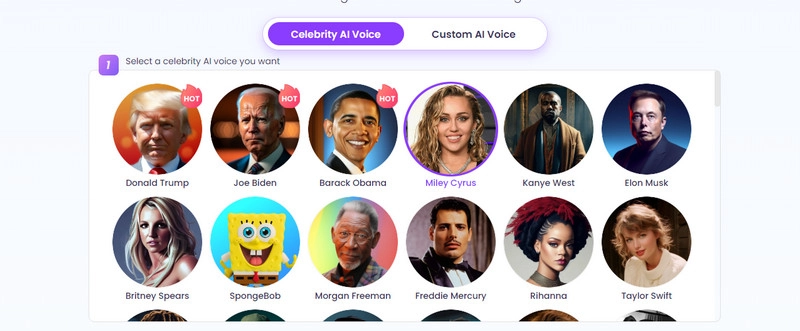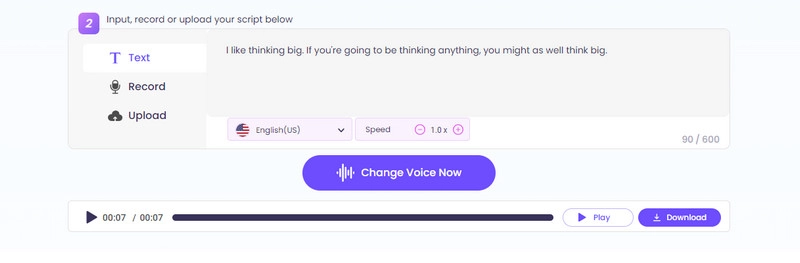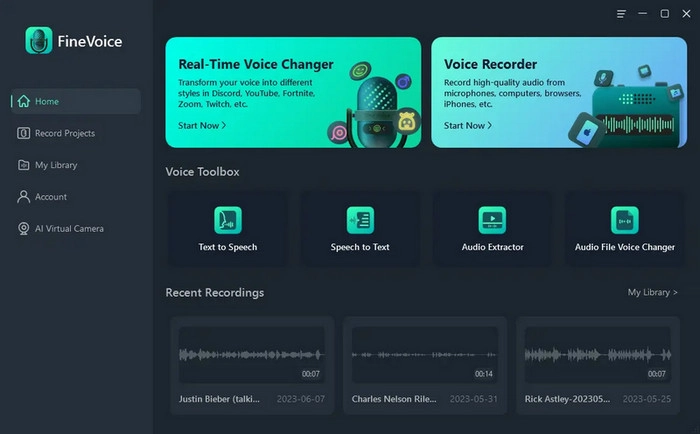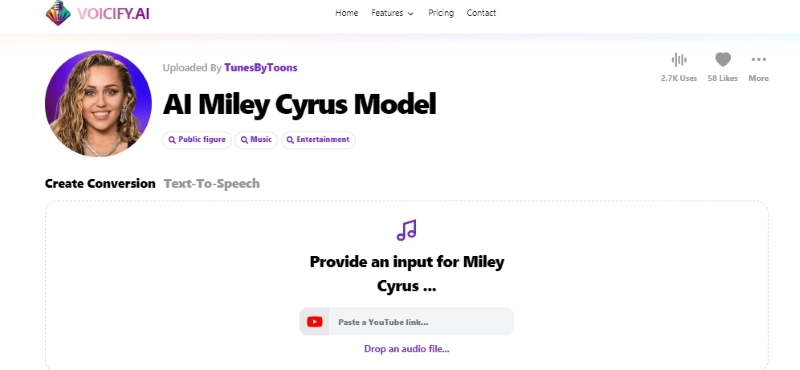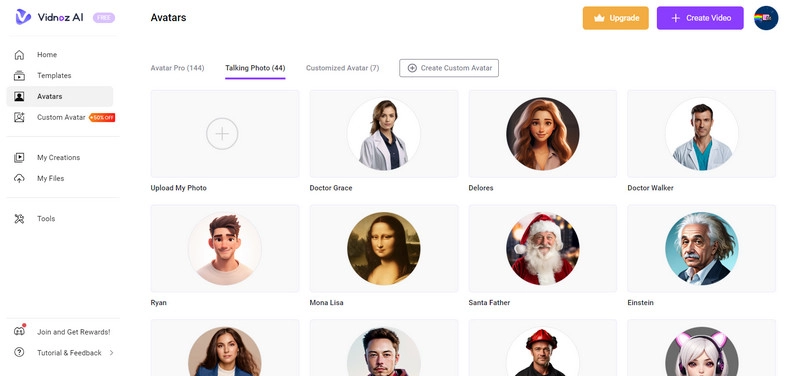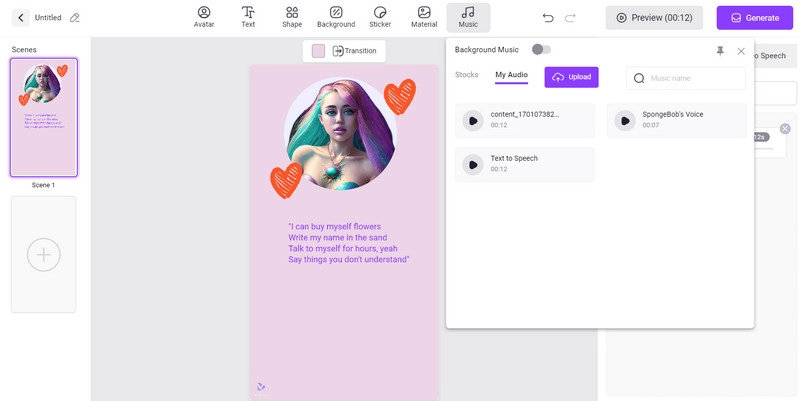Miley Cyrus is one of the most iconic pop stars of all time and people all over the world love her voice. If you’re also her fan, you may notice some changes in Miley Cyrus voice in the latest release, Use to Be Young.

Although she went through a voice-change phase recently, people still love to listen to her songs. Many of them even want to use Miley Cyrus AI voice for their own songs, voiceovers, and real-time voice imitation. Lots of AI voice generators and changers have added Miley Cyrus model to the database, which greatly facilitates the process of replicating her voices for different projects.
This article rounds up top Miley Cyrus voice changer tools and shows you how to use them to achieve voice creation. Just keep reading!
- On This Page
- Who is Miley Cyrus?
- What Happened to Miley Cyrus's Voice?
- How to Create Miley Cyrus Audio with a Voice Generator?
- How to Turn Your Voice into Miley Cyrus AI Voices in Real Time
- How to Generate Miley Cyrus AI Song Covers
- Convert Miley Cyrus AI Voice to Engaging Video (One More Tip)
Who is Miley Cyrus?
Miley Ray Cyrus is an American singer, songwriter, and actress who is loved all around the world for her versatility in singing. She is one of the few child stars who went on to become superstars as an adult.
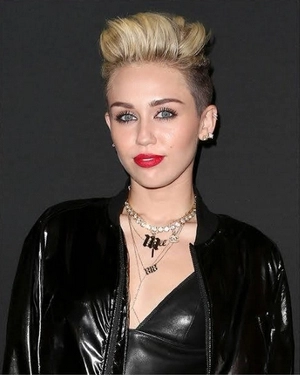
Miley Cyrus has been dubbed “Pop Chameleon” and is also known as the Teen Queen of Pop Culture in the 2000s. Teen Choice Awards, World Music Awards, Billboard Music Awards, MTV Music Awards, and Guinness World Awards are some of the awards that she has received over the years. She has also been featured in Time 100 and Forbes 30 Under 30.
What Happened to Miley Cyrus's Voice?
Miley Cyrus is well known for her raspy and husky voice but it has got drastically changed over the years. Kinds of Miley Cyrus voice memes on her lower voice are shared on TikTok and Instagram. Little do they know, that Miley Cyrus voice change has a valid reason behind it.
In 2019, Miley was diagnosed with Reinke’s edema and was later treated by undergoing vocal chord surgery. Reinke’s edema is characterized as the irritation of vocal folds, which is usually caused by the misuse of the voice, extensive smoking, or other conditions that affect vocal cords. Miley’s surgery on her throat resulted in a new and impressive touch to her voice. And many people even love her new low notes more.
How to Create Miley Cyrus Audio with a Voice Generator?
The most common way to create Miley Cyrus AI voices is using a text-to-speech AI voice generator. For this, you can use Vidnoz AI Voice changer. Despite the name, Vidnoz AI Voice changer empowers you to create AI voices with text from scratch. You can either record or upload an audio file to change it to Miley Cyrus voice.
Vidnoz AI Voice Changer is a good tool to create Miley Cyrus deep audio file for your video projects.

Vidnoz AI - Create Free Engaging AI Video with Talking Avatar
- Easily create professional AI videos with realistic avatars.
- Text-to-speech lip sync voices of different languages.
- 2800+ video templates for multiple scenarios.
Let’s explore more about this Miley Cyrus voice generator.
3 ways to generate AI voice: You can enter scripts to convert text to speech, record an audio with this tool, or upload a local file to generate Miley Cyrus AI voice effortlessly.
Various AI voice models: In addition to Miley Cyrus AI voice model, Vidnoz voice generator also supports other celebrities, influencers, iconic characters, and the likes of Obma AI voice.
Multi-language support: This Miley Cyrus voice changer lets you create voiceovers in over 40 languages, including but not limited to English, French, and Spanish.
Custom AI Voice custom: With its custom voice option, you can also clone any voice and create your own voice with custom tone, pitch, speed, and other characteristics.
How to Create Miley Cyrus AI Voice with Vidnoz AI Voice Changer
Here is how to use Vidnoz Miley Cyrus AI voice changer to clone the voice of Miley Cyrus.
Step 1. Open Vidnoz AI Voice Changer or click the button below to create an account first.
Step 2. Head to and select Miley Cyrus from the voice list.
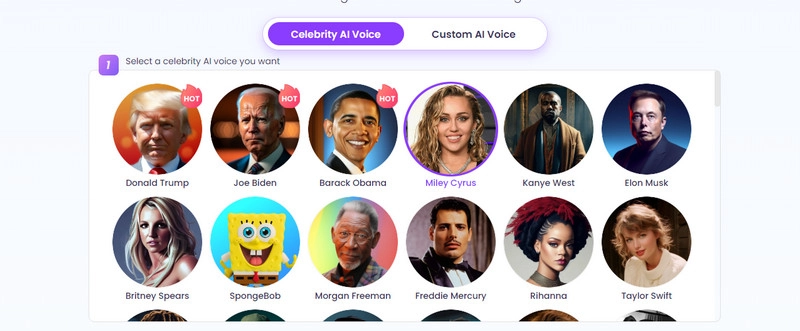
Step 3. Enter the script you want Miley Cryrus to speak and hit Change Voice Now. Depending on the duration, it will take a while to process the voice. When the process is complete, a Download button will appear. Click it to save the audio file.
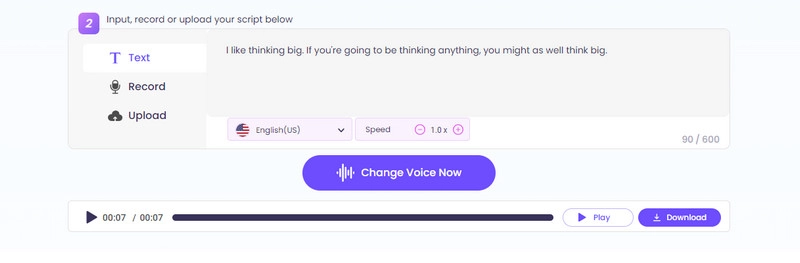
How to Turn Your Voice into Miley Cyrus AI Voices in Real Time
If you want to convert your voice into Miley Cyrus AI voice in real-time, FineShare FineVoice is ready to help you. The tool allows you to create a deep Miley Cyrus AI voice easily in real time for games, live streams, and chats. There is a wide selection of customization options on its soundboard, which enables you to enhance the voice with ease.
The main features
- 30+ built-in voice effects
- Impressive soundboard with 200+ effects
- Voice modifier to change your voice into anyone
- Text-to-speech and Speech-to-text
How to make real-time Miley Cyrus voice
Follow the steps to make a real-time Miley Cyrus voice using FineShare FineVoice.
Step 1. Launch FineVoice on your PC and click on FineVoice real-time voice changer.
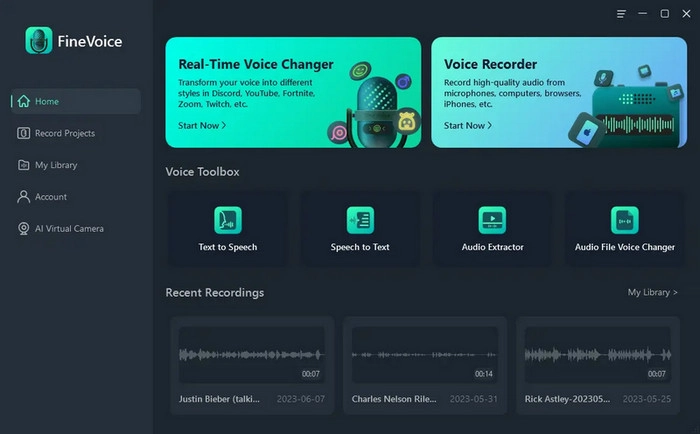
Step 2. Choose your favorite effect or create a custom Miley Cyrus voice effect and enable a virtual microphone.
Step 3. Open any game or app and select FineVoice as your input source. Now, your voice will be changed into Miley Cyrus AI voice in real time.
How to Generate Miley Cyrus AI Song Covers
It is also an ease to create Miley Cyrus song covers with AI. Voicify AI is such a good Miley Cyrus AI voice generator. The tool is very easy to use and offers voice models of different celebrities including Miley Cyrus. Beyond that, you can also create text-to-speech content in addition to song covers.
The main features:
- Extensive library of voice models
- High-quality text-to-speech conversion
- Custom model creation and training
- User-friendly UI
How to make Miley Cyrus AI song covers
Voicify AI is an online tool. You don’t have to install anything to get it to work. See the steps of creating Miley Cyrus AI voice.
Step 1. Visit the Voicify AI website and sign up and log in.
Step 2. Click on voice models search for “Miley Cyrus” voice model, and click on it.
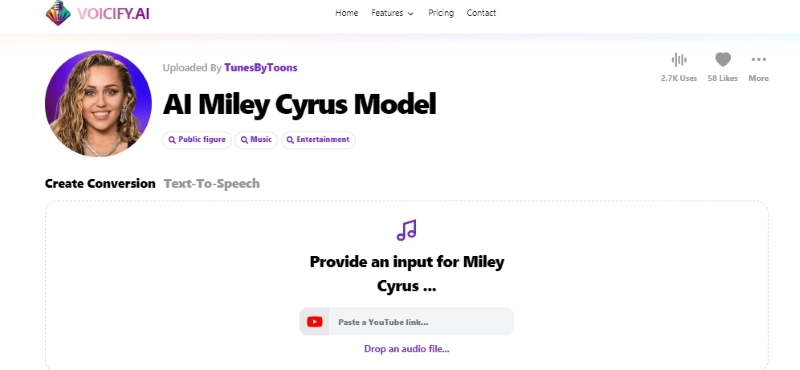
Step 3. Upload an audio file or a YouTube link and click on “Convert”.
Also Read: 8 Best AI Headshot Generators for Professional Headshots >>
Convert Miley Cyrus AI Voice to Engaging Video (One More Tip)
In addition to voice changers, AI also offers other very useful tools to help enhance your content experience and drive more significant results. After generating Miley Cyrus voice content, you can continue to make a video with the Miley Cyrus voice-over or AI music video. The easy and free AI video generator, Vidnoz AI, can carry out 10x faster professional video creation from your audio files.

Vidnoz AI - Create Free Engaging AI Video with Talking Avatar
- Easily create professional AI videos with realistic avatars.
- Text-to-speech lip sync voices of different languages.
- 2800+ video templates for multiple scenarios.
Know about how Vidnoz AI powers your AI content creation.
- Make Miley Cyrus talking video: With Vidnoz AI, you can easily create a Miley Cyrus talking video from her photo, in any language and voice tone you want.
- Add Miley Cyrus audio file: You can also add your AI generated Miley Cyrus audio file to the video and make Miley talk in her own voice.
- Use well-designed template: Vidnoz AI offers 300+ professional and well-designed templates for different topics and platforms, to make video creation more easily.
We also provide an instruction on how to create an engaging video with your generated audio file.
Step 1. Quickly sign into Vidnoz AI with your Gmail account.
Step 2. Click Create Video and start with an empty canvas. You can also select a video template or go to Avatar > Talking Photo to create a talking Miley Cyrus avatar.
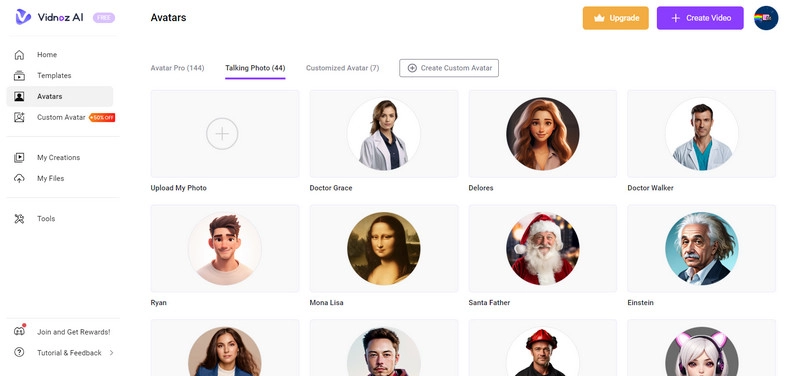
Step 3. Add the AI-generated Miley Cyrus voice file and use the editing options to make a personalized video.
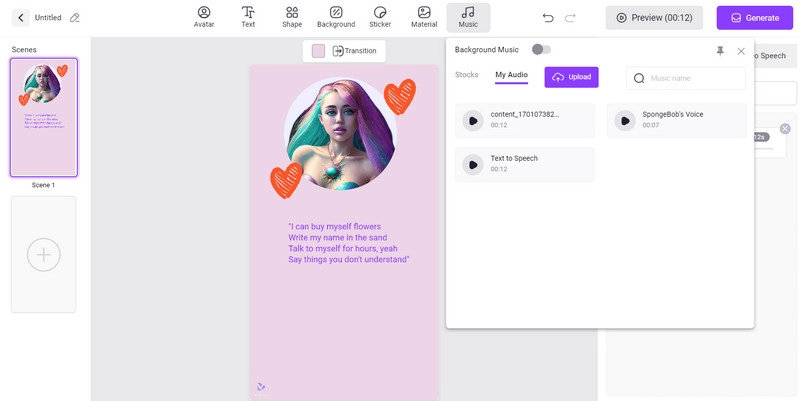
Step 4. Click Generate to export the video. You can check it under My Creations.
Vidnoz is a centered hub of AI tools. It is highly recommended that you try its other popular tools, such as AI Avatar Generator, and AI Vocal Remover.
The Bottom Line
Kinds of tools for Miley Cyrus AI voice are available online, and this article has gathered the top options to help you easily create content with creativity. Try these tools and generate Miley Cyrus voice compilation!