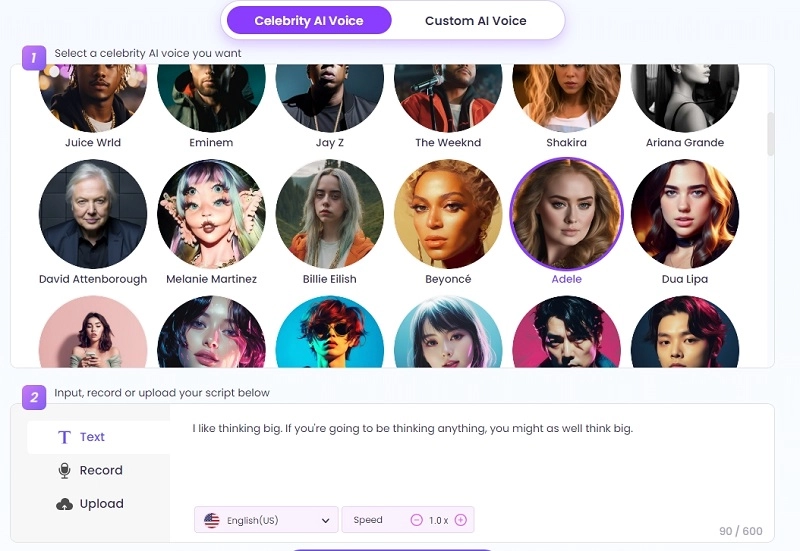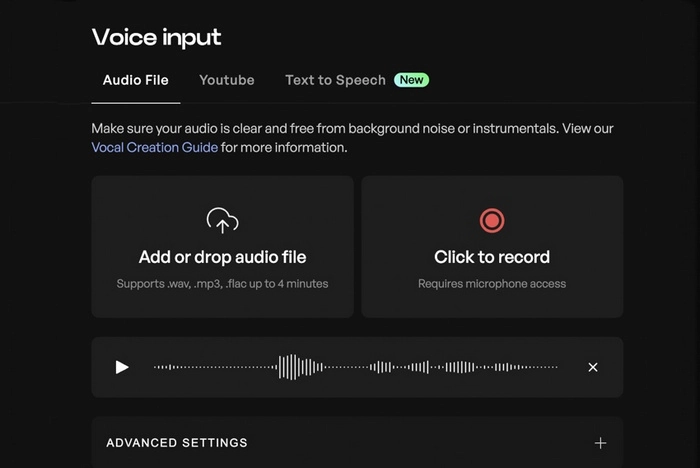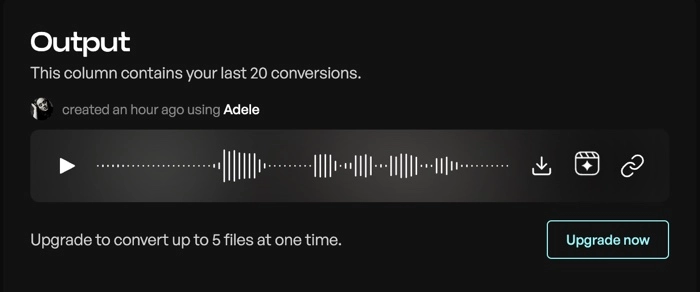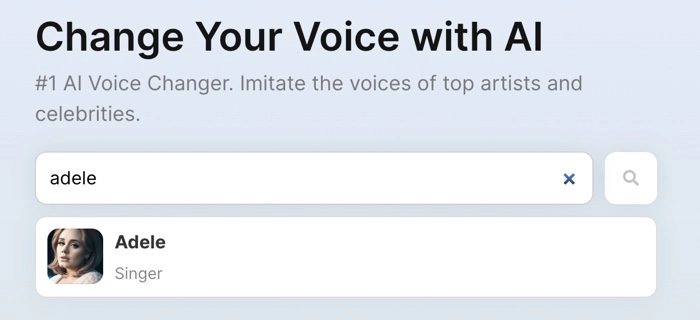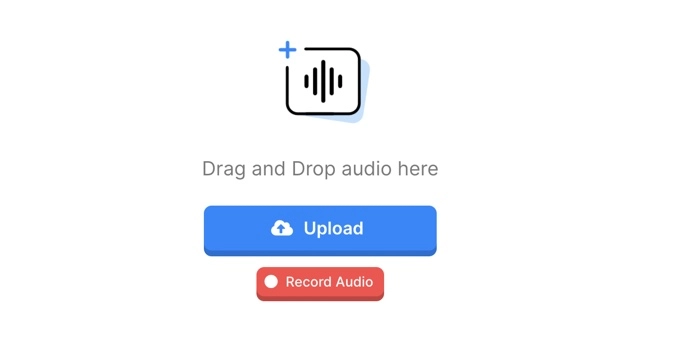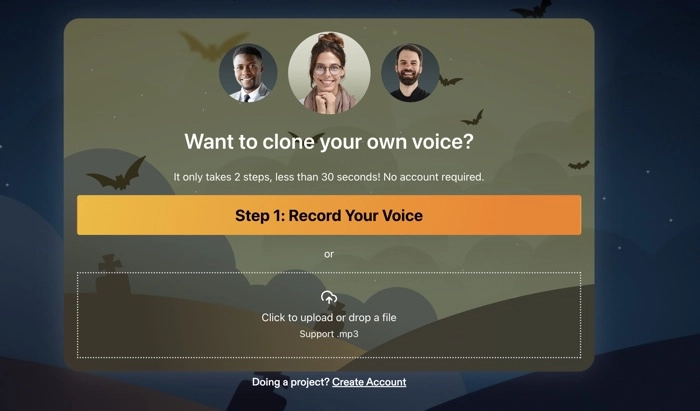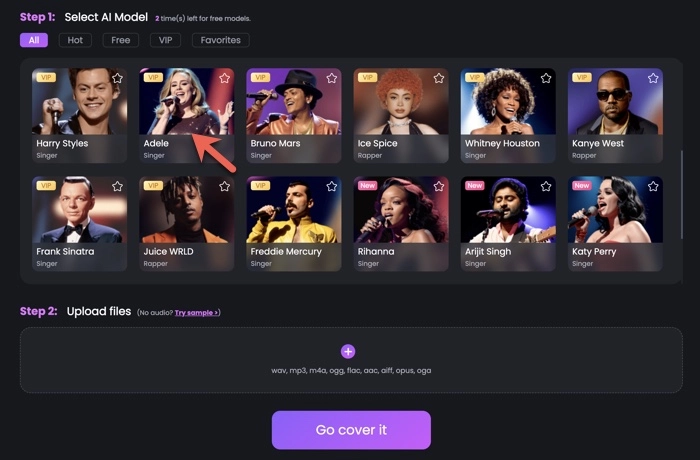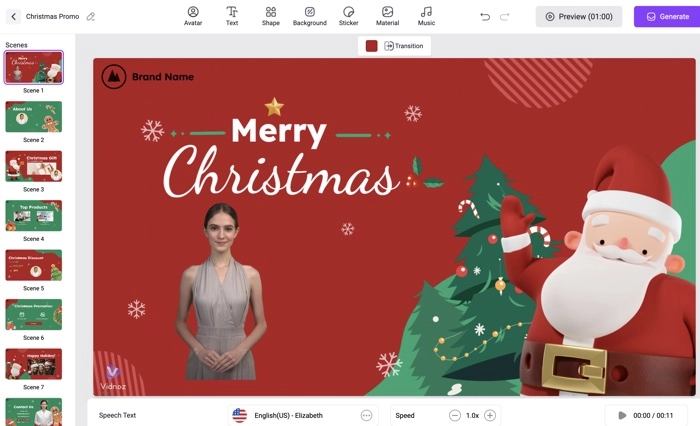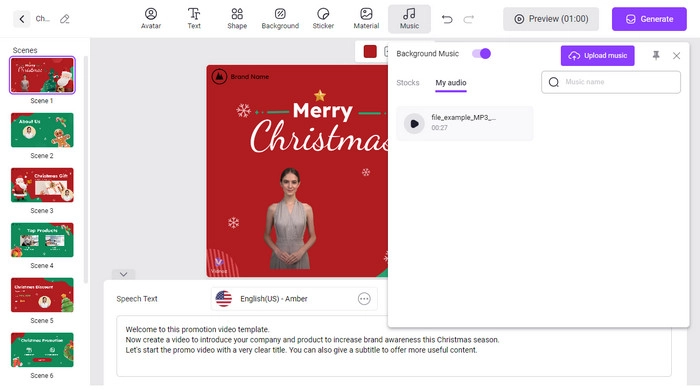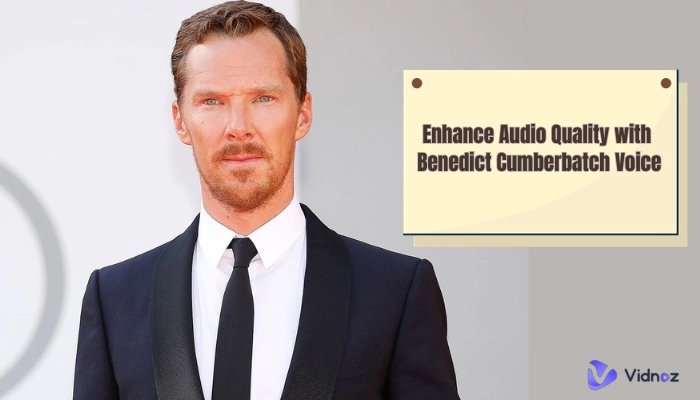Adele Laurie Blue Adkins, known as Adele, is a British singer and songwriter. She has achieved international fame and acclaim for her soulful and emotive music. Some of her well-known songs include "Rolling in the Deep", "Someone Like You", "Hello," and "Set Fire to the Rain".

Are you looking for a way to get her distinctive voice? The good news is that there are some Adele voice changers available to help you change your voice to hers. In addition, you can use an Adele AI voice generator to generate audio content featuring Adele's voice for your videos.
- On This Page
- What Kind of Voice Does Adele Have?
- How to Sound Like Adele?
- How to Clone Adele's Voice?
- How to Create Adele Song Covers
- How to Incorporate Adele AI Voice into Your Video
What Kind of Voice Does Adele Have?
Adele's voice and music make her one of the most successful and influential artists in contemporary pop and soul music. The following qualities of her voice make her voice stand out:
- Powerful. Adele possesses a strong, resonant tone and her voice is often described as a contralto or mezzo-soprano.
- Soulful. Adele's singing style is known for its rich, deep, and emotive nature, allowing her to convey raw and intense emotions.
- Wide vocal range. Adele has remarkable vocal control so her vocal range spans across multiple octaves.
How to Sound Like Adele?
An Adele voice changer is a tool designed to transform a person's voice to resemble Adele's distinctive vocal style. Sadly, as of now, there are no real-time Adele voice changers available; all existing options are designed for post-production use.
#1. Vidnoz AI Free AI Voice Changer
Vidnoz AI Voice Changer is a 100% free AI celebrity voice generator to clone celebrity voices or clone any voice you like. Its powerful free AI voice cloning feature can quickly generate Adele voice and support you to download it. It comes with 87 celebrity voices and you can also upload other celebrity voices to clone yourself. If you want to sound like Adele, follow the steps below:
Clone Anyone’s Voice with AI - Free
Make realistic voices of famous people and characters.
Clone anyone's voice to create personalized voiceovers.
Support 1380+ languages and accents.
Change Voice Now
Step 1. Visit free AI Voice Changer and select a celebrity AI voice you want. Here select Adele.
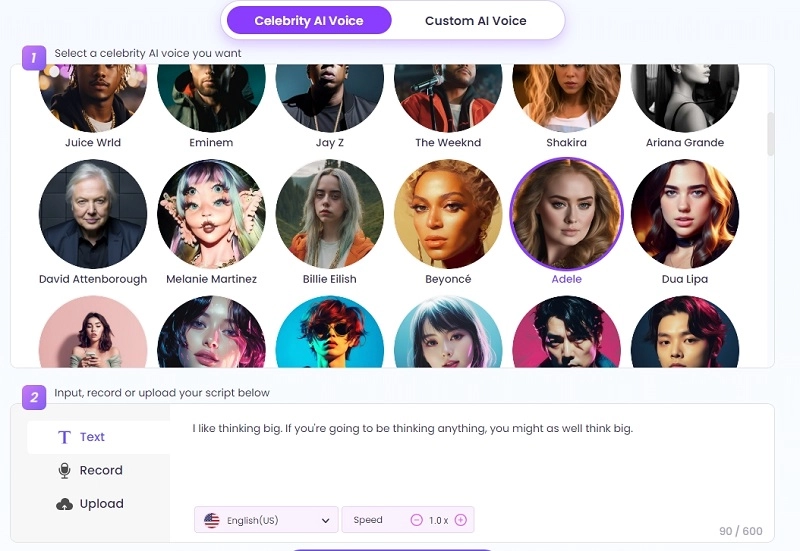
Step 2. Input, record or upload your script to generate Adele audio.
Pros
- Generate Adele AI Sounds Free
- Realistic AI sounds
- Easy-to-use user interface
- Variety of celebrity sounds
- Customizable clone sounds
#2. Kits AI Adele Voice Changer
Kits AI is an AI voice generation toolkit that provides multiple AI audio tools for your audio and video creation. Its AI voice conversion solution contains an Adele voice converter. You are allowed to upload or record an audio recording and convert the voice in it to Adele's. If you want to sound like Adele, follow the steps below:
Step 1. Visit Kits AI Adele Voice Changer and sign up as a free user.
Step 2. Choose a way for the voice input. Make sure your audio is clear and free from background noise or instrumentals.
- Upload a local audio file in WAV or MP3 format
- Record a voice using a microphone
- Paste the URL of a YouTube video
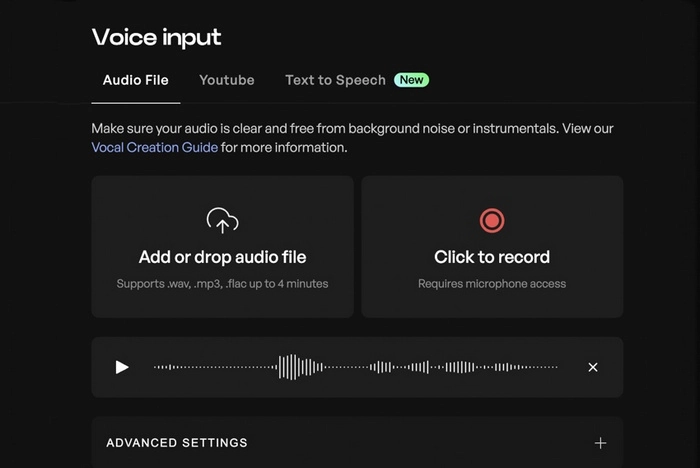
Step 3. Configure the advanced settings, and click the Convert button.
Step 4. Preview the Adele voice conversion and download it.
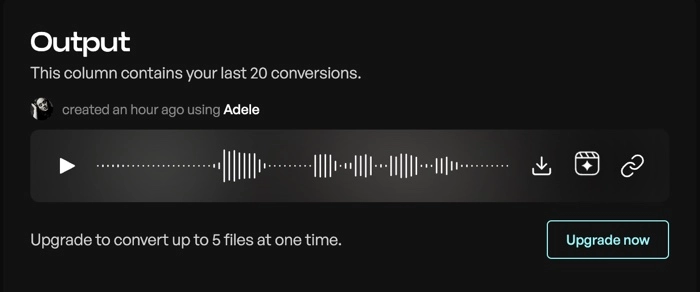
Pros
- Adele voice changer free tool
- Easy to use
- Many custom settings for the voice conversion
Cons
- Require an account signup
- Adele AI voice conversion is slow
#3. Lalals Adele AI Voice Changer
Lalals is one of the best AI voice changers in the game. It can transform your voice into a huge collection of AI voices of celebrities, singers, artists, characters, and more, such as Obama AI voice and Donald Trump AI voice. Its Adele AI voice changer provides a realistic Adele AI voice and can make the voice change in seconds. Learn how to sound like Adele using this tutorial:
Step 1. Visit Lalals' official website and purchase a Basic package, starting at $12/per month
Step 2. On the homepage, search for Adele and select Adele in the result.
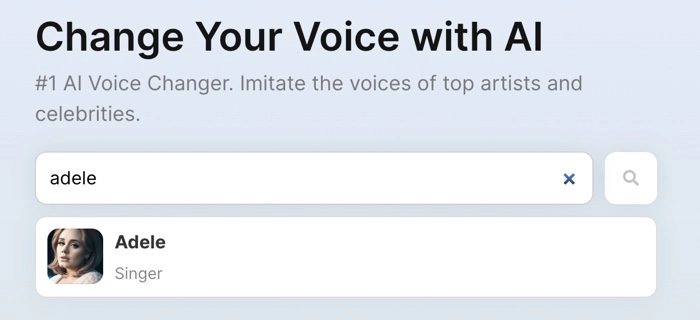
Step 3. Upload an audio file from your computer or record your voice.
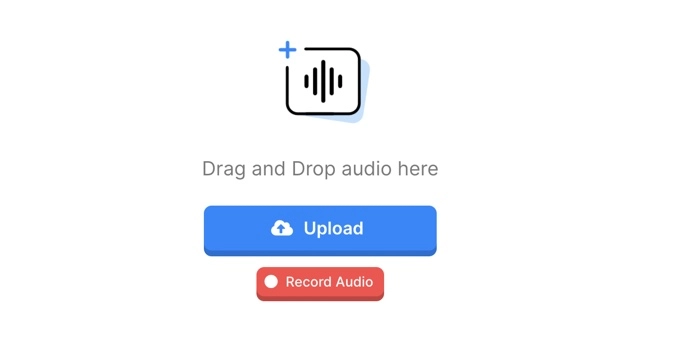
Step 4. Download the Adele AI voice to your computer.
Pros
- Quick Adele AI voice conversion
- Lifelike AI voices
- Simple and user-friendly interface
Cons
- Require an account registration
- Adele AI voice is a premium
- Download is not allowed for free users
How to Clone Adele's Voice?
You can also get Adele's unique vocal style through an Adele AI voice cloning free solution. This technology empowers you to personally train an Adele AI voice model using specific voice samples and then produce speech or audio content with the trained Adele AI voice using text-to-speech AI.
Speechify AI Voice Cloning
Speechify's AI voice cloner lets you clone your own voice by recording or clone someone else's voice by uploading a high-quality audio file in MP3 format. You can use it to synthesize written text into Adele's voice audio file for free.
Step 1. Open a web browser and go to Speechify AI Voice Cloning.
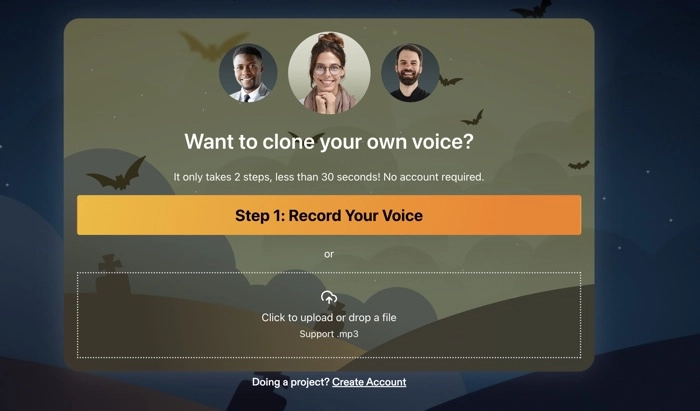
Step 2. Add an audio file that contains a clear Adele's voice.
Step 3. Type in what you want Adele's voice to read and click Generate Audio.
Step 4. Download the synthesized Adele voice audio file.
How to Create Adele Song Covers
If you are enthusiastic about Adele's music and want to hear her singing your favorite songs, AI song cover generators can help you create Adele song covers easily.
TopMediAI AI Cover
TopMediAI AI Cover can help you create engaging music for your audience using preset AI voices of the most popular singers, celebrities, and characters. You can use the AI cover song generator to create a wide variety of cover songs in different styles and genres. See how to use it to create an Adele cover song:
Step 1. Go to the TopMediAI AI Cover tool and purchase a plan to be able to access the Adele AI voice.
Step 2. Scroll down to select Adele in the AI model list.
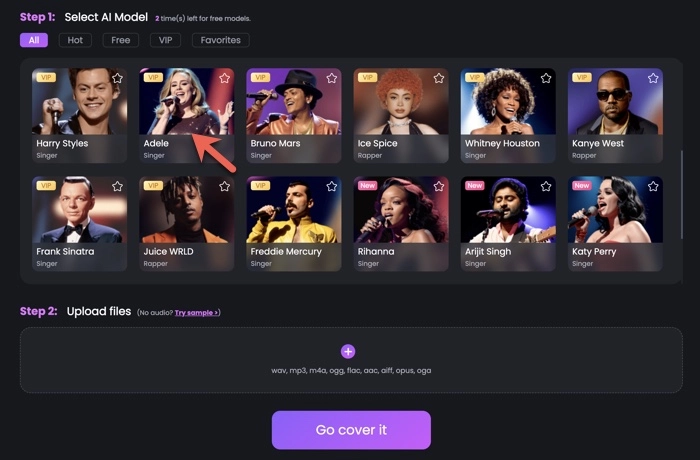
Step 3. Upload an Adele audio sample to this tool.
Step 4. Click Go cover it and download the Adele cover song in an MP3 file.
How to Incorporate Adele AI Voice into Your Video
Adele's AI voice can be used for various purposes, such as audiobooks, podcasts, narrations, voiceovers, and background music. Vidnoz provides a platform where you can seamlessly incorporate the AI-created Adele voice into videos. Vidnoz AI is a powerful free AI video generator, which helps generate video content, greatly reducing cost and time.

Vidnoz AI - Create Free Engaging AI Video with Talking Avatar
- Easily create professional AI videos with realistic avatars.
- Text-to-speech lip sync voices of different languages.
- 2800+ video templates for multiple scenarios.
Vidnoz AI Highlights:
- AI video templates. Vidnoz AI offers 200+ research-driven templates for your video creation in marketing, education, entertainment, and more.
- AI vitural presenter. Vidnoz AI offers 70+ AI avatars to deliver information in videos that cover different races, appearances, and occasions.
- AI speech generator. The text to speech AI tool from Vidnoz can transform written text into natural-sounding spoken audio in 100+ languages and accents.
Vidnoz AI provides a collection of more AI tools to let you generate AI headshots free and perform other tasks.
How to Use Vidnoz AI with Adele AI Voice
Step 1. Sign up for a free account on the Vidnoz AI web app.
Step 2. Click Templates from the left panel and you will see all video templates.
Step 3. Use the search box or the category tabs to find a proper template for your video. Move your cursor over the template and click the plus icon to use it.
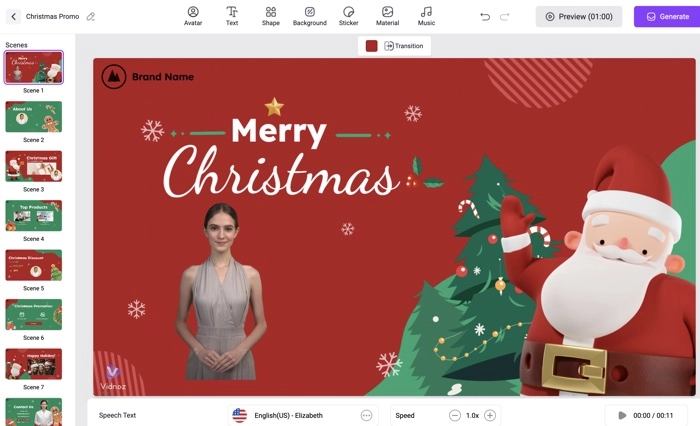
Step 4. Edit your video scenes using the toolbar including Avatar, Text, Shape, Background, Sticker, Material, and Music. Click Music > My audio, drop the generated Adele AI voice file to use it as background music.
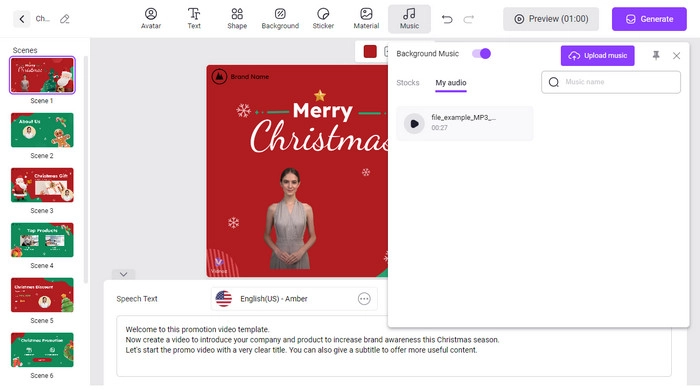
Step 5. Click the Generate button at the right top corner.
Step 6. Download your video in MP4 format or share it on social media or through email/website.
Conclusion
This article presents four methods to acquire an Adele AI voice, which include Adele voice changers and various Adele AI voice generators. Your selection can depend on your budget and skill level. Then use Vidnoz AI to add Adele AI voice to your videos.

Vidnoz AI - Create Free Engaging AI Video with Talking Avatar
- Easily create professional AI videos with realistic avatars.
- Text-to-speech lip sync voices of different languages.
- 2800+ video templates for multiple scenarios.