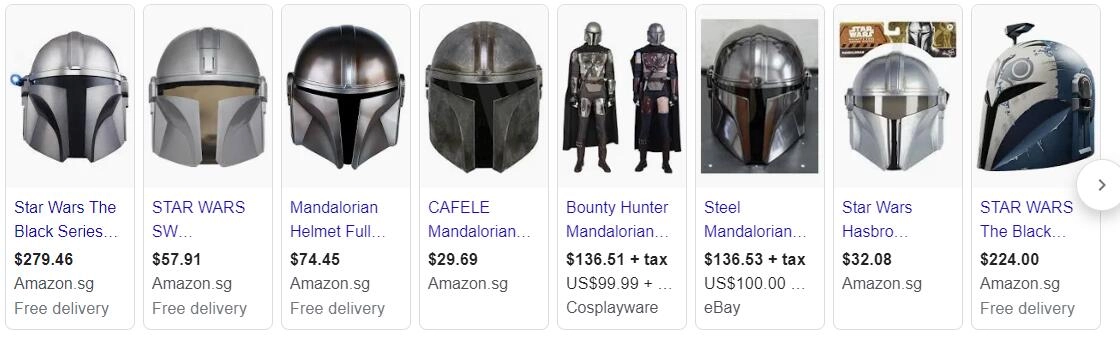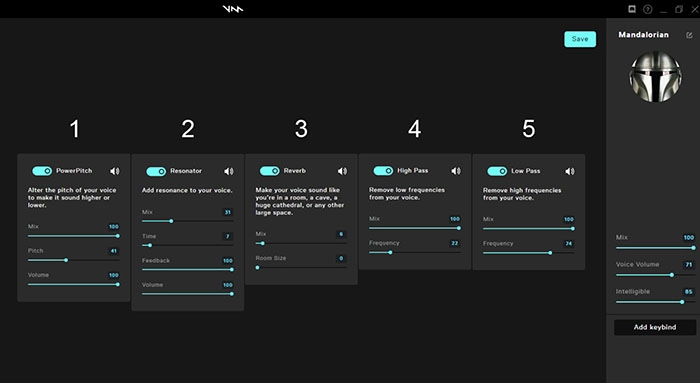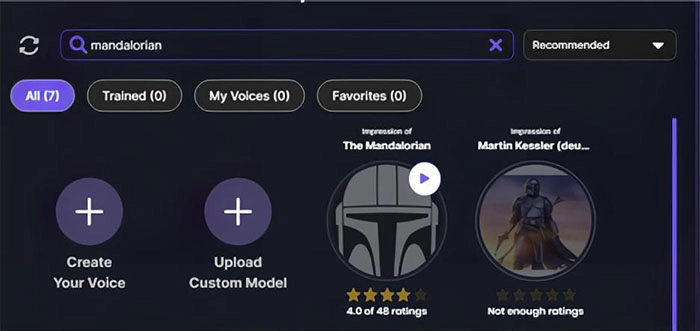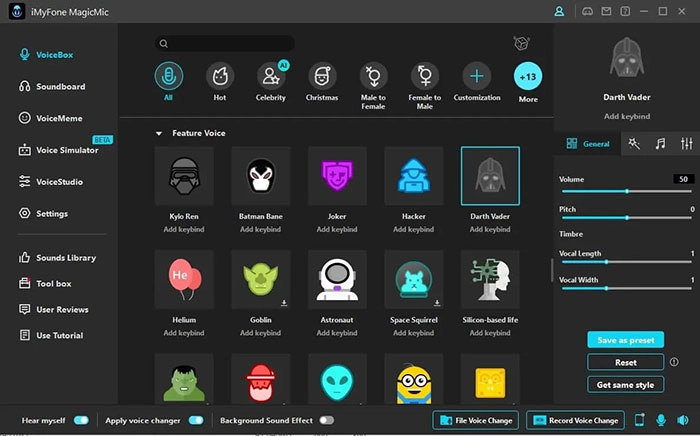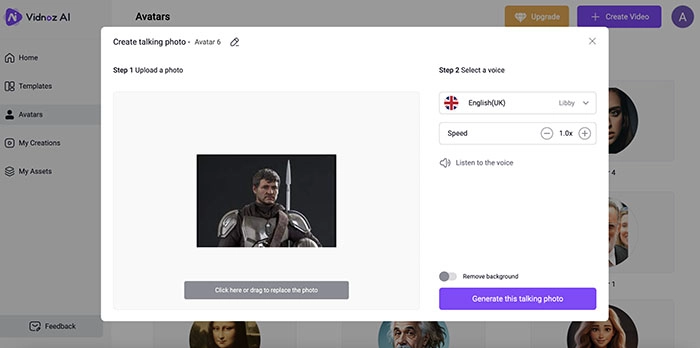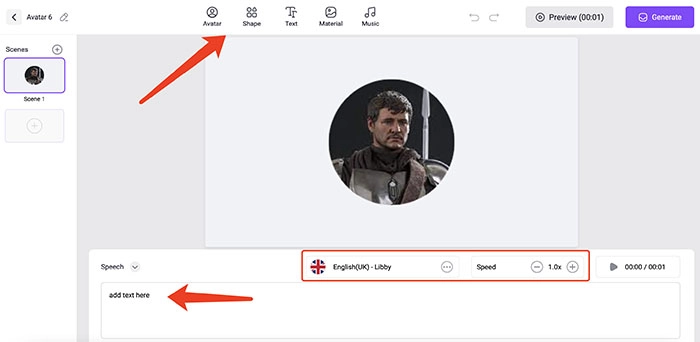Recent AI tech’s breakthroughs have enabled the creation of incredibly realistic AI voices, lots of people change their voices into another effects for fun. And one of the most impressive examples is the Mandalorian AI voice. The Star Wars spin-off, The Mandalorian is an unexpected success and another well-crafted TV series. With Pascal's excellent vocal delivery for Din Djarin, we are pulling back to the world of Jedi, Saber, and The Force.
So, how to sound like a Mandalorian in reality? You definitely don’t want to miss the joy of speaking like a Mandalorian in Discord or TeamSpeak. Today you can easily make you sound like Mando with 3 free online Mandalorian AI voice changers.

- On This Page
-
Who is Mandalorian & His Voice Actor?
-
Part 1. Fun Fact: Mandalorian Voice Changer Helmet/Mask
-
Part 2. Real Mandalorian Voice Changers vs. Online Mandalorian Voice Changers
-
Part 3. Best 3 Free Online Mandalorian/Boba Fett Voice Changers Powered by AI
-
Part 4. Bonus Tip: Use Mandalorian Voice and Avatars to Make AI Videos
How to Create Mandalorian Talking Photo Avatars?
Who is Mandalorian & His Voice Actor?
The Mandalorian is a famous protagonist from the Star Wars universe. He is the main character of the Disney+ television series called "The Mandalorian." As the series show, he is a lone bounty hunter who wears a distinctive Mandalorian armor and follows a strict code.
Who voices Mandalorian? Pedro Pascal is the actor who voices the Mandalorian. While other actors, like Brendan Wayne and Lateef Crowder, often perform physically acting in the suit, Pascal's voice brings the Mandalorian character to life.

Part 1. Fun Fact: Mandalorian Voice Changer Helmet/Mask
Before we jump right to the tools part, let’s check some high-tech Mandalorian voice changer devices developed by Disney. The February-released voice-changing Mandalorian helmet/mask, as the name suggests, is capable of making your voice sound just like Din Djarin. Yet the $200 cost may cause you some trouble when explaining to your wife about the strange item’s sudden arrival.
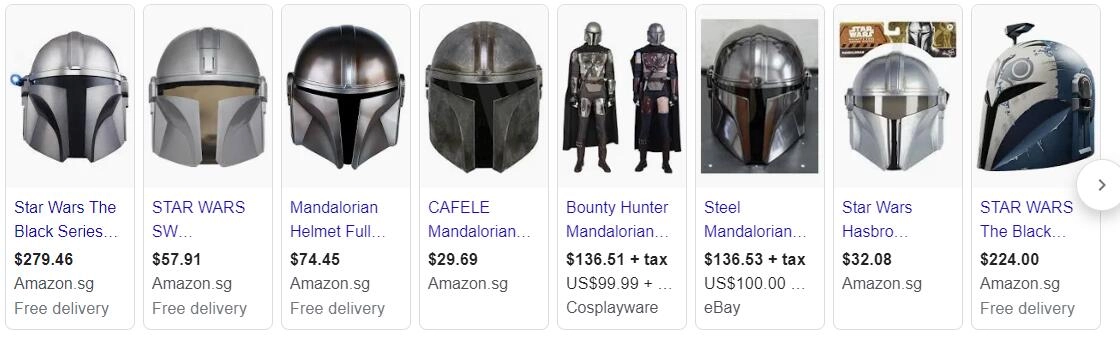
Mandalorian helmet black series voice changer
Google Mandalorian voice changer helmet and you can find a handful of options available on e-commerce stores, which might cost $200 or more. The front is a detailed replica of Din Djarin’s iconic helmet and the back is opened with fully adjustable straps. With a Mandalorian voice changer in the helmet, you can make yourself look and sound like a Mandalorian in no time.
Part 2. Real Mandalorian Voice Changers vs. Online Mandalorian Voice Changers
Whether you want to make a Mandalorian voice changer cosplay or simply want to change your voice to Mandalorian, the helmet is a useful tool that comes in handy. Aside from that, today you can find Mandalorian voice changers online to change your voice in real-time.
Both types of Mandalorian voice changers prove to be effective, except that the use scenarios differ. But with those AI voice changer tools, you can change your voice effortlessly for gaming, streaming, voice projects and so much more. Just have a look at the scenarios in detail.
Helmet/Mask
1. Cosplay
2. Disney tour
3. Costume party
4. Theater performance
5. Children’s favorites
PC AI Software/Online Tools
1. Social media videos
2. Voiceovers
3. Discord
4. Gaming and live streaming
5. Live chat/voice chat
Compared to helmet voice changers, a Mandalorian voice changer online can generate voices of high quality, with customization options for emotions, pitches, etc. Whether you want to have fun with friends or make a Mandalorian video with AI voice, digital voice changers are your best companions.
If you think wearing a helmet to walk around is absurd as well, let’s find out some cost-effective alternatives that can be applied to more situations like Discord and Teamspeak, (cost less too), please read on.
Part 3. Best 3 Free Online Mandalorian/Boba Fett Voice Changers Powered by AI
Thanks to AI, today you can easily make your voice sound effortlessly like Din Djarin or any character online. In this part, you can find the 3 authentic Mandalorian voice changers on the block. Just keep reading.
#1. Voicemod
Compatible with Windows and macOS, Voicemod is a real-time voice changer that lets you be who you want in the metaverse. You can change your voice to Mandalorian and add sound effects to your game with the Soundboard. With great compatibility, Voicemod is a useful Mandalorian voice changer for Discord, Roblox, Zoom, and more.
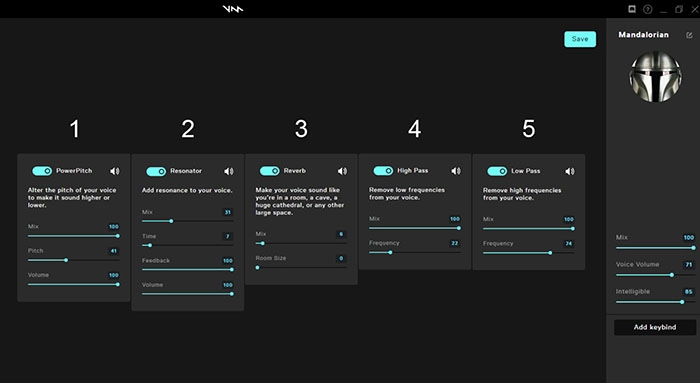
| |
Voice Quality |
Interface |
Online or Offline |
Price |
Link |
| Verdict |
Good |
Simple |
Online |
Free; $45/lifetime;
$18/year; $12/quarter
|
https://www.voicemod.net/ |
#2. Voice.ai
How to make AI voice memes with Mandalorian voice? Check out Voice.ai, another handy Mandalorian voice changer app that is compatible with PC, Mac, Android, and iOS. With its proprietary AI technology, Voice.ai guarantees high Mandalorian voice likeness, making it a perfect Mandalorian voice changer for streamers, content creators, and gamers.
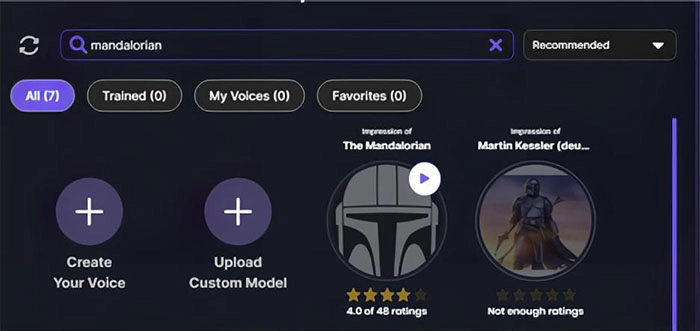
| |
Voice Quality |
Interface |
Online or Offline |
Price |
Link |
| Verdict |
Excellent |
Intuitive |
Online |
Free;
Premium: $4.99/week
|
https://www.voicemod.net/ |
#3. iMyFone
Compatible with all operating systems, iMyFone is also a brilliant voice changer to check out. With 255+ AI voice filters, you can make your voice sound like Mandalorian or any character easily. For those who prefer high-quality output, iMyFone is the right Mandalorian voice changer you need, which lets you change your voice in real time in one click!
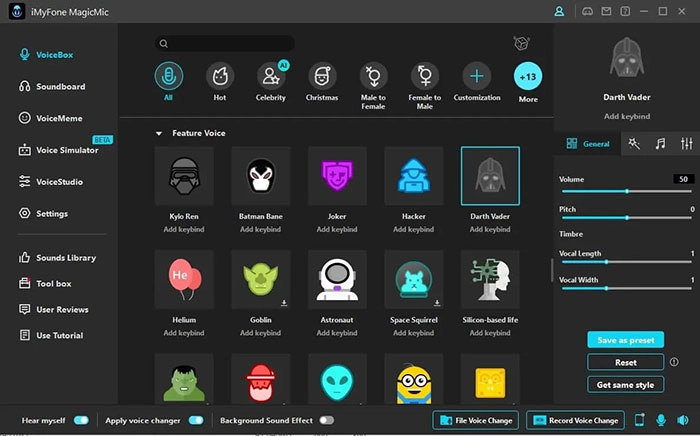
| |
Voice Quality |
Interface |
Online or Offline |
Price |
Link |
| Verdict |
Authentic & Realistic |
Easy to use |
Online |
Free;
Premium: $4.95/month
|
https://filme.imyfone.com/voice-changer/ |
With the 3 Mandalorian voice changers, you can change and apply your voices to videos for social media. So how to use AI voice for YouTube videos or TikTok? Just check out the tutorial in the next part.
Part 4. Bonus Tip: Use Mandalorian Voice and Avatars to Make AI Videos
It is worth noting that, with the 3 Mandalorian AI voice changer options, you can generate audio only. So how to make a video with Mandalorian voices or create a Mandalorian video? Vidnoz AI is here to help. With the AI-driven video platform, you can easily make Mandalorian audio and video content for social media platforms to win more followers.
Clone Anyone’s Voice with AI - Free
Make realistic voices of famous people and characters.
Clone anyone's voice to create personalized voiceovers.
Support 1380+ languages and accents.
Change Voice Now
As the best picture-to-video generator, Vidnoz AI allows you to generate a Mandalorian talking head video with a photo only. Just upload a Mandalorian photo and you can hear the avatar speaking in 100+ languages with natural-sounding AI voices. In addition, you can add the generated Mandalorian voiceover to a video easily.
So how does it work? Just have a look at the tutorials.
How to Create Mandalorian Talking Photo Avatars?
Step 1. Go to Vidnoz Talking Head. Sign up with an email address(Google, Microsoft, Linkedin).
Step 2. In the library, go to Avatars > Upload your photo. Upload a Mandalorian avatar and click on the Generate this talking photo.
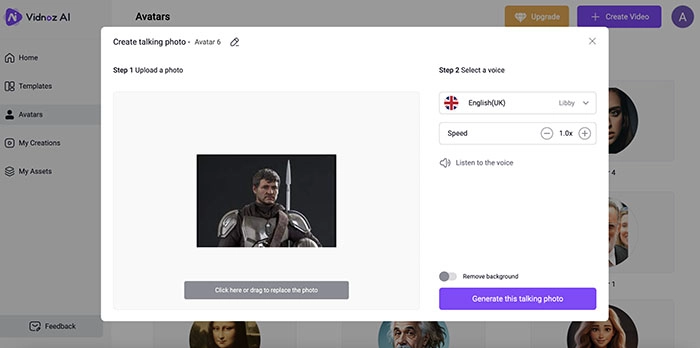
Step 3. Select the voice, language, and speed. Input the text you want to convert to speech.
Step 4. Click on the Generate button to generate a Mandalorian talking head video.
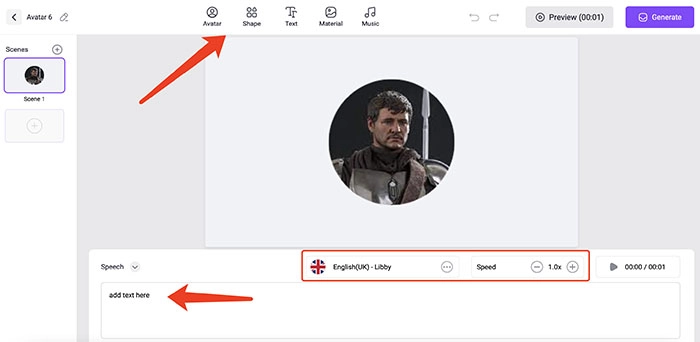
Why Choose Vidnoz AI Talking Avatars?
1. Instant picture-to-talking photo feature with lip-synced function
2. Free download and share to YouTube, TikTok
3. Make vertical or horizontal videos to suit different occasions
4. Online AI video creator with fast video editing features
Conclusion
How to sound like Din Djarin, just pick any Mandalorian voice changer and you are good to go! In addition, you can try Vidnoz AI, the best AI video generator that allows you to create a vivid Mandalorian talking head video with a photo only. The video platform is so intelligent that it can convert text to speech in 100+ languages with realistic AI voices. What are you waiting for, just head to Vidnoz and try it for free now!

Vidnoz AI - Create Free Engaging AI Video with Talking Avatar
- Easily create professional AI videos with realistic avatars.
- Text-to-speech lip sync voices of different languages.
- 2800+ video templates for multiple scenarios.