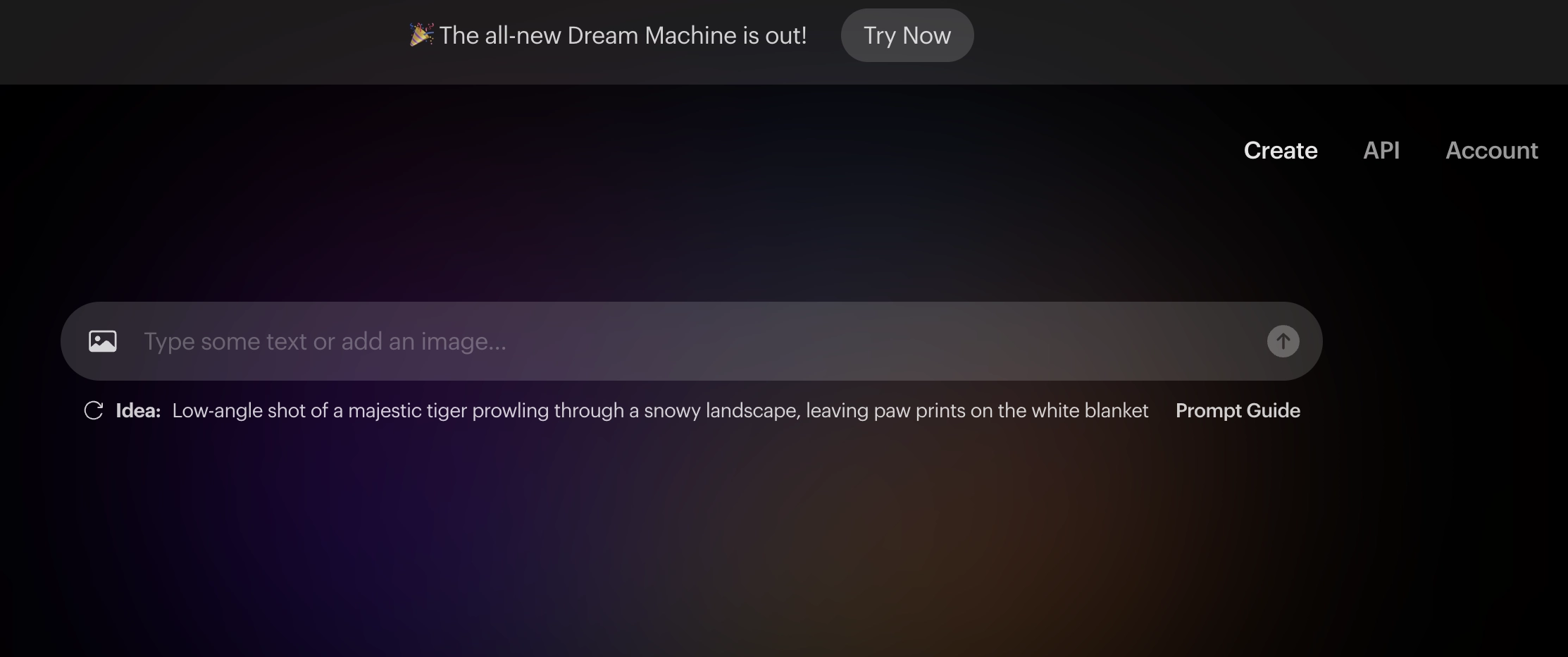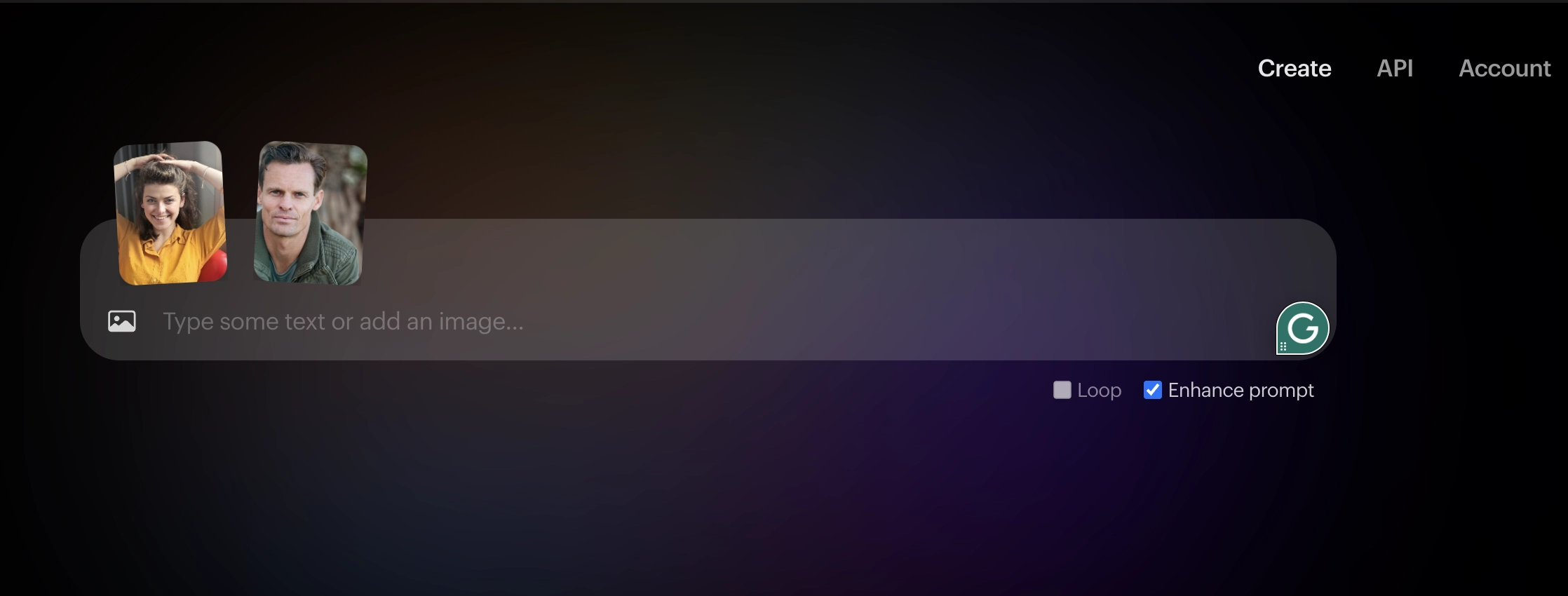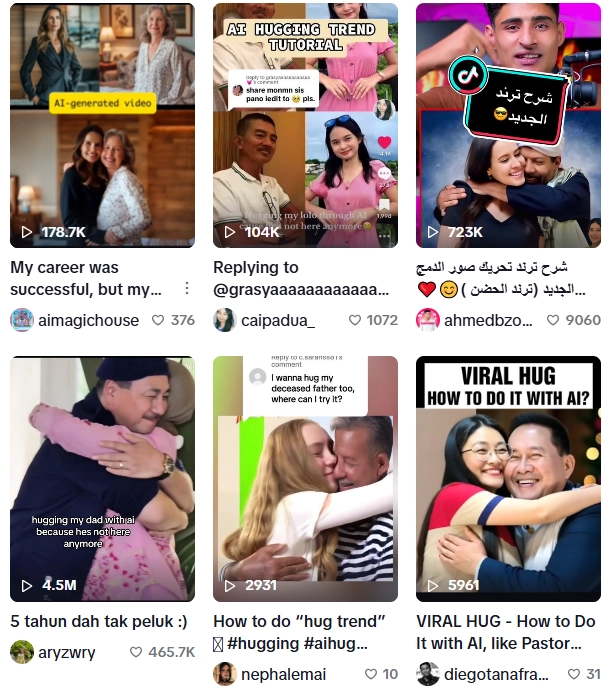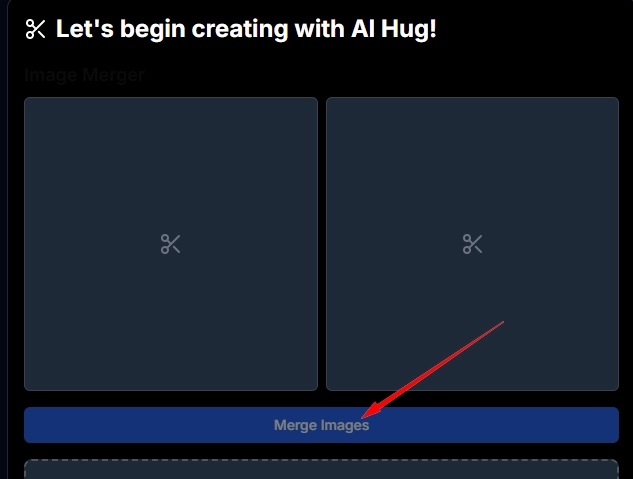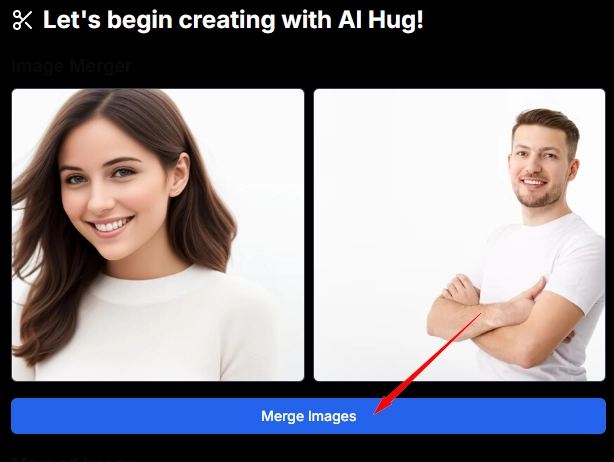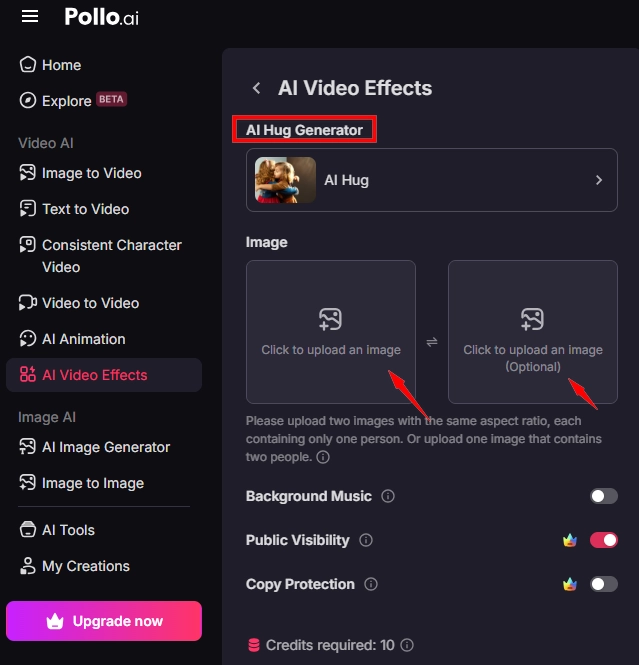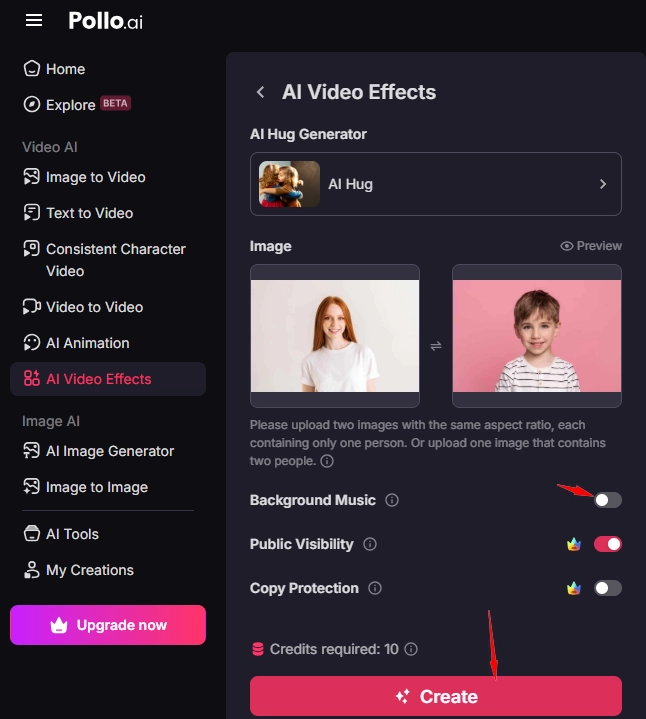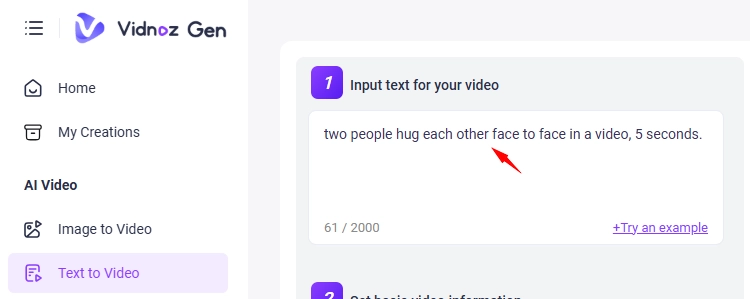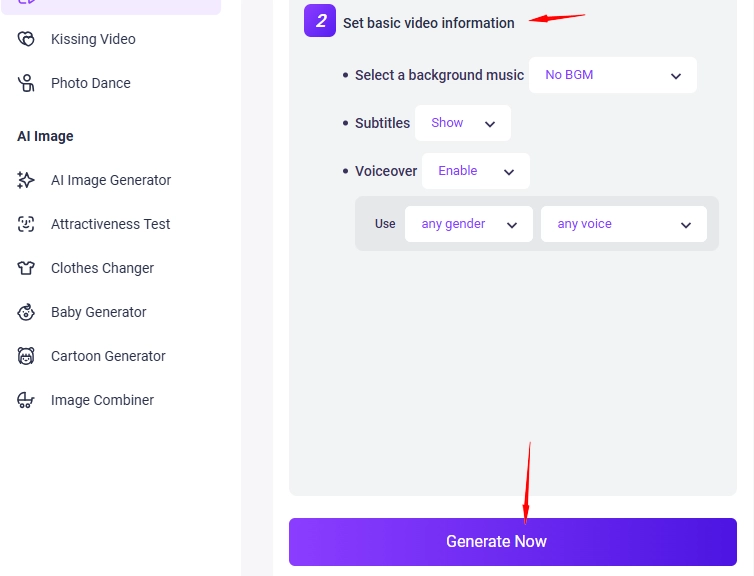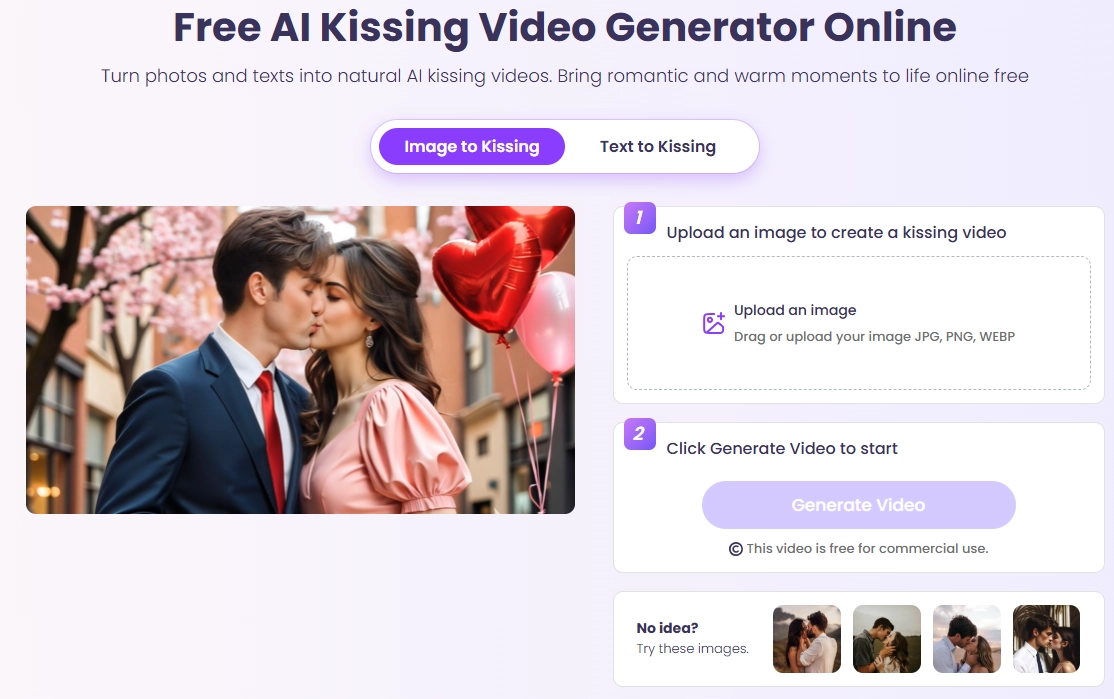AI-generated videos are creating a buzz on social media platforms like TikTok and Instagram. Among the most creative trends is Luma AI Hug, which transforms static photos into beautiful animations. These videos typically mimic two individuals sharing a hug, making them perfect for personal or professional use.
Despite their popularity, many people are not familiar with how to create them. This guide will walk you through the process of making Luma AI Hug videos, tips for getting perfect results, and the best alternatives for luma ai hug tutorial.

- On This Page
-
What Does Luma AI Hug Mean?
Main Features of Luma AI Hug
-
Why Do You Make AI Hugging Videos?
-
How to Make a Luma AI Hug Video Tutorial
Step 1: Prepare Your Target Photos
Step 2: Upload Photos to Luma AI and Generate
Step 3: Download and Share Your AI Hug Video
-
Tips for Perfect Luma AI Hug Video Results
-
Luma AI Hug Alternatives: AI Hug Video Generation from Image/Text
1. Hugai.org: AI Hug Video Generator from Images
2. Pollo AI: Prominent AI Hug Generator with Various Templates
3. Vidnoz Random AI Hug Videos from Text Online Free
-
Vidnoz AI Kissing - Generate Romantic Couple Kissing Video Online
What Does Luma AI Hug Mean?
Luma AI Hug refers to videos created using the Luma AI platform. Luma AI is an advanced AI video generator that uses sophisticated algorithms to analyze images and turn them into lifelike animations, even it can make picture dance.
How Luma AI let them hug each other? When you upload two photos, the AI hug video generator free processes the images, adjusts the positioning, and aligns features to create a natural-looking hug animation. These videos are ideal for creating unique social media content.

Main Features of Luma AI Hug
- Image to Video with AI: Turn two photos into a hug animation, lifelike & emotionally resonant movements.
- User-friendly Design: Easy to use without technical expertise.
- Customized Styles: Various types of AI hug for different sentiments.
- Vivid & High-quality Outputs: Generate AI videos with realistic motion & high resolution.
- Top-tier AI Models Integration: Combine Luma AI with other models for upscaled work.
Why Do You Make AI Hugging Videos?
There are several reasons why AI hug videos are gaining traction. Here are some benefits of creating them:
Unique Social Media Content: AI-generated videos help users stand out on platforms like TikTok and Instagram.
Creative Fun: Imagine pairing celebrities or friends in amusing hug scenarios.
Visualization of Imagination: Bring creative concepts to life through animated hugs.
Emotional Expression: Share heartwarming visuals that evoke strong emotional responses that you see in real-life scenarios.
Innovative Storytelling: Use AI animations to tell compelling visual stories.
How to Make a Luma AI Hug Video Tutorial
Making a Luma AI hug tutorial video is a straightforward process. Follow this step-by-step guide for seamless image to video AI results.
Step 1: Prepare Your Target Photos
- Choose two high-quality images featuring individuals.
- Ensure the photos show both subjects facing each other for better alignment.
- Edit the images for brightness, clarity, and sharpness if needed.
- Opt for simple backgrounds to minimize distractions.
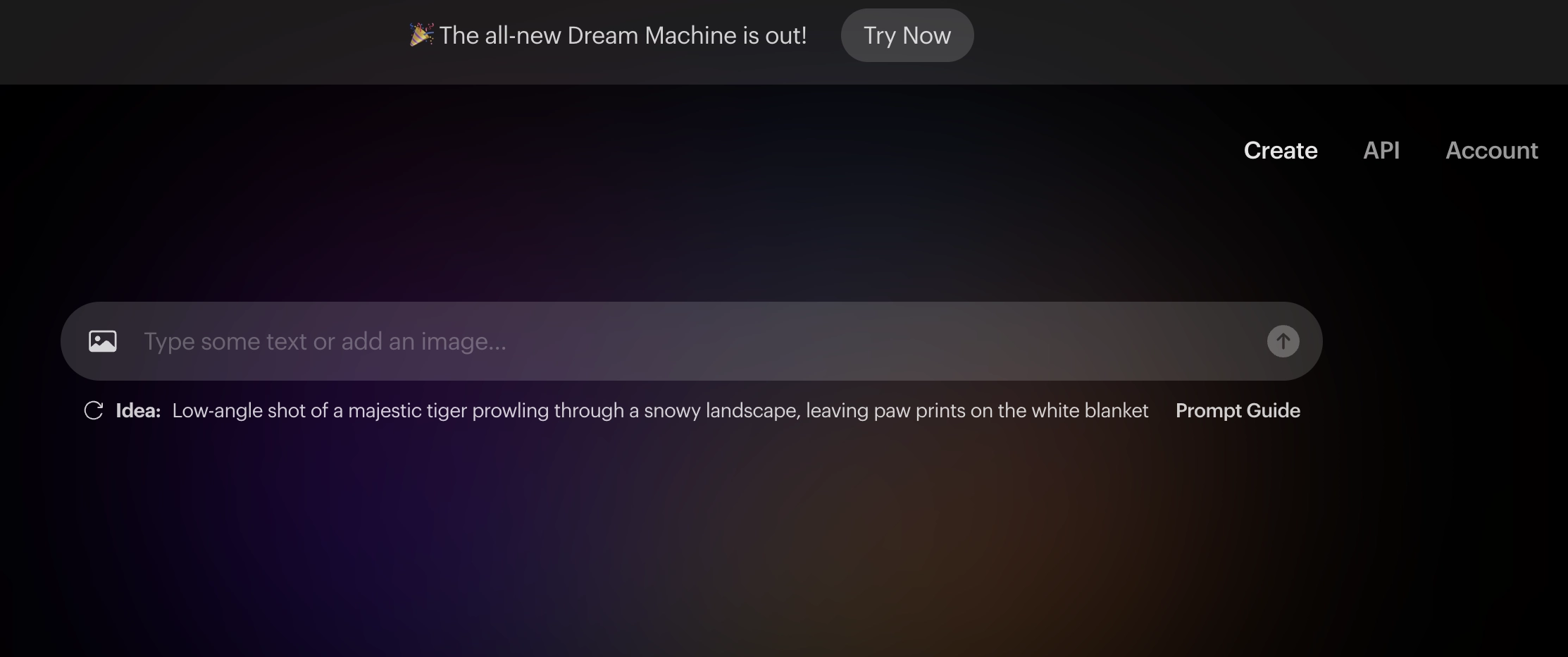
Step 2: Upload Photos to Luma AI and Generate
- Go to the official Luma AI website.
- Log in or create a new account.
- Select the “hug animation” option from the available features.
- Upload your prepared photos to the Luma Hug platform.
- Allow the AI to process the images and generate the AI hug free online video.
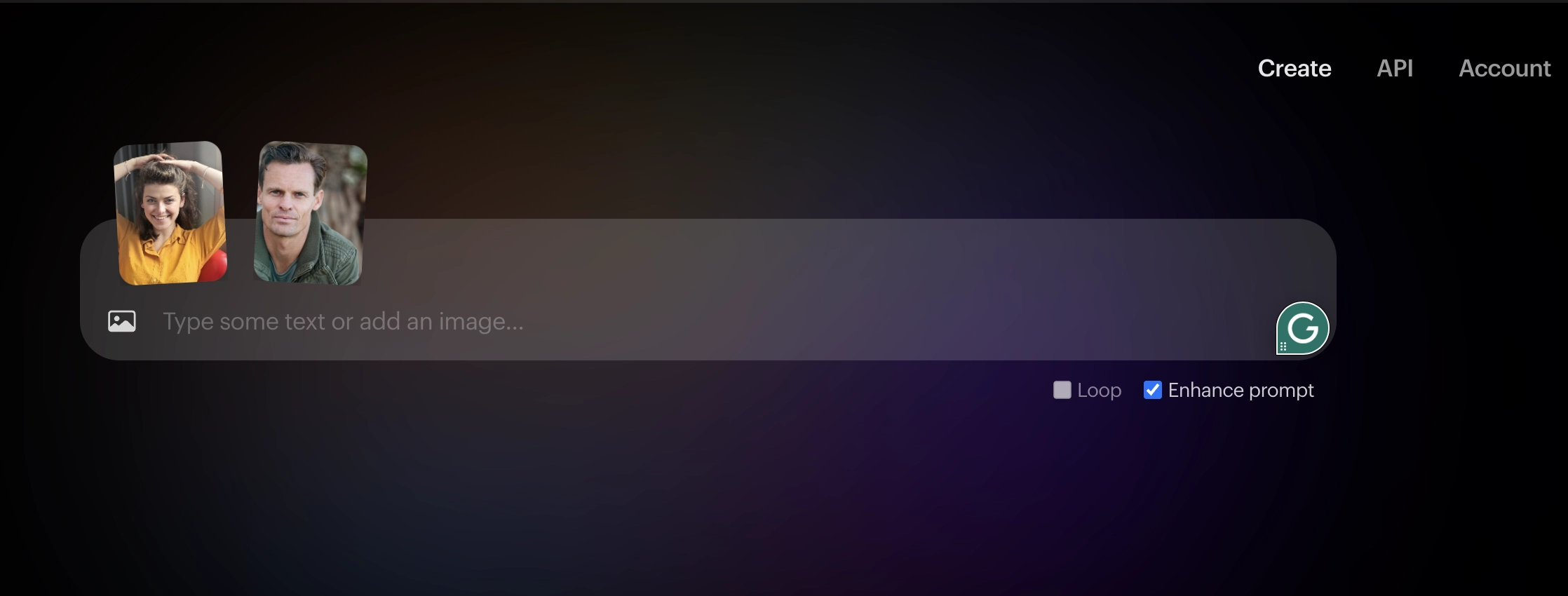
Step 3: Download and Share Your AI Hug Video
- Preview the hug animation to ensure it meets your expectations.
- Make adjustments using the platform’s editing tools if necessary.
- Have fun after you download the whole video.
- Now you can post the Luma AI hug free video on Instagram, TikTok, and other social media sites.
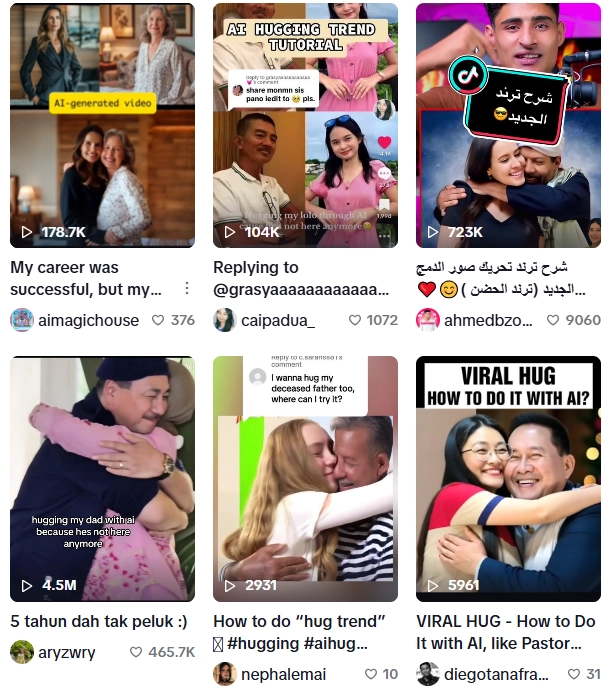
Tips for Perfect Luma AI Hug Video Results
It’s always crucial to provide appropriate instructions to Luma AI hug video generators so that they can generate the best outcomes. For optimal results with Luma AI hug videos, keep the following tips in mind:
- Use high-resolution images for sharp, clear animations.
- Ensure both subjects in the photos are well-positioned and facing each other.
- Choose well-lit images with simple backgrounds to reduce visual clutter.
- Try putting yourself in different poses and angles to get a unique result.
- Look over and fix up your video one last time before you save it for download.
Following these steps will help you achieve stunning AI-generated videos every time. Try the Luma AI Hug download and see how it works. Moreover, you can use 4k video enhancer online free to upscale your video. Besides Luma ai hugging, you can also create AI kissing videos with Luma AI kissing generator if needed.
Luma AI Hug Alternatives: AI Hug Video Generation from Image/Text
Well, you have learned the process of creating Luma AI Hug videos with little effort above. However, there are times when Luma AI video generator free online may not meet your requirements perfectly. That is where the Luma AI hug alternatives come alive. Let’s now explore 3 of the best free AI hug video generator alternatives you may explore.
1. Hugai.org: AI Hug Video Generator from Images
Hugai.org is a versatile platform for generating realistic AI hug videos, this is basically a image to video generator. Users can make videos by uploading two pictures of people. The free AI video generator takes the pictures and turns them into a hug video that looks real.
Features
- A promising and user-friendly design.
- No technical knowledge is needed.
- Free to use and budget-friendly plans for personal projects or social media content creation.
- Ideal for creating animations and sharing heartfelt moments through dynamic AI hug videos.
How to Make AI Hug Video with Luma Hug Alternative
Step 1. Log into the Hugai.org website, upload two photos that you wish to hug each other.
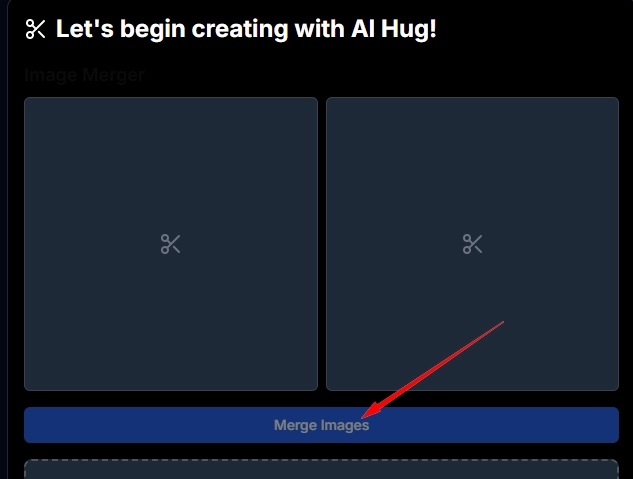
Step 2. Click “Merge Images”, to get a merged photo with AI.
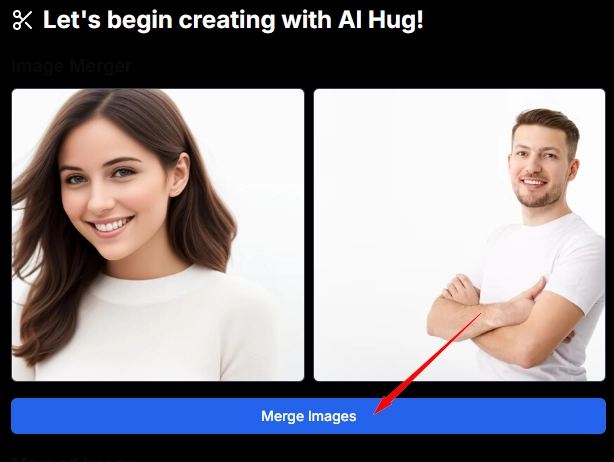
Step 3. Click “Create with AI Hug”, and it will generate an AI hug video in minutes with 5 credits.

Check the AI Hug Video Demo here.
2. Pollo AI: Prominent AI Hug Generator with Various Templates
As one of the top-notch AI video generators based on texts and images, Pollo AI can be the best Luma AI Hug alternative to create stunning AI hug videos effortlessly. You can enjoy massive tailored templates for diverse video types, like AI hugging, AI kissing, AI walking, etc.
Features:
- Latest AI model for video generation.
- A totally free trial is available.
- It allows users to customize the video with specific prompts and various adjustments.
- Plenty of well-designed video samples/templates.
How to Make AI Hug Free Video from Images & Prompts
Step 1. Visit and log into the Pollo AI hug site, click to upload your photos.
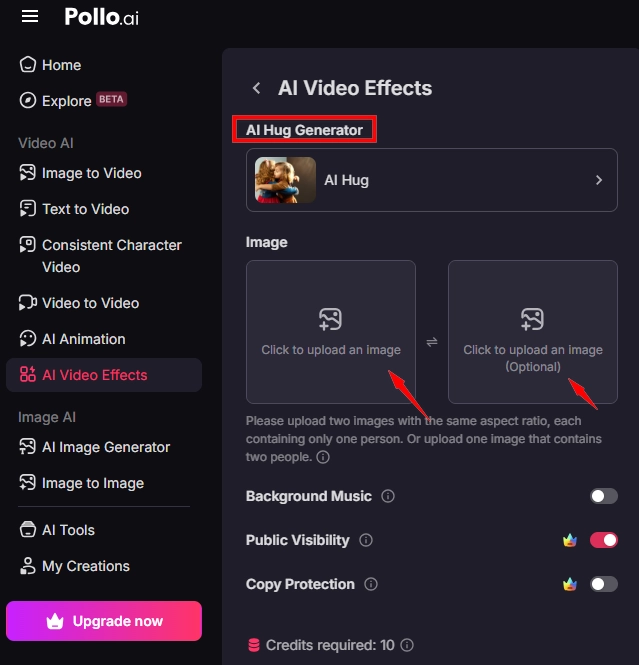
Step 2. Choose the BGM and other options if you need them. Click “Create” to wait for the result.
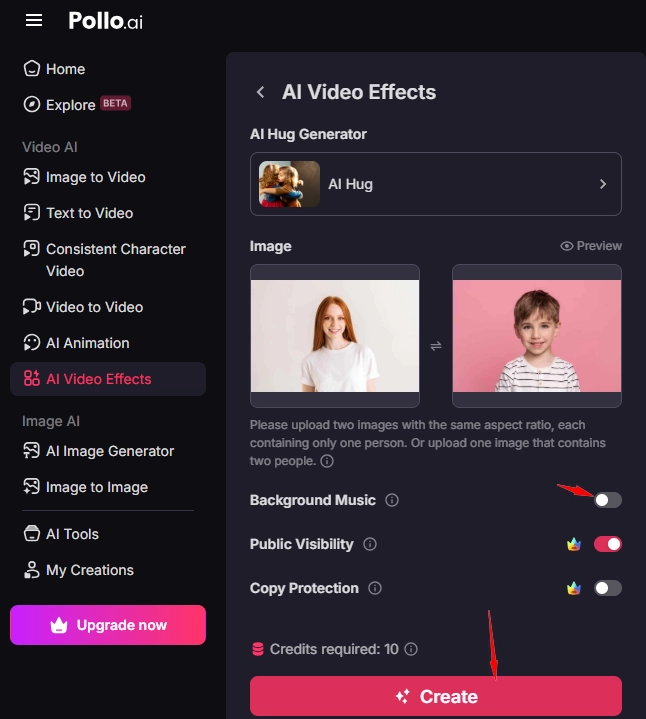
Check the AI Hug Video Demo here.
3. Vidnoz Random AI Hug Videos from Text Online Free
Vidnoz Text to Video AI is the next step forward in hug video production. This AI hug video generator free online tool allows users to convert text into videos, which also is a flexible and imaginative storytelling tool. When it comes to creating AI hug videos anonymously through text prompts, Vidnoz AI is the best free hug AI video generator you should try.
Features
- 100% Free tool.
- Text to AI hug video generation.AI
- Anonymous intimate video creation within seconds.
- Generates animations based on user input without requiring photos.
- Unlocks vast creative opportunities, bringing even vague ideas to life.
- Perfect for content writers, marketers, and storytellers aiming to engage their target audience effectively.
How to Make Two People Hugging Each Other AI Video
Step 1. Go to the Vidnoz Text to Video site.
Step 2. Input your text with details, and set basic video information as needed.
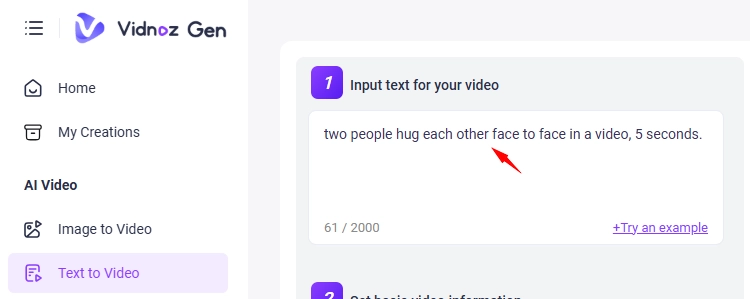
Step 3. Click “Generate Video”, and you’ll get AI hug video free online in seconds.
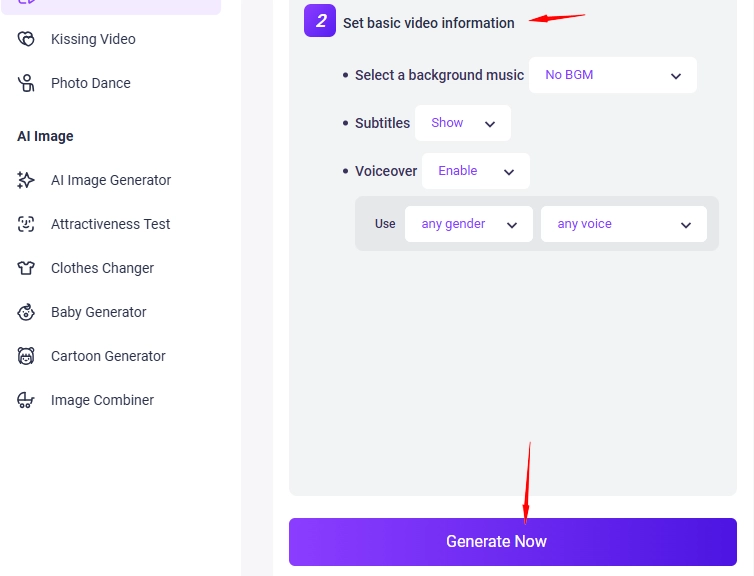
Download the hugging each other AI free online video and share it with more friends online!
Vidnoz AI Kissing - Generate Romantic Couple Kissing Video Online
Vidnoz AI Kissing Video Generator is an excellent choice for creating romantic AI-generated videos. This program gives users an easy approach to improving their creative efforts by specializing in producing realistic couple kissing videos.
Because of its simple interface, Vidnoz AI Kissing is available to everyone. Start by uploading pictures of two people, and the app will create an incredibly accurate and detailed kissing video. Vidnoz is particularly well-liked by social media users who like to give their posts a fun or romantic feel. Whether you are creating visuals for personal use or adding flair to professional projects, Vidnoz AI delivers high-quality results.
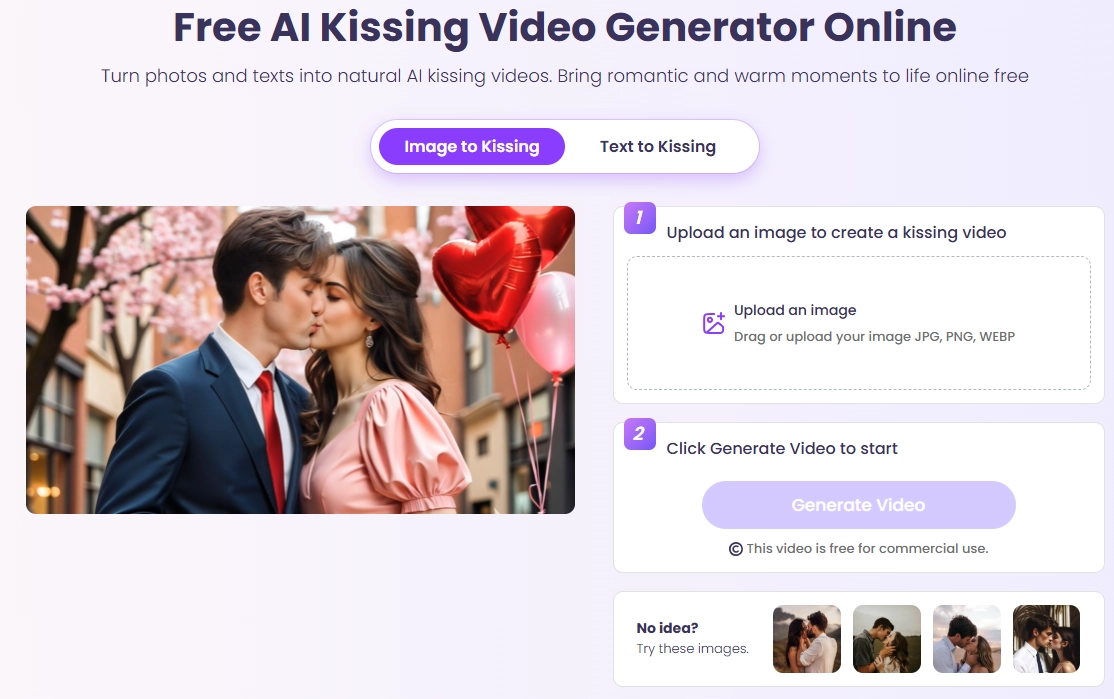
The Bottom Line
Creating Luma AI Hug videos is a fun and innovative way to engage with audiences. Apart from offering guidance on how to obtain optimal results, this post has shown you how to create Luma AI Hug each other free films and exposed you to Hugai.org and Vidnoz AI as substitutes. Both apps provide capabilities like free artificial intelligence video making and text-to-video creating ability. Create your hug video AI free online videos today and exhibit your artistic talent to the world. Register straight now to find these amazing AI hug generator free tools and realize your ideas!

Vidnoz AI - Create Free Engaging AI Video with Talking Avatar
- Easily create professional AI videos with realistic avatars.
- Text-to-speech lip sync voices of different languages.
- 2800+ video templates for multiple scenarios.