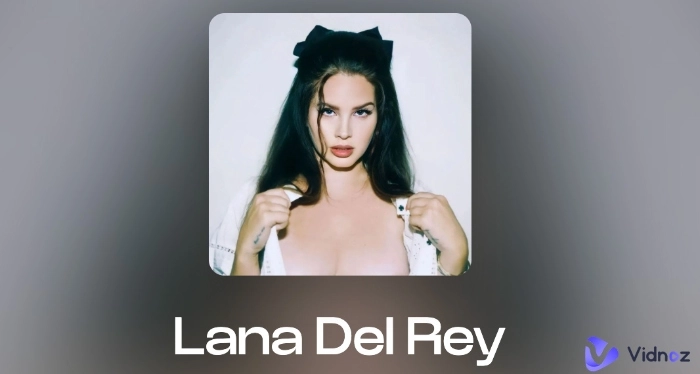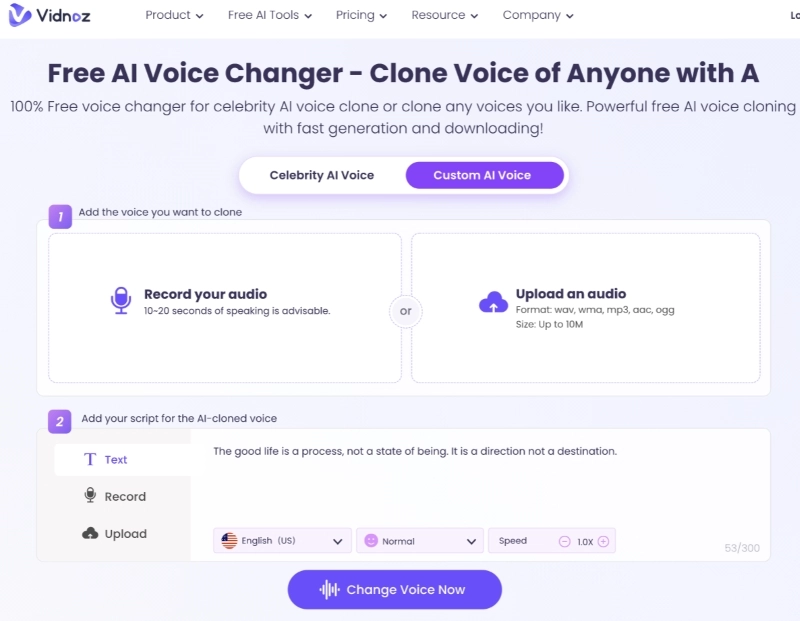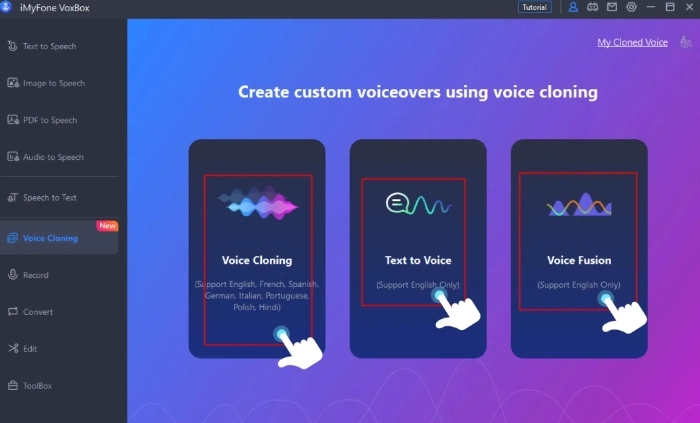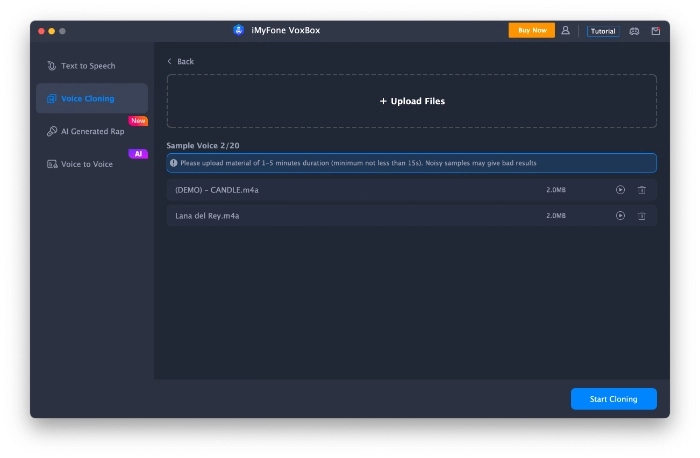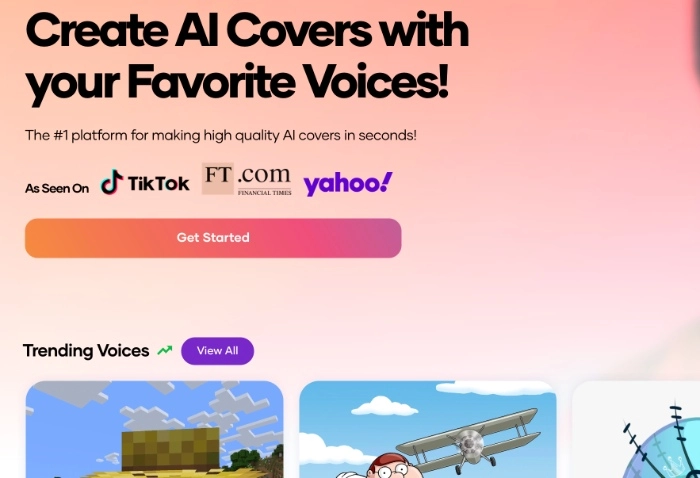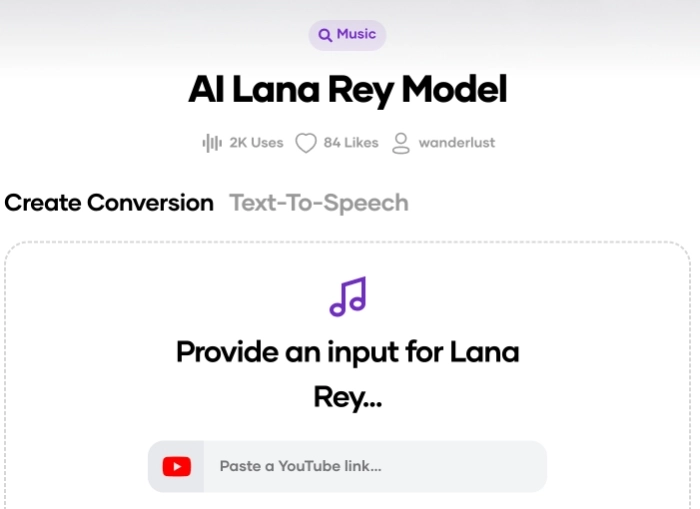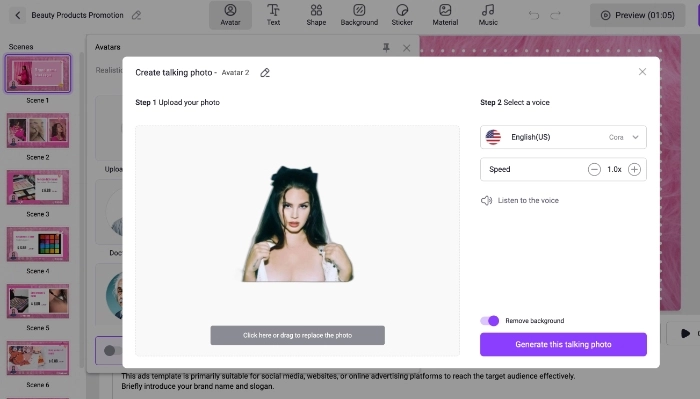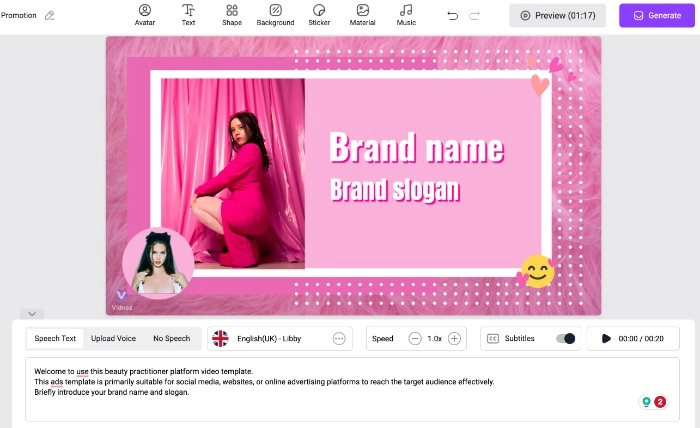Singer Lana Del Rey is renowned for her distinctive voice and performing style. Lana del Rey AI voice may captivate an admirer. Thanks to the AI tech, it is possible to recreate Lana del Rey's distinctive voice with a Lana Del Rey voice generator. This article will introduce you to three artificial intelligence (AI) singing voice generators that let you create sounds that resemble celebrities. Whether you're a devoted fan or a content creator hoping to become well-known on social media by developing a convincing Lana Del Rey AI voice, the comprehensive instructions in this post might be useful!
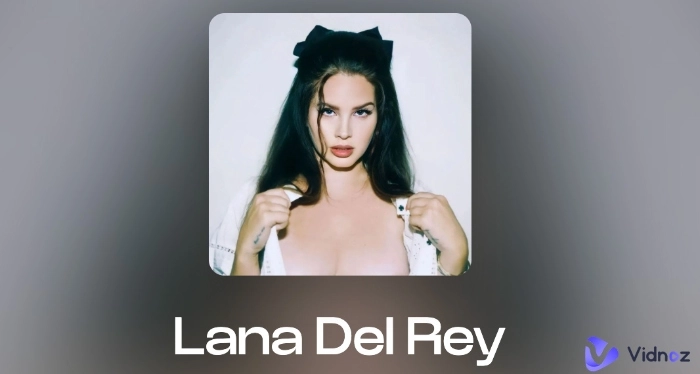
- On This Page
- Who is Lana Del Rey?
- What is Lana Del Rey's Voice Type?
- How to Get Lana Del Rey AI Voice
- Best Lana Del Rey AI Voice Generators You Can Try
- Hottest: Generate Lana Del Rey Talking Video with Her Voice
- Use Cases of Lana Del Rey AI Voice & AI Video
Who is Lana Del Rey?
Lana Del Rey’s given name was Elizabeth Woolridge Grant. Even though Lana Del Rey started her career in 2005, her breakthrough song "Video Games" started her stardom journey in 2011 and made her a prominent player in the music industry.
Lana Del Rey has received two Brit honors and two Billboard Women in Song Awards. She is still writing and performing music everywhere in the world. Some of her most well-known songs are like Video Games, The Greatest, West Coast, Ride, and others.
What is Lana Del Rey's Voice Type?
Some claim that Lana Del Rey is a lousy singer with a weird voice. However, she still gained a lot of following all over the world for her distinct, almost one-of-a-kind singing style.
Despite the fact that she never screams, her songs are emotional. Her ability to move from extremely low to extremely high key in a single song appears to come naturally to her. Your emotions will be gently captured by her speech.
Furthermore, the tone of her voice alters. In any particular song, she can sound angelic, cheerful, bored, bitter, seductive, or melancholy.
How to Get Lana Del Rey AI Voice
The first thing you should learn is how the AI voice generator works. Creating voices using artificial intelligence demands a strong engine and a massive quantity of data to feed the system. AI models are supplied with sound and word combinations to make AI text to speech possible. When all of the data has been gathered, it is time to become creative. After you've grasped the fundamentals of AI voice technology, have a look at the basic steps for AI voice Lana Del Rey using an AI voice generator.

- 1. Select Lana Del Rey’s voice from the database.
- 2. Upload or record your source voice to the AI voice generator.
- 3. Convert your original voice file into the Lana Del Rey version.
It is super easy, right? Now are you interested in making your own Lana Del Rey song or voice file? You’ll get to know the best Lana Del Rey AI voice generators in the following part.
Best Lana Del Rey AI Voice Generators You Can Try
This part includes a review of the three best Lana Del Rey AI voice generators, including their main feature, price, and supported OS. You’ll also get to learn how to create Lana Del Rey AI voice with each of them step by step.
1. Vidnoz Voice Changer – Free Lana Del Rey AI Voice Generator & Changer
Vidnoz AI voice changer is an online tool that allows you to turn your voice into a celebrity one, such as Lana Del Rey. For celebrities who you can find already from the database, you can save your effort with just one click. If you can’t designate your desired voice from the list, Vidnoz AI provides you with the perfect solution. You can choose to turn text to Lana Del Rey's speech or recording and voice files to Lana Del Rey AI voice.
Clone Anyone’s Voice with AI - Free
Make realistic voices of famous people and characters.
Clone anyone's voice to create personalized voiceovers.
Support 1380+ languages and accents.
Change Voice Now
Supported OS: Online
Price: Free
Main features:
- Lana Del Rey AI voice generator free
- Make a lifelike celebrity voice from any voice file.
- Turn any text into a celebrity speech with ease.
- Clone any voice in a short time.
- Provide tons of voice effects to modify uploaded voiceover.
How to make Lana Del Rey AI Voice with Vidnoz AI
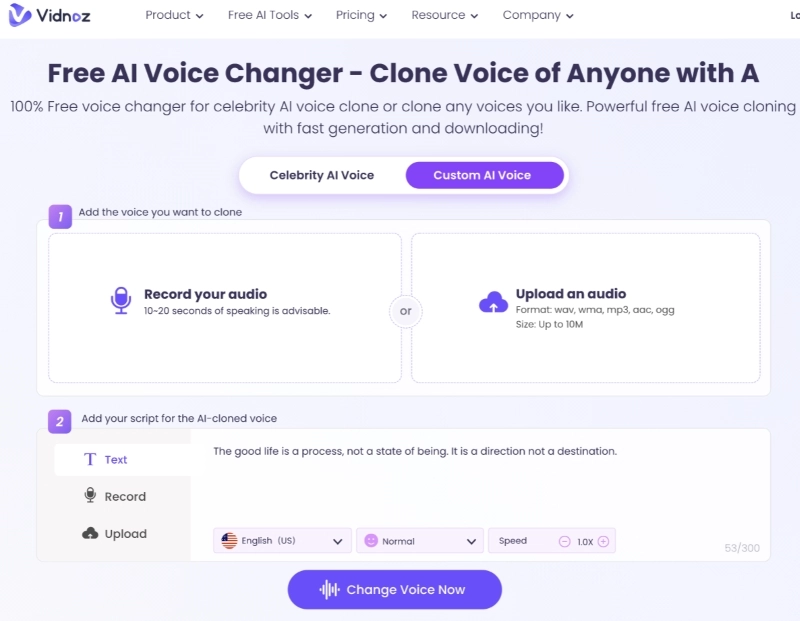
- Step 1. Let the voice changer know about what kind of voice you want. Just add the voice by recording or uploading the voice file. You can upload a downloaded Lana del song, for instance.
- Step 2. Add your content or source file. If you don’t have the voice file, you can just input the text. You can also record or upload the information file needed. Then customize the language, tone, and speed.
- Step 3. Click Change Voice Now. From the toolbar below, you can click Play to preview and Download to get the final voice file.
2. iMyFone VoxBox – Best AI Lana Del Rey Text to Speech Generator
iMyFone VoxBox is a sophisticated AI Lana Del Rey voice generator and cloning tool. Its text-to-speech tool offers over 46 languages and over 3200 AI voices. With VoxBox, you can produce an authentic Lana Del Rey AI voice without the need for expensive recording gear or vocal coaching. You may create realistic-sounding noises by using its voice cloning feature. As a one-stop AI voice generator for producing lifelike celebrity voiceovers, VoxBox is a dependable tool.
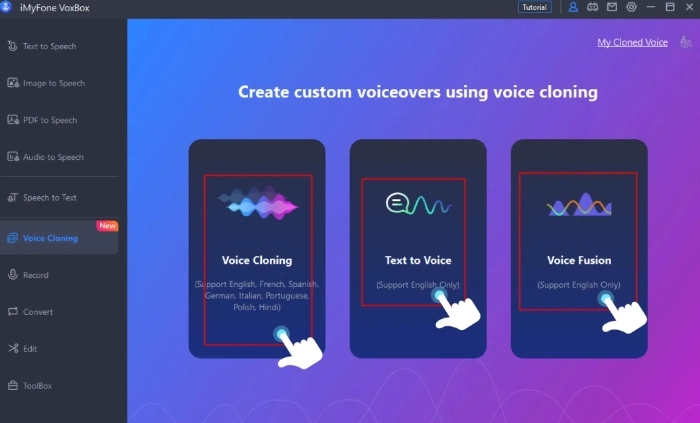
Supported OS: Mac, Windows, Android, and Apple
Price:
Essential version: $15.95 Monthly, $44.95 Yearly, $89.95 for Life Time
Premium version: $16.95 Monthly for Basic, $51.9 Monthly for Pro
Main features:
- Text-to-speech transformation in 46+ languages and 3200+ voices.
- Voice cloning in a realistic and expressive AI voice.
- Various supported output and input formats like MP3, WAV, and other formats.
- Accent customization for different needs.
How to make Lana Del Rey AI Voice with VoxBox
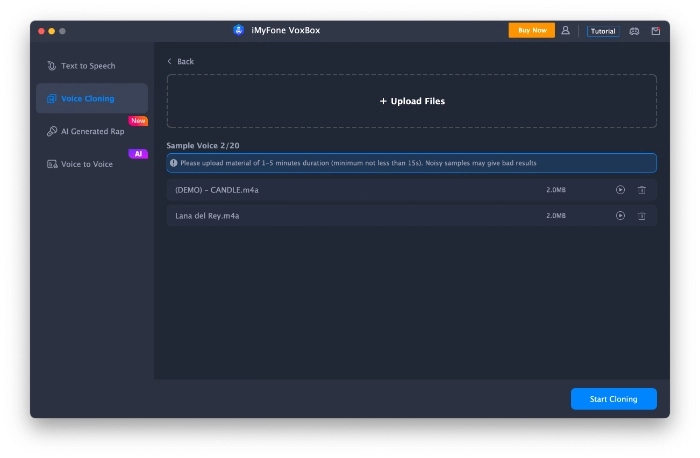
- Step 1. Download and install VoxBox to your device and launch it.
- Step 2. Choose Voice Cloning from the left panel. Upload your Lana Del Rey file or record it in real-time.
- Step 3. Upload the original voice. Then click Start Cloning.
3. Voicify AI – Best Voice Generator with Lana Del Rey AI Voice Model
Voicify AI is a cutting-edge artificial intelligence-powered AI Lana Del Rey voice tool. It makes it possible for users to swiftly and simply produce excellent music covers of well-known artists. It also has configurable output settings as well as rapid access to well-known and popular models. Voicify AI has also created a text to speech AI tool that allows you to enter words to create spoken recordings.
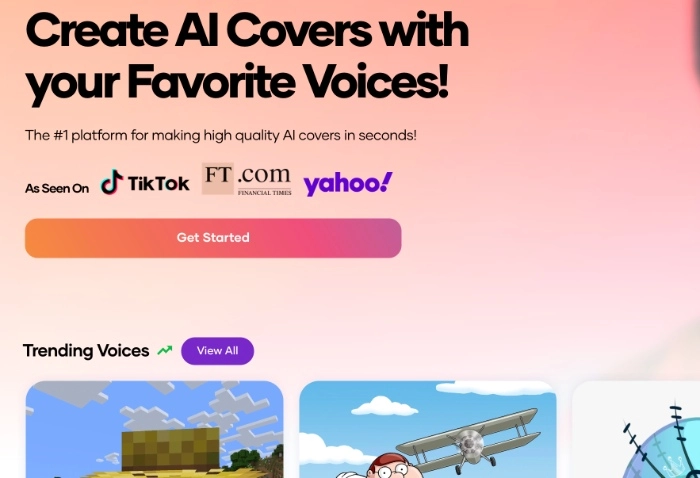
Supported OS: Online
Price: $7.99 Monthly for Credits, $24.99 Monthly for Creator, $89.99 Monthly for Power User
Main features:
- 4000+ AI models for creative production, including Lana Del Rey AI Voice Model.
- Regular platform updates for new models.
- Lifetime history access to designate old works quickly.
- Safe and secure data processing and restoring.
How to make Lana Del Rey AI Voice with Voicify AI
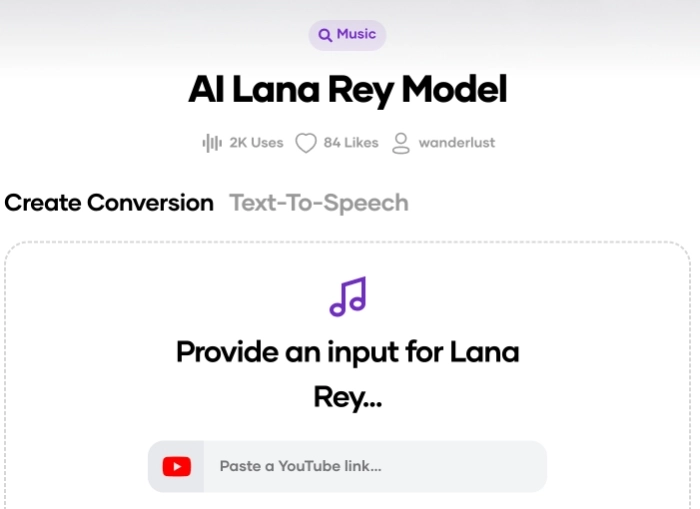
- Step 1. Visit the official website of Voicify AI. Sign in to your account. Click Get Started.
- Step 2. Select or search an AI model. Just search Lana Del Rey and choose the Lana Del Rey AI voice model.
- Step 3. Upload your source file or a YouTube URL. Then generate your music cover.
Other than mimicking the Lana Del Rey voice, you can also create Lana AI talking videos with her voice. In the following part, you’ll get to know the best AI Lana video generator and the detailed steps.
Also Read: 5 Best Free AI Headshot Generator: Create Professional Headshots >>
Hottest: Generate Lana Del Rey Talking Video with Her Voice
Vidnoz AI is a free AI video generator online that can generate realistic Lana talking videos with voice. It provides a realistic AI avatar generator, text to speech, pre-made video templates, etc. What’s more, the powerful editing feature will surprise you. Vidnoz AI is indeed a one-stop stunning Lana video maker.

Vidnoz AI - Create Free Engaging AI Video with Talking Avatar
- Easily create professional AI videos with realistic avatars.
- Text-to-speech lip sync voices of different languages.
- 2800+ video templates for multiple scenarios.
Why Choose Vidnoz AI
- Free to generate Lana Del Rey AI talking videos
- Realistic and smooth Lana talking effects
- Default video templates to create Lana videos
- Customize the video with numerous editing tools
How to Generate Lana Del Rey AI Video with Vidnoz AI
Step 1. Log in or sign up for your account on the Vidnoz AI website.
Step 2. Click Templates from the left panel and choose the right theme. Click Avatars from the top menu bar and Upload my photo. Upload a Lana photo and click Generate this talking photo.
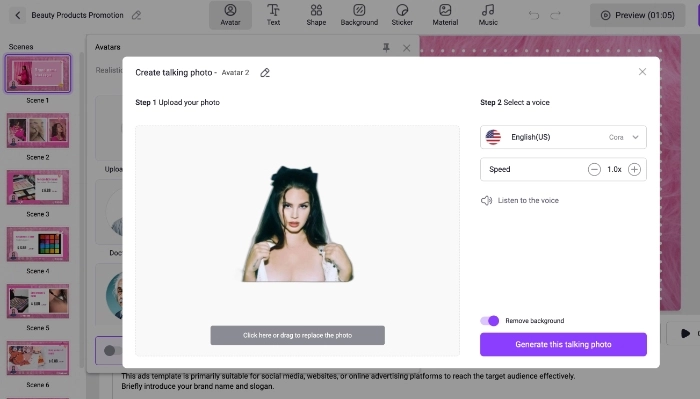
Step 3. Input the speech text at the bottom and customize the settings. Upload the generated Lana’s voice. Edit the video as you need from the top bar like adding shapes, stickers, music, etc. Then click Generate the video.
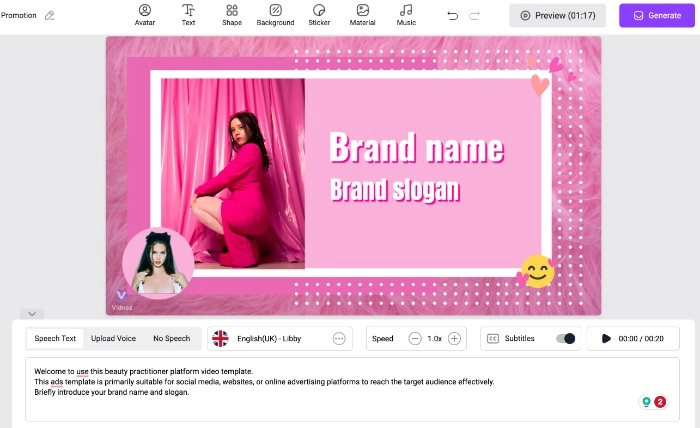
Also Read: Create Realistic AI Portraits with Advanced AI Portrait Generators >>
Use Cases of Lana Del Rey AI Voice & AI Video
- Use case of Lana Del Rey AI voice
1. Make viral social media videos
2. Appreciate more content in Lana voice oneself
3. Make one’s own album in Lana voice
- Use cases of Lana Del Rey AI video
1. Send greetings for special events
2. Introduce Lana Del Rey directly
3. Make memorized videos
4. Create interesting videos combined with different themes
The Bottom Line
Lana del Rey, the American singer-songwriter, has gained a lot of following with her beautiful voice. Thanks to the Lana Del Rey AI voice generators, you can effortlessly modify any voice and create custom Lana Del Rey AI voice. Among the tools, Vidnoz AI stands out the most. With it, you can easily access the lifelike Lana voice and AI talking head free without hassle.