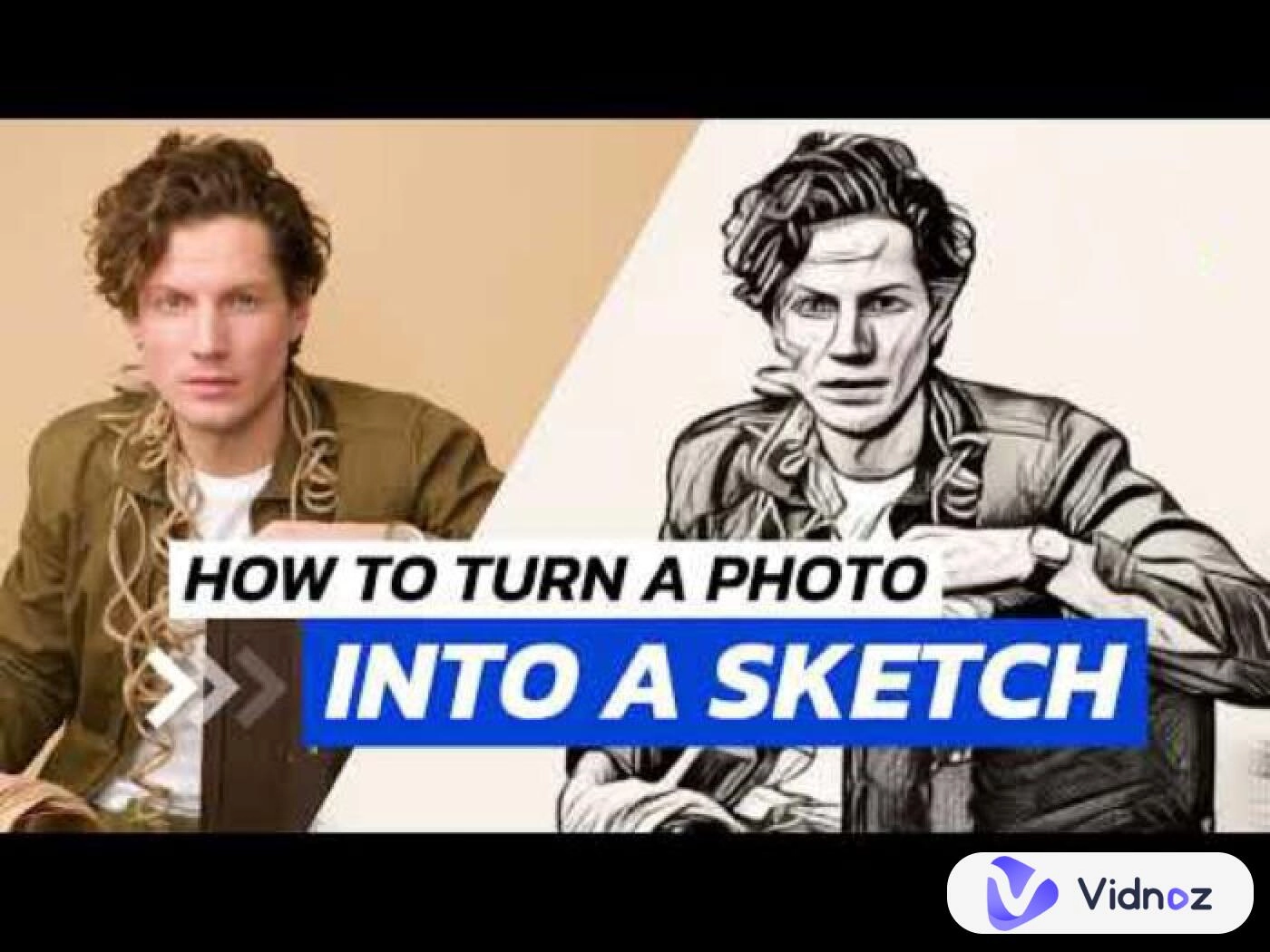It can be fun to convert a normal image to pixel art, a special design form based on traditional video game programming art. Pixel art is frequently used in classic video games like Minecraft, where it creates images using pixel blocks to give them a distinctive and vintage look. Pixel art is not only limited to animation creation and game development, it has become a useful way to obscure sensitive images today. With a pixel art, you can hide your privacy with its mosaic or blur effects.
So, how to convert image to pixel art? Here, we will introduce the 5 best image to pixel art AI generators to help you create pixel art from images with ease.

- On This Page
-
The Benefits of Using an Image to Pixel Art Generator
-
Best 5 Free AI Image to Pixel Art Generators
1. Pixelied - Easy Pixel Art Generator from Image Free
2. Pixelfy - High Quality Image to Pixel Art AI Generator
3. Fotor - Full-featured AI Image to Pixel Art Converter
4. Pixel It - Image to Pixel Art Converter with Color Palette
5. Photo2Pixel - Online Image to 8-bit Pixel Style Tool
-
How to Convert Image/Pixel Art to Video
Bonus: Bring Your Video to the Next Level
The Benefits of Using an Image to Pixel Art Generator
Developed with AI algorithms, an image to pixel art generator can analyze the colors and patterns of an image, and transform it into pixel art in an instant. It can bring you a variety of benefits for generating pixel artworks.
- Cost-effectiveness: There is no need to fiddle with professional editors like Photoshop. An image to pixel art AI tool can get things done in a snap.
- Simplified Process: No design skill is needed. Users of all levels can convert images to pixel designs to image to pixel art converter.
- High-quality Results: An AI-enabled image to pixel art generator can export high-quality visuals that can rival professional editors.
- Personalized Options for Any Case: With advanced presets and customization options, these AI tools let you create pixel art from image files for any purpose.
Also Read: Turn Photo to Line Drawing Online Free >>
Best 5 Free AI Image to Pixel Art Generators
An image to art generator can be quite useful for artists and enthusiasts who want to create pixel art easily. Here are the 5 best choices you should check out.
1. Pixelied - Easy Pixel Art Generator from Image Free
With a suite of online graphic design tools, Pixelied can easily turn regular photos into eye-catching artwork. You can control the pixelation effect, add different visual elements, and create cool pixel art photos.
Key Features:
- Convert images to pixel art with cool photo effects for free.
- Pixelate slider to adjust to desired pixelation level.
- Export HD images and share them on social media.
How to turn an image into pixel art with Pixelied
Step 1. Upload your image from the front page of the Pixelied.
Step 2. Click on the Edit image button and go to the Pixelate option on the left.
Step 3. Move the slider to convert your image to pixel art.
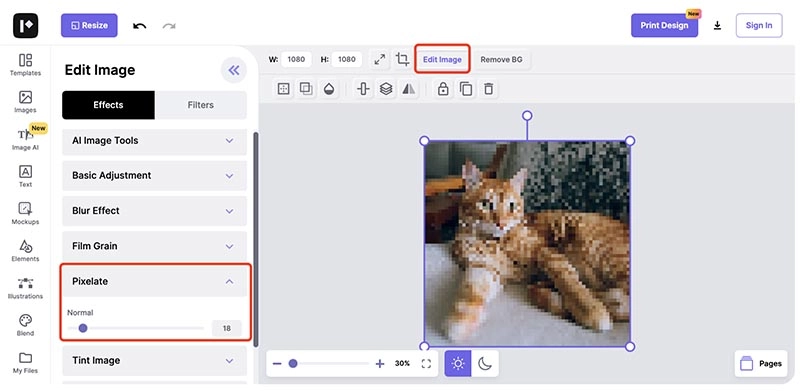
2. Pixelfy - High Quality Image to Pixel Art AI Generator
Pixelfy is an AI-powered image to pixel art generator that can help you create stunning pixel art images effortlessly. With its bleeding-edge AI models, you can easily create pixel art that looks unique enough.
Key Features:
- Convert images to pixel art with advanced tuning and reference images.
- Various styles to choose from, such as blocky cartoon, cozy world builder, etc.
- Control for color palette and grid size.
How to convert a photo to pixel art with Pixelfy
Step 1. Sign in and head to the dashboard.
Step 2. Select the style, grid size, etc. Upload a reference image and enter the prompt for fine-tuning.
Step 3. Click on the Generate button to generate pixel art images.
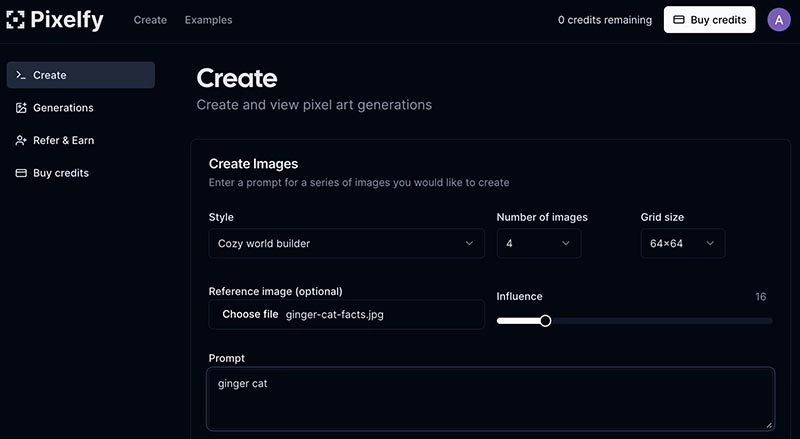
3. Fotor - Full-featured AI Image to Pixel Art Converter
Fotor is an all-in-one platform that offers various tools for image/video editing, for instance, AI photo enhancer, photo to watercolor, and more. With its AI Pixel Art Generator, you can easily create enchanting pixel art like Minecraft with its advanced AI in one click.
Key Features:
- Generate pixel art easily online for free.
- Text to image AI to generate 8, 16, and 32-bit pixel art.
- Built-in advanced editor to elevate generated pixel art.
How to use Fotor to convert image to pixcel art:
Step 1. Go to Fotor AI Pixel Art Generator and upload an image.
Step 2. Input the text to describe the pixel image you want.
Step 3. The generated images will show up on the right.
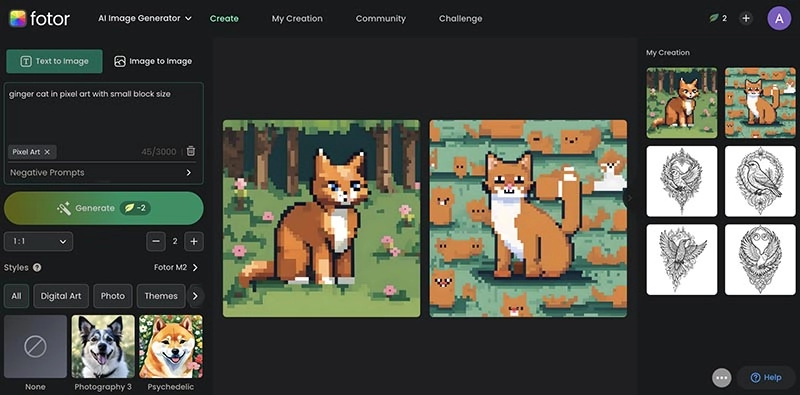
4. Pixel It - Image to Pixel Art Converter with Color Palette
Pixel It is your Javascript library to create pixel art from an image. The image to pixel art generator allows you to define the pixel size, adjust color with a palette, and create a pixel image that looks artistic.
Key Features:
- Adjust block size to convert images to pixel art.
- Provided a custom grayscale palette to fine-tune the color.
- Generate and download pixel art images for free.
How to convert image to pixel art with Pixel it:
Step 1. On the front page. Scroll down and upload the image.
Step 2. Adjust block size, color, etc. as you see fit.
Step 3. Preview and download the pixel art image.
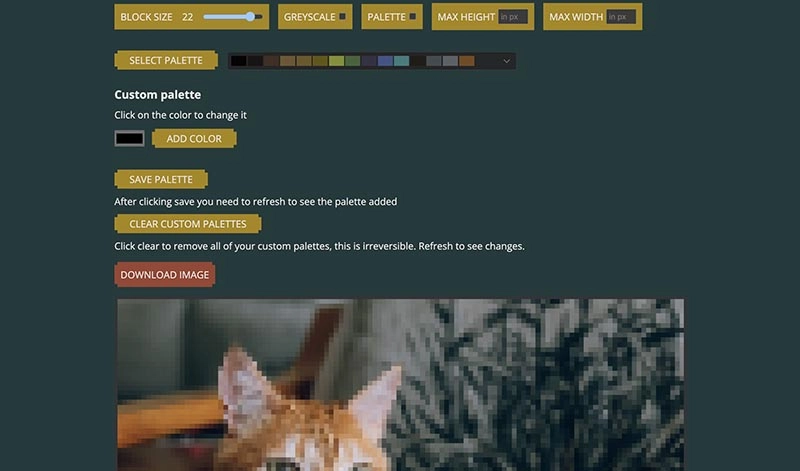
5. Photo2Pixel - Online Image to 8-bit Pixel Style Tool
Photo2Pixel is a simple online 8-bit image to pixel art converter that can create beautiful pixel art paintings within seconds. You can use different combinations of style options to get the best result you want.
Key Features:
- Highly sophisticated algorithms to achieve smooth and coherent results.
- Encrypted calculation within the browser for ultimate privacy.
- Convert image to pixel art with options like style, edge density, and size.
How to make pixel art from image with Photo2Pixel
Step 1. Upload your image to Photo2Pixel.
Step 2. Adjust the pixel style you like.
Step 3. Now you can download the result to PNG.
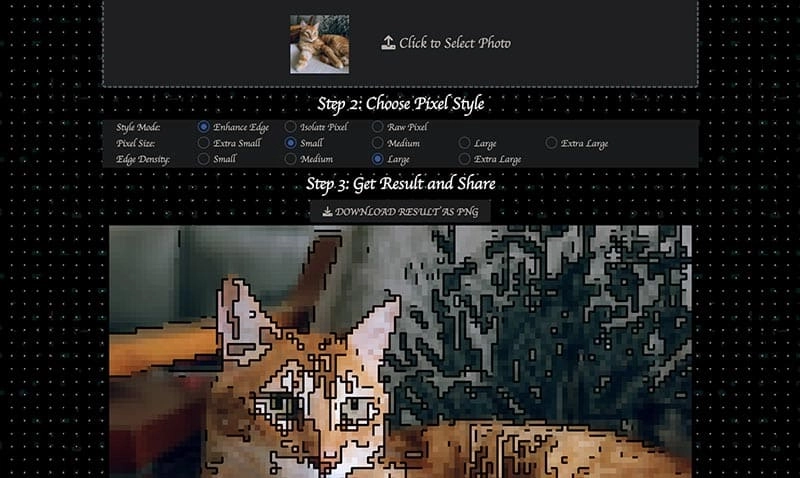
How to Convert Image/Pixel Art to Video
With the recommended image to pixel art generators introduced previously, you can create high-quality pixel art hassle-free. After you successfully generate a pixel image, you can bring it to life by transforming it into a dynamic video. Vidnoz AI Image to Video Generator is what you need, which can help you effortlessly generate a video from any image, including pixel art, line art, painting art, and more.
- One-stop AI solution to convert image to video: With powerful AI algorithms, this image to video generator allows you to generate a video based on image or text only. You can create a video with pixel art elements in the way you like.
- Generate high-quality video from image: Vidnoz AI guarantees high-quality output. You can convert a pixel art image to a video with smooth motion and excellent color reproduction.
- Turn image into video with no watermark: You can not only transform your pixel art image effortlessly but also download/share the watermark-free video in one click.
- Free and safe photo video maker: The image to video AI tool respects your online privacy. Your uploaded pixel art images will be removed after processing.
Now, follow the steps to convert pixel art to videos instantly.
Step 1. Go to Vidnoz Image to Video AI. Create a free account with your email.
Step 2. Upload a pixel art image in JPG/PNG/WEBP format.
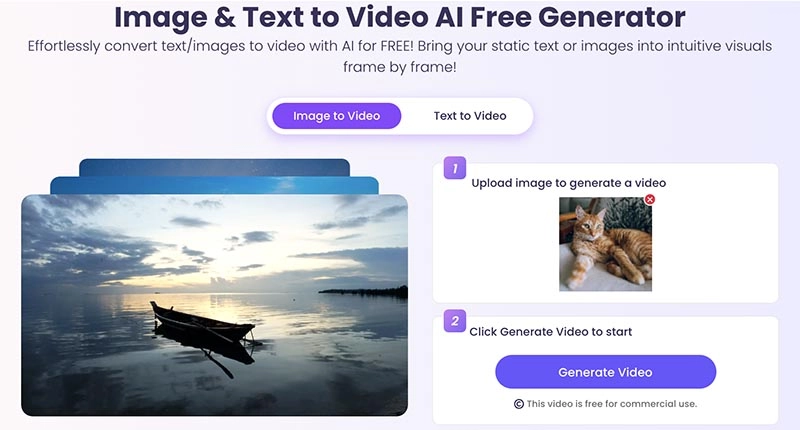
Step 3. Click on the Generate video button to transform it into a video.
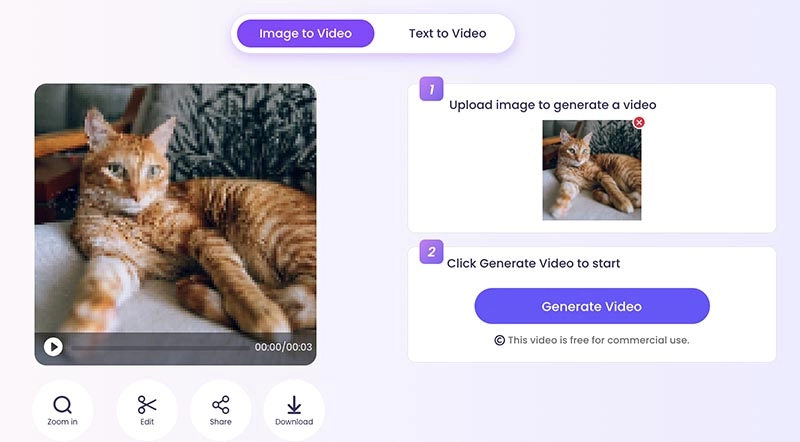
Bonus: Bring Your Video to the Next Level
If you are trying to create a more professional video, Vidnoz AI, an industry-leading video generator, can bring your video the next level. Developed with cutting-edge AI technology, the video generator offers a one-stop solution to generate videos from images with AI avatars, voiceovers etc., for any case.
- 1,000+ templates: With thousands of video templates of various themes, including social media, promotion, education, etc., Vidnoz AI allows you to make videos of all kinds easily.
- AI avatars & voices: Vidnoz AI allows you to create videos with 1,000+ realistic avatars and 830+ natural-sounding AI voices. You can also create a talking photo online free based on a photo only.
- AI editing tools: The smart AI tool offers a suite of editing features. You can add images, text, background, music, etc. to polish your video.

Vidnoz AI - Create Free Engaging AI Video with Talking Avatar
- Easily create professional AI videos with realistic avatars.
- Text-to-speech lip sync voices of different languages.
- 2800+ video templates for multiple scenarios.
The Bottom Line
How to convert an image to pixel art for free? With AI image to pixel art generator tools, the entire process can be simplified. You can just pick anyone based on your needs. Meanwhile, don't forget to check out Vidnoz AI. You can not only convert images or pixel art to videos but also create videos for all purposes. The AI video generator is an all-in-one tool for content creation. You can easily create and process images/videos/audio with sophisticated AI. Just sign up and create high-quality content from now on!