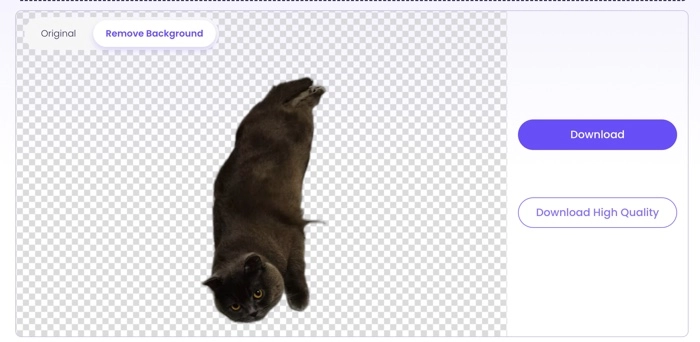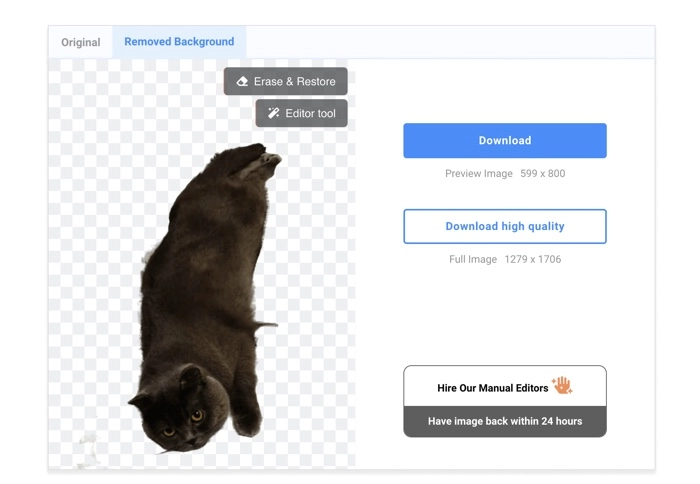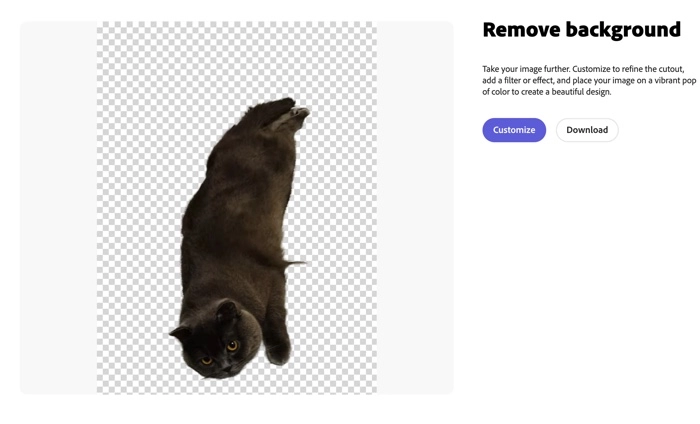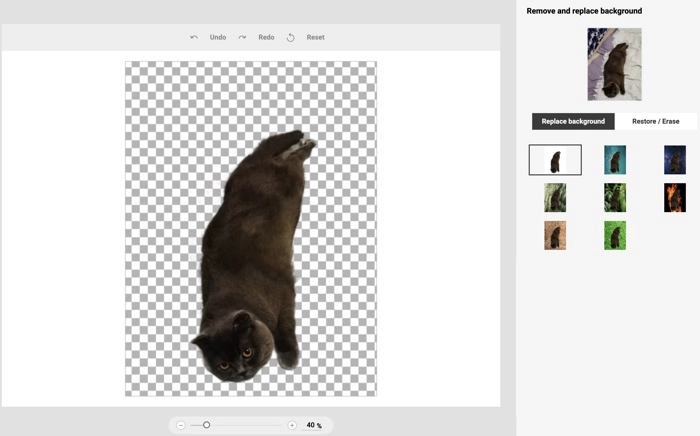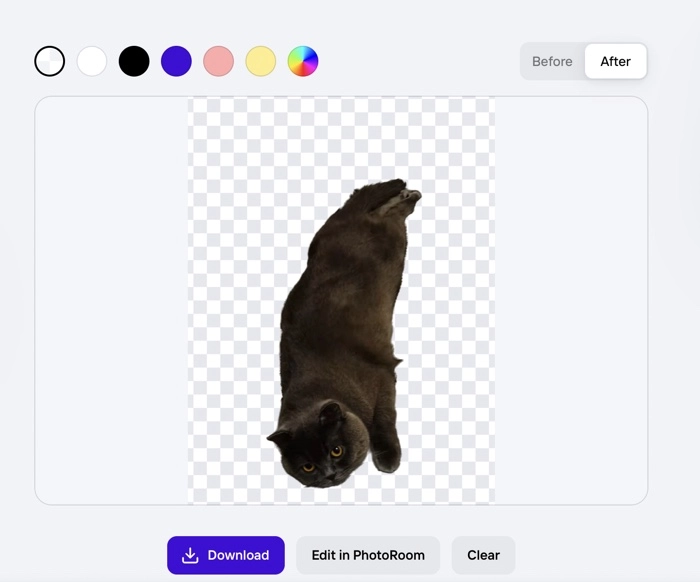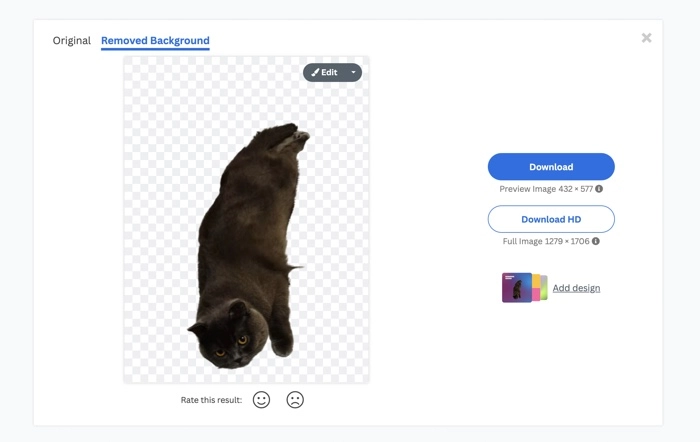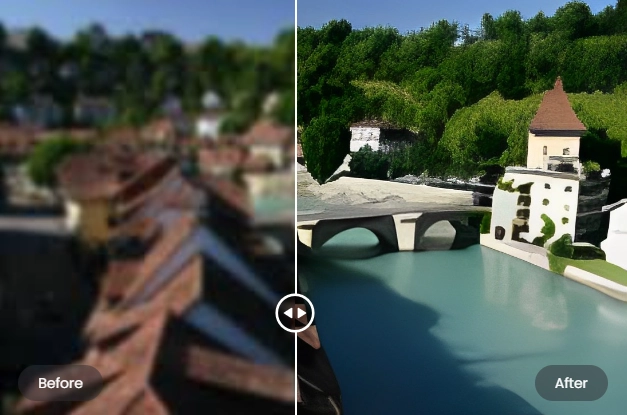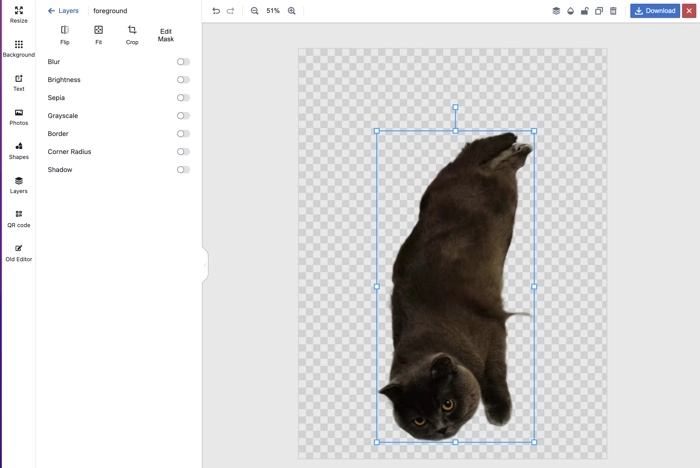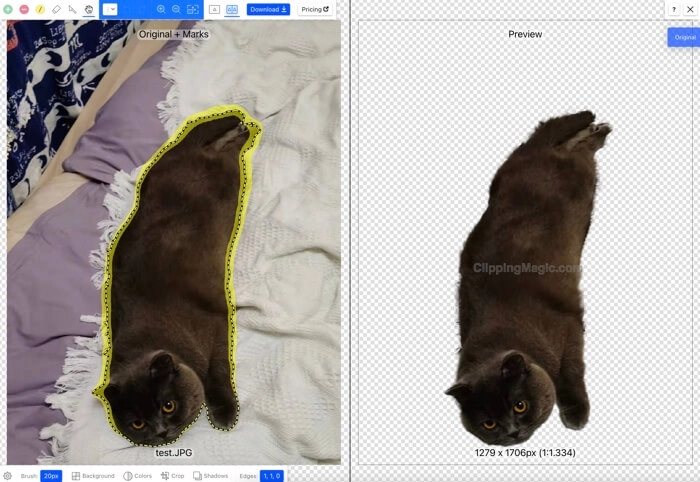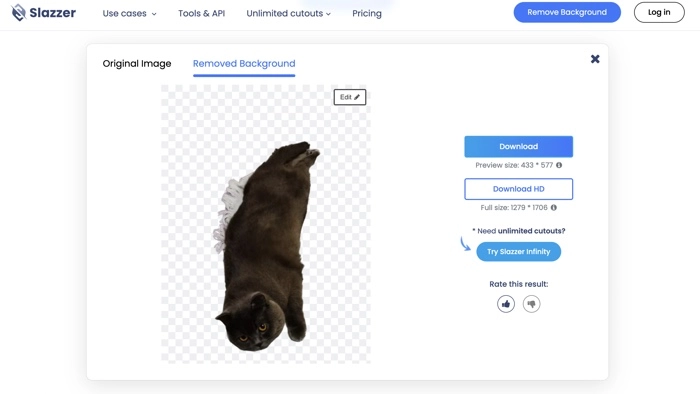An image background remover can remove the cluttered background to make your image look clean or change the background to create a new stunning picture. These background-free images can be used in e-commerce stores, social media posts, and kinds of other purposes.

This article will introduce the 10 best image background remover software that can remove any unwanted background from your picture so that you can repurpose the image as you wish.

- On This Page
-
What is the Best Image Background Remover Tools
-
#1 Vidnoz AI Image Background Remover
-
#2 Removal.ai Image Background Remover
-
#3 Adobe Express Free Image Background Remover
-
#4 inPixio Remove Background
-
#5 PhotoRoom Instant Background Remover
-
#6 Remove.bg Remove Background
-
#7 PicWish Background Remover
-
#8 PhotoScissors Image Background Remover Free
-
#9 Clipping Magic AI Image Background Remover
-
#10 Slazzer Image Background Remover Online
What is the Best Image Background Remover Tools
The best image background remover, apart from being effective and fast, should also have these qualities:
- Affordability: It should be free or offer a trial period without mandatory signup.
- User-friendly: A simple, clean interface that requires no specialized skills.
- Automatic transparency: After removing the background, it should automatically add a transparent background for easy editing with new backgrounds.
- Online Access: Accessible on any device with an internet connection.
Here is a curated list of the 10 best image background remover tools. The effectiveness and speed of each image background remover tool were tested on the same sample picture (see below). You can compare the results below and choose the tool that most interests you to try.
#1 Vidnoz AI Image Background Remover
AI Image Background Remover from Vidnoz tops this list. It is a dedicated AI image background remover online service that can quickly and easily erase a solid or bizarre background from any picture. It will add a transparent background to your image, saving you time and effort in manually editing the background. Vidnoz AI image background remover allows you to download the background-free image in high quality so you can use it to make a picture for an article header picture or business campaign.
See the Highlights of Vidnioz AI Image Background Remover:
- Powerful AI technology. Vidnoz AI Image Background Remover uses advanced AI algorithms to analyze your picture and accurately detect the background and the main subject in it.
- Upload pictures. You can upload pictures in different formats (JPEG, PNG, etc.) and resolutions (up to 4K) to Vidnoz AI Image Background Remover for background removal.
- Transparent background. The removed background will be automatically replaced by a transparent background for easy background change.
- Fast speed. Vidnoz Image Background Remover turns the image's background transparent in seconds.
- Download high-quality pictures. The new images with the background removed can be downloaded in their original high quality in PNG format.
How to Remove the Background of an Image with the AI Image Background Remover
Step 1. Visit Vidnoz's official website and go to Vidnoz AI Image Background Remover >>
Step 2. Click Upload Image or drag and drop an image to the image box. The background removal process will start automatically without any manual configuration.
Step 3. Click Download and the modified image will be downloaded to your device. If you click Download High Quality, you need to sign up for Vidnoz for free to save the better version of the image.
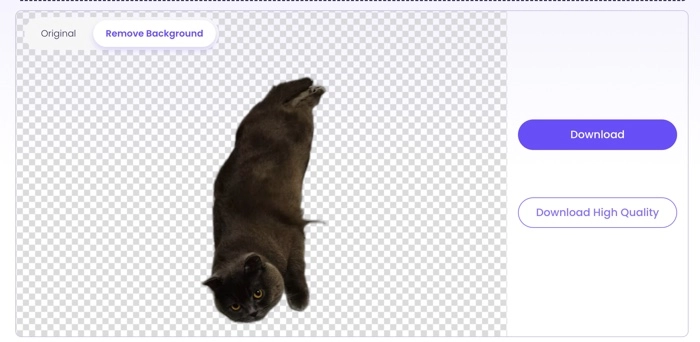

You can use Vidnoz AI Image Background Remover to remove the background of a person's portrait. Then use the portrait as a talking head AI to create a video with Vidnoz Talking Head.

Vidnoz AI - Create Free Engaging AI Video with Talking Avatar
- Easily create professional AI videos with realistic avatars.
- Text-to-speech lip sync voices of different languages.
- 2800+ video templates for multiple scenarios.
#2 Removal.ai Image Background Remover
Removal.ai is another AI image background remover that uses artificial intelligence to decide the background objects and instantly remove them for you. The advantage of this tool is that it offers additional tools including a manual eraser, image restoration tool, and image editor to make more changes to the background-free image.
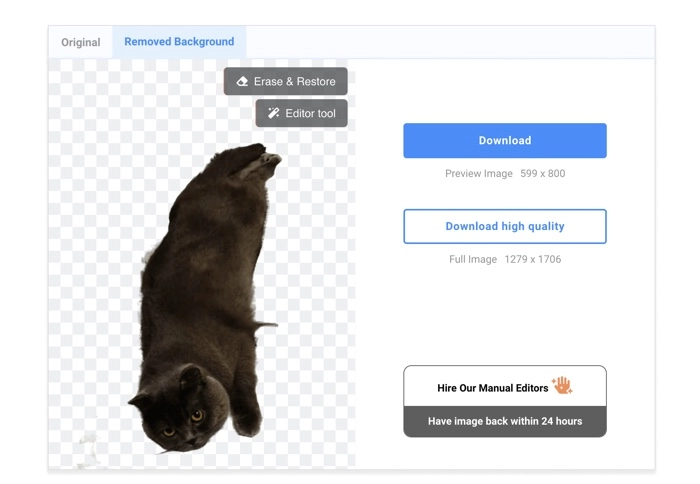
Key features:
- Download edited images in different sizes - preview size and full size
- Allow removing the background from multiple images at the same time
- Fully automated image background remover
#3 Adobe Express Free Image Background Remover
Adobe Express is a free image background remover online that is worth trying for AI content creation. It doesn't require registration or credit card information to use. It combines some basic editing and photo effects from Adobe Photoshop. Adobe Express is available as a web and mobile tool.
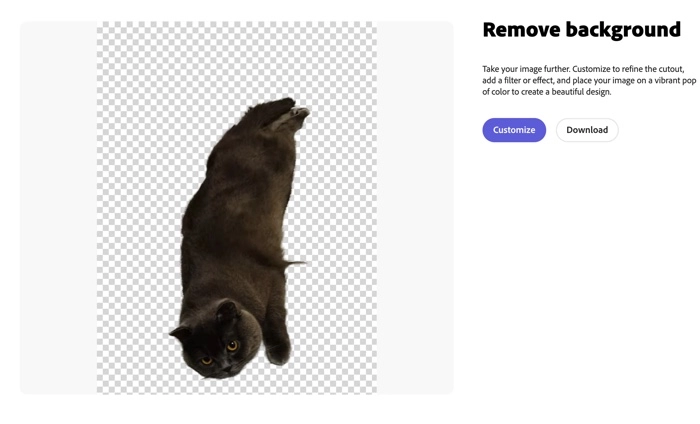
Key features:
- Create an image with a clear background automatically
- Allow customizing your image with filters, fonts, and other designs
- Download the new image in multiple formats
#4 inPixio Remove Background
Another image background remover free tool is inPixio. Simply upload an image, inPixio remove background tool runs automatically to clear the bg for you. It works perfectly for images containing cars, people, animals, products, and graphics.
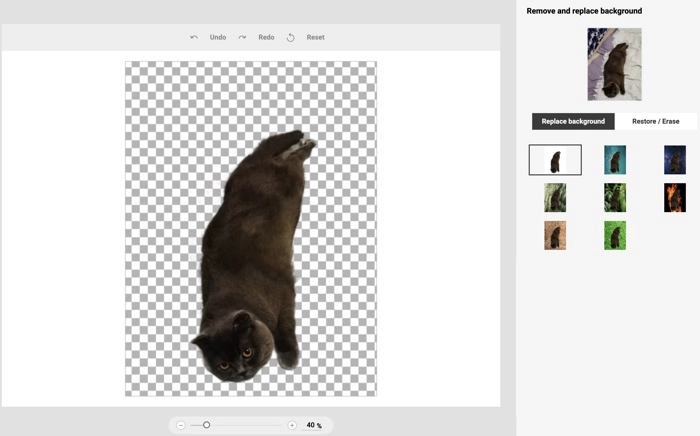
Key features:
- Automatic background remover
- A manual eraser is available to perfect the background removal
- Restore your image to its original state
- 8 preset background replacement options
#5 PhotoRoom Instant Background Remover
PhotoRoom offers a background removing feature that can highlight your subject and create a transparent background for an uploaded image in an instant. It is super simple to use and requires no signup and payment information.
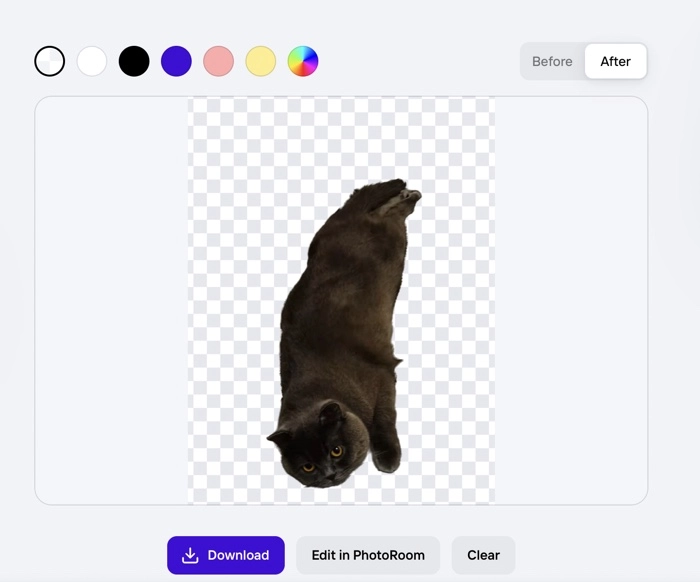
Key features:
- Download the image in PNG format with a transparent background
- Add a different solid-colored background to your image
- Edit the image within PhotoRoom without leaving it for another editor
#6 Remove.bg Remove Background
Another top-notch image background remover tool is Remove.bg. Remove.bg sets itself apart from its competitors by allowing users to paste the URL of an image to remove the background. It means you can even remove the background of an image that is not stored on your device. It has a built-in editor that can be used to easily erase part of your image and add a new background.
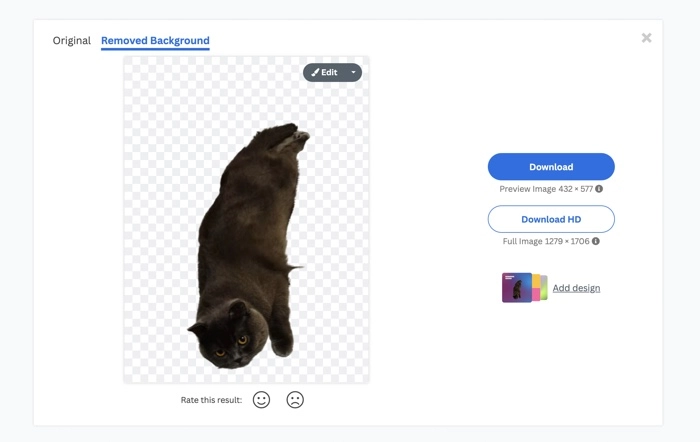
Key features:
- A wide variety of new backgrounds options
- Allow uploading an image as the new background of your image
- Remove the background of any image on the internet or saved locally
#7 PicWish Background Remover
PicWish is a professional background remover for digital photos. It can easily highlight the subject of your image and remove the elements on the background. PicWish provides an online image background remover as well as mobile apps for Android and iOS. The mobile apps are equipped with more features. The main drawback of this tool is that it will leave a watermark on your background-removed image unless you sign up for an account.
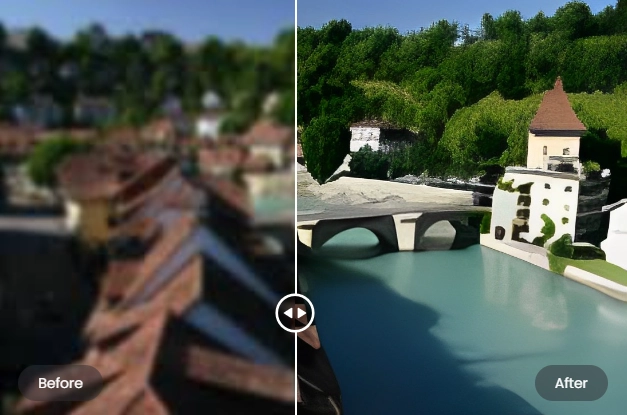
Key features:
- Automatic background removal
- Edit images with background effects and filters
- Easy-to-use mobile image background remover app
#8 PhotoScissors Image Background Remover Free
PhotoScissors, as its name implies, can cut out the background of your image and replace it with a transparent, solid color or background image. Once you upload an image in PNG, JPEG, or WEBP format, you will be led to PhotoScissors' design hub where you can give your foreground image a unique polish by adding blur, border, shadow, and more features. You need to purchase credits to download the image in high resolution.
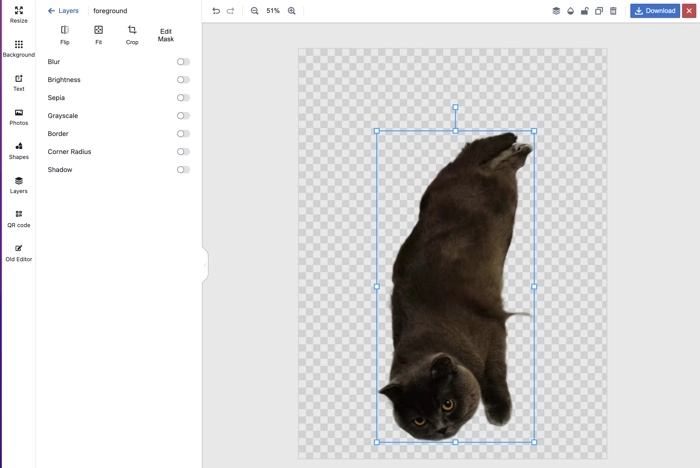
Key features:
- Offers a free design platform to unleash your creativity
- Allow uploading a picture as the new background image
- Display a history of recently uploaded images for background removal
#9 Clipping Magic AI Image Background Remover
Clipping Magic claims that its AI background removing technology is trained on real-world images instead of artificial lab data so it can handle user images and remove background in an automated and effective way. Only a subscribed user can access bulk clipping and download clipped images in high resolution. The downloaded preview size of the image with the background removed has a watermark.
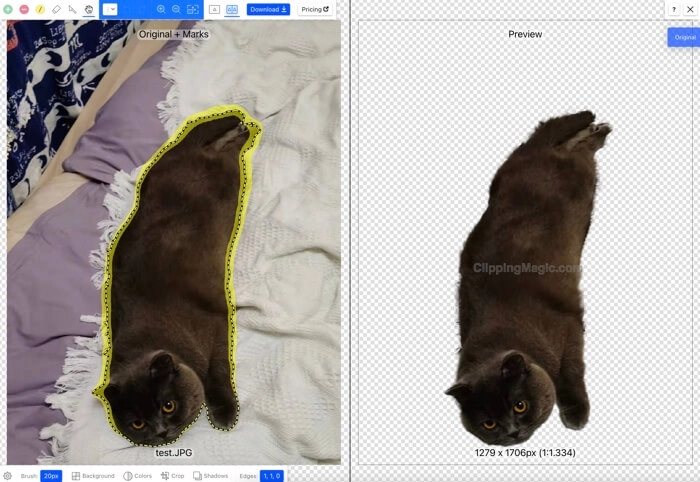
Key features:
- Provides a smart background removal editor
- Allow removing the background of images from URLs
- Allow manually erasing the unwanted background
#10 Slazzer Image Background Remover Online
Even though Slazeer ranks at the end of this best image background remover list, it is still an excellent online background remover that can instantly detect the subject from any photo and gives you a smooth and clear cutout. Sadly, Slazzer image background remover won't allow free users to further edit or download the full size of their image.
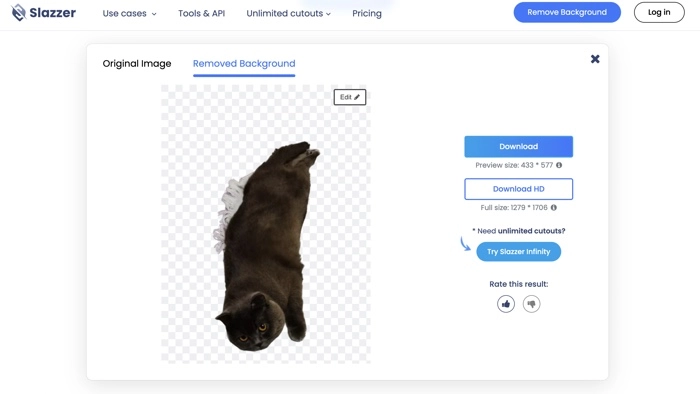
Key features:
- Add transparent, solid-color, or image backgrounds
- Dozens of ready-to-use new backgrounds options
- Offers a basic image editor that includes an eraser and image blur brush
Conclusion
An image background remover is necessary for automatically removing all unwanted background parts of an image. Then you can use or edit the clean cutout for entertaining or business purposes. Hopefully, the reviews of the best image bg remover apps above can help you have a good start.
Have no clue which tool you should go for? Vidnoz AI Image Background Remover is an ideal choice to clip the background of your image quickly and perfectly. The Vidnoz company has a versatile Vidnoz AI app. This web-based app covers all popular AI features, such as text-to-speech AI, human avatars, and video templates. Feel free to try them out as well.

Vidnoz AI - Create Free Engaging AI Video with Talking Avatar
- Easily create professional AI videos with realistic avatars.
- Text-to-speech lip sync voices of different languages.
- 2800+ video templates for multiple scenarios.