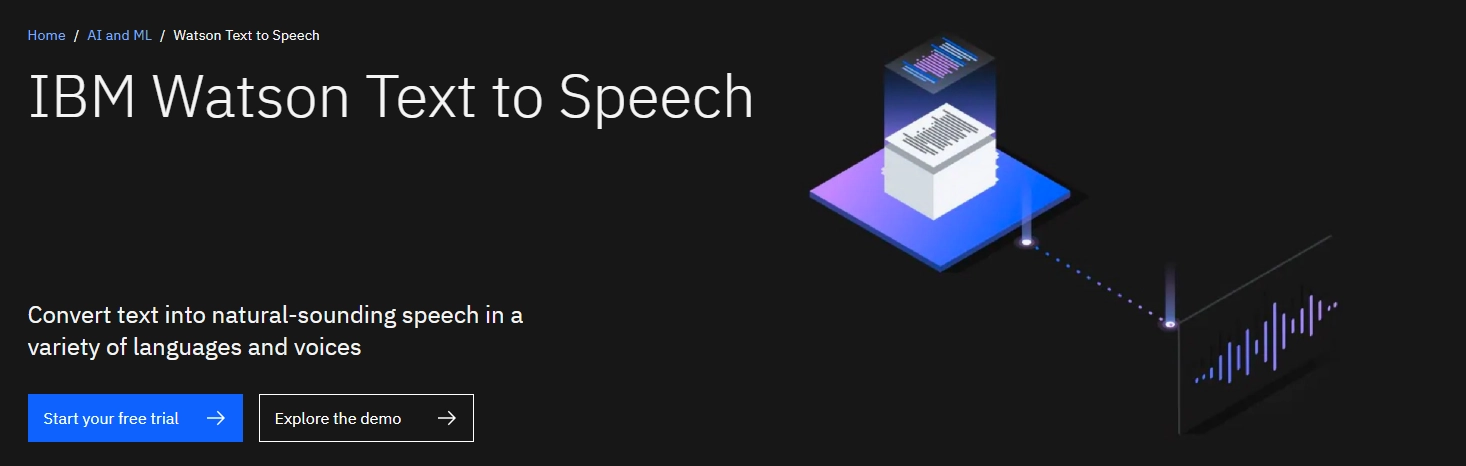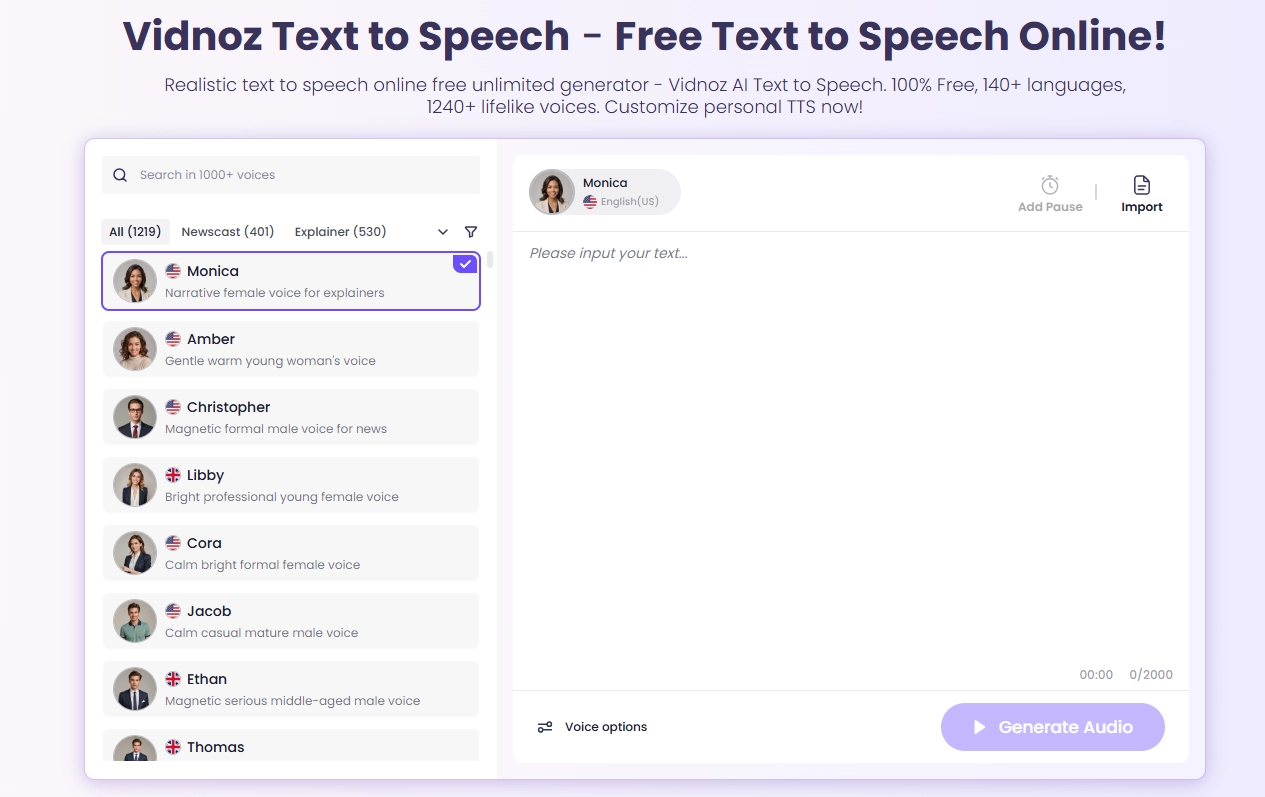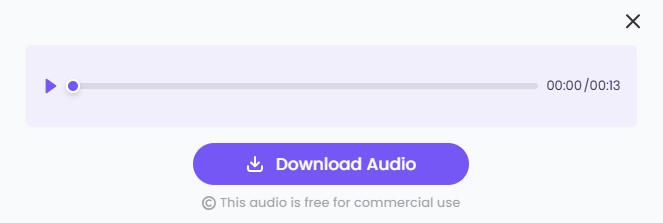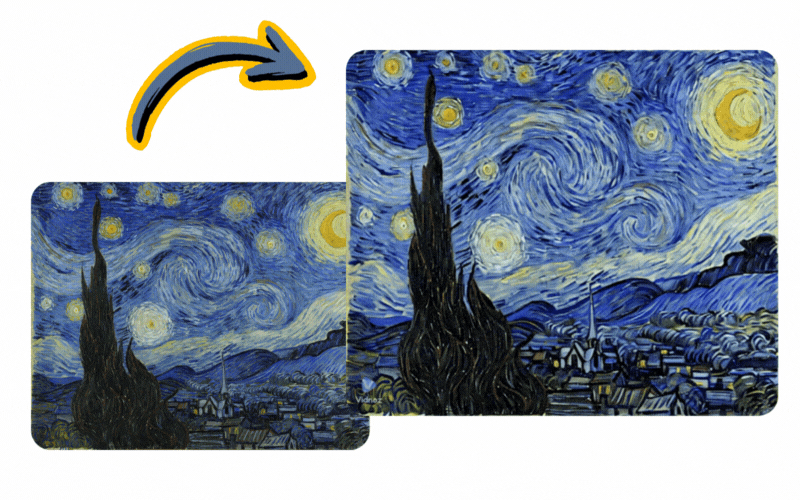When consumers search for 'IBM Watson text to speech,' their main goal is to make use of IBM Watson Text-to-Speech technology's sophisticated capabilities. These consumers look for a thorough handbook that details the best practices and methodologies for converting textual information into a natural and realistic voice. Users want to know about IBM Text-to-Speech's functionality, integration choices, and possible applications.

- On This Page
-
First, What is IBM Watson Text-to-Speech?
-
Why You Should Use IBM Watson Text-to-Speech?
Customization and Personalization
Integration with Other IBM Watson Services
-
How to Use IBM Watson Text-to-Speech? [Step-by-Step Guide]
Step 1: Sign Up for an IBM Watson Account
Step 2: Integrating IBM Watson Text-to-Speech API
Step 3: Complete Voice and Language Settings
Step 4: Handling SSML for Advanced Customization
-
Pricing Models and Free Tier Availability
-
IBM Watson Text-to-Speech Best Alternative - Vidnoz Text-to-Speech
How to Use Vidnoz Text to Speech:
First, What is IBM Watson Text-to-Speech?
IBM Watson Text-to-Speech is an advanced AI-driven technology designed to convert written text into natural, expressive speech. The text-to-speech tool enhances user experiences across platforms by enabling applications, websites, and devices to communicate audibly.
It offers a wide range of lifelike voices including president AI voice to ensure personalized interactions. It has key features like real-time synthesis, customization of voice characteristics, seamless integration into different environments, and continuous updates that ensure cutting-edge performance.
Leveraging IBM Watson's AI capabilities, this tool transforms text content into engaging speech, catering to accessibility needs, multimedia content creation, and interactive applications with unmatched clarity and authenticity.
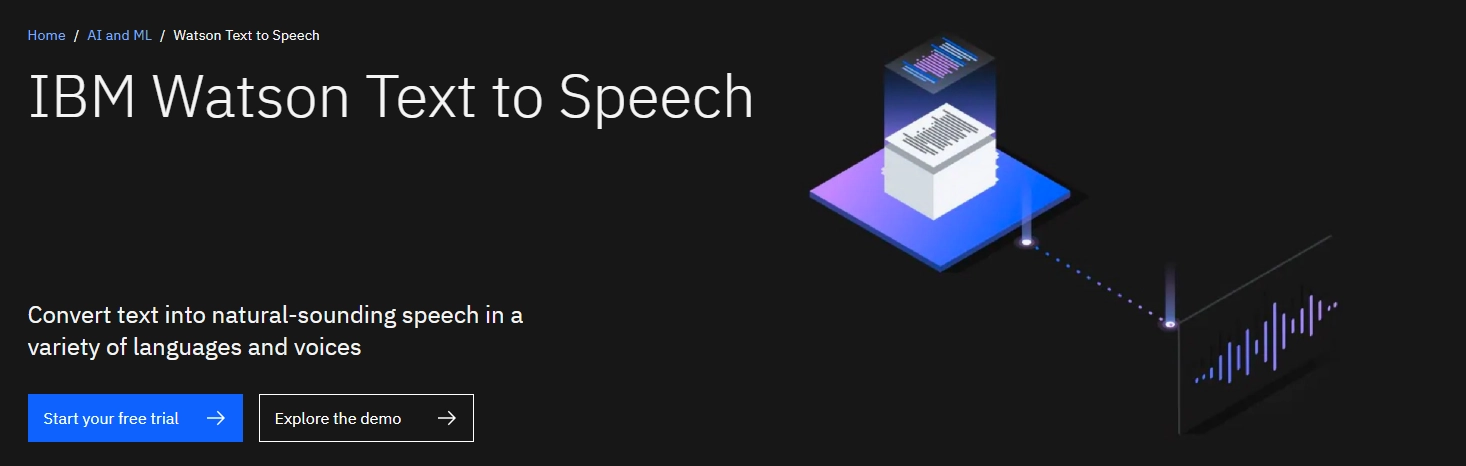
Why You Should Use IBM Watson Text-to-Speech?
There are many reasons why you should use IBM Watson Text to Speech, but the following are the most important ones you should know.
Natural Sounding Voices
IBM Watson Text-to-Speech stands out for its ability to generate remarkably natural and human-like voices. It uses deep learning algorithms to capture nuances such as intonation, pitch variations, and emotion. This realistic text to speech tool provides an auditory experience that closely mimics real conversations.
This authenticity is mandatory for keeping users engaged and ensuring a seamless human-machine interaction.
Customization and Personalization
IBM English Text-to-Speech has extensive customization options. Users can tailor the voice characteristics to match their brand's personality or specific requirements. Whether it's for adjusting pitch, tone, or pacing, this level of customization adds a distinct touch to the voice output, fostering a unique and memorable user experience.

Integration with Other IBM Watson Services
IBM Watson Text-to-Speech seamlessly integrates with other services within the IBM Watson ecosystem. This synergy allows users to enhance their applications with multiple AI features rangin from language translation, sentiment analysis, and text to speech with emotion.
By integrating these services, you can develop enhanced applications that not only convert text to speech but also provide profound insights and expanded functionalities. This elevates the overall value and effectiveness of your solutions.
How to Use IBM Watson Text-to-Speech? [Step-by-Step Guide]
Now, if you are wondering how to use IBM Watson Text-to-speech, follow the simple four steps to cerate your own speech quickly.
Step 1: Sign Up for an IBM Watson Account
Register an account on the IBM Watson website. This gives you access to the IBM Cloud dashboard, where you may control your projects' services.
Step 2: Integrating IBM Watson Text-to-Speech API
In the IBM Cloud dashboard, create a new project and add the Watson Text-to-Speech service. Retrieve your API key and endpoint, which you'll need to make API calls from your applications.
Step 3: Complete Voice and Language Settings
After integrating the IBM Text-to-Speech API into your project on the IBM Cloud dashboard, delve into the settings. Select your desired voice from the range of natural-sounding options available, and specify the language that aligns with your application's audience.
This crucial step ensures that the generated speech output perfectly matches your application's context and user expectations.
Also read: How to Do a Voiceover on TikTok >>
Step 4: Handling SSML for Advanced Customization
For advanced customization, utilize Speech Synthesis Markup Language (SSML). This powerful tool allows you to control aspects such as pronunciation, pitch, and pauses. Incorporate SSML tags into your text to fine-tune the generated speech output.

Vidnoz AI - Create Free Engaging AI Video with Talking Avatar
- Easily create professional AI videos with realistic avatars.
- Text-to-speech lip sync voices of different languages.
- 2800+ video templates for multiple scenarios.
Pricing Models and Free Tier Availability
Explore the pricing and features of IBM Watson Text-to-Speech through the following chart:
|
Pricing Tier
|
Features Included
|
Price per Month
|
|
Lite
|
500 minutes of free speech recognition per month with 38 pre-trained speech models
|
Free
|
|
Plus
|
As low as USD 0.01 per minute
Fine-tune speech models for accuracy improvement
Unlimited minutes per month
100 concurrent transcriptions
|
Customized pricing based on usage
|
|
Premium
|
Suitable for large and security-sensitive firms
Unlimited minutes per month
|
Customized pricing based on usage
|
|
Deploy Anywhere
|
Unlimited minutes per
Unlimited concurrent
Noise detection, speech customization, data isolation
|
Customized pricing based on usage
|
Consider the pricing structure and intricacy of Watson's Text-to-Speech as you investigate these possibilities. In the next part, we'll provide an alternate option for your text-to-speech needs that strikes a mix between price and usability.
IBM Watson Text-to-Speech Best Alternative - Vidnoz Text-to-Speech

Create Text-to-Speech AI Voices - FREE
Make natural voice text to speech in various languages, accents, and ethnicities. Try it free now!
Looking for an intuitive and cost-effective alternative to IBM Watson Text-to-Speech? Explore Vidnoz Text to Speech, a powerful tool that offers seamless text-to-speech conversion with a user-friendly interface.
With Vidnoz, you can effortlessly transform the text into natural-sounding speech, customize modulation, and control pronunciation. Elevate user experiences and content engagement while enjoying the convenience of Vidnoz's straightforward approach to text-to-speech conversion.
Vidnoz Text to Speech provides a simplified approach to converting text into natural-sounding speech. With a variety of voices and languages, it caters to diverse user needs.
How to Use Vidnoz Text to Speech:
Step 1: Visit Vidnoz official website and create an account.
Step 2: Input your text, and choose your desired voice option.
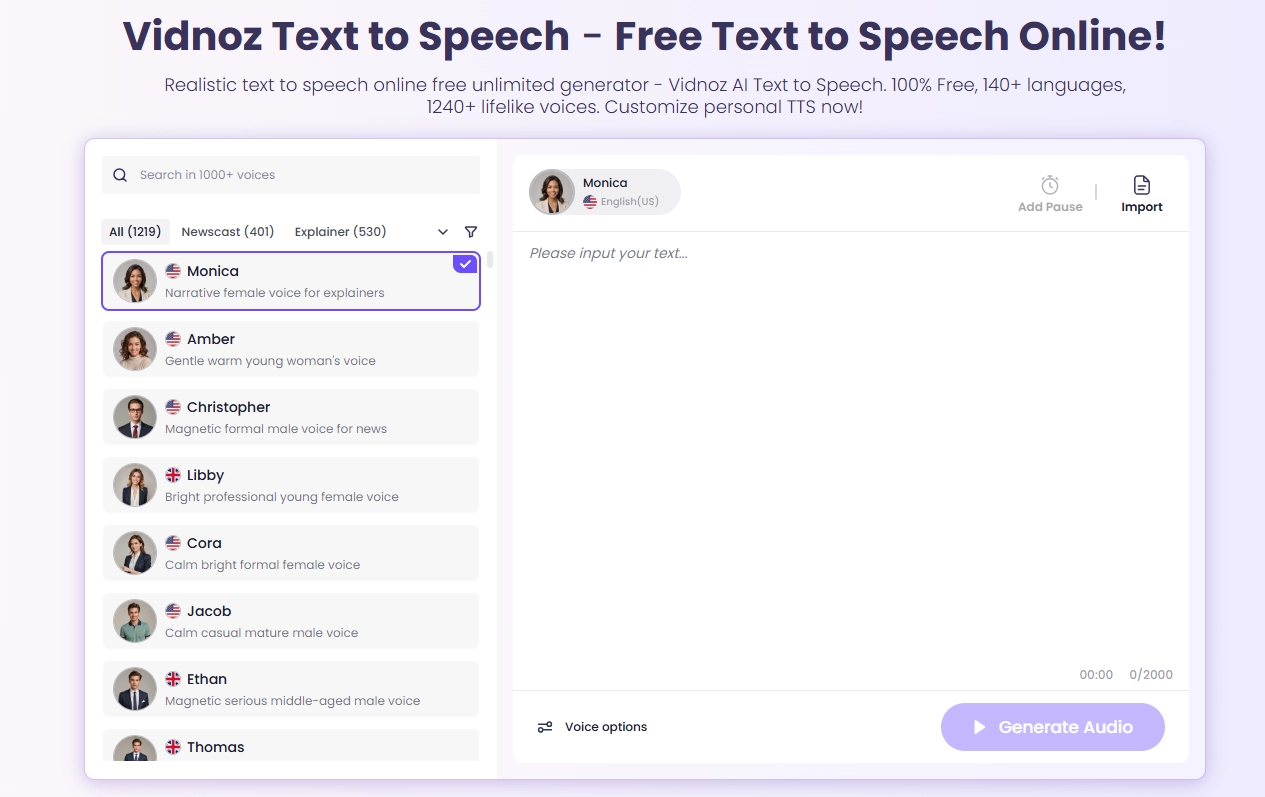
Step 3: Click the "Generate Audio" button to generate the speech output.
Step 4: Download or share the generated speech as needed.
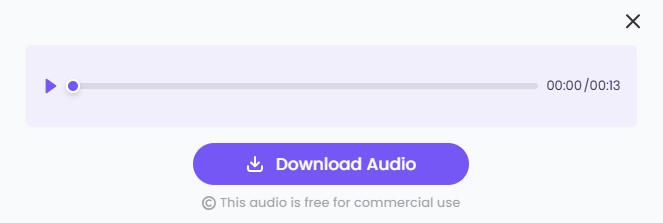
Vidnoz Pricing
Vidnoz offers competitive pricing based on usage, providing a cost-effective solution for various users
Free Plan: $0/month
Premium Plan: $9.99/month
Pros
-
User-friendly interface.
-
Customization options for modulation and pacing.
-
Affordability compared to advanced AI solutions.
-
Text to Video is Available.
-
AI avatar generator.
Cons
- The free version has limited features compared to more advanced solutions.
The Bottom Line
IBM Watson Text-to-Speech offers advanced AI-based features, making it a valuable choice for users to use a powerful text-to-speech solution. However, its pricing and technical requirements should be carefully considered. For a more accessible alternative, Vidnoz Text to Speech emerges as a user-friendly option, ensuring seamless conversion with customization features.
Remember to weigh the benefits of each application and consider your unique needs while overviewing the above-mentioned text-to-speech tools. Explore Watson's text-to-speech prowess while responsibly utilizing Vidnoz Text to Speech for efficient and cost-effective text-to-speech conversions.

Create Text-to-Speech AI Voices - FREE
Make natural voice text to speech in various languages, accents, and ethnicities. Try it free now!