If you have ever tried doing a voiceover independently, you will agree it's challenging. You try too many times before succeeding, but even after you finally get the perfect tone, background noise and others might distort your voiceover if you are not using a professional studio. Does it mean you should stop and hire a voiceover actor and pay for an expensive studio? Don’t be in a hurry, the human voice generator will get you out.
Benefits from AI technology, text-to-speech is completely improved in general quality, sounds pitch, tone and even emotions. Besides, you can take full control over voice adjustments, allowing you to dub videos with super-realistic AI human voice easily!

So in this guide, we will introduce you with the 5 best AI human voice generators from comprehensive perspectives, and help you find the AI tool that perfectly matches your unique needs. Now, let’s dive in!
- On This Page
-
Why Do People Use AI Human Voice Generators?
Add Emotional Connections to Videos
Make Greeting Videos with Human Voice Overs
-
5 Best Human Voice Generators to Infuse Your Video/Audio with Real Personality
1. Play HT: Generate Conversational AI Human Voice Overs for Any Channel
2. Vidnoz AI: Enhance Your Video Makings with Instant Human Voice Overs [FREE]
3. Murf AI: Podcaster Preferred AI Human Voice Generator
4. Listnr AI: Video Creators Picked AI Human Voice Generator
5. Animaker: Adjust Nuances to Mock Human Voice Sophisticatedly
-
How to Make Natural-Sounding Human Voice Overs? [Step-by-Step]
Solution 1. Apply Premade AI Human Voice to Your Videos
Solution 2. Clone Real Human’s Voice
Why Do People Use AI Human Voice Generators?
-
Add Emotional Connections to Videos
Compared to robotic machine sounds, human voices can convey energy, warmth, and empathy to people via videos. These unique emotional connections will enclose you and your viewers. So with AI human voice generators, you can create engaging videos or audios quickly that could touch your audiences.
AI human voice simplifies and speeds up multilingual video creation. For content marketing, this lets organizations reach a wide range of audiences without employing multiple voice actors for each video.
-
Make Greeting Videos with Human Voice Overs
For personal and casual use, AI human voice generators are also helpful. You can make and send greeting videos to your friends and family that are separated by seas and mountains. You can say the best wishes and words to express your love for them! But, since you may have to do many greeting videos, it’s ineffective that you read and record all wishes. So to speed up your batch greeting video making, using an AI human voice generator to clone yourself and streamline your best wishes!
Also read: Make Animated Christmas Greetings - Bring Strong Festive Atmosphere >>
5 Best Human Voice Generators to Infuse Your Video/Audio with Real Personality
1. Play HT: Generate Conversational AI Human Voice Overs for Any Channel
PlayHT is an AI text-to-speech generator that can create personalized human voice overs that resonate with your target audience on any platform. It provides lots of ultra-realistic AI sounds for you to dub videos or audios, especially for conversational videos and audios.
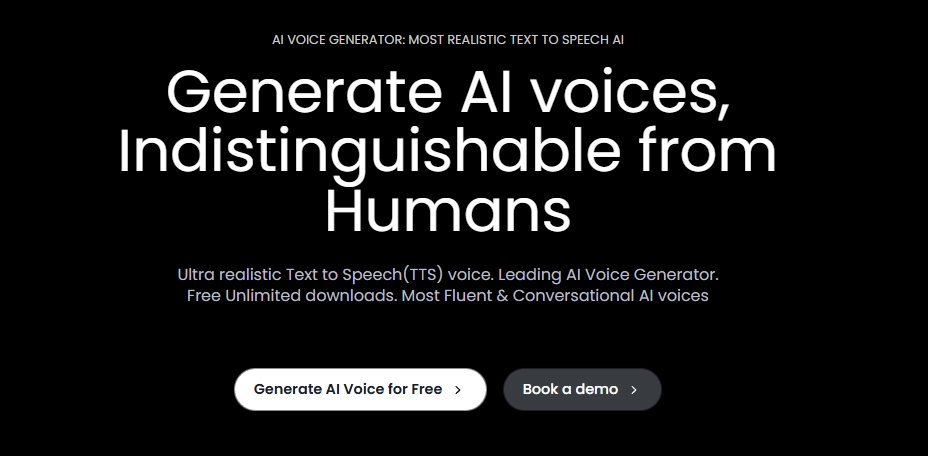
Back to the human voice model features, it offers hundreds of accents and lifelike emotion options, so that users could humanize AI voiceovers deeply. Besides, it’s available for both short form and long-form speech generation, which easifies your creation.
Generally, Play HT creates studio quality AI sounds, making it an ideal human voice over generator for professional voiceover producers.
Pricing:
- Creator - $39/mo
- Unlimited - $99/mo
Pros
- High-quality, realistic AI voices
- Wide range of use cases
- User-friendly interface
Cons
- Limited offline functionality
- Voice cloning and customization limitations
2. Vidnoz AI: Enhance Your Video Makings with Instant Human Voice Overs [FREE]
Vidnoz AI is an AI video maker that supports human voice over adding in real-time. It provides various human voice generation features, letting you spark your vocal creations easily in clicks!
As an AI human voice generator free, you can dub video with human voice by recording and building a customized AI voice model from your own sounds or any others; if you need a quicker way, you can directly choose and apply wellmade AI human voice models from the AI voice library.
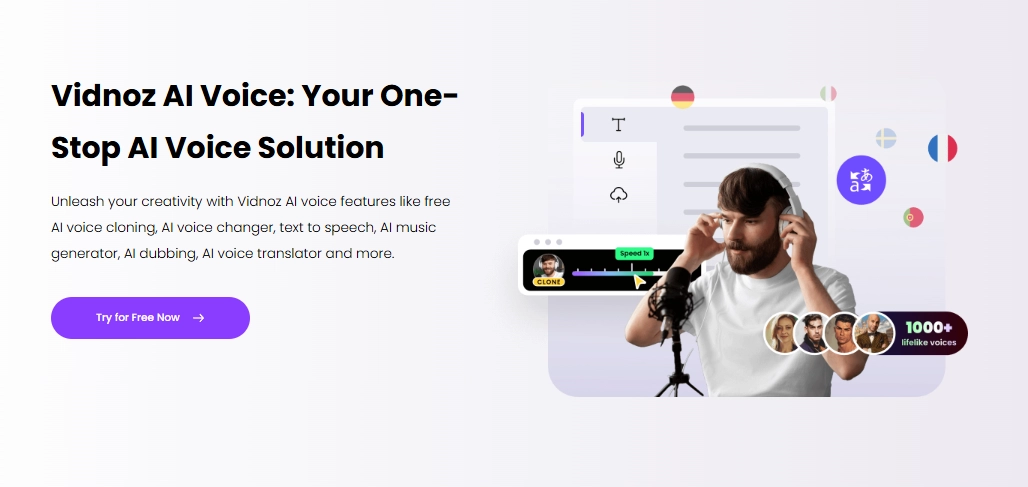
With Vidnoz AI video generator, you can translate video into 100+ languages, dub videos via realistic AI voice cloning, and make genuine videos by matching lip movement with your audios. To enhance your connections with your audience, you can adjust the AI human voice from pitch, speed, pause, to emotions.
Vidnoz AI’s various ways to generate human voice overs and instant video dubbing features makes it the best pick for business use, like marketing and social media feeds creation.

Vidnoz AI - Create Free Engaging AI Video with Talking Avatar
- Easily create professional AI videos with realistic avatars.
- Text-to-speech lip sync voices of different languages.
- 2800+ video templates for multiple scenarios.
Pricing: free to clone human voice and use wellmade AI human voice models
Pros
- 100% free to use
- Accessible for any device
- Generate lengthy AI human voice overs in minutes
- Easy to save and share lifelike audio
Cons
- Rely on stable net-connections
- Sign-up to access more AI human voice features
3. Murf AI: Podcaster Preferred AI Human Voice Generator

Murf.AI is another wonderful human voice over generator that makes creating AI voiceovers easy. It also offers kinds of pre-made AI human voice models, so that you can select the best one to boost your own channels. It uses artificial intelligence to clone real human’s sounds and applies TTS technology to transform text into natural-sounding speech.
Among all practical use, Murf AI performs great in dubbing podcasts with engaging sounds. Its lifelike sound nuance makes it the perfect to raise audiences’ emotions. So, many podcasters use it to streamline their workflows.
Also read: How to Convert Text to Podcast AI Free, Easy & Fast? >>
Pricing:
- Creator - $29/mo
- Business - $99/mo
Pros
- A wide variety of voices
- Built-in voice and video editing features
- The free trial is extensive
Cons
- Some audios still end up sounding robotic
- The free plan doesn’t allow downloads
4. Listnr AI: Video Creators Picked AI Human Voice Generator
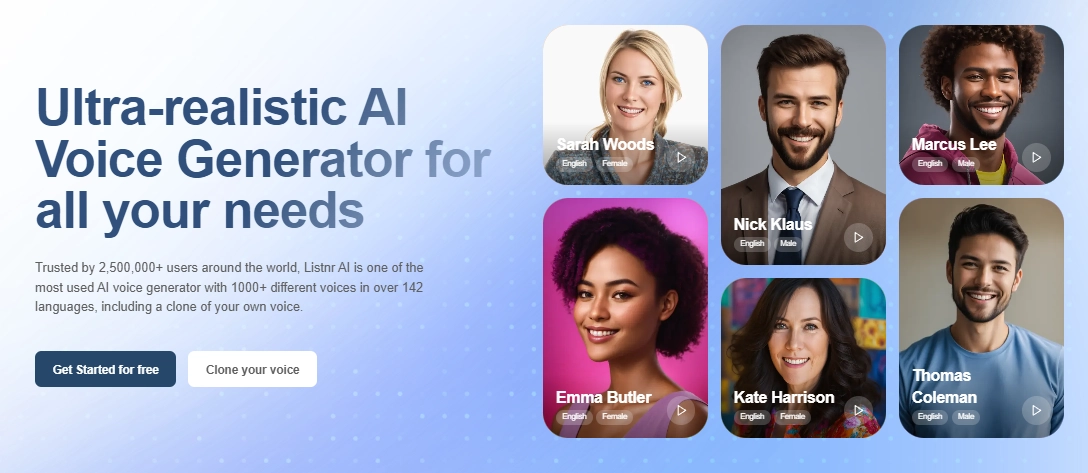
Listnr creates realistic voiceovers, making it a powerful AI human voice generator. It's fine-tuning voice options, like tone, tempo, and emotion, let you to adjust an sophisticated AI human voice that sounds like the real you.
For practical use, it supports 100+ language transformations and accurate voice cloning make Listnr perfect for sales teams.
Pricing:
- Individual - $19/mo
- Solo - $39/mo
- Agency - $99/mo
Pros
- Wide variety of natural-sounding voices and accents
- High-quality audio output
- Helpful in creating podcasts, voiceovers, audio articles
Cons
- A limited number of free word conversions per month
- Some voices sound more robotic than others
5. Animaker: Adjust Nuances to Mock Human Voice Sophisticatedly
When looking for a simple and online human voice over generator, Animaker stands out for its sophisticated AI voice nuance adjustments.
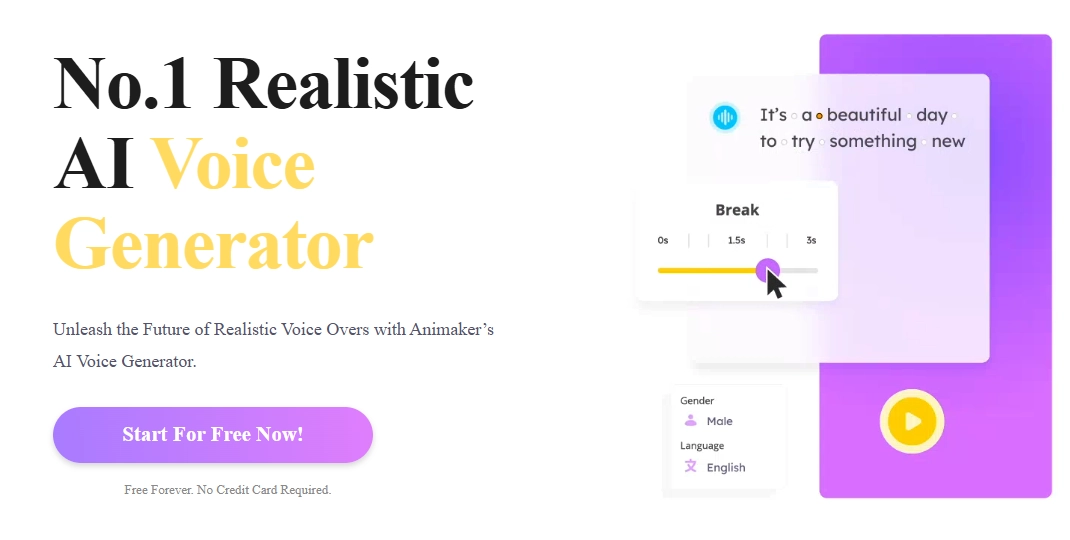
It allows you to make the necessary adjustments, like accents, breaks, pitch, and even breathing, to create human-like voiceovers easily by swiping. The multilingual and gender switches would make your AI human voice suits any scenario, especially for AI training videos.
Pricing:
Pros
- User-friendly interface
- Variety of realistic voices
- Good customization options for tone and pitch
Cons
- Limited free trial
- Limited AI voiceover options
How to Make Natural-Sounding Human Voice Overs? [Step-by-Step]
Now, let’s try to generate AI human voice overs. You don’t need to download and install an application, just navigate to Vidnoz AI and log-in:
Then you can make a human-like voiceover in 2 ways:
Solution 1. Apply Premade AI Human Voice to Your Videos
Step 1. Import Your Video
Once you have logged in, click “My Files” to import your video that need AI human voice overs:
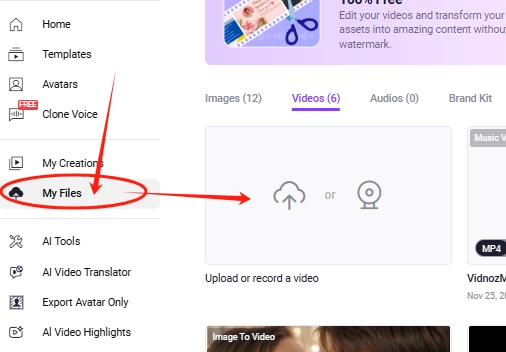
Alternatively, you can use premade video templates provided by Vidnoz AI to create a new video:
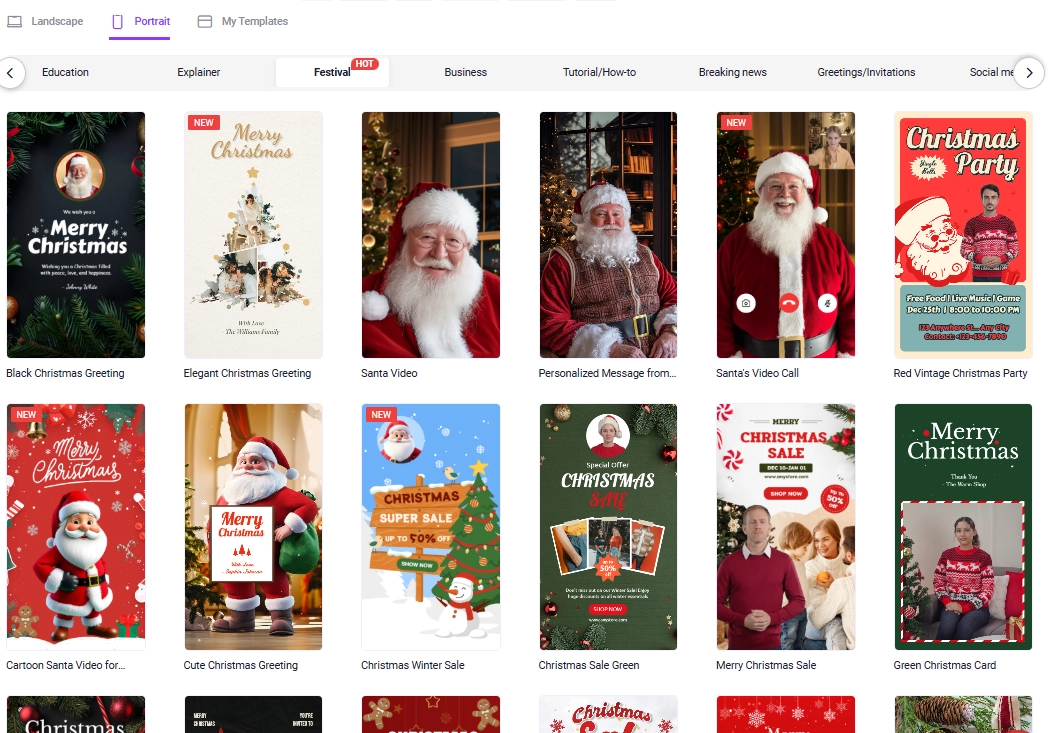
Step 2: Type in Your Script
Type or paste your script in the box:
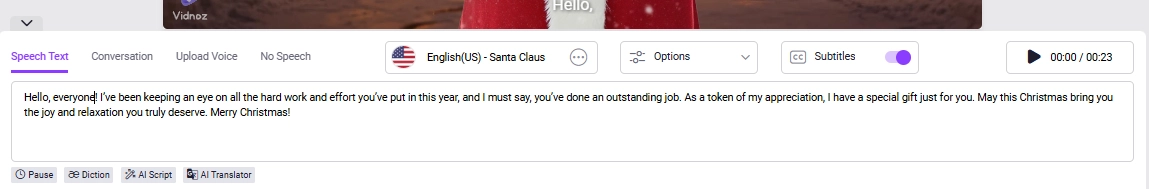
Vidnoz AI uses smooth TTS technology, so you can make text to engaging speech with any AI human voices.
Step 3: Apply AI Human Voices
Tab the icon to change change AI human voice models as you wish:
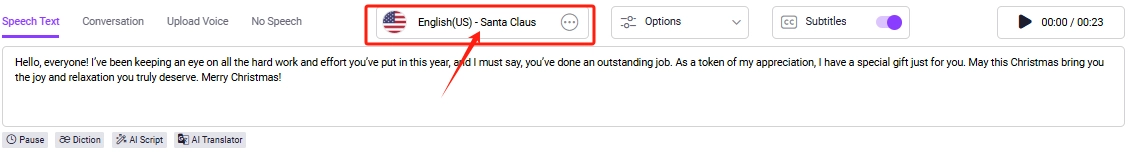
Vidnoz AI offers 100+ AI human voice models in multiple languages:
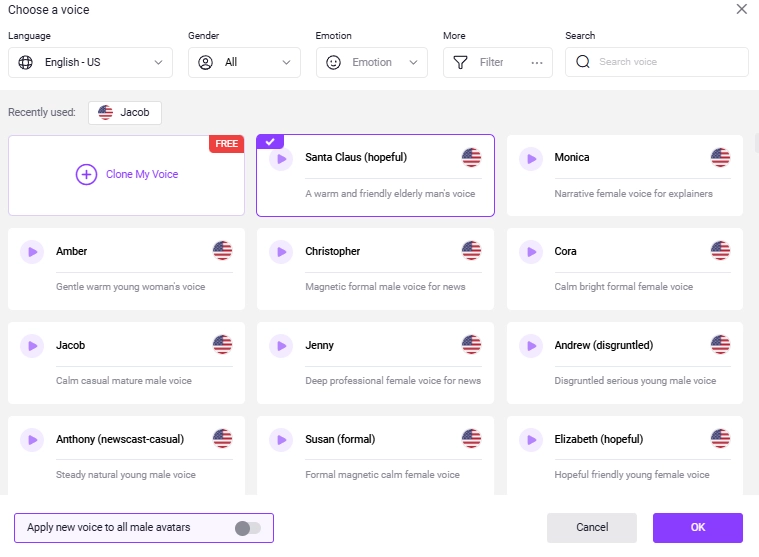
- Tips:
- You can customize the AI human voice over from speed, pitch and volume;
- You can also enable the Subtitles option to improve viewers' experience and boost your video engagement.
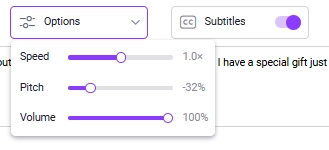
Solution 2. Clone Real Human’s Voice
Vidnoz AI also lets you clone any honest person's voice so that you can use your voice or someone else.
Still, log-in to access the feature:
Now, let's get started:
Step 1. Jump to “Clone Voice” Feature
Select the “Clone Voice” feature to create a human voice model using your own voice (or any others):
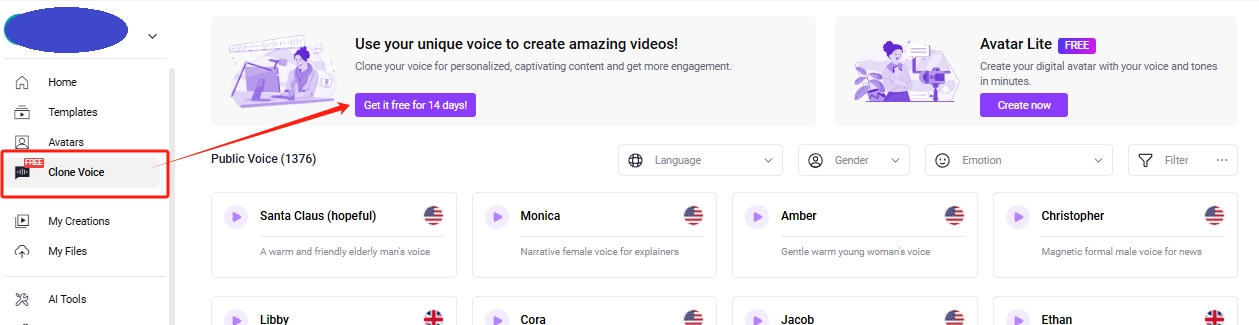
Step 2. Follow the Guide to Clone a Real Human’s Voice
Follow the onscreen instructions to clone your voice. You can then record your voice live or upload it as an audio file:
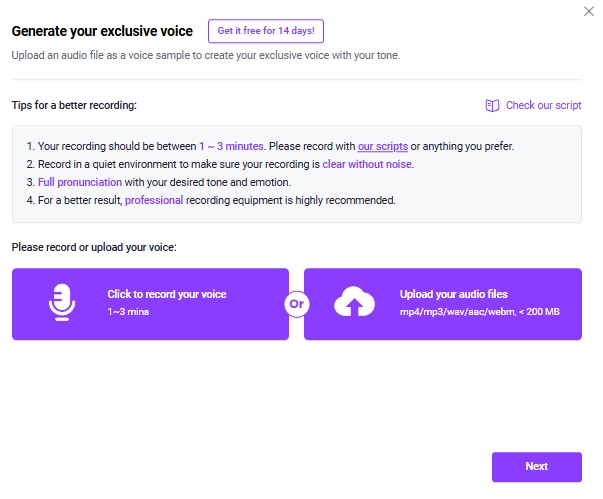
Conclusion
The era of online media has been developing for many years, and audio/video that convey emotions can always easily touch the audiences’ empathy. Now, with the help of human voice generators, creative creators can share fun things quickly and reach out to global viewers easily.
Lastly, the best videos for using human voice overs are those that rely on storytelling, emotional connection, and clear communication. A well-chosen AI human voice helps a lot in elevating these elements and creating a more engaging and memorable viewing experience. So are you ready to highlight your creation? Start trying from Vidnoz now.

Vidnoz AI - Create Free Engaging AI Video with Talking Avatar
- Easily create professional AI videos with realistic avatars.
- Text-to-speech lip sync voices of different languages.
- 2800+ video templates for multiple scenarios.





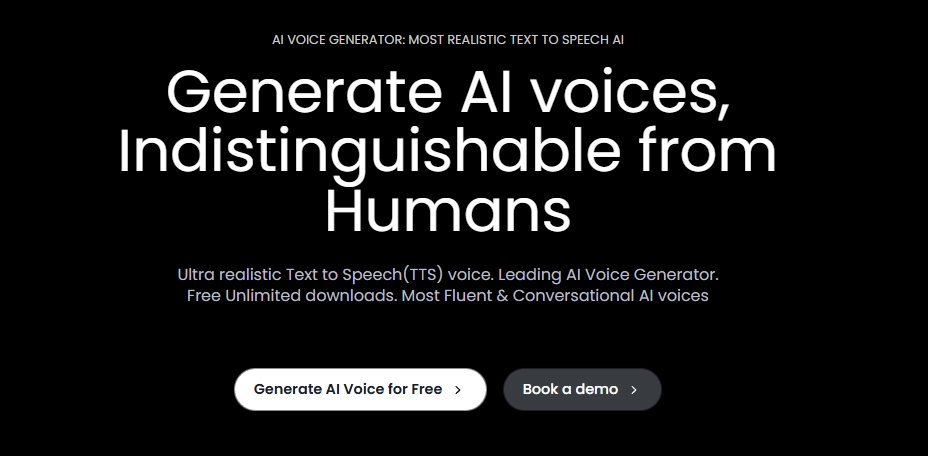
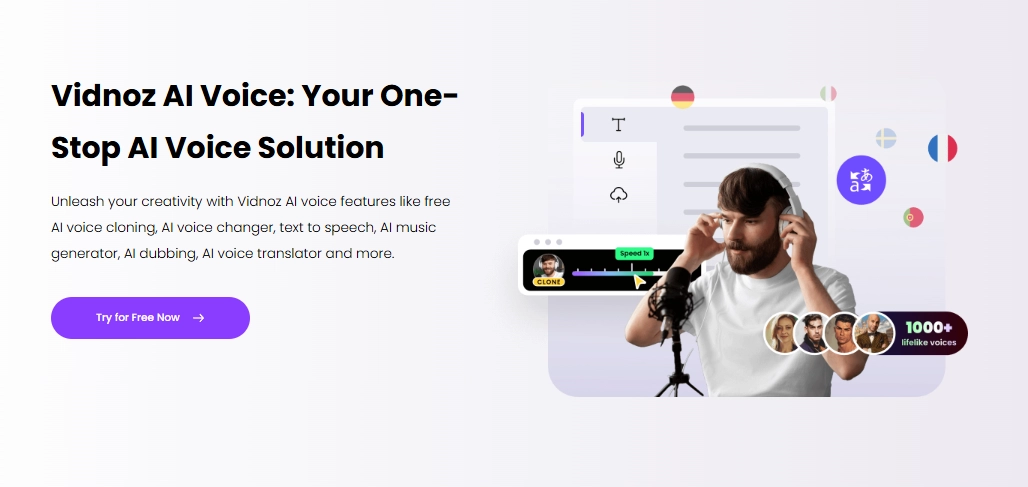

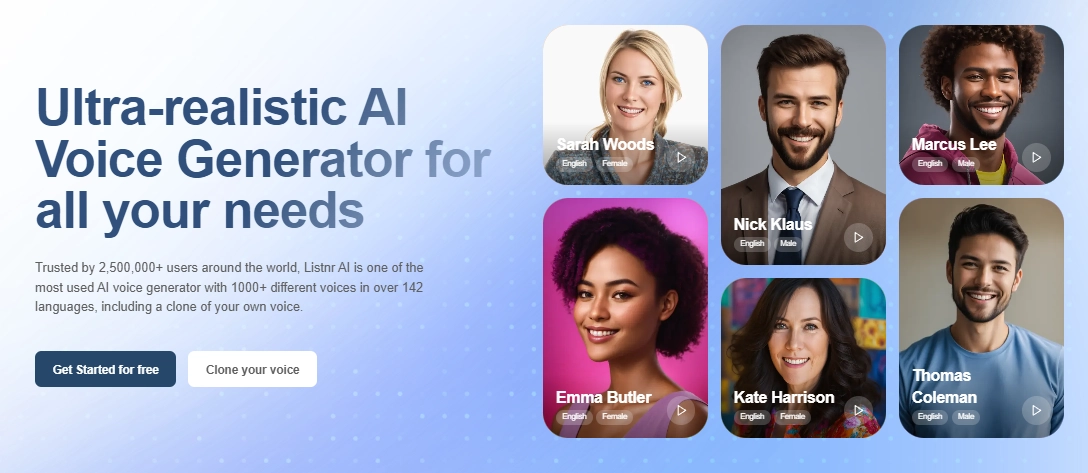
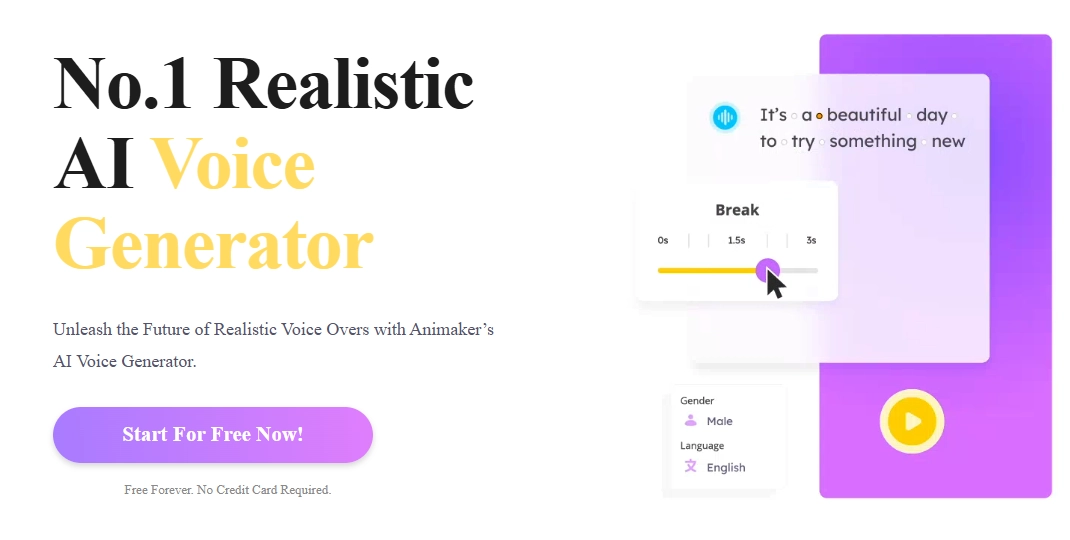
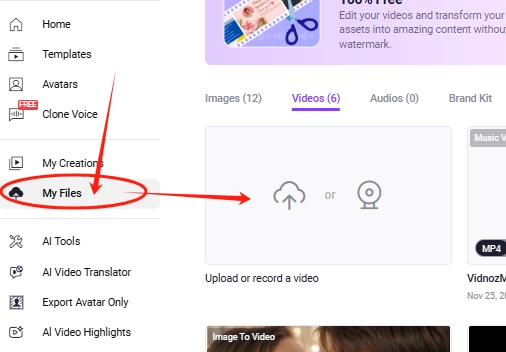
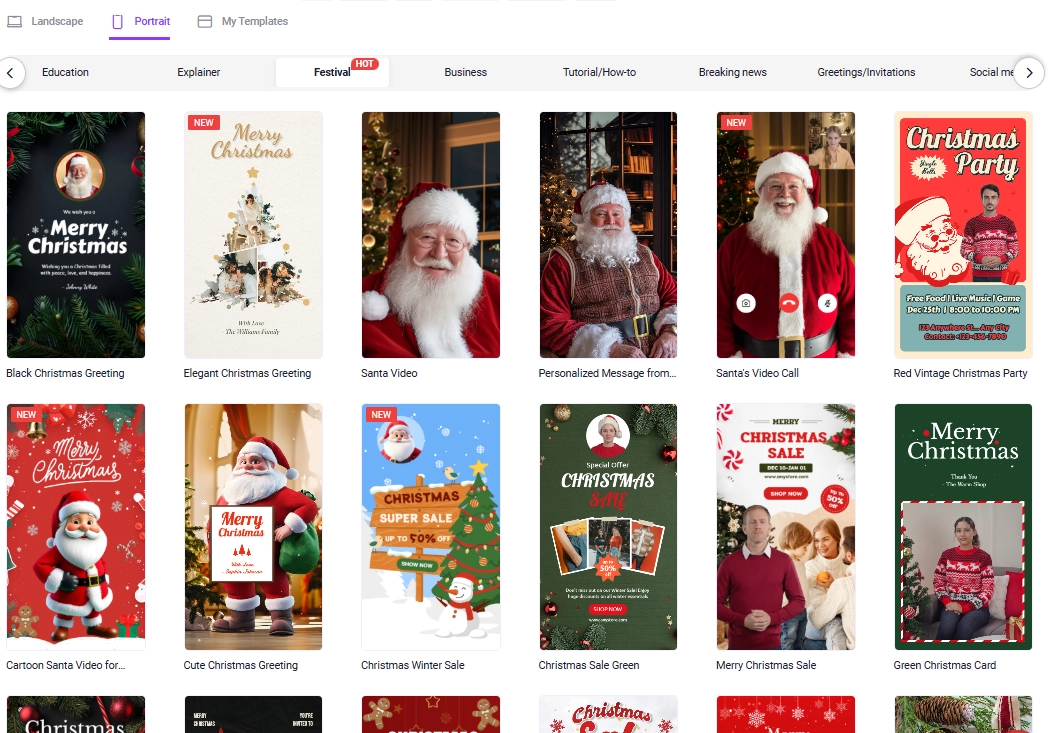
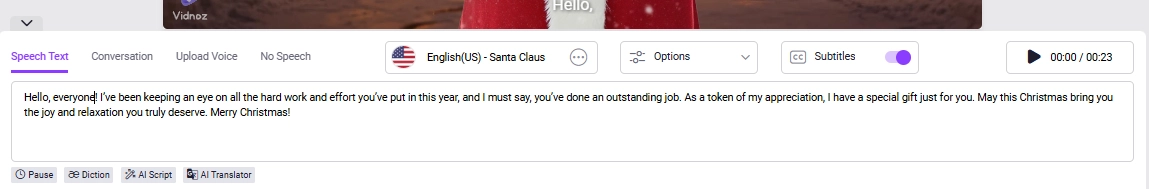
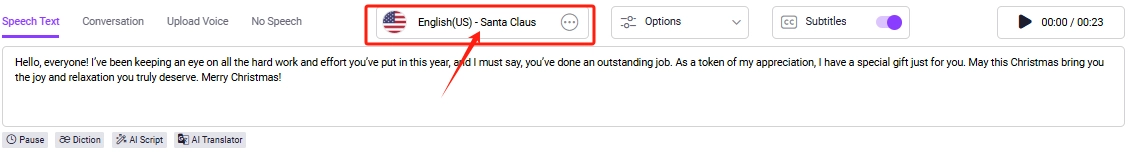
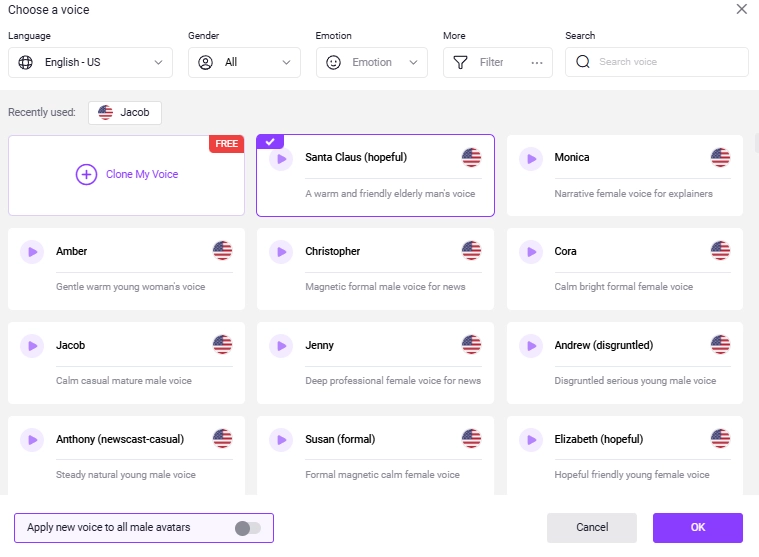
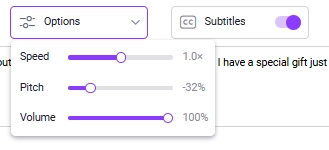
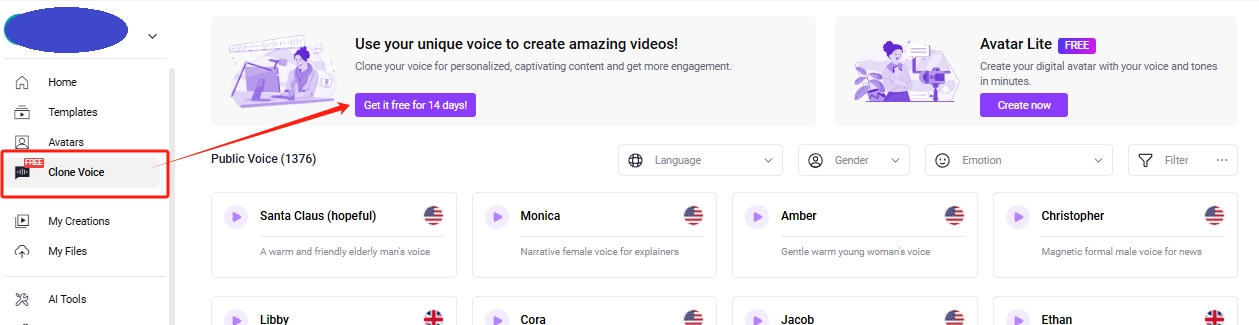
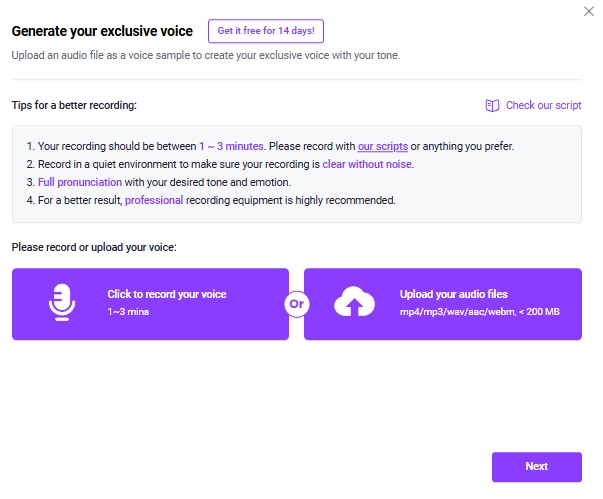

![6 Best AI Human Video Generators Of 2025 [Tested & Compared]](https://www.vidnoz.com/bimg/ai-human-video-generators.webp)



