Still think AI can only perform some simple text or image generation functions? Don't be surprised; there have long been more advanced tools in our lives. Figgs AI, a platform that helps you customize your AI chat objects, is one of the best. You can create a virtual companion that you are most comfortable with and interact with it as you like. Figgs AI's output is lifelike, and the process is straightforward.
In this article, you will see the most detailed Figgs.AI review and a complete step-by-step guide on how to make a Figg AI. Of course, no tool is perfect, and this post won't shy away from potential issues with the platform. To help you avoid Figgs AI's problems, the author will provide two of the best Figgs.AI alternatives for you to try.

resource: Figgs app from Google Play Station
- On This Page
-
Part 1: Figgs AI Review
-
Part 2. How to Make A Figg AI - Tutorial
-
Part 3. How to Make Your Own AI Character with Vidnoz?
#1. Vidnoz AI Talking Photo
#2. Vidnoz Custom Atatars
-
Part 4. How to Make AI Chatbot Characters Featuring Different Personas?
Part 1: Figgs AI Review
Figgs AI is an AI-powered platform where users can create virtual chatbot characters according to their liking and ask questions. The platform generates answers with the support of a large language model. With the support of advanced technology, the gap between Figgs AI chatbots and real people is getting smaller and smaller.
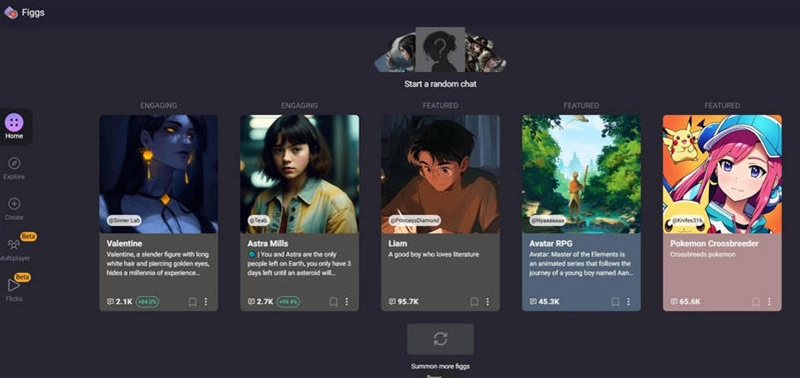
To get a deeper understanding of the platform, you will need to look at it from more angles. Next, this post will provide a Figgs AI review regarding features, price, interface, and user experience.
·Features
1. Creating AI Chat Personas
Users can customize the AI character's name, physical description, personality traits, greetings, etc. You can also try the chatbot presets already available on the website.
2. Real-Time Chat
Figgs AI ensures that the conversation flows naturally and is contextually relevant to any scenario. The AI's replies are also customized according to the user's habits.
3. Situational Interaction
Users can set up scenarios and give prompts to the AI chat recipients. Figgs roleplay AI chat bot will then start interacting with the user in an immersive way according to the user's request.
4. Active Community
Figgs has a vibrant community of users. There, people can share their experiences with their setups, and you might find possibilities for collaboration.
·Price:
This platform is free, with no hidden charges.
·Interface: Regarding the actual effect, Figgs AI's user interface is tech-savvy and beautifully drawn. Every feature is visually displayed, and the chat page looks like a normal social app. You'll feel like chatting with a real person when you use it.
·User Experience:
Figgs AI is very interesting. It replies quickly, and there's enough freedom to customize who you chat with.
Overall, Figgs AI is indeed a great way to enrich your life. It's so easy to use that you don't need to pay anything; you just need an email to sign up with and can start experiencing it immediately. Next, you will learn how to make AI from scratch with Figgs AI.
Part 2. How to Make A Figg AI - Tutorial
You will see full instructions on making a Figg AI in this section. Have your email ready, and enter the world of Figgs AI.
Step 1. Get the Figgs AI app on your device. Register with your email or Google/Discord/Apple account.
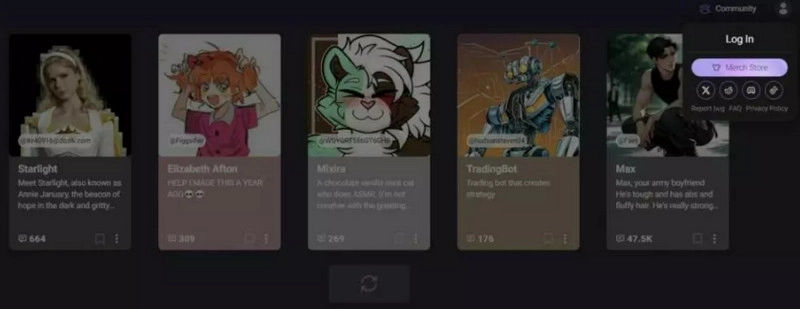
Source: Image from allaboutai.com.
Step 2. Click Create to start designing your chatbot.
Step 3. Set a cover image and an avatar image for your character.
Click +Cover Image to choose the cover image. Please note that you should upload as many high-resolution images as possible. Then, you should click +Avatar to choose or upload an avatar for your character. Choose an image that matches your ideal personality and appearance for an immersive effect.
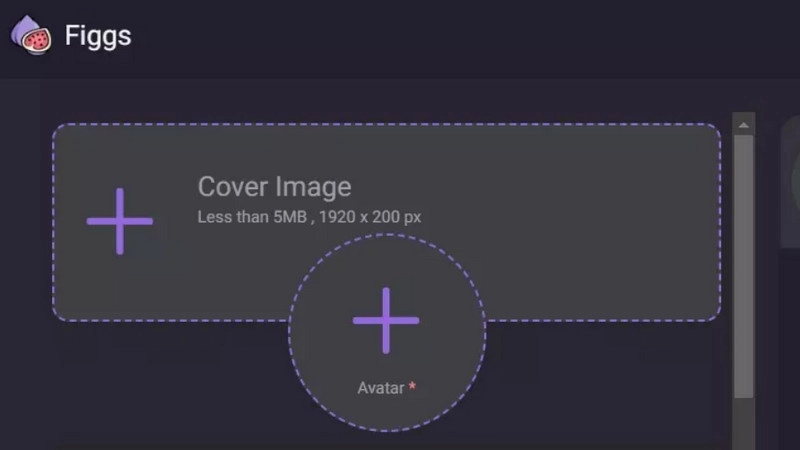
Step 4. Next, refine more textual information for your AI character.
Give your character a name. Then, write a description of your character. This paragraph is mainly to help users understand the background, and you can try to add some interesting settings which will resonate more with people.
The most important thing is, of course, the characterization of the character. This will affect how your character behaves in subsequent interactions. You can modify the default code or enter text to define the character. Don't forget to set up a greeting for the characters.
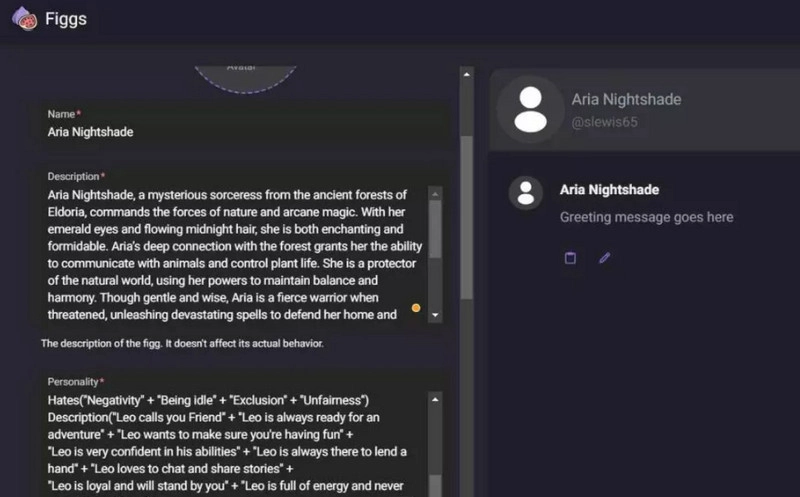
Source: Image from allaboutai.com.
Step 5. Drop the list under Visibility to set who can see your character, whether Public, Private or Anyone with the link.
Step 6. Add voices to the characters for better interactivity. There are 12 preset voices for you to choose from. You can also add some background sound effects.
Step 7. Add interactive context and scenarios and provide a sample dialog. This will help Figgs AI understand the character's setting faster and generate a response that satisfies you.
Step 8. To quickly help Figgs AI find its niche, you can also select the three categories that best fit your character's profile.
Now, you've gone through all the steps of how to make a Figg AI. Try chatting with your character.
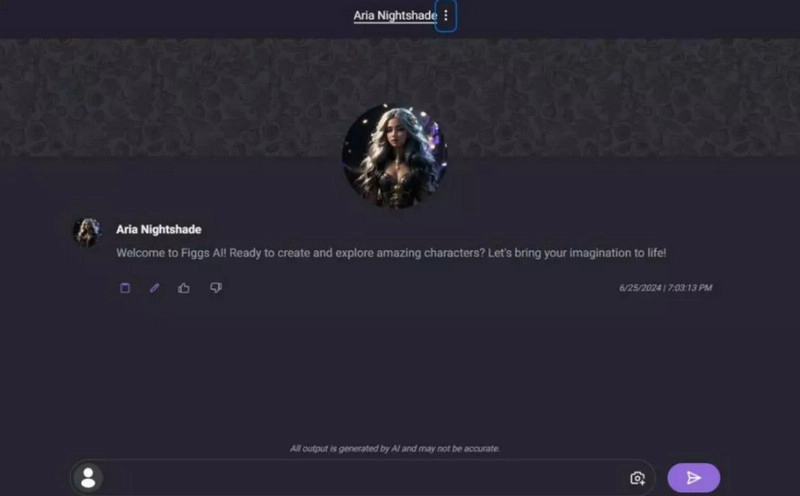
Now, you have learned how to use Figgs AI. After you start chatting with AI characters, you may encounter some problems, such as page errors, text beginning to shake, and the chatbot avatar's answer being repeated. When you want to refresh in order to restart, you may find that the previous chat history is lost.
To avoid this affecting your experience, try some alternatives to Figgs AI. The following will provide two of the best options.
Part 3. How to Make Your Own AI Character with Vidnoz?
The first trusted Figgs AI alternative is Vidnoz AI. It's a 100% secure video generation platform that supports customizing AI avatars and making them talk. You can choose between 1500+ avatars and 1380+ real-life voices to create the character that best meets your requirements. You can also upload your material or image for reference, and Vidnoz AI's results will never disappoint you.
This platform has two main features to help you make your own avatar. Let's learn how to use them together.
#1. Vidnoz AI Talking Photo
This function turns static portraits into talking AI avatars. You can choose from the platform's presets or upload a picture of the character to lay the groundwork for your avatar. Vidnoz AI offers multiple languages, accents, and speech speed options to help you find the best voice for the character. After that, you can make your avatar speak anything, even embed it directly into a video.
Features
1. Extremely natural effect that allows the photo to open the lips and speak.
2. Lots of optional languages and accents, 100% close to the real thing!
3. Dozens of high-quality AI characters to choose from.
4. Free. Generated work integrates well with Vidnoz's video template.
Read the guide below to learn how to create talking photo online free with Vidnoz AI.
Step 1. Launch the Vidnoz AI Talking Photo feature and sign in with your account.
Step 2. Choose an avatar from the templates, or click Upload to add an image.
Step 3. Choose the language and accents, then type in what you want the character to say under Input text for speech.
Step 4. Click Preview to check if the results are to your satisfaction. If so, click Generate Video.
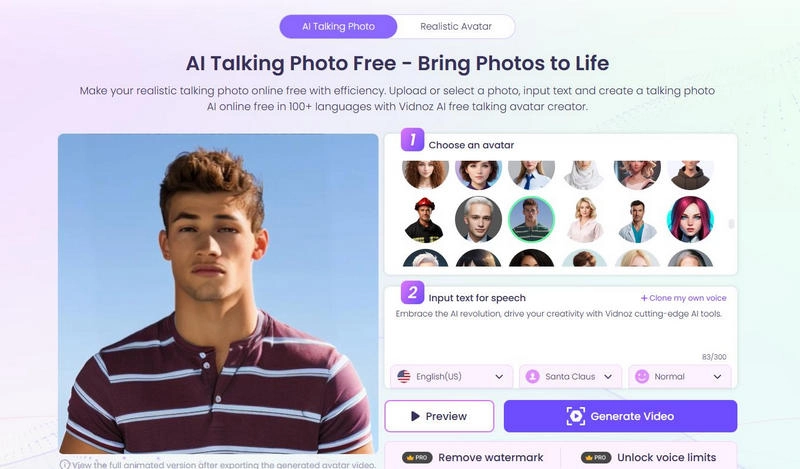
#2. Vidnoz Custom Atatars
Another feature, Custom Avatars, is even more amazing. You can upload a video of yourself, and Vidnoz can customize your digital image accordingly. Once created, you can embed your AI avatar into various templates or demo videos.
Here is the guide on how to make your own figure with the Vidnoz AI.
Step 1. Find the Custom AI Avatar feature on the Vidnoz AI website. Enter the target page, and click Create Your Custom Avatar.
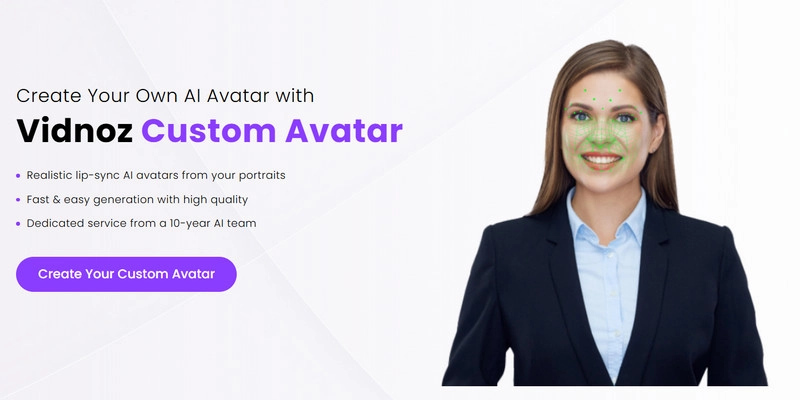
Step 2. After launching the operation panel, click Avatars > Avatar Lite.
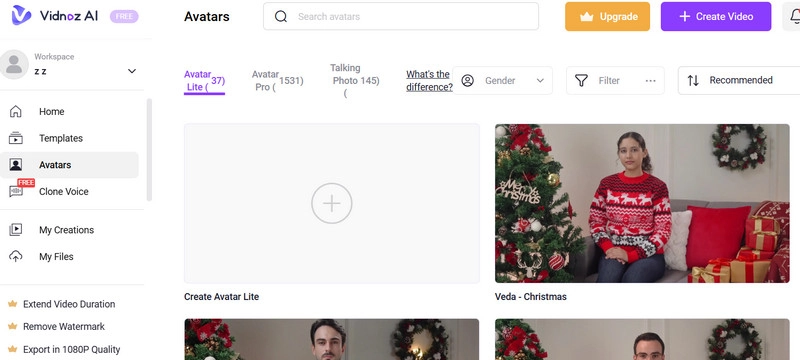
Step 3. Click Create Avatar Lite and follow the guide to record your own video.
Step 4. Click Upload a footage to add the video to the platform, then submit it.
Within ten minutes, Vidnoz AI will produce your digital image. Afterwards, you can ask your digital twins to say the specified content and create a video.
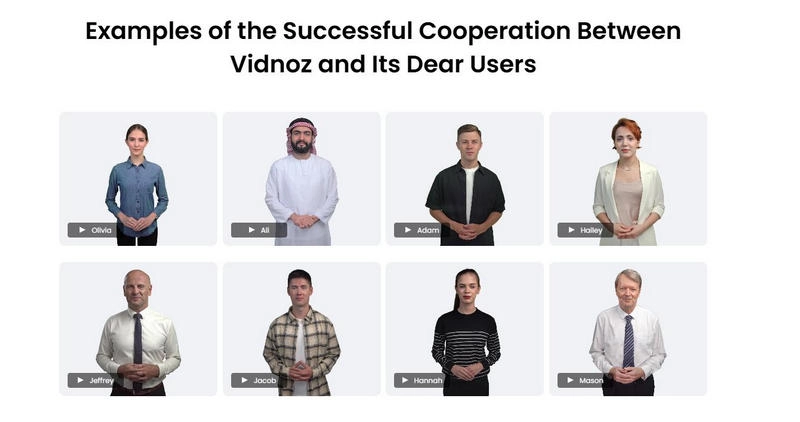
Vidnoz AI works efficiently and consistently. Its ability to make pictures talk and make real-life digital images is enough to amaze people. Apart from that, this post recommends another more emotional AI tool. Read on and find out about it!
Part 4. How to Make AI Chatbot Characters Featuring Different Personas?
Compared to Figgs AI, Vdiqu AI can create a bit more warm characters. Its main focus is to provide emotional companionship to users, i.e., generating digital boyfriends or girlfriends.
You can customize a free intimate partner to your liking, who will respond even and hand over the initiative to you. Vdiqu AI has no filters, so you can flirt to your heart's content with your one-of-a-kind AI lover, unleash your daily repressed desires, and get the hottest replies. This platform supports all types of lovemaking needs, whether you're heterosexual or in the LGBTQ2+ community.
Use the guide below to learn how to make your own AI lover with this free online AI avatar generator.
Step 1. Enter Vdiqu AI's official website. Click Create My Characters.
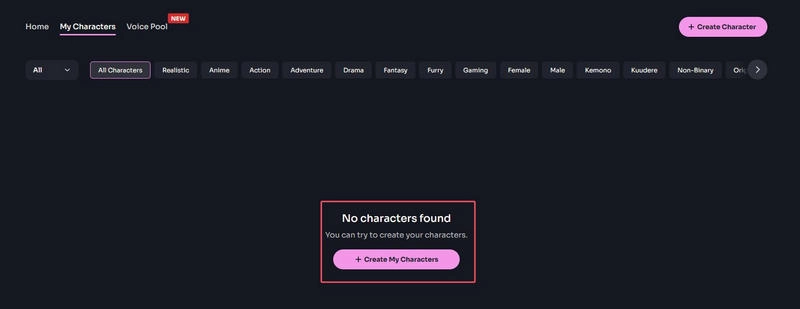
Step 2. Click Set Avatar to upload an image as a reference for your virtual girlfriend's image.
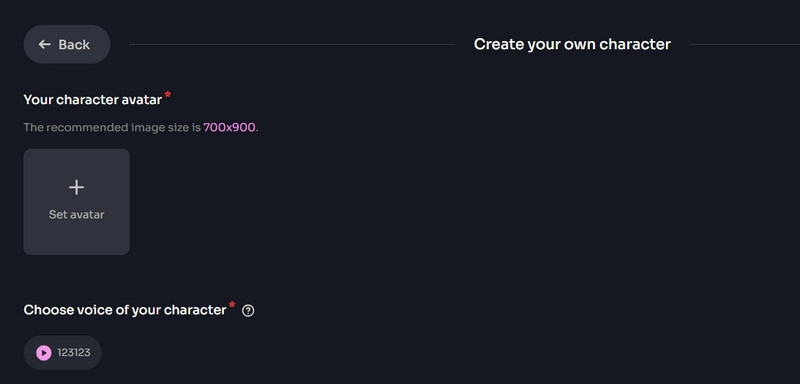
Step 3. Select a voice for your character. You can preview the sound effects before deciding.
Step 4. Give your character a name, and generally describe the characteristics of your virtual lover, including his appearance, background, personality traits, and so on.
Step 5. Finally, click Create My Character.
By now, you know how to make an AI chatbot like an actual lover. Quickly unlock your exclusive sweetheart and pour out your feelings to him or her. There are also many presets and styles, such as furry, realistic, anime, and drama, for you to explore.
Part 5. Conclusion
This article provides a detailed review of Figgs AI and a guide on how to make a Figg AI. This tool is easy to use, has a beautiful interface, and is highly personalized. You can follow our steps to customize any character using Figgs AI.
However, Figgs AI is not stable enough to run and is often buggy, so try excellent alternatives like Vidnoz AI and Vdiqu AI, especially the former. Its built-in Vidnoz AI Talking Photo function can turn any static picture into a real-life character that talks, which is the best choice for creating avatars.
Create Your AI Talking Avatar - FREE
- 1900+ realistic AI avatars of different races
- Vivid lip-syncing AI voices & gestures
- Support 140+ languages with multiple accents





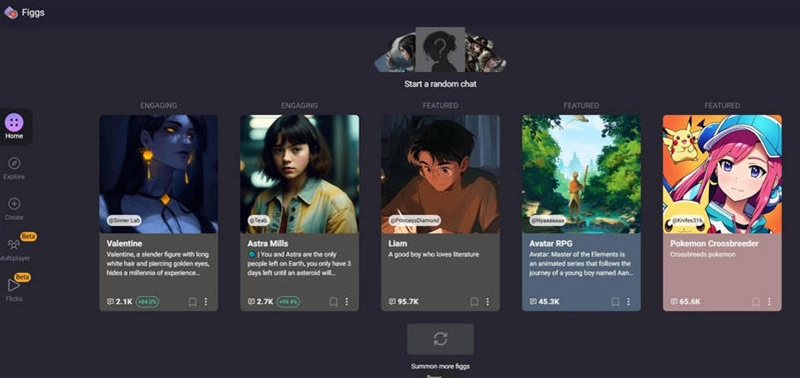
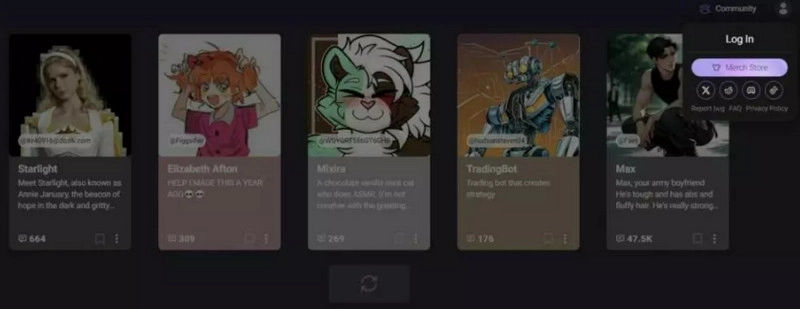
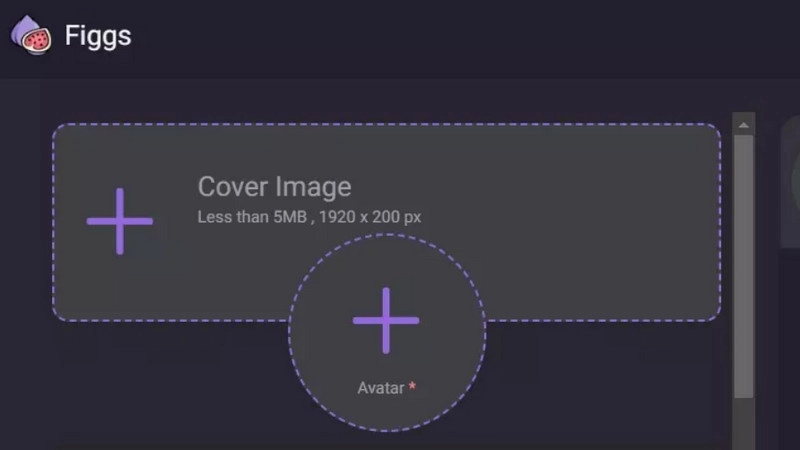
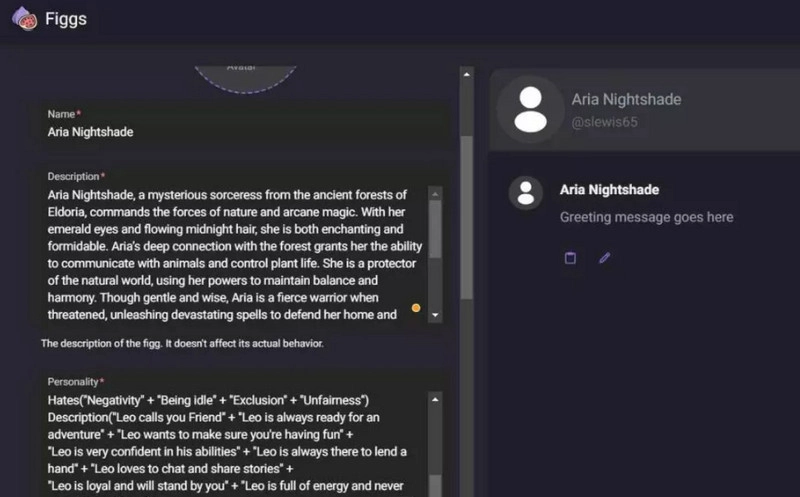
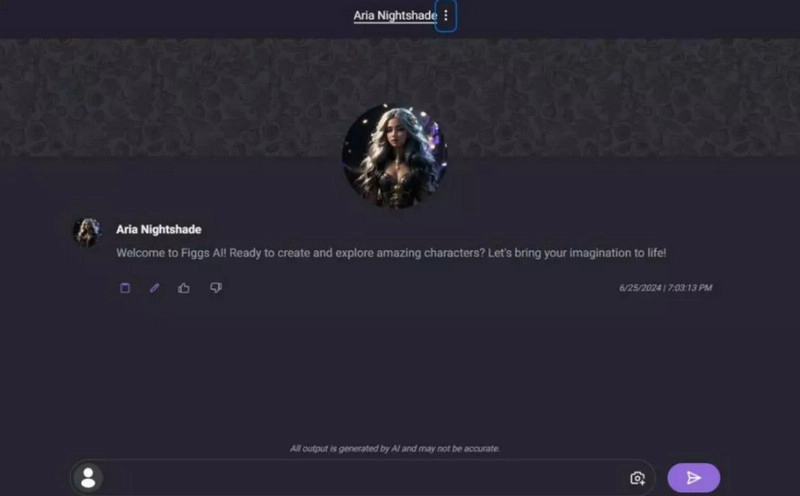
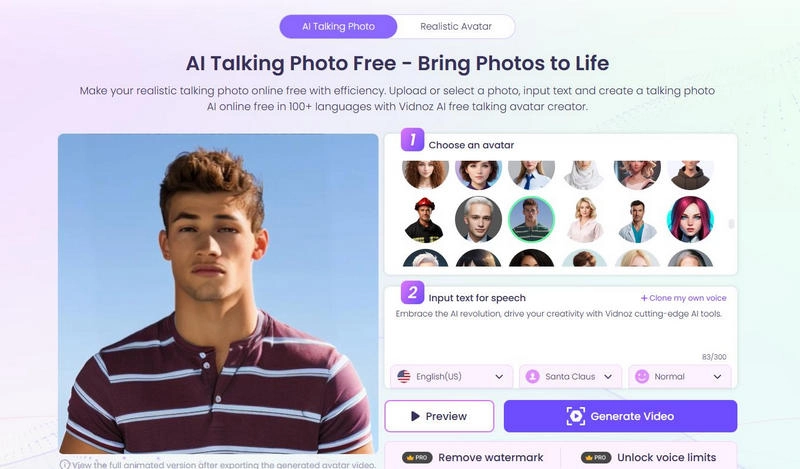
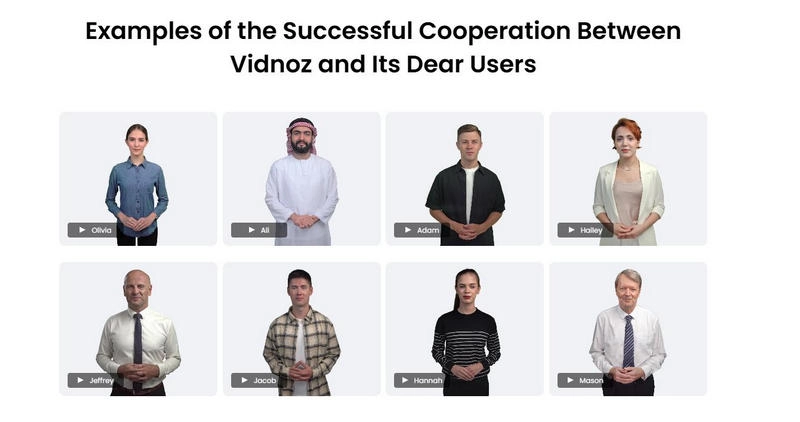
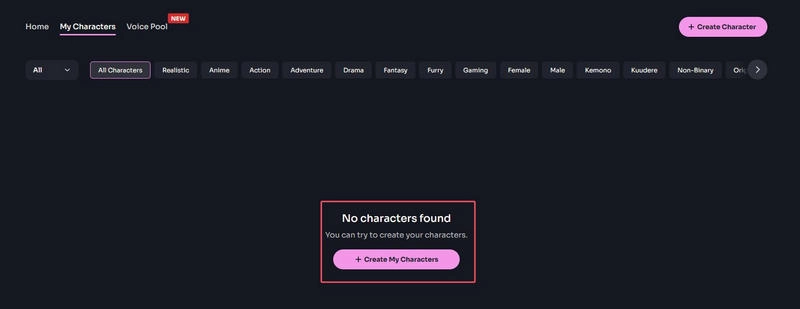
![How to Create a Video Chatbot for Free in Minutes [5 Easy Steps]](https://www.vidnoz.com/bimg/video-chatbot-1.webp)

