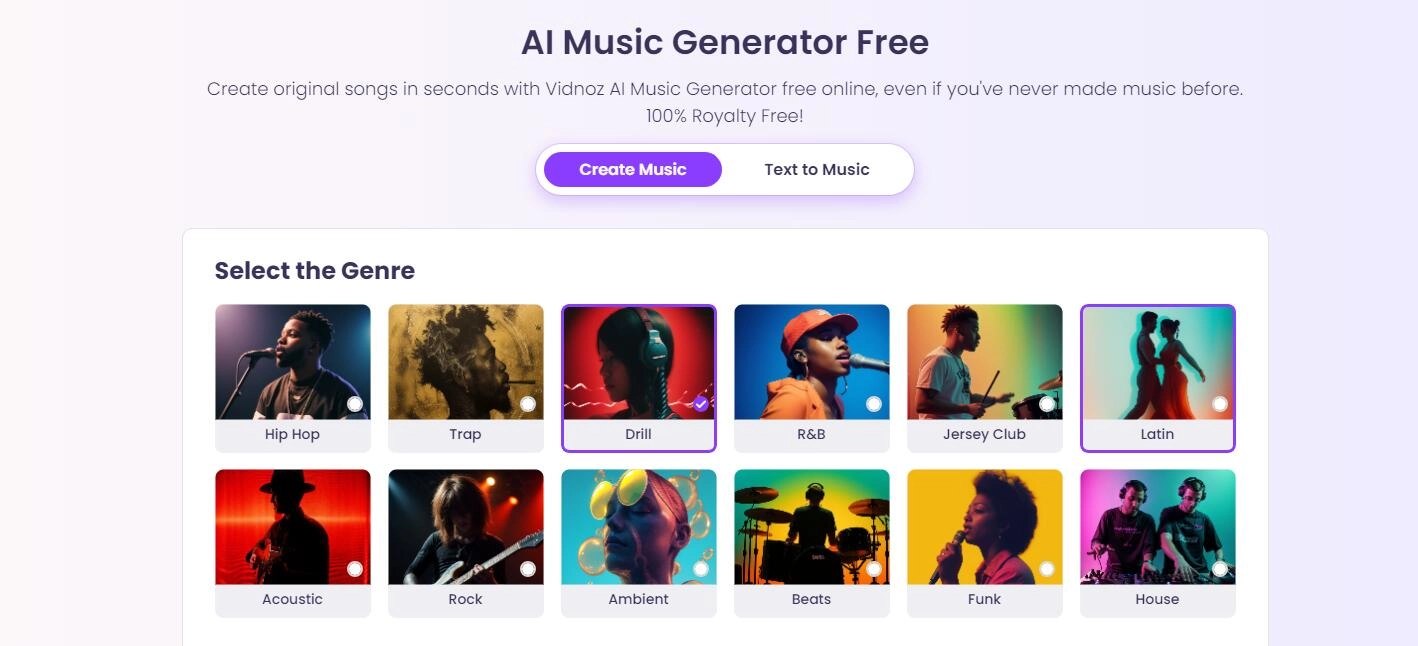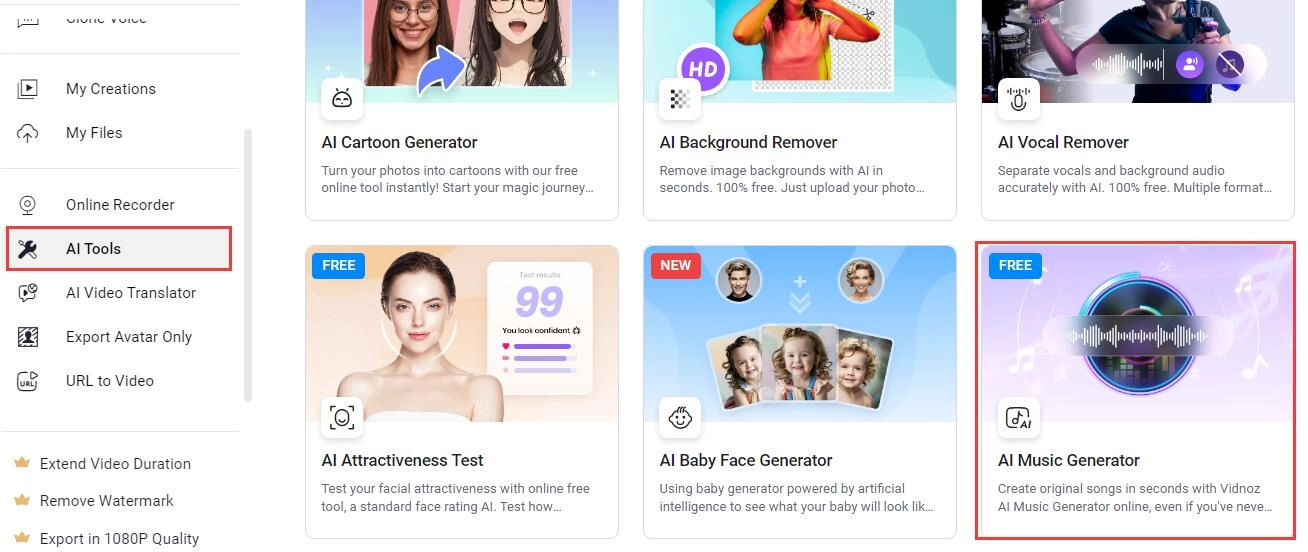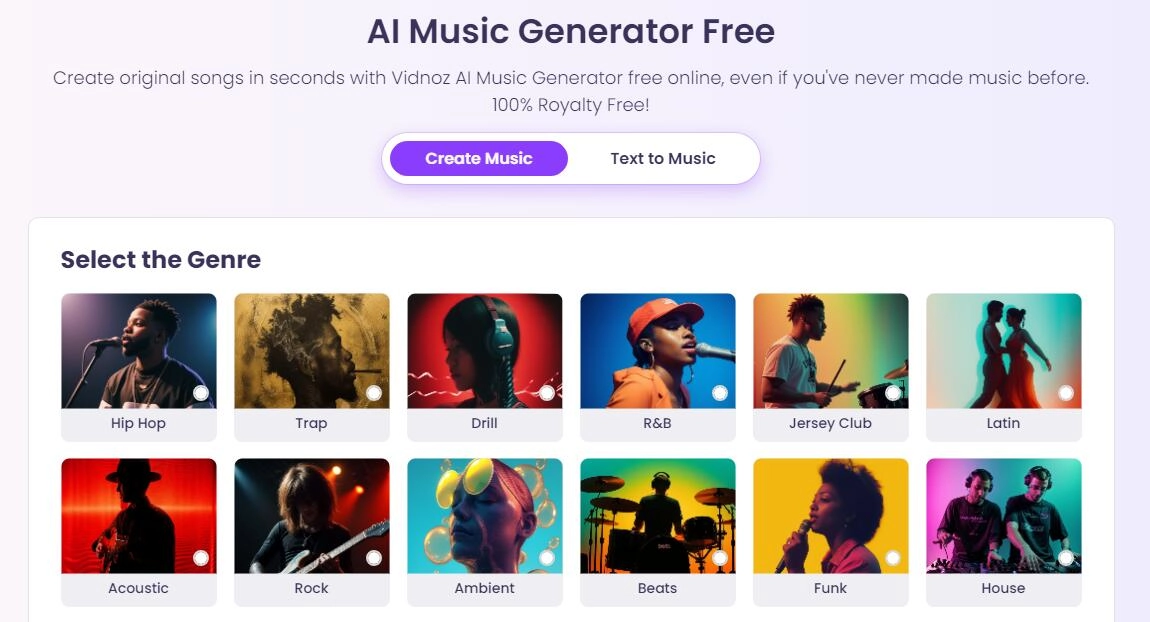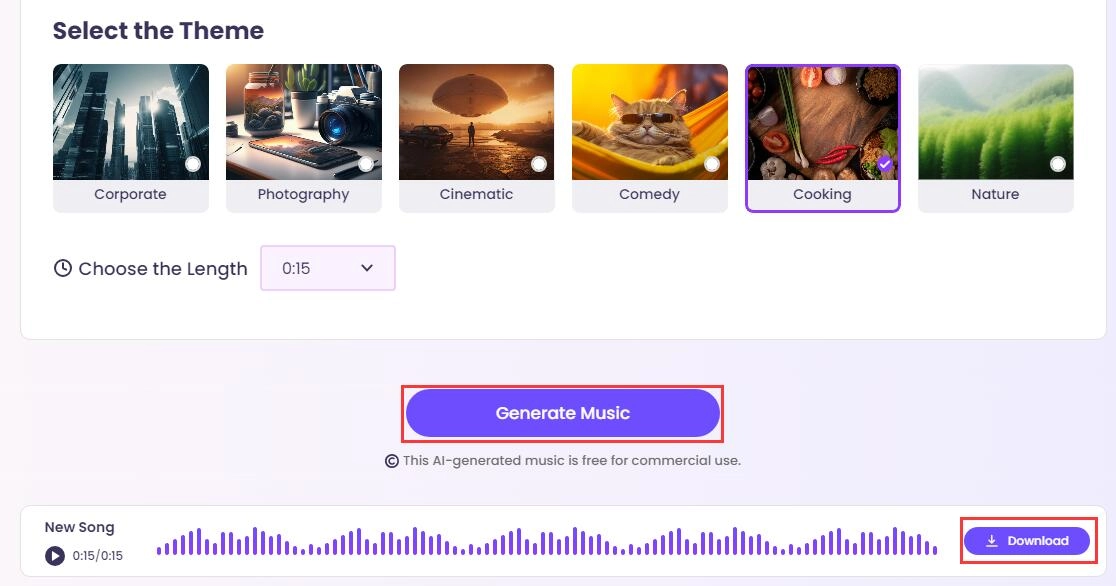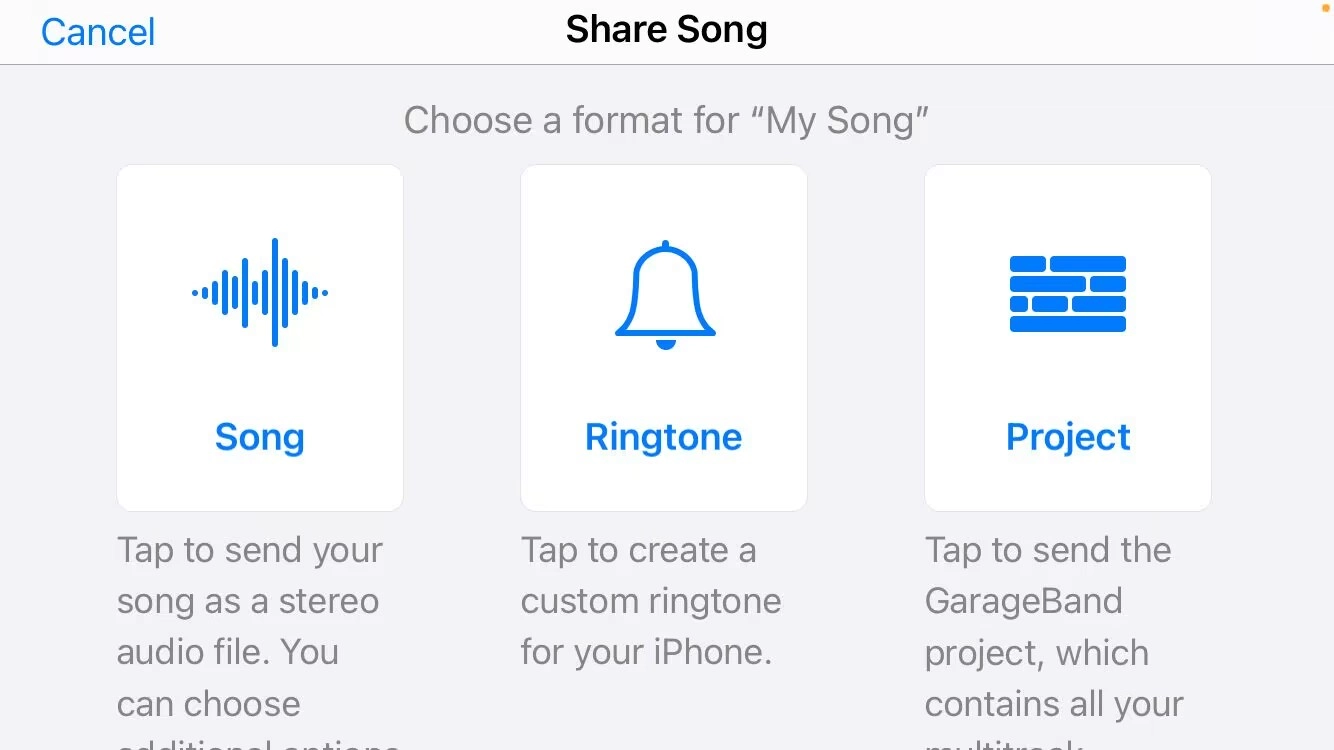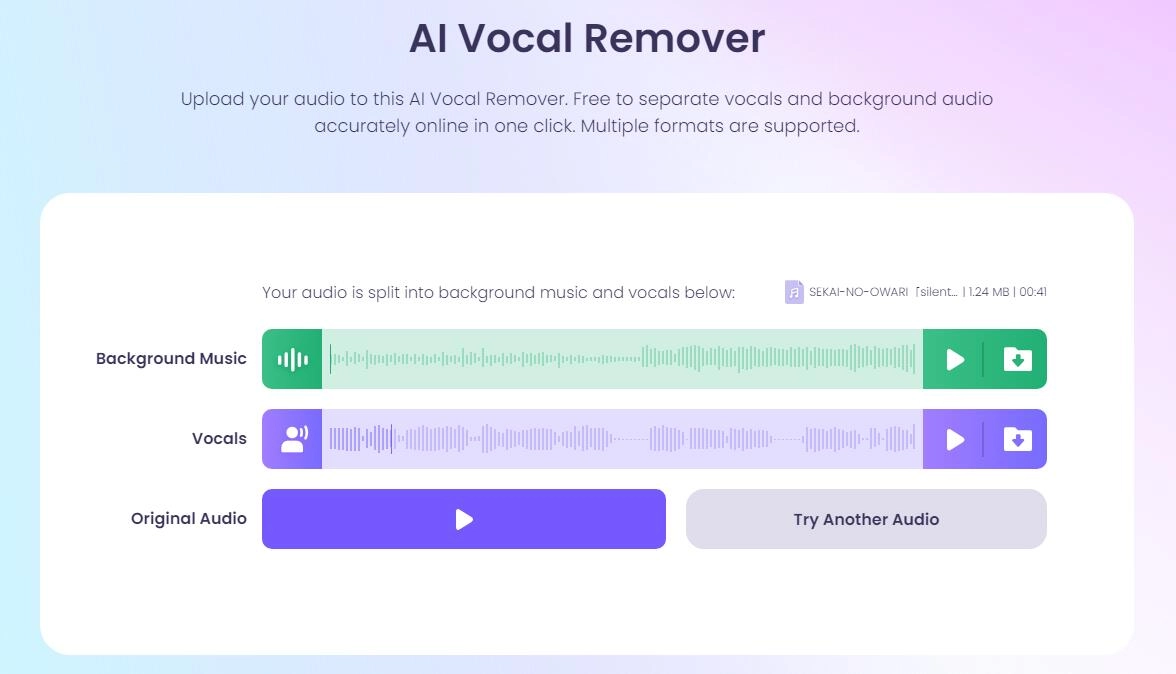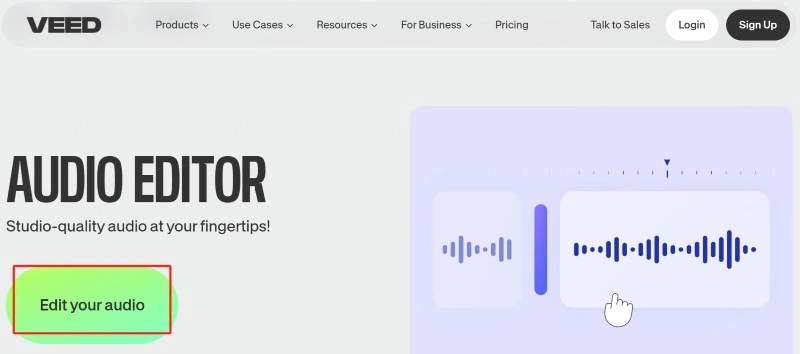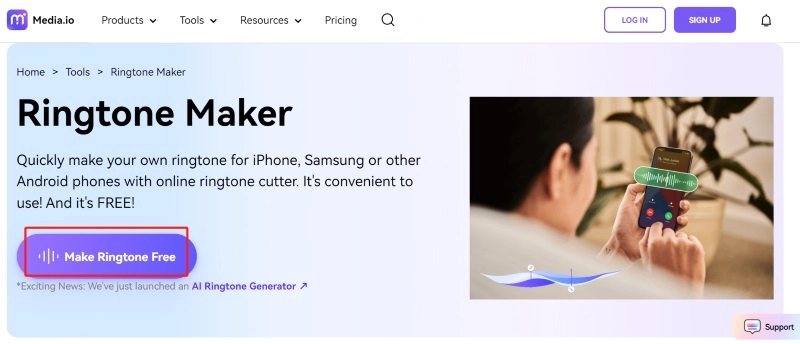Have you ever wanted to personalize your phone with a unique ringtone, but felt limited by your device's restrictions or frustrated by DRM protections? It's a common struggle, especially for iOS users, to find a way to stand out from the crowd with a custom ringtone. But fret not, technology has come to the rescue!
With the help of AI tools like AI ringtone maker, creating a one-of-a-kind ringtone is now easier than you think. In this article, we'll guide you on how to make a custom ringtone. Read on to discover how you can make your phone ringtone as unique as you are!

- On This Page
-
Preview: AI Ringtones Created by AI Ringtone Generator
-
Part 1: How to Make a Custom Ringtone with AI Ringtone Maker Directly?
-
Vidnoz AI Music Generator | AI Ringtone Maker for Home & Commercial
How to Make My Own Ringtone on iPhone with AI Ringtone Generator?
-
Part 2: How to Make a Custom Ringtone from Existing Songs?
#1 Vidnoz AI Vocal Remover | Extract to Make Custom Ringtones Free
#2 VEED | Trim to Make Custom Ringtone
#3 Media.io | Cut to Make My Own Ringtone
-
How to Make a Custom Ringtone Easier: Generate VS Extract
Preview: AI Ringtones Created by AI Ringtone Generator
Now AI is astonishingly capable of doing many things that you can't imagine. Some text-to-song tools even allow you to generate music from texts. Vidnoz AI Music Generator is one of the tools.
As we dive into the world of AI-generated ringtones, let's preview some of the diverse music clips that the Vidnoz AI Music Generator creates from diverse genres/themes/moods. Imagine a ringtone that reflects your personality or mood perfectly.
♬ Example 1: Rock, Angry, and Cinematic Music.
♬ Example 2: Latin, Elegant, and Nature Music.
♬ Example 3: Drill, Smooth, and Cooking Music.
Wanna create your own AI ringtone? Click the button to sign up for an account and this AI ringtone generaor will help you create your customized unique ringtone easily.
Making custom ringtones with AI is not just about generating new music. You can also choose to cut, trim, or extract segments from your favorite existing songs, giving you endless possibilities to personalize your ringtone experience. In the next sections, we'll explore both methods.
Part 1: How to Make a Custom Ringtone with AI Ringtone Maker Directly?
In this section, we'll explore how to make a custom ringtone with AI ringtone generator by choosing your loved genres/moods/themes. Discover how easy it is to generate original music that reflects your individual taste and style. Read on to learn the step-by-step process of using AI to craft the perfect ringtone for your device.
Vidnoz AI Music Generator | AI Ringtone Maker for Home & Commercial
Transitioning into our focus, Vidnoz AI Music Generator stands out as a powerful tool that can help you learn how to make a custom ringtone. Its key features make it an excellent choice for both personal and commercial use.
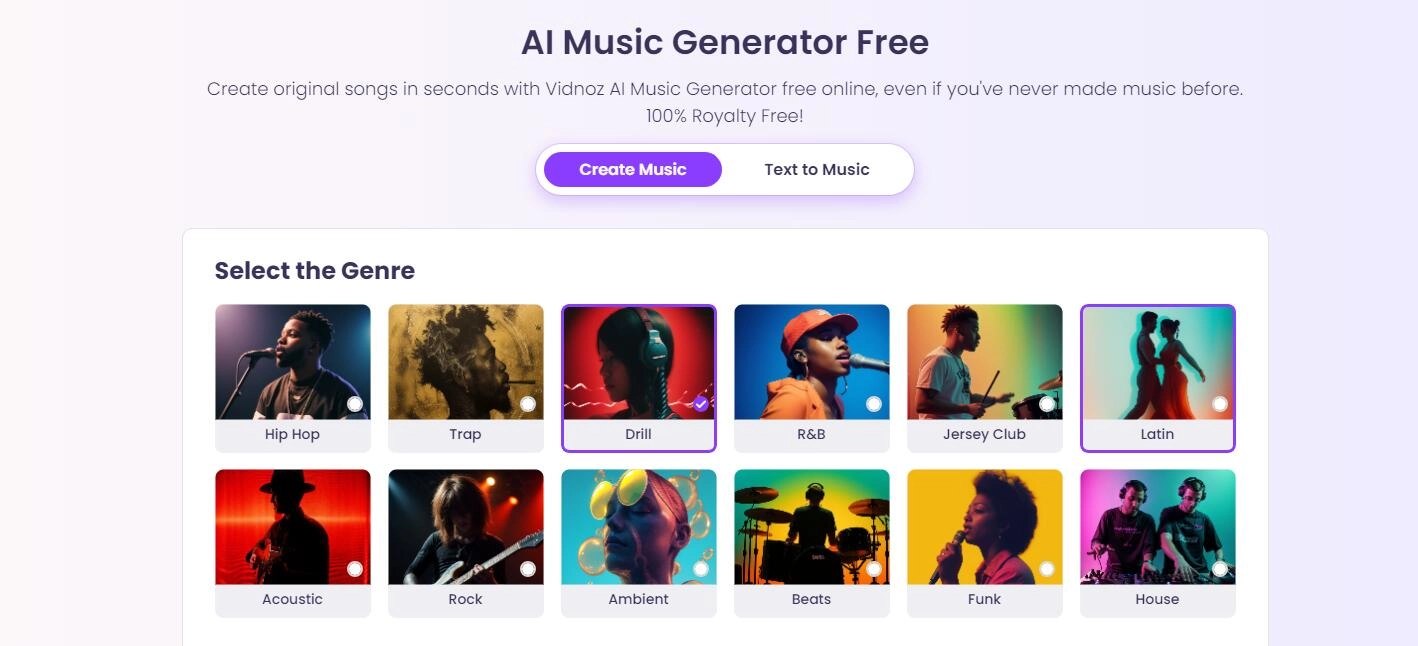
Not only is it free to use and download, ensuring no copyright breaches, but it also offers a wide range of genres for customization. You can create original songs in seconds with Vidnoz AI music generator free online, even if you’ve never made music before.
Key Feature
- Free Ringtone Maker AI Home & Commercial Use: Enjoy unlimited access to create and download custom ringtones without worrying about copyright issues.
- Diverse Genres for Customization: Choose from a variety of musical genres to craft your perfect ringtone, adjustable to your desired length.
- Web-based Ringtone Maker Online: Easily accessible on any device with a web browser, including iPhones, for convenient ringtone creation.
- Generate 3 Songs from Text in 1 Go: Efficiently convert text-to-song with bulk generation, utilizing a library of prepared prompts for highly customized results.
How to Make My Own Ringtone on iPhone with AI Ringtone Generator?
Making custom ringtones on iPhone with AI ringtone maker is simple and straightforward. Let's take making AI ringtones on iPhone as an example. Here's a step-by-step guide:
Phase 1: Generate AI Music with Ringtone AI Tool
Step 1: Click the button below to sign up for an account to use this AI ringtone generator and download music easier.
Step 2: Go to AI Tools on the toolbar > scroll down > find AI Music Generator. There are lots of other useful AI tools as well.
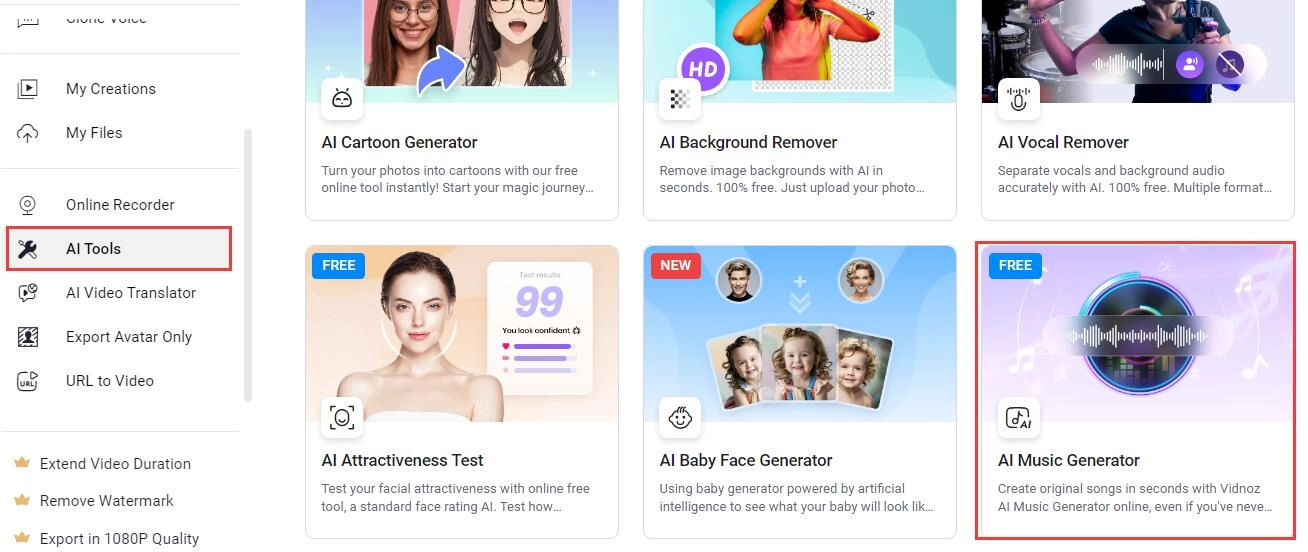
Step 3. Choose your preferred genre, mood, and theme, or input text for a more personalized tune. This ringtone maker AI tool will satisfy you.
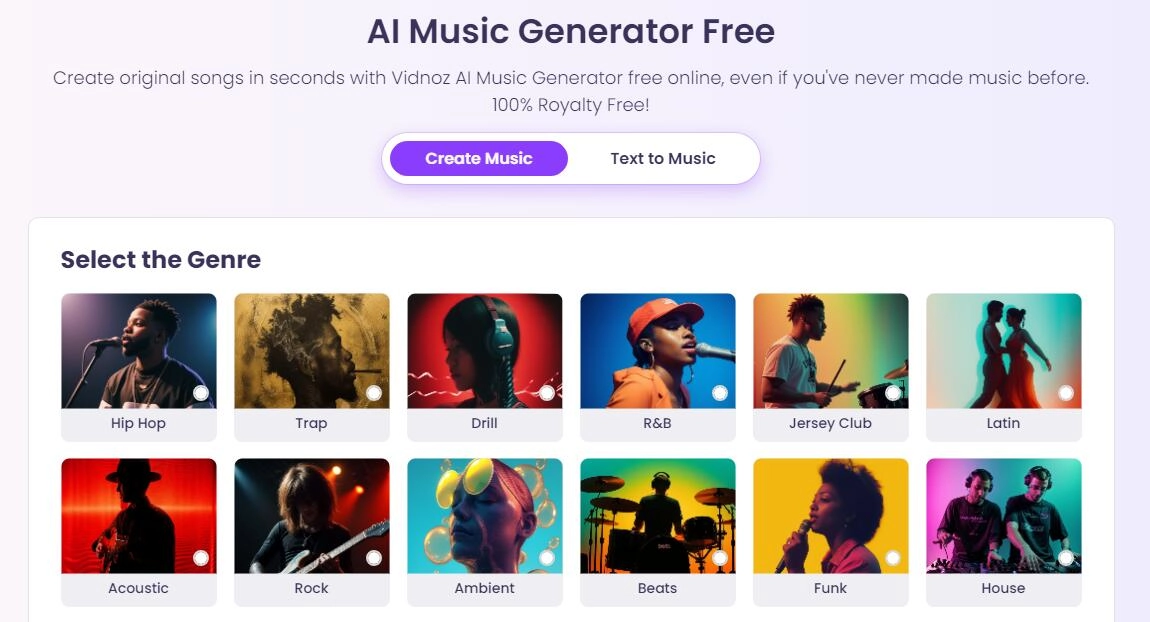
Step 4: Generate your custom ringtone and download it to your device.
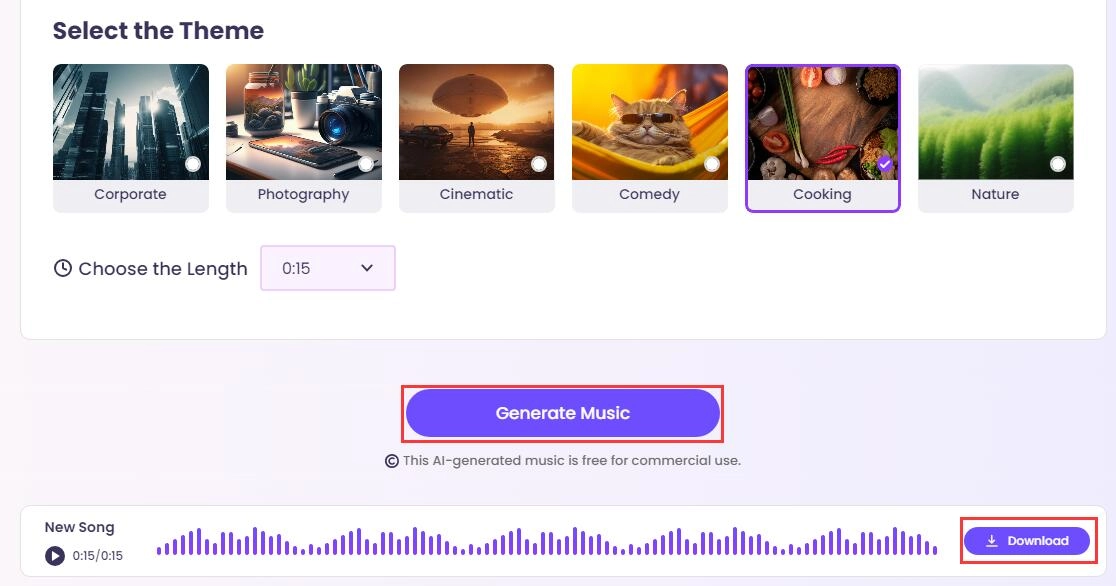
Phase 2: Set as Ringtone Using Garage Band
Step 1: Open GarageBand on your iPhone and create a new project.
Step 2: Import the downloaded ringtone into GarageBand.
Step 3: Trim and edit the ringtone as needed, then share it as a ringtone, following GarageBand's export options.
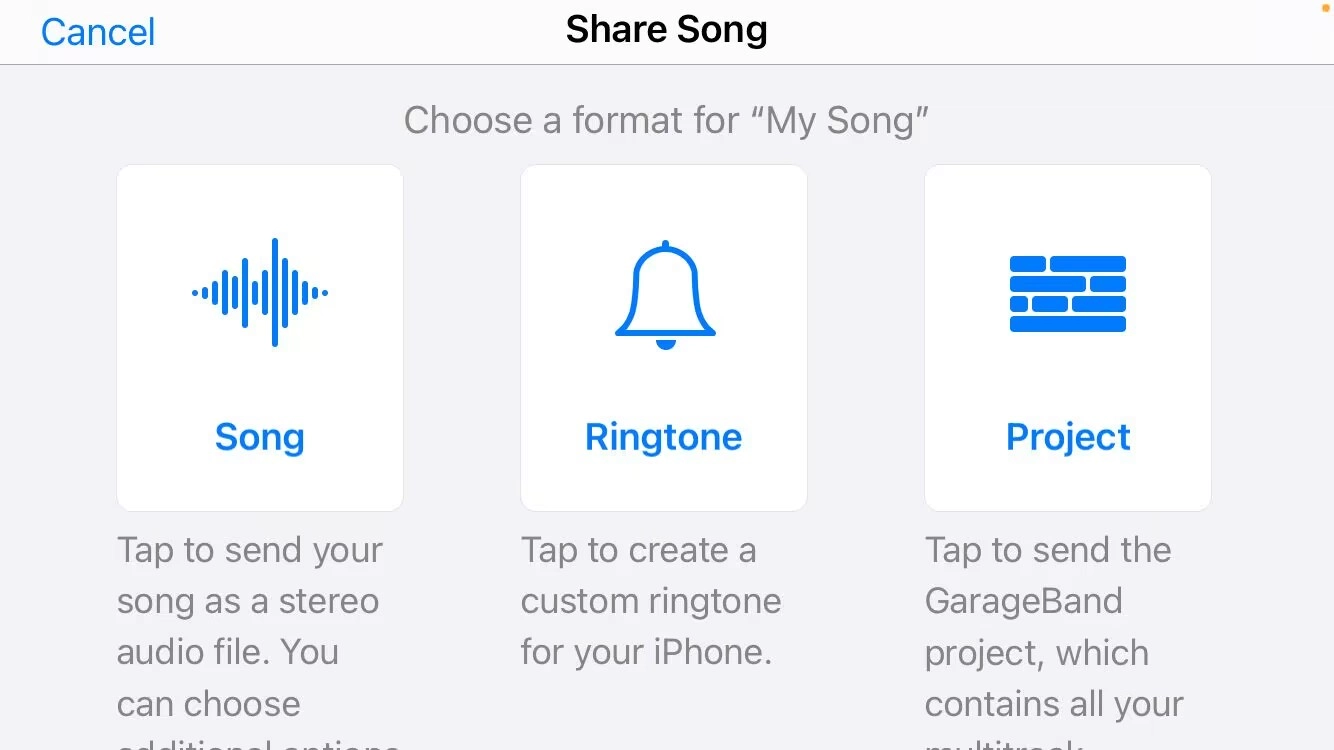
With these steps, you can easily know how to make ringtones for iPhone.
Part 2: How to Make a Custom Ringtone from Existing Songs?
In this section, we'll explore "how to make my own ringtone from my favorite songs". Learn how to extract background music or specific instrumentals, and trim songs to create unique ringtones that reflect your musical tastes. Read on to discover the tools and steps involved in this creative process.
#1 Vidnoz AI Vocal Remover | Extract to Make Custom Ringtones Free
Transitioning to our next tool, Vidnoz AI Vocal Remover offers a powerful way to help you learn how to make a custom ringtone by extracting background music or instrumentals from existing songs.
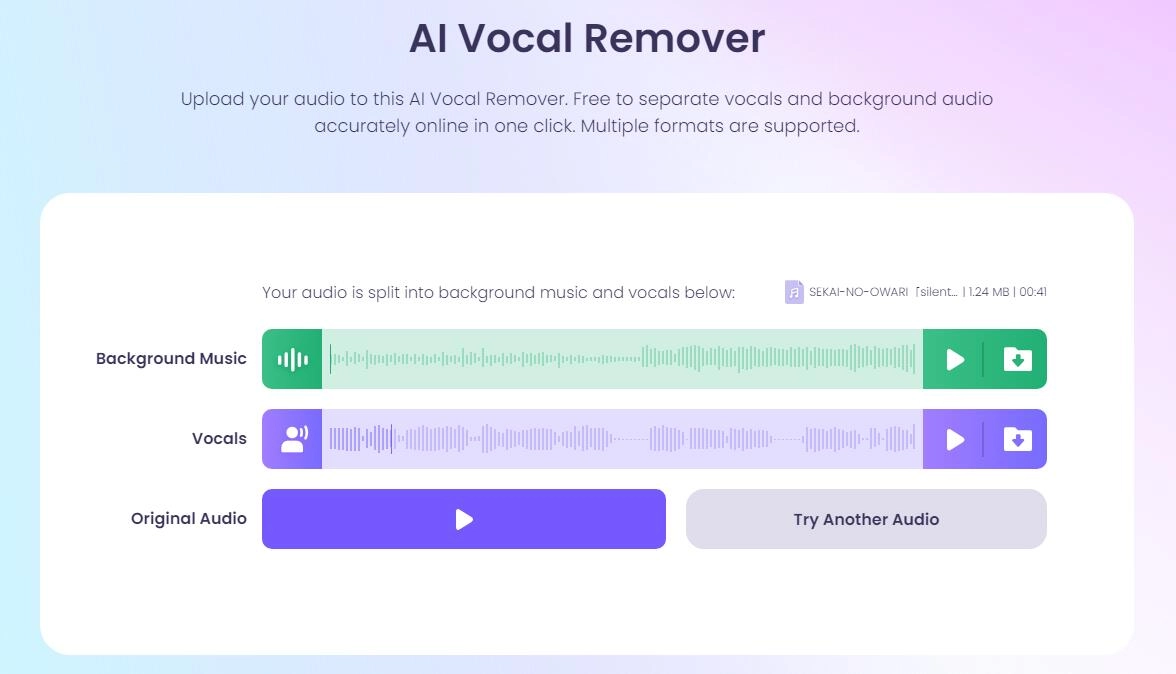
This tool stands out for its ability to remove vocals free of charge, allowing users to split music and create their own ringtones. You can use it with an AI music remixer to create new masterpieces with the extracted instruments or vocals.
Key Feature
- Free to Remove Vocals & Make My Own Ringtone: Vidnoz AI Vocal Remover helps you separate music from vocals, extract vocals, and remove background noise at no cost. No fees, VIP, subscriptions. Just sign up and log in, you can use this vocal remover online free.
- Diverse Audio File Format Support: Vidnoz AI vocal remover online free supports major audio formats such as MP3, WAV, M4A, OGG, and FLAC. There’s no need to worry about format mismatching or to bother converting formats.
- Online AI Music Splitter: Vidnoz music splitter processes audio and splits music online. No need to download any software to overload your device. Just upload your file to this AI splitter online, and download only the track you need.
Shortcomings:
#2 VEED | Trim to Make Custom Ringtone
Moving on, VEED is another excellent tool for making custom ringtones. VEED features a wide range of video and audio editing tools to help you make your audio recordings sound professional.
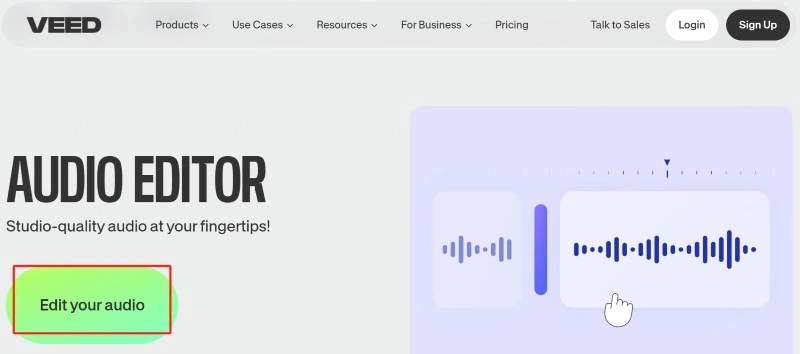
Use the pro AI music splitter online tools to split, trim, and rearrange your audio clips. It’s the best alternative to Audacity and other audio editing software that offer very limited features. Remove background noise from your audio in one click with the help of the AI audio cleaner.
Key Feature
- Fade in/fade out effect: Ensure a smooth transition when the ringtone plays.
- Easy use: Record your voice or songs straight from your browser using the online webcam and audio recorder.
- Compatibility: VEED works with all popular audio file types, such as MP3, WAV, M4A, and more.
Shortcomings:
- Possible payment: Advanced features may require a subscription, limiting free usage.
#3 Media.io | Cut to Make My Own Ringtone
Lastly, Media.io is one of the best AI ringtone generators for Android, iOS, and computers. It works on all HTML5 web browsers and doesn't feature those annoying adverts. It's also worth noting that this ringtone cutter lets you create ringtones from YouTube video files. This reason alone should make it your go-to ringtone maker. It also can be used as an AI song mashup maker.
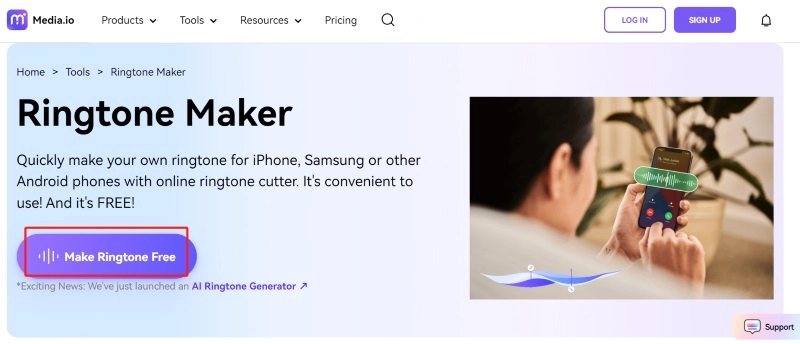
Key Feature
- Precise adjustment: This tool is known for its precision in fine-tuning the length of ringtones to the millisecond, ensuring the perfect cut.
- Diverse format support: It allows you to create ringtones from any audio or video format like MP3, FLAC, OGG, AU, FLV, MP4, VOB, MOD, etc. You can also export ringtones in multiple audio formats.
- Safe and secure to use: To ensure data security, Media.io uses advanced SSL encryption. In addition, this Samsung ringtone maker as well as the iPhone ringtone maker auto-deletes all uploaded files after 24 hours.
Shortcomings:
- Unintuitive interface: Its interface may not be as intuitive or visually appealing as some other options.
How to Make a Custom Ringtone Easier: Generate VS Extract
As we've explored various tools for making custom ringtones, it's important to understand which method suits your needs best. Whether you choose to generate new music using a ringtone generator AI apps or to extract from existing songs, there are advantages to both approaches. Let's compare the two methods and help you decide which path to take.
| Methods |
Generate to Make Custom Ringtone |
Extract/Trim to Make Custom Ringtone |
| Tools |
Vidnoz AI Music Generator |
Vidnoz AI Vocal Remover
VEED.io
Media.io
|
| Choose this method if you… |
• Want to avoid potential copyright issues
• Need original music for commercial use
• Seek a unique, personalized musical identity
|
• Prefer using loved songs as a basis
• Appreciate the familiarity of existing melodies
• Want a quick and easy way to customize ringtones
|
The Bottom Line
In short, using the three tools mentioned above like AI ringtone maker and instrument extractor can help you easily learn how to make a custom ringtone, and you can choose according to your actual needs. In addition, Vidnoz AI Music Generator and Vidnoz AI Vocal Remover - offer simple solutions for custom ringtone creation. Try Vidnoz AI tools today and bring a unique musical identity to your phone!