This is the age of AI and everything seems to be shifting on AI algorithms but when it comes to deep professional upscaling, we still need tools that can deal with resolution, frames, noise reduction, and the ability to restore old footage. Below are the best tools that check all the boxes including the one we love the most is also included at the end of the list. We will try our best to answer the question of How to AI upscale video with a list of the best tools to help you get the best results.

- On This Page
-
What Is AI Video Upscaling and What to Upscale?
-
How to AI Upscale Video with An AI Video Enhancer?
-
How to AI Upscale Videos with Topaz?
-
Can You Generate AI HD Videos Without Upscaling at One-stop?
How to Create a HD Video with Vidnoz AI
What Is AI Video Upscaling and What to Upscale?
When we talk about AI Video upscaling, it simply means that the upscaling process is by more smarter and efficient artificial intelligence, which makes the entire process faster as compared to the traditional software. The best part is that AI springs new branches and unlocks many other possibilities including video generating and editing.
If we compare AI video upscaling & traditional video upscaling methods, there are significant differences.
Previously, we were used to traditional methods which used interpolation techniques, while AI upscaling employs advanced machine learning algorithms.
Secondly, AI upscaling generally produces higher quality results with sharper details and better preservation of image features, thanks to its ability to learn from large training datasets.
Apart from these two major differences, AI video upscaling also come with power-hungry features with more customization options whereas traditional methods used to be simpler and computationally less demanding. Although less resource-hungry, they tend to produce lower-quality results with potential artifacts or blurring. This makes AI video upscaling preferable in this era of tech and this is the reason why so many netizens are searching for the keywords how to ai upscale video.
How to AI Upscale Video with An AI Video Enhancer?
Now we know how much better AI Video upscaling is, we also want to share our favorite tool for this purpose, this AI Video Enhancer is designed to convert low-quality videos to super crisp and high-resolution videos. Thanks to its denoising features, intelligent upscaling, and AI face detection, the tool is a must-have. This tool uses ONNX Runtime to achieve a faster inference and operating speed and delivers amazing results. Here is how it works:
Step 1. Launch the software and you will be presented with a window to browse the file you want to upscale. Click “browse” and import the video.
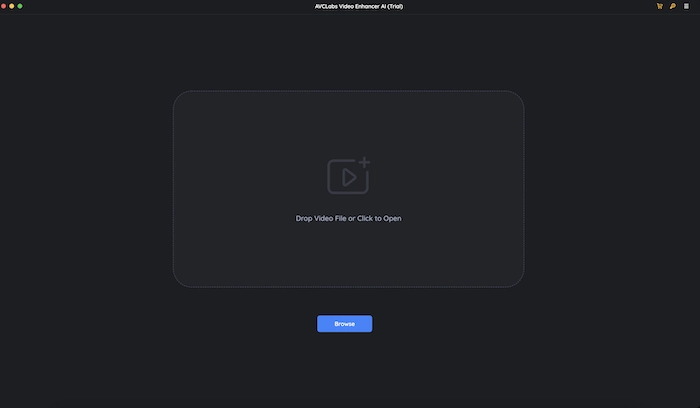
Step 2. After importing the file into the software, select the options according to your needs on the right side of the menu for the video scaling. When done, select the “Start Processing” button.
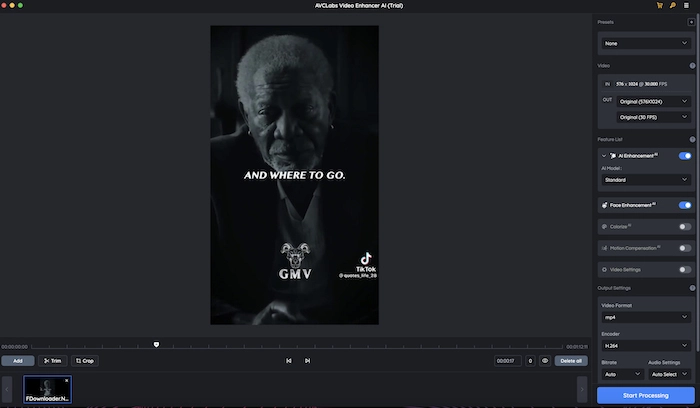
Step 3. The software will show you the progress as it upscales the video so you can see the difference between the two. Once done, locate the video in the output directory.
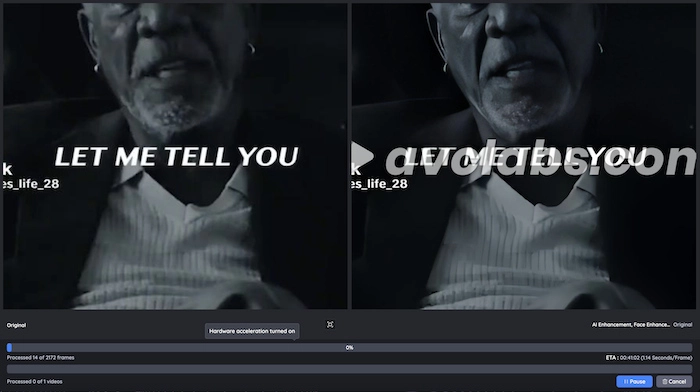
How to AI Upscale Videos with Topaz?
Topaz is yet another great software that runs smoothly, has awesome results for video upscaling, and has a nice interface. The software features deinterlacing, upscaling, and motion interpolation technologies which sets it apart from other AI tools. It also avoids video upscaling techniques which often create a shimmering or flickering effect from different processing in adjacent frames, instead, it uses TVAI which significantly reduces these artifacts. Also hailed by The Verge and Mashable, Topaz video enhance ai tool deserves attention from you. As a result, it can effectively remove noise from old footage and can deal with natural and animated footage in both 4K and 8K resolutions. Here is how to use it:
Step 1. Browse the file you want to upscale from the main window.
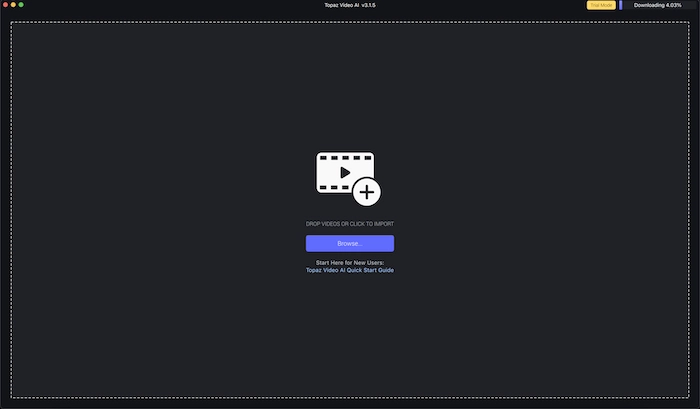
Step 2. Next, select the upscaling options you want for your video from the right side of the main window.
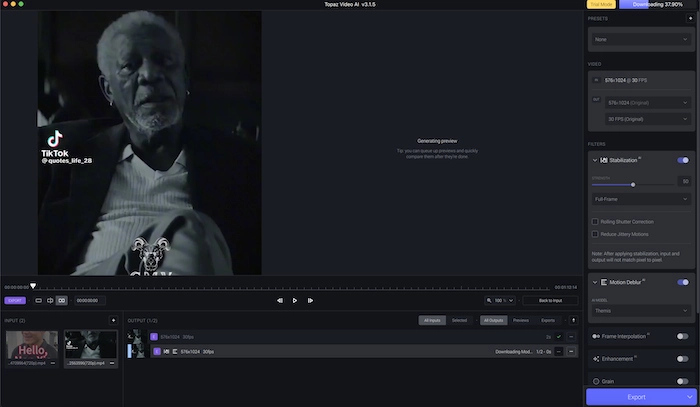
Step 3. Once selected, press the “Start Processing” button and export the video in the export directory.
Can You Generate AI HD Videos Without Upscaling at One-stop?
AI video upscaler can easily turn a video from lower-resolution to higher-resolution for fitting on the TV monitors or PC screens. Also, you should face the factor that video upscaling doesn’t enhance the quality at all. It is highly suggested to generate a real high quality video at the beginning instead of upscaling. Vidnoz AI, an intuitive AI video generator, has the ability to make 1080p/4K videos in minutes.

Vidnoz AI - Create Free Engaging AI Video with Talking Avatar
- Easily create professional AI videos with realistic avatars.
- Text-to-speech lip sync voices of different languages.
- 2800+ video templates for multiple scenarios.
Vidnoz AI gives you a selection of AI features for HD video production.
- Create HD video from template: It offers 200+ video templates to help you quickly create various videos for marketing, sales, training, e-learning, customer service etc.
- Create HD video with AI avatars: You can create talking photo online free with stock or custom avatars. The lifelike lip-syncing video can be used to introduce a product/service, explain a theory, promote an event for getting better engagement.
- Natural voiceover in multiple languages: Vidnoz AI builds in the text to speech AI engine to convert your script as a voiceover with natural tone and pitch. There are 100+ available voices in 8 languages.
How to Create a HD Video with Vidnoz AI
In the following, we will show how to make a HD video from template with Vidnoz AI.
Step 1. Sign up and log in your account.
Step 2. Go to Templates > choose a template > Use this template.
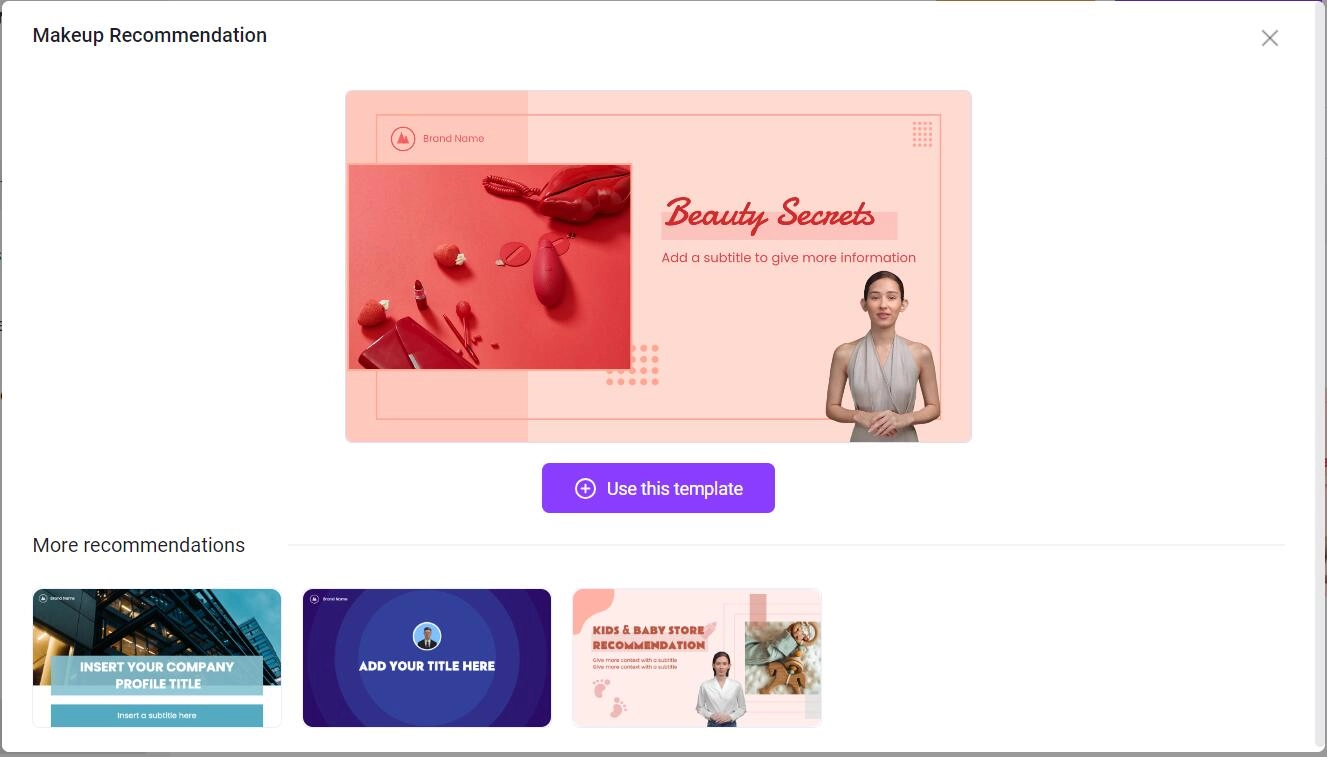
Step 3. Write your script into the Speech box and choose voice, language.
Step 4. Personalize the template if needed. You can change the video title, add text/subtitle, insert shape to highlight important information and so on.
Step 5. Click Generate and the AI video generator from Vidnoz will automatically create a high quality video. You can view, edit and download the AI-generated video in My Creations library.
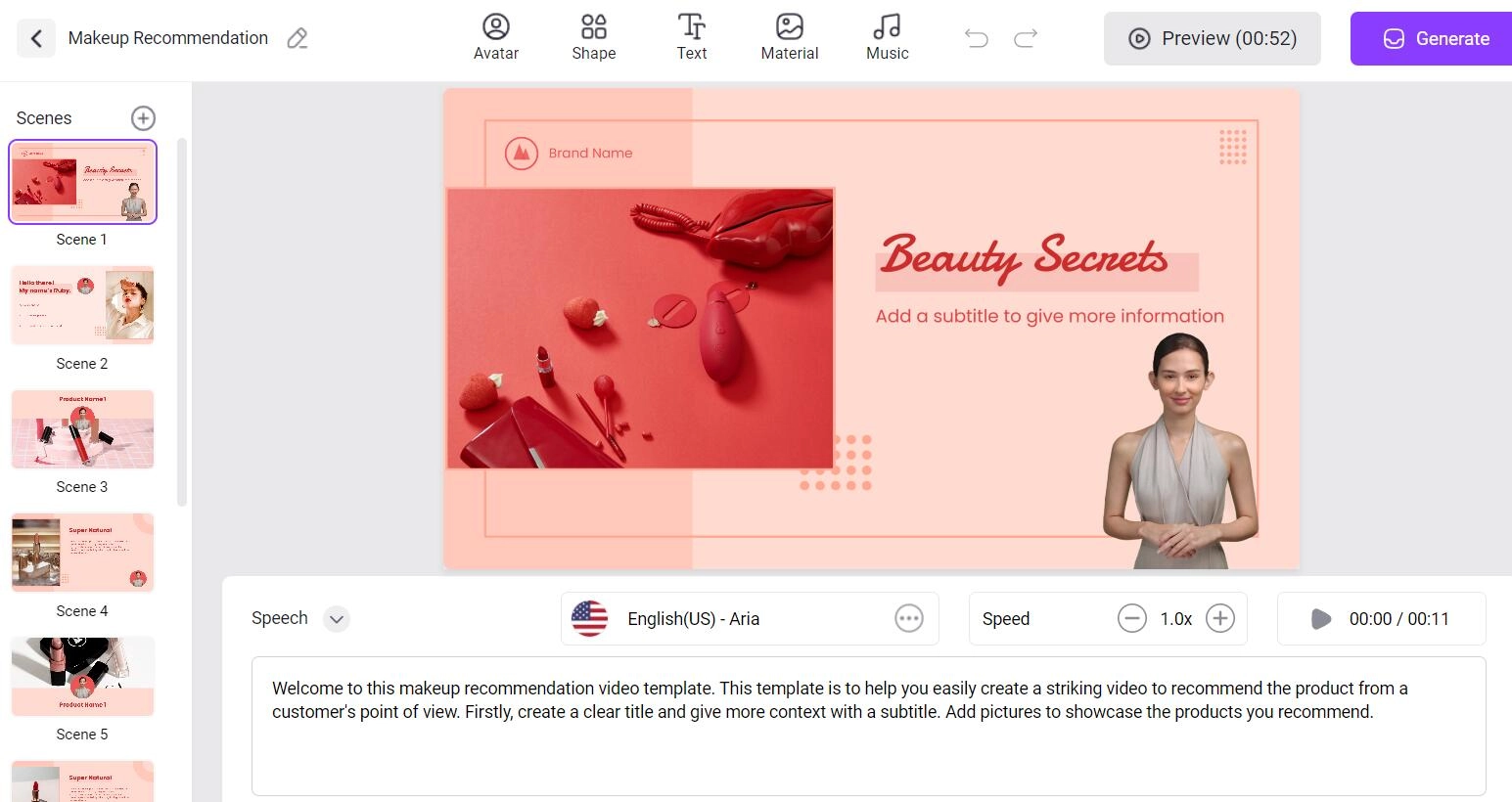
Conclusion
We attempted to answer the question of how to AI upscale video in this article. AI has penetrated almost every field of our life and so in the case of Video upscaling online tools. The tools we just mentioned are all worth trying but Vidnoz AI Toolkit can deliver the best results along with extra tools like talking over-the-head videos. Auto text-to-speech and more. And the best part is that users can use all these features without paying since it’s a video upscaling free tool. BTW, Vidnoz AI offers you a better way to make high quality videos at one stop instead of upscaling later.

Vidnoz AI - Create Free Engaging AI Video with Talking Avatar
- Easily create professional AI videos with realistic avatars.
- Text-to-speech lip sync voices of different languages.
- 2800+ video templates for multiple scenarios.





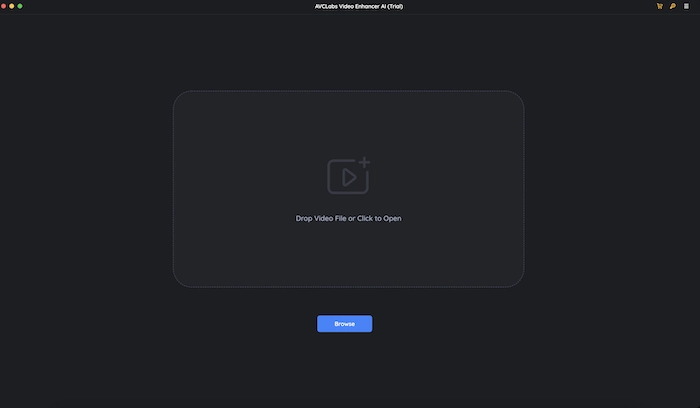
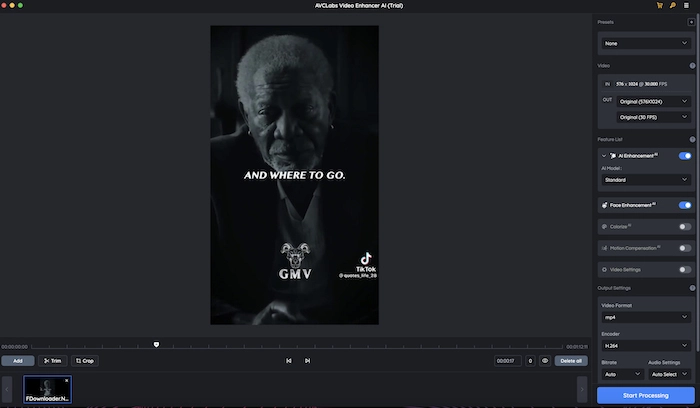
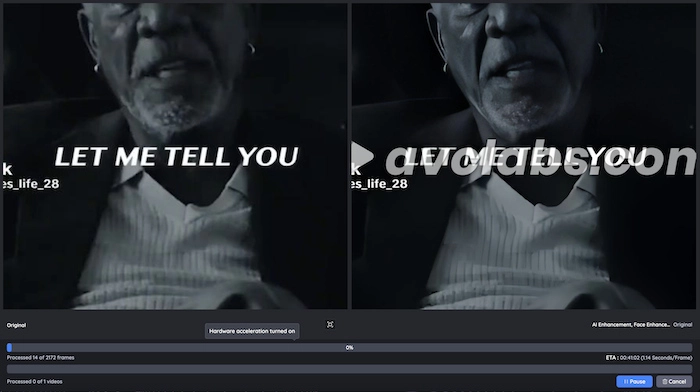
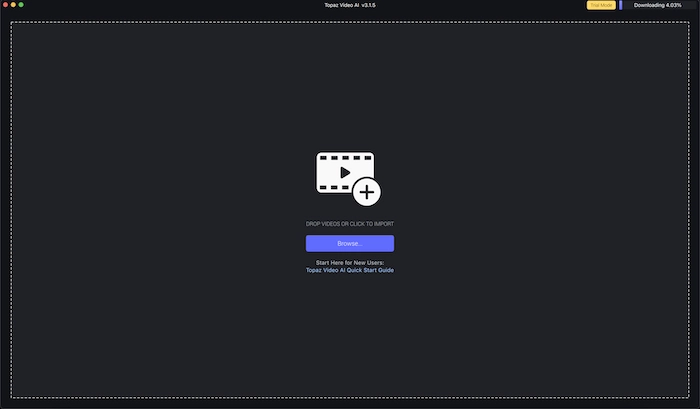
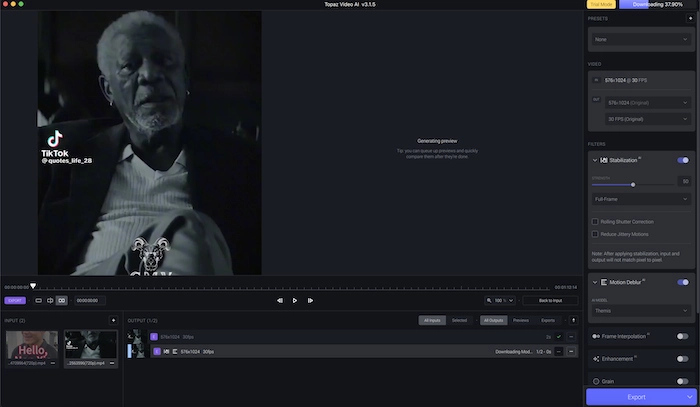
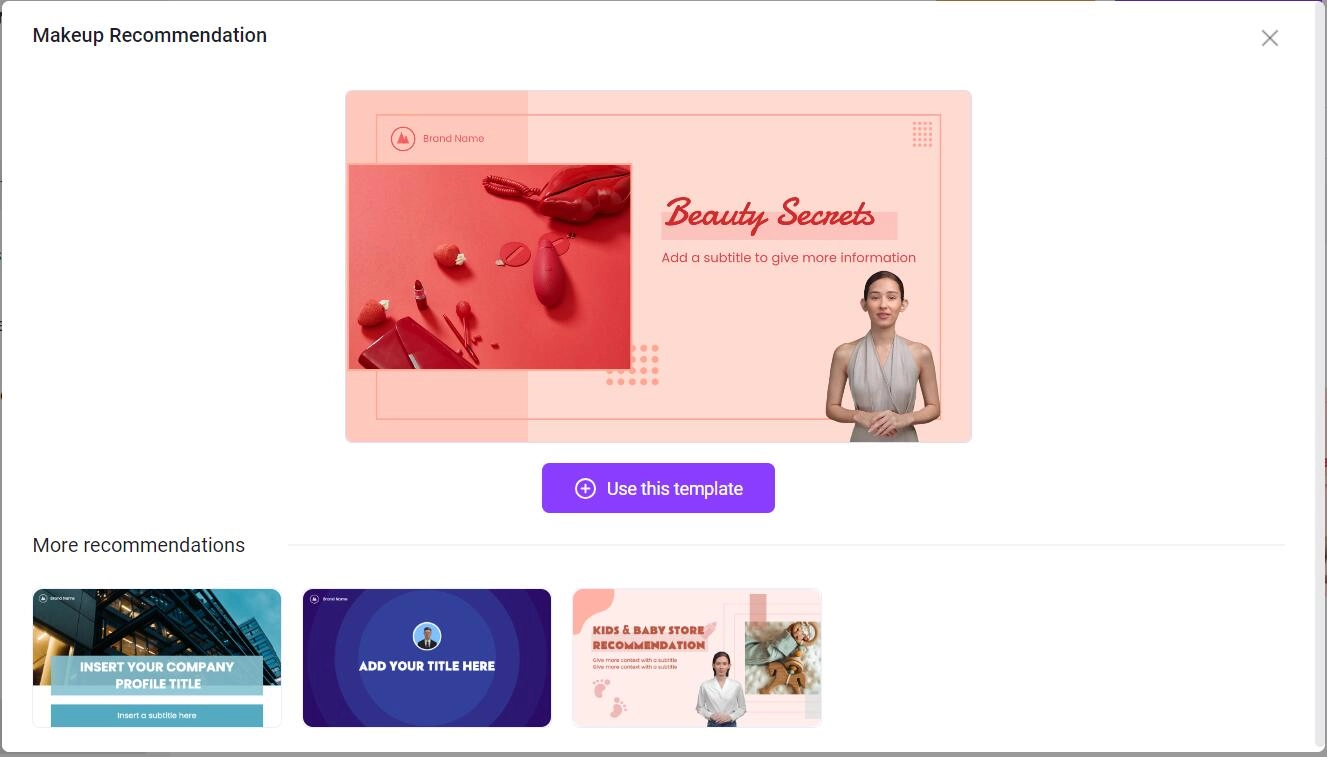
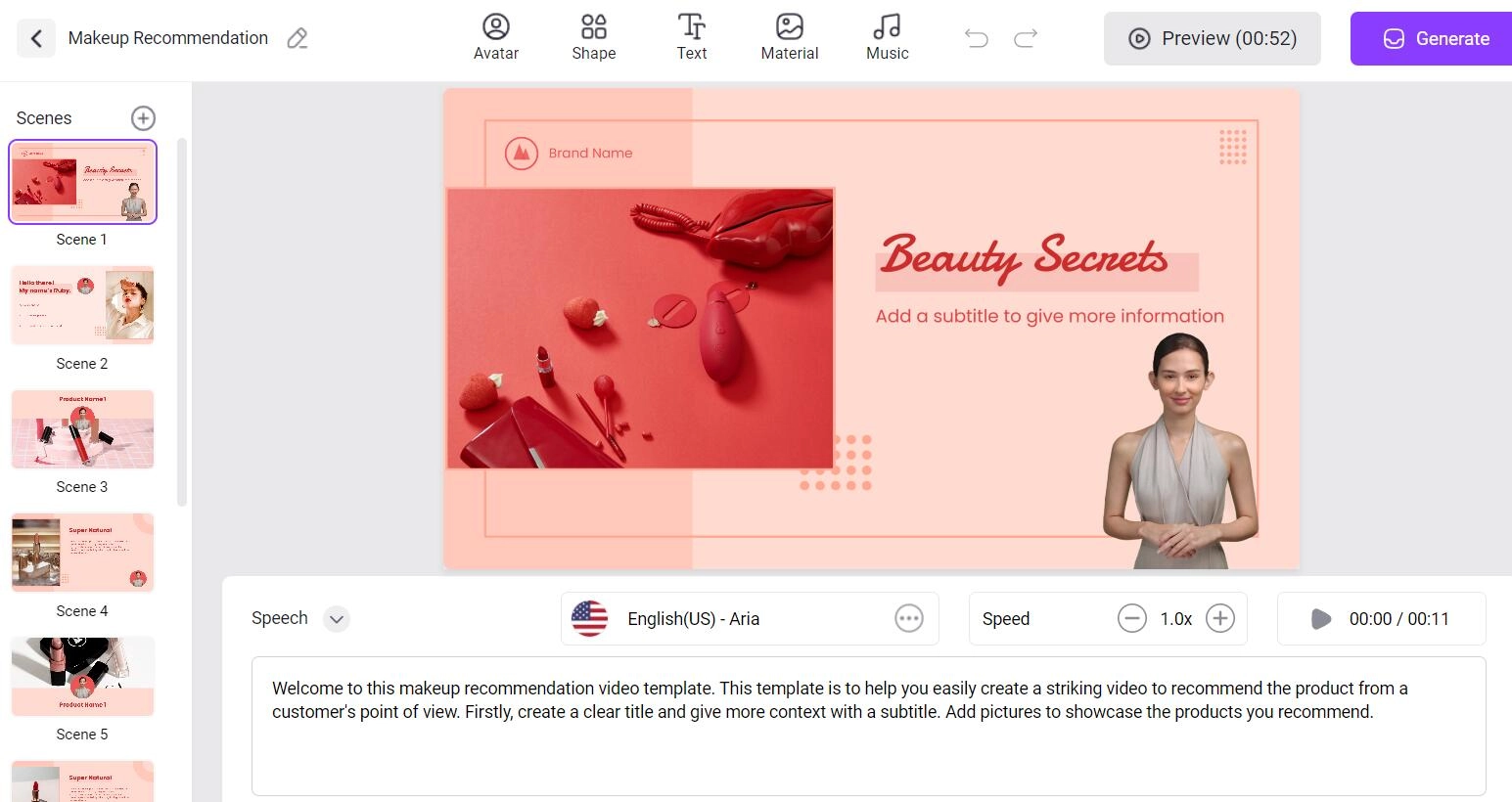
![How to Make Explainer Videos for Free in Minutes [Guide & Tip]](https://www.vidnoz.com/bimg/make-explainer-videos-1.webp)

