A graduation video is an important memento that captures your joy and achievement. These videos allow you to capture the memories of your time in school and honor the major milestones you have crossed to become a graduate. Graduates these days lean more towards personalized graduation videos to capture the true essence of this meaningful occasion.

Everyone has their own preference for graduation videos; some choose to share photographic slideshows, others like to capture videos, and some may prefer a cinematic-style montage. Allow your creativity to shine so you can create an intricate video that's sure to be cherished for years to come. Now, where to start? This guide should help you out!
- On This Page
-
Why Do You Need to Make a Graduation Video?
-
Step-by-Step Guide: How to Make a Graduation Video?
Step 1. Gather Photos, Videos, and Memorable Moments Securely.
Step 2. Choose A Suitable Graduation Video Maker for Editing.
Step 3. Organize Content Chronologically or Thematically for Clarity.
Step 4. Select Music and Audio Elements That Enhance Emotions.
Step 5. Edit Footage to Highlight Achievements and Special Moments.
Step 6. Add Transitions and Effects for Visual Appeal and Coherence.
Step 7. Incorporate Quotes, Speeches, or Personal Messages Thoughtfully.
Step 8. Review and Export the Final Video in High Quality for Sharing.
-
Top 5 Graduation Video Makers for Virtual Ceremony
1. Animoto Graduation Slideshow Video: Easily to Get Start with Its Plenty of Graduation Video Templates
2. Vidnoz AI: Freely Edit Graduation Video at Ease with Fancy AI Features
How to Make Graduation Video with Vidnoz AI?
3. FlexClip: Celebrate Graduation Easily with FlexClip's Versatile Celebration Motifs
4. Microsoft Photos: Best Software to Make a Graduation Video with Concise Editing Features
5. Filmora: Powerful Graduation Congratulations Video Editing Software for Beginners & Professionals
-
Bonus: 5 Creative Graduation Video Ideas for A Good Commencement
Gather Photos from Loved Ones for a Touching Tribute
Collect Congratulatory Messages from Past Teachers and Mentors
Share Future Plans in a Group Video for an Exciting Reveal
Compile Footage of the Ceremony and Celebrations
Customize Video with School Colors & Motifs for a Personal Touch
Why Do You Need to Make a Graduation Video?
Graduation ceremonies mark the end of your school life, so you go on to new beginnings. A stellar graduation ceremony is expected to mark this moment. Plus, there are several reasons why you need a graduation AI video tutorial.
-
Capture Dynamic Moments Beyond Static Images: Static images can only capture so much of the graduation experience. Graduation videos allow you to capture the moment more intimately, allowing you to relive your cherished memories whenever you hope to look back.
-
Relive Memories with Audio-Visual Storytelling: Graduation videos are expertly crafted using a blend of audio, music, and visuals that elevate the final experience. They are the perfect way to channel your sense of achievement through storytelling.
-
Share Joy, Pride, and Accomplishments Vividly: Apart from all this, at its core, a graduation video is a testament of your hard work and memorabilia of the milestones you have achieved. With graduation videos, you can share the joy and pride of these accomplishments with others.
Step-by-Step Guide: How to Make a Graduation Video?
To help you get started, let’s take a look at what goes into making a highlight graduation video and how you can make a graduation video on your own! (It’s much easier than you think!)
Step 1. Gather Photos, Videos, and Memorable Moments Securely.
The first step is selecting the photos and videos that will go into your graduation video. You can choose just about any multimedia that dates back to your kindergarten days to your grad’s senior year.
Step 2. Choose A Suitable Graduation Video Maker for Editing.
There isn’t any one best software to make a graduation video. Do your research to find the best one that fulfills your requirements. Look for a graduation video maker that boasts a variety of tools, preferably also offering you a graduation video template to work with. This will make your work much easier.
Step 3. Organize Content Chronologically or Thematically for Clarity.
Give structure to your video by organizing your content. You can choose to organize the content in order of growth as you transition from first years to seniors, or you can focus on specific themes such as your school clubs, co-curriculars, top achievements, etc.

Vidnoz AI - Create Free Engaging AI Video with Talking Avatar
- Easily create professional AI videos with realistic avatars.
- Text-to-speech lip sync voices of different languages.
- 2800+ video templates for multiple scenarios.
Step 4. Select Music and Audio Elements That Enhance Emotions.
Music and audio are powerful tools that evoke emotions. If you want a nostalgic feel, go for soft-toned instrumental tracks. If you want to elevate the celebratory mood, an upbeat track should do the trick.
Step 5. Edit Footage to Highlight Achievements and Special Moments.
There must be some special moments that you want to highlight in your video. Be selective in the video content you share so they celebrate these special moments.
Step 6. Add Transitions and Effects for Visual Appeal and Coherence.
Take your videos to the next level by incorporating stunning video effects and transitions that generate visual appeal. Transitions will further allow you to generate a seamless flow between video clips.
Also read: AI Video Creation: Create 100% Free AI Video in One Minute >>
Step 7. Incorporate Quotes, Speeches, or Personal Messages Thoughtfully.
To give your video a personalized touch, add your own graduation speech or any personal message you have captured to share with your friends and family.
Step 8. Review and Export the Final Video in High Quality for Sharing.
Review the final video to make any last-minute changes or revisions. With your video finalized, export it for sharing with your loved ones.
Top 5 Graduation Video Makers for Virtual Ceremony
Finding the right graduation video maker depends on several factors. The ease of use, cost, features, and whether they provide graduation video template sets. To ease your search, here are 5 of the most popular graduation video makers out there today:
1. Animoto Graduation Slideshow Video: Easily to Get Start with Its Plenty of Graduation Video Templates
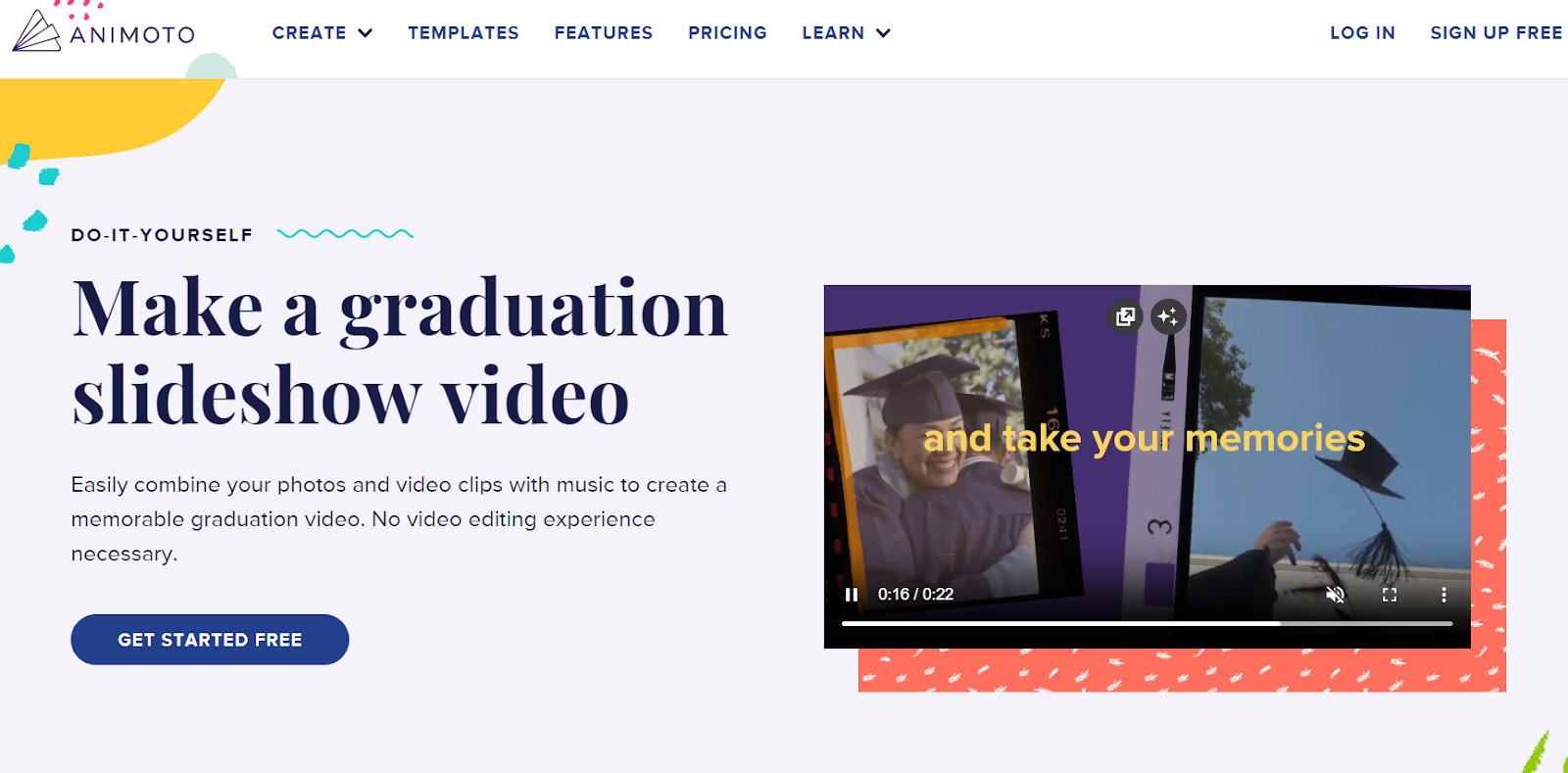
Animoto is a do-it-yourself online video maker that helps you craft your graduation videos easily. You will not need any extensive AI video teaching experience. Simply choose from their wide selection of graduation video templates and add your selected videos and imagery alongside your choice of music. The platform also provides music filters so you can find the right music track to go with your video, or you can upload your own music track.
You can further personalize the video by adding text, changing the colors of graphics, or changing layouts to match your visual in mind.
As for pricing, you can get most features for free but will likely see Animoto’s watermark over your videos. To remove Animoto’s branding, you will have to upgrade to their paid package starting from $16/month.

Vidnoz AI - Create Free Engaging AI Video with Talking Avatar
- Easily create professional AI videos with realistic avatars.
- Text-to-speech lip sync voices of different languages.
- 2800+ video templates for multiple scenarios.
2. Vidnoz AI: Freely Edit Graduation Video at Ease with Fancy AI Features
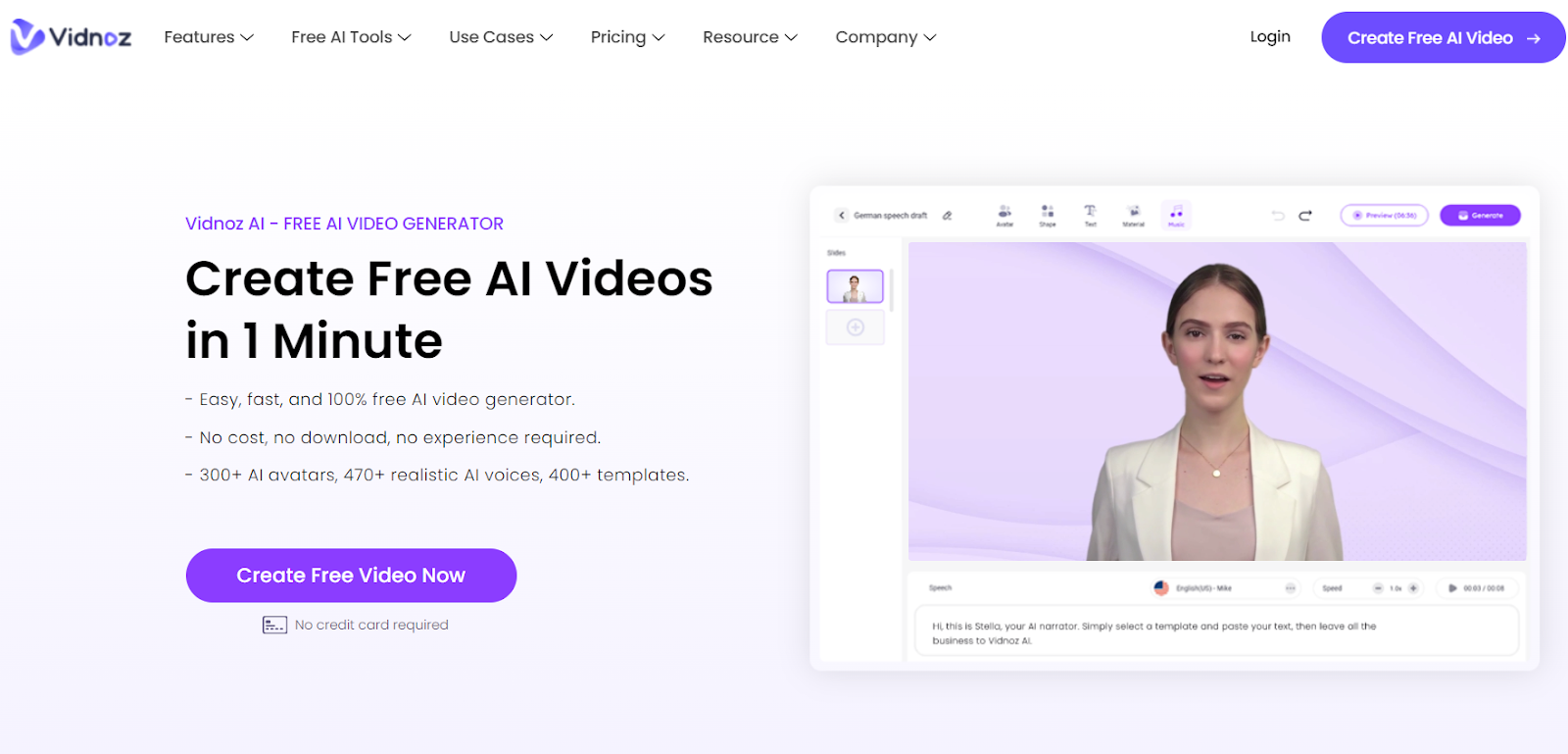
Vidnoz AI is a free online graduation video maker that leverages artificial intelligence features to craft videos. This simplifies most of your video-making process. You can personalize the videos in many ways by adding your own avatar for narrations, realistic AI clone voiceovers, and personalized backgrounds and videos. You can further choose to start from scratch to select any of their 400+ templates.
How to Make Graduation Video with Vidnoz AI?
You can easily create a graduation video using Vidnoz AI in 4 simple steps:
-
First step is visit Vidnoz website and create your account.
-
Now select the graduation template and avatar or choose a clean slate to begin with.
-
Add in the text you would like to add for the voiceover. The AI avatar's voice can be further customized in different dialects and languages.
-
Personalize your video further by adding music tracks, video effects, and transitions.
-
With your final video ready, export it in high quality for publication or sharing.
Vidnoz offers a free beginner package where you can create up to 1 minute of video per day using their AI avatars, voiceovers, and video templates. You can expand the video length by subscribing to their monthly packages starting at $29.99/month.
3. FlexClip: Celebrate Graduation Easily with FlexClip's Versatile Celebration Motifs
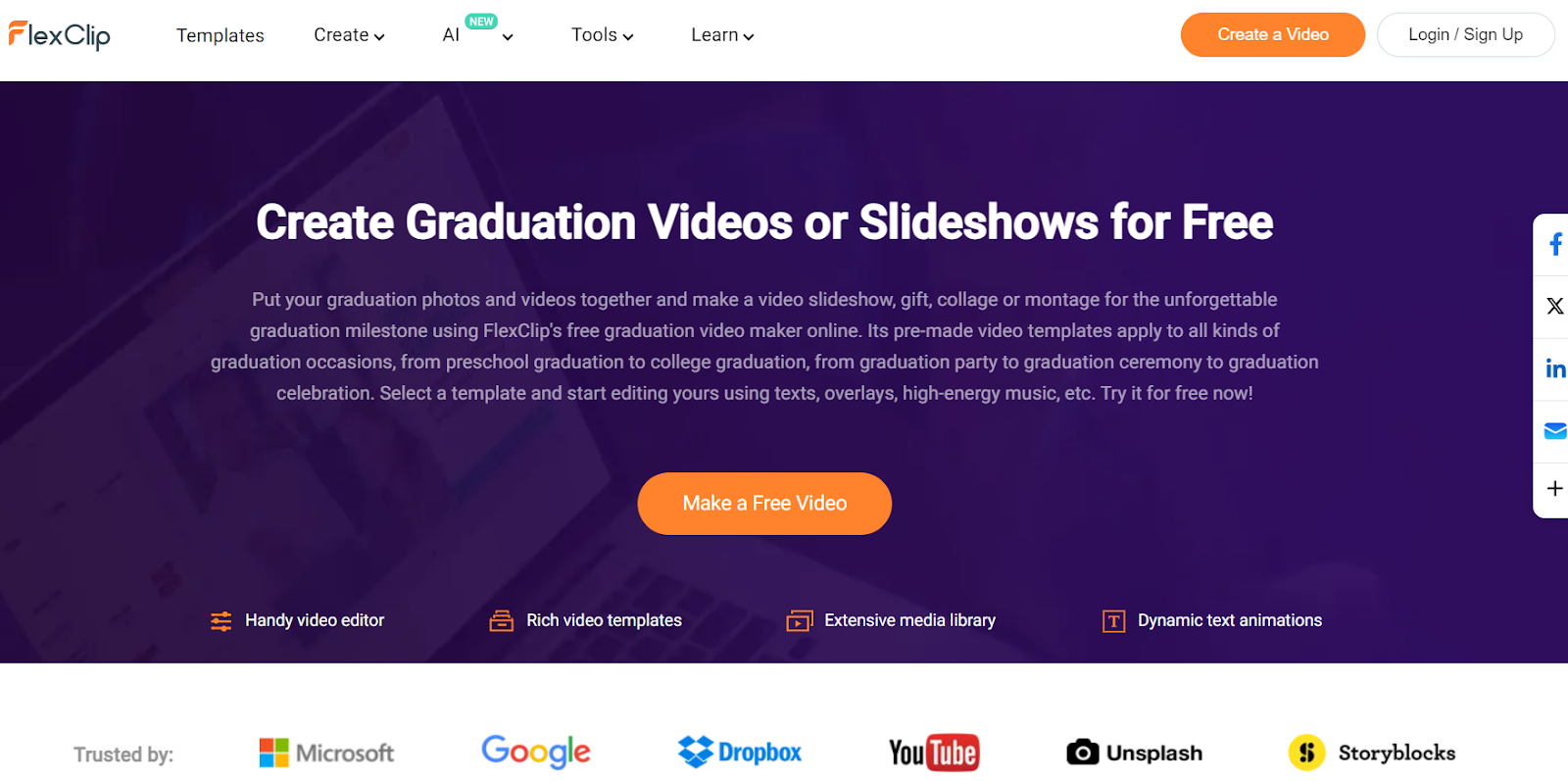
If you have limited footage at hand, adding graphical elements and celebratory motifs can help balance out your video. For this, FlexClip’s online video maker is definitely a good idea. This platform offers straightforward, user-friendly video editing tools that do not require any previous video editing experience to work with.
Start by adding your videos or photos from your computer or use their collection of stock multimedia. You can then customize the video using customizable text, music, stickers, and elements.
The basic version of FlexClip is available for free, offering up to 12 video projects, with video lengths reaching 10 minutes. For unlimited online projects and video length, you will have to opt for their paid package starting from $19.99/month.
4. Microsoft Photos: Best Software to Make a Graduation Video with Concise Editing Features
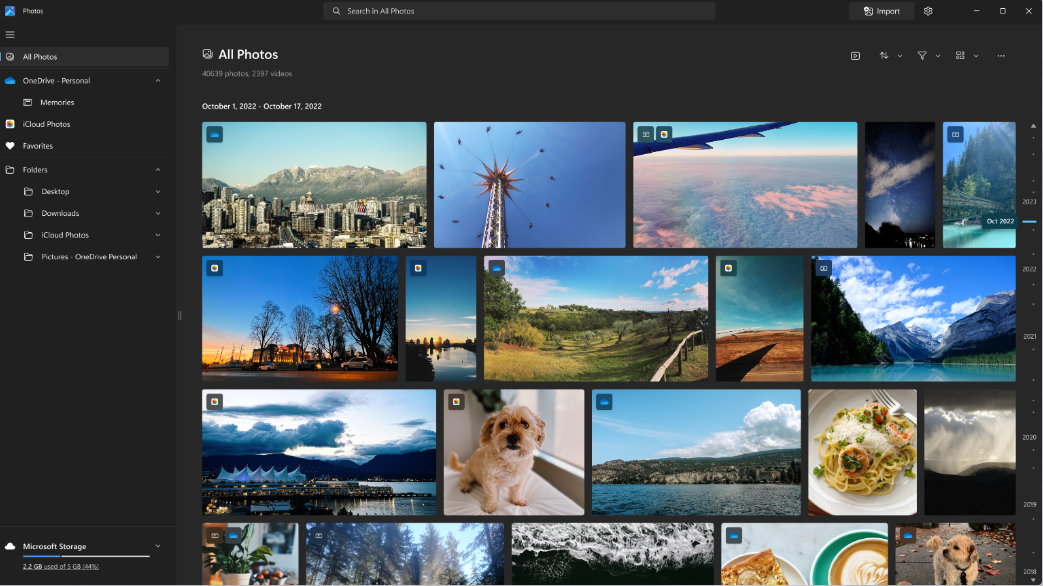
Microsoft Photos is a built-in software that won't just help you organize your photos but also help you edit them, allowing you to create graduation videos with ease. It also comes with a powerful video editor, almost similar to the legacy Windows Movie Maker.
Simply select the photos and videos you wish to add and the app should seamlessly join them to create a video. You can then customize them with the application's easy-to-use and concise editing features: crop, rotate, add filters, trim, or edit the videos/imagery to your liking.
The best part about this application is that it is completely free to use!
5. Filmora: Powerful Graduation Congratulations Video Editing Software for Beginners & Professionals
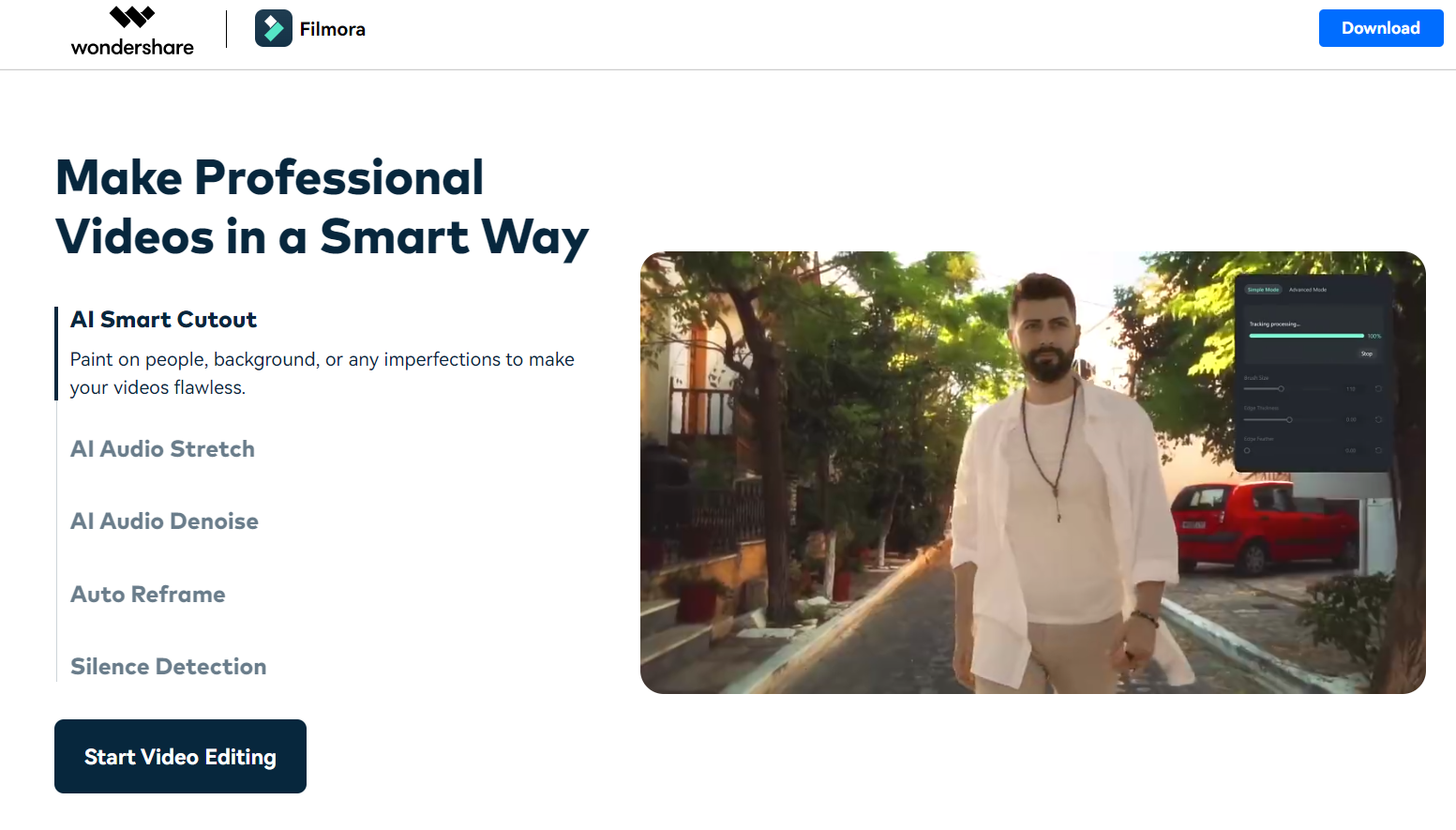
If you are looking for a cinematic feel in your videos, you should try Filmora, a professional video editing application. This is an easy-to-use AI video editor that can be used to create and edit videos in minutes, enhancing them through AI music, AI effects, stickers, filters, text and transitions. It offers a wide arsenal of beginner and professional tools, including video collages, smooth slow motion, layering, green-screen effects and blurred backgrounds, among others.
Filmora offers a free basic version of their software, offering AI images, AI copywriting, a music generator, text-to-video and other options where your videos will have FIlmora's watermark. To export without a watermark, you will have to subscribe to their plans starting from $49.99/year or $19.99/month.
Bonus: 5 Creative Graduation Video Ideas for A Good Commencement
Let's get creative, how can you make your graduation video shine? Here are some graduation video ideas for your graduation video to get your creative juices flowing!
-
Gather Photos from Loved Ones for a Touching Tribute
What better way to celebrate this epic milestone than by involving your loved ones? Include heartfelt wishes and personalized messages from your friends and family to include in the video. You can even have your loved ones who reside far away to take part.
Also read: How to Create a Professional Headshot for Resume Using AI >>
-
Collect Congratulatory Messages from Past Teachers and Mentors
Don't forget your teachers and mentors who helped you on your journey. Include messages from your teachers and mentors; they can be wishes for your bright future or your new endeavors. You will love looking back on one day and reflecting on their words of wisdom.
-
Share Future Plans in a Group Video for an Exciting Reveal
Not all participants will know about your graduation plans; what is the next step for you now that you have graduated? You can share your future plans with loved ones in a group video to make for an exciting reveal on grad day. This way, participants can also tailor their best wishes for you in their personalized notes to be added to your graduation congratulations video.

-
Compile Footage of the Ceremony and Celebrations
Graduation day includes the much-awaited ceremony where you step onto the stage to grab your diploma and don your graduation caps. Don’t forget to capture footage of your ceremony and celebrations with your friends, educators, and family.
-
Customize Video with School Colors & Motifs for a Personal Touch
To make your video personalized and to add a touch of identity, add your school motifs and colors to your video. Customize graphics and text to reflect them in a cohesive manner.
Conclusion
A graduation video is something you will keep close to your heart; you could play it at your celebratory dinner on the big screen or just keep it with you as a personal keepsake. You will love knowing that you were able to enjoy your day with the support of those around you.
Graduation video makers have helped simplify making a graduation video. You can seamlessly craft videos that fit your creative visual mind without the need for any video editing experience. Check out the video makers we have provided and the graduation video ideas we have shared to get started!









