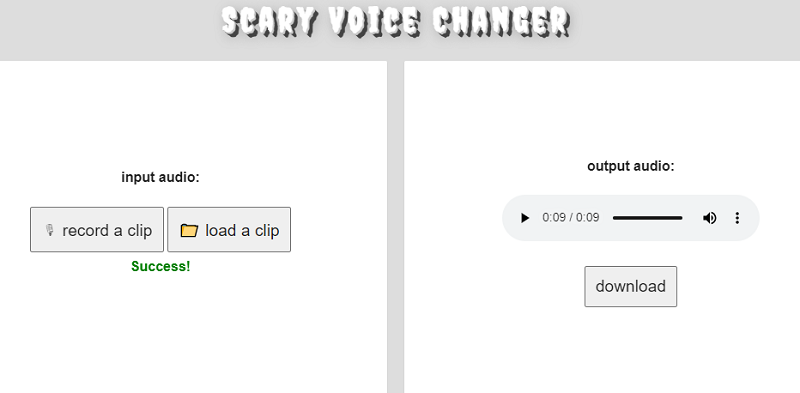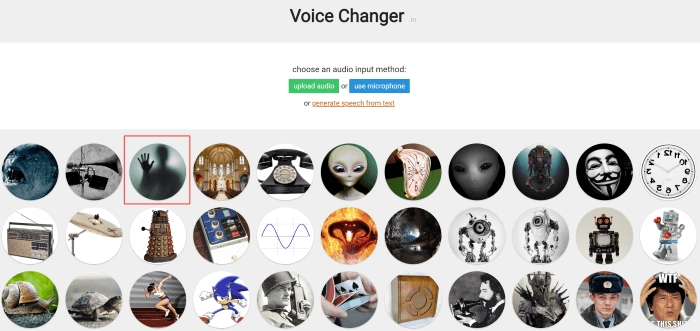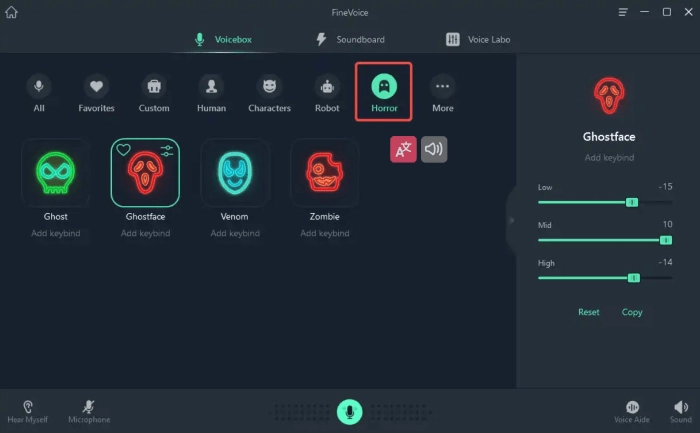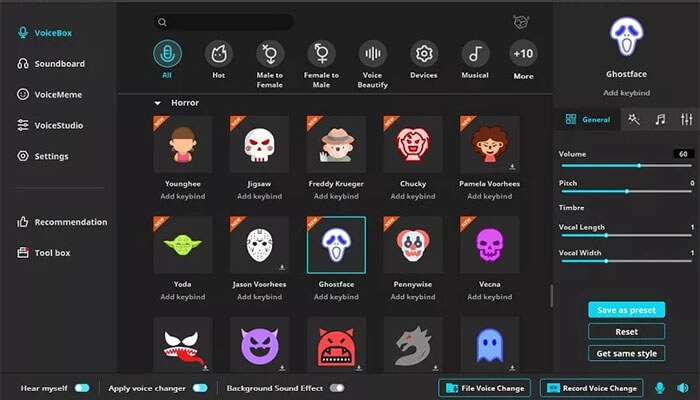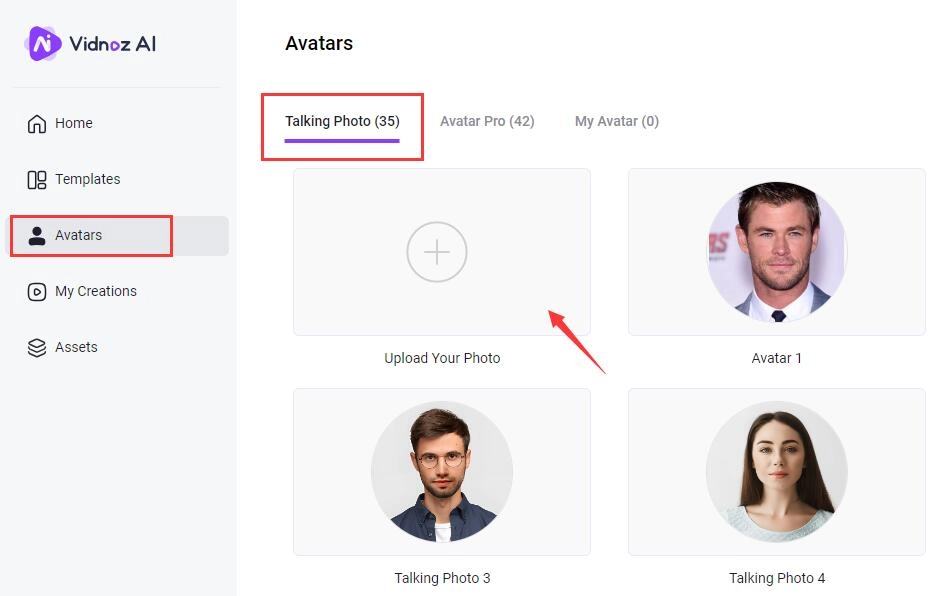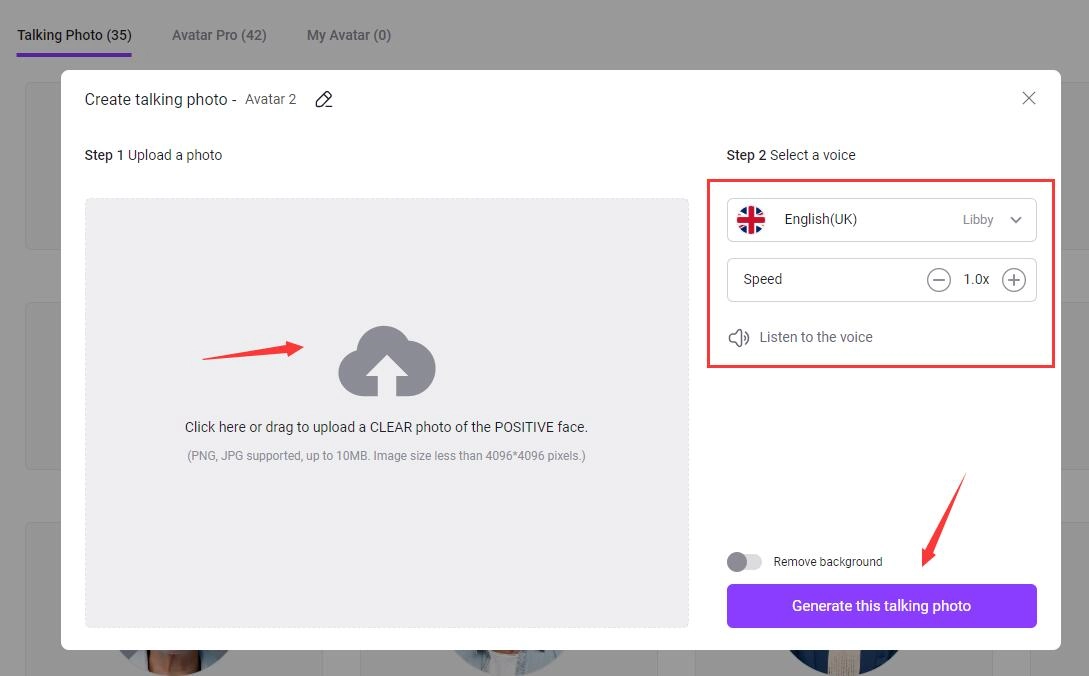A Ghostface voice changer is a tool that allows users to turn a person’s voice into a Ghostface iconic masked villain from the Scream movies. Whether you want to create spooky sound effects for special occasions or add a weird element to podcasts or videos, the ghost face voice changer can help add a scary atmosphere.

In this guide, we have introduced the top 6 Ghostface voice changers online for PC, Android, and iPhone and provided complete steps to ensure you enjoy a wonderful experience with ghost voice effects. In addition, if you want to create a Ghostface talking avatar video, just go to the last part of this guide.
- On This Page
-
Part 1: Comparison of Best 6 Ghostface Voice Changers
-
Part 2: Top 2 Ghostface Voice Changers Online
LingoJam Scary Voice Changer
-
Part 3: Top 2 GhostFace Voice Changer for PC
FineVoice: real-time horror voice changer
MagicMic: instant Ghostface voice changer
-
Part 4: 2 Best Ghostface Voice Changer App for Android & iPhone
Scary Voice Changer & Recorder
-
Part 5. How to Create Ghostface Talking Videos Online
Part 1: Comparison of Best 6 Ghostface Voice Changers
Here is a comparison chart of the best 6 Ghostface voice changers with the main features you need to pay more attention to. Choose any of these voice changers according to your needs.
|
Ghostface Voice Changer
|
Price
|
Compatibility
|
Voice quality
|
Customizability
|
|
LingoJam
|
Free
|
Online
|
Normal
|
No
|
|
Voice Changer
|
Free
|
Online
|
Normal
|
Yes
|
|
FineVoice
|
Free & Paid
|
Windows & Mac
|
Great
|
Yes
|
|
MagicMic
|
Free & Paid
|
Windows, Mac, Android & iPhone
|
Great
|
Yes
|
|
MagicCall
|
Free & Paid
|
Android & iPhone
|
Good
|
Yes
|
|
Scary Voice Changer
|
Free
|
Android & iPhone
|
Good
|
No
|
Part 2: Top 2 Ghostface Voice Changers Online
Online Ghostface voice changers are popular because they are simple to use and free. We’ve selected the top 2 Ghostface voice changers online.
LingoJam Scary Voice Changer
LingoJam is the best free Ghostface voice changer online that offers scary voice without logging in or restrictions. With the scream voice changer, users can alter their voices or clips to sound like scary ghosts easily. How to change your voice like Ghostface via LingoJam?
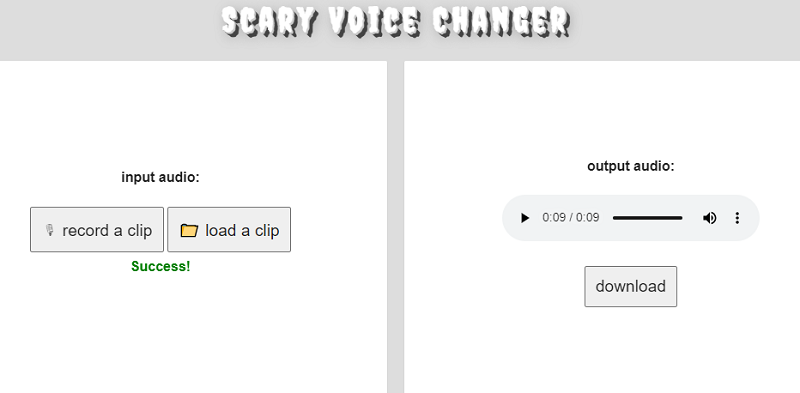
Step 1: Open LingoJam Scary Voice Changer website.
Step 2: Input audio by recording a clip or loading a clip from your PC or mobile phone.
Step 3: Click the “download” button to download the scary voice. You can adjust the playback speed from 0.25x to 2x with the scary voice filter to make the audio like Ghostface.
Voice Changer
Voice Changer is another widely used online Ghostface voice changer for free. In addition to converting audio to ghost voice, it also offers more than 50 other voice types like alien and clone, allowing users to change the audio to their preferred sounds. Moreover, users can create custom voice effects on the voice maker page. Check the simple steps to get a scream Ghostface voice with Voice Changer.
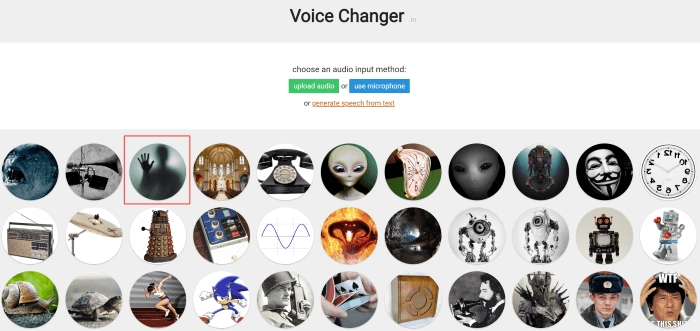
Step 1: Open voicechanger.io.
Step 2: Upload audio or use a microphone to record audio.
Step 3: Select the third icon in the first line. Then right-click on the play button to download the Ghostface voice. If you want to create your own custom voice effects, you can click the “voice maker” page.

Another way to generate Ghostface voice is by cloning your desired voice from an audio file and generating new speech based on the cloned voice. You will need Vidnoz AI Voice Clone in this case.
Clone Anyone’s Voice with AI - Free
Make realistic voices of famous people and characters.
Clone anyone's voice to create personalized voiceovers.
Support 2000+ languages and accents.
Change Voice Now
Part 3: Top 2 GhostFace Voice Changer for PC
There are many Ghostface voice changers for Windows and Mac that offer professional sound conversion but at an expensive price. We selected the best 2 Ghostface voice changers with a free trial or at reasonable prices.
FineVoice: real-time horror voice changer
FineShare is a great real-time Ghostface voice changer for PC. It offers a good quality Ghostface voice with 20+ scary sound effects for users, which can be customized directly. With this voice changer for PC, you can change your voice on any gaming or communication platform. It also provides some useful tools, such as an audio extractor, text to speech and speech to text. Here are the steps to use this Ghostface scream voice changer to make an outstanding Ghostface voice.
Step 1: Download FineVoice and install it on your PC.
Step 2: Click the “Real-Time Voice Changer” and configure your Microphone and Speaker.
Step 3: Select the Ghostface voice effect in the Horror category.
Step 4: Open any voice chat platforms and choose FineVoice Microphone as the input audio device. Then speak as the Ghostface voice and send it to your friend in real-time.
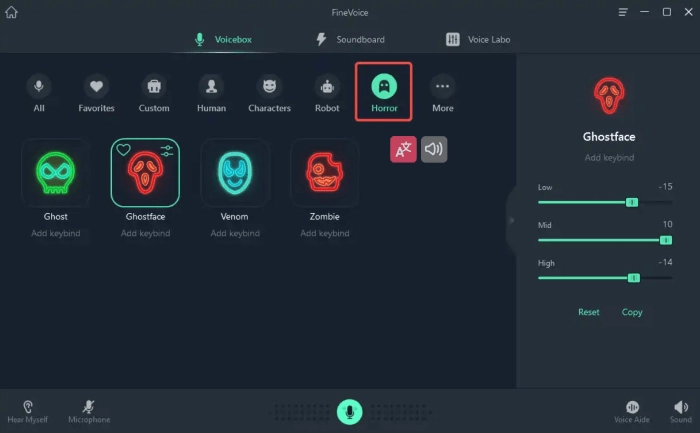
MagicMic: instant Ghostface voice changer
MagicMic is another ghost face voice changer for Windows, Mac, Android & iPhone. It’s an all-in-one voice changer with 125+ voice effects, 400+ sound effects, and voice customization. Designed with a user-friendly and intuitive interface, users can change their voice into Ghostface easily. Here are the 4 steps with MagicMic Ghostface voice changer.
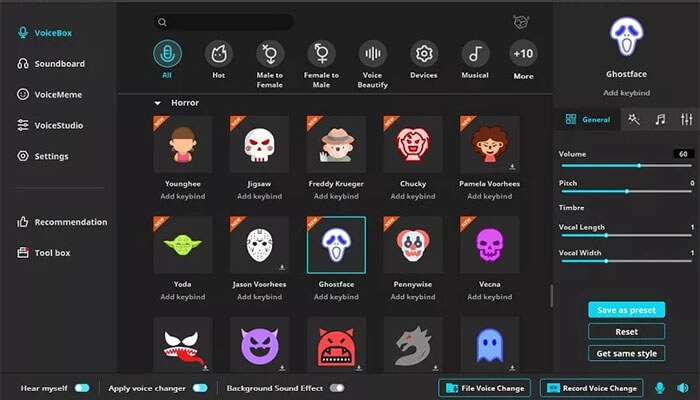
Step 1: Download MagicMic and install it on your device.
Step 2: Connect your headset and microphone in “Setting” and turn on “Apply Voice Changer” and “Hear Myself”.
Step 3: Click “Voicebox” and search “Ghostface” in the AI voice characters.
Step 4: Record your voice to Ghostface and click “View Recording File” to save it.
Part 4: 2 Best Ghostface Voice Changer App for Android & iPhone
If you are looking for a scream Ghostface voice changer app for mobile, you can try the following 2 voice changers for iPhone and Android to create unforgettable memories.
MagicCall
Available for Android and iPhone, MagicCall is a celebrity voice generator that can convert voice to Ghostface or celebrity voice in real time. It offers huge effects and you can modify your voice during calls to prank your friends. Change your voice with MagicCall in 3 steps.
Step 1: Download and install the MagicCall app on your iPhone or Android.
Step 2: Select Ghostface and add a creepy sound effect or background audio to create a scary effect.
Step 3: Choose the contact and dial the number through the MaicCall voice changer app.
Scary Voice Changer & Recorder
If you are looking for a free voice changer Ghostface app for mobile phones, Scary Voice Changer & Recorder is a good choice. It’s a free and easy-to-use Ghostface voice changer app with a variety of spooky sound effects. Change your voice to a spine-chilling Ghostface voice with the simple steps below.

Step 1: Download Scary Voice Changer & Recorder from Google Play or the App Store.
Step 2: Install it and tap to make recordings with Ghost voice filters.
Step 3: Save edited recordings and make prank calls with your friends.
Part 5. How to Create Ghostface Talking Videos Online
With the best Ghostface voice changer, you can change your voice to Ghostface easily. Do you want to create a Ghostface talking avatar video to catch more audience's attention? Try Vidnoz AI, the best free talking avatar creator online.

Vidnoz AI - Create Free Engaging AI Video with Talking Avatar
- Easily create professional AI videos with realistic avatars.
- Text-to-speech lip sync voices of different languages.
- 2800+ video templates for multiple scenarios.
How does it help to turn a Ghostface into an AI talking avatar? What benefits you will enjoy? Check the following:
- 100% Free to generate and download Ghostface talking video: Vidnoz talking avatar feature helps users create a talking photo video online for free. With just one registration, you can enjoy unlimited video talking video creation.
- Realistic lip-syncing AI talking photo: This AI talking head free converts text to speech audio and creates a talking photo video automatically with realistic lip-syncing.
- Customizable avatars and voices: You can make talking head videos with various avatars, from Ghostface to real human selfies. It supports multiple languages including English, Spanish, and more with male and female voices.
How to create a Ghostface talking head video with Vidnoz? Check the simple steps below.
Step 1: Log into Vidnoz official website.
Step 2: Upload a Ghostface photo, select the language and voice, and write the script you want the Ghostface to say in the video.
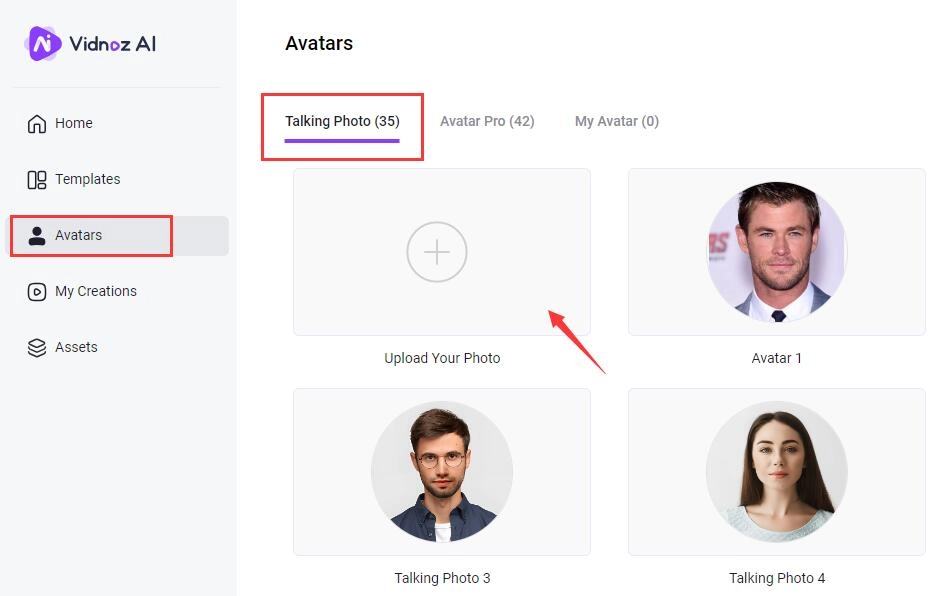
Step 3: Then select the video speed and language. Click Generate this talking photo button.
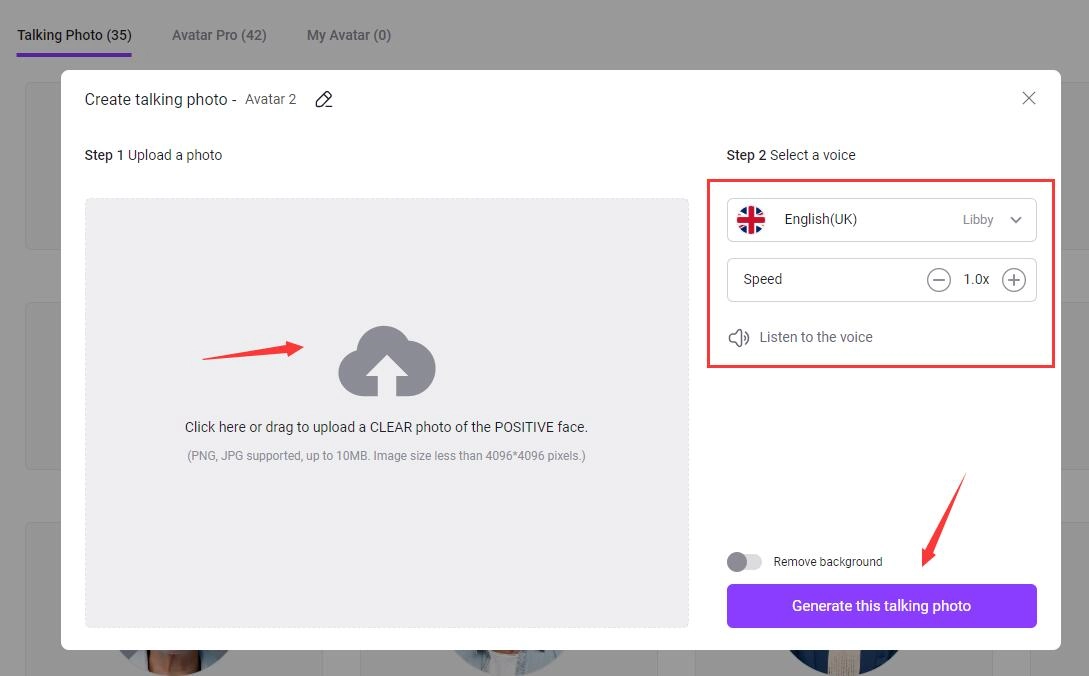
You can view and download the AI-generated Ghostface head video within your Video Creations library.
In addition to creating a Ghostface talking avatar video, Vidnoz also offers a variety of useful free AI tools and free online tools, such as text-to-speech, AI avatar generator, screen recorder, and more. Furthermore, Vidnoz is a professional online video editor and AI tool for users to make videos for sales, marketing, and more.
Conclusion
This article has listed the top 6 Ghostface voice changers with detailed steps, which can help to alter your voice to sound like a Ghostface. Just select one of the best Ghostface voice changers and start pranking. If you want to make a picture talk, try Vidnoz. Sign up and enjoy a Ghostface talking avatar video with the all-in-one video creation studio now.