Online gender detection with AI is quite fast and effective whether used for research, marketing, or just exploring one’s curiosity. There are some advanced AI gender detector tools that can be helpful for gender detection, they use high-quality facial recognition algorithms to accurately gauge gender.

We are going to discuss a detailed tutorial about the 3 worth-trying AI gender detectors that can be used online to detect gender from pictures quickly and efficiently.
- On This Page
-
Why Do You Need a Gender Detector Online?
-
3 AI Gender Detectors to Test the Gender of One from Images
Nyckel Gender Detector - Detect the Likely Gender in a Photo with Pretrained Image Model
Picpurify - Analyze the Gender and Age of the Target Image
Gender.toolpie - Identify the Gender & Age of People Online in Seconds
-
More You Can Do with the Images after the Gender Detection for Fun - Free to Try
▶ Vitalize a Photo by Making It Talk with AI Talking Photo Tool
Why Do You Need a Gender Detector Online?
Gender detector refers to a tool that has been developed with an aim of guessing the gender of the person given their photograph. This is made possible using some of the machine learning algorithms that have been trained on large image data sets. A gender detector is supposedly needed for what? There are several reasons.
★ Business applications: The tool is applicable where the firm offers goods/services that are sensitive to gender, and when it targets a particular gender in its advertisement.
★ Marketing optimization: Guiding marketers in enhancing the types of products with defined genders.
★ Personal curiosity: Users test gender in images for leisure or learning.
★ Research support: Researchers proceed with gender identification for a large datasets.
Vidnoz AI - Create Free Engaging AI Video with Talking Avatar
- Easily create professional AI videos with realistic avatars.
- Text-to-speech lip sync voices of different languages.
- 2800+ video templates for multiple scenarios.
3 AI Gender Detectors to Test the Gender of One from Images
Considering so many available gender detector AI tools, it is critical to select a great and efficient tool. Here, we’ll take a look at three best tools that have been chosen for simplicity and success rate.
Nyckel Gender Detector - Detect the Likely Gender in a Photo with Pretrained Image Model
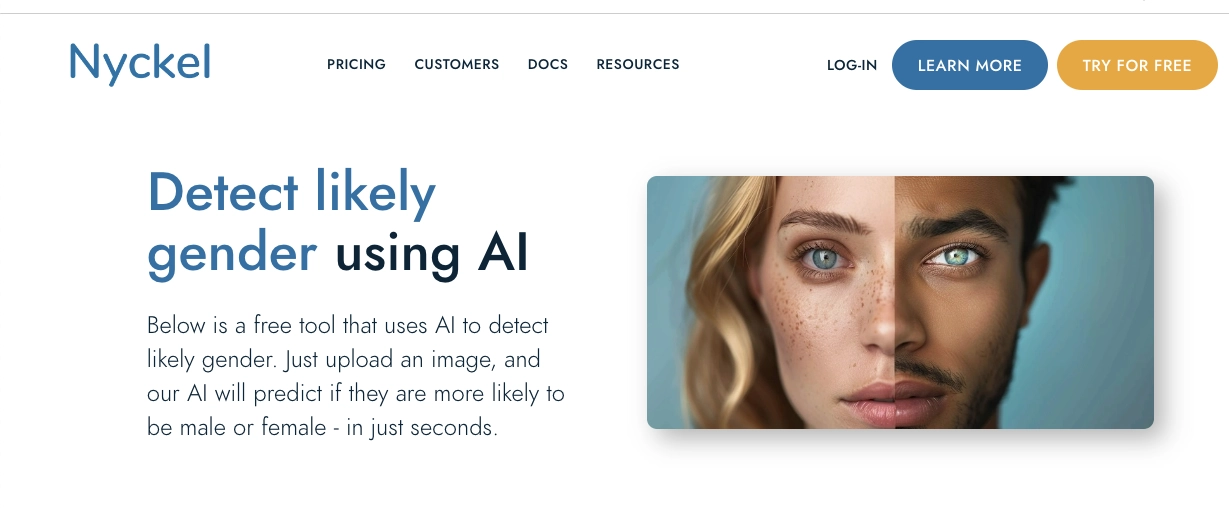
As one of the top-notch artificial intelligence tools, Nyckel Gender Detector helps to test the gender based on the photo. Ordinary people can predict the gender just by uploading an image in a short time - there’s no need to wait for several hours or days.
With the GenderClassify dataset, the pretrained image model can easily detect the person’s likely gender - male or female.They accept different formats such as JPG, PNG, MP, and WEBP, which makes it more suitable for every single need.
Key Feature
- Capabilities of fast image uploading and gender recognition
- High accuracy of the detecting result
- It supports multiple image formats and will readily accept JPG, PNG, MP, WEBP, and many more formats of images
Limitations:
✖ There might be differences in result accuracy depending on the quality of the images.
✖ No age detection feature
How to Use Nyckel Gender Detector for Gender Detection Online:
Step 1. Go to the Nyckel Gender Detector website.
Step 2. Post up a photo image, ideally a face shot by clicking on the option to drop or add images.
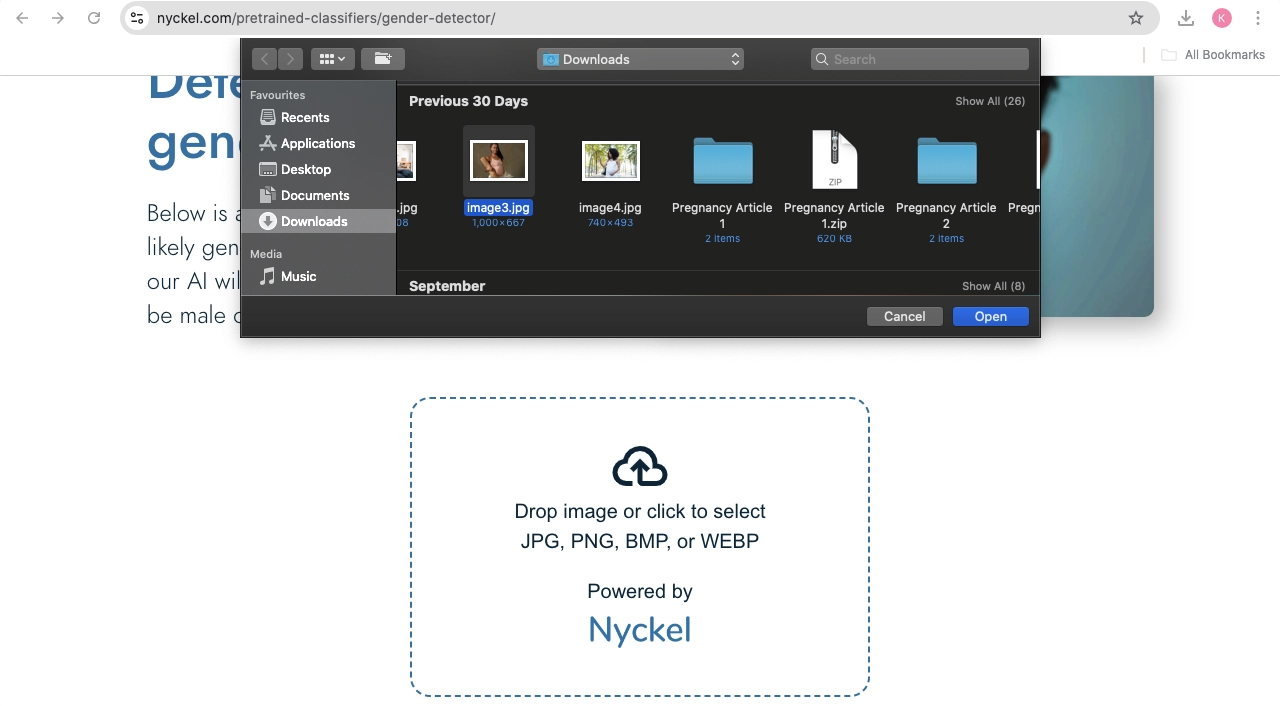
Step 3. Keep waiting for a few seconds till the AI analyzes the target image. The AI identifies the probable gender of the person with male or female. Then you can see the gender detected and the corresponding confidence score drawn out. In our case, it was 97.45% as shown in the above image.
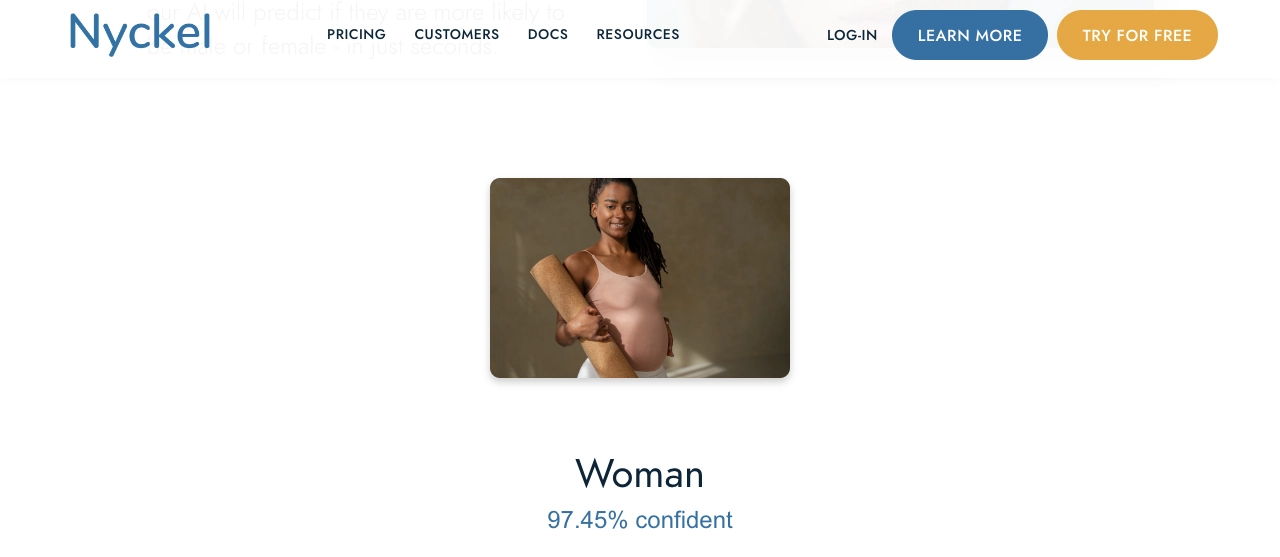
Picpurify - Analyze the Gender and Age of the Target Image
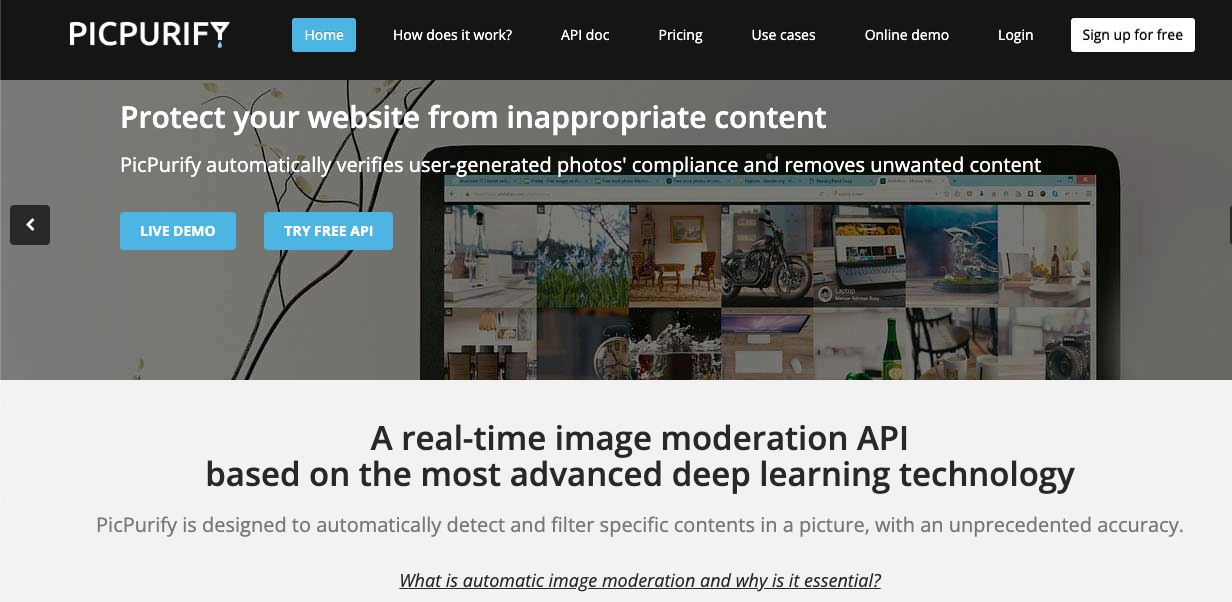
Picpurify provides a powerful AI strategy not only for gender detection but also for the estimation for the age of the given person in the picture. So users can get the answers of “What gender do I have” and “How old do I look”. The overarching tool selected can be accessed for free, and just requires users to upload an image or enter a website link. Unlike other similar gender detectors, Picpurify has a confidence score, which shows how sure the AI is in its suggestions.
Key Feature
- Open source solution for gender and age detection
- Supports URL-based analysis
- Helps in providing the level of confidence for the gender predictions
Limitations:
✖ Limited to gender and age; no other features like emotion detection
✖ May struggle with images containing multiple people
Gender.toolpie - Identify the Gender & Age of People Online in Seconds
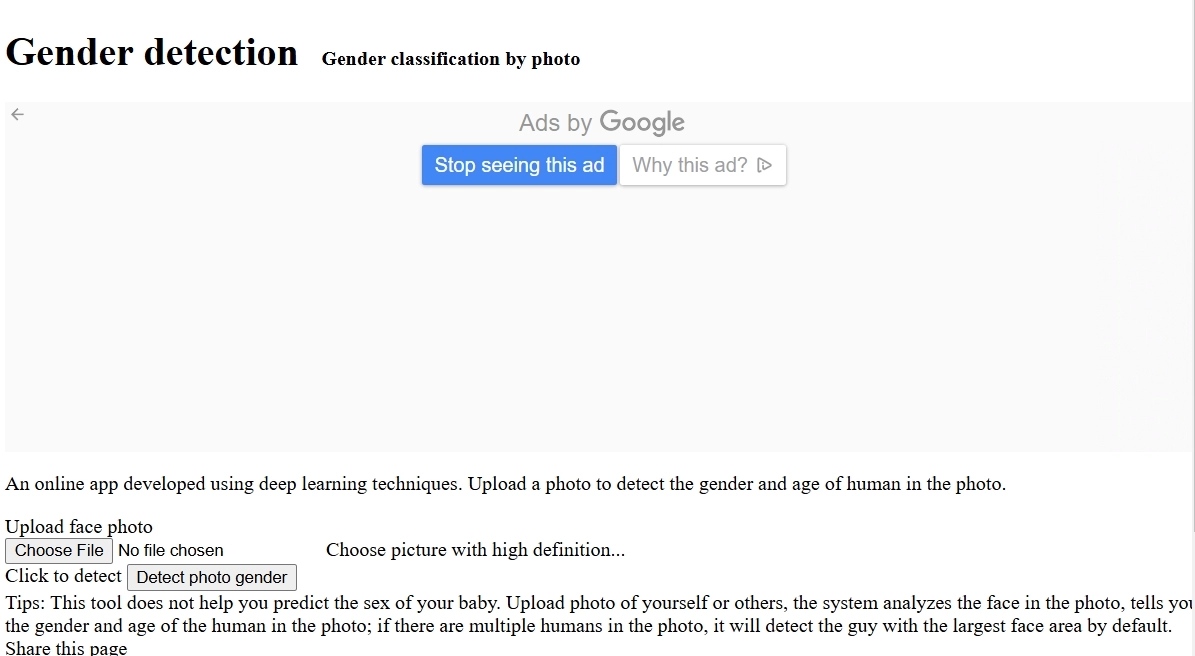
Gender.toolpie works as another effective gender detector AI tool. This tool is really simple and quick as it aims to find out the gender and age of a person just in several seconds relying on some parameters of face. The tool allows users to upload an image, and the results are provided fairly fast, which is going to be well-appreciated by all those who need answers right away.
Key Feature
- Efficient gender and age identification
- Accepts several formats of images
- Easy-to-use interface
Limitations:
✖ It does not include extra features like confidence levels for predictions, or emotive processing.
✖ The composite face may not get precision detecting results.
More You Can Do with the Images after the Gender Detection for Fun - Free to Try
Once the gender detection of a person in an image is completed, there are many other things that can be done with AI tools. There are two additional free tools provided below to explore more about funny AI creations.
▶ Vitalize a Photo by Making It Talk with AI Talking Photo Tool
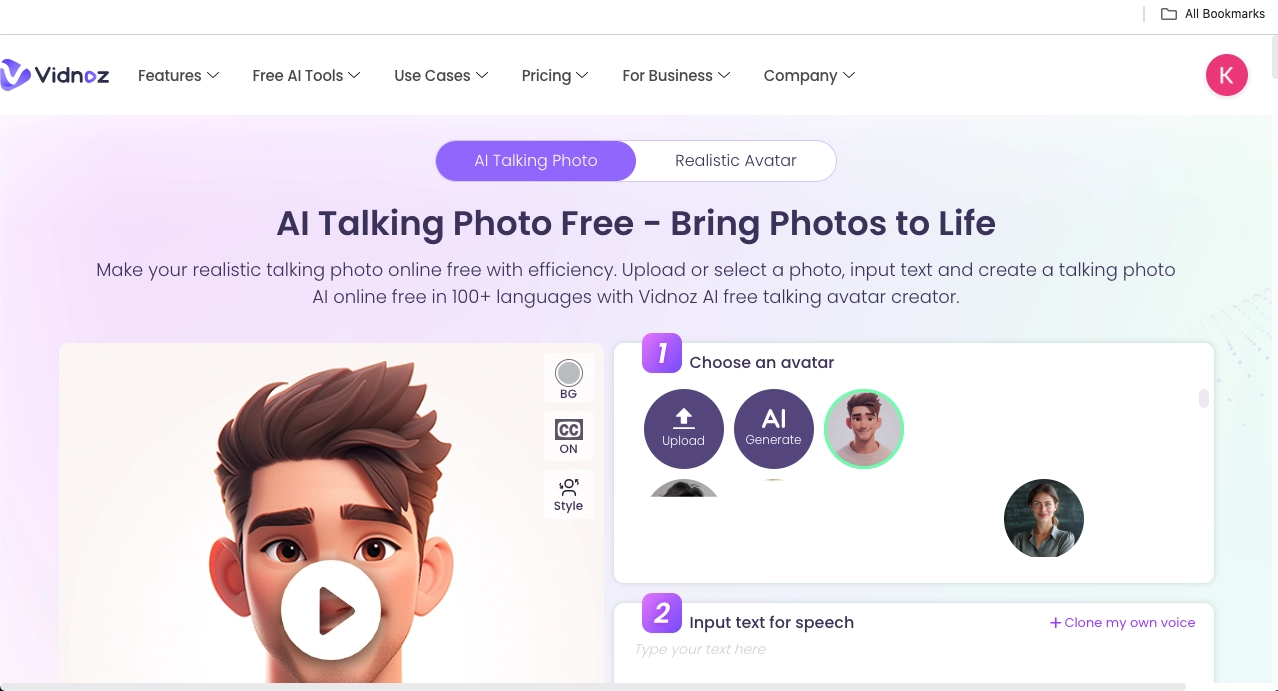
Another interesting tool is Vidnoz Talking Photo that will bring the target image to life. By adding text you can make the photo “speak” with AI voice. This feature is good for incorporating an enjoyable feature into your images or for producing individualistic messages. Also, you can easily create an AI video with just a few clicks.
Pros
- Simple and intuitive interface
- Experience lip-synced narration.
- Exact pitch & enunciation.
- A range of sample avatars is suggested to pick from.
- Other advanced AI tools like AI Voice Changer, AI Avatar Generator, AI TTS, etc. are also available for further AI creations.
Cons
- The result is based on the Internet connection.
How to Make an Image Talk with Vidnoz AI Talking Tool:
Step 1. Visit and sign in Vidnoz Talking Photo.
Step 2. Upload your target image by clicking on “Upload” option or you can click on “AI Avatar” option to choose the AI photo for speaking.
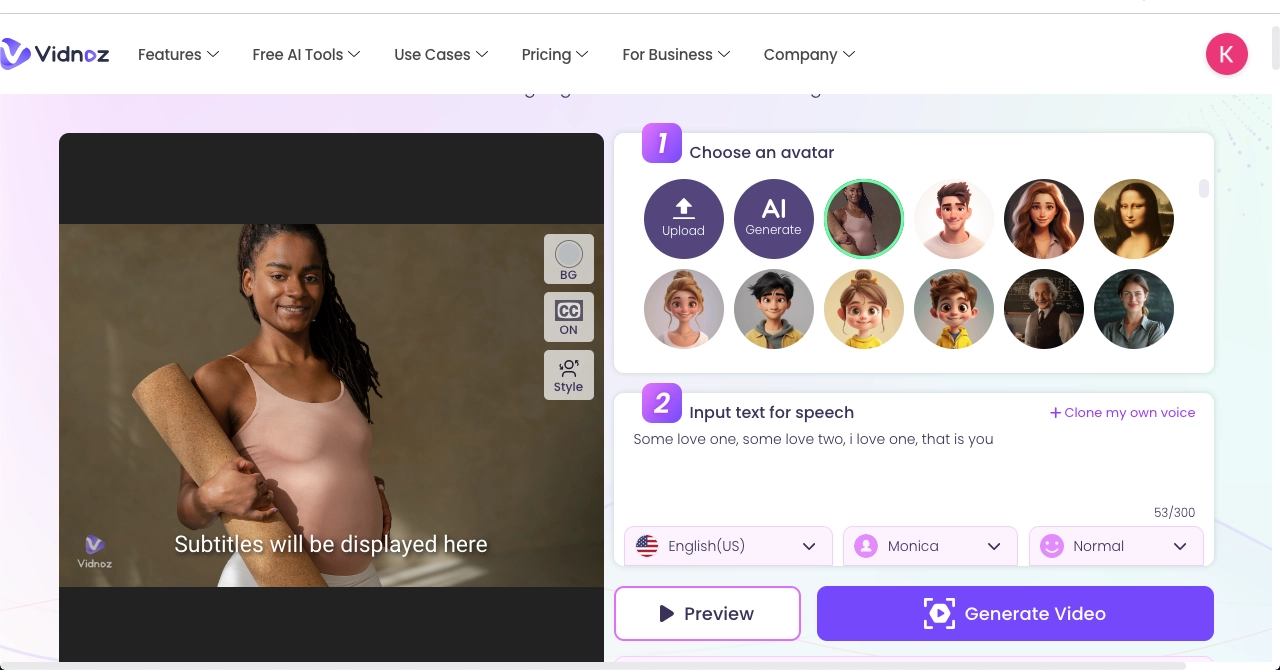
Step 3. Type in what you would like the image to convey.
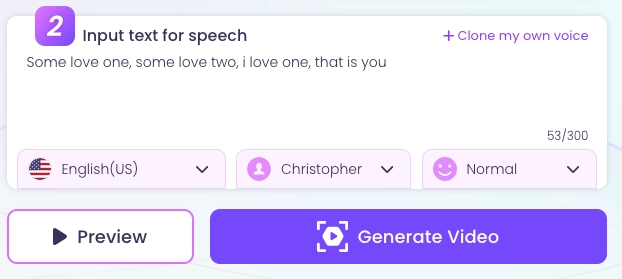
Step 4. Click “Generate Video” to Create the talking photo, then click “Download” save the obtained talking photo video at the end.
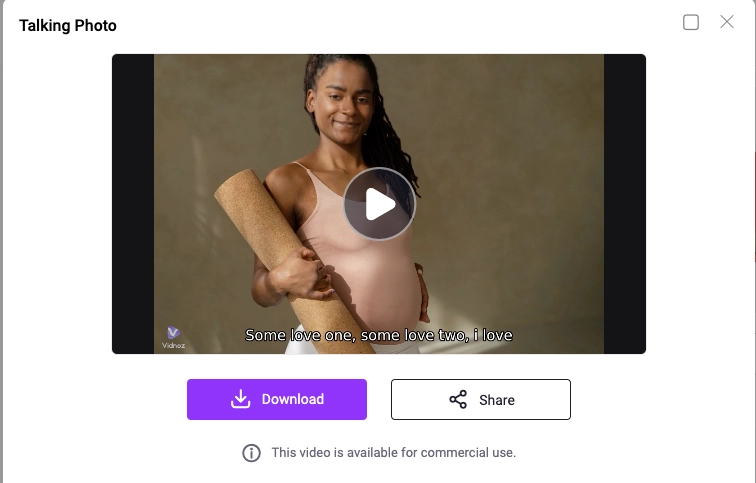
Conclusion
AI gender detectors have now advanced in delivering extremely fast and efficient gender detection from images. Nyckel, Picpurify, and Gender.toolpie all provide perfect means to anyone seeking a gender detector for pictures. Besides, to broaden the happiness of gender detection, the tool AI Talking Photo is also shared for users.
Vidnoz AI - Create Free Engaging AI Video with Talking Avatar
- Easily create professional AI videos with realistic avatars.
- Text-to-speech lip sync voices of different languages.
- 2800+ video templates for multiple scenarios.





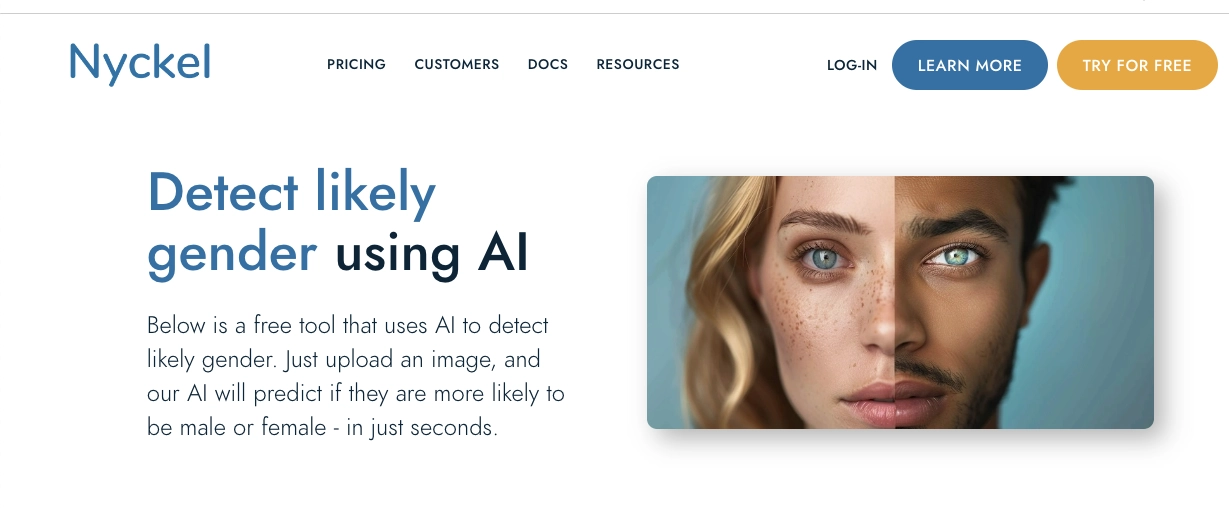
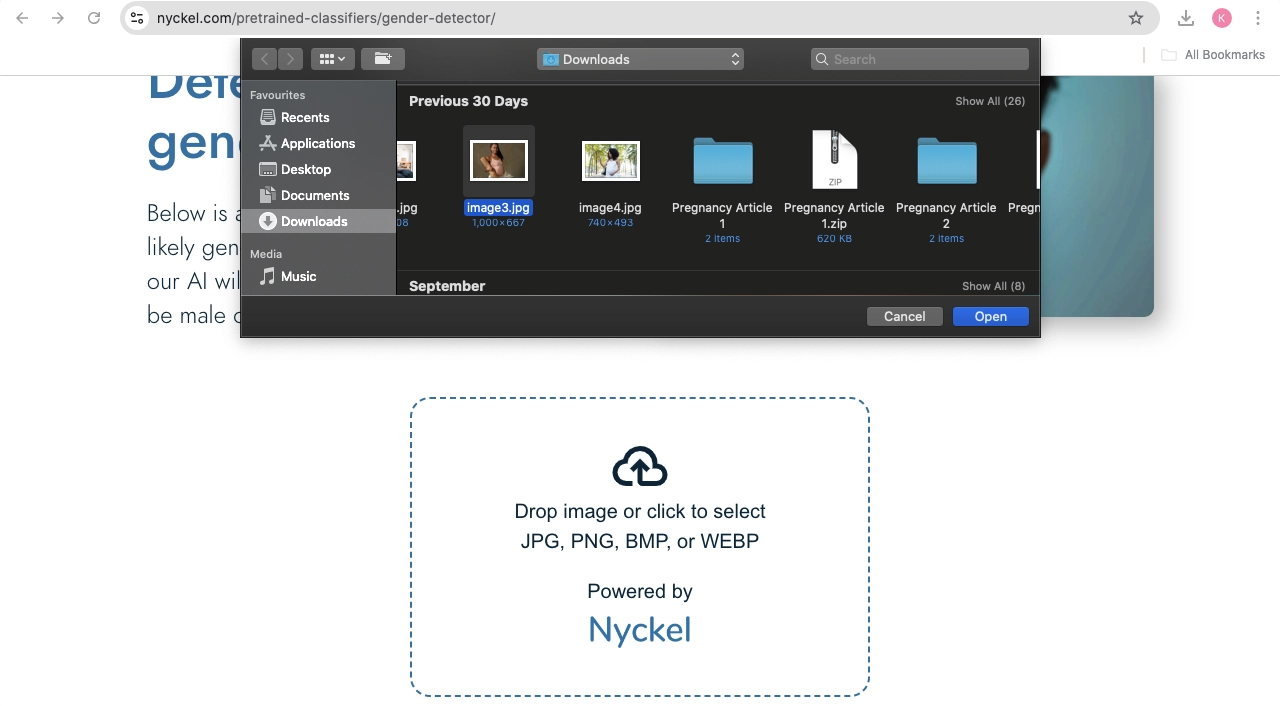
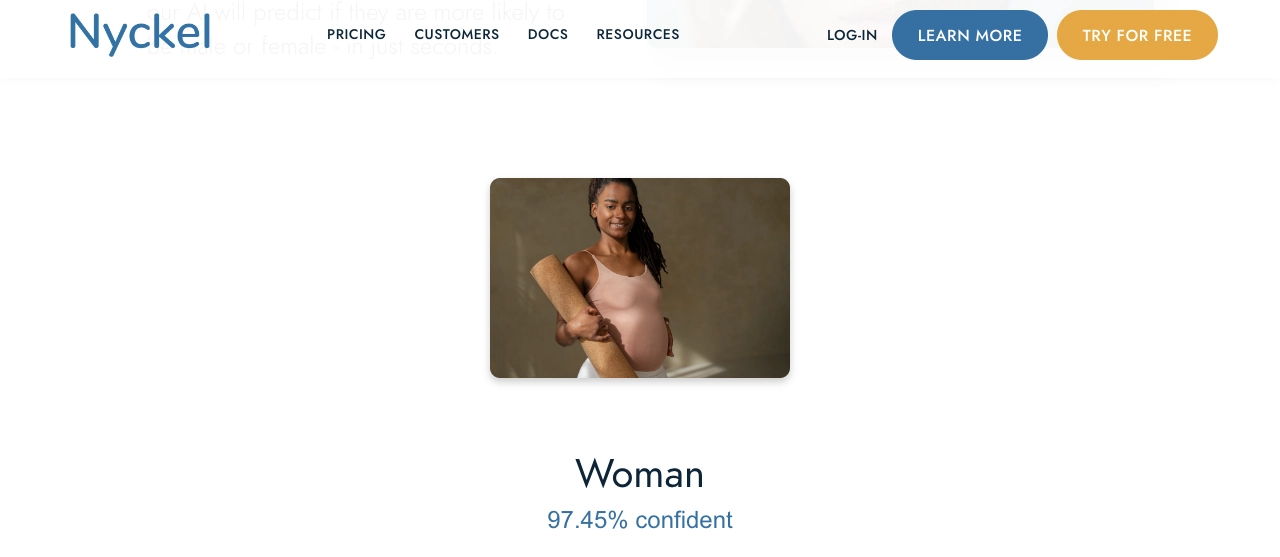
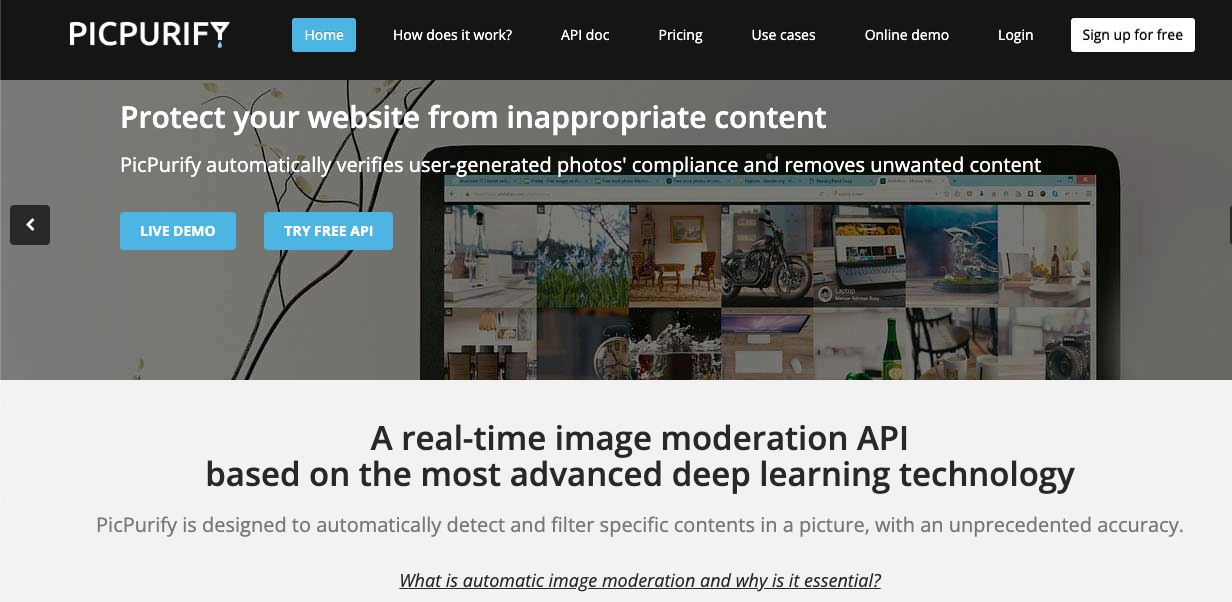
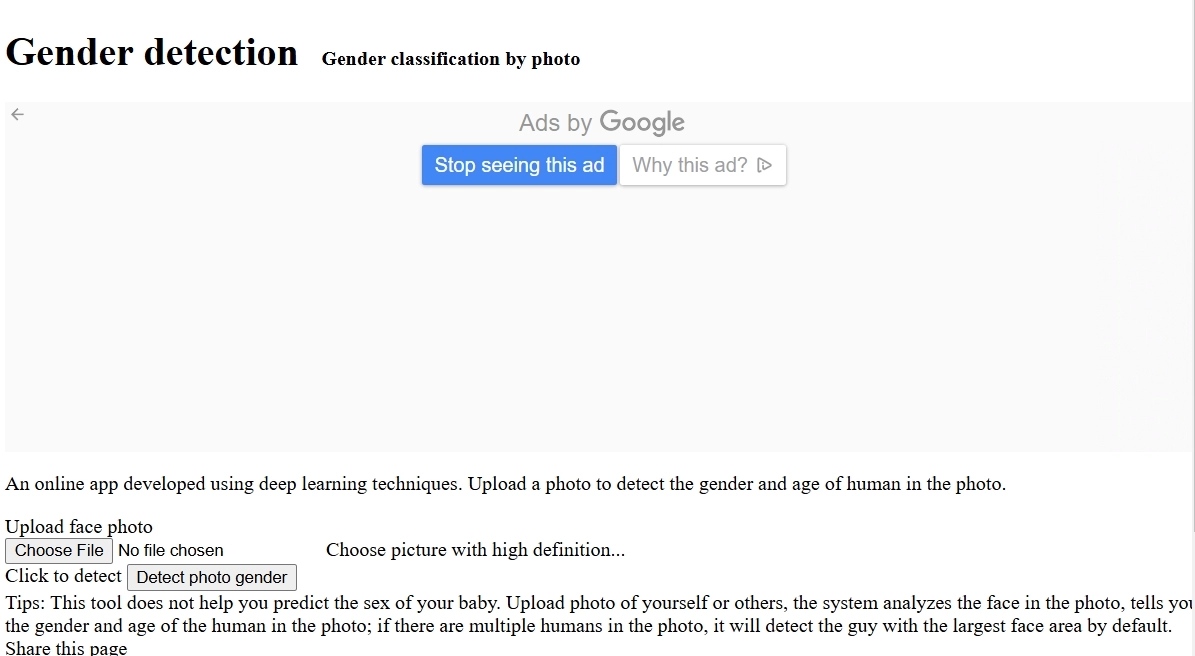
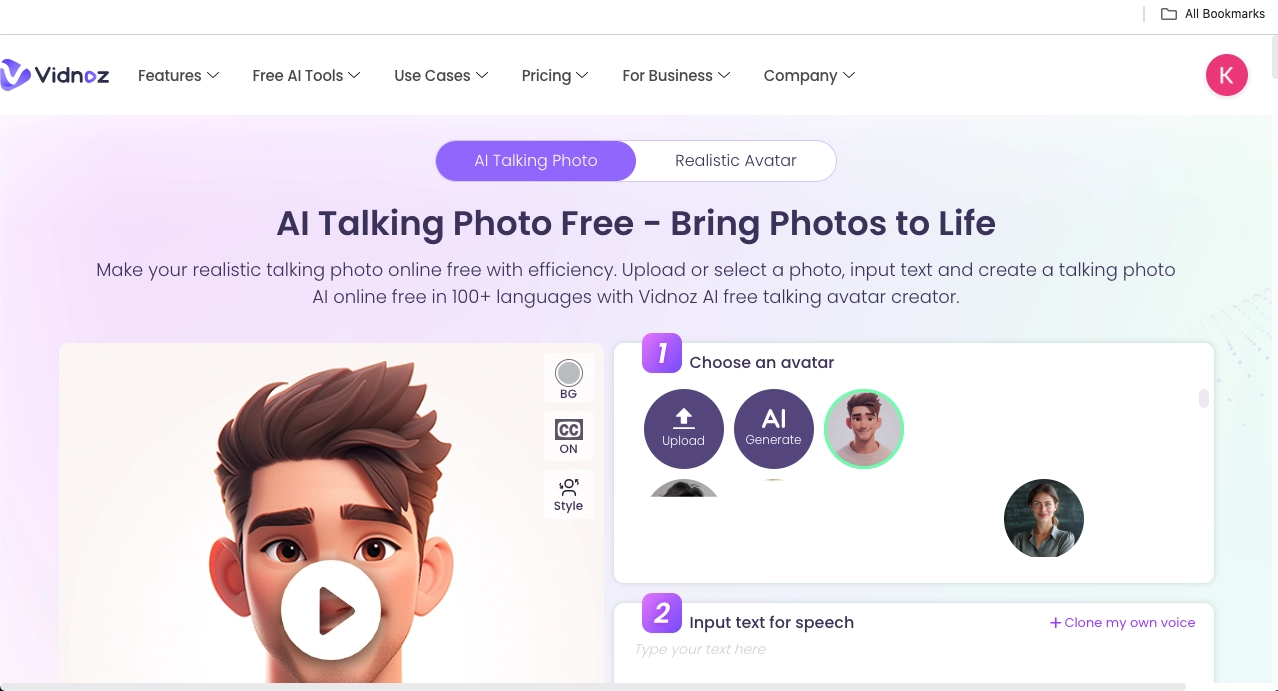
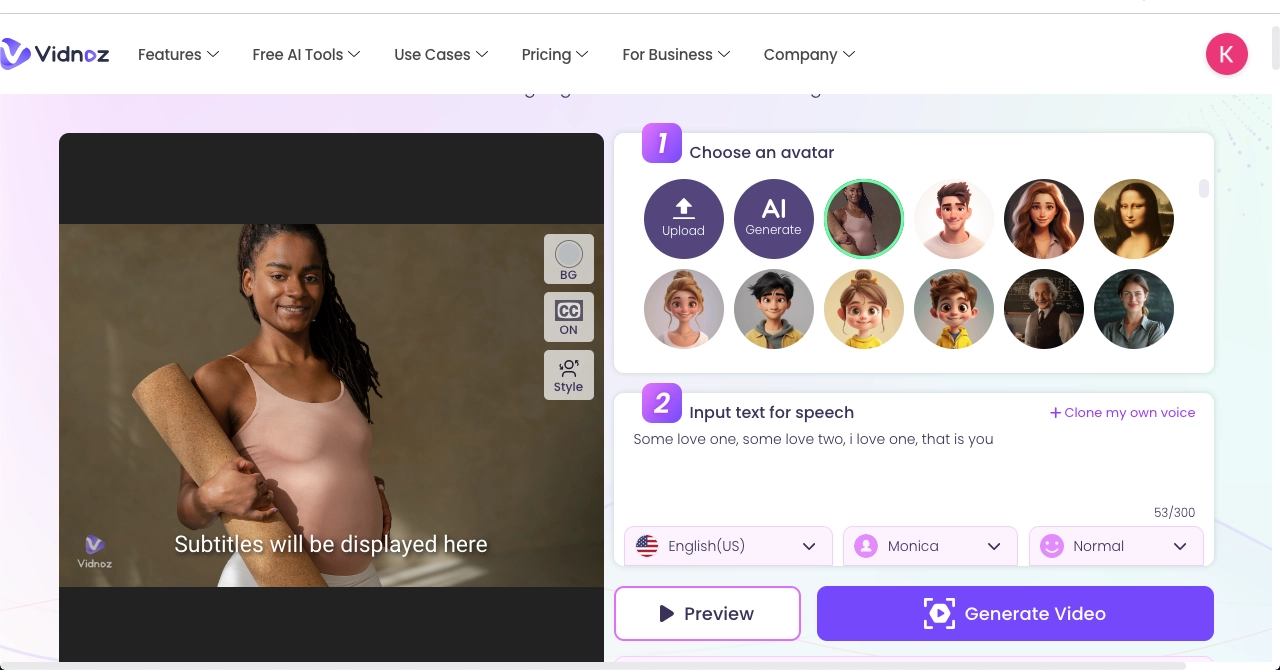
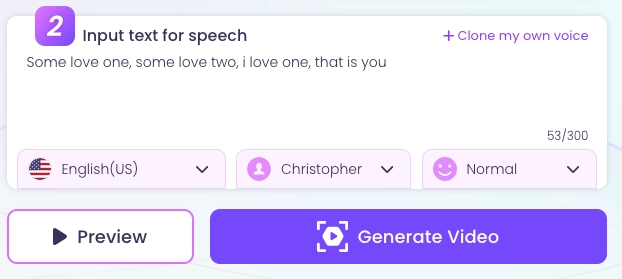
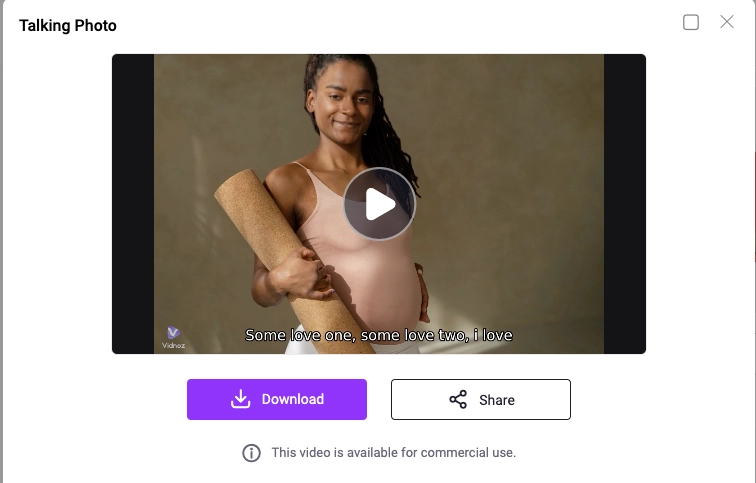
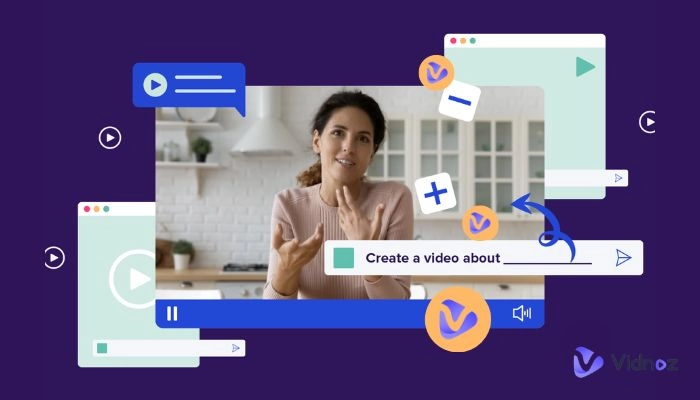
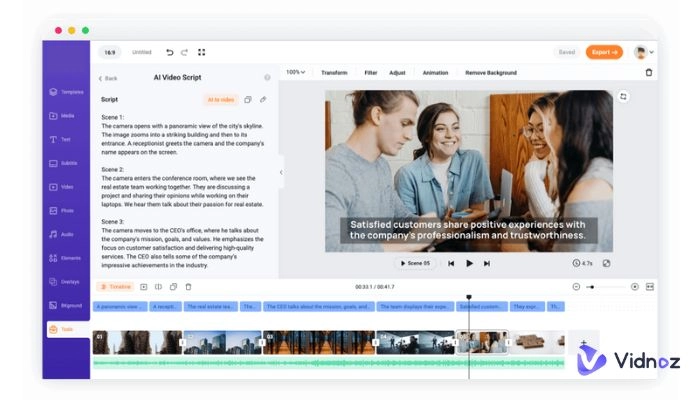
![How to add AI Add Music to Video Using AI [Ultimate Guide]](https://www.vidnoz.com/bimg/ai-add-music-to-video.webp)