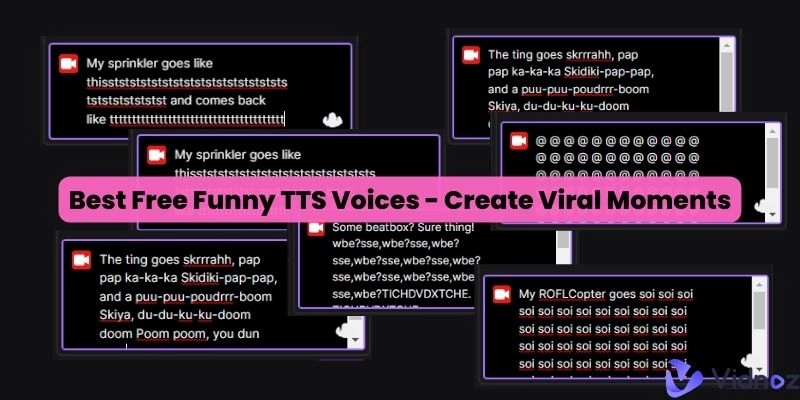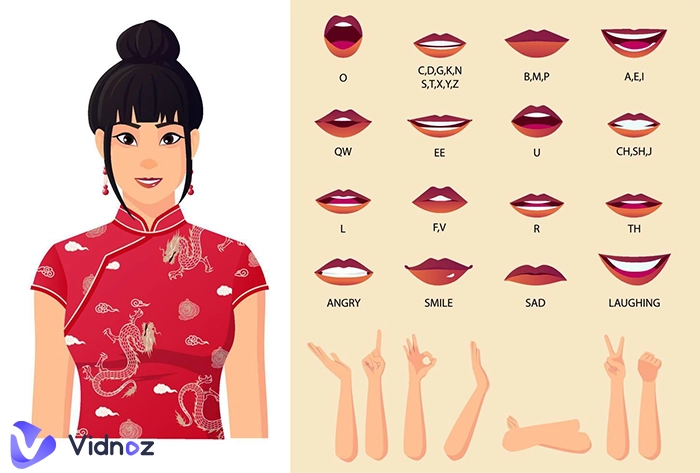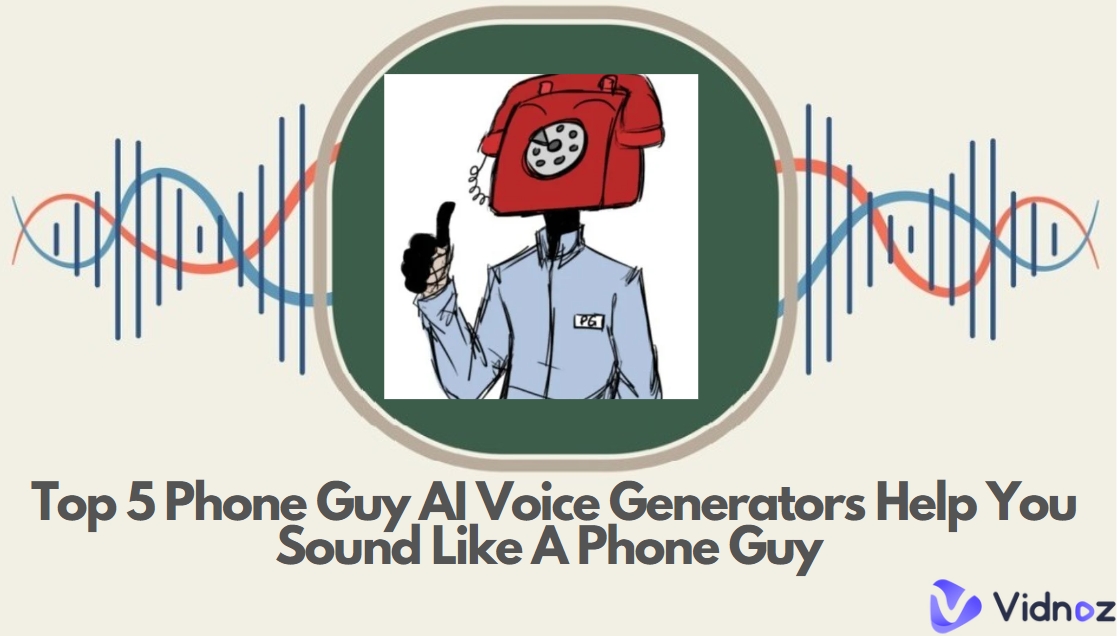Garfield, one of the most iconic cartoon characters worldwide, captures the audience with its cute look and amusing character. In addition to his chubby boy, his deep and lazy voice with a sarcastic and grumpy tone appeals to the global audience. Now, you have a chance to have Garfield speak anything for you and all you need is a simple touch of AI magic. In this article, we will show you how to create Garfield AI voice through AI Garfield text-to-speech generators, covering three free online methods.

So, please get ready to hear your own content spoken by Garfield.
- On This Page
-
Why is Garfield an icon?
-
How Does Garfield Text to Speech work?
-
What Are The Benefits of Garfield Text to Speech?
-
3 Free Online Garfield Text-to-Speech Generators to Make Garfield AI Voice
1. Fineshare Garfield AI Voice - A Professional Garfield AI Voice Generator
How to Use Fineshare Garfield AI Voice?
2. Vidnoz AI Voice Changer - Clone Garfield Voice for FREE and Use It in Any Context
How to Use Vidnoz AI Voice Changer as Garfield AI Text-to-Speech Converter?
3. FakeYou Garfield Text to Speech - A Specialized Garfield Text-to-Speech Converter
How to Use FakeYou Garfield Text-to-Speech Generator?
-
Bonus: How to Generate Your Own Animated Garfield Through Vidnoz?
-
The Bottom Line
Why is Garfield an icon?
Garfield is a prestigious cartoon character created by Jim Davis. It has become an icon for several reasons:
- Lovely Human-Like Personality: Garfield's character shares similar traits with a wide audience, such as his laziness, love for food, aversion to Mondays and general dislike for certain aspects of life. These characters strike a chord with the general public.
- Memorable Catchphrases and Humor: Garfield has contributed memorable and famous slogans, such as "I hate Mondays" and "I'm not lazy." These phrases, together with his sarcastic sense of humor, have become a sign in popular culture.
- Universal Themes: The themes that Garfield explores are highly related to people's daily lives, which is quite universal. The topics include friendship, love, food, and the ups and downs of everyday life. Therefore, people, regardless of their ages or backgrounds, are deeply attracted by the trueness that Garfield shares.
- Appealing Visual Design: Garfield's simple and recognizable design contributes to his iconic status. His orange fur, wide eyes, and chubby appearance have become a staple of his identity.
- Cultural Impact: Garfield leaves a profound influence on global culture. People around the world turn their love for it into creative reinterpretations, including parodies, memes and even a popular internet trend called "Garfield minus Garfield."
How Does Garfield Text to Speech work?
Garfield text-to-speech means the use of text-to-speech (TTS) technology powered by artificial intelligence techniques to generate audio in Garfield's voice.
To put it simply, here is how Garfield Text to Speech works:
- Users input text
- TTS technology performs a complex AI algorithm based on massive training to analyze the text and synthesize a voice that mimics Garfield's voice characteristics.
- The tool exports the content spoken by Garfield AI voice.
What Are The Benefits of Garfield Text to Speech?
Here are some benefits of using Garfield Text-to-Speech generators:
- Pure Entertainment: It can be a laugh riot to hear Garfield say the content prepared by you, such as news, motivational speeches and even song lyrics. The possibilities for comedic content creation are endless.
- Nostalgia Factor: Many people associate Garfield's voice with a part of childhood memories. Hence, Garfield text to speech can serve as a nostalgic way to revisit those memories and recapture the humor of this cartoon.
- Educational Tool (for Kids): Garfield's voice can be easily accepted by children. Therefore, to prepare learning materials for youngsters, instructors can consider using Garfield AI voice since hearing Garfield say the words in their textbook can be a fun and enjoyable way.
- Content Creation and Adaptation: Garfield Text to Speech offers opportunities for content creators to generate fresh Garfield-related audio content, including narrations, voice-overs, etc. Therefore, they can add humor and a unique voice to their videos or posts.
3 Free Online Garfield Text-to-Speech Generators to Make Garfield AI Voice
1. Fineshare Garfield AI Voice - A Professional Garfield AI Voice Generator
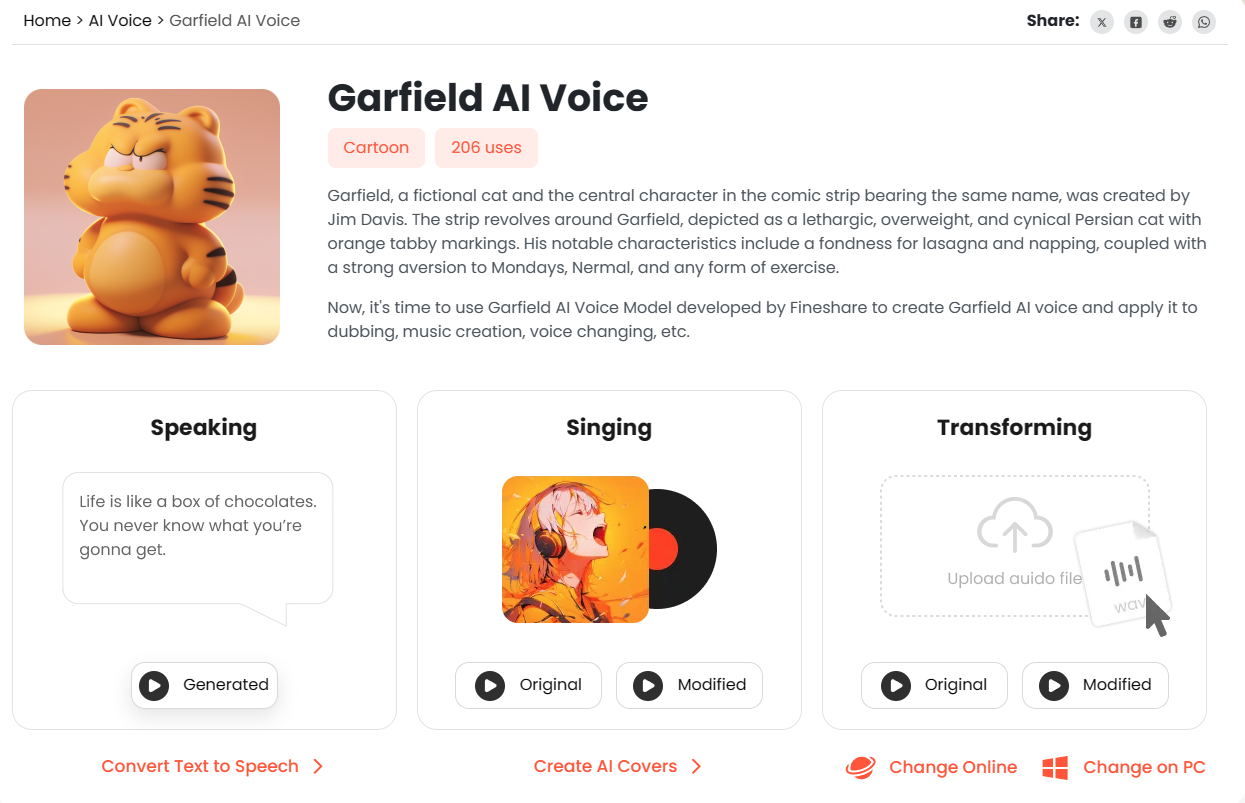
Fineshare is a professional online service that specializes in audio content creation, including text to speech, AI transcription, AI voice generator and more.
This platform offers a Garfield voice text-to-speech generator. It allows users to generate Garfield AI voice to read your content from input text or uploaded audio files. Moreover, this tool can help you create a song sung by Garfield.
For its text-to-speech converter, various custom settings, such as pitch, pause, emphasis, speed, etc., are available to help users personalize their output.
Key Feature
- Entire free
- Simple to operate
- Professional Garfield voice AI
- Various custom settings
- AI song cover with Garfield voice available
How to Use Fineshare Garfield AI Voice?
Step 1. Click Convert Text to Speech on the Fineshare Garfield AI Voice page.
Step 2. Enter your text in the column
Step 3. Choose the Garfield AI voice from the voice menu.
(Find Garfield Voice AI: Select Community voices, type Garfield in the search column and then locate and choose it.)
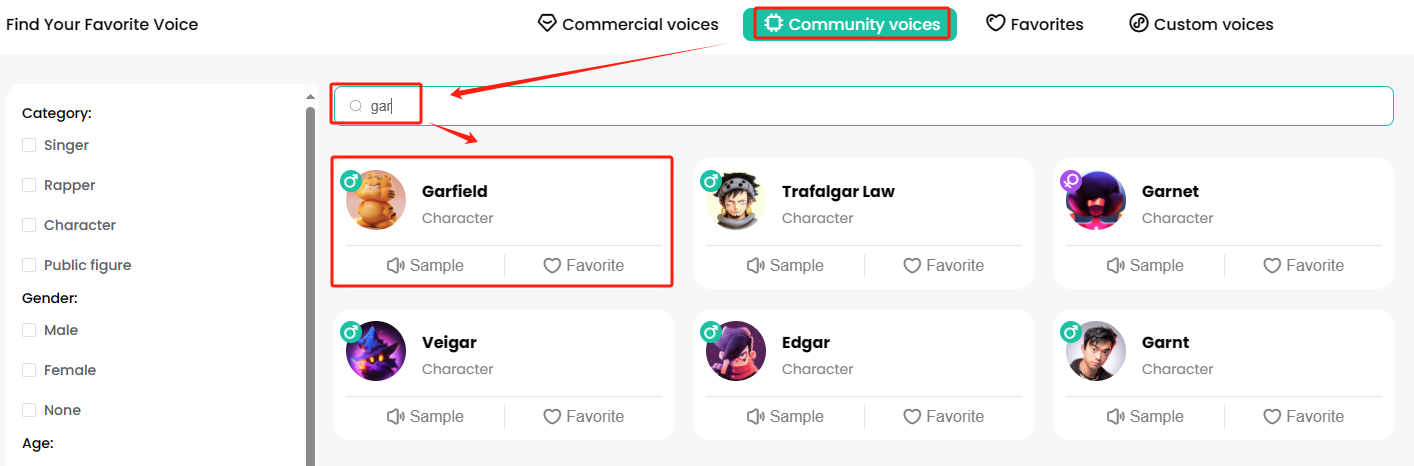
Step 4. Configure your settings if needed and then hit Convert.
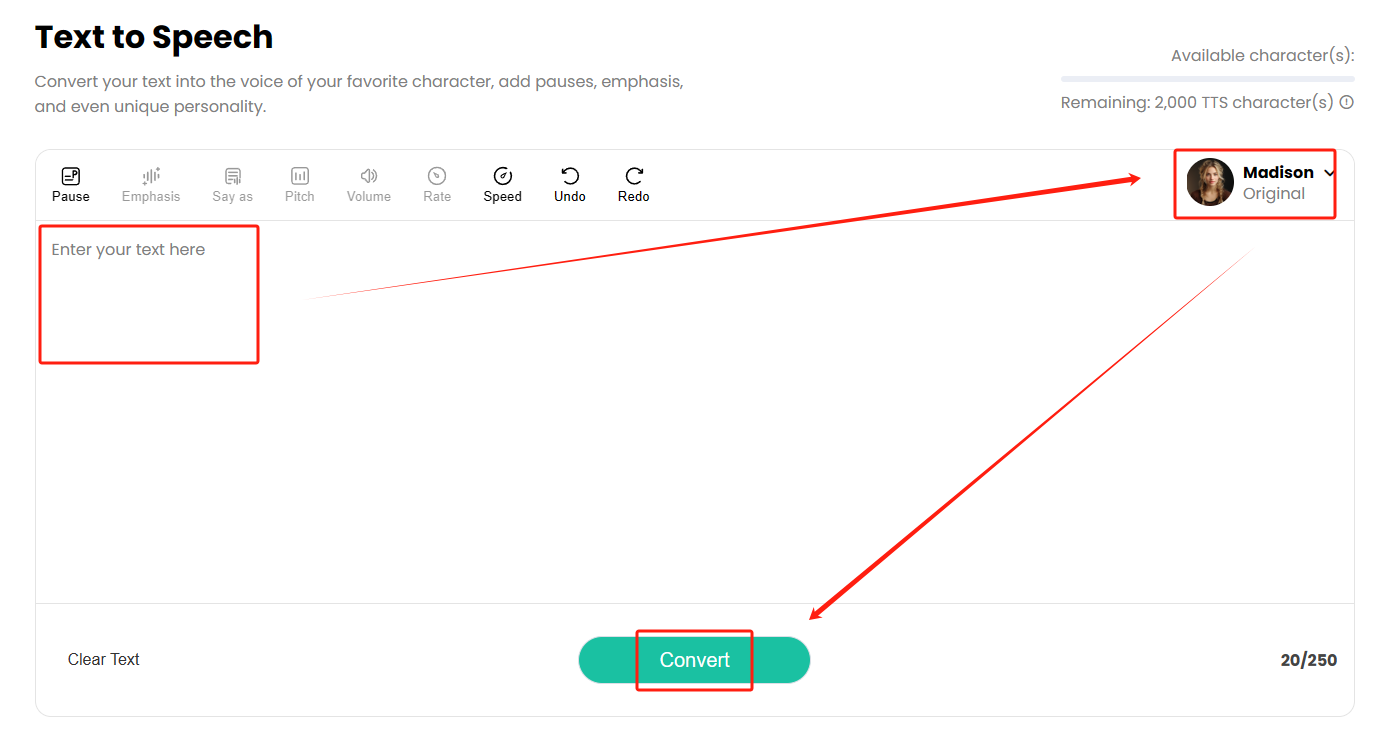
Also read: Top Online Jojo AI Voice Generators to Make You Sound Like Any Joestar >>
2. Vidnoz AI Voice Changer - Clone Garfield Voice for FREE and Use It in Any Context
Vidnoz AI voice changer is a lightweight AI voice generator that clones any voice that you desire and makes it speak anything that you want.
This online platform (including most of the Vidnoz tools) is totally free, so users can access this service for unlimited times. Besides, it is extremely easy to use, making even IT beginners feel convenient to operate. Moreover, it provides users with various pre-set celebrity voices and a feature to customize their own AI voice with its avant-garde AI cloning technology. So, users can use it to generate any voice, such as the voices of Garfield and his friends.
Meanwhile, there are three ways to add your content: text input, recorded audio files and live recording. Therefore, users can enter their content in their preferred way and then get a vivid cloned Garfield AI voice to articulate any messages.
Clone Anyone’s Voice with AI - Free
Make realistic voices of famous people and characters.
Clone anyone's voice to create personalized voiceovers.
Support 2000+ languages and accents.
Change Voice Now
Key Feature
- Completely free
- User-friendly interface
- Multiple pre-set celebrity AI voices
- Various language options
- Three ways to import your content (text, audio files and live recording)
- Progressive cloning technology to clone any voice
- Unlimited high-speed TTS generation
How to Use Vidnoz AI Voice Changer as Garfield AI Text-to-Speech Converter?
Step 1. Open Vidnoz AI Voice Changer.
Step 2. Choose Custom AI Voice and then upload your prepared audio sample with Garfield's voice.
Step 3. Select a method to add your original content and then click Clone Voice Now to get your cloned Garfield AI voice.
(Example: Pick Text, enter your content, choose the preferred language and then hit Clone Voice Now.)
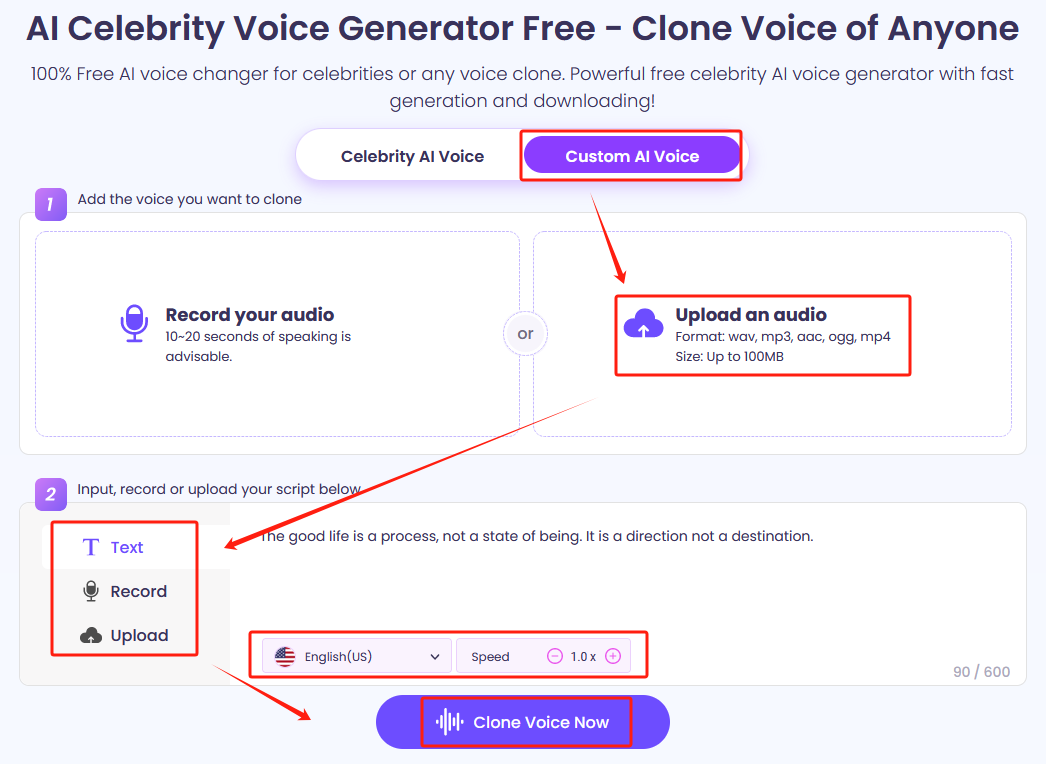
PS: You need to log into your account to save the Garfield AI voice audio. You can sign up for free.
Also read: Best Kid Voice Changer to Make Kids Voice Overs Free and Fast >>
3. FakeYou Garfield Text to Speech - A Specialized Garfield Text-to-Speech Converter
FakeYou impresses global users with its collection of AI tools that specialize in voice and music generation. For its text-to-speech converter, FakeYou provides the Garfield AI voice based on the dubber Frank Welker.
This Garfield text-to-speech generator boasts a highly simple and clear interface with settings and one-click TTS generation. For its free version, users can create a 20-second audio file based on Garfield AI voice, which meets their basic needs.
Key Feature
- Frank Welker version of Garfield AI voice
- Extremely easy to use
- Quick social media sharing
- Voice cloning available
How to Use FakeYou Garfield Text-to-Speech Generator?
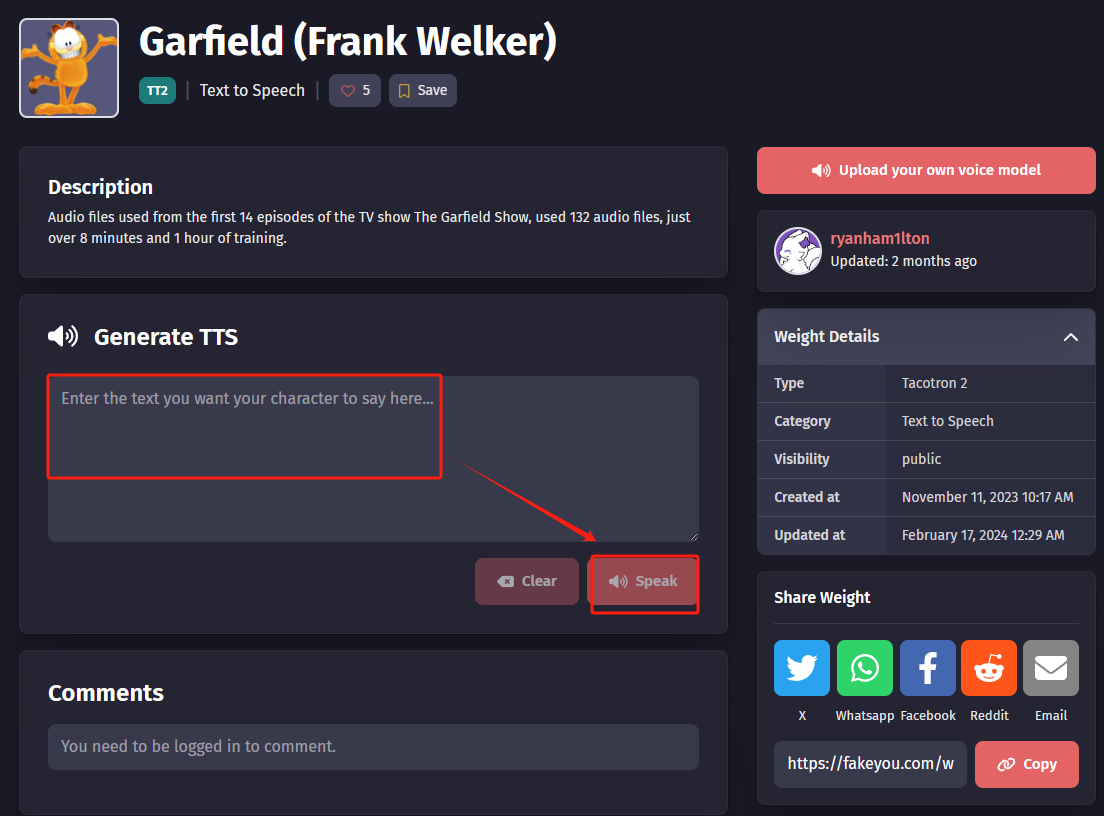
Step 1. Open FakeYou Garfield text-to-speech generator.
Step 2. Input your text in the column and then click Speak.
Step 3. Preview the content and then hit Share/Download to save the generated Garfield AI voice.
Bonus: How to Generate Your Own Animated Garfield Through Vidnoz?
Vidnoz offers a variety of AI tools to facilitate users and unleash their creativity or bring their imagination to reality. With its help, you can get a vivid animated Garfield character.
AI Image to Video
Vidnoz AI Image to Video can add a magic touch to your photo, turning a static one into a dynamic one with just one click. Here is how to use this image to video AI generator:
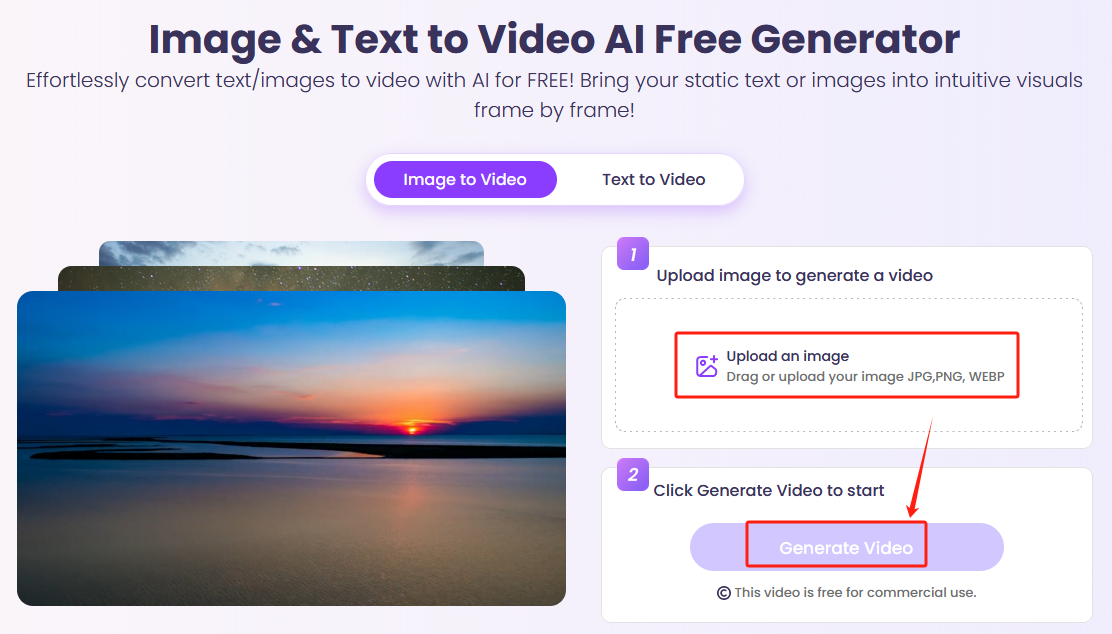
Step 1. Open Vidnoz AI Image to Video.
Step 2. Click Upload an Image to add your Garfield picture.
Step 3. Hit Generate Video to create your animated Garfield character.
Step 4. Press Download to save the result.
(Note: You need to sign into your account to save the video. You can sign up for free.)
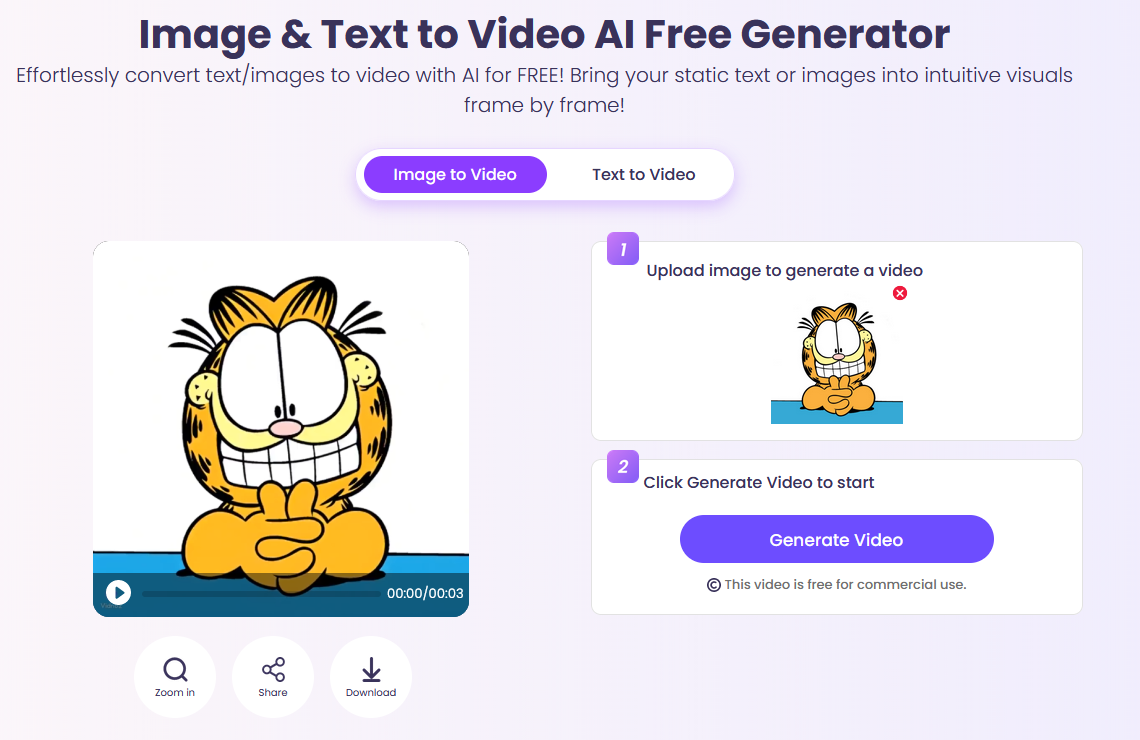
The Bottom Line
This is the end of our discussion on how to do Garfield text to speech. With the assistance of the three free online AI Garfield text-to-speech generators, such as Vidnoz, you can get any content spoken by Garfield AI voice and create your innovative and fascinating Garfield voiceovers.
Now, please join us and explore Garfield AI voice together.
Clone Anyone’s Voice with AI - Free
Make realistic voices of famous people and characters.
Clone anyone's voice to create personalized voiceovers.
Support 2000+ languages and accents.
Change Voice Now