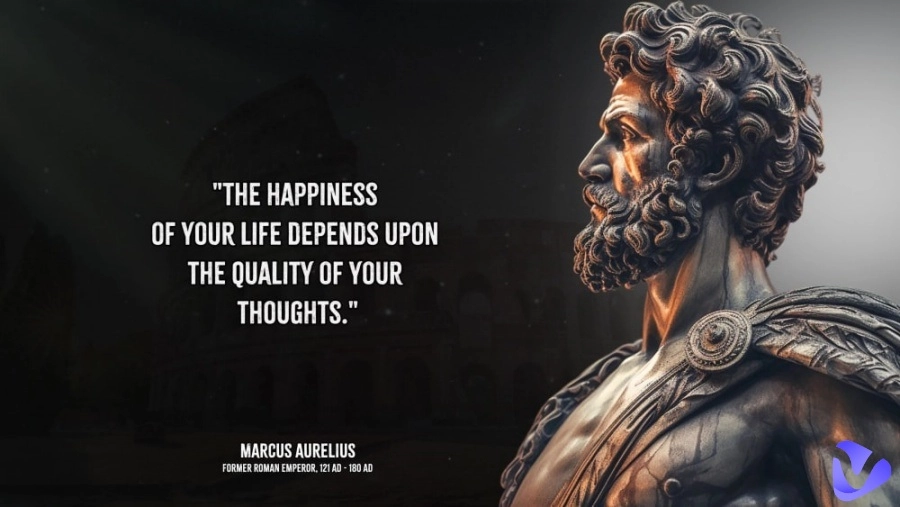The incredible courage and commitment of firefighters who put their lives in danger on the front lines have once again been brought to light by the recent wildfires in Los Angeles. As a little gesture of our appreciation and respect, let's examine how to make inspiring firefighter avatars that accurately capture their bravery and dedication.
From vector images as firefighter profile pictures to talking avatars for PSAs, we'll go over four key resources in this article that can create motivational firefighter avatars.

- On This Page
-
Why Use Firefighter Avatars?
-
How to Get Firefighter Avatars?
Create a Firefighter Avatar by Yourself
-
4 Best Firefighter Avatar Makers to Create Valiant Firefighters [Static & Interactive]
1. Kittl: Create Line-Art Firefighter Avatars for Illustration
2. Neural Love Image Generator: Turn Text to Realistic Firefighter Profile Pictures
3. Vidnoz AI Avatar: Generate Firefighter Avatars That Talk & Move Lifelikely
Bonus: Produce Fire Safety PSAs Using Vidnoz AI
4. Roblox: Use the Firefighter Avatar to Role-Play As a Firefighter
Why Use Firefighter Avatars?
Firefighter avatars enhance the sense of community and belonging among firefighters and industry practitioners by providing a common identity through their use as profile pictures, fostering a sense of camaraderie and belonging.

Image from Pixabay.com
Firefighter avatars can be used in public service announcements (PSAs) to provide crucial instructions on fire safety procedures, increasing public engagement and relatability with fire safety information, and can also be used in instructional videos.

Image from Pixabay.com
How to Get Firefighter Avatars?
How can you find and get motivational firefighter avatars? Here’re 3 easy ways:
You can explore stock photo stocks online:
You can find high-quality firefighter images that can be used as social media display photos on Shutterstock; use customizable firefighter illustrations for leaflet designs on Vector stock; and get icons that go well with minimal firefighter avatars on Icon Finder.

Roblox firefighter avatars can be easily obtained within the game. With the use of the in-game tools, you can design distinctive firefighter avatars with personalized outfits, equipment, and accessories, enabling you to express yourself without limits.
-
Create a Firefighter Avatar by Yourself
It’s easy to find some existing firefighter images that are commonly used… How to show your personality? Then you can consider creating some customized avatars by yourself.
You may think: it’s easy only for those with creative abilities, and unfortunately, you know nothing about creative avatar making. No worries, with beginner-friendly avatar design tools, you can definitely customize a distinctive firefighter avatar in clicks!
4 Best Firefighter Avatar Makers to Create Valiant Firefighters [Static & Interactive]
1. Kittl: Create Line-Art Firefighter Avatars for Illustration
Vector images are digital graphics made of points, lines, and curves that can maintain their quality regardless of resizing. A vector firefighter avatar can be shared across platforms or printed on merchandise like posters and t-shirts, so using Vector images are perfect for those who want to create scalable designs.
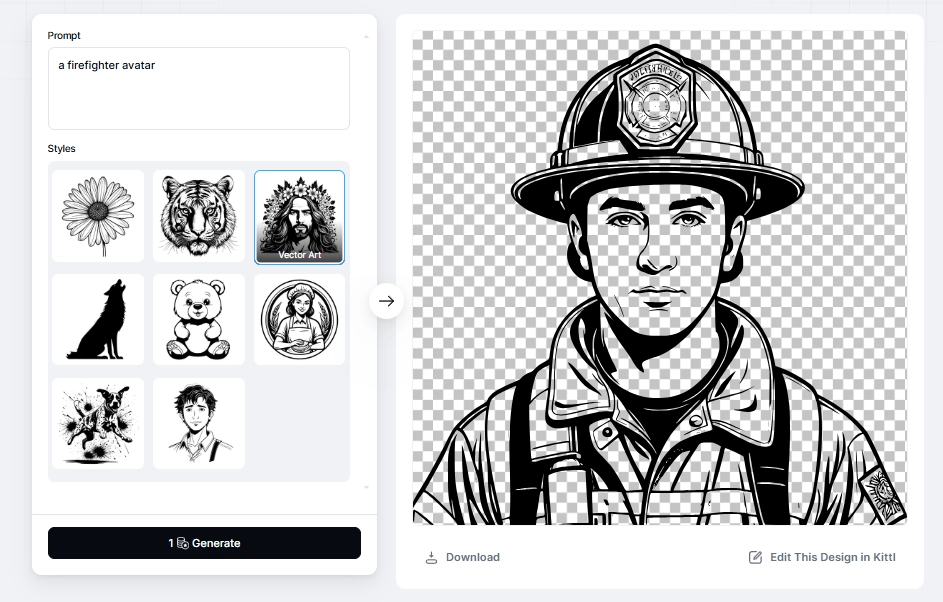
Kittl is a text to vector image generator. It can understand simple prompts and generate high-quality vector images accordingly. It offers flexibility to craft a firefighter avatar in line-art styles without extensive skills required. After the firefighter avatar generation, you can customize the line-art designs, like transforming styles and more further edits. But you have to write a concise prompt that can be accurately understood by AI.
Also read: Best Tools to Convert Photo to Line Art Drawing - Turn Image into Line Drawing >>
How to Make a Firefighter Avatar in Kittl
Step 1. Sign-up to access the AI vector image generator;
Step 2. Enter descriptive prompts;
Step 3. Choose the “Line art” style and tab to run the progress;
Step 4. Click “Edit this design in Kittl” to adjust sizes, colors, and others;
Step 5. Preview and download the finished firefighter avatar designs.
2. Neural Love Image Generator: Turn Text to Realistic Firefighter Profile Pictures
For users who want to make realistic fireman avatars for their profile pictures, Neural Love is a great choice.
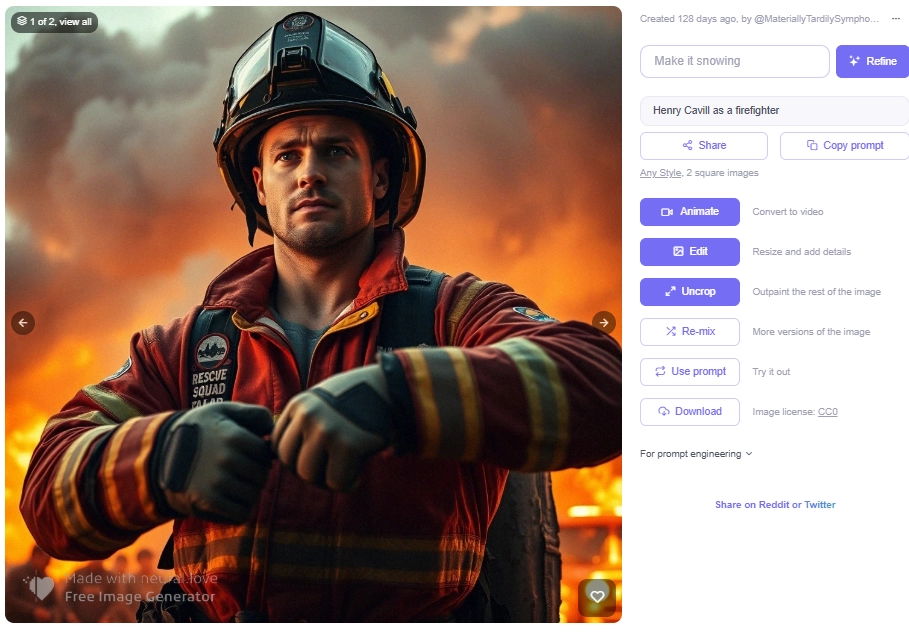
Neural Love is an AI image generator that will transform texts into incredibly realistic visuals. It applies advanced image generation algorithms, can realize your ideas and create hyper-realistic firefighter avatars.
It can process details precisely, like the firefighter’s expressions, gestures, and even the background. But there is a watermark on the generated firefighter avatar, if you want to remove it, you should subscribe to its premium service.
Also read: 6 Best AI Image & Video Watermark Remover Free >>
How to Make a Firefighter Avatar in Neural Love
Step 1. Describe your ideal firefighter avatar, like “firefighter in full gear with a helmet”;
Step 2. Click the convert your imagination to image;
Step 3. Download the firefighter avatar for free.
3. Vidnoz AI Avatar: Generate Firefighter Avatars That Talk & Move Lifelikely
AI is bringing firefighter images to life, making them talk, move, and even express emotions. So now, you could hear realistic AI firefighters share their experiences, their advice, or even just tell a good story. This isn't just a cool trick. Fire safety educators and recruiters can use these talking firefighter avatars to create more engaging videos that really capture attention.
Vidnoz AI is a cutting-edge AI video editor that provides talking firefighter avatars.

You will find animated AI firefighter avatars with realistic voices and movements. Those avatars can even deliver speeches with emotions and moves like a real human, which enables you to create compelling content for various purposes, such as applying them into videos for recruitment, interactive training materials, and fire safety education.
How to Make a Talking Firefighter Avatar in Vidnoz AI
Step 1. Sign-up to find or customize an AI talking firefighter avatar;
You don’t need to download an application, just log-in and access more firefighter avatars for free:
Step 2. Select or customize a firefighter avatar;
It’s easy for beginners, you can follow the guide to customize one firefighter avatar.
Step 3. Save your customized talking firefighter avatar.
Create Your AI Talking Avatar - FREE
- 1900+ realistic AI avatars of different races
- Vivid lip-syncing AI voices & gestures
- Support 140+ languages with multiple accents
Bonus: Produce Fire Safety PSAs Using Vidnoz AI
Fire safety awareness is crucial for preventing wildfires and household fires. Making PSAs can convey necessary tips to stay safe in fires. And when you edit a fire safety video, placing the talking firefighter avatars may capture more attention. How to do that? You should use Vidnoz AI video generator.

Vidnoz AI provides you with many pre-made video templates, which will save lots of time and money to edit a PSA. After inserting your talking firefighter avatar into videos, you can type in any words, then the AI TTS will transform scripts to emotional speech. You can also choose lifelike AI voice models or clone your own voice to dub your PSA video.

Vidnoz AI - Create Free Engaging AI Video with Talking Avatar
- Easily create professional AI videos with realistic avatars.
- Text-to-speech lip sync voices of different languages.
- 2800+ video templates for multiple scenarios.
4. Roblox: Use the Firefighter Avatar to Role-Play As a Firefighter
Roblox is an online platform where you have the freedom to do anything, such as build games, and personalize your virtual avatars. So you can customize or find a Roblox firefighter avatar and role-play in any firefighter-themed game immersively.

Image from YouTube @zourchip6154
The Roblox firefighter avatars are popular among young players due to the dope virtual setting, encouraging youngs to act heroically and learn about fire safety. But Roblox offers only paid upgrades for your 3D avatars.
Also read: 6 Best 3D Avatar Creator Online to Create High-Quality Avatars Easily >>
How to Use a Roblox Firefighter Avatar
Step 1. Open Roblox and navigate to the avatar editor;
Step 2. Choose firefighter uniforms, helmets, and accessories from the store;
Step 3. Customize the appearance to reflect your ideal Roblox firefighter avatar;
Step 4. Join firefighter-themed games to role-play as a first responder!
Conclusion
For ordinary people, creating a firefighter avatar is an imaginative and sincere way to honor firefighters' bravery; for firefighters, using a firefighter profile picture will get more attention which may boost the spread of fire safety.
In this article, we mentioned some useful tools: the customizable avatar makers, such as Neural Love and Kittl, act as visual reminders of the dangers and sacrifices; the 3D avatar creator, like Roblox, encourages young players to experience firefighters’ life immersively; and the AI realistic avatar maker -Vidnoz- turns still photos into dynamic, moving representations and helps to edit PSAs using talking firefighter avatars. Let’s make inspiring firefighter images using those tools and honor bravery.