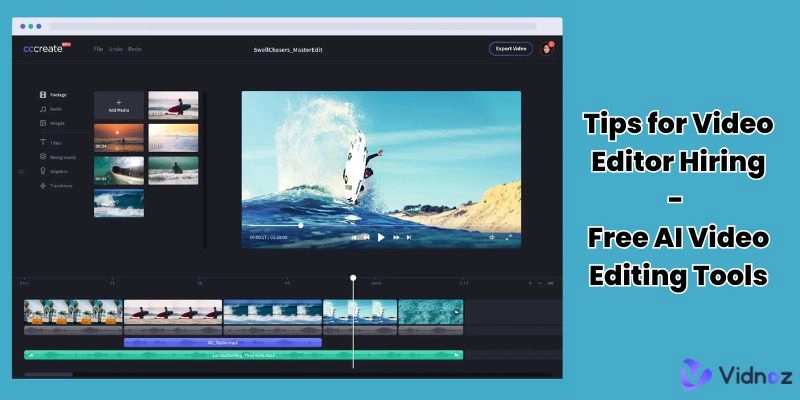Think about it—your business is ready to take off, but something’s missing. That’s right, you need an avatar for business that is memorable and professional. But hiring a designer or a branding agency can be expensive and time-consuming… Well, here’s the good news: AI makes it easier to customize commercial avatars in clicks!
In this guide, we’ll show you 5 amazing business avatar creators that can design an image that reflects your personality and helps your brand stand out using AI, let’s get started!

- On This Page
-
Why Do You Need an Avatar for Your Business?
-
5 Best Business Avatar Creators to Make You Professional & Unique Avatars
1. Vidnoz AI Avatar: Customize Realistic Talking Avatars for Business
2. Vidnoz AI Headshot Generator: Craft Professional PFP Using Business Avatar Templates for Free
3. Flixier Avatar Generator: Generate Avatar for Commercial Use from Simple Texts
4. Canva: Customize Iconic Avatars for Social Media Marketing
5. Get Avataaars: Commercial Business Avatar Maker with Free Options
-
How to Stand Out from Rivals Using Refined Business Avatars?
-
Bonus: Create a Brand Video Easily with AI Talking Avatar for Business
Step 1: Log in to Vidnoz AI Video Generator
Step 2: Create a Video Using Your Business Avatar
Step 3: Place Your Studio Avatars into Videos
Step 4: Generate and Save/Share
Why Do You Need an Avatar for Your Business?
Let’s face it—first impressions matter in businesses today. Your brand needs to stand out in seconds in the face of your target audience or potential customers. That’s where a custom avatar for business changes the game. And the best part? It makes your business approachable!
How does an impressive avatar boost your success? Below are the benefits:
A professional avatar for business shows attention to detail and commitment to your brand’s image. For example, Sarah, a freelance marketer, used a polished and professional AI headshot generator to boost her profile and attract quality leads.
- Improved Brand Recognition
Your avatar is your brand’s visual fingerprint. Using it consistently across platforms makes your brand memorable, especially for startups.
For example,the Sweet Treets Bakery used a playful "cupcake mascot" on Instagram, packaging, and emails, delighting customers and boosting their online reach.
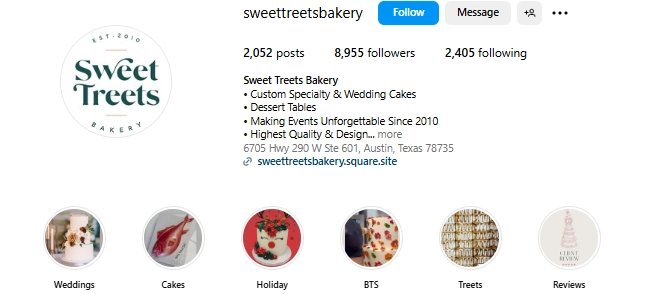
Also read: How to Use Instagram Video Ads to Grow Your Business >>
A customized business man avatar adds personality and relatability to your brand. It shows your customers that there’s a real person behind the brand. Like many personal sellers on Etsy, who use their own selfies as a commercial avatar, so that customers find it personal and trustworthy, leading to higher sales and more reviews.
5 Best Business Avatar Creators to Make You Professional & Unique Avatars
1. Vidnoz AI Avatar: Customize Realistic Talking Avatars for Business
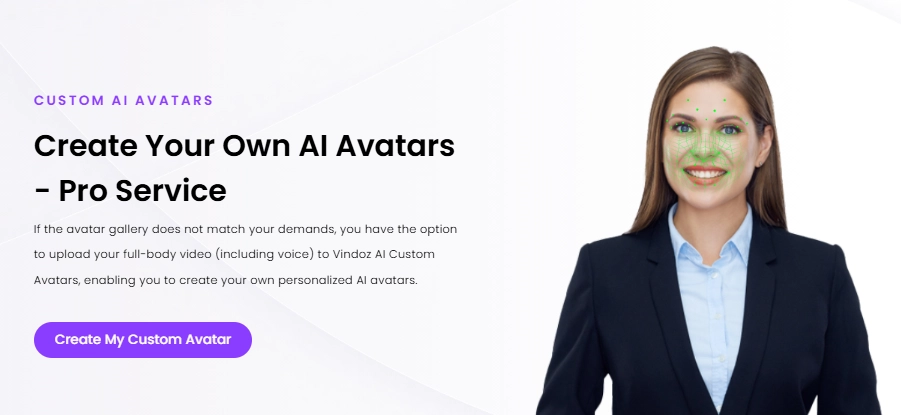
Vidnoz AI Avatar offers cutting-edge lifelike avatars that can talk and move like a real human. On Vidnoz AI, you can find, apply or even customize realistic AI avatars easily and fast, and interact with your customers by advanced features like eye contact, lifelike AI voice, and interactive gestures like wave and others. It’s best for virtual meetings, presentations and video creators.
Key Features
- Realistic movements and gestures
- Customizable AI talking avatars to connect customers
- Compatible with any device
Limitations
- Pay for advanced AI avatar customization
- Rely on stable net-connections
Steps to Creating a Talking Avatar for Business
Step 1: Log-in to Craft a Unique Avatar for Business
Start by visiting Vidnoz AI and login to make a talking avatar for business:
Step 2: Follow the Guide
Choose your preferred avatar plan or start to create a fresh one:
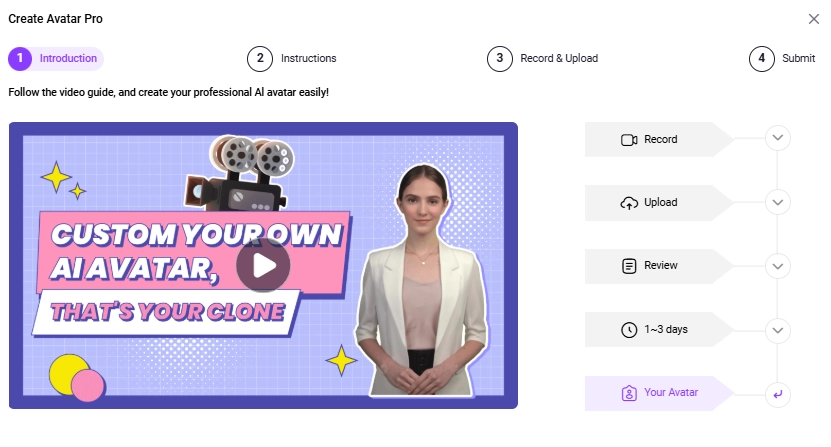
Step 3: Save Your Realistic Business Avatar That Talking Like a Real Human
Preview your creation. Once satisfied, save the talking commercial avatar:
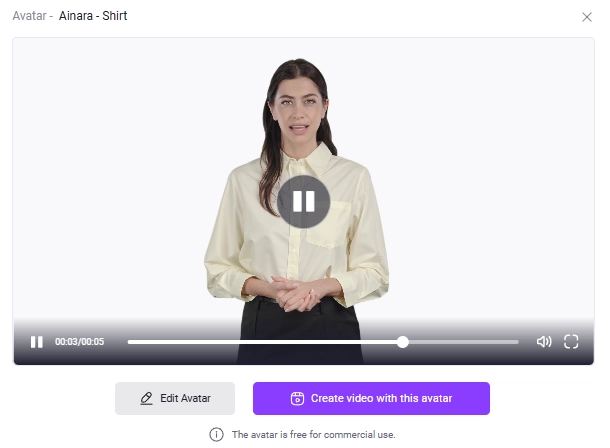
Create Your AI Talking Avatar - FREE
- 1500+ realistic AI avatars of different races
- Vivid lip-syncing AI voices & gestures
- Support 140+ languages with multiple accents
2. Vidnoz AI Headshot Generator: Craft Professional PFP Using Business Avatar Templates for Free
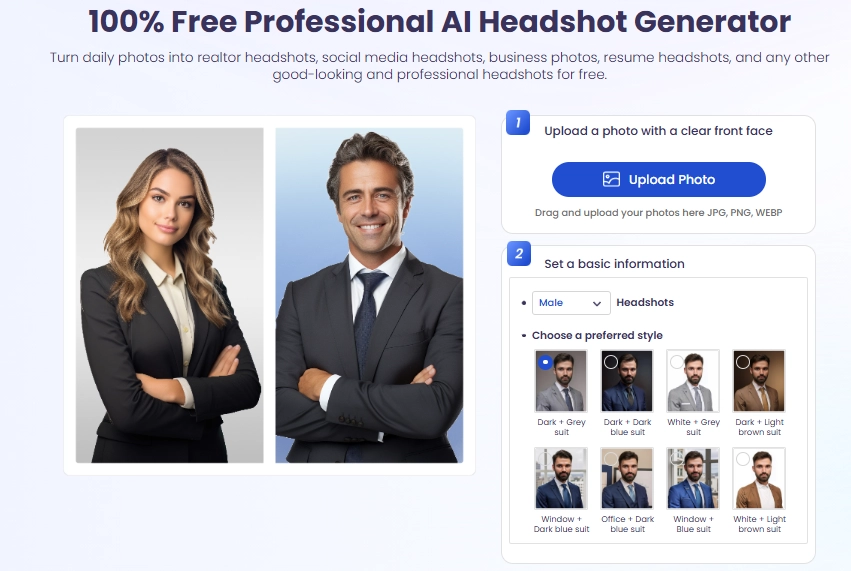
This is a headshot generator powered by AI, which can quickly craft your casual selfies into professional looks. Vidnoz AI headshot generator gives free and high-quality business avatar templates for both men and women, so that every user could craft a polished AI business profile picture for platforms like LinkedIn.
Key Features
- Smoothly transforms selfies into professional business headshots
- Offers various business headshot templates tailored for men and women
- Free to use and download the AI-generated avatar for business
Limitations
- Download the final pictures in PNG only
Steps to Creating an Avatar for Business
Step 1: Upload a Selfie of Yourself
Start by uploading your casual photo.
Step 2: Choose a Business Avatar Template
Pick from professional templates that fit your style:
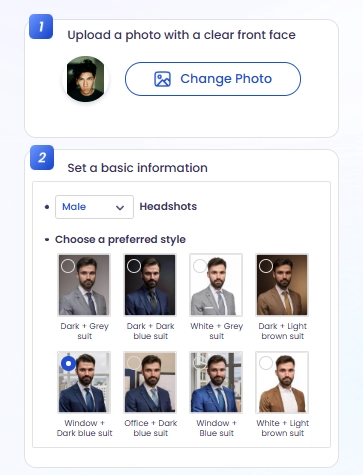
Step 3: Click to Generate a Polished Headshot
Let AI do the work and save the polished avatar for free!

AI Headshot Generator
Easily create professional headshots from your selfies without physical photo shoot, saving time & energy.
3. Flixier Avatar Generator: Generate Avatar for Commercial Use from Simple Texts
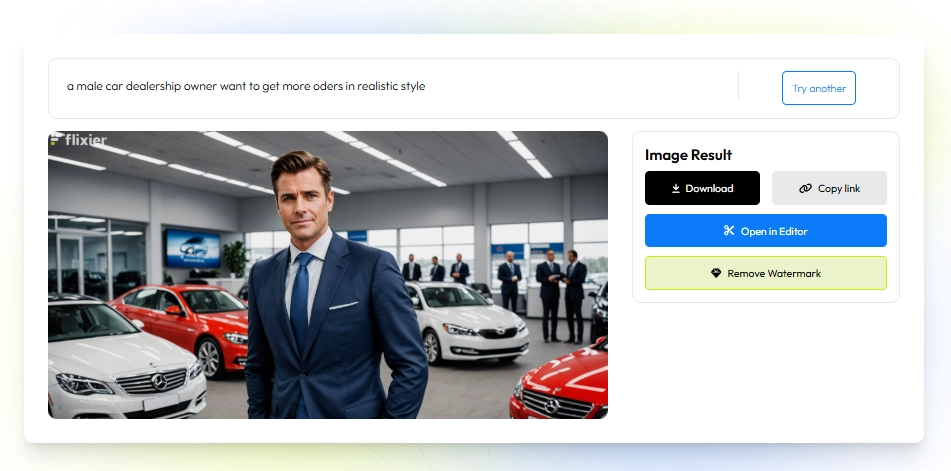
Flixier Avatar Generator is a text-to-image tool that enables users to craft unique commercial avatars by simply describing their imaginations. You can describe the commercial avatars by targeting your audience and business goal, then the AI will create a unique avatar. It’s best for detailed commercial avatar generation.
Also read: 11 Best AI Caption Generators to Unlock Business Success >>
Key Features
- Turn descriptive texts into visually striking avatars
- Generate an avatar for commercial use that aligns with brand identity
- Highly customizable for diverse business goals and audiences
Limitations
- Requires precise descriptions
- Limited editing after avatar generation
Steps to Creating an Avatar for Business
Step 1: Describe Your Ideal Business Avatar
Input key details such as target audience, business goals, and preferred style to guide the AI:
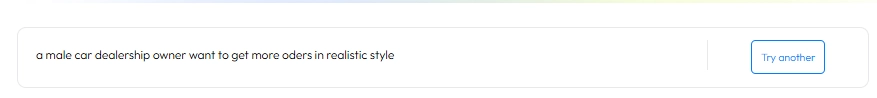
Step 2: Tab to Make a Special Business Avatar
Submit your description and let the AI generate a customized avatar that matches your vision:

4. Canva: Customize Iconic Avatars for Social Media Marketing
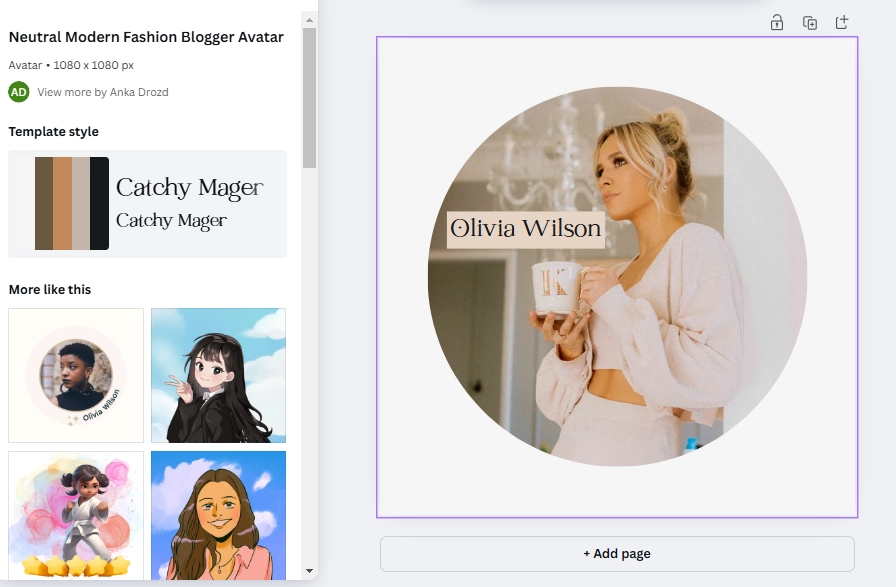
Canva avatar creator is a newly launched feature that lets users do iconic avatars with templates. As always, it provides various templates and allows detailed customizations, like color hue, photo edits and artistic font designs. It’s best for marketing avatar makings, like for influencers on IG, Pinterest and others.
Key Features
- Extensive avatar templates for various styles and purposes
- Detailed customization options, including color hue and artistic designs
- User-friendly interface for quick and professional results
Limitations
- Premium avatar designs require a subscription
Steps to Creating an Avatar for Business
Step 1. Choose an Avatar Template
Browse Canva’s library and pick a template that fits your personal style.
Step 2. Customize the Avatar in Detail
Adjust colors, add text, modify artistic elements, and refine the design to match your branding.
Step 3. Download an Apply Your Avatar
Save your final design in the preferred format and use it across your marketing channels.
5. Get Avataaars: Commercial Business Avatar Maker with Free Options
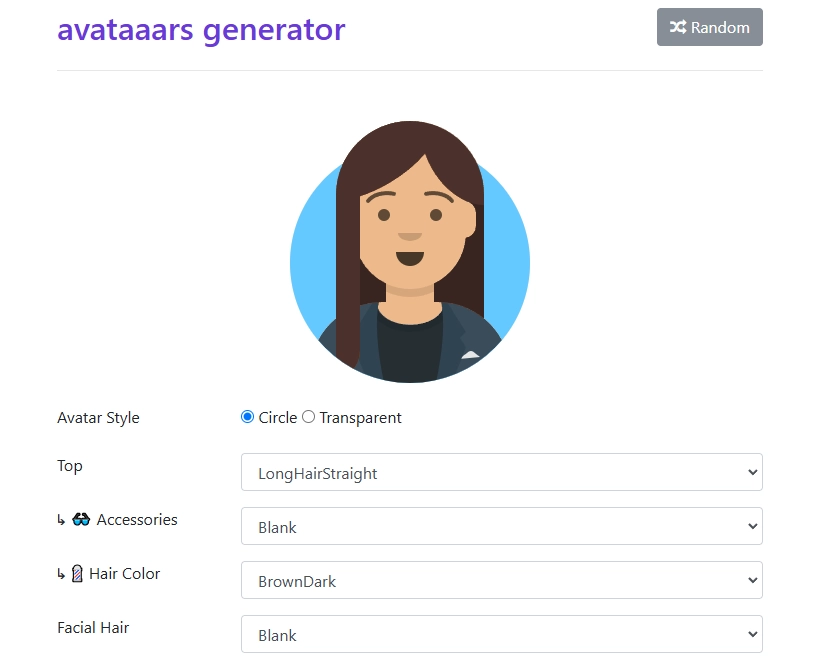
Get Avatars is an online avatar maker. It supports fast and easy flat designs or vector illustration style avatar making. To personalize your avatar for business, you can find customization options from hairs to expressions. It’s best for commercial avatar designs, or a personal avatar for casual working scenes like on zoom, skype or others.
Key Featuresa
- Export avatar in various formats (PNG, SVG, html and even img)
- Available for Zoom meeting
- Free customizable options
Limitations
- Limited artistic designs for professional branding
Steps to Creating an Avatar for Business
Step 1: Customize by Selecting Tags
Start by browsing the customization tags to choose hair, facial features, expressions, and accessories that match your business needs:
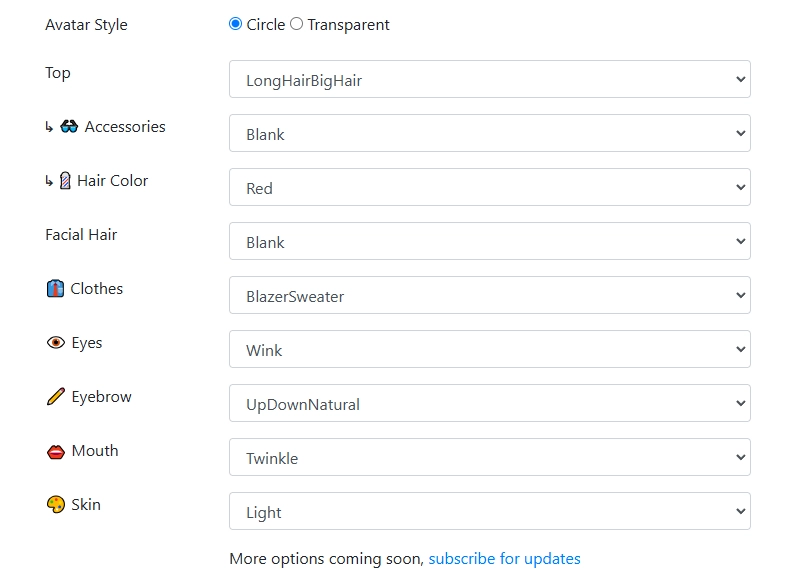
Step 2: Save the Avatar
Once your design is complete, export the avatar in your preferred format:
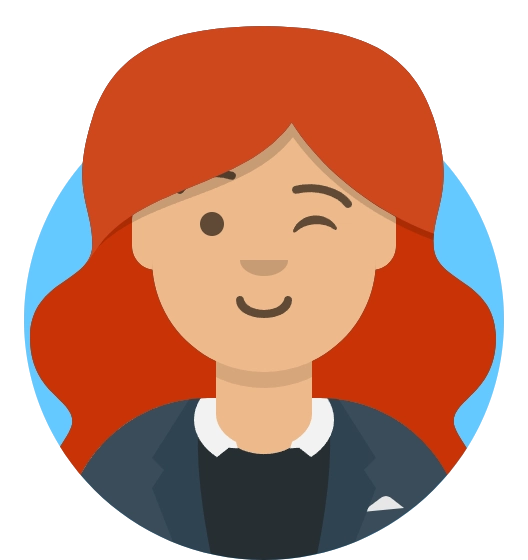
How to Stand Out from Rivals Using Refined Business Avatars?
By creating a strong visual identity that resonates with your audience, you can set your brand apart from rivals. Here are some useful tips to craft a perfect avatar for business:
Start by defining your brand’s personality and understanding your audience's preferences.
Whether it’s a polished headshot, a casual photo, or an anime-inspired design, ensure it matches your brand's tone and message.
- Apply Your Business Avatars
Use your avatar across social media, on business cards, or in brand videos to create consistency and memorability.
Note: there are some common mistakes to avoid
Avoid blurry or pixelated avatars that can make your brand appear unprofessional.
- Ignoring Brand Consistency
Ensure your avatar matches your brand’s style and is consistent across all platforms.
Bonus: Create a Brand Video Easily with AI Talking Avatar for Business
With Vidnoz AI Video Generator, you can effortlessly make impressive brand videos using your business avatars. Below is how to get started.

Vidnoz AI - Create Free Engaging AI Video with Talking Avatar
- Easily create professional AI videos with realistic avatars.
- Text-to-speech lip sync voices of different languages.
- 2800+ video templates for multiple scenarios.
Step 1: Log in to Vidnoz AI Video Generator
No downloads are required, so you can get started immediately:
Step 2: Create a Video Using Your Business Avatar
Choose from well-defined video templates to begin crafting your brand videos:
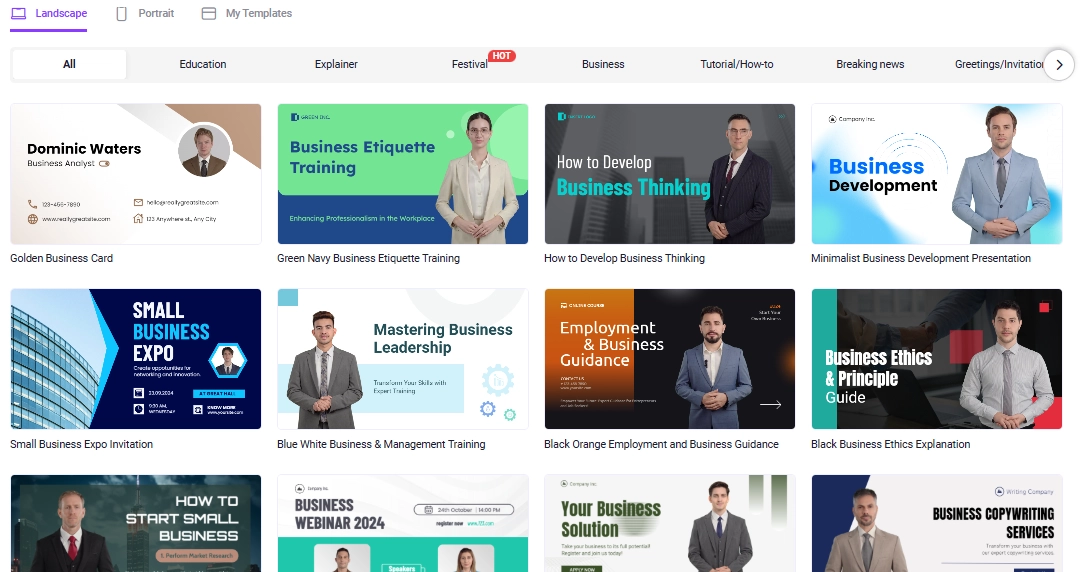
Step 3: Place Your Studio Avatars into Videos
Use the Edit Panel to place your studio avatar into the video:
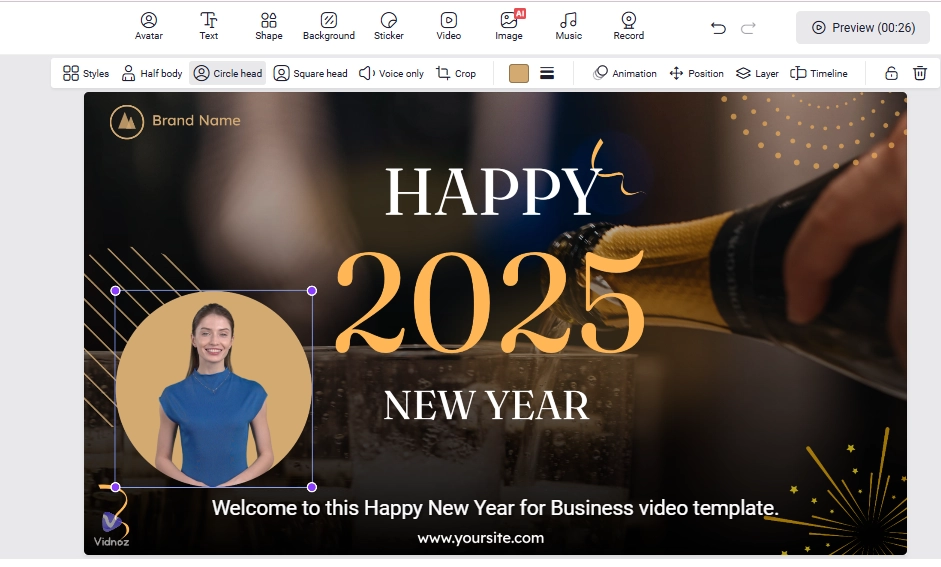
More Tips:
- Adjust AI Voice Setting: Use text-to-speech or voice cloning to dub your video with personalized audio.
- Languages: Translate your video into multiple languages for a global audience.
- Get Inspired by AI Script: Let AI create an engaging script to enhance your storytelling.
- Conversational Avatars: Boost brand recognition by featuring team avatars.
Step 4: Generate and Save/Share
Once satisfied, generate the video and save it for free.
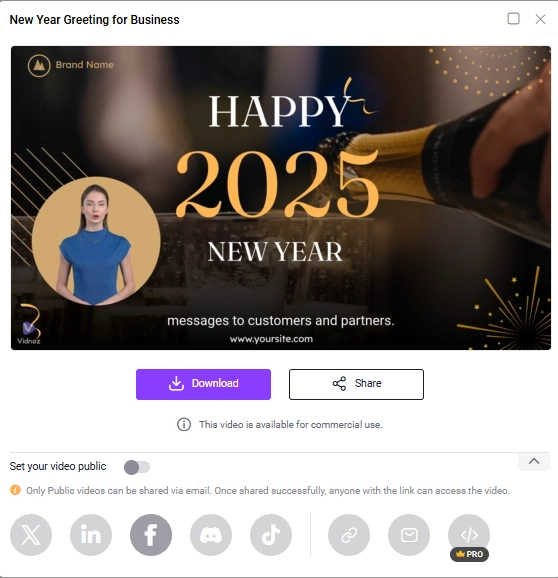
Conclusion
The avatar for business we’ve mentioned have you totally covered — whether you need a lifelike talking avatar on Vidnoz to join your Zoom calls or a polished headshot that screams, these tools make it easy to nail that perfect first impression.
So, whether you’re jazzing up your social media, giving your brands some personality, or adding flair to your marketing materials, they’ll help you level up your brand and connect with your audience like a pro!
Create Your AI Talking Avatar - FREE
- 1500+ realistic AI avatars of different races
- Vivid lip-syncing AI voices & gestures
- Support 140+ languages with multiple accents







.webp)