Increasing desires drive technology updating, nowadays, text-to-speech tools appear in the market and give more convenience to people who need to convert text to speech. FakeYou is one of the best of them, its various types of popular voices attract many users, and people can choose different voices according to the different occasion. Are there any other features of FakeYou? Of course, this article will tell you the detailed reviews of FakeYou text to speech, also there are other 3 alternatives for you.

- On This Page
-
Things You Should Know About FakeYou Text to Speech
How to use FakeYou deep text to speech?
-
A Free FakeYou Text to Speech Alternative: Vidnoz Text to Speech
How to use Vidnoz text to speech step by step?
-
An Alternative of FakeYou Text to Speech on Different Devices: Speechify
-
An Alternative of FakeYou Text to Speech for Business: TextAloud
Things You Should Know About FakeYou Text to Speech
FakeYou. deep fake text to speech is an online tool to help users convert text to speech, FakeYou is the name, which derives from the word ‘DeepFake’, so some people often call it FakeYou deep fake text to speech. The newly updated version shows that FakeYou text to speech provides users with over 3400 voices, you can use different voices to imitate different people and even celebrities. Besides, FakeYou text to speech is one base text to speech free tool, there are category filters to make you choose voices fast and accurately while using FakeYou deep fake text to speech.
However, the features of FakeyYou text to speech is not just these above, there are more reviews below to show something you should know about FakeYou. deep fake text to speech.
Pros:
- 3458 Realistic Voices to Choose from. There are 3458 realistic voices including celebrities, also, the number of voices on FakeYou keeps increasing.
- Multiple Functions. FakeYou deep fake text to speech offers 3 kinds of AI tools, including text to speech, voice to voice, and video lip sync functions, you can choose from them according to your needs to create speeches and videos with this AI headshot generator free.
- No Downloading Needed. FakeYou text to speech is an online tool, you don’t need to download any apps, the only thing you need is a stable Internet connection.
Cons:
- The Speed of Conversion Is Slow. After clicking the ‘Speak’, you will wait for several minutes.
- 12 Seconds of Audio Limited. Non-premium version is limited to 12 seconds, if you need more time, you should click ‘Upgrade’.
- Free Limited. FakeYou deep fake text to speech’s free version is one base version, you should give a payment if you need more functions
Price: FakeYou text to speech gives prices depending on the features and functions it offers. There are pro, plus, elite versions, the price of each month is 7, 15, 25 dollars.
How to use FakeYou deep text to speech?
Step 1. Visiting FakeYou official website, click ‘AI Tools’, then click ‘TTS’.
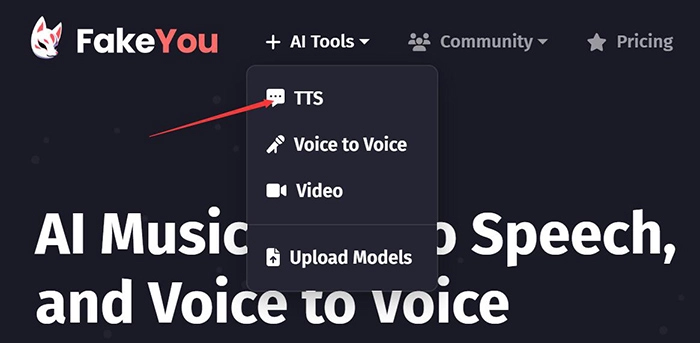
Step 2. Click ‘Explore Voices’, and select the languages and categories you need.
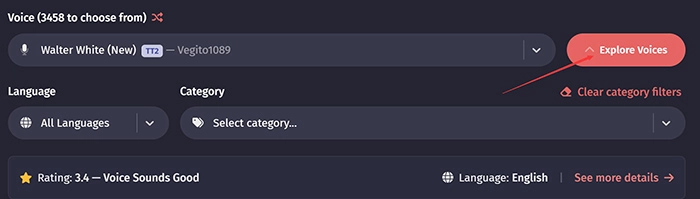
Step 3. Enter the text into the blank bar, then click ‘Speak’.
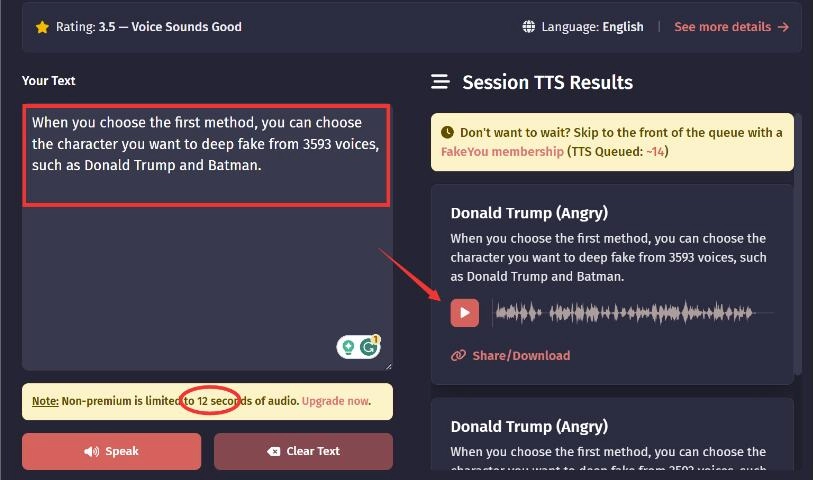
Step 4. You will get the voice, then click ‘ Share and Download’ to get the voice.
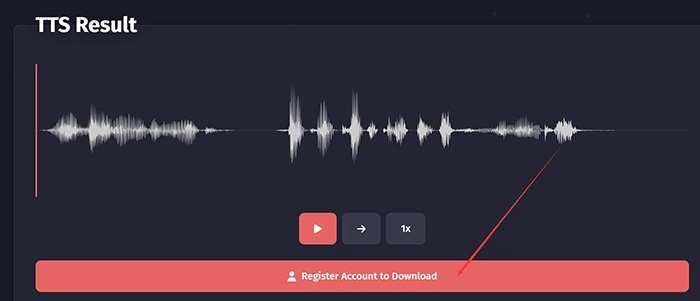
A Free FakeYou Text to Speech Alternative: Vidnoz Text to Speech
Talking about FakeYou alternatives, Vidnoz text to speech can be on the top list. As one of the newly emerging AI TTS tools, this one combines many functions aiming at providing the best services, such as text to speech, talking head AI free, and creating videos online. Besides, It offers an easy-to-use interface and professional text-to-speech services for video editors, users can add text into the blank bar, then Vidnoz text to speech will convert it into speeches.

Create Text-to-Speech AI Voices - FREE
Make natural voice text to speech in various languages, accents,
and ethnicities. Try it free now!
What a surprising feature of Vidnoz text to speech is that it is free, this is different from some tools. Also, there is talking photo AI free, you can use it to convert your text into speech and make videos without a payment, the speed of conversion is fast after you click the conversion button.
Pros:
- Unlimited Free. Vidnoz text to speech is completely free, you can add 5000 characters into the conversion bar, then convert and download the speeches without payments.
- Fast Conversion. This is one outstanding feature, you just need several seconds to get the speeches.
- No Signup & Login Needed. You don’t need to sign up or log in while converting text to speech, this is greatly convenient for you, also, it is user-friendly for someone who doesn’t want to use their private information.
- Easy to Use. Easy interface gives users clear direction while using it.
Cons:
- For fast conversion, you should promise the Internet connection is stable and fast, or it will affect the conversion speed.
How to use Vidnoz text to speech step by step?
Step 1. Visiting the official website of Vidnoz text to speech, or you can click the button below.
Step 2. Choose the language, female or male, then add the text into the blank bar, then click the purple button.
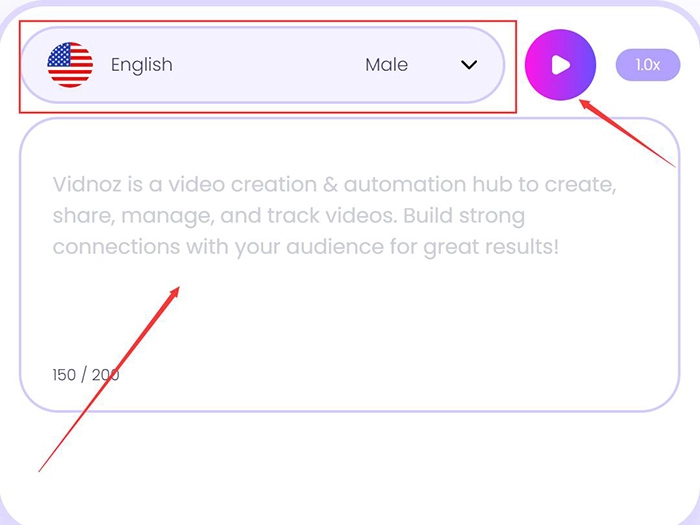
Step 3. Click ‘Download Audio’ to download the speech audio.
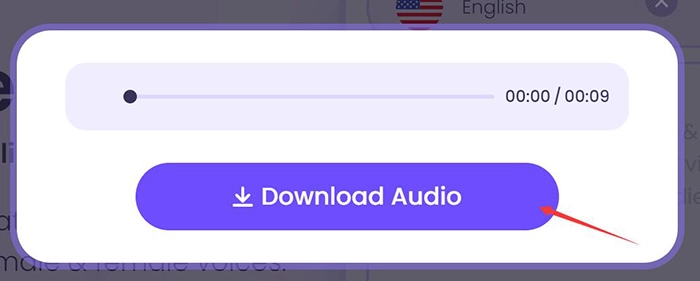
An Alternative of FakeYou Text to Speech on Different Devices: Speechify
Speechify, as you can see from its name, is a professional AI text-to-speech tool. As one of the best alternatives of FakeYou text to speech, Speechify can provide you with natural voices so that the listeners can remember and understand more. Besides, you can use Speechify to convert text to speech on Chrome, Android, or iOS devices. This feature is different from other AI text to speech tools, and it gives much more convenience for users.
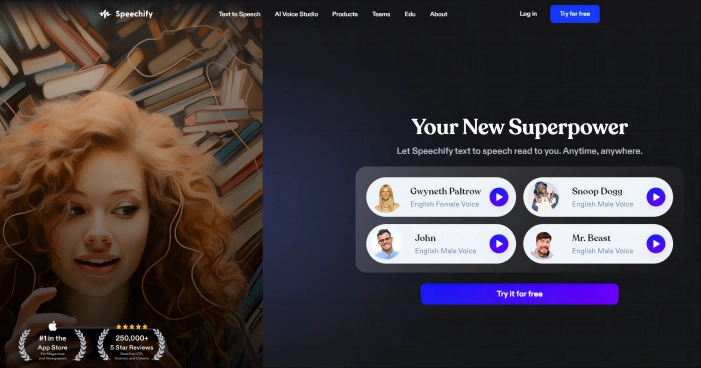
Pros:
- Available Multiple Devices. Speechify is available to use on Chrome, Android, or iOS devices.
- Free Trial Provided. You can free to use all the features of Speechify for 3 days.
- Listen at any Speed. Speechify provides you with 9x faster reading, you can know more in less time.
Cons:
- You need to make a payment first before you begin your 3-day free trial.
An Alternative of FakeYou Text to Speech for Business: TextAloud
TextAloud is one of the best alternatives of FakeYou text to speech to help you convert text to speech. Developed by a professional team, TextAloud's productive conversion makes it suitable to be used for business. You can input not only the text but also documents, PDF files, web pages, and more into TextAloud, and then it will convert the content into speech fast. With TextAloud, you can convert files into speeches conveniently in your daily work, home, and school, in this way, it will save your time and energy to make high-quality speeches.
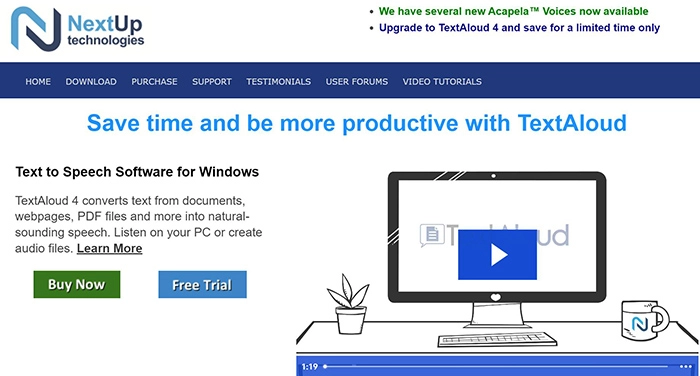
Pros:
- Different Files Supports. TextAloud supports texts, PDF files, web pages, and documents.
- 30-Day Money Back Guarantee. TextAloud promises to send money back in 30 days if you are not satisfied with its service.
Cons:
- TextAloud provides you with limited free services, you should make the payment after the free trial comes to an end.
- The interface of TextAloud is complex and misleading.
- TextAloud can’t be used to clone voice, so if you want to clone voice, you should find other tools to get AI voice cloning free.
Conclusion
FakeYou text to speech is one outstanding tool, it helps you convert text to speech fast and provides you with over 3000 voices. Besides, this article gives you another 3 best alternatives. If the FakeYou can’t meet your needs, you can check another 3 alternatives. Vidnoz can provide you with free text-to-speech service, you can have a try to enjoy the conversion now!

Vidnoz AI - Create Free Engaging AI Video with Talking Avatar
- Easily create professional AI videos with realistic avatars.
- Text-to-speech lip sync voices of different languages.
- 2800+ video templates for multiple scenarios.





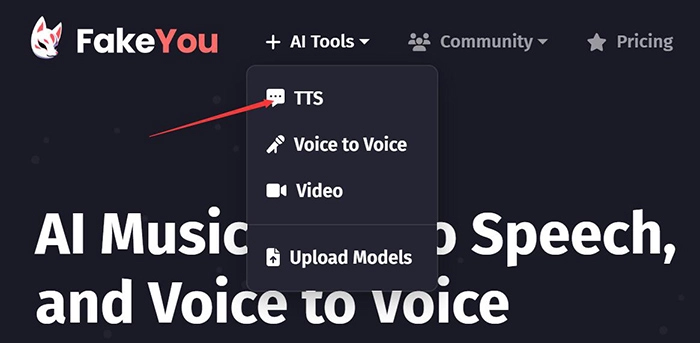
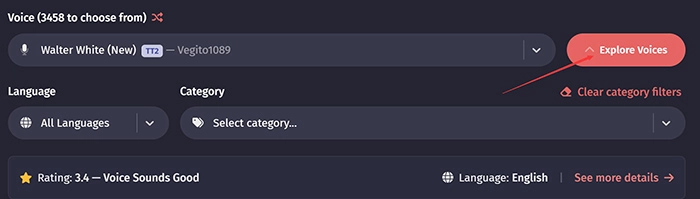
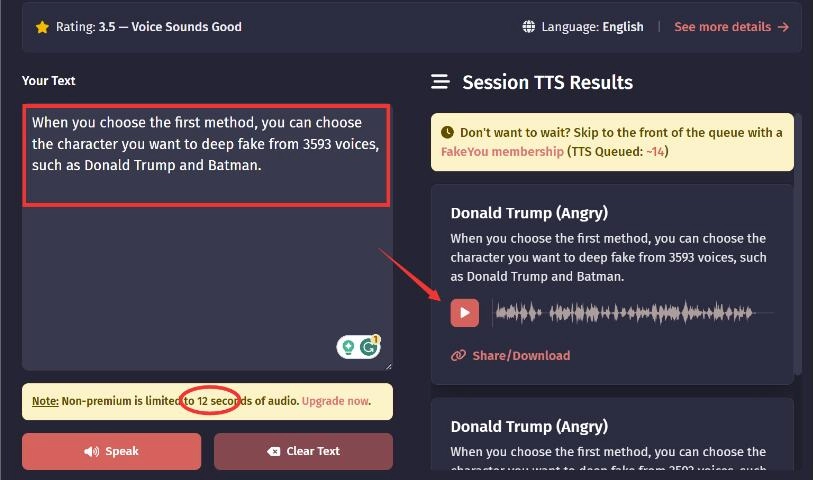
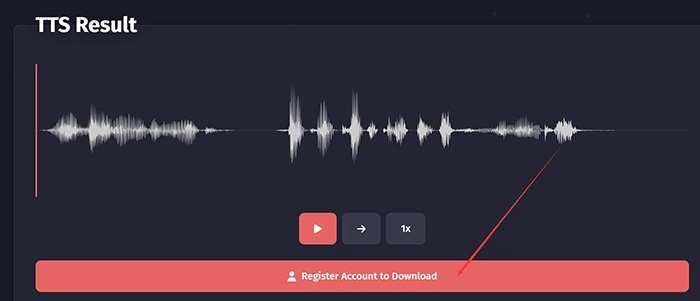

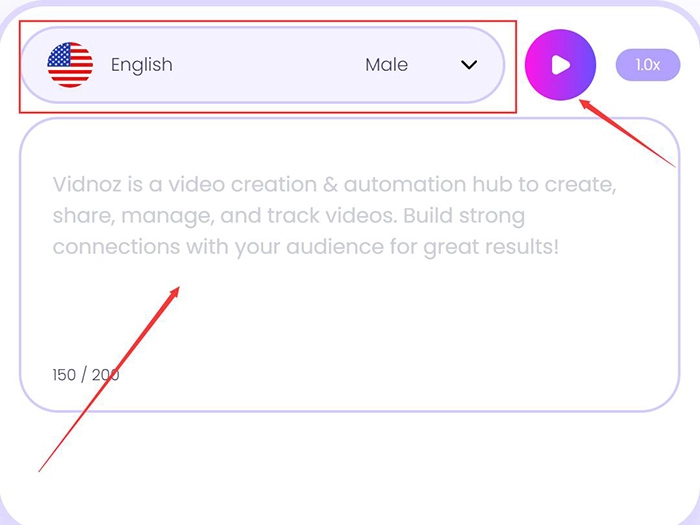
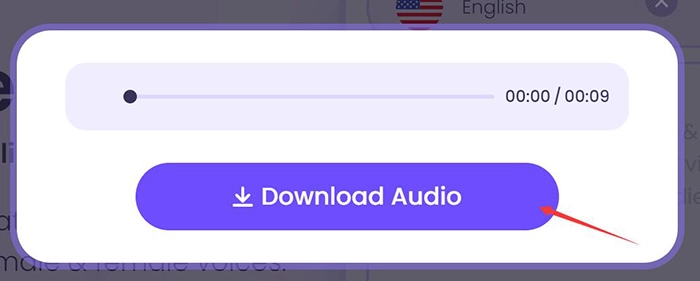
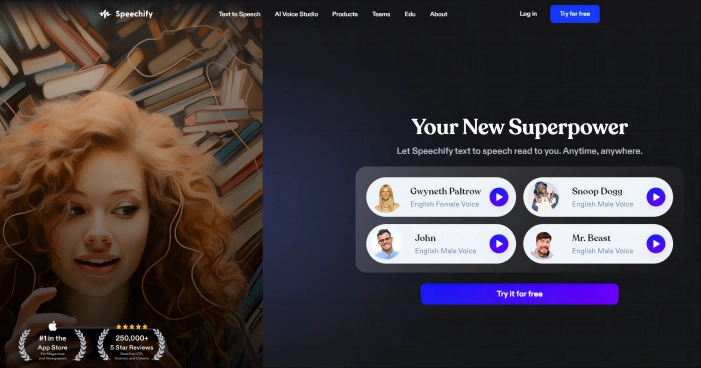
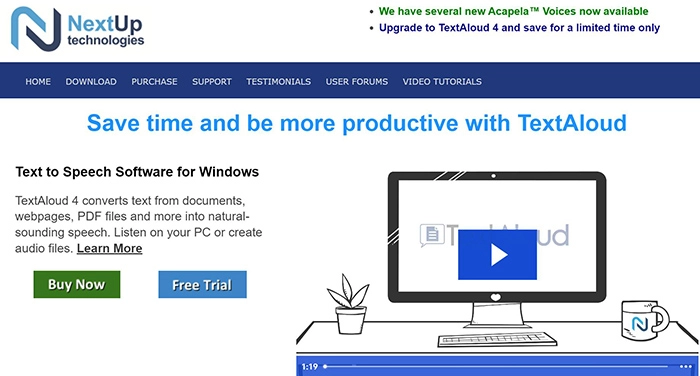

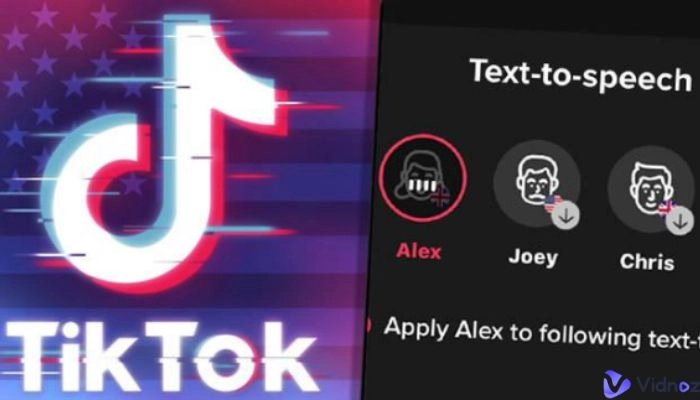
![[How-to] 4 Best Whisper Text to Speech Online Tools Powered by AI](https://www.vidnoz.com/bimg/whispering-text-to-speech-cover.webp)