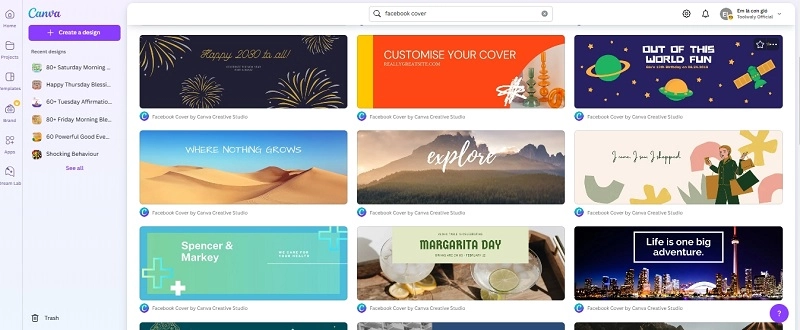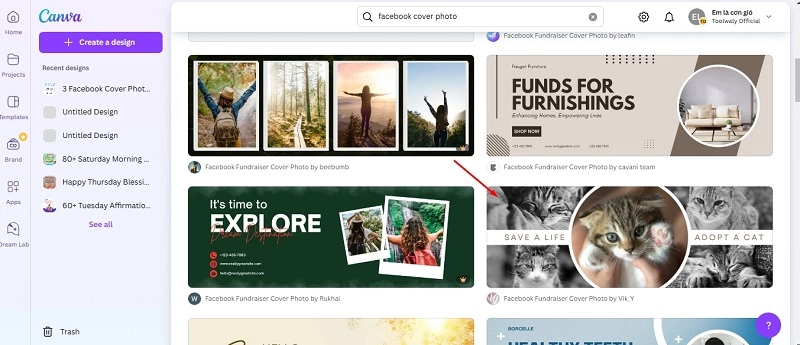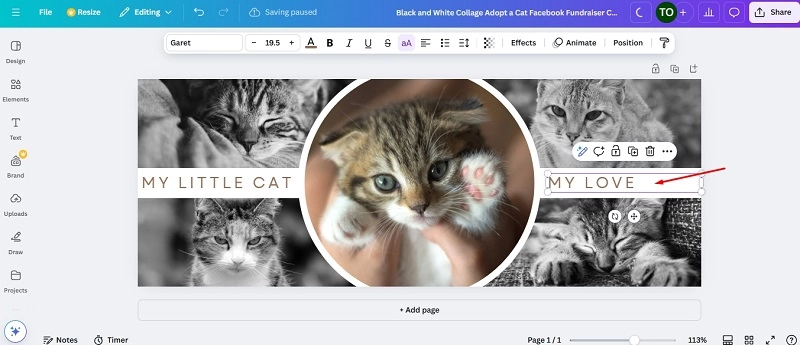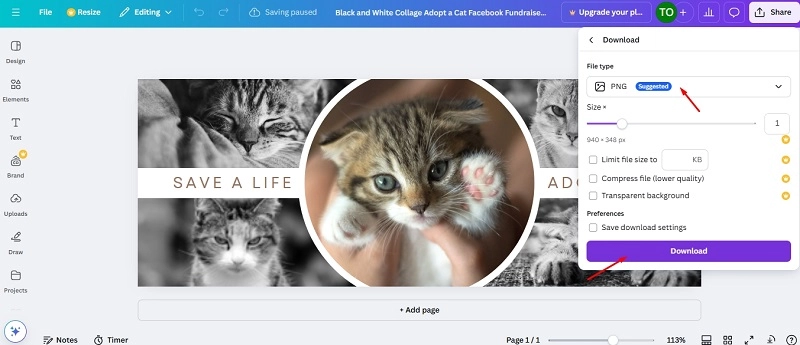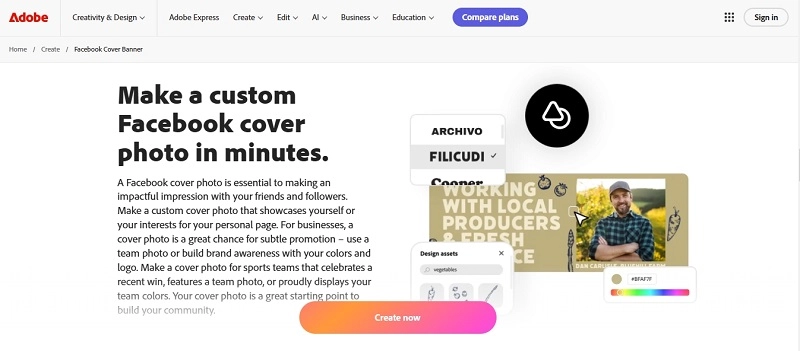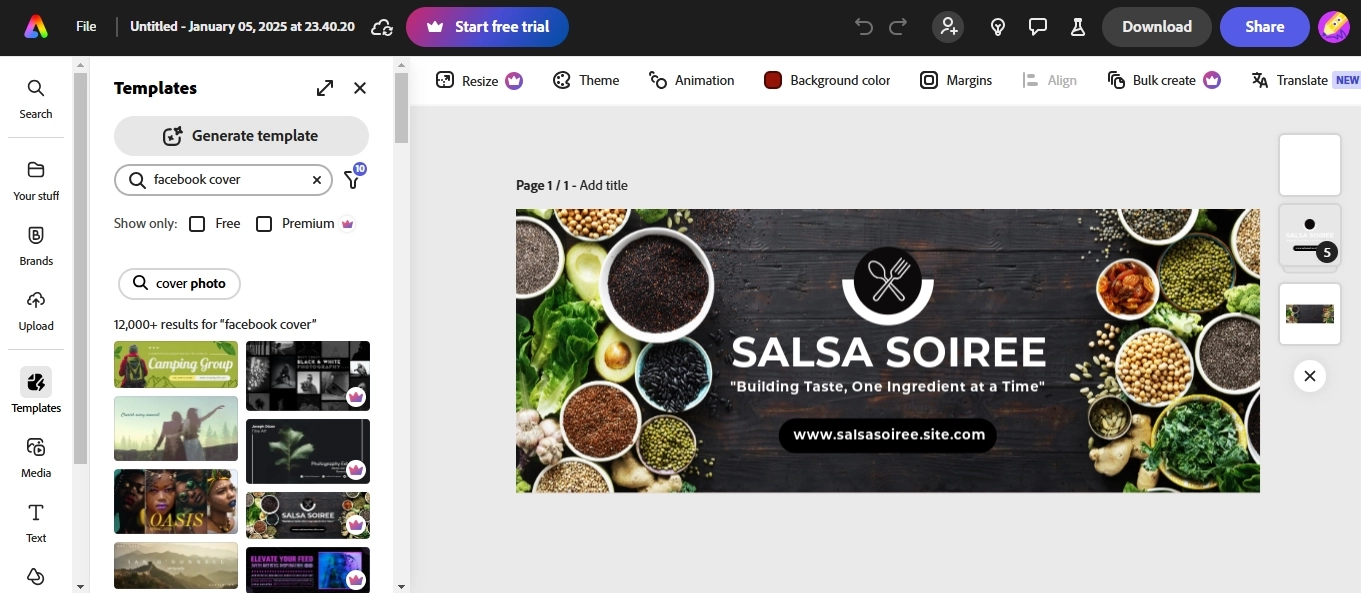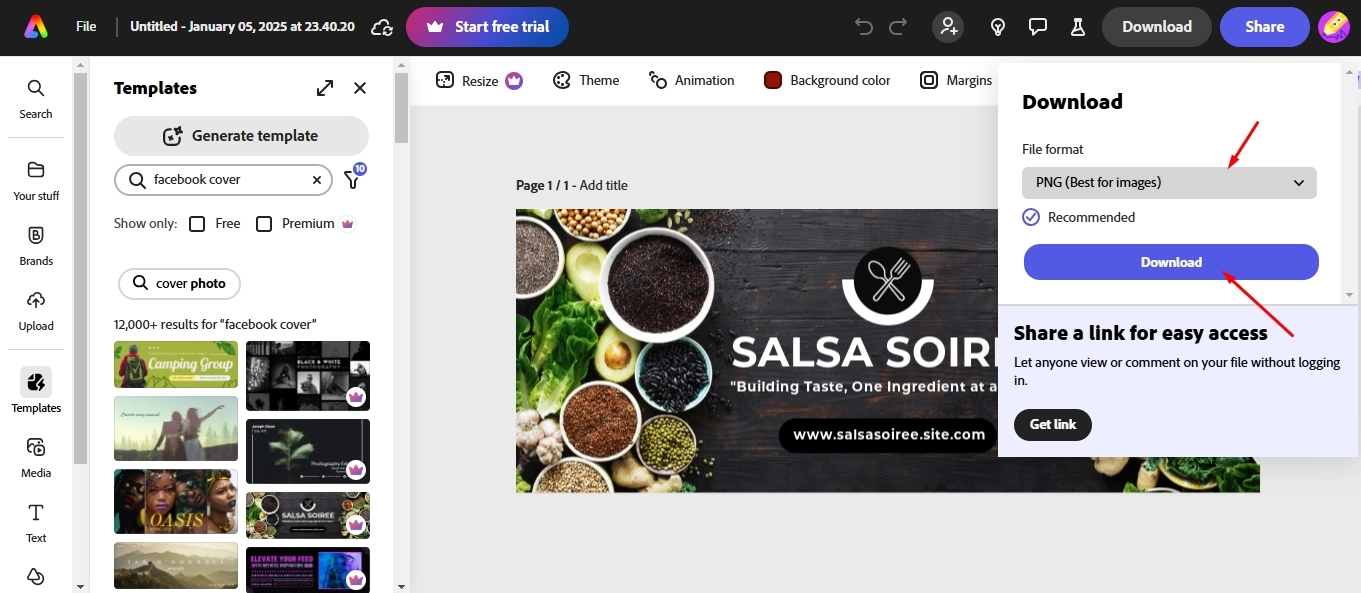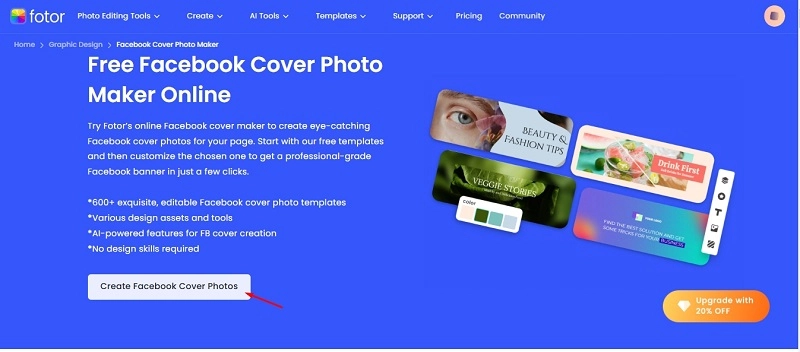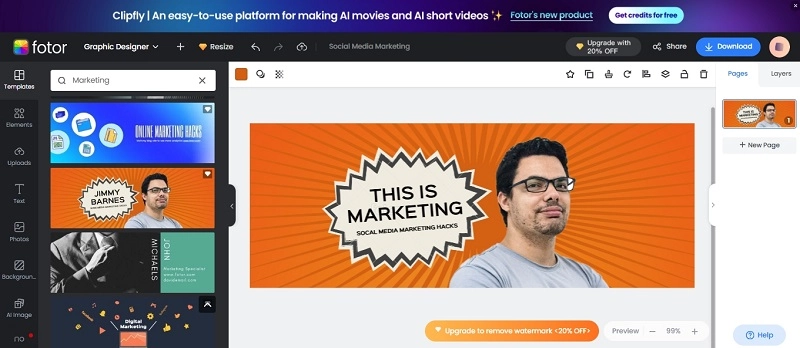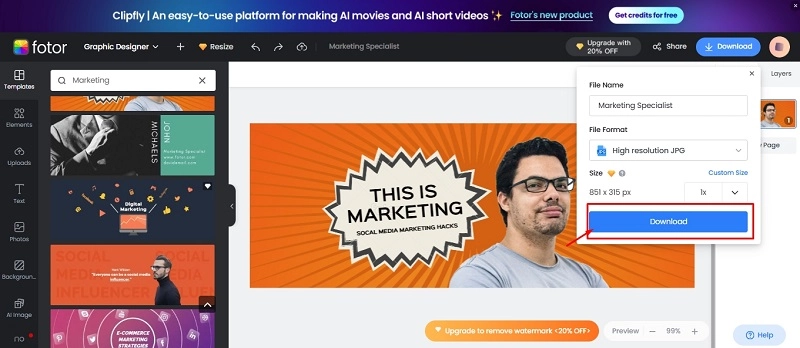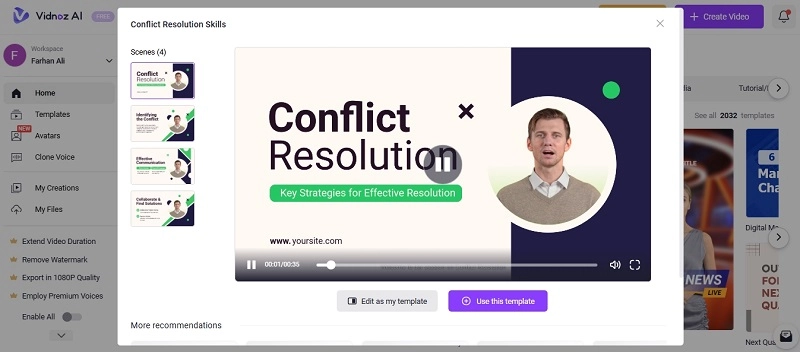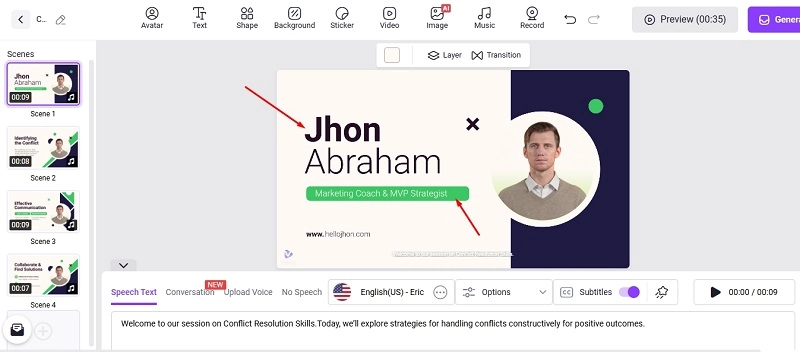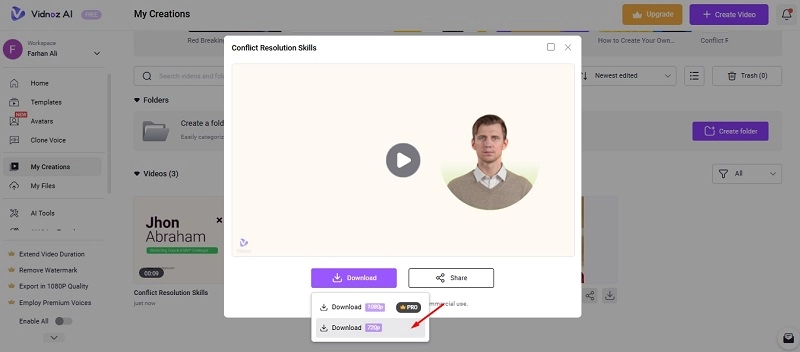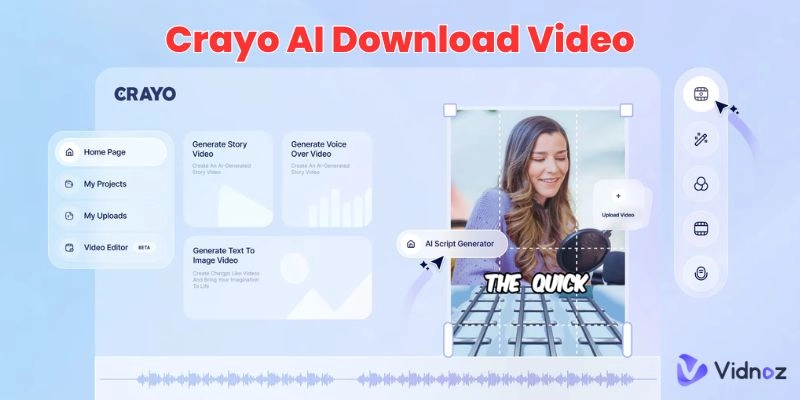What do you see on your friend’s Facebook profile or a brand’s page? Their logo and cover photo. Isn’t it? Cover photos serve as a powerful promotional tool to reflect someone’s personality at a glance. If you have updated them since a long time ago, it’s a chance to change it. Do you know how to make them? Don’t worry, Facebook cover photo makers can generate standout designs within clicks. These tools are easy to use, have no hefty prices, and there’s no copyright issue at all.

- On This Page
-
What Are the Requirements for a Facebook Cover Photo?
-
3 Best Facebook Cover Photo Makers | Online Facebook Cover Photo Maker
How to Make a Facebook Cover Photo on Canva?
How to Make a Facebook Cover Photo on Adobe Express?
How to Make a Facebook Cover Photo on Fotor?
-
Easiest Way to Generate Facebook Page Videos with AI
How to Generate Video for a Facebook Page?
What Are the Requirements for a Facebook Cover Photo?
Before we discuss the Facebook cover photo maker options, let’s discuss the requirements you have to consider. Creating an ideal Facebook wall isn’t about uploading the picture, and that’s it! However, you have to meet some specific requirements to ensure your image fits well. There are many factors, such as:
- Aspect ratio: The ideal aspect ratio for a Facebook cover photo is 820px by 312px for desktop and 640px by 360px for mobile.
- Photo resolution & size for desktop: For desktop, the recommended resolution is 820px x 312px. You can convert photo to Facebook cover size and keep it under 100KB for optimal loading speed.
- Photo resolution & size for mobile: For mobile, the resolution should be 640px x 360px, also keeping the file size under 100KB for quick loading.
- Best format recommended: The best format for Facebook cover photos is JPG with RGB color mode to get vivid colors and a smaller file size.
- Better format to show logo & text: If your cover photo includes logos or text, it's better to use PNG format as it maintains text clarity and sharpness.

Using an incorrect-sized cover photo leads to distortion, so stick to the recommended dimensions for the best look all the time!
3 Best Facebook Cover Photo Makers | Online Facebook Cover Photo Maker
Now that you’ve got the requirements for cover photos, it’s time to explore our top three free online Facebook cover maker tools to process further.
Tool # 1: Canva
First of all, Canva is an excellent free tool for creating Facebook cover photo uniquely due to its wide range of templates, color palettes, customizable styles, and social media assets. With its user-friendly interface, this tool is very easy to use, even by a person who has no experience in any graphic design skills. You can try it as an Instagram profile picture maker as well.
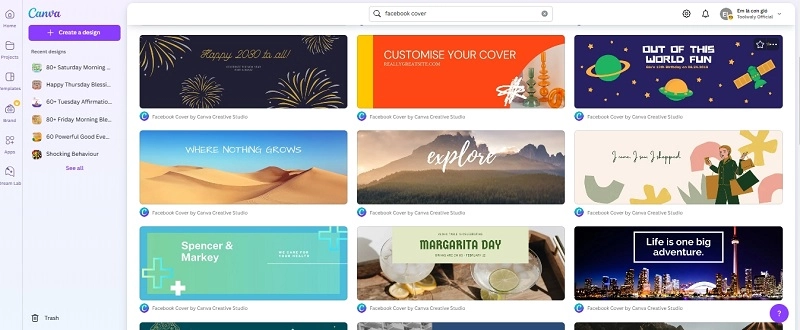
Meanwhile, Canva allows you to choose from professionally designed templates that meet Facebook’s photo requirements aspect ratio for desktop and mobile users alike. You can customize your cover with text, logos, or other visual elements without getting into copyright concerns. From JPG to PNG formats, it offers the best quality and resolution for your cover photo needs.
How to Make a Facebook Cover Photo on Canva?
Step 1: Open the Canva tool > Search for "Facebook Cover” > Choose a template that suits the style.
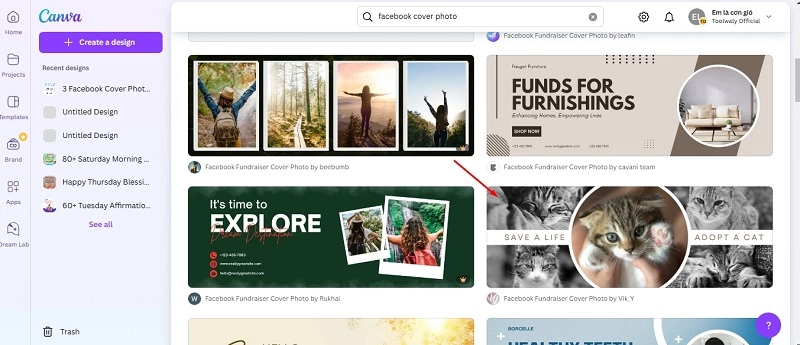
Step 2: Then customize its text, adjust colors, and upload your brand logo. Utilize the elements, typography, and other features to get stunning outputs for mobile or desktop frames.
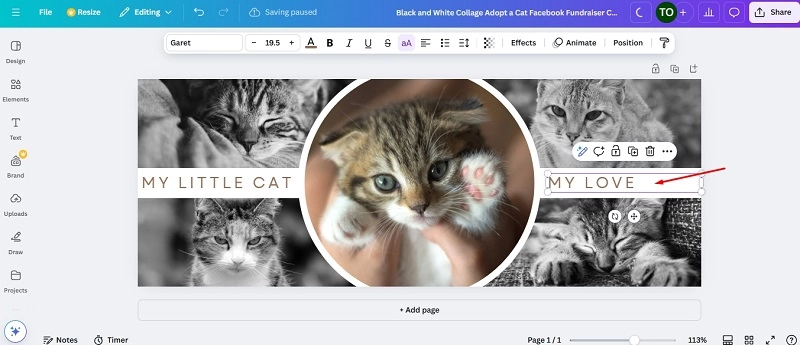
Step 3: Once everything is set, go to the download section, choose the JPG or PNG format, and hit the download button to save it on your device instantly!
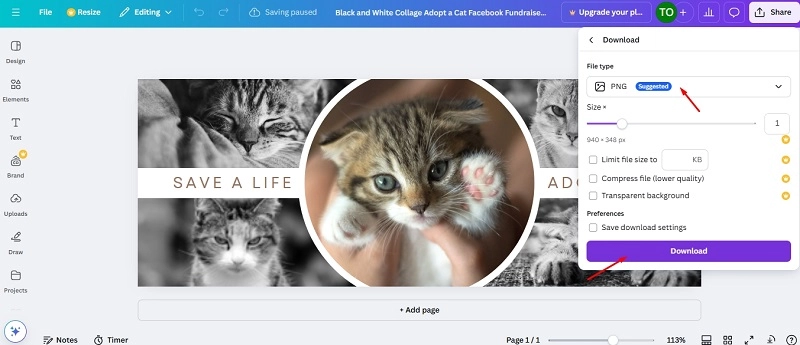
Also Read: How to Make Facebook Avatars with Facebook Avatar Generator>>
Tool # 2: Adobe Express
Secondly, do you want something a bit more professional to show your Facebook cover photo unique among others? We have Adobe Express—another fantastic free tool for creating Facebook cover photos, offering over 173,904 templates and themes to repurpose them. Whether you're promoting a business, event, or personal page, Adobe Express makes it easy to find a template that fits your style.
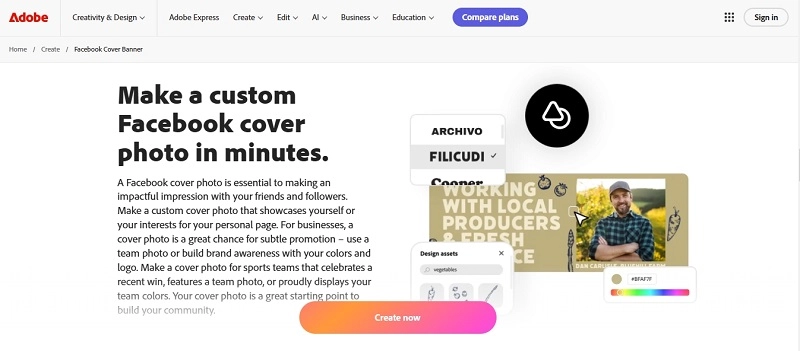
Further, Adobe Express doesn’t require any credit card to sign up and is free to use. It provides an array of personalized functions, including text options and color themes. The social media assets always stand out, offering royalty-free images and graphics, eliminating legal copyright concerns.
Yet, these templates are pre-adjusted, and there’s nothing to adjust in them. Once your cover photo is ready, you can download it in JPG or PNG formats to align with Facebook’s guidelines.
How to Make a Facebook Cover Photo on Adobe Express?
Step 1: Visit Adobe Express and search for "Facebook Cover" to access pre-made templates. Then pick a template that matches your style or goal. There are tons of options for personal, business, or event pages.
Step 2: Now customize your cover by adding text, changing colors, and uploading your logo or images. Adjust to match your brand or personality, and don’t oversize the elements.
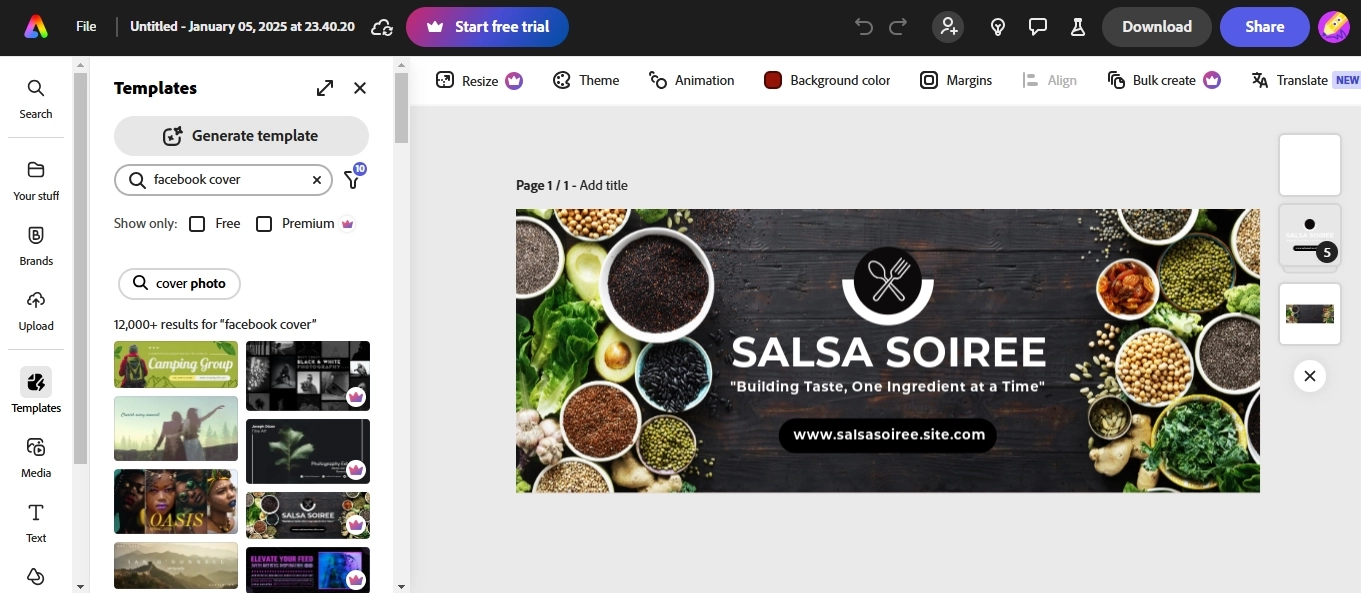
Step 3: Once everything is set now, you can download the design in JPG or PNG format and upload it to your Facebook page. That’s it!
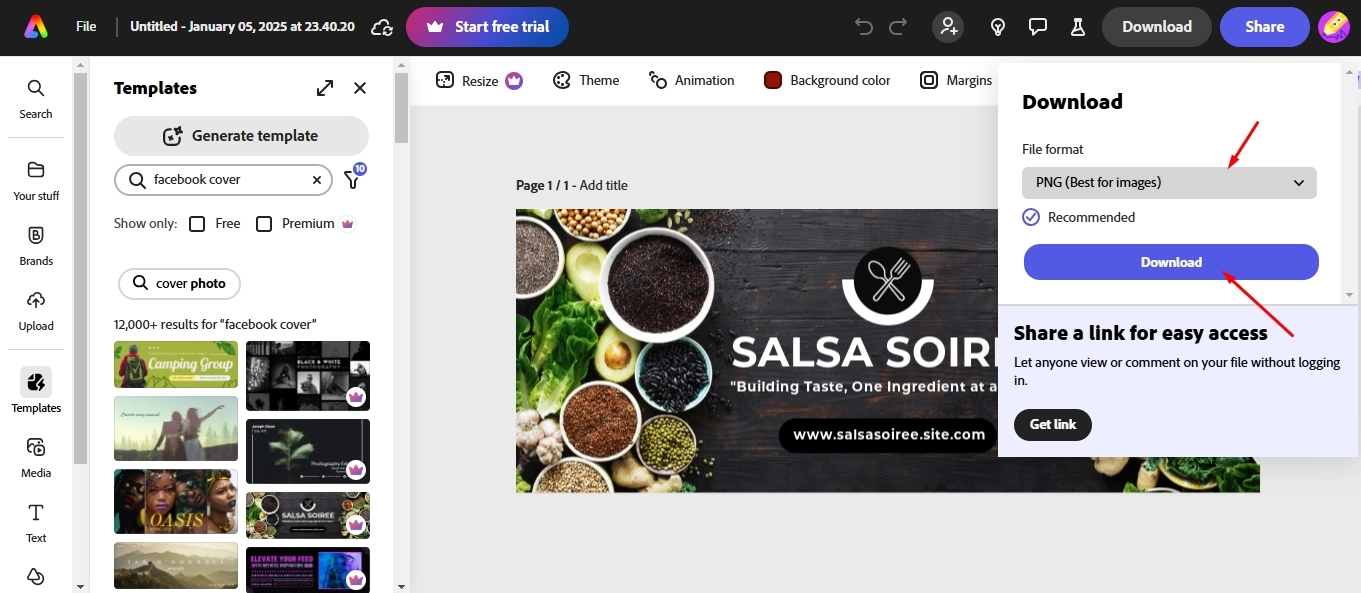
Tool # 3: Fotor
Thirdly, we have Fotor—another excellent option for free online Facebook cover makers. It offers 600+ editable templates that adjust to various styles. While the free version of Fotor has some limitations, it still provides an impressive range of design tools & assets on the go. You can choose from its wide selection of stock images, customizable templates, and personalized functions. With all these, you’re also on the top and safe side legally.
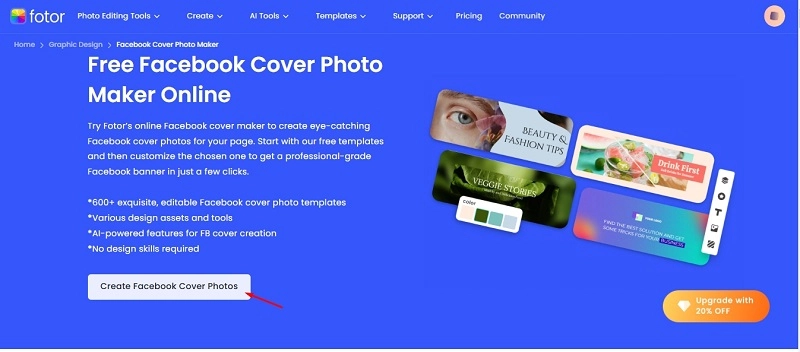
How to Make a Facebook Cover Photo on Fotor?
Step 1: Visit Fotor’s Facebook cover maker and pick the style that’s near to your heart and mind. After that, customize it as per your needs by adding text, logo, and more.
Step 2: Make sure the elements are as per the aspect ratio and don’t go beyond the limits for an optimal look on both screens.
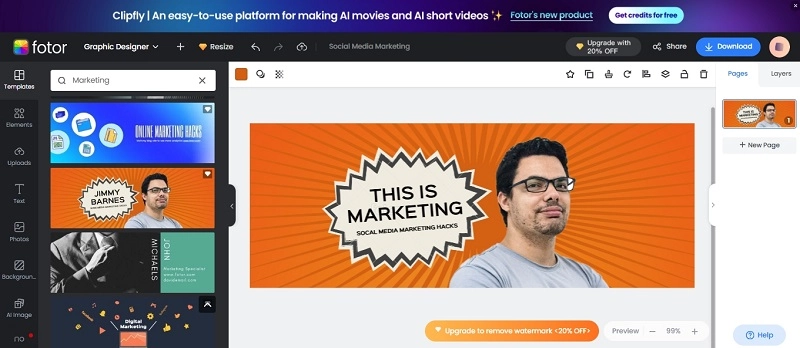
Step 3: Finally, download your finished design in the dedicated format and save it on your device to upload it later on. Hurrah!
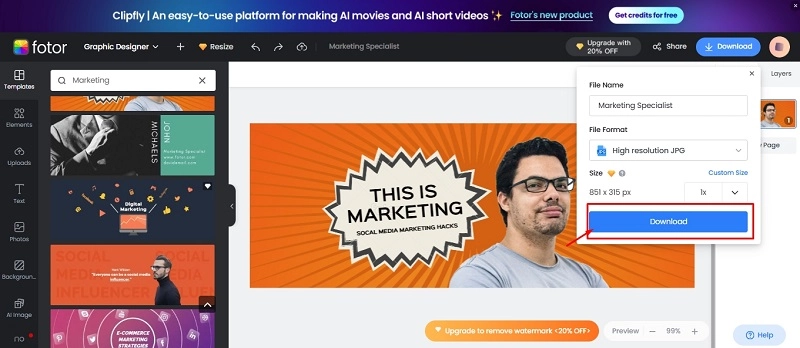
Easiest Way to Generate Facebook Page Videos with AI
If you uploaded a new cover photo on your page & profile using a free online Facebook cover photo maker, that’s cool. But do you know that video attracts more eyes even compared to flat images? Videos!
Yes. Don’t worry. You don’t have to edit those videos alone. Instead, a free AI Video Generator helps you to smoothly go through the process and revamp your page.

Vidnoz AI - Create Free Engaging AI Video with Talking Avatar
- Easily create professional AI videos with realistic avatars.
- Text-to-speech lip sync voices of different languages.
- 2800+ video templates for multiple scenarios.
Furthermore, from sales to explanatory content, you can expand the horizon of content marketing with Vidnoz's various templates and tools, such as AI voices, real human talking photo online free, and media stock to create customized videos. The platform also allows detailed Facebook cover photo editing options to produce engaging content that resonates with your target audience.

The video should comply with the recommended aspect ratio of 16:9 for horizontal and 9:16 for vertical videos. When you generate these videos with Vidnoz’s AI, they will perfectly fit these specifications without any further hassle of cropping them.
Want to know more about the perks of using Vidnoz’s free AI video generator? Below are some of these:
Daily Free Usage to Generate Videos for Facebook Page: Vidnoz AI offers free credits daily to access to generate Facebook cover photo videos—making it accessible even for small businesses or individuals who don’t want to pay hefty prices for subscriptions.
Horizontal & Vertical Video Orientations for Facebook: Want to generate reel videos in a landscape ratio? Vidnoz allows you to create videos in both horizontal (16:9) and vertical (9:16) orientations.
Variety of Templates, AI Voices, & Realistic Facebook Avatars: You can choose from a broad range of customizable templates. Even if you want to add voice-over, you can use the AI voices that sound authentic. With real human avatars, you can turn any boring video into perfect ads or sales pitches and get the content marketing job done within minutes.
Large & Free Media Stock for Customized Editing: With Vidnoz, you gain access to a large media stock library filled with images, video clips, and music, which you can use to create professional-grade videos that align with your brand image and deliver your message.
Advanced AI Tools to Elevate Facebook Videos: To automate the whole process Vidnoz comes equipped with cutting-edge AI tools, such as:
- Video Translator: Translate your videos to multiple languages.
- Video Enhancer: To improve video quality by adjusting colors, brightness, & contrast.
- Script Generator: Automatically generate scripts based on your topic or product.
- Headshot Generator: Create professional-looking avatars or characters to feature in your videos with Vidnoz headshot generator.
- Video Compressor: Reduce the file size of your videos without sacrificing quality.
How to Generate Video for a Facebook Page?
Step 1: Sign in to the Platform
Open your browser and visit the Vidnoz AI’s workspace. Now register your account to perform further steps.
Step 2: Choose a Video Template
Once signed in, browse through the Facebook video templates. Pick a template that aligns with your preferences and select it to get started.
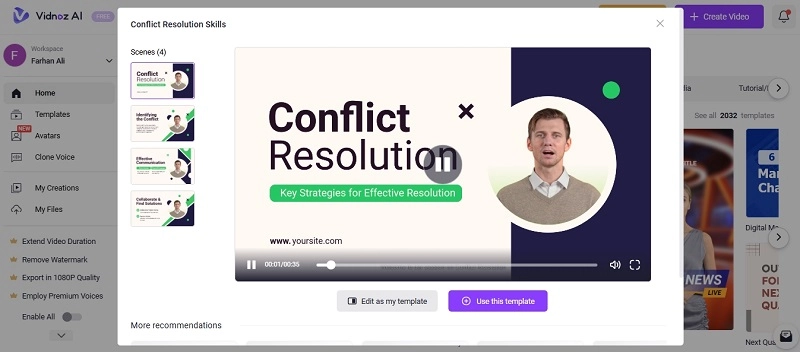
Step 3: Customize Your Video
Now add your unique touch by customizing the video. You can change text, colors, music, logo, and more.
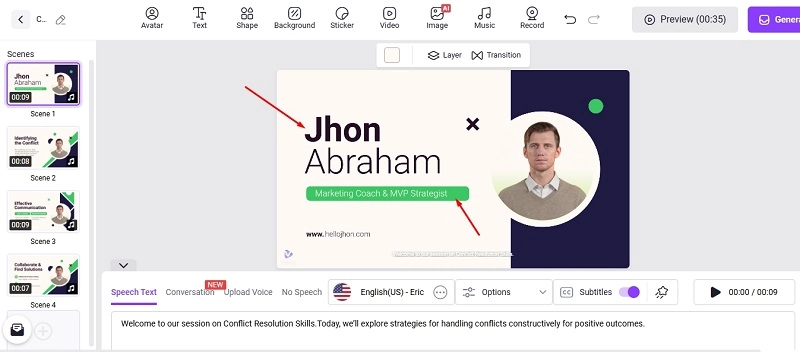
Step 4: Download and Share
Once you're done with video editing, download it to your device. Now, you're ready to upload it as a Facebook cover video.
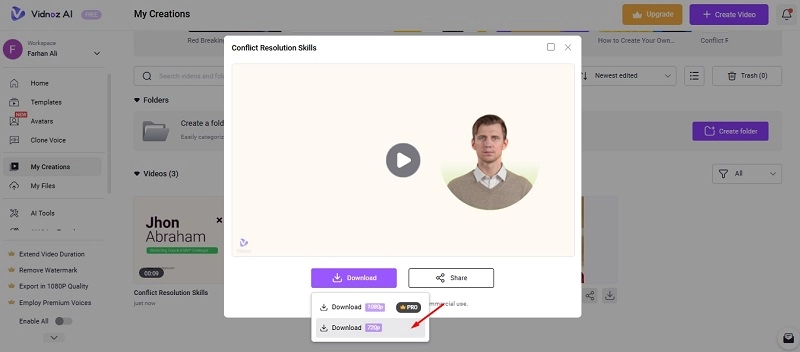
Conclusion
All in all, we hope you loved this guide and were able to utilize the Facebook cover photo makers to create a brand-new photo for your page without any issues. You can choose any of the above three mentioned tools for a quick and eye-catching image. We recommend using Vidnoz AI to grow the organic and paid reach of your Facebook pages & profile. Lastly, you can use the text to video tool to turn the script into a stunning Facebook profile video.