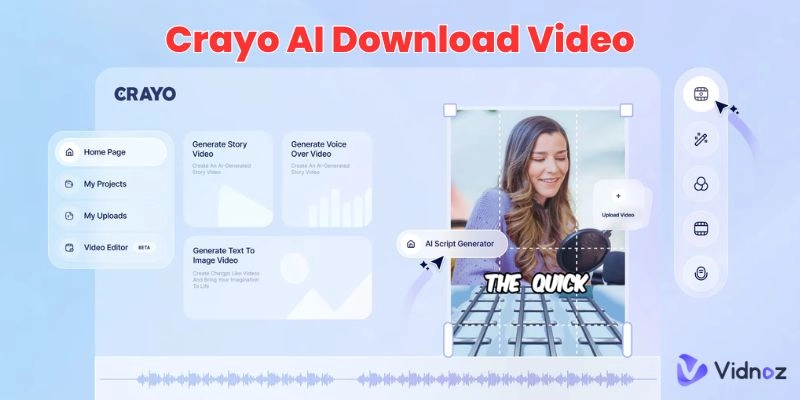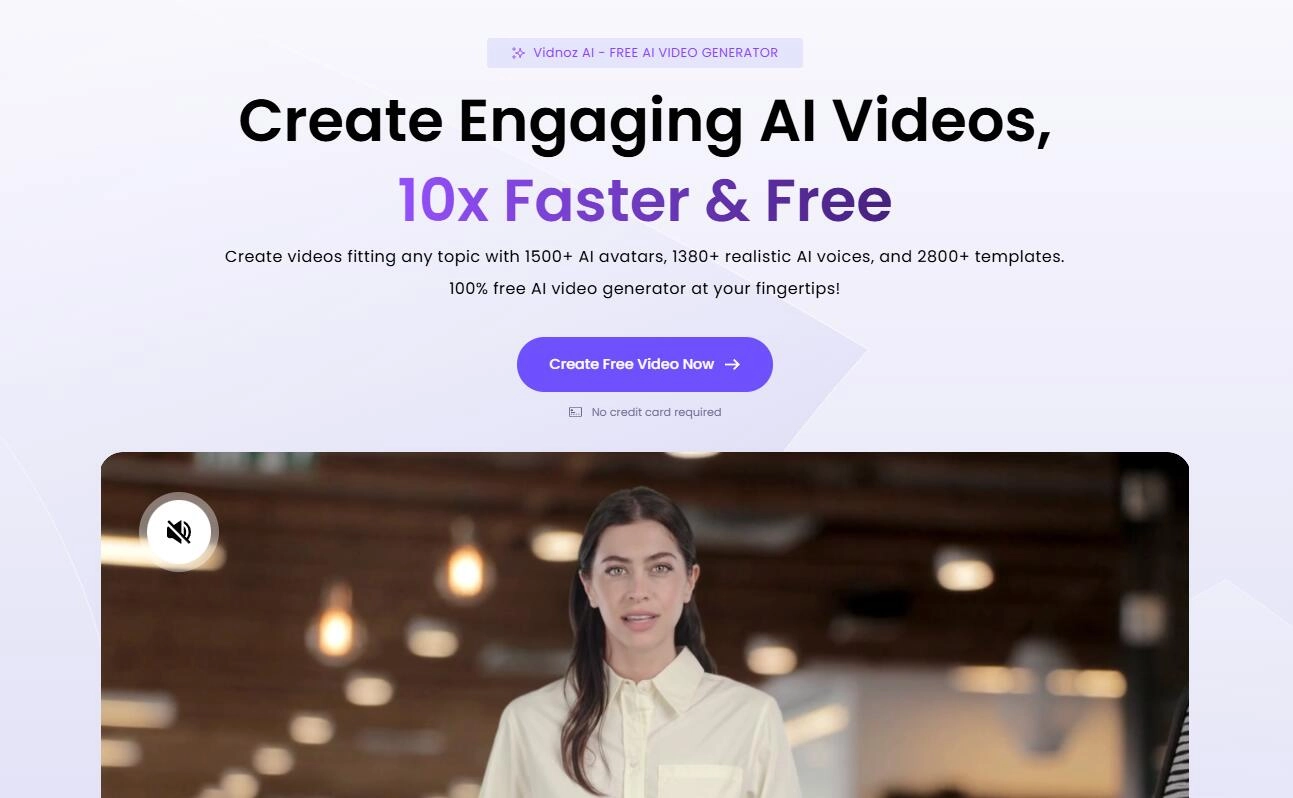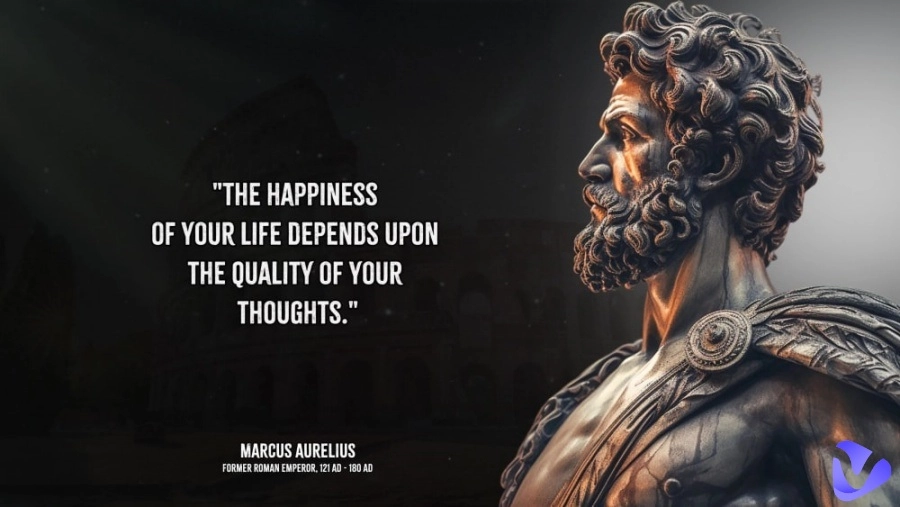Crayo AI is a video generation platform that also provides video creating, editing, and download options. With its fast video creation process and easy to use interface, this tool has gained a lot of popularity today. If you are searching for ways to optimize the Crayo AI video process or enhance your editing workflow, then you should try this tool. Some users face problems like video uploading issues on Crayo AI.
In this guide, we list some of these problems with step-by-step tips for Crayo AI download video common issues and some of the best Crayo AI free alternatives to help you create free AI videos!
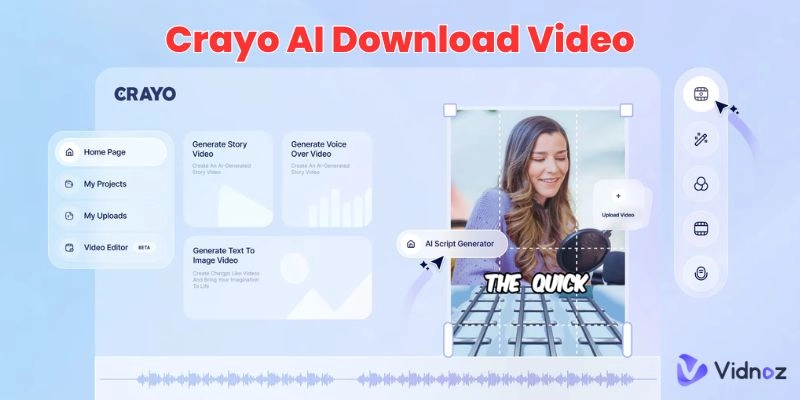
- On This Page
-
Overview of Crayo AI Features
Crayo AI Video Download Tools
-
Troubleshooting: Why Crayo AI is Not Uploading Video
How to Fix Crayo AI Video Upload Issues?
-
Is Crayo AI Download Video Free? Specific Pricing Model
-
Best Online Crayo AI Free Alternative: Vidnoz AI Video Generator
How to Use Vidnoz AI to Create AI Videos
Overview of Crayo AI Features
Whether you're new to content creation or a seasoned video producer, Crayo AI's user-centric design enables you to generate professional-grade videos easily.
-
Video Generation: Crayo AI makes it simple to create stunning videos. You can simply start with personalized templates for a quicker outcome. Its transitions and effects, among its more powerful options, no heavyweight editing skills required.
-
Video Editing: As well as creating Crayo AI video provides tools to boost your footage. You can trim, add text overlays, and insert audio from its clean interface. So in Crayo AI, you can personalize your videos and make them unique.
-
Video Downloading: Crayo AI video can help you save multiple sources of videos like Vimeo and YouTube. You’ll also get to select your preferred format and resolution, giving you help to pull the videos you download into your own projects or access them later.
>> Best Tools to Create AI Myself Images & Videos Free
Crayo AI Video Download Tools
Crayo AI offers two standalone downloaders, YouTube Downloader and TikTok Downloader, to make the downloads easier. They all support common file types such as MP4, MKV, and WebM, giving you data storage or repurposing options.
How to Use YouTube Downloader:
-
Visit the YouTube Downloader.
-
Paste the YouTube video URL.
-
Select format and resolution.
-
Once you’re satisfied, click “Export” to finish your download.
How to Use TikTok Downloader:
-
Access the TikTok Downloader.
-
Copy the TikTok video link to the downloader.
-
Choose your format and resolution.
-
Hit “Export” to begin downloading.

Vidnoz AI - Create Free Engaging AI Video with Talking Avatar
- Easily create professional AI videos with realistic avatars.
- Text-to-speech lip sync voices of different languages.
- 2800+ video templates for multiple scenarios.
Troubleshooting: Why Crayo AI is Not Uploading Video
There are many users searching for why Crayo AI is not uploading video. There could be several reasons to this, here are some common issues to consider.
How to Fix Crayo AI Video Upload Issues?
-
Check Your Internet Connection: It is important to be connected to the internet. A mute or broken connection can inhibit video postings. Try resetting your router or connecting to a more stable network.
-
Check the Video File Format: Ensure your video format is supported (i.e., MP4, MOV). We recommend using commonly formatted documents as shown in the image; Crayo AI will not process unsupported file types. Download your video to a suitable format (if needed).
-
Delete Cache and Cookies from Browser: The accumulated cache and cookies can disrupt the smooth operation of Crayo AI. Please try clearing your browser’s cache and cookies, refreshing the page, restarting the browser, and try the upload again.
-
Switch to a Different Browser: Upload problems may sometimes be due to browser compatibility issues. If you are having problems with one browser, you can also try an Crayo free alternative (Chrome rather than Firefox) and make sure your browser is updated to the latest version.
Is Crayo AI Download Video Free? Specific Pricing Model
Crayo AI video has multiple pricing tiers designed to accommodate different users. The platform has some free functionality, but a subscription is required to download AI-generated video.

Hobby Plan:
Clipper Plan:
Pro Plan:
Best Online Crayo AI Free Alternative: Vidnoz AI Video Generator
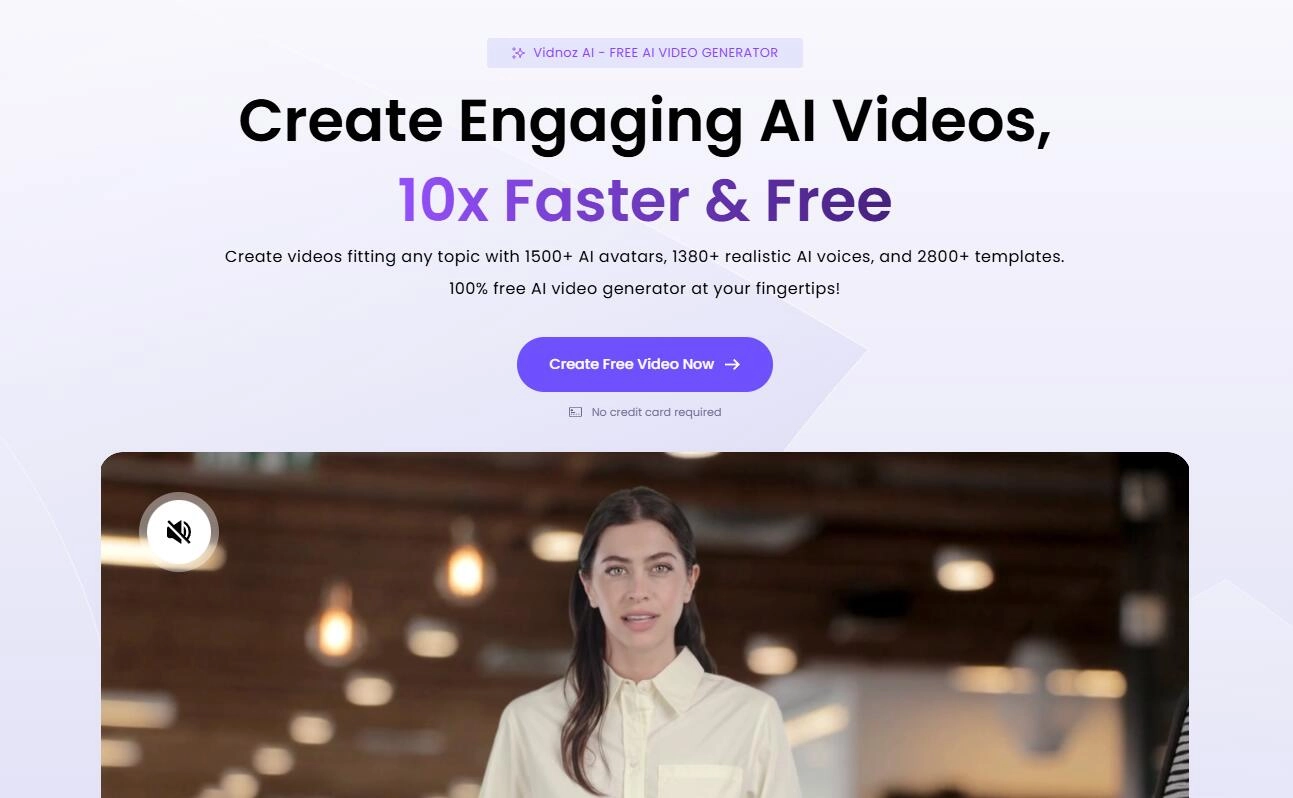
Vidnoz AI free AI video generator is a great Crayo free alternative if you are looking for an inexpensive solution to Crayo AI’s subscription model. It’s a free video generator and video editing tool that also offers powerful AI-based tools. It also provides various AI features and provides other paid versions as well, which are preferred by those on a budget or testers who are creating unique websites.
What’s more, Vidnoz AI also has an super easy to use interfaces, even begainers can create AI videos and edit them easily. It also provides plenty of AI-driven tools designed to simplify content creation, from AI Talking Avatar to realistic AI Videos. They also has AI video generation from image, so creators can save time as they create pro-quality content for free.
Key Features:
- Free edit videos with AI tools.
- Free download generated videos.
- Free convert URL to video.
- Free realistic AI avatar.
- Free AI text to speech and plenty of voices.

Vidnoz AI - Create Free Engaging AI Video with Talking Avatar
- Easily create professional AI videos with realistic avatars.
- Text-to-speech lip sync voices of different languages.
- 2800+ video templates for multiple scenarios.
How to Use Vidnoz AI to Create AI Videos
Step 1: Head to Vidnoz AI official site and set up a free account.
Step 2: Choose a proper template and edit your video.
Step 3: Edit your video with AI talking avatar and other elements.
Step 4: Preview the video and download video.
Conclusion
Crayo AI video is among the best video generators, downloaders, and generator platforms. If Crayo AI is not entirely right for your needs, free Crayo AI alternatives such as Vidnoz AI are another great choice. Crayo and Vidnoz AI both platforms help creators turn ideas into reality. So start exploring today and see which option is best for you now!