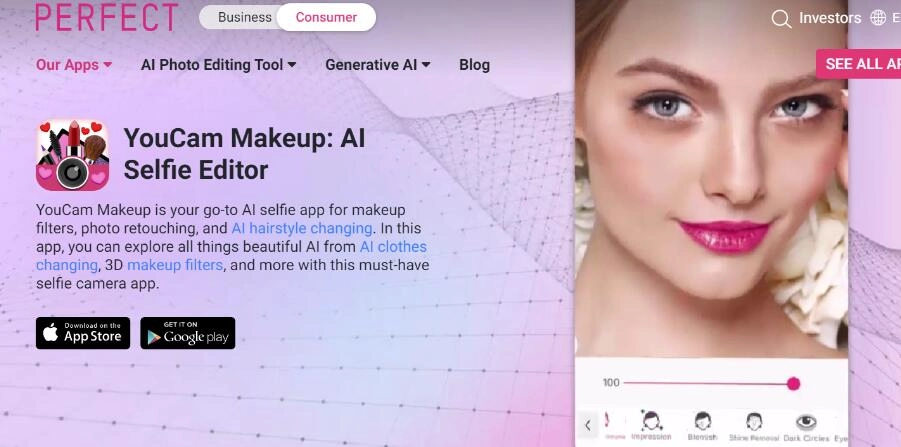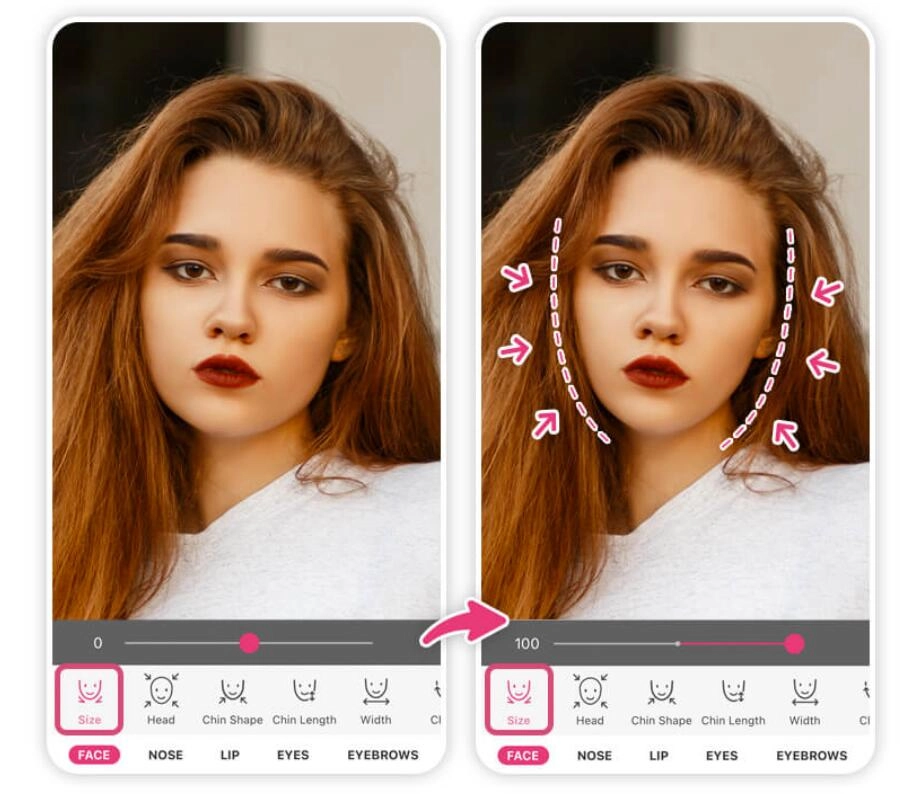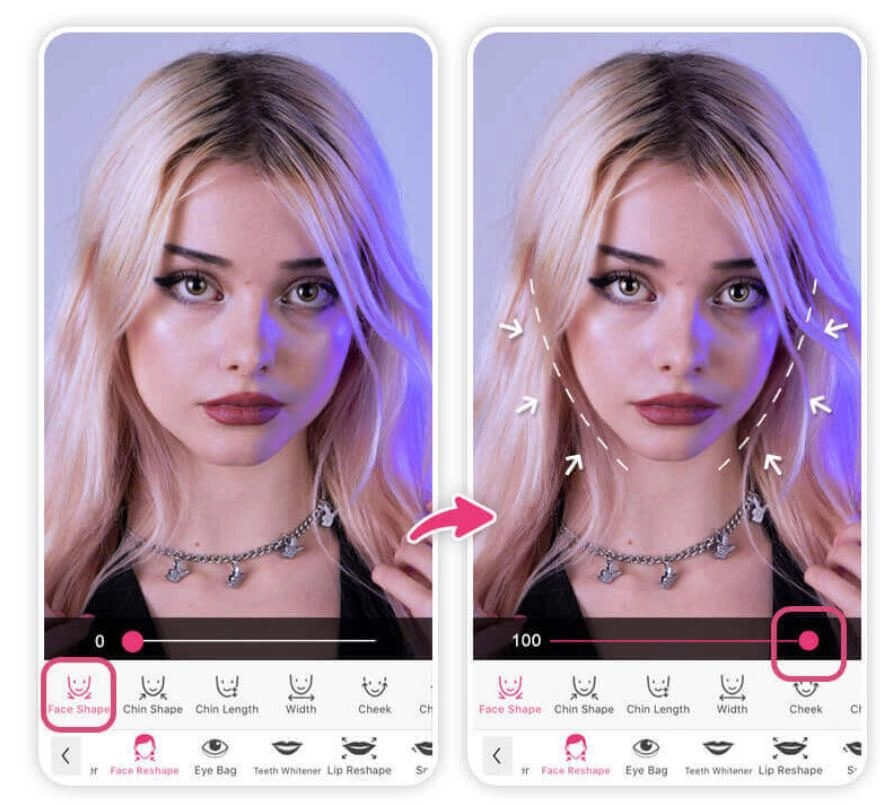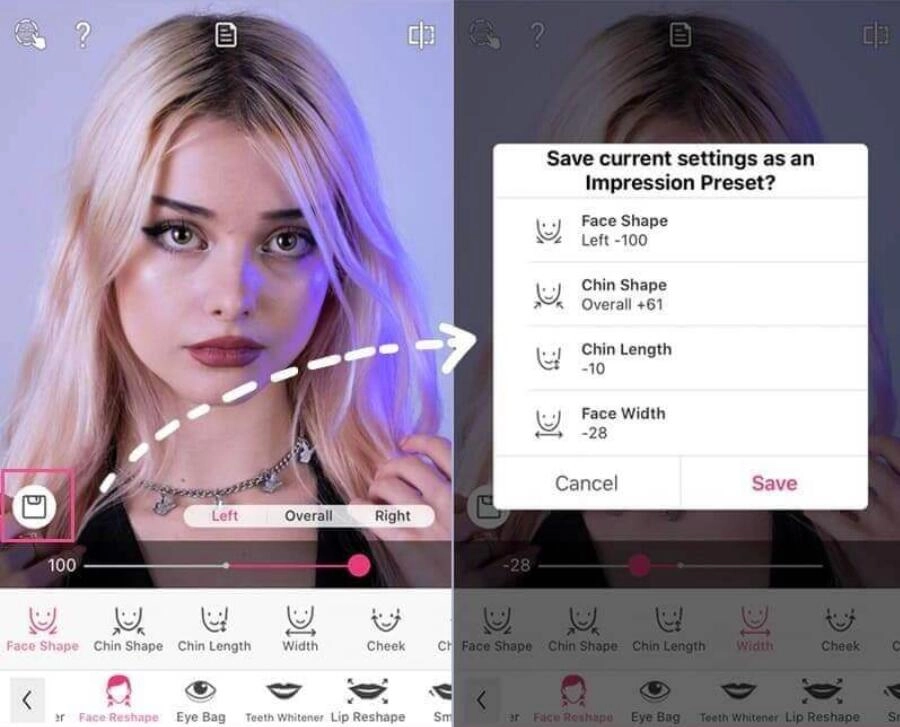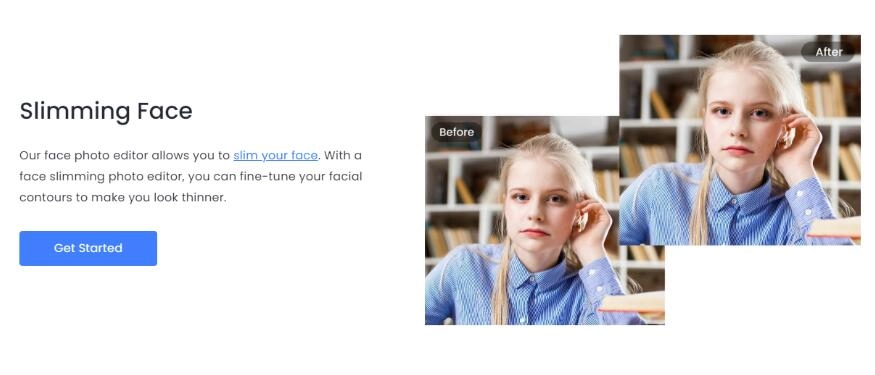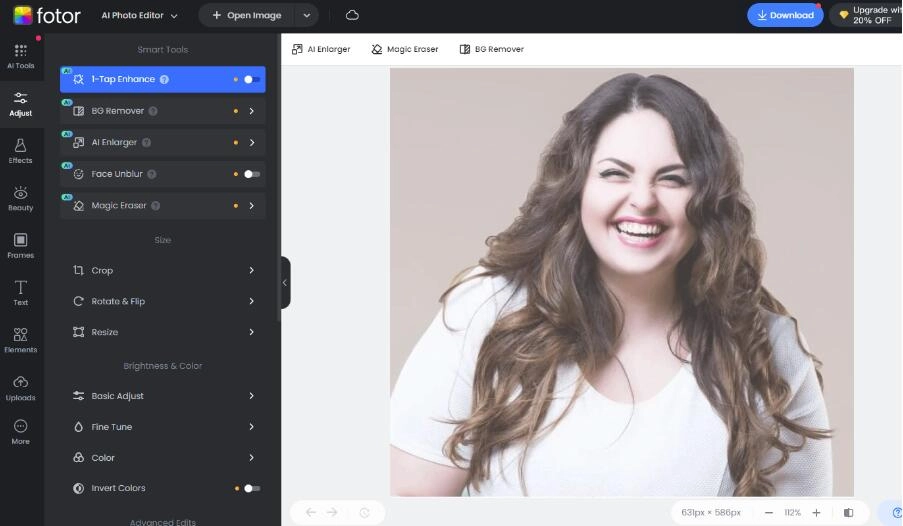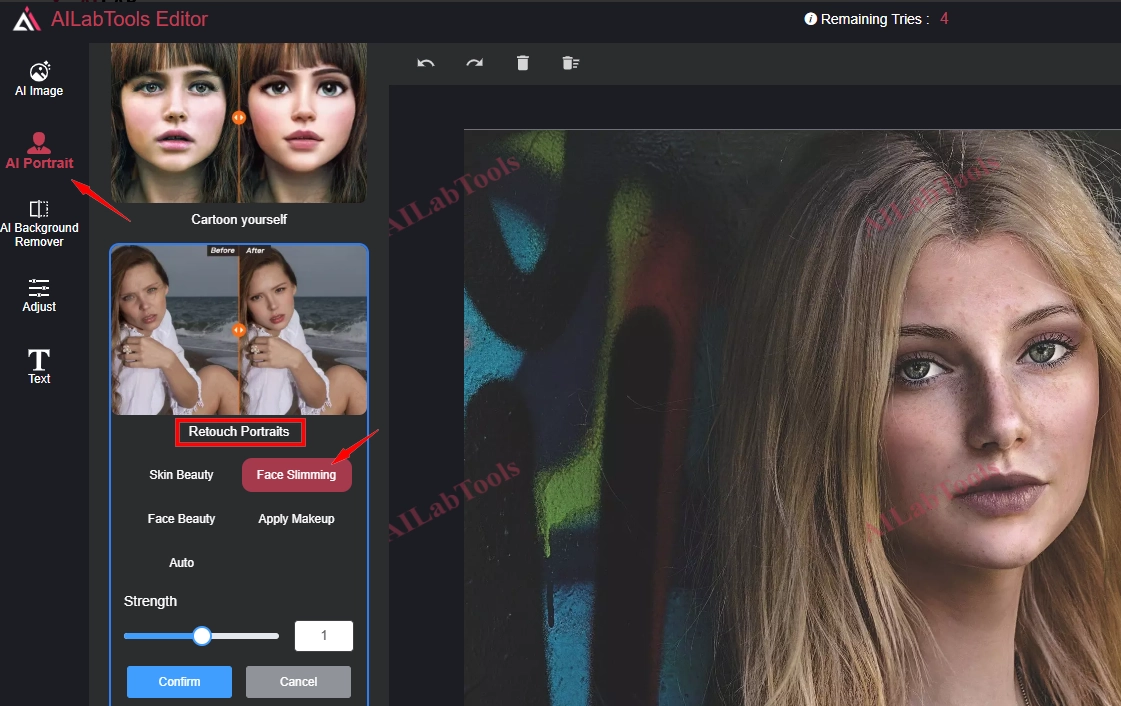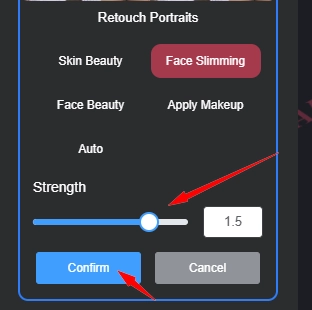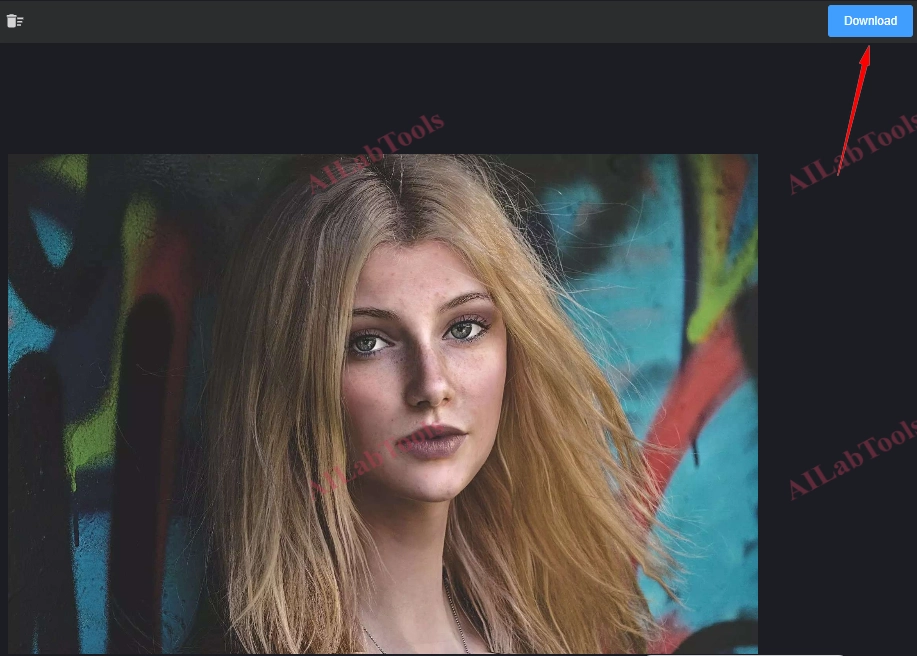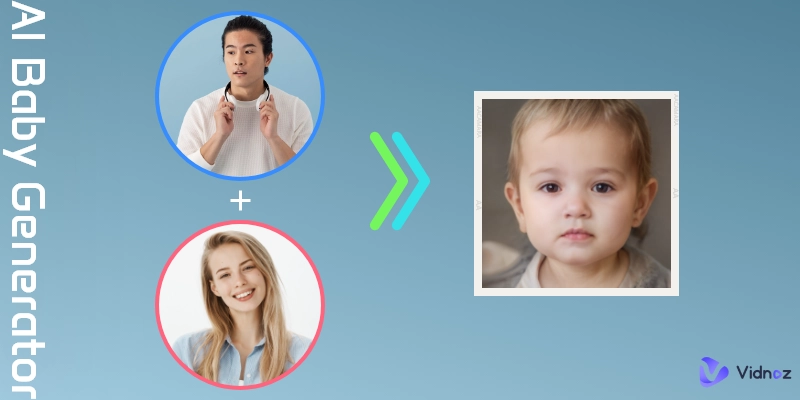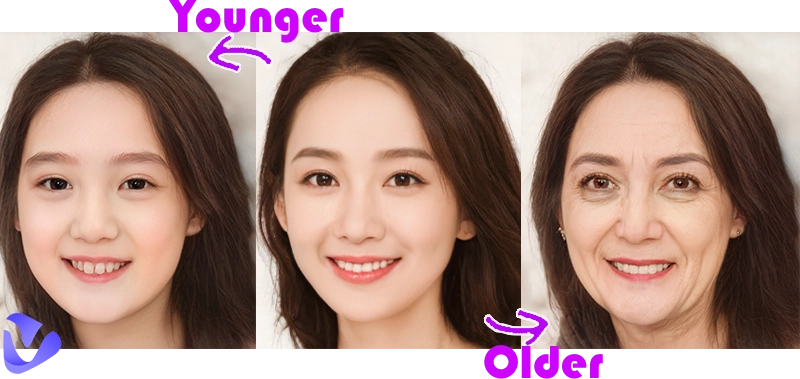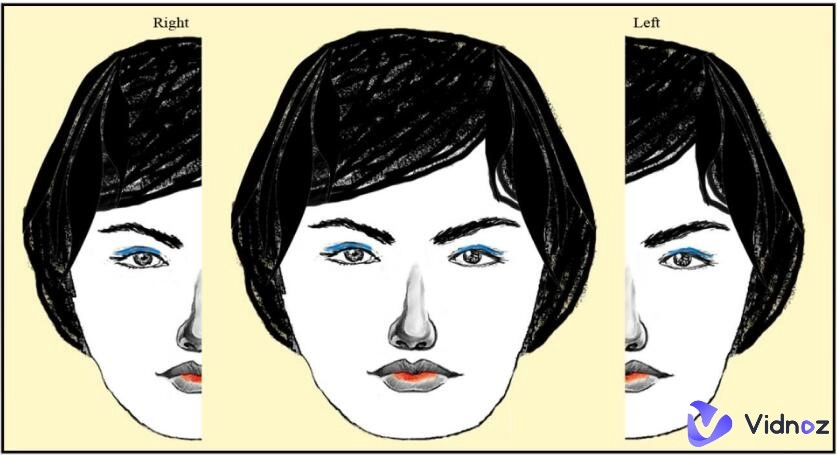Are you tired of seeing your face appear fuller than you'd like in photos? Whether it's for social media, professional headshots, or special occasions, achieving a slimmer face can enhance your overall appearance. Then, how to make your face look thinner in pictures?

With the advent of Face Thinner AI, you can now achieve that desired look without any cost. In this article, you will learn how to make your face look thinner in photos by using an innovative face thinning app. Slimming down your face in pictures and restoring your real beautiful face with a more flattering result.
- On This Page
-
Manual Face Slimming Tools or Face Thinner AI Tools?
-
#1 Face Slimmer AI App - YouCam Makeup: AI Selfie Editor
How to Make Your Face Look Thinner in Pictures on Your Phone
-
#2 Face Thinner AI Online - Fotor Free Face Editor
How to Make Your Face Look Thinner with Face Slimming Filter Online
-
#3 Face Slim AI Online - Retouch Portraits (Smart Face Slimming)
How to Reduce Face Fat in Photo Online with Face Slimming
Manual Face Slimming Tools or Face Thinner AI Tools?
Most people want to have a slimmer and more attractive face shape, but not everyone can achieve it naturally. Moreover, basically, the pictures taken by professional cameras such as Canon and Nikon will be much fatter than the actual face. That's why you look fatter in pictures.
You May Like: AI Attractiveness Test: See How Attractive You Are >>
There are two main types of tools that help with face thinning in photos: manual face slimming tools and face thinner AI tools.
- Manual face slimming tools mainly refer to some traditional picture editing tools, such as Photoshop. Use some of its editing functions, such as the liquefaction function, to reduce and adjust the contours of your face.
- Face thinner AI tools are software applications that use artificial intelligence to get face fat reduce AI, modify the face shape in a photo, making it look slimmer and more attractive.
The difference between these two types of tools is that manual face slimming tools require physical effort, time, subscription, and Photoshop editing tech, while face thinner AI tools are easy, fast, and free to use.
Since face thinner AI tools have many advantages over manual face slimming tools and are a better choice for anyone who wants to have a slimmer and more attractive face shape. There are kinds of face thinner AI in the market, how to make face look slimmer with the right photo face AI? The following are main face thinner AI for your reference.
#1 Face Slimmer AI App - YouCam Makeup: AI Selfie Editor
YouCam Makeup is an AI Selfie Editor app that lets you transform your selfies with amazing beauty effects. You can apply realistic makeup, change your hair color, enhance your facial features, and more. You can also use it as a face slimmer AI app to make your face look thinner in pictures, thanks to its advanced face reshaping technology.
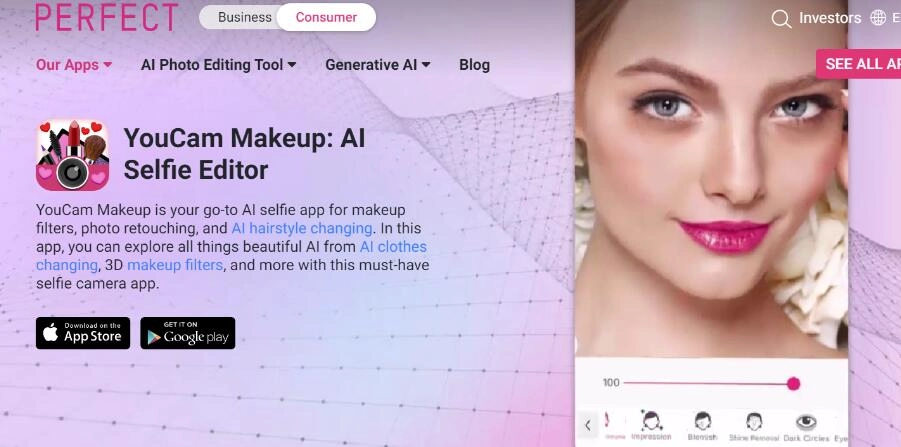
Main Features of YouCam Makeup:
- One-tap photo face shaper.
- Try on hundreds of makeup products and styles with one tap
- Experiment with different hair colors and styles
- Adjust your face shape, eye size, nose shape, and lip size
- Smooth your skin, whiten your teeth, and remove blemishes
- Add accessories, stickers, filters, and frames to your photos
- Share your selfies with your friends on social media
How to Make Your Face Look Thinner in Pictures on Your Phone
For how to make a round face look slimmer in photos without real makeup on your iPhone or Android phone, this face slimmer AI app is a great option. To make it, after getting the app on your device, you can follow these simple steps with YouCam Makeup:
Step 1. Open the app and select a selfie from your gallery or take a new one.
Step 2. Tap on the Face icon at the bottom of the screen.
Step 3. Slide the Thin Face slider to adjust the width of your face.
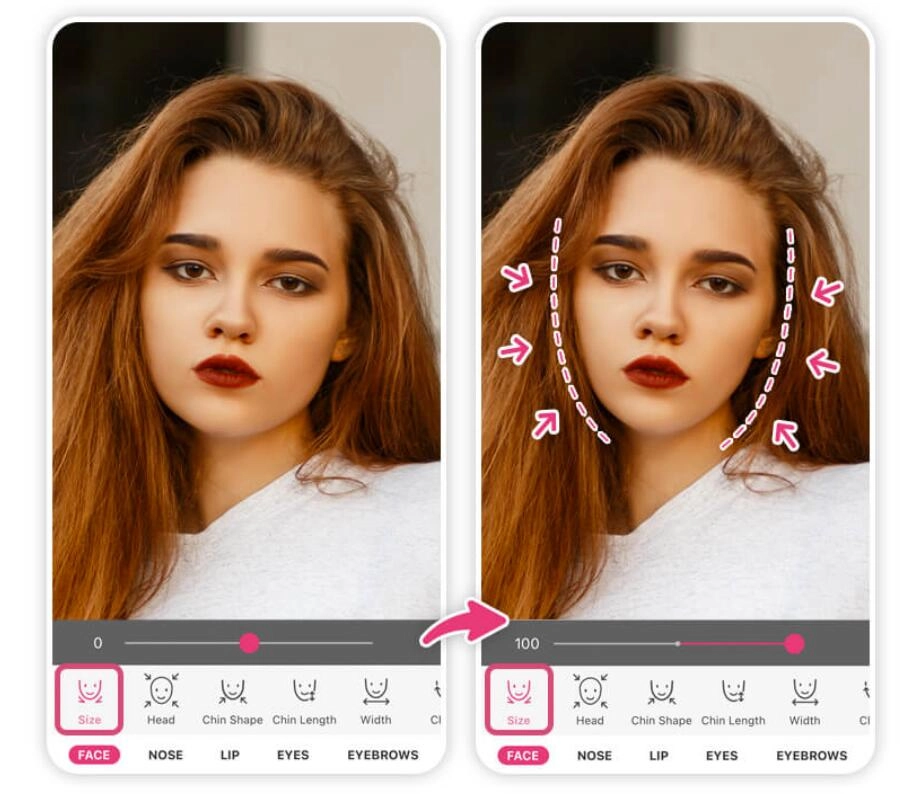
Step 4. Or, you can slim your face shape with the Face Shape, Chin Shape, and more tools.
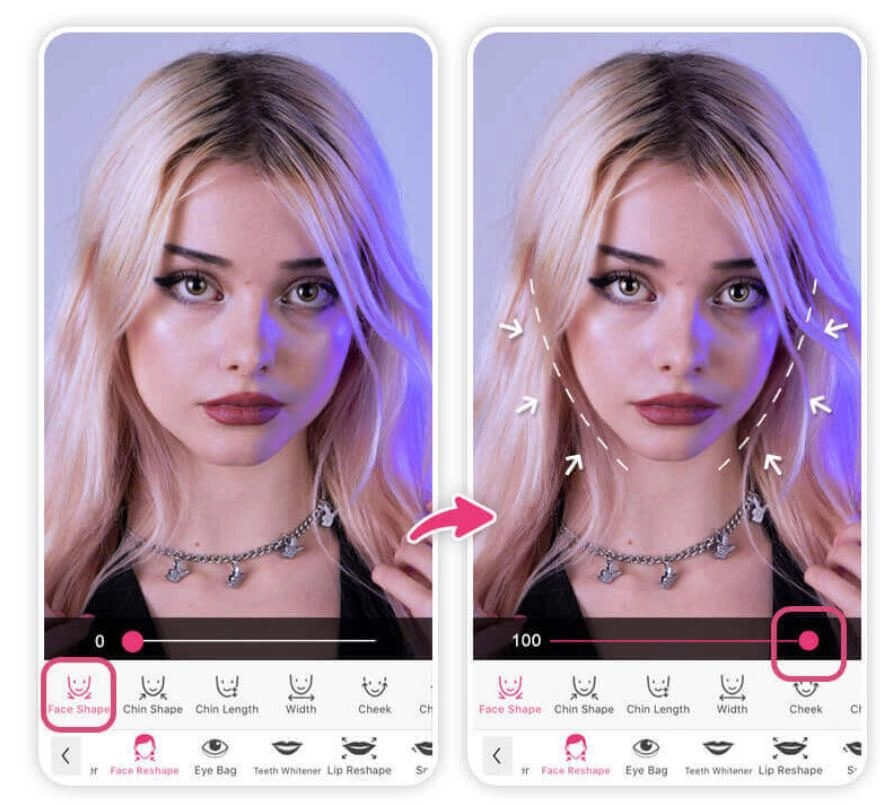
Step 5. Tap on the check mark to save your face fat remover AI changes.
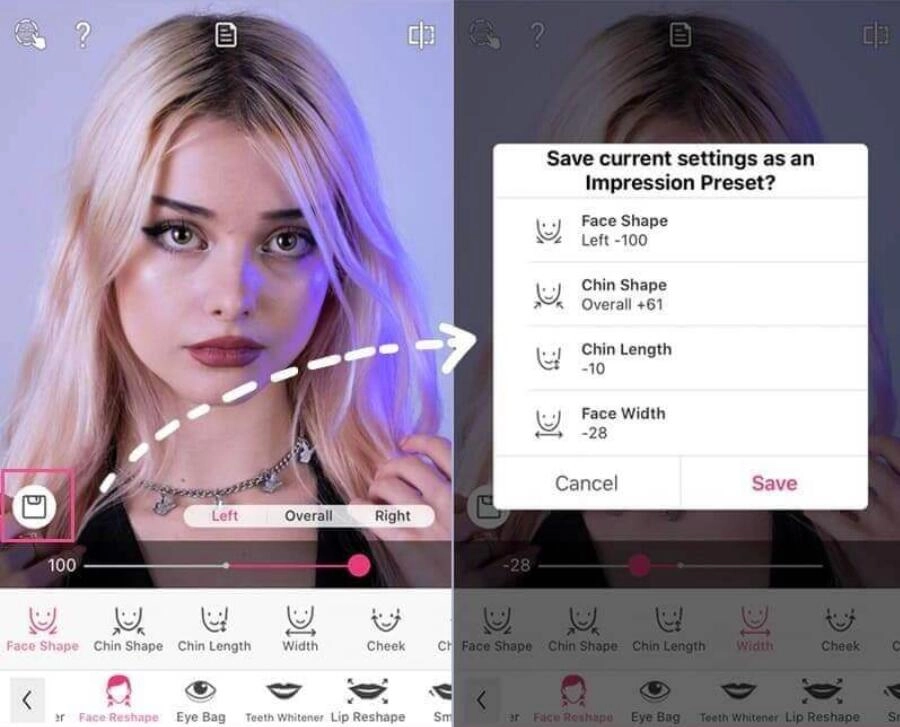
#2 Face Thinner AI Online - Fotor Free Face Editor
Besides the above AI face thinner tools, another latest online tool - Fotor Free Face Editor is also a good choice. This tool claims it uses artificial intelligence to automatically slim down your face in any photo, without distorting your features or losing quality. You can adjust the intensity of the effect to suit your preference and see the results instantly.
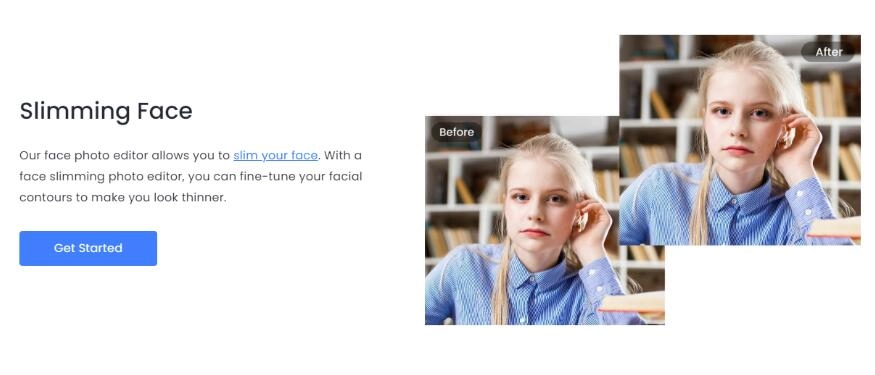
How to Make Your Face Look Thinner with Face Slimming Filter Online
To use this Face Thinner AI to reduce face fat AI, you can follow these steps:
Step 1: Go to the face edit page of Fotor's website, and then log in with your Google or Facebook account.
Step 2: Upload the photo that you want to make the face thinner.
Step 3: Click on "Create with AI".
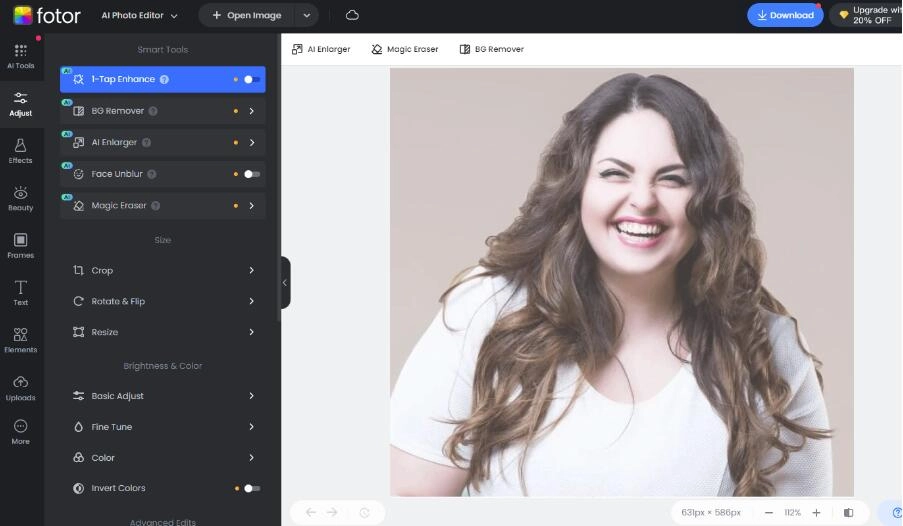
Normally, you should see an AI face slimming tool here, or find a slim face filter in AI Filters. However, after many searches and tests, we have never found this face fat reducer AI function.
Maybe this face thinner function is under development, let's look forward to it.
#3 Face Slim AI Online - Retouch Portraits (Smart Face Slimming)
Another handy face fat reduce AI online tool is called AILabTools Retouch Portraits, achieving excellent portrait enhancement with skin smoothing, whitening, face slimming and various AI filters perfectly. With this powerful face slimming tool AI, you can enjoy natural AI face fat removal and retouch to get charming portrait photos online with no effort.
How to Reduce Face Fat in Photo Online with Face Slimming
Here’s how to make your face look thinner with this slim face AI tool.
Step 1: Go to the AILabTools Retouch Portraits website, click to upload a portrait photo you like.
Step 2: After going to the “Retouch Portraits” feature under “AI Portrait”, select “Face Slimming”.
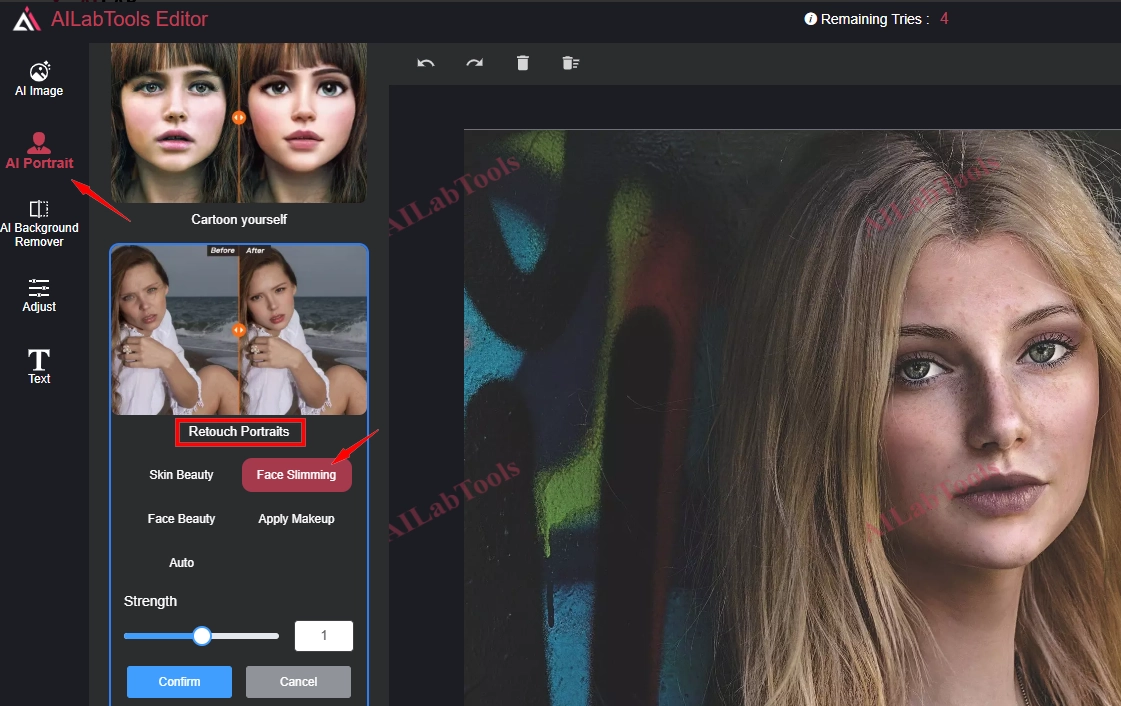
Step 3: It’s flexible to change the slim strength as you need. After done, click “Confirm”, and wait for the AI processing.
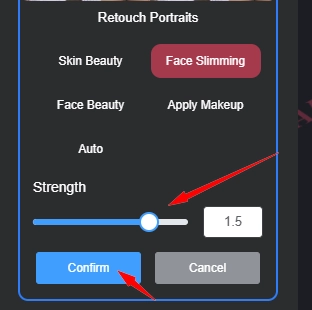
Step 4: Preview the slim face AI result, click “Download” to save it.
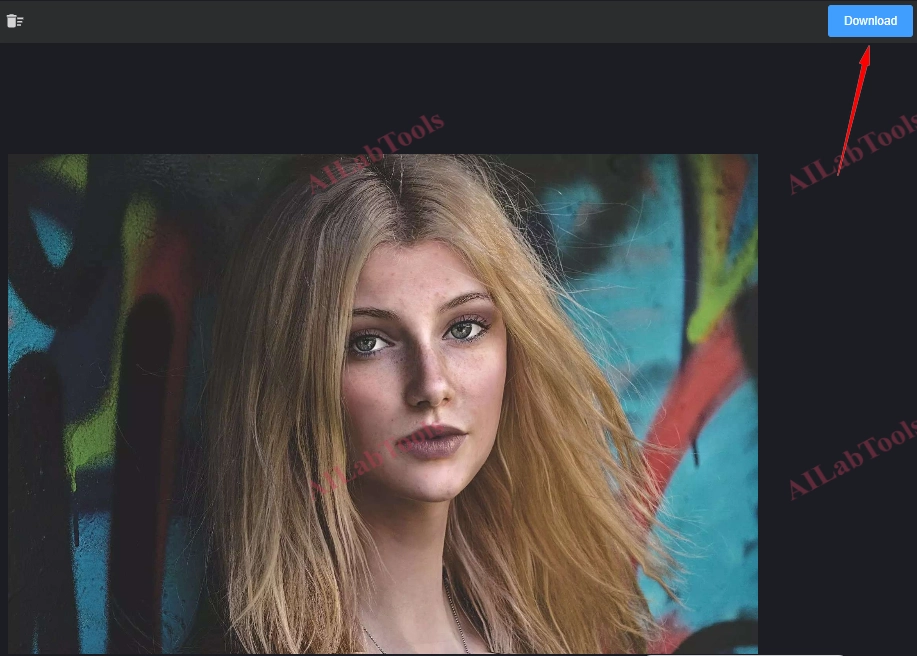

Here’s one thing you should know: the free trial of face fat removal AI is limited to 5 times, and it remains a photo watermark for free accounts.
The Bottom Line
The Face Thinning apps shared in this guide are the top choices for fat face to slim face AI currently in the market. As you know, Face Thinner AI is developing and changing rapidly. You can use these online AI thinner tools or AI face slimmer apps to enhance your selfies and portraits and make your face look thinner in pictures easily. Grab your thin face photography hacks today and see the difference for yourself!
Create Your AI Talking Avatar - FREE
- 1900+ realistic AI avatars of different races
- Vivid lip-syncing AI voices & gestures
- Support 140+ languages with multiple accents