Voiceovers can enhance your eLearning courses' accessibility, especially when it comes to complex topics. However, effective voiceover narration requires tremendous work. This article offers guidance on using voice over narration in different eLearning scenarios and formats to reach a wider audience and boost viewership. Discover how to effortlessly create engaging eLearning voice over scripts now.

- On This Page
-
What is eLearning Voice over Narration and Why Use It?
Benefits for instructors:
-
How to Write an Effective eLearning Voice Over Script
-
How to Choose the Right Voice for Your eLearning Voice Over
So Who Wins – Human Voices or Synthetic Voices?
-
How to Record and Edit Your eLearning Voice Over
-
Use Vidnoz Text to Speech Tool to Generate Natural-Sounding Voice Overs
-
eLearning Voice Over Scripts Examples
What is eLearning Voice over Narration and Why Use It?
Voice over narration for eLearning is basically when a recorded voice is integrated into the course. It could be either human or synthetic (generated by artificial intelligence).
Benefits for learners:
Enhance their engagement
When students are presented with a visual representation of content, accompanied by a recorded voice that provides detailed explanations, it becomes easier for them to grasp ideas and understand complex concepts. They engage with the content much faster, as opposed to a text-based course involving pages of words, phrases, etc.
Improve comprehension and retention
Students are more likely to understand, absorb, and retain information when it reaches them both visually and audibly. The brain processes new ideas and theories, to comprehend and use them later on as and when required. stimulate
Support accessibility and inclusion
Voiceovers in students’ native language can help them retain the content better, especially for those with reading difficulties and visual impairments.
Flexibility
With eLearning voice over scripts, you are catering to every type of learner by giving them the flexibility to choose when, where, and how they engage with your course.

Vidnoz AI - Create Free Engaging AI Video with Talking Avatar
- Easily create professional AI videos with realistic avatars.
- Text-to-speech lip sync voices of different languages.
- 2800+ video templates for multiple scenarios.
Benefits for instructors:
Save time and resources
You can record the course in an easy-to-understand format and make edits where necessary. No more painstakingly explaining the course to one student at a time – saves time, effort, and resources.
Increase consistency and quality
Voice over narration for eLearning also ensures that your audio content will be delivered at the highest possible quality. You can engage students with a voice that is conversational, friendly, and authentic and that fits the subject matter of your script.
Facilitate assessment and evaluation
With a voiceover narration, it becomes easier to plan and create assessments (summative, formative, or both) and course evaluations. It helps to understand which student is doing well and who needs more assistance.
Create a brand identity
When you create professional courses using eLearning voice over scripts, it gives you a distinct brand identity that acts as an invitation to other students that you value quality and consistency, so they are more likely to sign up.
Also read: 8 AI Talking Head Free Tools: Generate Speaking Portrait AI >>
How to Write an Effective eLearning Voice Over Script
Voice over narration for eLearning involves a script that is structured after detailed research, proper planning, and accurate editing.
Define your learning objectives and audience
Identify your target audience – are you designing the course for kids, young adults, or foreign students? Or is the course for training new employees in a company or imparting soft skills to employees who have spent years in an organization? It is necessary to know who you have to reach out to before creating eLearning voice over scripts.
Use clear and concise language
Don’t use complex, difficult verbiage or phrases while writing eLearning voice over scripts, especially if you are teaching beginners or children. The language should be clear and simple – learners should be able to understand the concepts and ideas and grasp them quickly. Avoid using terminology that may be out of your audience’s scope.
Write in a conversational tone
Learners don’t want monotonous and mechanical voices! Keep the tone inviting, conversational and light, so your students can easily connect with the subject matter. It also helps to boost motivation and engagement.

Align your script with your visuals and interactions
It is an excellent idea to use visual aids like colorful graphics, vibrant pictures, and compelling videos, rather than just textual formats. But make sure all visuals align properly with the text. For instance, if you talk about Italy, but show the English countryside instead, it won’t make any sense.
Proofread and revise your script
Before releasing the course, it is very important to go through each slide, phrase, visual, etc. at least twice to ensure it is 100% error-free. At times, a trivial mistake can cause major issues, so it is better to check and revise your eLearning voice over scripts accordingly.
How to Choose the Right Voice for Your eLearning Voice Over
Remember, it is all about connecting with the learner, which a voice over narration can help to achieve effectively. That is why, it is necessary to select the right voice, as it decides how students perceive and respond to your course. So which is the best choice – a human voice or a synthetic one? Read on:
Human Voice
Pros
- Breathes emotion and empathy into their delivery, which connects better with learners.
- Nature human voices are easily discernible and more appealing.
- They have more personality and nuance as compared to synthetic counterparts.
- There is less chance of mispronunciations.
- Human voices can be adjusted after receiving feedback to change tone, timing, characterization and delivery. Synthetic voices can’t change “performances”.
Cons
- They are expensive, time-consuming and tough to edit.
- Heavily reliant on availability of voice actors.
AI Voice
Pros
- Production costs are much cheaper.
- There is a wide array of voices to choose from.
- Editing options are simpler.
- Production turnaround time is much faster as compared to human voices.
- They are consistent and reliable when it comes to quality.
Cons
- Synthetic voices can’t infuse emotion and personality into the recordings.
- There are chances of mispronunciations.
So Who Wins – Human Voices or Synthetic Voices?
Learning objectives and content
Depending upon whether you are teaching a professional course to company employees or a simple module involving computer basics to beginners, you can decide which type of voice is best suited for your purpose. A human voiceover is more accurate and reliable in handling language tone and pronunciation.
Target audience and context
A human voiceover is more engaging and personal as voice artists add more emotion and emphasis to the project. Moreover, they can care more accurately and efficiently for tone, pronunciation, and storytelling. If your target audience is children or young adults, they will connect to human-read content more effectively.
Your budget and resource
Human-read audio costs more, even if you use your own voice. While free software does help to a certain extent, you might have to spend money on equipment. If you hire professional voice actors, then the budget really shoots up. AI voiceover is relatively inexpensive. It requires significantly less time and expertise to produce, meaning staffing costs are far lower.
Time
If you don’t have much time, it is better to opt for synthetic voices with text-to-speech AI tools that can generate recordings for texts in a jiffy! Human-read audio is quite time-consuming and tedious to produce.

Create Text-to-Speech AI Voices - FREE
Make natural voice text to speech in various languages, accents,
and ethnicities. Try it free now!
How to Record and Edit Your eLearning Voice Over
Now that you have finished with the script and chosen your voice, you have to record and edit the e-learning script sample. Follow these elearning voice over tips:
Step 1. Prepare your recording environment
There should be no noises or sounds in the background. Choose your microphone and AI audio noise reduction device before you start recording. It should ideally be in a small, empty room without open doors or windows because large rooms produce more echoes.
Step 2. Practice your script
If you fumble and stutter while reading the script, you will have to keep re-reading and making edits later on. To reduce time and effort, read through your e learning voice over scripts, and practice it well, so you can record with minimal interruptions.
Step 3. Record your voice over narration
Choose a proper AI voice recorder that gives more control over your recording and better editing capabilities. Keep an eye on your audio levels when while adding the voice over, especially manually. Speak slowly and clearly, while maintaining consistency when it comes to tone, pacing, and delivery.
Step 4. Edit your voice over narration
Listen to your eLearning voice over scripts and make changes where required. Be sure to listen to the entire recording from start to finish before you make edits. Try and focus on hearing the overall pacing and tone of your recording on the first listen. Once you are done listening to the whole recording, begin editing and reducing audio noise.
Use Vidnoz Text to Speech Tool to Generate Natural-Sounding Voice Overs
eLearning voice over scripts are the key to ensuring your audience understands what you are trying to convey. Vidnoz has a free text-to-speech tool that lets you create captivating eLearning videos to pique the interest of learners so they grasp concepts and retain information. With the use of advanced AI algorithms, it helps to create voices that mimic real humans. Time to get your audience hooked onto your courses – be it a podcast or explainer voice over scripts. Take a look:
Step 1 Visit Vidnoz by clicking the button blew, at the Free AI Tools bar click “AI Text to Speech”.
Step 2 Copy and paste your scripts at the text bar, Vidnoz allows users to convert long text to human voice. The free version lets you choose from 8 languages, which supports both male and female voices.
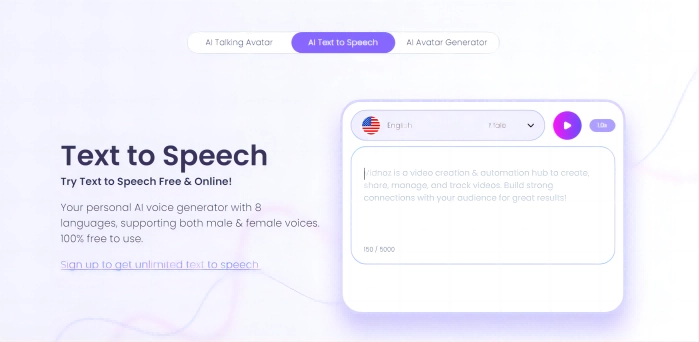
Step 3 Hit the play button and wait for your text to be converted to speech. Using AI in eleLearning it only takes a few minutes!
Step 4 Once the audio is generated, the recording is sent directly to your mail. Just download and listen to it.
Step 5 If you are not satisfied, you can come back and choose a different voice.
eLearning Voice Over Scripts Examples
Example 1: A video tutorial on how to use Photoshop
Targeted towards beginners, the eLearning voice over scripts should first explain exactly what Photoshop is and what it can be used for. Use a conversational approach to teach them how to add a new project, and select the basic tools like selection, crop and slice, measuring, navigation & 3D, painting, drawing & type, and so on. Then it should talk about layers, groups, and guides, creating filters and image adjustments, and finally how to create wallpaper. Don’t use too many technical terms – the language should be simple and concise.
Example 2: Narration for a quiz
While creating voiceover narration for a quiz, make sure to use a compelling lead-in so students who have taken the quiz know that it has been created with a practical approach in mind. Regardless of the subject, it is necessary to convey to learners the quiz has been developed to help them assess their knowledge and how well they have grasped certain concepts. Talk to them about how the quiz can also assess their overall performance to know which areas they need more help in. Break down the module into small portions, so students don’t face difficulties in understanding.
Example 3: Employee Onboarding
This job is for an online learning module for new hires, those are straight out of school and don’t have any experience, so the read should be engaging yet informative. The voice should be conversational, yet energetic enough to liven up the material. Make sure the voice is engaging and authoritative, but at the same time it should sound like a peer and not read in a condescending tone. Use a middle aged or young adult voice to sound authentic yet approachable.
Conclusion:
Remember, learners connect better with content if they can see and hear it at the same time. Include a few colorful visuals, and you have captured their interest already! Whether you are an instructional designer who has been tasked with writing an e-learning script for a client or you are a business considering eLearning as a training solution, creating an eLearning voice over scripts with Vidnoz’s text-to-speech tool, makes it all the more convenient, while saving time and effort. When it comes to incorporating a professional touch to your courses, with a polished approach, this platform is one of the best.







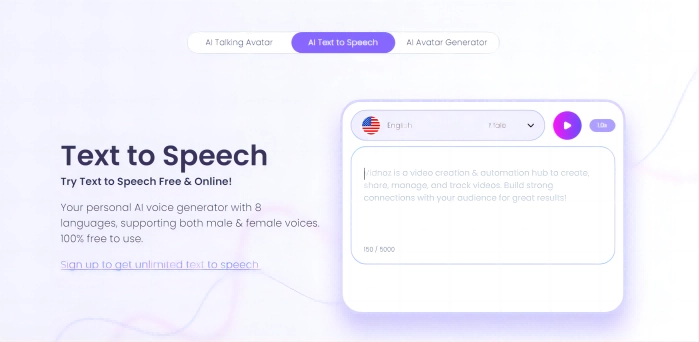
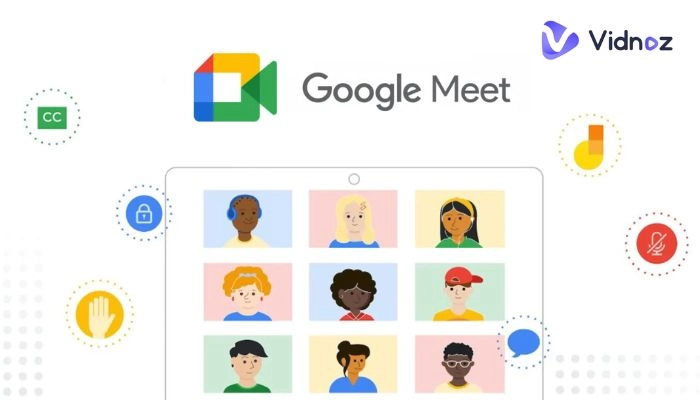




![How To Use AI Voice for YouTube Videos [100% Free]](https://www.vidnoz.com/bimg/how-to-use-ai-voice-for-youtube-videos.webp)