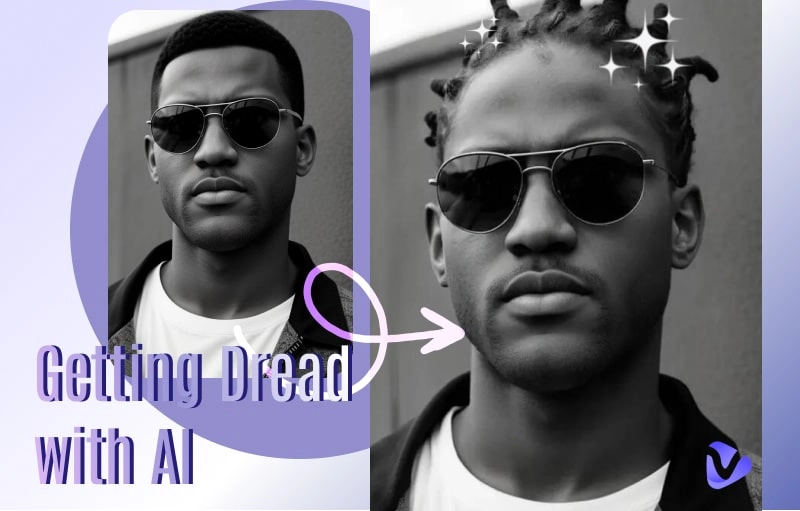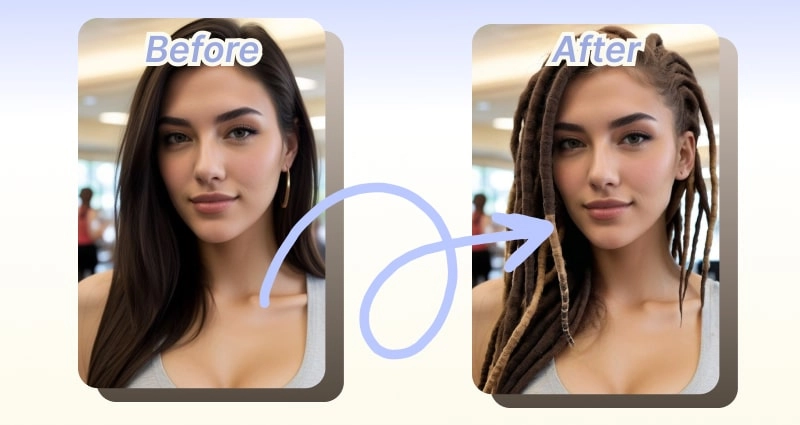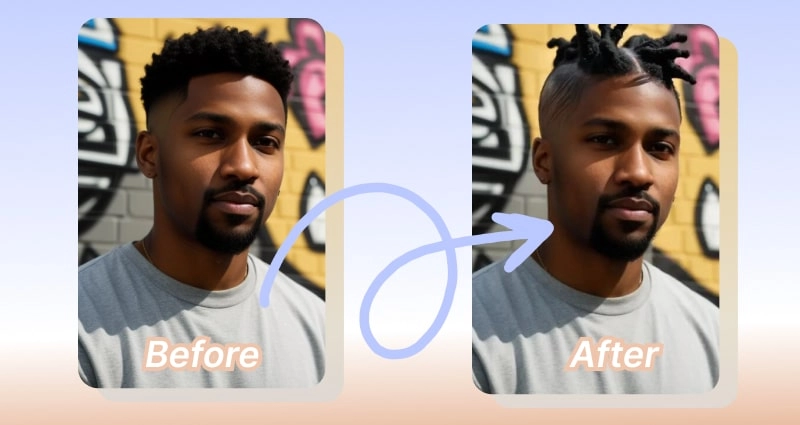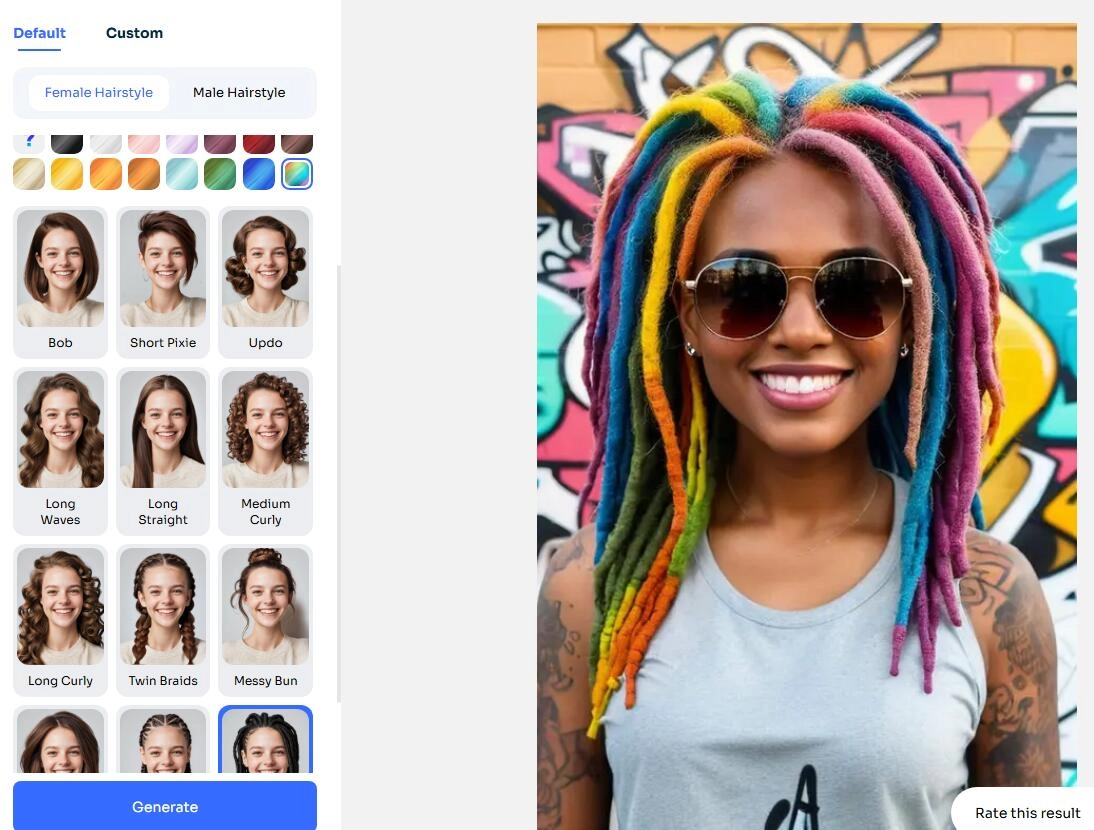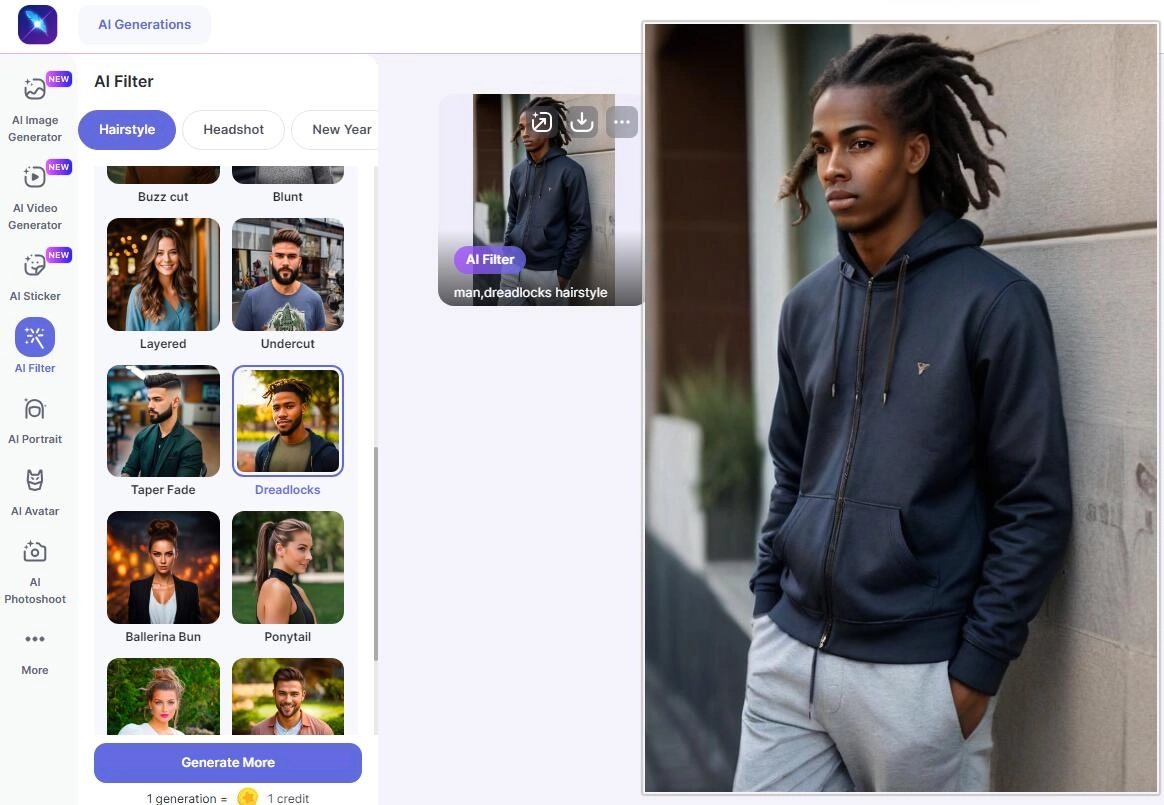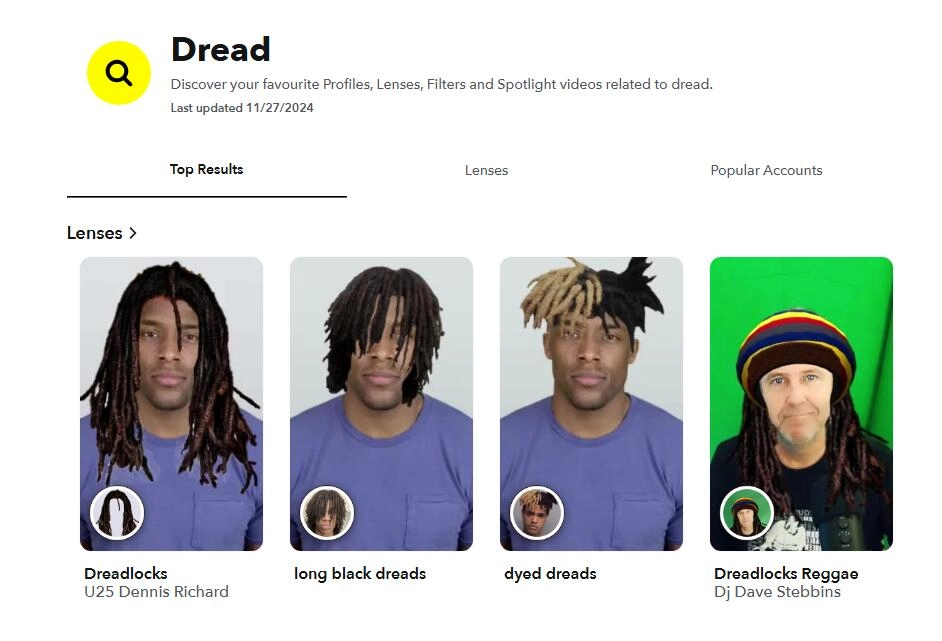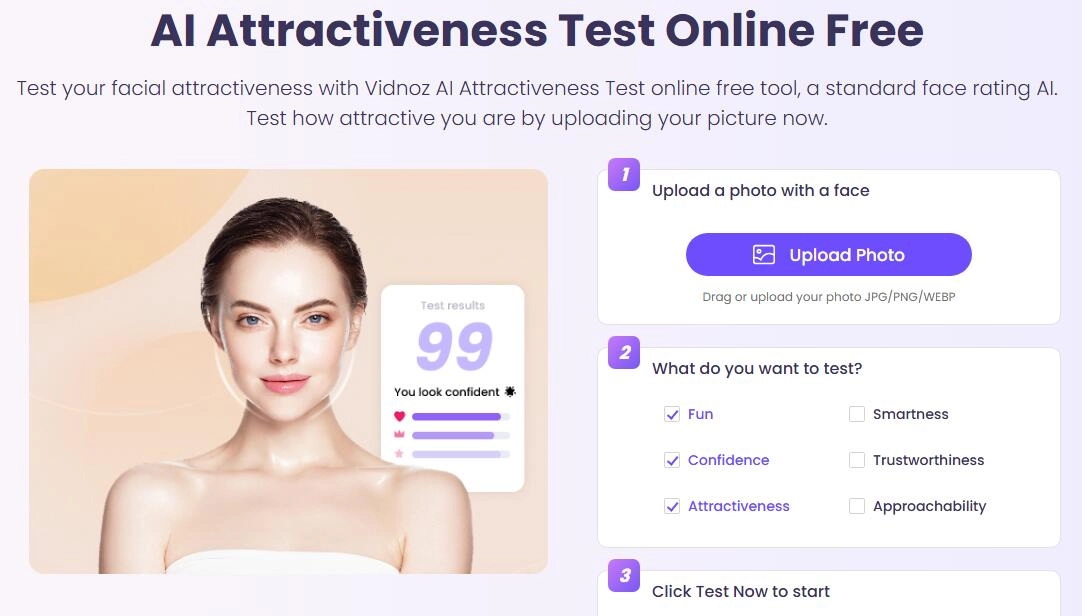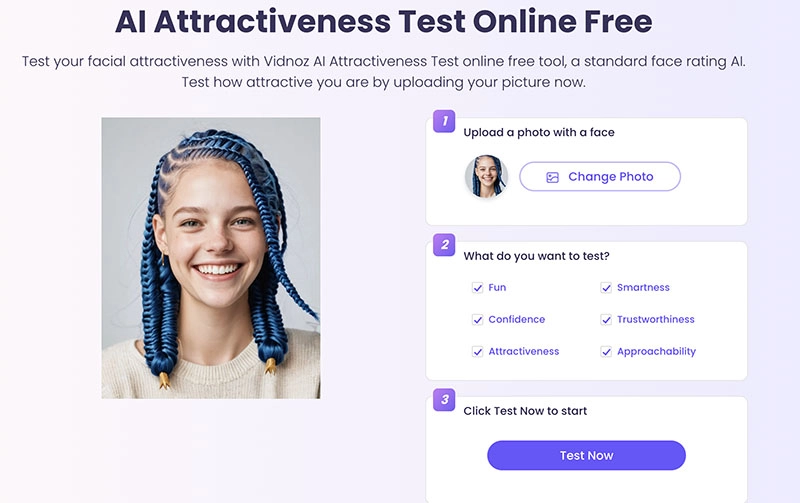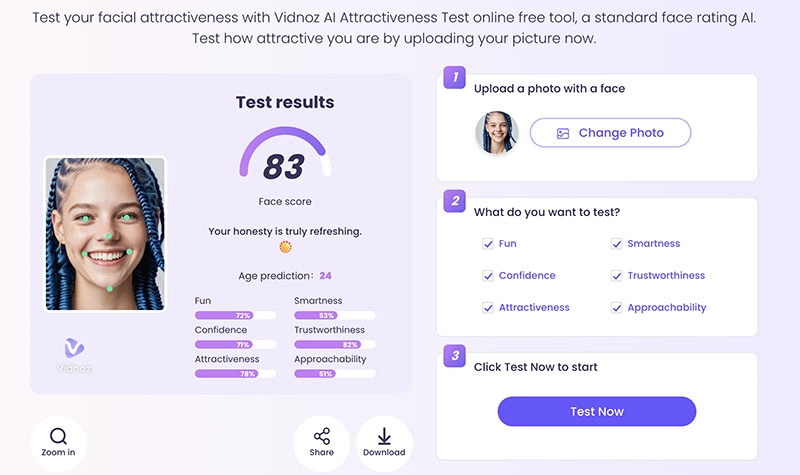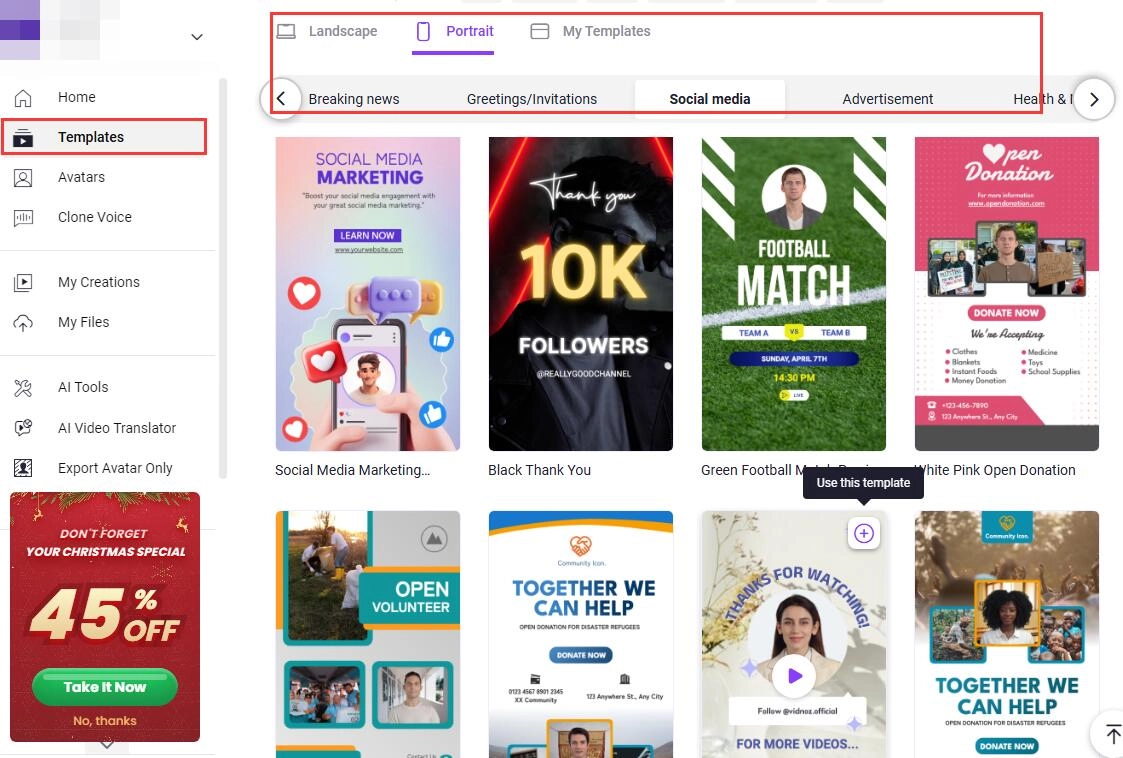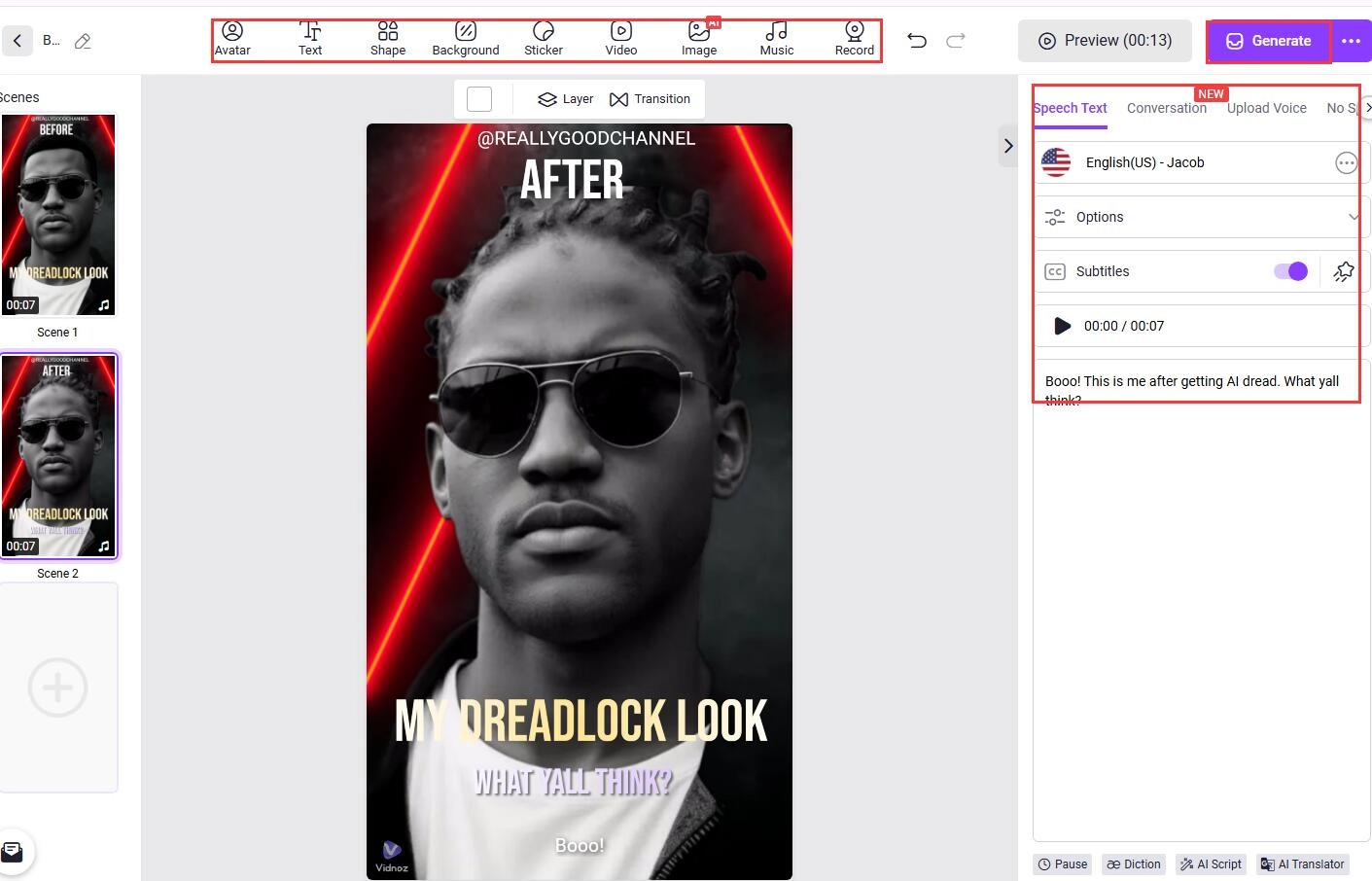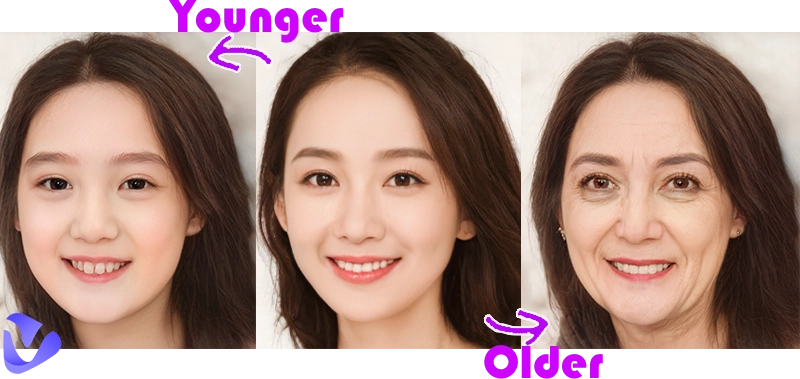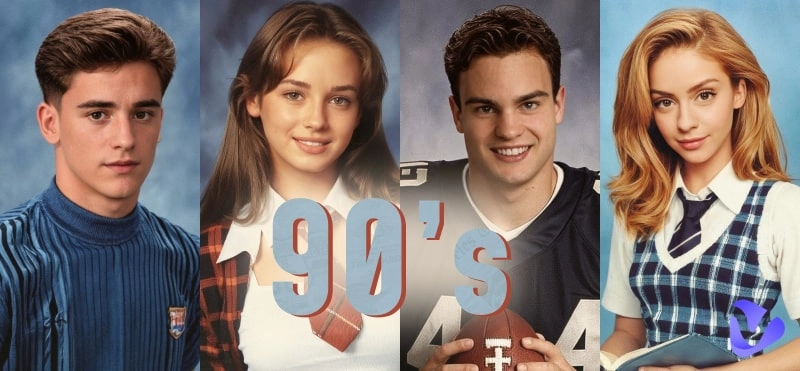Have you ever thought of getting dread? Dreadhead, the fashionable hairstyle is now popular not only in the physical world but also viral on social media. Scrolling through the cool and slay outlook with dreads on the TikTok Dread Head Challenge, you may also feel itching to get one; however, dreading hair isn't like getting a cup of coffee, you need to think twice. But don't worry; dread filters are to help.
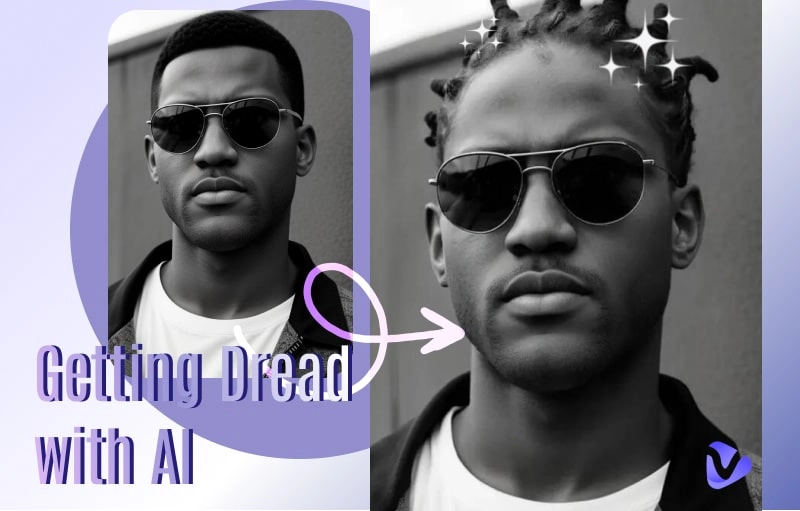
This blog will introduce the best AI dreadlock filter effects online; what's more, you can also learn how to make viral video of before & after wearing the AI dreadlocks. Stay tuned!
- On This Page
-
See What AI Dread Filters Can Bring You
-
AI Dread Filter vs Real Dreads
-
Top 3 Dread Filter AI Tools You Can’t Miss
#1 AI EASE | Dread Filter with Hair-dyed AI Dreads
#2 LightX | Put on Dreads Filter or Describe on Your Own
#3 Snapchat | Real-time Dreadlock Filter for Video
-
Does The Dread Fit You?
How to test your attractiveness of dreadlocks easily
-
How to Make a Dreadlock Filter Before & After Viral Video?
How to make a dreadlock filter before & after video with Vidnoz AI
See What AI Dread Filters Can Bring You
An AI dread filter is the simplest hairstyle changer to transform your appearance online. There is no need to make dreadlocks physically. AI dreads filter tools allow you to experiment with various dreadlock hairstyles effortlessly. Whether you want to give yourself a new look, choose a dreadlock style before committing, or simply want to have fun, AI dread filters are the best tool that comes in handy.
Now let’s have a look at the trendy dreadlocks generated by AI.
Dread Filter Before & After Example 1 by AIEASE
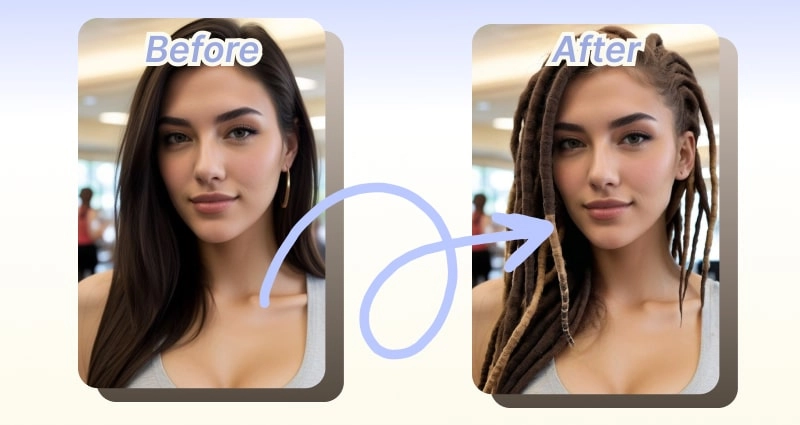
Dreadlock Filter B&A Example 2
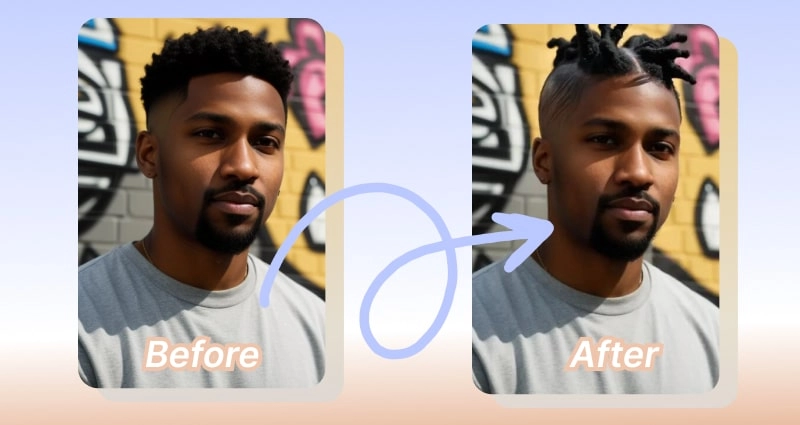
Trending Dreads Filter Example 3 from TikTok
AI Dread Filter vs Real Dreads
How long does it take for freeform dreads to lock in real life? It takes anywhere from a couple of weeks to two years, depending on your hair texture. On the contrary, as you can see in the above examples, AI dread filters can alter your look instantly, which is so much faster than real dreads. Apart from this, there are way more differences between an AI dread filter and real dreads.
| |
AI Dread Filter |
Real Dreadlocks |
| How to apply |
Online dreadlock filters or filter camera apps |
Hair salon or from a loctitian |
| Cost |
Low or almost free |
High and long term due to maintenance |
| Duration |
0 seconds or virtually forever |
Years and even decades |
| Appearance |
Simulated appearance |
Real looks with various styles to choose from |
| Maintenance |
No need for maintenance |
Regular maintenance like washing, moisturizing, corrections with crochet, etc. |
| Social impact |
For fun or hairstyle try on |
Symbolize identity |
Top 3 Dread Filter AI Tools You Can’t Miss
An AI dread filter is your best choice to get a new look virtually. In this part, you can find the 3 best online hairstyle changer tools to create AI dreads easily. Just read on.
#1 AI EASE | Dread Filter with Hair-dyed AI Dreads
With a range of AI tools, AI EASE is a photo editing platform that can simplify your editing process and enhance every aspect of your images for free. It offers a powerful hairstyle changer that allows you to transform your look instantly, including buzz cut filter, AI dreadlock filters, etc. You can experiment with a lot of hair-dyed AI dreads for various bold new hairstyles!
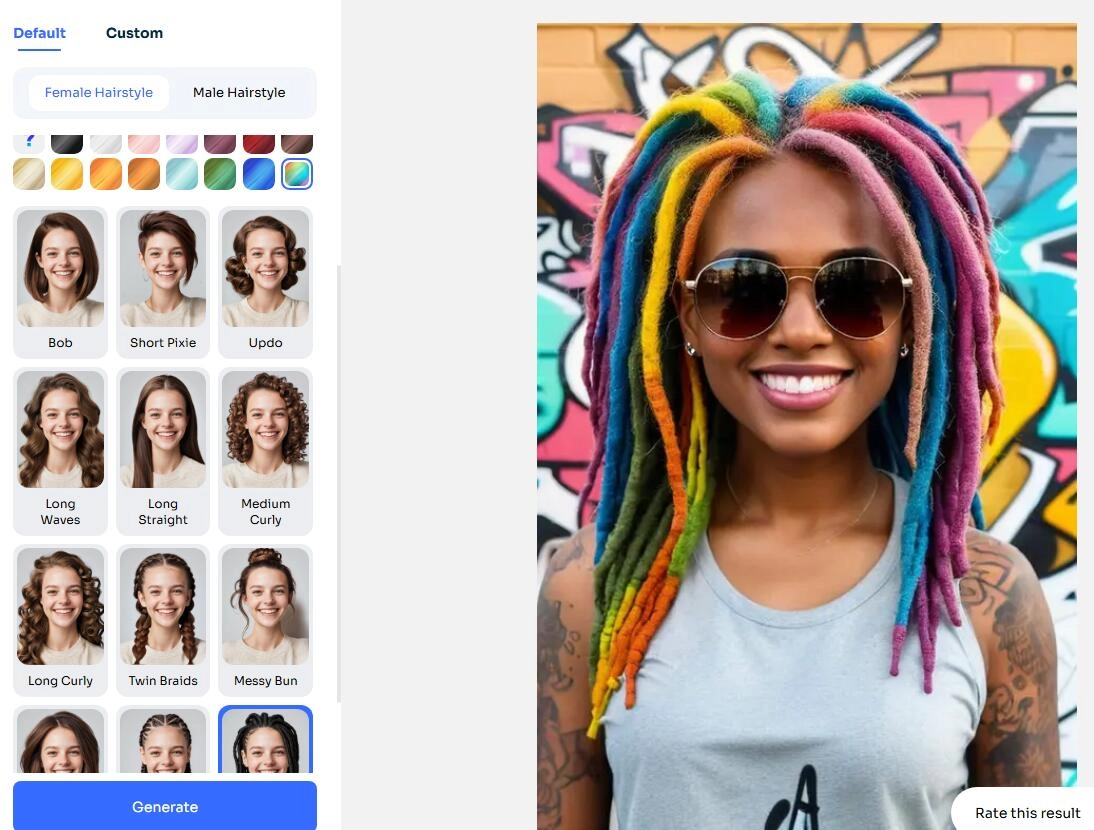
Key Feature
- Freely adjust the color and length of your dreadlocks to make them as bold or subtle as you want.
- A lot of preset AI dread filter options, including classic dreadlocks, afro styles, braids, and more.
- Choose from a spectrum of colors, from white hair dreadlocks to natural shade—your call.
- Personalize your hairstyle and details by entering the prompt yourself.
Reasons to use
- Dreads filter online without sign-up
- Support trying on colorful AI dreads
- Get dreadlock hair in one click
Reasons to Avoid
- No advanced editing features
- Log-in errors occasionally
Don't Miss: Virtual Glasses Try-On: Which Glasses Suit My Face AI? >>
#2 LightX | Put on Dreads Filter or Describe on Your Own
Want to create your own dreadlock filter online for free? Check out LightX, a powerful AI image editor and generator that can help you create aesthetic art in seconds. You can add hair to the photo with different hairstyle options. With its AI-enabled dreadlock filters, and more. You can transform your photo into diverse dreadlock hairstyles easily with preset dreads filters and create your own with prompts.
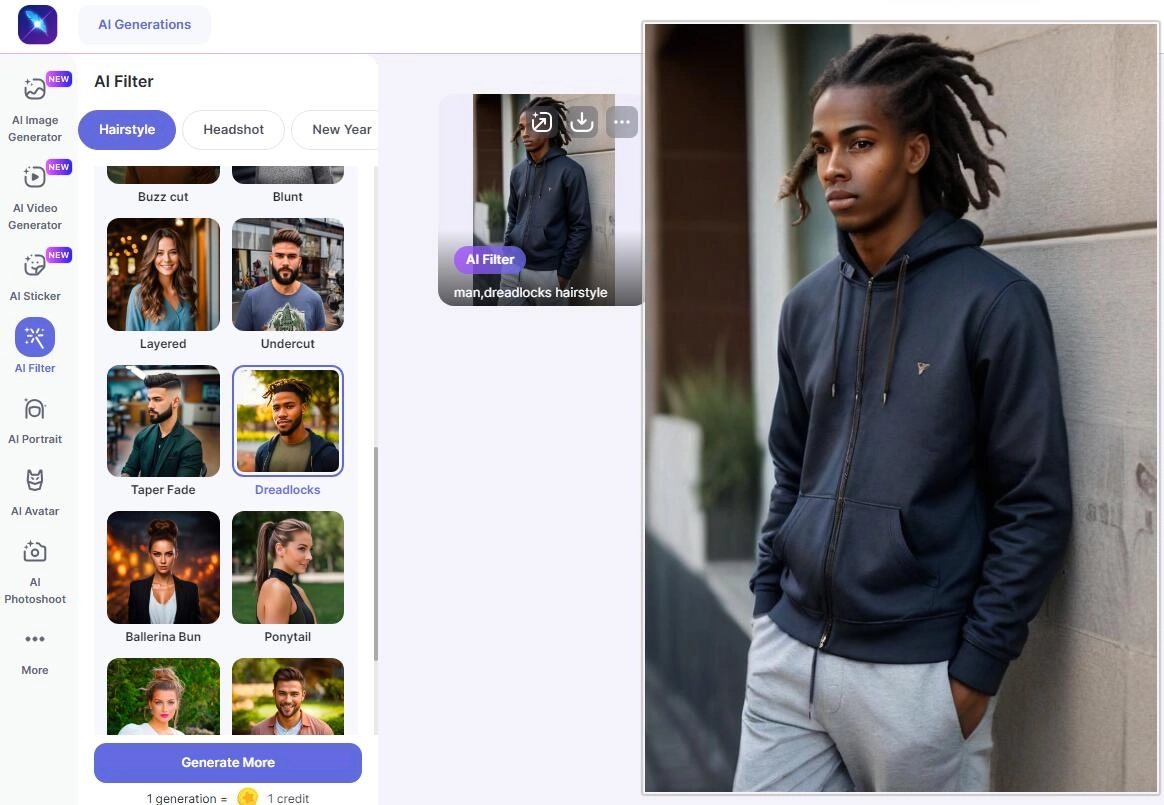
Key Feature
- A wide variety of preset dreadlock filter options, including blonde dreadlocks, freeform locs, interlocking locs, and more.
- Powerful AI to make virtual try-on experiences that look realistic and natural.
- Personalize your dreadlock appearance and make a preferred dreadlock hair transition with prompts.
Reasons to use
- A wide range of AI hairstyle filters including AI dreadlock
- User-friendly online hairstyle changer
Reasons to Avoid
- Potential quality loss and deformity
- Limited professional controls
#3 Snapchat | Real-time Dreadlock Filter for Video
For those who want to apply a dread filter in real-time, the dreads filter Snapchat is the best choice out there. Powered by augmented reality AI technology, Snapchat lenses are a professional feature that can transform your look and the world around you instantly. You can find hundreds and thousands of dread filter effects to change your hairstyle in real time.
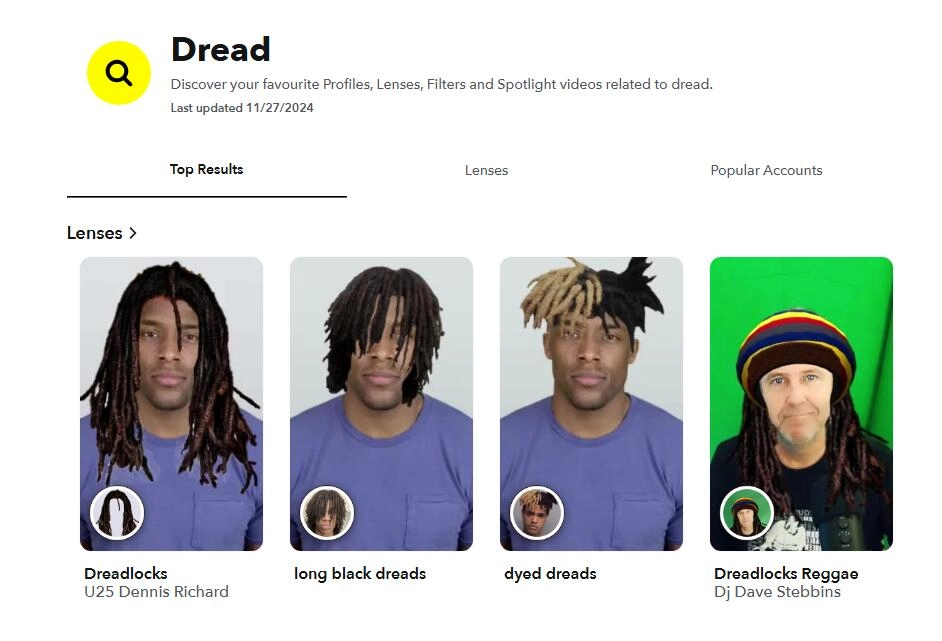
Key Feature
- Support a good variety of lenses, filters, and spotlight videos related to dread for instant transformation, for example, AI beard filter.
- Powerful augmented reality(AR) to create an interactive experience with dread filter lenses and natural reactions to user movements.
- Offer facial lenses and world lenses to manipulate the user’s face environment.
Reasons to use
- Interactive dreadlock filter app
- A bunch of creative dread filter options

Snapchat offers a good variety of AR effects, for instance, AI bald filter, face morphing, and more.
Does The Dread Fit You?
The previous section has introduced the top 3 options for how to get a dread filter online. Have you ever tried and been satisfied? Does the deadlock fit you and make you rock? Before posting on social media, why not try testing it with an online face tester? Vidnoz AI Attractiveness Test is the best tool to try. Developed with advanced AI algorithms, the AI face rater will analyze your overall facial features and give you a beauty score based on a variety of factors.
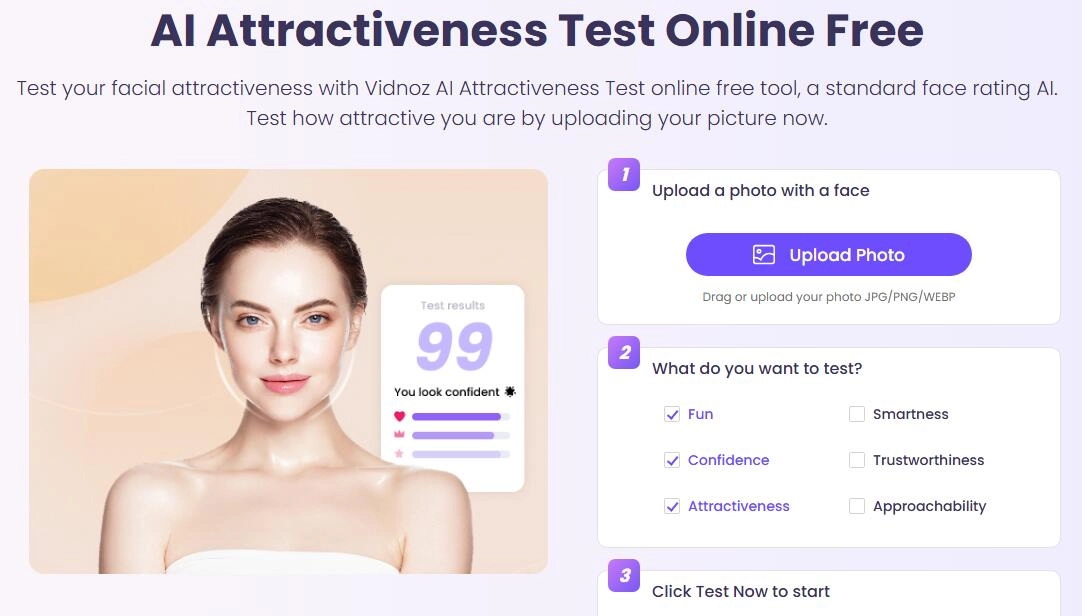
Key Feature
- Test Attractiveness with Dreads Comprehensively: Vidnoz AI will analyze your overall attractiveness with dreads. You can see how your dread hairstyle looks in six aspects, including confidence, smartness, trustworthiness, approachability, trustworthiness, etc.
- Check If Dreads Fit You In 1 Click: Vidnoz AI Attractiveness Test is super efficient and can help you check your beauty with dreads in one click. Simply upload a photo of your dreads look, and you can have the attractiveness report instantly!
- Web-based Online Tester: The AI beauty rater is completely web-based, which means it is highly compatible with all browsers. You can easily test your facial attractiveness with dreadlocks on any device.
How to test your attractiveness of dreadlocks easily
Step 1: Head to the attractiveness test site. Sign in with an email address.
Step 2: Upload your photo with dreadlocks or an AI dread filter. Tick the parameters you want to test.
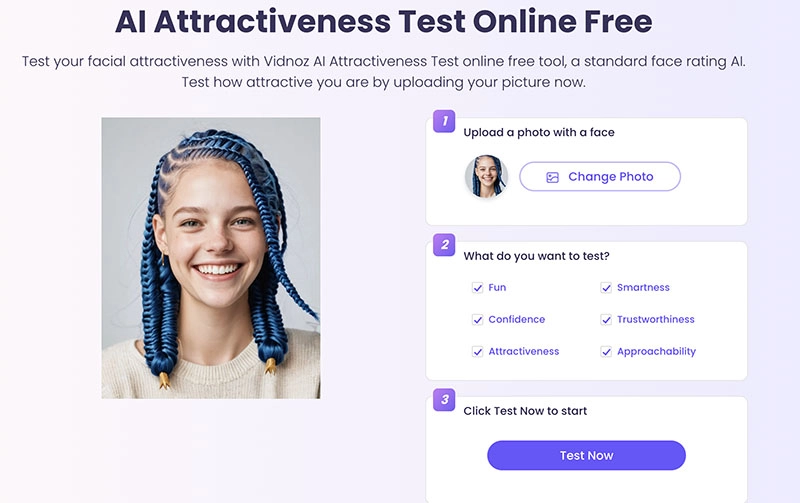
Step 3: Click on the Test Now button to see your attractiveness result.
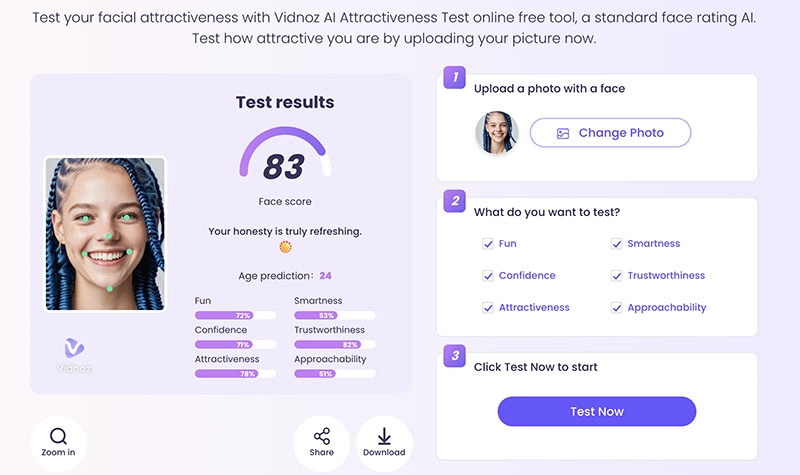
How to Make a Dreadlock Filter Before & After Viral Video?
Now you know the best tools for AI dread filters. Want to create a video to present the before and after effects? All you need is a video maker, and Vidnoz AI Video Generator is your go-to choice. With a suite of AI-driven tools, the all-in-one video platform is your best choice to create stunning videos of all sorts.

Vidnoz AI - Create Free Engaging AI Video with Talking Avatar
- Easily create professional AI videos with realistic avatars.
- Text-to-speech lip sync voices of different languages.
- 2800+ video templates for multiple scenarios.
You can easily make a video with a dread filter before and after effects to go viral online with the following features.
Key Feature
- Diverse Templates to Make Dreads Filter B&A Videos: With 2,800+ video templates covering different subjects, Vidnoz AI can help you make dread filter B&A videos effortlessly. Simply select a video template, insert dread filter photos, and you can create captivating videos in a few clicks.
- Make Your Dread Filter Pic Talk Easily: Vidnoz AI also allows you to make your dread filter picture speak vividly in a video with lip sync AI tech. Just upload your dreads look photo, and you can make it speak in 140+ languages with 1,240+ natural-sounding AI voices.
- Edit Dreads Filter BA Video with Stunning Effects: With an advanced built-in editor, Vidnoz AI is your best choice for creating high-quality dread filter BA videos. You can create engaging videos with various assets such as text, images, background music, and more.
How to make a dreadlock filter before & after video with Vidnoz AI
Step 1: Try It Free Now
Click on the button below. Sign in with an email address to get started. And then choose a video template for your dreadlock video.
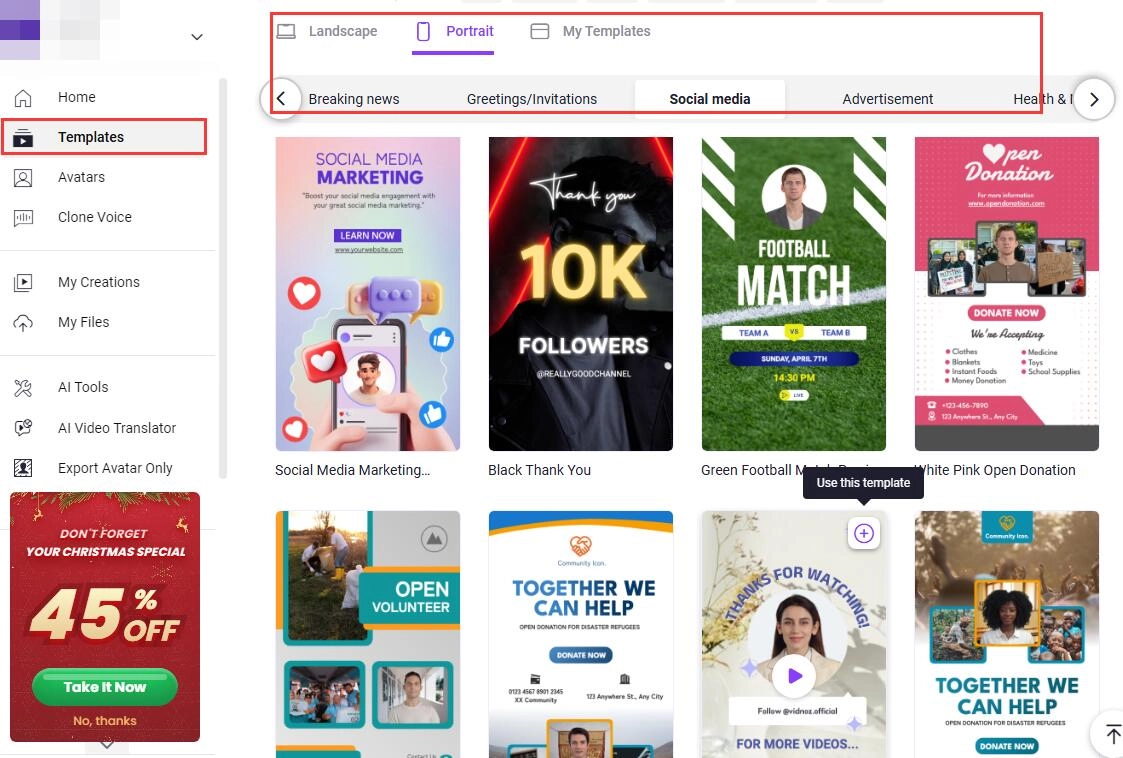
Step 2: Upload & Customize
Head to Avatar > Talking Photo > Upload a Photo. Get your photo before using the dread filter as an avatar. And then, add another scene, add your photo avatar after using the dreadlock filter.
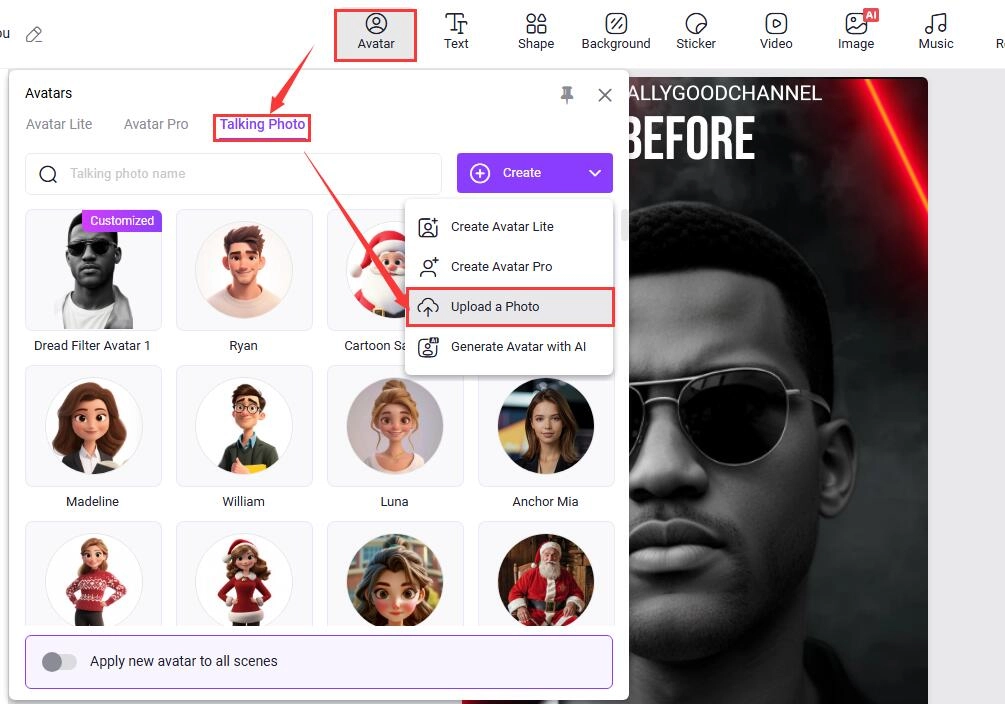
Step 3: Generate Video
Adjust the layout as you like. Add subtitles, animation, transition between the two scenes, add cool music and whatever you like. Click on the Generate button to generate a video of before and after dread filter effects.
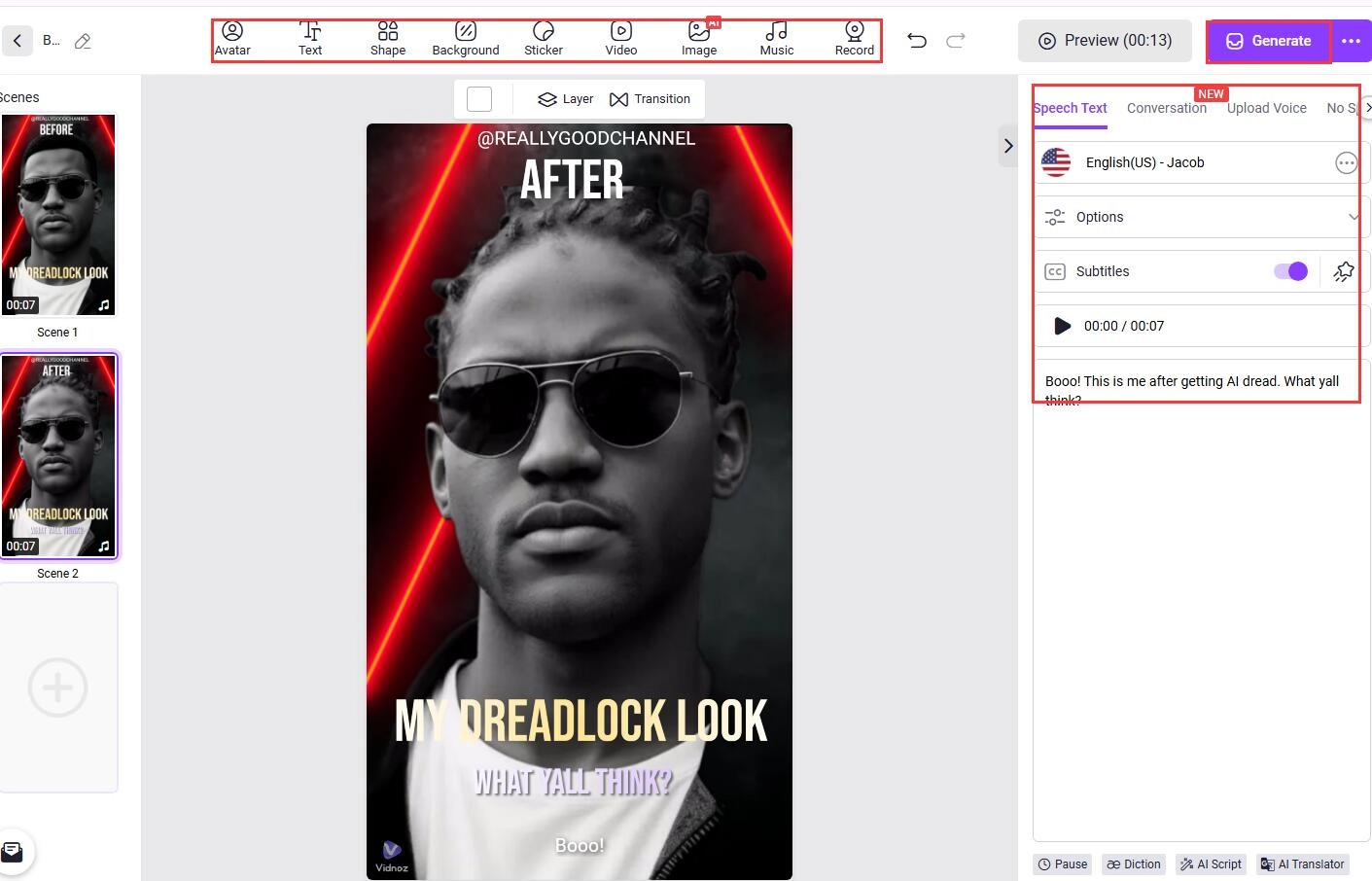
Check below and see how the video is. Create your own Me Before & After AI Dread video now!
The Bottom Line
How will you look in dreadlocks? This blog has introduced the best AI dread filter tools to help you make a change online. Just pick anyone to transform your look easily. Meanwhile, don’t forget to use Vidnoz AI to showcase your before and after effects. It’s the best video generator that can help you make viral AI dreadlock videos with stunning quality. Just sign up and try it for free now!