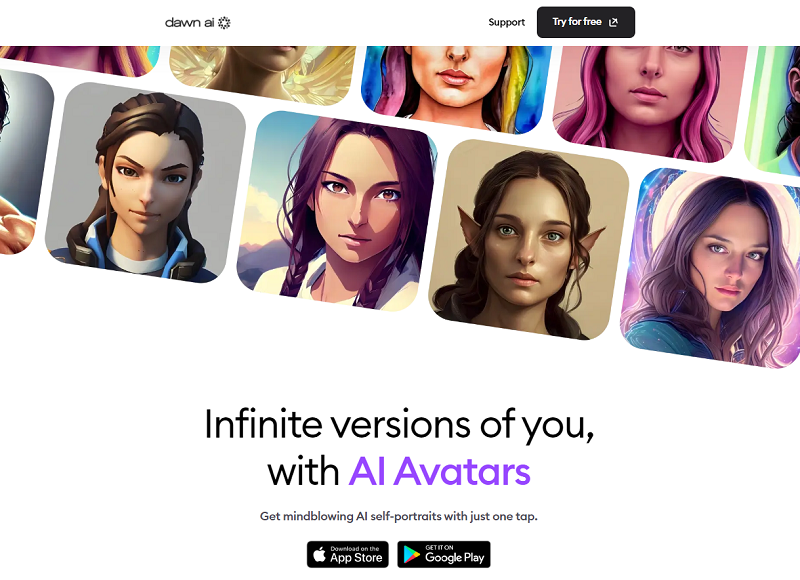Since the wide spread of AI application, AI avatar generator has been developed to create kinds of AI avatars for profiles, CV, social media, and more. And Dawn AI is one of the AI avatar generators that are popular for its giant libraries of AI avatar styles. You can even choose the hairstyle of your AI avatar in the app. In general, it can meet the needs of the majority. How many styles can you choose in Dawn AI avatar generator? How much does it cost? How to use it? Is there any alternative to Dawn AI? Read on to get all info you want.
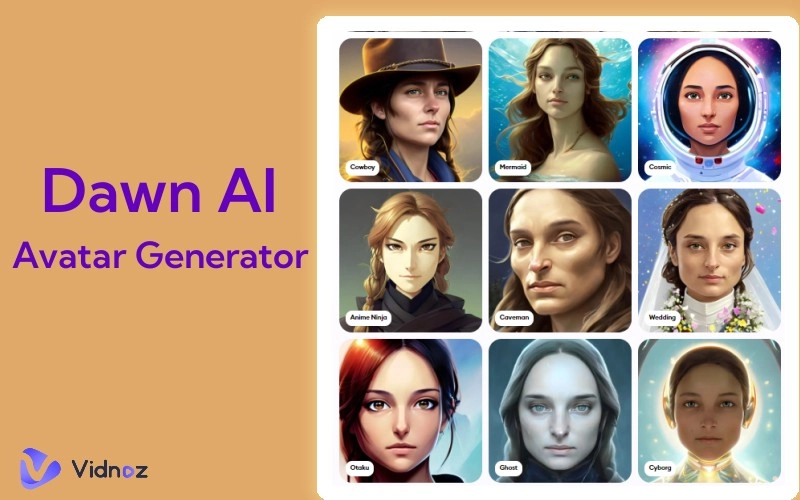
- On This Page
-
Features of Dawn AI Avatar Generator
-
Is Dawn AI Free? How Much Does It Cost?
-
How to Use Dawn AI: Step-by-Step Guide
-
Can I Use Dawn AI Online?
-
AI Avatar Generator Online: Free & Pro Options
Online AI Avatar Generator Free
AI Avatar Generator for Professional Avatars [Paid]
-
Create AI Videos with Your Generated Avatar in Minutes
Features of Dawn AI Avatar Generator
Dawn AI is an AI avatar dedicated app for Android and iOS. It helps you generate AI avatars in different styles for various occasions. Have a look at its main popular AI avatar categories.
Professional avatars: create studio headshot, business headshot, B&W headshot, white headshot, supermodel headshot
Magical avatars: create ethereal avatars, jungle facepaint avatars, dreamy avatars, mystical fireflies avatars, wizard avatars
US sports avatars: create football avatars, basketball avatars, swimmer avatars, baseball avatars
Vintage avatars: create epic vintage avatars, dark vintage avatars
Horror avatars: create zombie avatars, vampire avatars, demon avatars, dark creepy avatars, ghost avatars
Movie genre avatars: create fighter avatars, lover avatars, explorer avatars, gangster avatars, western avatars
Artistic avatars: create watercolor avatars, 1950s art magazine avatars, mural art avatars, pencil sketch avatars, dark oil painting avatars
More AI avatars are worth trying, such as cool-look avatars, manga avatars, Zodiac avatars...
Is Dawn AI Free? How Much Does It Cost?
No. Dawn AI, once a free AI generator for avatars and photos, now only works for AI avatar generation after subscription. It means no matter what kind of avatar style you want to get from Dawn AI, you have to pay for it. The least subscription is $4.99 a week, including 20 ready avatars, 1 themed pack every, and 100 avatars per week.
How to Use Dawn AI: Step-by-Step Guide
Even though it is not free, it is still worth having a try for its extensive library of AI avatars. Here we take Dawn AI avatar for Android as an example to walk you through the whole process.
Step 1: Download and install Dawn AI from the Google Play Store.
Step 2: Tap “Get Your Avatars” and accept the terms and policy.
Step 3: Tap “My Avatars” in the bottom menu > “Generate Your First Pack” > “AI Avatars” > “Upload Photos”. You are supposed to upload photos 4-12 of yourself.
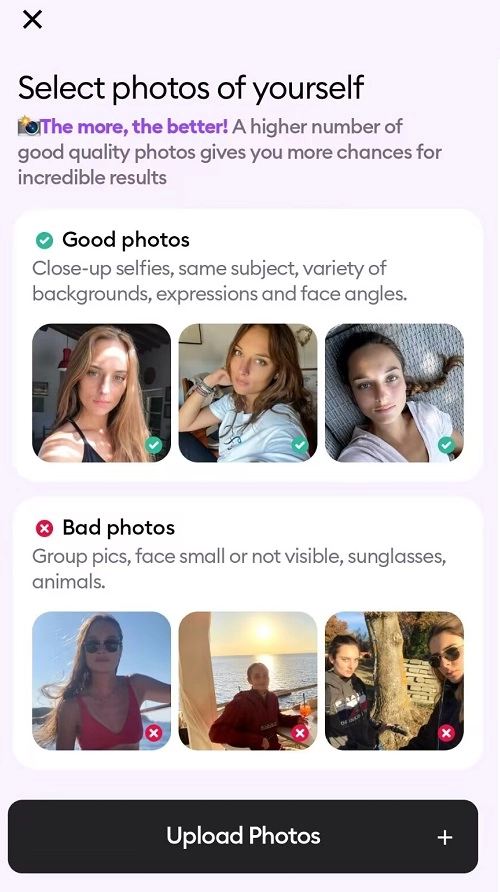
Step 4: Select a subscription plan and after payment, the app will try to process your uploaded images. It may take 10 minutes or so.
Step 5: After completion, head to “My Avatars” pages to see your generated AI avatars.
Can I Use Dawn AI Online?
No. You can visit the official website of Dawn AI. But its page is mainly designed for provide information about Dawn AI, including its compatible devices, main features, and some frequently asked questions. When you click the “Try for free” button on top of the page, you’ll be directed to the App Store to download the app on your mobile.
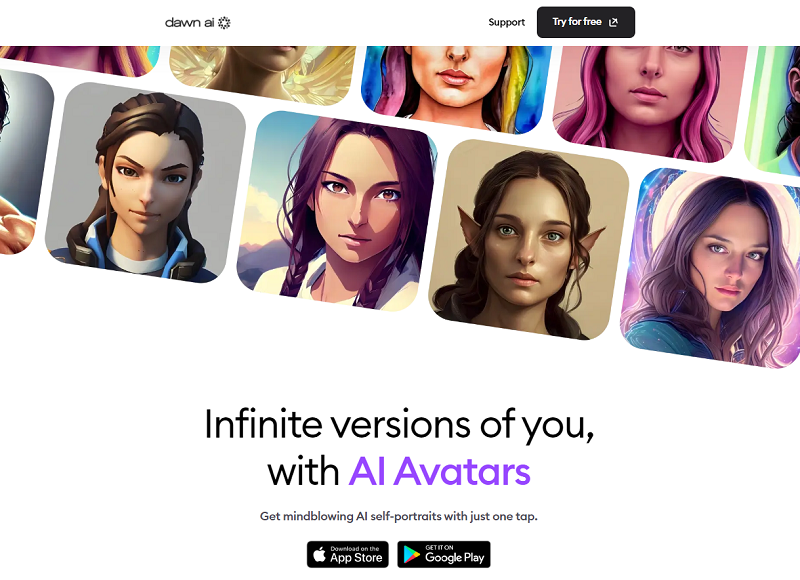
If you don’t want to download an app on your phone, or you prefer an AI avatar generator online, please focus on the next part.
AI Avatar Generator Online: Free & Pro Options
Here we take an online AI tool website which offers AI avatar generator from photos as well as AI avatar generator from texts. The former is a professional oriented AI avatar generator, and the latter is more casual and multi-style. The official site is Vidnoz AI.
Online AI Avatar Generator Free
Dawn AI only offers paid AI avatar options for its users. Vidnoz AI has more options to meet the needs of different users, free and paid available. Here we first introduce how to make my own AI avatar free from photos on Vidnoz AI, which can be done via Avatar Lite after logging into Vidnoz AI web app.
Avatar Lite advantages:
- Free to generate AI avatars from your uploaded videos no less than 30 seconds
- Free speaking avatar of yourself that speak 40+ languages
- Clone your own voice and tone at the same time
- Realistic real life background
How to create AI avatars with Avatar Lite?
1. Click the button below and login in to Vidnoz AI.
2. Click Avatars, choose Avatar Lite.
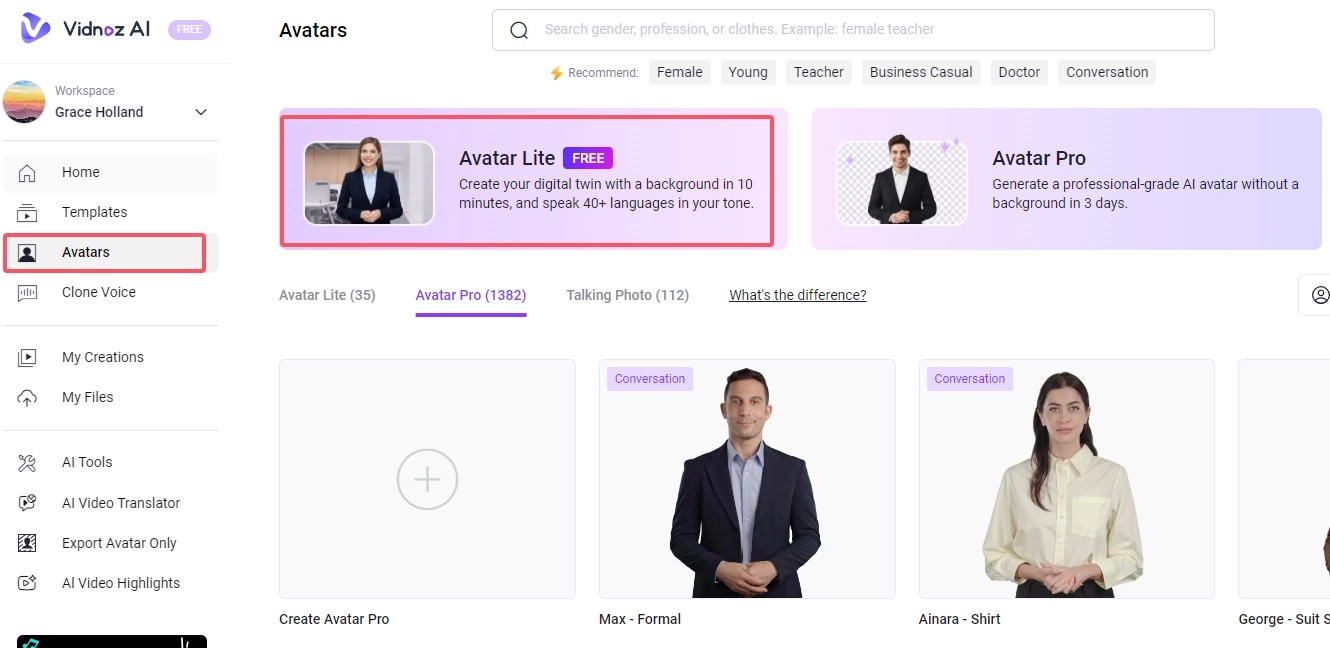
3. After read the instructions, click Start now to record and upload your video. After 10 minutes or so, you can get free AI avatars of yourself.
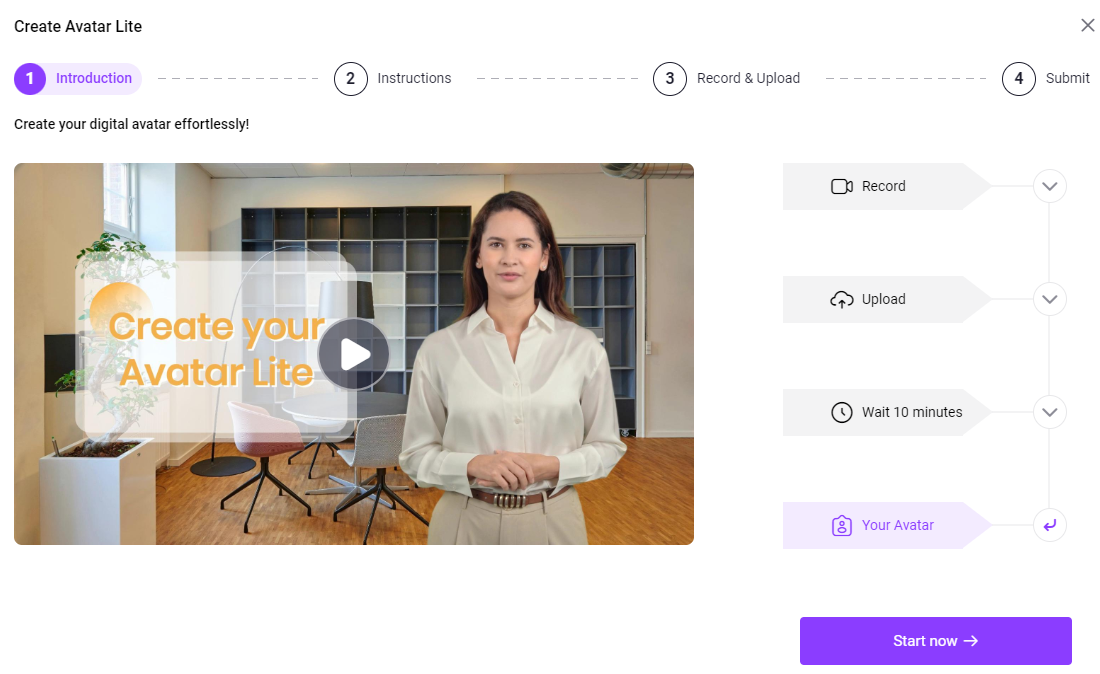
AI Avatar Generator for Professional Avatars [Paid]
Vidnoz AI offers a paid version for generating professional AI avatars, Avatar Pro. Compared with Avatar Lite, Avatar Pro results in more surprising AI avatars.
- Generate professional AI avatars in transparent background
- Digital AI avatars that speak 100+ languages
- Lip-sync AI avatar along with high-quality AI voice
- Full-body AI avatars with expressions and gestures
How to create an AI avatar with Avatar Pro?
1. Click the button below and login in to Vidnoz AI.
2. Click Avatars, choose Avatar Pro.
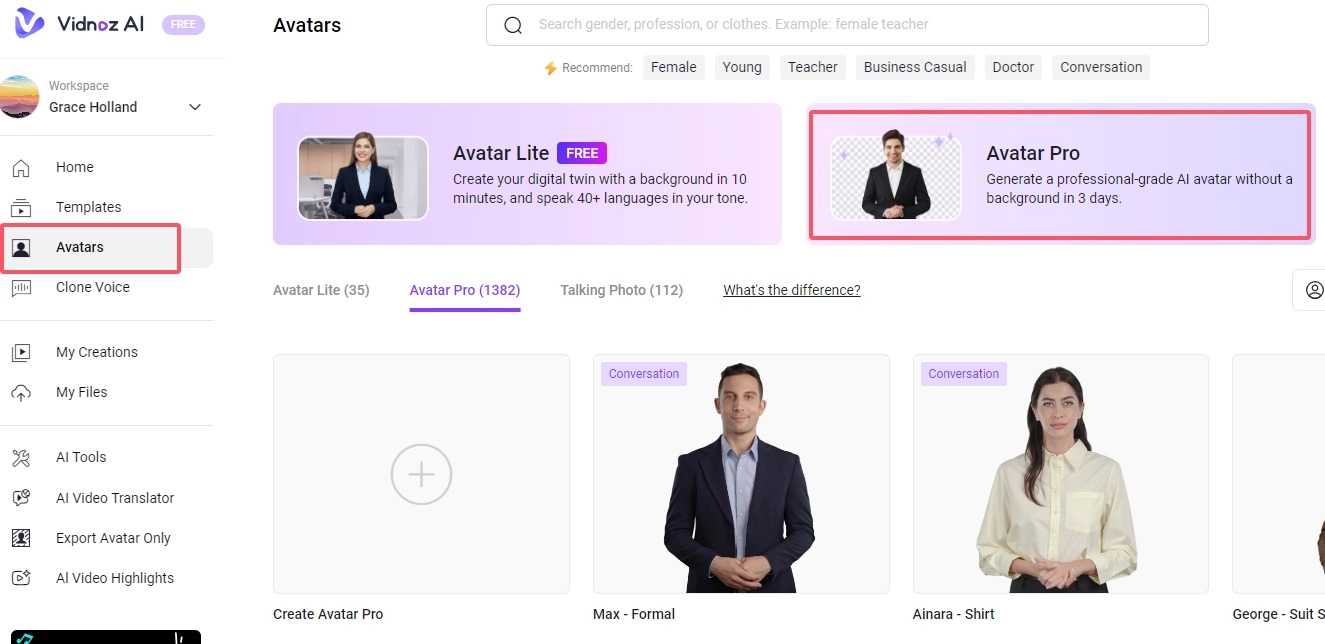
3. After making a subscription, follow the on-screen instructions and start recording or uploading your videos. It takes 1-3 working days to generate and deliver professional avatars.
Create AI Videos with Your Generated Avatar in Minutes
The application of artificial intelligence expands to AI video generation. AI video generator free made by Vidnoz AI is also functional. You can upload your generated avatar, choose one language among 140+ languages, type your words, and a video with lip-sync avatar can be completed in seconds. Of course, if you want AI avatars for different scenarios, Vidnoz AI has prepared 1000+ pre-made AI video avatars. Anyway, Vidnoz AI is definite to have a try.
Conclusion
Dawn AI is a comprehensive AI avatar generator for Android and iOS that generates AI avatars of various styles, vintage, sports, 3D, hot... You could use it to generate artistic AI avatars and share on posts. For more realistic and professional AI avatar generator for PC and mobile, Avatar Lite and Pro from Vidnoz AI are a better choice. Those AI avatar could speak foreign languages and keep lip-sync at the same time.